Page 316 of 434

How to Check Power Steering Fluid
1. Turn the key off and let the engine compartment
cool down.
2. Wipe the cap and the top of the reservoir clean.
3. Unscrew the cap and wipe the dipstick with a
clean rag.
4. Replace the cap and completely tighten it.
5. Then remove the cap again and look at the �uid
level on the dipstick.
The level should be between the ADD and FULL marks.
If necessary, add only enough �uid to bring the level
up to the proper range.
What to Use
To determine what kind of �uid to use, see
Recommended Fluids and Lubricants on page 6-12.
Always use the proper �uid. Failure to use the proper
�uid can cause leaks and damage hoses and seals.
Windshield Washer Fluid
What to Use
When you need windshield washer �uid, be sure to read
the manufacturer’s instructions before use. If you will be
operating your vehicle in an area where the temperature
may fall below freezing, use a �uid that has sufficient
protection against freezing.
Adding Washer Fluid
Open the cap with the
washer symbol on it.
Add washer �uid until the
tank is full. SeeEngine
Compartment Overview
on page 5-12for reservoir
location.
5-34
Page 317 of 434
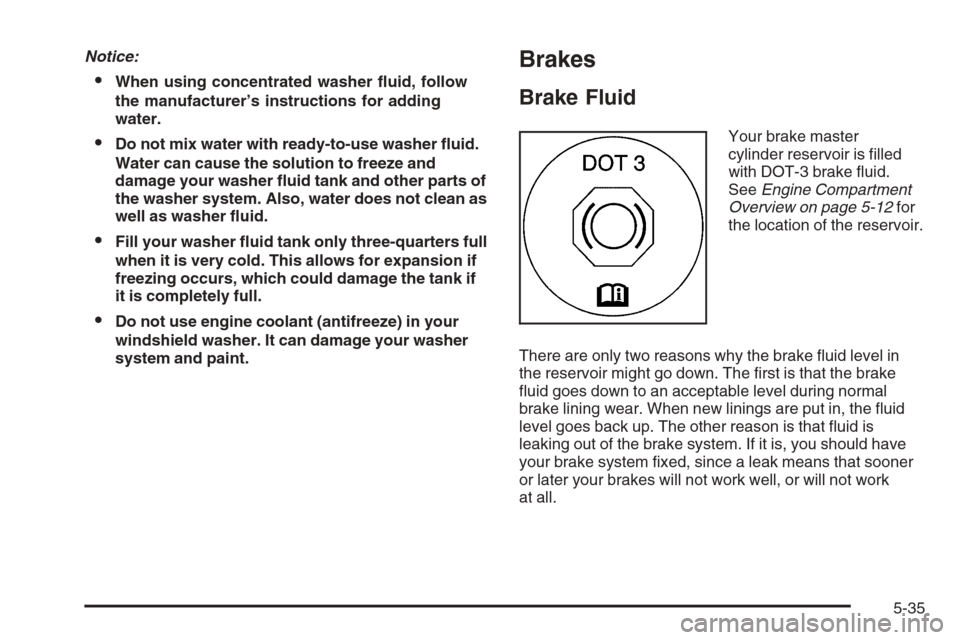
Notice:
When using concentrated washer �uid, follow
the manufacturer’s instructions for adding
water.
Do not mix water with ready-to-use washer �uid.
Water can cause the solution to freeze and
damage your washer �uid tank and other parts of
the washer system. Also, water does not clean as
well as washer �uid.
Fill your washer �uid tank only three-quarters full
when it is very cold. This allows for expansion if
freezing occurs, which could damage the tank if
it is completely full.
Do not use engine coolant (antifreeze) in your
windshield washer. It can damage your washer
system and paint.
Brakes
Brake Fluid
Your brake master
cylinder reservoir is �lled
with DOT-3 brake �uid.
SeeEngine Compartment
Overview on page 5-12for
the location of the reservoir.
There are only two reasons why the brake �uid level in
the reservoir might go down. The �rst is that the brake
�uid goes down to an acceptable level during normal
brake lining wear. When new linings are put in, the �uid
level goes back up. The other reason is that �uid is
leaking out of the brake system. If it is, you should have
your brake system �xed, since a leak means that sooner
or later your brakes will not work well, or will not work
at all.
5-35
Page 318 of 434

So, it is not a good idea to top off your brake �uid.
Adding brake �uid will not correct a leak. If you add
�uid when your linings are worn, then you will have
too much �uid when you get new brake linings.
You should add or remove brake �uid, as necessary,
only when work is done on the brake hydraulic system.
{CAUTION:
If you have too much brake �uid, it can spill on
the engine. The �uid will burn if the engine is
hot enough. You or others could be burned, and
your vehicle could be damaged. Add brake �uid
only when work is done on the brake hydraulic
system. See “Checking Brake Fluid” in this
section.
Refer to the Maintenance Schedule to determine when
to check your brake �uid. SeeScheduled Maintenance
on page 6-4.
Checking Brake Fluid
You can check the brake �uid without taking off the cap.
Look at the brake �uid
reservoir. The �uid level
should be above MIN.
If it is not have your brake
system checked to see if
there is a leak.
After work is done on the brake hydraulic system,
make sure the level is above the MIN but not over
the MAX mark.
5-36
Page 319 of 434
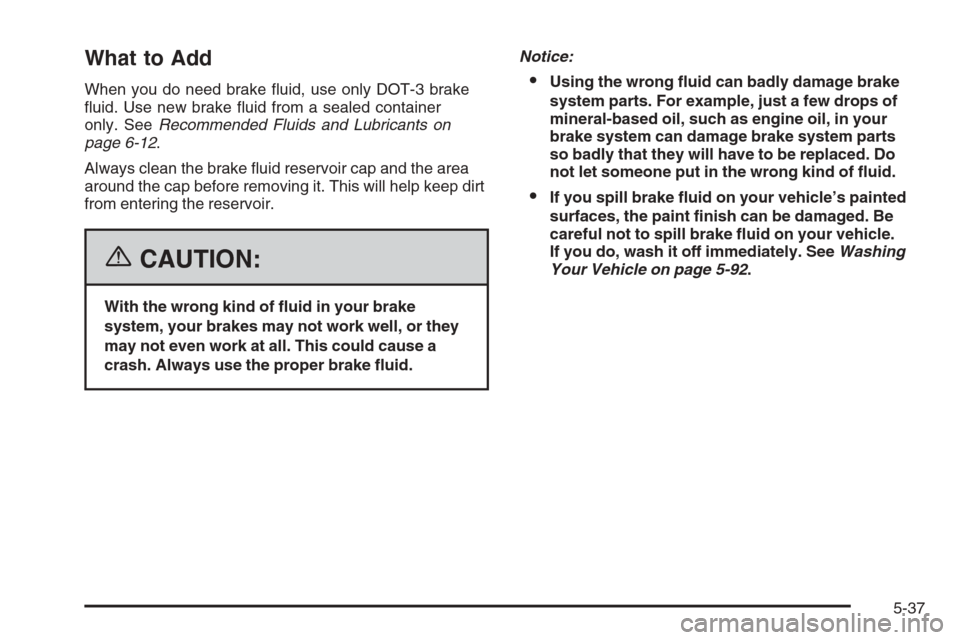
What to Add
When you do need brake �uid, use only DOT-3 brake
�uid. Use new brake �uid from a sealed container
only. SeeRecommended Fluids and Lubricants on
page 6-12.
Always clean the brake �uid reservoir cap and the area
around the cap before removing it. This will help keep dirt
from entering the reservoir.
{CAUTION:
With the wrong kind of �uid in your brake
system, your brakes may not work well, or they
may not even work at all. This could cause a
crash. Always use the proper brake �uid.Notice:
Using the wrong �uid can badly damage brake
system parts. For example, just a few drops of
mineral-based oil, such as engine oil, in your
brake system can damage brake system parts
so badly that they will have to be replaced. Do
not let someone put in the wrong kind of �uid.
If you spill brake �uid on your vehicle’s painted
surfaces, the paint �nish can be damaged. Be
careful not to spill brake �uid on your vehicle.
If you do, wash it off immediately. SeeWashing
Your Vehicle on page 5-92.
5-37
Page 321 of 434
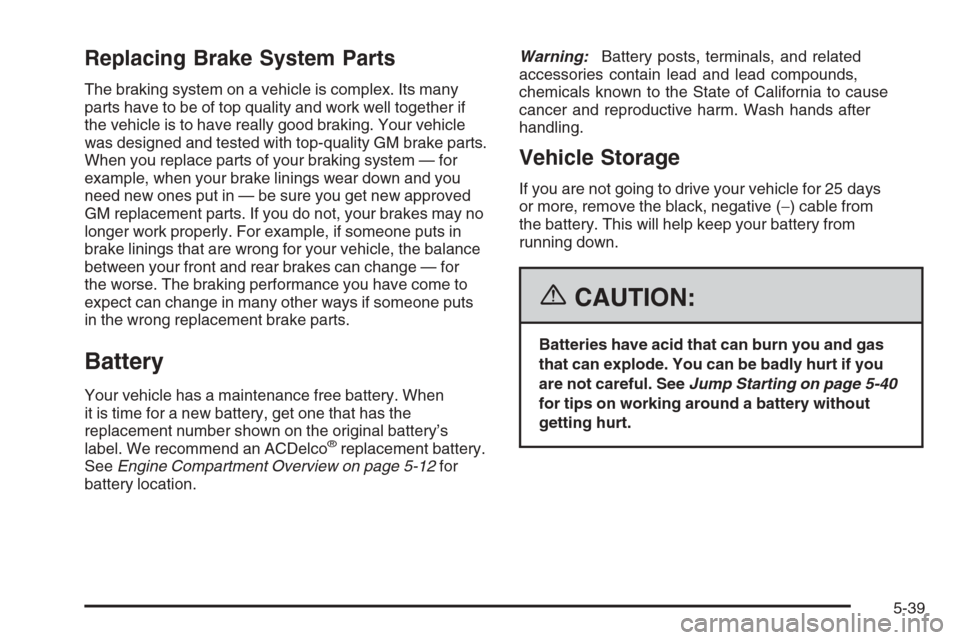
Replacing Brake System Parts
The braking system on a vehicle is complex. Its many
parts have to be of top quality and work well together if
the vehicle is to have really good braking. Your vehicle
was designed and tested with top-quality GM brake parts.
When you replace parts of your braking system — for
example, when your brake linings wear down and you
need new ones put in — be sure you get new approved
GM replacement parts. If you do not, your brakes may no
longer work properly. For example, if someone puts in
brake linings that are wrong for your vehicle, the balance
between your front and rear brakes can change — for
the worse. The braking performance you have come to
expect can change in many other ways if someone puts
in the wrong replacement brake parts.
Battery
Your vehicle has a maintenance free battery. When
it is time for a new battery, get one that has the
replacement number shown on the original battery’s
label. We recommend an ACDelco
®replacement battery.
SeeEngine Compartment Overview on page 5-12for
battery location.Warning:Battery posts, terminals, and related
accessories contain lead and lead compounds,
chemicals known to the State of California to cause
cancer and reproductive harm. Wash hands after
handling.
Vehicle Storage
If you are not going to drive your vehicle for 25 days
or more, remove the black, negative (−) cable from
the battery. This will help keep your battery from
running down.
{CAUTION:
Batteries have acid that can burn you and gas
that can explode. You can be badly hurt if you
are not careful. SeeJump Starting on page 5-40
for tips on working around a battery without
getting hurt.
5-39
Page 323 of 434

4. Open the hoods and locate the positive (+) and
negative (−) terminal locations on the other vehicle.
Your vehicle has a remote positive (+) and a remote
negative (−) jump starting terminal. SeeEngine
Compartment Overview on page 5-12for more
information on the terminal locations.
{CAUTION:
Using a match near a battery can cause battery
gas to explode. People have been hurt doing
this, and some have been blinded. Use a
�ashlight if you need more light.
Be sure the batteries have enough water.
You do not need to add water to the ACDelco
®
battery (or batteries) installed in your new
vehicle. But if a battery has �ller caps, be sure
the right amount of �uid is there. If it is low,
add water to take care of that �rst. If you do not,
explosive gas could be present.
Battery �uid contains acid that can burn you.
Do not get it on you. If you accidentally get it in
your eyes or on your skin, �ush the place with
water and get medical help immediately.
{CAUTION:
Fans or other moving engine parts can injure
you badly. Keep your hands away from moving
parts once the engine is running.
5. Check that the jumper cables do not have loose
or missing insulation. If they do, you could get a
shock. The vehicles could be damaged too.
Before you connect the cables, here are some
basic things you should know. Positive (+) will go
to positive (+) or to a remote positive (+) terminal if
the vehicle has one. Negative (−) will go to a heavy,
unpainted metal engine part or to a remote
negative (−) terminal if the vehicle has one.
Do not connect positive (+) to negative (−) or you will
get a short that would damage the battery and maybe
other parts too. And do not connect the negative (−)
cable to the negative (−) terminal on the dead battery
because this can cause sparks.
5-41
Page 324 of 434
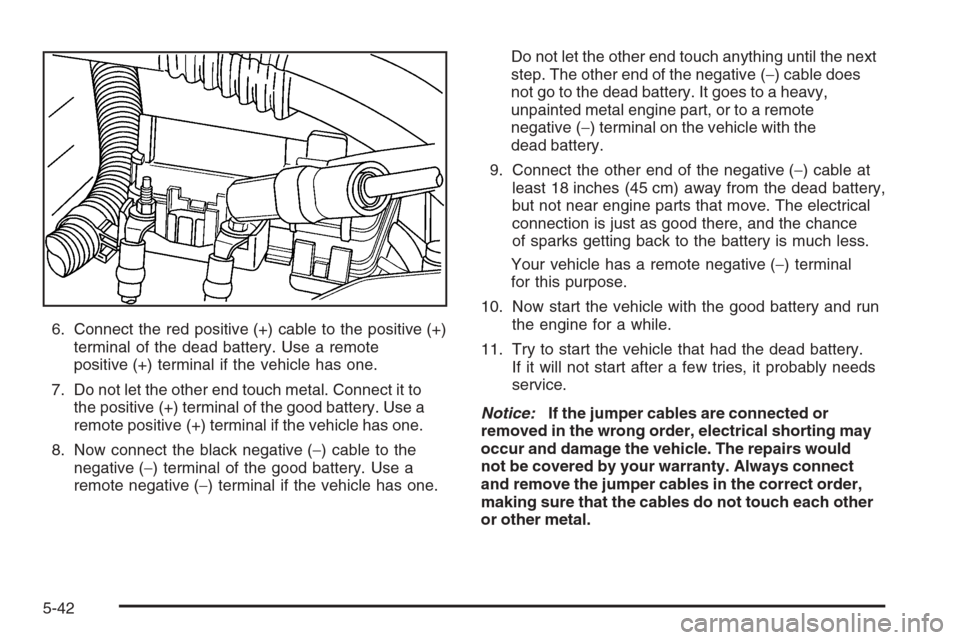
6. Connect the red positive (+) cable to the positive (+)
terminal of the dead battery. Use a remote
positive (+) terminal if the vehicle has one.
7. Do not let the other end touch metal. Connect it to
the positive (+) terminal of the good battery. Use a
remote positive (+) terminal if the vehicle has one.
8. Now connect the black negative (−) cable to the
negative (−) terminal of the good battery. Use a
remote negative (−) terminal if the vehicle has one.Do not let the other end touch anything until the next
step. The other end of the negative (−) cable does
not go to the dead battery. It goes to a heavy,
unpainted metal engine part, or to a remote
negative (−) terminal on the vehicle with the
dead battery.
9. Connect the other end of the negative (−) cable at
least 18 inches (45 cm) away from the dead battery,
but not near engine parts that move. The electrical
connection is just as good there, and the chance
of sparks getting back to the battery is much less.
Your vehicle has a remote negative (−) terminal
for this purpose.
10. Now start the vehicle with the good battery and run
the engine for a while.
11. Try to start the vehicle that had the dead battery.
If it will not start after a few tries, it probably needs
service.
Notice:If the jumper cables are connected or
removed in the wrong order, electrical shorting may
occur and damage the vehicle. The repairs would
not be covered by your warranty. Always connect
and remove the jumper cables in the correct order,
making sure that the cables do not touch each other
or other metal.
5-42
Page 325 of 434
A. Heavy, Unpainted Metal Engine Part or Remote
Negative (−) Terminal
B. Good Battery or Remote Positive (+) and Remote
Negative (−) Terminals
C. Dead Battery or Remote Positive (+) TerminalTo disconnect the jumper cables from both vehicles,
do the following:
1. Disconnect the black negative (−) cable from the
vehicle that had the dead battery.
2. Disconnect the black negative (−) cable from the
vehicle with the good battery.
3. Disconnect the red positive (+) cable from the
vehicle with the good battery.
4. Disconnect the red positive (+) cable from the
other vehicle.
Jumper Cable Removal
5-43