2006 CHEVROLET AVALANCHE navigation system
[x] Cancel search: navigation systemPage 170 of 532

Brake System Warning Light..........................3-38
Anti-Lock Brake System Warning Light.............3-39
Low Tire Pressure Warning Light....................3-40
Traction Off Light..........................................3-40
Engine Coolant Temperature Gage..................3-41
Transmission Temperature Gage.....................3-41
Malfunction Indicator Lamp.............................3-43
Oil Pressure Gage........................................3-45
Security Light...............................................3-46
Cruise Control Light......................................3-47
Highbeam On Light.......................................3-47
Tow/Haul Mode Light....................................3-47
Cargo Lamp Light.........................................3-47
Fuel Gage...................................................3-48
Low Fuel Warning Light.................................3-48
Driver Information Center (DIC).......................3-49
DIC Operation and Displays...........................3-50
DIC Warnings and Messages.........................3-53
DIC Vehicle Customization.............................3-64Audio System(s).............................................3-70
Setting the Time...........................................3-71
Radio with CD..............................................3-72
Radio with Six-Disc CD.................................3-83
Navigation/Radio System...............................3-98
Rear Seat Entertainment System....................3-98
Rear Seat Audio (RSA)................................3-110
Theft-Deterrent Feature................................3-112
Audio Steering Wheel Controls......................3-112
Radio Reception.........................................3-113
Care of Your CDs and DVDs........................3-114
Care of the CD and DVD Player...................3-114
Fixed Mast Antenna....................................3-114
XM™ Satellite Radio Antenna System............3-115
Chime Level Adjustment...............................3-115
Section 3 Instrument Panel
3-2
Page 266 of 532
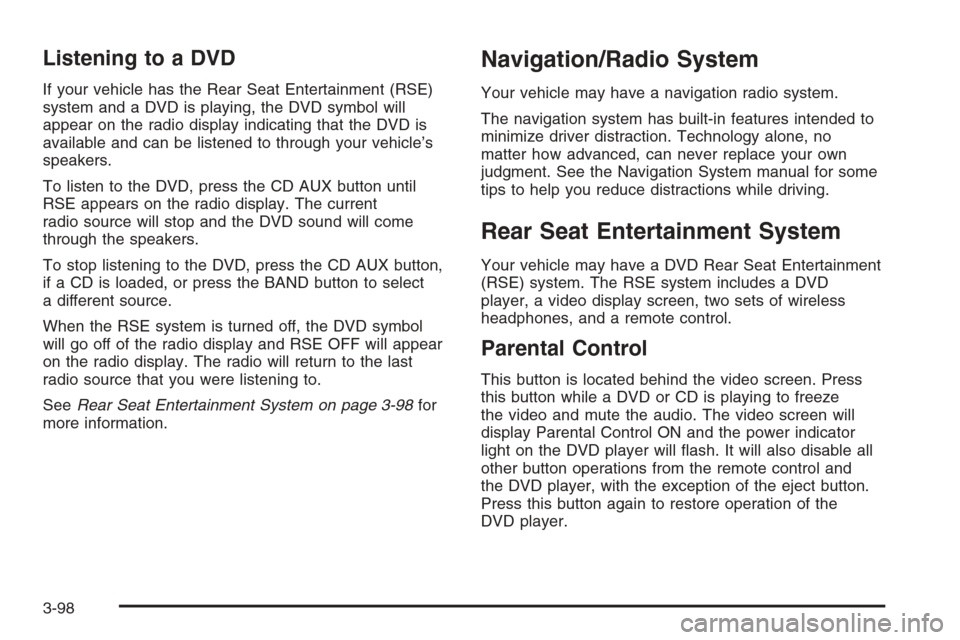
Listening to a DVD
If your vehicle has the Rear Seat Entertainment (RSE)
system and a DVD is playing, the DVD symbol will
appear on the radio display indicating that the DVD is
available and can be listened to through your vehicle’s
speakers.
To listen to the DVD, press the CD AUX button until
RSE appears on the radio display. The current
radio source will stop and the DVD sound will come
through the speakers.
To stop listening to the DVD, press the CD AUX button,
if a CD is loaded, or press the BAND button to select
a different source.
When the RSE system is turned off, the DVD symbol
will go off of the radio display and RSE OFF will appear
on the radio display. The radio will return to the last
radio source that you were listening to.
SeeRear Seat Entertainment System on page 3-98for
more information.
Navigation/Radio System
Your vehicle may have a navigation radio system.
The navigation system has built-in features intended to
minimize driver distraction. Technology alone, no
matter how advanced, can never replace your own
judgment. See the Navigation System manual for some
tips to help you reduce distractions while driving.
Rear Seat Entertainment System
Your vehicle may have a DVD Rear Seat Entertainment
(RSE) system. The RSE system includes a DVD
player, a video display screen, two sets of wireless
headphones, and a remote control.
Parental Control
This button is located behind the video screen. Press
this button while a DVD or CD is playing to freeze
the video and mute the audio. The video screen will
display Parental Control ON and the power indicator
light on the DVD player will �ash. It will also disable all
other button operations from the remote control and
the DVD player, with the exception of the eject button.
Press this button again to restore operation of the
DVD player.
3-98
Page 519 of 532

A
Accessories and Modi�cations............................ 5-3
Accessory Power Outlet(s)...............................3-21
Adding a Snow Plow or Similar Equipment.........4-52
Adding Equipment to Your Airbag-Equipped
Vehicle.......................................................1-68
Additives, Fuel................................................. 5-6
Adjustable Throttle and Brake Pedal..................2-30
Air Cleaner/Filter, Engine.................................5-23
Air Conditioning......................................3-22, 3-24
Airbag
Passenger Status Indicator...........................3-35
Readiness Light..........................................3-34
Airbag Sensing and Diagnostic Module (SDM)...... 7-9
Airbag System................................................1-54
Adding Equipment to Your Airbag-Equipped
Vehicle...................................................1-68
How Does an Airbag Restrain?......................1-61
Passenger Sensing System...........................1-63
Servicing Your Airbag-Equipped Vehicle..........1-68
What Makes an Airbag In�ate?......................1-61
What Will You See After an Airbag In�ates?....1-62
When Should an Airbag In�ate?....................1-59
Where Are the Airbags?...............................1-56
Antenna, Fixed Mast......................................3-114
Antenna, XM™ Satellite Radio Antenna
System.....................................................3-115
Anti-Lock Brake System (ABS)........................... 4-7
Anti-Lock Brake, System Warning Light..............3-39Appearance Care
Aluminum or Chrome-Plated Wheels.............5-109
Care of Safety Belts...................................5-106
Chemical Paint Spotting..............................5-110
Cleaning Exterior Lamps/Lenses..................5-107
Cleaning the Inside of Your Vehicle..............5-103
Fabric/Carpet............................................5-105
Finish Care...............................................5-107
Finish Damage..........................................5-110
Instrument Panel, Vinyl, and Other Plastic
Surfaces...............................................5-106
Leather....................................................5-105
Sheet Metal Damage..................................5-110
Tires........................................................5-109
Underbody Maintenance.............................5-110
Vehicle Care/Appearance Materials...............5-111
Washing Your Vehicle.................................5-107
Weatherstrips............................................5-106
Windshield and Wiper Blades......................5-108
Ashtray(s)......................................................3-21
Audio System(s).............................................3-70
Audio Steering Wheel Controls....................3-112
Care of Your CD and DVD Player................3-114
Care of Your CDs and DVDs .......................3-114
Chime Level Adjustment.............................3-115
Fixed Mast Antenna...................................3-114
Navigation/Radio System, see Navigation
Manual...................................................3-98
Radio with CD............................................3-72
Radio with Six-Disc CD................................3-83
1
Page 527 of 532

N
Navigation/Radio System, see Navigation
Manual......................................................3-98
New Vehicle Break-In......................................2-27
Normal Maintenance Replacement Parts............6-14
O
Odometer......................................................3-33
Odometer, Trip...............................................3-33
Off-Road Driving.............................................4-17
Off-Road Recovery..........................................4-14
Oil
Engine.......................................................5-18
Pressure Gage............................................3-45
Oil, Engine Oil Life System..............................5-21
Older Children, Restraints................................1-29
Online Owner Center........................................ 7-3
OnStar
®System, see OnStar®Manual...............2-57
Other Warning Devices...................................... 3-6
Outlet Adjustment............................................3-30
Outlet(s), Accessory Power...............................3-21
Outside
Automatic Dimming Mirror with Curb
View Assist.............................................2-57
Camper-Type Mirrors....................................2-54
Convex Mirror.............................................2-56
Heated Mirrors............................................2-56Outside (cont.)
Power Mirrors.............................................2-55
Overheated Engine Protection Operating Mode . . . 5-32
Owner Checks and Services.............................. 6-9
Owners, Canadian............................................... ii
P
Paint, Damage..............................................5-110
Park (P)
Shifting Into................................................2-41
Shifting Out of............................................2-43
Parking
Brake........................................................2-40
Over Things That Burn.................................2-43
Passenger Airbag Status Indicator.....................3-35
Passenger Sensing System..............................1-63
Passing.........................................................4-14
Passlock
®......................................................2-26
Power
Accessory Outlet(s)......................................3-21
Door Locks.................................................. 2-9
Electrical System.......................................5-113
Lumbar Controls........................................... 1-3
Retained Accessory (RAP)............................2-29
Seat............................................................ 1-2
Steering Fluid.............................................5-39
Windows....................................................2-23
Programmable Automatic Door Locks.................2-10
9
Page 528 of 532

Q
Questions and Answers About Safety Belts.........1-14
R
Radios..........................................................3-70
Care of Your CD and DVD Player................3-114
Care of Your CDs and DVDs .......................3-114
Navigation/Radio System, see Navigation
Manual...................................................3-98
Radio with CD............................................3-72
Radio with Six-Disc CD................................3-83
Rear Seat Audio........................................3-110
Setting the Time..........................................3-71
Theft-Deterrent..........................................3-112
Understanding Reception............................3-113
Reading Lamps..............................................3-20
Rear Axle......................................................5-51
Locking........................................................ 4-8
Rear Door Security Locks................................2-10
Rear Safety Belt Comfort Guides......................1-27
Rear Seat Audio (RSA)..................................3-110
Rear Seat Entertainment System.......................3-98
Rear Seat Operation......................................... 1-8
Rear Seat Passengers, Safety Belts..................1-24
Rear Storage Area..........................................2-65Rearview Mirror, Automatic Dimming with
Compass....................................................2-50
Rearview Mirror, Automatic Dimming with
Compass and Temperature Display................2-52
Rearview Mirror, Automatic Dimming with
OnStar
®and Compass.................................2-45
Rearview Mirror, Automatic Dimming with
OnStar
®, Compass and Temperature Display . . . 2-47
Reclining Seatbacks.......................................... 1-4
Recommended Fluids and Lubricants.................6-12
Recovery Hooks.............................................4-45
Recreational Vehicle Towing.............................4-57
Remote Keyless Entry System............................ 2-4
Remote Keyless Entry System, Operation............ 2-5
Removing the Flat Tire and Installing the
Spare Tire..................................................5-89
Removing the Spare Tire and Tools...................5-86
Replacement Bulbs.........................................5-63
Reporting Safety Defects
Canadian Government..................................7-15
General Motors...........................................7-15
United States Government............................7-14
Restraint System Check
Checking the Restraint Systems....................1-69
Replacing Restraint System Parts After
a Crash..................................................1-70
Retained Accessory Power (RAP)......................2-29
Right Front Passenger Position, Safety Belts......1-23
10