2006 CADILLAC XLR V instrument panel
[x] Cancel search: instrument panelPage 184 of 456

The Driver Information Center will scroll three messages:
SERVICE ABS, SERVICE TRACTION SYS and
SERVICE STABILITRAK, and the anti-lock brake system
and traction control warning lights on the instrument
panel cluster will be illuminated. SeeAnti-Lock Brake
System Warning Light on page 3-55andTraction
Control System (TCS) Warning Light on page 3-56. The
driver can acknowledge these messages by pressing
the RESET button three times. When the service
message is displayed, the computer controlled systems
will not assist the driver and you should have the
system repaired by your GM dealer as soon as possible.
Adjust your driving accordingly.
SERVICE AFS LAMPS:This message indicates that
the Adaptive Forward Lighting System (AFS) is disabled
and needs service. See your GM dealer. SeeAdaptive
Forward Lighting System on page 3-31for more
information.
SERVICE ELECT (Electrical) SYSTEM:This message
will display if an electrical problem has occurred within
the Powertrain Control Module (PCM). Have your vehicle
serviced by your GM dealer.
SERVICE FUEL SYSTEM:The Powertrain Control
Module (PCM) has detected a problem within the
fuel system when this message appears. Have your
vehicle serviced by your GM dealer. This message will
also be displayed when the cluster is not getting
fuel information from the PCM.SERVICE RADAR CRUISE:If your vehicle has this
feature, this message indicates that the Adaptive Cruise
Control (ACC) system is disabled and needs service.
See your GM dealer.
SERVICE RIDE CONTROL:This message indicates
there is a problem with the Magnetic Ride Control
System. Have your vehicle serviced by your GM dealer.
SERVICE TRACTION SYS (System):This message
indicates there is a problem with the Traction Control
System (TCS). Have your vehicle serviced by your
GM dealer.
SERVICE STABILITRAK:If this message appears,
it means there may be a problem with your stability
enhancement system. If you see this message, try to
reset the system. Stop, turn off the engine, then start the
engine again. If the SERVICE STABILITRAK message
still comes on, it means there is a problem. You should
see your GM dealer for service. Reduce your speed and
drive accordingly. A single chime will also sound when
this message is displayed.
SERVICE TRANSMISSION:This message indicates
that there is a problem with the transmission. Have your
vehicle serviced by your GM dealer.
SERVICE VEHICLE SOON:This message is displayed
when a non-emissions related powertrain malfunction
occurs. Have your vehicle serviced by your GM dealer
as soon as possible.
3-74
Page 244 of 456

Global Positioning System (GPS)
The Navigation System determines the position of your
vehicle by using satellite signals, various vehicle
signals, and map data.
At times, other interferences such as the satellite
condition, road con�guration, the condition of the vehicle
and/or other circumstances can interfere with the
Navigation’s ability to determine the accurate position of
the vehicle.
The GPS shows the current position of your vehicle
using signals sent by the GPS Satellites of the United
States Department of Defense. When your vehicle is not
receiving signals from the satellites, a symbol will
appear on the map screen. Refer toSymbols on
page 4-42.This system may not be available or interference may
occur if the following happens:Signal obstructions caused by tall buildings, large
trucks, tunnels,
objects located on top of the instrument panel,
satellites will not send signals if they are being
repaired or improved,
after-market glass tinting has been applied to the
vehicle’s windows.
Notice:Do not apply after-market glass tinting to
the vehicle’s windows. Glass tinting will interfere
with the system’s ability to receive GPS signals and
cause the system to malfunction. You might have
to replace the window to correct the problem.
This would not be covered by your warranty.
For more information if you are experiencing a problem,
seeIf the System Needs Service on page 4-50and
Problems with Route Guidance on page 4-50.
4-48
Page 318 of 456

Tire Chains..................................................6-70
Lifting Your Vehicle.......................................6-70
If a Tire Goes Flat........................................6-75
Appearance Care............................................6-76
Cleaning the Inside of Your Vehicle.................6-76
Fabric/Carpet...............................................6-78
Leather.......................................................6-79
Instrument Panel, Vinyl, and Other
Plastic Surfaces........................................6-79
Wood Panels...............................................6-79
Speaker Covers............................................6-79
Care of Safety Belts......................................6-80
Weatherstrips...............................................6-80
Washing Your Vehicle...................................6-80
Cleaning Exterior Lamps/Lenses.....................6-81
Finish Care..................................................6-81
Windshield and Wiper Blades.........................6-81
Aluminum or Chrome-Plated Wheels................6-82Tires...........................................................6-83
Sheet Metal Damage.....................................6-83
Finish Damage.............................................6-83
Underbody Maintenance................................6-83
Chemical Paint Spotting.................................6-83
Vehicle Care/Appearance Materials..................6-84
Vehicle Identi�cation......................................6-85
Vehicle Identi�cation Number (VIN).................6-85
Service Parts Identi�cation Label.....................6-85
Electrical System............................................6-86
Add-On Electrical Equipment..........................6-86
Windshield Wiper Fuses................................6-86
Power Windows and Other Power Options.......6-86
Fuses and Circuit Breakers............................6-86
Instrument Panel Fuse Block..........................6-87
Underhood Fuse Block..................................6-89
Capacities and Speci�cations..........................6-92
Section 6 Service and Appearance Care
6-2
Page 320 of 456
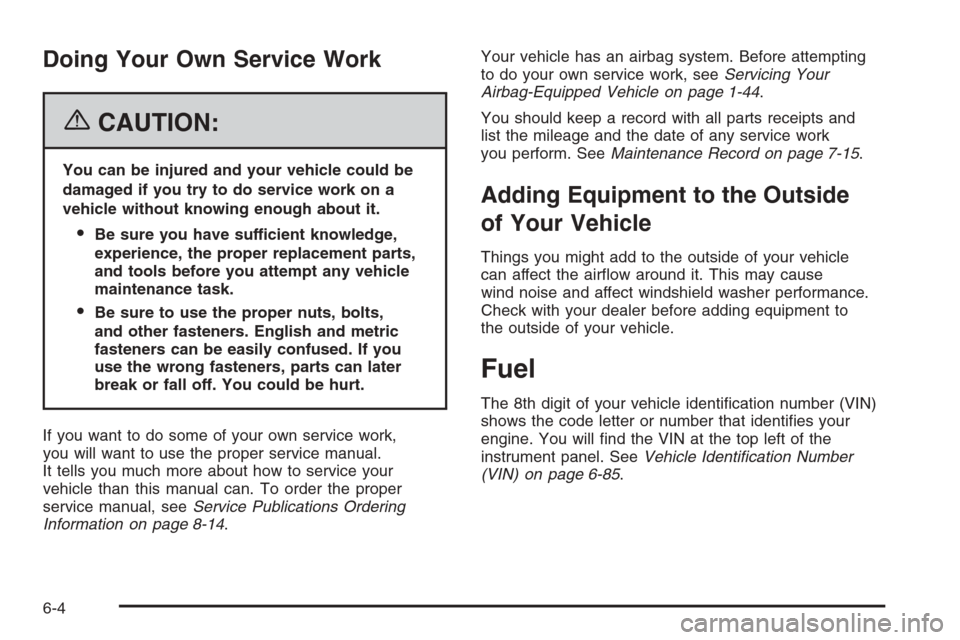
Doing Your Own Service Work
{CAUTION:
You can be injured and your vehicle could be
damaged if you try to do service work on a
vehicle without knowing enough about it.
Be sure you have sufficient knowledge,
experience, the proper replacement parts,
and tools before you attempt any vehicle
maintenance task.
Be sure to use the proper nuts, bolts,
and other fasteners. English and metric
fasteners can be easily confused. If you
use the wrong fasteners, parts can later
break or fall off. You could be hurt.
If you want to do some of your own service work,
you will want to use the proper service manual.
It tells you much more about how to service your
vehicle than this manual can. To order the proper
service manual, seeService Publications Ordering
Information on page 8-14.Your vehicle has an airbag system. Before attempting
to do your own service work, seeServicing Your
Airbag-Equipped Vehicle on page 1-44.
You should keep a record with all parts receipts and
list the mileage and the date of any service work
you perform. SeeMaintenance Record on page 7-15.
Adding Equipment to the Outside
of Your Vehicle
Things you might add to the outside of your vehicle
can affect the air�ow around it. This may cause
wind noise and affect windshield washer performance.
Check with your dealer before adding equipment to
the outside of your vehicle.
Fuel
The 8th digit of your vehicle identi�cation number (VIN)
shows the code letter or number that identi�es your
engine. You will �nd the VIN at the top left of the
instrument panel. SeeVehicle Identi�cation Number
(VIN) on page 6-85.
6-4
Page 324 of 456

The fuel door release
button is located on the
left side of the instrument
panel. The button only
works when the vehicle
is in PARK (P) or
NEUTRAL (N) and the
valet lockout button
is in OFF.
An alternate fuel door
release is located inside
the trunk behind a panel on
the driver’s side of the
vehicle. Pull the handle to
release the fuel door.To remove the fuel cap, turn it slowly counterclockwise.
The fuel cap has a spring in it; if the cap is released
too soon, it will spring back to the right.
While refueling, hang the tethered fuel cap from the
hook on the fuel door.
{CAUTION:
If you spill fuel and then something ignites it,
you could be badly burned. Fuel can spray out
on you if you open the fuel cap too quickly.
This spray can happen if your tank is nearly
full, and is more likely in hot weather. Open
the fuel cap slowly and wait for any hiss noise
to stop. Then unscrew the cap all the way.
6-8
Page 327 of 456

Hood Release
To lift the hood, use the following steps:
1. Pull the lever with
this symbol on it.
It is located on the
lower left side of
the instrument panel.
2. Then go to the front of the vehicle and �nd the
secondary hood release lever. The lever is
located under the hood near the center of the
vehicle. Move the release lever to the right and
raise the hood.
Before closing the hood, be sure all �ller caps are on
properly. Then pull the hood down and close it �rmly.
6-11
Page 341 of 456

Adding Coolant
If you need more coolant, add the proper DEX-COOL®
coolant mixture at the surge tank, but only when the
engine is cool.
{CAUTION:
You can be burned if you spill coolant on hot
engine parts. Coolant contains ethylene glycol,
and it will burn if the engine parts are hot
enough. Do not spill coolant on a hot engine.
When replacing the pressure cap, press down and turn it
clockwise until you hear a clicking sound. Make sure the
cap is hand-tight and fully seated.
Coolant Surge Tank Pressure Cap
Notice:If the pressure cap is not tightly installed,
coolant loss and possible engine damage may
occur. Be sure the cap is properly and tightly
secured.
The coolant surge tank pressure cap must be fully
installed on the coolant surge tank. SeeEngine
Compartment Overview on page 6-12for more
information on location.
Engine Overheating
You will �nd a COOLANT OVER TEMP message or
an ENGINE HOT, STOP ENGINE message displayed
in the Driver Information Center (DIC). SeeDIC
Warnings and Messages on page 3-67. You will also
hear a chime.
There is also an engine coolant temperature gage
on the instrument panel cluster. SeeEngine Coolant
Temperature Gage on page 3-57.
6-25
Page 375 of 456

Remove the valve cap from the tire valve stem. Press
the tire gage �rmly onto the valve to get a pressure
measurement. If the cold tire in�ation pressure matches
the recommended pressure on the Tire and Loading
Information label, no further adjustment is necessary.
If the in�ation pressure is low, add air until you reach the
recommended amount.
If you over�ll the tire, release air by pushing on the
metal stem in the center of the tire valve. Recheck the
tire pressure with the tire gage.
Be sure to put the valve caps back on the valve stems.
They help prevent leaks by keeping out dirt and
moisture.
Tire Pressure Monitor (TPM)
Your vehicle has a Tire Pressure Monitor (TPM) that
sends tire pressure information to the Driver Information
Center (DIC). Using the DIC control buttons, the
driver is able to check tire pressure levels in all four
road tires. SeeTire Pressure Monitor System on
page 6-59andDIC Controls and Displays on page 3-64
for additional information.
Tire Pressure Monitor System
The Tire Pressure Monitor System (TPMS) on your
vehicle, uses radio and sensor technology to check tire
pressure levels. Sensors, mounted on each tire and
wheel assembly transmit tire pressure readings to
a receiver located in the vehicle. The TPMS sensors
transmit tire pressure readings once every 60 seconds
while the vehicle is being driven and once every
60 minutes when the vehicle is stationary for more than
15 minutes. Using the Driver Information Center
(DIC), tire pressure levels can be viewed by the driver.
The TPMS also uses the DIC to warn the driver
when air pressure, in one or more tires, falls below
25 psi (172 kPa) or is above 42 psi (290 kPa).
For additional information and details about the
DIC operation and displays seeDIC Controls and
Displays on page 3-64andDIC Warnings and
Messages on page 3-67.
A low tire pressure warning light also appears on the
instrument panel cluster when a low tire condition exists.
The DIC message, CHECK TIRE PRESSURE and
the low tire pressure warning light will be shown each
time the engine is started and stays on until the low tire
condition is corrected.
6-59