2006 CADILLAC XLR V ECU
[x] Cancel search: ECUPage 93 of 456

Universal Home Remote System
Operation
Do not use the Universal Home Remote with any
garage door opener that does not have the stop and
reverse feature. This includes any garage door opener
model manufactured before April 1, 1982. If you
have a newer garage door opener with rolling codes,
please be sure to follow Steps 6 through 8 to complete
the programming of your Universal Home Remote
Transmitter.
Read the instructions completely before attempting to
program the Universal Home Remote. Because of
the steps involved, it may be helpful to have another
person available to assist you in the programming steps.Keep the original hand-held transmitter for use in other
vehicles as well as for future Universal Home Remote
programming. It is also recommended that upon the sale
of the vehicle, the programmed Universal Home Remote
buttons should be erased for security purposes. See
“Erasing Universal Home Remote Buttons” later in this
section or, for assistance, seeCustomer Assistance
Offices on page 8-4.
Be sure that people and objects are clear of the garage
door or gate operator you are programming. When
programming a garage door, it is advised to park outside
of the garage.
It is recommended that a new battery be installed in
your hand-held transmitter for quicker and more
accurate transmission of the radio-frequency signal.
2-41
Page 96 of 456
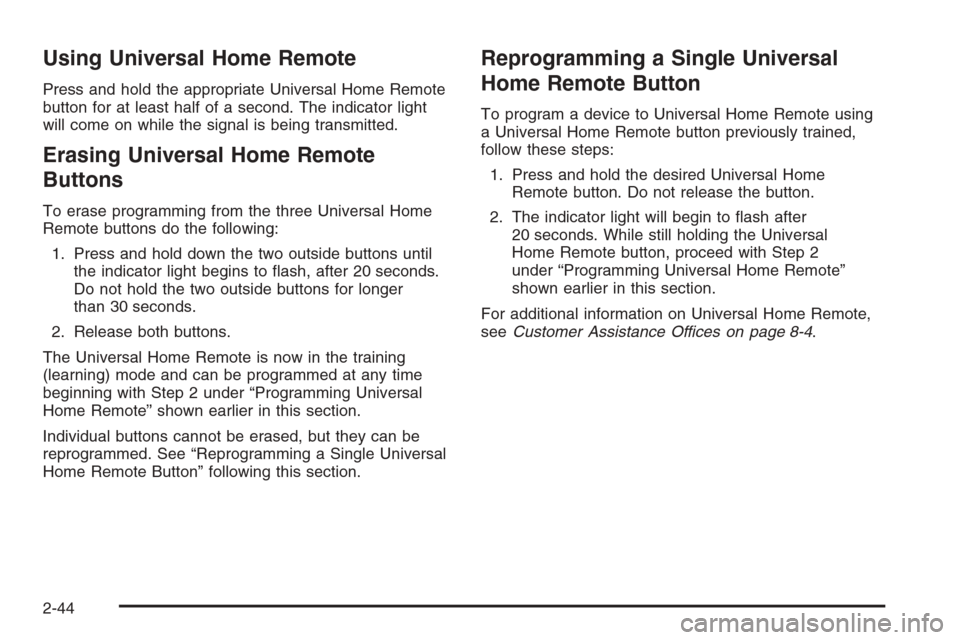
Using Universal Home Remote
Press and hold the appropriate Universal Home Remote
button for at least half of a second. The indicator light
will come on while the signal is being transmitted.
Erasing Universal Home Remote
Buttons
To erase programming from the three Universal Home
Remote buttons do the following:
1. Press and hold down the two outside buttons until
the indicator light begins to �ash, after 20 seconds.
Do not hold the two outside buttons for longer
than 30 seconds.
2. Release both buttons.
The Universal Home Remote is now in the training
(learning) mode and can be programmed at any time
beginning with Step 2 under “Programming Universal
Home Remote” shown earlier in this section.
Individual buttons cannot be erased, but they can be
reprogrammed. See “Reprogramming a Single Universal
Home Remote Button” following this section.
Reprogramming a Single Universal
Home Remote Button
To program a device to Universal Home Remote using
a Universal Home Remote button previously trained,
follow these steps:
1. Press and hold the desired Universal Home
Remote button. Do not release the button.
2. The indicator light will begin to �ash after
20 seconds. While still holding the Universal
Home Remote button, proceed with Step 2
under “Programming Universal Home Remote”
shown earlier in this section.
For additional information on Universal Home Remote,
seeCustomer Assistance Offices on page 8-4.
2-44
Page 98 of 456

Rear Storage Area
There is a cargo divider located in the trunk to keep
cargo from getting in the way of the retractable
hardtop. The cargo divider must be in place for the
top to move.To install the cargo divider, snap the bottom of the
divider onto the snaps (B) located on the �oor of the
trunk. Then, swing the divider up and place the pins on
each side of the divider into the notches (A) on either
side of the trunk.
There is also a storage compartment located in the
trunk on the passenger’s side.
To access the storage compartment, unsnap the lid.
To reinstall the lid, line up the opening in the lid over
the snap and push down into place.
Convenience Net
Your vehicle is equipped with a convenience net.
The convenience net attaches to the �oor of the trunk.
Put small loads, like grocery bags, behind the net.
The net is not for larger, heavier loads. Store them in the
trunk as far forward as you can. When not using the net,
hook the net to the tabs securing it to the sill plate.
2-46
Page 112 of 456

Tire Pressure Light.......................................3-57
Malfunction Indicator Lamp.............................3-58
Engine Oil Pressure Gage.............................3-61
Security Light...............................................3-62
Fog Lamp Light............................................3-62
Lights On Reminder......................................3-62
Highbeam On Light.......................................3-62
Fuel Gage...................................................3-63
Driver Information Center (DIC).......................3-64
DIC Controls and Displays.............................3-64
DIC Warnings and Messages.........................3-67
Other Messages...........................................3-77
DIC Vehicle Personalization............................3-78Trip Computer................................................3-82
Oil Life Indicator...........................................3-82
Audio System(s).............................................3-82
Theft-Deterrent Feature..................................3-83
Audio Steering Wheel Controls.......................3-84
Radio Reception...........................................3-84
Care of Your CDs.........................................3-86
Care of the CD Player...................................3-86
Diversity Antenna System..............................3-86
XM™ Satellite Radio Antenna System
(Trunk Mounted)........................................3-86
XM™ Satellite Radio Antenna System
(Diversity System).....................................3-86
Section 3 Instrument Panel
3-2
Page 115 of 456

The main components of the instrument panel are the following:
A. Head-Up Display (HUD) Controls/Instrument Panel
Brightness Controls. SeeHead-Up Display (HUD)
on page 3-34orInstrument Panel Brightness
on page 3-33.
B. Turn Signal/Multifunction Lever. SeeTurn
Signal/Multifunction Lever on page 3-7.Cruise
Control. SeeCruise Control on page 3-12. Exterior
Lamps Control. SeeExterior Lamps on page 3-28.
Fog Lamps. SeeFog Lamps on page 3-31.
C. Instrument Panel Cluster. SeeInstrument Panel
Cluster on page 3-49.
D. Windshield Wiper/Washer Lever. See “Windshield
Wipers” underTurn Signal/Multifunction Lever
on page 3-7.
E. Driver Information Center (DIC) Controls/Interior
Lamps. SeeDIC Controls and Displays on
page 3-64.
F. Air Outlets. SeeOutlet Adjustment on page 3-47.
G. Hazard Warning Flasher Button. SeeHazard
Warning Flashers on page 3-6.
H. Voice Commands/Audio Controls. SeeOnStar
®
System on page 2-38orAudio Steering Wheel
Controls on page 3-84.
I. Adaptive Cruise Controls (If Equipped).
See “Adaptive Cruise Control (ACC)” under
Turn Signal/Multifunction Lever on page 3-7.J. Power Tilt Wheel and Telescopic Steering Button.
SeePower Tilt Wheel and Telescopic Steering
Column on page 3-6.
K. Horn. SeeHorn on page 3-6.
L. Audio Steering Wheel Controls. SeeAudio Steering
Wheel Controls on page 3-84.
M. Ignition Switch. SeeIgnition Positions on page 2-21.
N. Shift Lever. SeeAutomatic Transmission Operation
on page 2-25.
O. Traction Control Button. SeeTraction Control
System (TCS) on page 5-9.
P. Retractable Hardtop Button. SeeRetractable
Hardtop on page 2-47.
Q. Cupholders. SeeCupholder(s) on page 2-45.
R. Cigarette Lighter. SeeAshtray(s) and Cigarette
Lighter on page 3-41.
S. Climate Controls. SeeDual Climate Control System
on page 3-41.
T. Audio/Navigation System. SeeNavigation System
Overview on page 4-2.
U. Glove Box. SeeGlove Box on page 2-45.
3-5
Page 172 of 456

Security Light
For information
regarding this light,
seeTheft-Deterrent
Systems on page 2-18.
Fog Lamp Light
The fog lamps light will
come on when the fog
lamps are in use.
The light will go out when the fog lamps are turned off.
SeeFog Lamps on page 3-31for more information.
Lights On Reminder
This light comes
on whenever the
headlamps are on.
Highbeam On Light
This light will come on
when the high-beam
headlamps are in use.
SeeHeadlamp High/Low-Beam Changer on page 3-8.
United States Only
3-62
Page 178 of 456

BUCKLE SEAT BELT:This message reminds you to
buckle the driver’s seat belt.
This message will display and a chime will sound when
the ignition is on, the driver’s seat belt is unbuckled,
and the vehicle is in motion. You should buckle
your seat belt.
If the driver remains unbuckled when the ignition is on
and the vehicle is in motion, the reminder will be
repeated. If the driver’s seat belt is already buckled,
this message and chime will not come on.
This message is an additional reminder to the Safety
Belt Reminder Light in the instrument panel cluster.
SeeSafety Belt Reminder Light on page 3-50for more
information.
CHANGE OIL NOW:This means that the life of the
engine oil has expired. SeeScheduled Maintenance on
page 7-4. After an oil change, the Oil Life Indicator
must be reset. SeeOil Life Indicator on page 3-82and
Engine Oil Life System on page 6-18.
CHARGE SYSTEM FAULT:This message will display
when a problem with the charging system has been
detected. Have your vehicle serviced by your GM dealer.CHECK GAS CAP:This message will appear if the gas
cap has not been fully tightened. You should recheck
your gas cap to ensure that it is on properly.
CLEAN RADAR CRUISE:If your vehicle has this
feature, this message indicates the Adaptive Cruise
Control (ACC) system is disabled because the radar is
blocked and cannot detect vehicles in your path.
It may also activate during heavy rain or due to road
spray. To clean the system, seeAdaptive Cruise Control
on page 3-15.
CLOSE CARGO DIVIDER:This message indicates that
the cargo divider is not in place. Open the trunk and
make sure the cargo divider is secure and no objects are
on the divider. SeeRear Storage Area on page 2-46
for more information.
COOLANT OVER TEMP (Temperature):This message
will appear when the engine coolant temperature is
too hot. Stop and allow your vehicle to idle in PARK (P)
until it cools down and the message is removed. Do
not increase engine speed above a normal idle. If it does
not cool down, turn off the engine and have it serviced
by your GM dealer before driving it again. Severe
engine damage can result from an overheated engine.
SeeEngine Overheating on page 6-25.
3-68
Page 186 of 456

TOP INOP (Inoperative) – VALET ON:This message
will display when the retractable hardtop button is
pressed and the valet switch is on. Turn off the valet
switch before using the retractable hardtop.
TOP INOP (Inoperative) OUT OF PARK:This
message will display if the retractable hardtop button is
pressed while the vehicle is not in PARK (P).
TOP MOTOR OVER TEMP (Temperature):This
message will display when the retractable hardtop button
is pressed and the hardtop pump motor temperature
is over 221°F (105°C). Wait for the hardtop pump motor
to cool down before using the retractable hardtop.
TOP NOT SECURE:This message will display when
the retractable hardtop button is released before the top
open or close operation is complete. Press and hold the
retractable hardtop button to fully open or close the top.
TRAC (Traction) SYSTEM ACTIVE:When your
traction control system is limiting wheel spin, the
TRACTION SYSTEM ACTIVE message will be
displayed. Slippery road conditions may exist if this
message is displayed, so adjust your driving accordingly.
This message will stay on for a few seconds after the
traction control system stops limited wheel spin.TRAC (Traction)/STABILITRAK OFF:This message
indicates that both the Traction Control System
(TCS) and StabiliTrak
®are off. The message will remain
until the systems are turned on again.
TRAC (Traction)/STABILITRAK ON:This message
indicates that both the Traction Control System
(TCS) and the StabiliTrak
®are on.
TRACTION SYSTEM OFF:This message indicates
that the Traction Control System (TCS) is off but
StabiliTrak
®remains on.
TRACTION SYSTEM ON:This message indicates that
the Traction Control System (TCS) is on.
TRUNK AJAR:This message indicates that the trunk is
open while the vehicle is running and not in PARK (P).
WAIT FOR STABILITRAK:This message will be
displayed after driving 19 mph (30 km/h) for 10 seconds
if the steering is not centered. StabiliTrak
®is not
available until the steering centers itself and the
STABILITRAK READY message is displayed in the DIC.
3-76