Page 26 of 484
{CAUTION:
If the seatback is not locked, it could move
forward in a sudden stop or crash. That could
cause injury to the person sitting there. Always
push and pull on the seatback to be sure it is
locked.
6. Push and pull on the seatback to make sure it is
locked.
Bench Seat (Third Row)
If your vehicle has a full bench seat, the seatback can
be folded, and the entire seat can be tilted, or removed
from the vehicle.
Folding the Seatback
To fold the seatback, do the following:
Pull up on the release
lever labeled 1, located on
the rear of the seatback,
and push the seatback
forward.
1-20
Page 27 of 484

Unfolding the Seatback
To return the seatback to an upright position, do the
following:
1. Pull up on the release lever labeled 1, located on
the rear of the seatback. Then pull up on the
seatback until it locks into the upright position.
{CAUTION:
If the seatback is not locked, it could move
forward in a sudden stop or crash. That could
cause injury to the person sitting there. Always
push and pull on the seatback to be sure it is
locked.
2. Push and pull on the seatback to make sure that it
is locked.
Tilting the Bench Seat
The seat can be tilted forward to provide additional
cargo space.
To tilt the seat, do the following:
1. Open the liftgate to access the controls for the seat
and enter the rear of the vehicle.
2. Make sure the head restraints are completely
lowered.
3. Fold the seatback forward using the instructions
listed under “Folding the Seatback” previously.
You will not be able to unlatch the seat from the
�oor unless the seatback is folded down.
4. Unlatch the seat from
the �oor by pulling up
on the lever labeled 2,
located on the rear
of the seat.
5. Lift the rear of the seat up from the �oor and push
it forward.
1-21
Page 28 of 484

{CAUTION:
If the support rod is not properly engaged, the
folded third row seat could come loose in a
sudden stop or crash. That could cause injury
to people and damage to your vehicle. Always
be sure the support rod is properly engaged
when the third row seat is folded forward.
6. While holding the seat
forward, pull the
support rod out from
the retainer clips
and �ip it down until it
latches into place.
The seat will now remain in the upright position.
Place the seat in this position only when necessary
for additional cargo space.
Returning the Bench Seat from a Tilted
Position
To return the seat to the normal seating position, do the
following:
1. Open the liftgate to access the controls for the
bench seat and enter the rear of the vehicle.
2. Pull the lever on the
support rod bracket
until it unlatches from
the seat bracket.
3. Place the support rod back into the storage position.
4. Pull the seat toward you and push �rmly down
until the seat latches in the �oor.
5. Lift up on the seat to make sure it is locked into
place.
1-22
Page 29 of 484

6. Pull up on the release lever labeled 1, located on
the rear of the seatback, and then pull up on the
seatback until it locks into the upright position.
{CAUTION:
If the seatback is not locked, it could move
forward in a sudden stop or crash. That could
cause injury to the person sitting there. Always
push and pull on the seatback to be sure it is
locked.
7. Push and pull on the seatback to make sure it is
locked.
Removing the Bench Seat
To remove the seat, do the following:
1. Open the liftgate to access the controls for the
bench seat and enter the rear of the vehicle.
2. Fold the seatback forward using the instructions
listed under “Folding the Seatback” previously.
The seat cannot be removed unless the seatback
is folded.3. Pull up on the release
lever labeled 2, located
at the rear of the
seat, to unlatch the
rear of the seat
from the �oor.
4. Lift the rear of the seat up from the �oor.
5. Pull on the release
strap, located in the
lower center of
the seat, to release the
seat from the �oor
and pull the seat out.
Use one hand to
pull the release strap
and the other on
the handle to pull the
seat out.
6. While holding the rear of the seat up, roll the seat
out of the vehicle.
1-23
Page 30 of 484

Installing the Bench Seat
{CAUTION:
A safety belt that is improperly routed, not
properly attached, or twisted will not provide
the protection needed in a crash. The person
wearing the belt could be seriously injured.
After raising the rear seatback, always check
to be sure that the safety belts are properly
routed and attached, and are not twisted.To install the seat, do the following:
1. Open the liftgate to access the rear of the vehicle.
2. While holding the rear of the seat up, slide the
front wheels into the slots on the �oor. The front
latches should lock into place. If the latches do not
lock, try tilting the rear of the seat upward.
3. Once the latches are engaged, let the seat drop
into place.
{CAUTION:
A seat that is not locked into place properly
can move around in a collision or sudden stop.
People in the vehicle could be injured. Be sure
to lock the seat into place properly when
installing it.
4. Push and pull on the seat to make sure it is locked
into place. The seatback cannot be raised to the
upright position unless the seat is secured to
the �oor.
1-24
Page 31 of 484
5. Release the lever labeled 1, located on the rear of
the seat, and pull the seatback up to return it to the
upright position.
{CAUTION:
If the seatback is not locked, it could move
forward in a sudden stop or crash. That could
cause injury to the person sitting there. Always
push and pull on the seatback to be sure it is
locked.
6. Push and pull on the seatback to make sure it is
locked.
Bucket Seats (Second Row)
If your vehicle has bucket seats, the seatbacks can be
reclined, and the seats can be �ipped and folded for
additional cargo space.
Reclining the Seatbacks
To recline the seatback, do the following:
1. Pull up on the lever
located under the
outboard side of the
seat cushion.
2. Move the seatback to the desired position and
release the lever to lock the seatback in place. Regular Model Lever
shown, Extended Model
Lever similar
1-25
Page 32 of 484
{CAUTION:
If the seatback is not locked, it could move
forward in a sudden stop or crash. That could
cause injury to the person sitting there. Always
push and pull on the seatback to be sure it is
locked.
Pull up on the lever without applying pressure to the
seatback and the seatback will return to the upright
position. Push and pull on the seatback to make sure it
is locked in place.
Flip and Fold Feature
The seat cushions on the bucket seats can be �ipped
forward and the seatbacks can be folded forward to give
you more cargo space.
To �ip and fold the bucket seats, do the following:
1. Pull up on the strap
loop located at the rear
of the seat cushion
and pull the seat
cushion up and fold it
forward.
2. On the extended models, remove the headrest and
store it on the top of the seat cushion.
1-26
Page 34 of 484
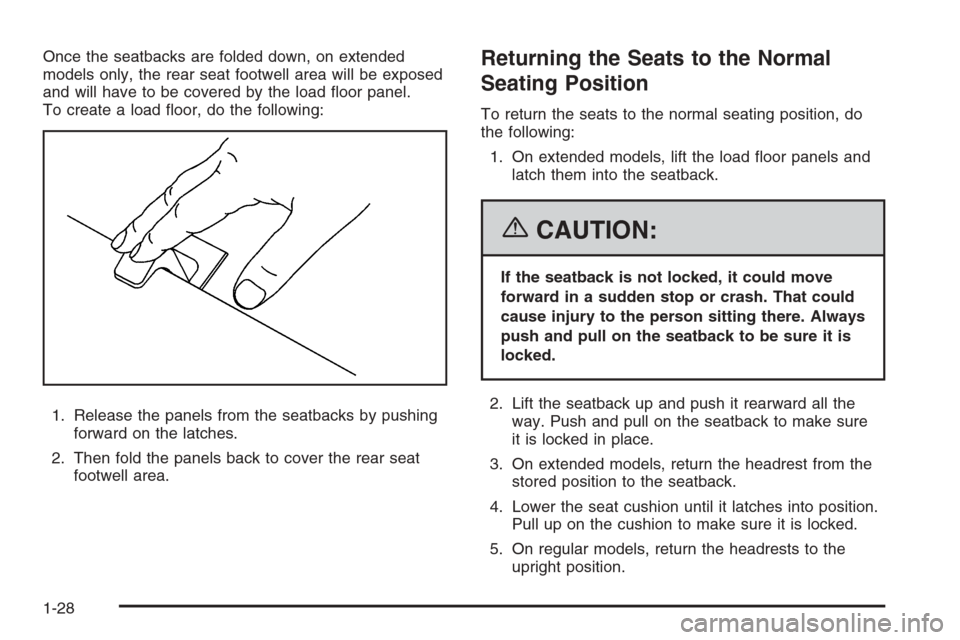
Once the seatbacks are folded down, on extended
models only, the rear seat footwell area will be exposed
and will have to be covered by the load �oor panel.
To create a load �oor, do the following:
1. Release the panels from the seatbacks by pushing
forward on the latches.
2. Then fold the panels back to cover the rear seat
footwell area.Returning the Seats to the Normal
Seating Position
To return the seats to the normal seating position, do
the following:
1. On extended models, lift the load �oor panels and
latch them into the seatback.
{CAUTION:
If the seatback is not locked, it could move
forward in a sudden stop or crash. That could
cause injury to the person sitting there. Always
push and pull on the seatback to be sure it is
locked.
2. Lift the seatback up and push it rearward all the
way. Push and pull on the seatback to make sure
it is locked in place.
3. On extended models, return the headrest from the
stored position to the seatback.
4. Lower the seat cushion until it latches into position.
Pull up on the cushion to make sure it is locked.
5. On regular models, return the headrests to the
upright position.
1-28