2006 CADILLAC DTS ignition
[x] Cancel search: ignitionPage 94 of 450

Power Windows
The power window
switches are located on
the driver’s door armrest.
In addition, each door has a switch for its own
window. The front power window switch operates with
two positions for both up and down movement and
the rear power window switch operates with one position
for up and two positions for down movement. Press
the switch to the �rst position to lower the window to the
desired level. Pull the switch up to raise the window.
Your vehicle has Retained Accessory Power (RAP) that
allows you to use the power windows once the
ignition has been turned off. For more information, see
Retained Accessory Power (RAP) on page 2-24.
Express-Down Window
This feature is on all windows. Press the switch to the
second position and release the switch to activate
the express-down feature. To stop the window as it is
lowering, press down or pull up brie�y on the
switch again.
Express-Up Window
This feature is on the front windows. Pull the switch up
to the second position and release the switch to
activate the express-up feature. To stop the window as
it is raising, pull up or press down brie�y on the
switch again.
Programming the Power Windows
If the battery on your vehicle has been recharged,
disconnected, or is not working, you will need to
reprogram each front power window for the express-up
feature to work. Before reprogramming, you will need
to replace or recharge your vehicle’s battery.
2-16
Page 95 of 450
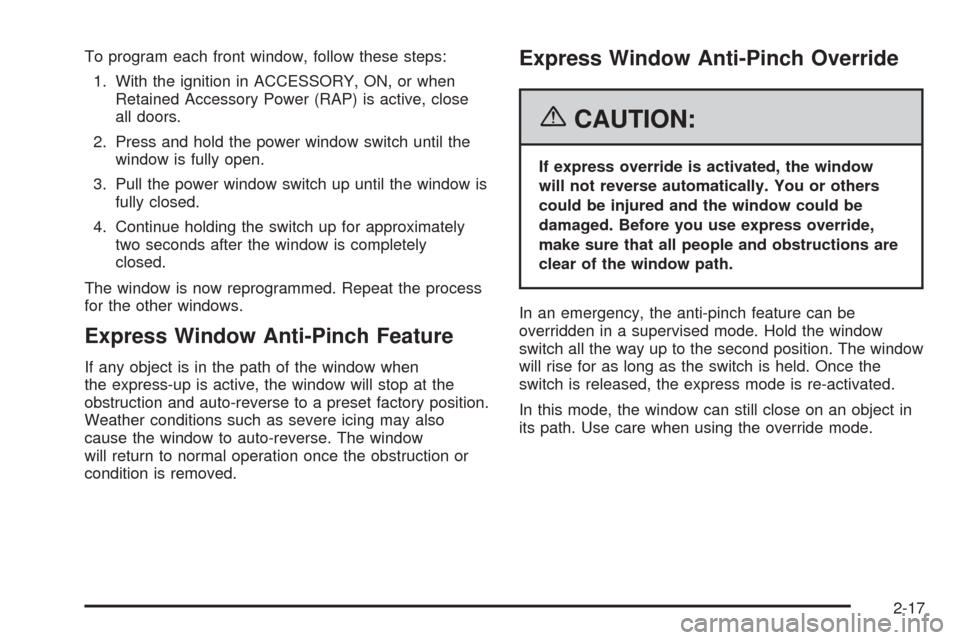
To program each front window, follow these steps:
1. With the ignition in ACCESSORY, ON, or when
Retained Accessory Power (RAP) is active, close
all doors.
2. Press and hold the power window switch until the
window is fully open.
3. Pull the power window switch up until the window is
fully closed.
4. Continue holding the switch up for approximately
two seconds after the window is completely
closed.
The window is now reprogrammed. Repeat the process
for the other windows.
Express Window Anti-Pinch Feature
If any object is in the path of the window when
the express-up is active, the window will stop at the
obstruction and auto-reverse to a preset factory position.
Weather conditions such as severe icing may also
cause the window to auto-reverse. The window
will return to normal operation once the obstruction or
condition is removed.
Express Window Anti-Pinch Override
{CAUTION:
If express override is activated, the window
will not reverse automatically. You or others
could be injured and the window could be
damaged. Before you use express override,
make sure that all people and obstructions are
clear of the window path.
In an emergency, the anti-pinch feature can be
overridden in a supervised mode. Hold the window
switch all the way up to the second position. The window
will rise for as long as the switch is held. Once the
switch is released, the express mode is re-activated.
In this mode, the window can still close on an object in
its path. Use care when using the override mode.
2-17
Page 96 of 450

Window Lockout
o
(Window Lockout):The rear window lockout
button is located on the driver’s door armrest near the
window switches.
Press the right side of the button to disable the rear
window controls. The light on the button will illuminate,
indicating the feature is in use. The rear windows
still can be raised or lowered using the driver’s window
switches when the lockout feature is active.
To restore power to the rear windows, press the button
again. The light on the button will go out.
Sun Visors
Swing down the primary visor to block out glare. It can
also be detached from the center mount and moved
to the side while the auxiliary sunshade remains to block
the glare from the front. The visors also have
side-to-side slide capability.
Lighted Visor Vanity Mirror
Pull the visor down and lift the cover to view the mirror.
The light will come on when the cover is opened. It
will go out when you close the cover. If your vehicle has
the adjustable lighting feature, slide the switch up or
down to brighten or dim the light.
Rear Power Sunshade
If your vehicle has a rear power sunshade, it helps to
reduce the amount of heat and light entering the
rear window.
The switch is located on
the overhead console.
The rear power sunshade is located in the rear shelf. It
only works while the ignition is on or while the
Retained Accessory Power (RAP) is active. See
Retained Accessory Power (RAP) on page 2-24.
To raise the power sunshade, press and release the
switch. To close the power sunshade, press and release
the switch again.
Never store objects on the rear shelf because they may
get caught in the sunshade or be tossed about in
your vehicle.
2-18
Page 97 of 450

Theft-Deterrent Systems
Vehicle theft is big business, especially in some cities.
Although your vehicle has a number of theft-deterrent
features, we know that nothing we put on it can make it
impossible to steal.
Valet Lockout Switch
The valet lockout switch
is located inside the
glove box.
9(Off):Press this side of the button to turn the
lockout feature off. When the lockout feature is off, you
can open the trunk using either the keyless entry
transmitter or the trunk release button located near the
headlamp switch on the instrument panel.
R(On):Press this side of the button to turn the
lockout feature on. When the lockout feature is turned
on, the trunk cannot be unlocked with the keyless
entry transmitter or the trunk release button located near
the headlamp switch on the instrument panel.
If the valet lockout feature is on it will also disable the
Universal Home Remote transmitter, if equipped.
Locking the glove box with your key will also help to
secure your vehicle.
SeeRemote Keyless Entry System Operation on
page 2-5andTrunk on page 2-13for additional
information.
Content Theft-Deterrent
The security light is
located on the instrument
panel cluster.
If the ignition is off and any door is open, the security
light will �ash, reminding you to arm the system.
2-19
Page 99 of 450

Testing the Alarm
1. From inside the vehicle, roll down the window, then
get out of the vehicle, keeping the door open.
2. From outside of the vehicle, with the door open,
lock the vehicle using the power door lock or the
remote keyless entry system and close the
door. Wait 30 seconds until the security lamp
goes off.
3. Reach in and unlock the door using the manual
lock and open the door. The horn will sound and
the hazard lights will �ash.
You can turn off the alarm by unlocking the driver’s door
with your key, using the unlock button on the remote
keyless entry transmitter or by starting the car with
a valid key.
If the alarm does not sound when it should, check to
see if the horn works. The horn fuse may be blown. To
replace the fuse, seeFuses and Circuit Breakers on
page 5-93. If the fuse does not need to be replaced, you
may need to have your vehicle serviced.
To reduce the possibility of theft, always arm the
theft-deterrent system when leaving your vehicle.
PASS-Key®III+
The PASS-Key®III+ system operates on a radio
frequency subject to Federal Communications
Commission (FCC) Rules and with Industry Canada.This device complies with Part 15 of the FCC Rules.
Operation is subject to the following two conditions:
1. This device may not cause harmful interference.
2. This device must accept any interference received,
including interference that may cause
undesired operation.
This device complies with RSS-210 of Industry Canada.
Operation is subject to the following two conditions:
1. This device may not cause interference.
2. This device must accept any interference received,
including interference that may cause undesired
operation of the device.
Changes or modi�cations to this system by other than
an authorized service facility could void authorization to
use this equipment.
PASS-Key
®III+ uses a radio frequency transponder in
the key that matches a decoder in your vehicle.
PASS-Key®III+ Operation
Your vehicle has PASS-Key®III+ (Personalized
Automotive Security System) theft-deterrent system.
PASS-Key
®III+ is a passive theft-deterrent system. This
means you do not have to do anything special to arm
or disarm the system. It works when you insert or
remove the key from the ignition or transition the key
from run, accessory or start from the off position.
2-21
Page 100 of 450

When the PASS-Key®III+ system senses that someone
is using the wrong key, it prevents the vehicle from
starting. Anyone using a trial-and-error method to start
the vehicle will be discouraged because of the high
number of electrical key codes.
If the engine does not start and the security light comes
on when trying to start the vehicle, the key may have
a damaged transponder. Turn the ignition off and
try again.
If the engine still does not start, and the key appears to
be undamaged, try another ignition key. At this time,
you may also want to check the fuse, seeFuses
and Circuit Breakers on page 5-93. If the engine still
does not start with the other key, your vehicle needs
service. If your vehicle does start, the �rst key may be
faulty. See your dealer who can service the
PASS-Key
®III+ to have a new key made. In an
emergency, contact Roadside Assistance.
It is possible for the PASS-Key
®III+ decoder to “learn”
the transponder value of a new or replacement key.
Up to nine additional keys may be programmed for the
vehicle. The following procedure is for programming
additional keys only. If all the currently programmed
keys are lost or do not operate, you must see your
dealer or a locksmith who can service PASS-Key
®III+
to have keys made and programmed to the system.See your dealer or a locksmith who can service
PASS-Key
®III+ to get a new key blank that is cut
exactly as the ignition key that operates the system.
To program the new key do the following:
1. Verify that the new key has a
1stamped on it.
2. Insert the original, already programmed, key in the
ignition and start the engine. If the engine will not
start, see your dealer for service.
3. After the engine has started, turn the key to OFF,
and remove the key.
4. Insert the new key to be programmed and turn it to
the RUN position within �ve seconds of removing
the original key.
5. The security light will turn off once the key has
been programmed.
6. Repeat Steps 1 through 5 if additional keys are to
be programmed.
If you are driving and the security light comes on and
stays on, you may be able to restart your engine.
Your PASS-Key
®III+ system, however, may not be
working properly and must be serviced by your dealer.
If you lose or damage your PASS-Key
®III+ key,
see your dealer or a locksmith who can service
PASS-Key
®III+ to have a new key made.
2-22
Page 101 of 450

Starting and Operating Your
Vehicle
New Vehicle Break-In
Notice:Your vehicle does not need an elaborate
break-in. But it will perform better in the long run if
you follow these guidelines:
Do not drive at any one constant speed, fast or
slow, for the �rst 500 miles (805 km). Do not
make full-throttle starts. Avoid downshifting to
brake, or slow, the vehicle.
Avoid making hard stops for the �rst 200 miles
(322 km) or so. During this time your new brake
linings are not yet broken in. Hard stops with new
linings can mean premature wear and earlier
replacement. Follow this breaking-in guideline
every time you get new brake linings.
Do not tow a trailer during break-in. SeeTowing a
Trailer on page 4-38for the trailer towing
capabilities of your vehicle and more
information.
Following break-in, engine speed and load can be
gradually increased.
Ignition Positions
With the ignition key in the ignition, the key can be
turned to four different positions:
Notice:Using a tool to force the key from the
ignition switch could cause damage or break the
key. Use the correct key and turn the key only with
your hand. Make sure the key is in all the way. If
none of this works, then your vehicle needs service.
A (OFF):This is the only position in which the ignition
key can be inserted or removed. This position locks
the ignition and transaxle. It is a theft-deterrent feature.
2-23
Page 102 of 450

B (ACCESSORY):This position lets the radio and
windshield wipers operate while the engine is off. To use
ACCESSORY, turn the key clockwise.
C (RUN):This position is where the key returns to after
the vehicle is started. This position displays some of
the warning and indicator lights.
D (START):This position starts the engine.
A warning chime will sound and the Driver Information
Center (DIC) will display DRIVER’S DOOR OPEN when
the driver’s door is opened if the ignition is in OFF,
ACCESSORY and the key is in the ignition. SeeDIC
Warnings and Messages on page 3-76for more
information.
Retained Accessory Power (RAP)
The following accessories on your vehicle may be used
for up to 10 minutes after the ignition key is turned
from RUN to OFF:
Radio
Power Windows
Audio Steering Wheel Controls
Sunroof
Power to these accessories stops after 10 minutes or
if a door is opened. If you want power for another
10 minutes, close all the doors and turn the ignition
key to RUN and then back to OFF.
Starting the Engine
Move your shift lever to PARK (P) or NEUTRAL (N).
The engine will not start in any other position — that is
a safety feature. To restart when you are already
moving, use NEUTRAL (N) only.
Notice:Shifting into PARK (P) with the vehicle
moving could damage the transaxle. Shift into
PARK (P) only when your vehicle is stopped.
1. With your foot off the accelerator pedal, turn the
ignition key to START. When the engine starts,
let go of the key. The idle speed will go down as the
engine gets warm.
Your vehicle has a Computer-Controlled Cranking
System. This feature assists in starting the
engine and protects the electrical system. If the
ignition key is turned to the START position,
and then released when the engine begins cranking,
the engine will continue cranking until the vehicle
starts or until it exceeds the maximum cranking time
allowed, approximately 15 seconds to prevent
cranking motor damage. To prevent starter-motor
gear damage, this system also prevents cranking if
the engine is already running. The engine cranking
can be stopped by turning the ignition switch to
the ACCESSORY or OFF position.
2-24