2006 CADILLAC DTS brakes
[x] Cancel search: brakesPage 157 of 450

Alerting the Driver
The Adaptive Cruise
Control alert symbol is
located on the display at
the top of the instrument
panel to the right of
the driver.
The alert symbol will �ash and a warning beep will
sound when driver action may be required. If Adaptive
Cruise Control is engaged, the alert symbol will
�ash when:
Adaptive Cruise Control cannot apply sufficient
braking because you are approaching a vehicle
too rapidly.
The vehicle speed drops below about
20 mph (32 km/h).
A temporary condition prohibits Adaptive Cruise
Control from operating. SeeDIC Warnings and
Messages on page 3-76for more information.
A malfunction is detected in the system. SeeDIC
Warnings and Messages on page 3-76for more
information.
SeeDefensive Driving on page 4-2.
{CAUTION:
Adaptive Cruise Control has only limited
braking ability to slow your vehicle. In some
cases, Adaptive Cruise Control may not have
time to slow your vehicle enough to avoid a
collision. Be ready to take action and apply the
brakes yourself. SeeDefensive Driving on
page 4-2.
Approaching and Following a Vehicle
The Vehicle Ahead symbol is located on the top of the
instrument panel to the right of the driver.
The Vehicle Ahead symbol will only appear when a
vehicle is detected in your path.
3-25
Page 158 of 450
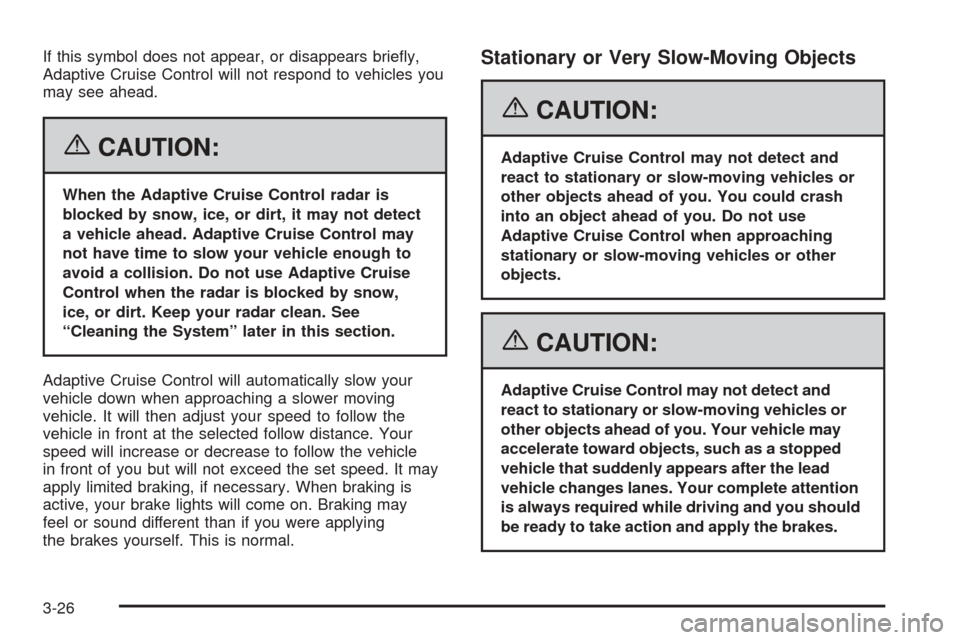
If this symbol does not appear, or disappears brie�y,
Adaptive Cruise Control will not respond to vehicles you
may see ahead.
{CAUTION:
When the Adaptive Cruise Control radar is
blocked by snow, ice, or dirt, it may not detect
a vehicle ahead. Adaptive Cruise Control may
not have time to slow your vehicle enough to
avoid a collision. Do not use Adaptive Cruise
Control when the radar is blocked by snow,
ice, or dirt. Keep your radar clean. See
“Cleaning the System” later in this section.
Adaptive Cruise Control will automatically slow your
vehicle down when approaching a slower moving
vehicle. It will then adjust your speed to follow the
vehicle in front at the selected follow distance. Your
speed will increase or decrease to follow the vehicle
in front of you but will not exceed the set speed. It may
apply limited braking, if necessary. When braking is
active, your brake lights will come on. Braking may
feel or sound different than if you were applying
the brakes yourself. This is normal.
Stationary or Very Slow-Moving Objects
{CAUTION:
Adaptive Cruise Control may not detect and
react to stationary or slow-moving vehicles or
other objects ahead of you. You could crash
into an object ahead of you. Do not use
Adaptive Cruise Control when approaching
stationary or slow-moving vehicles or other
objects.
{CAUTION:
Adaptive Cruise Control may not detect and
react to stationary or slow-moving vehicles or
other objects ahead of you. Your vehicle may
accelerate toward objects, such as a stopped
vehicle that suddenly appears after the lead
vehicle changes lanes. Your complete attention
is always required while driving and you should
be ready to take action and apply the brakes.
3-26
Page 159 of 450

Low-Speed Deactivation
If your speed falls below 20 mph (32 km/h) while
following a vehicle ahead, Adaptive Cruise Control will
begin to disengage. The Driver Alert symbol will
�ash and the warning beep will sound. The driver must
take action since Adaptive Cruise Control will not
slow the vehicle to a stop.
Passing a Vehicle/Adaptive Cruise
Control Override
If you need to increase speed to pass a vehicle,
use the accelerator pedal. While you are doing this,
the system will not automatically apply the brakes.
A message will appear on the DIC. SeeDIC Warnings
and Messages on page 3-76. Once you remove
your foot from the accelerator pedal, Adaptive Cruise
Control will return to normal operation and be able
to apply the brakes, if needed.
{CAUTION:
If you rest your foot on the accelerator pedal,
the system will not automatically apply the
brakes. You could crash into a vehicle ahead
of you. Do not rest your foot on the accelerator
pedal when using Adaptive Cruise Control.
Curves in the Road
{CAUTION:
Due to Adaptive Cruise Control limitations in
curves, it may respond to a vehicle in another
lane, or may not have time to react to a vehicle
in your lane. You could crash into a vehicle
ahead of you, or lose control of your vehicle.
Give extra attention in curves and be ready
to use the brakes if necessary. Select an
appropriate speed while driving in curves.
Adaptive Cruise Control may operate differently in a
sharp curve. It may reduce your speed if the curve is
too sharp.
3-27
Page 160 of 450

When following a vehicle and entering a curve, Adaptive
Cruise Control could lose track of the vehicle in your
lane and accelerate your vehicle. When this happens the
Vehicle Ahead symbol will not appear.Adaptive Cruise Control may detect a vehicle that is not
in your lane and apply the brakes.
Adaptive Cruise Control may, occasionally, provide
a driver alert and/or braking that you consider
unnecessary. It could respond to signs, guardrails, and
other stationary objects when entering or exiting a
curve. This is normal operation. Your vehicle does not
need service.
3-28
Page 161 of 450

Highway Exit Ramps
{CAUTION:
Adaptive Cruise Control may lose track of the
vehicle ahead and accelerate up to your set
speed while entering or on highway exit ramps.
You could be startled by this acceleration and
even lose control of the vehicle. Disengage
Adaptive Cruise Control before entering a
highway exit ramp. Do not use Adaptive Cruise
Control while entering or on exit ramps.
Other Vehicle Lane Changes
If another vehicle enters the same lane as you, Adaptive
Cruise Control will not detect the vehicle until it is
completely in the lane. Be ready to take action and apply
the brakes yourself.
Using Adaptive Cruise Control on Hills
and When Towing a Trailer
How well Adaptive Cruise Control will work on hills and
when towing a trailer depends on your speed, vehicle
load, traffic conditions and the steepness of the hills.
It may not detect a vehicle in your lane while driving
on hills. When going up steep hills, you may want to use
the accelerator pedal to maintain your speed. When
going downhill, especially when towing a trailer, you may
want to brake to keep your speed down. Applying the
brake disengages the system. You may choose not
to use Adaptive Cruise Control on steep hills, especially
when towing a trailer.
3-29
Page 174 of 450

Other conditions that may affect system performance
include vibrations from a jackhammer or the
compression of air brakes on a very large truck or
other mechanical devices that interfere with UFRPA
performance.
When UFRPA is disabled without driver action and
the driver attempts to turn UFRPA back on using the
Driver Information Center (DIC), the PARKING
ASSIST ON option will not be selectable if the
necessary conditions stated above for normal system
operation are not met.
As always, drivers should use care when backing up a
vehicle. Always look behind you, being sure to check
for other vehicles, obstructions and blind spots.
For Driver Information Center messages related to
UFRPA, seeDIC Warnings and Messages on
page 3-76.
If the bumper is damaged, your UFRPA system may
not work properly. Take the vehicle to your dealer
to repair the system.
Accessory Power Outlet(s)
Your vehicle is equipped with accessory power outlets.
The outlets can be used to plug in electrical equipment
such as a cellular telephone, CB radio, etc.
If your vehicle has a stationary center console, the
power outlet is located inside the lower storage area.
There are outlets also on the right front lower part of the
driver’s seat and in the lower storage bin. SeeCenter
Console Storage Area on page 2-50.
There are two accessory power outlets in the rear
seat area located on the door armrests next to the
ashtrays.
Your vehicle may have a small cap that must be
removed to access the accessory power outlet. If it
does, when not using the outlet be sure to cover it with
the protective cap.
The accessory power outlet can be used at any time.
Notice:Leaving electrical equipment on for
extended periods will drain the battery. Always turn
off electrical equipment when not in use and do
not plug in equipment that exceeds the maximum
amperage rating.
3-42
Page 195 of 450

Anti-Lock Brake System
Warning Light
With the anti-lock brake
system, the light will come
on when your engine is
started and may stay on
for several seconds.
That is normal.
If the ABS warning light comes on and stays on, there
may be a problem with the antilock portion of the
brake system. If the red BRAKE light is not on, you still
have brakes, but you do not have antilock brakes.
SeeBrake System Warning Light on page 3-62.
If the light stays on, turn the ignition to OFF/ACC. If the
light comes on when you are driving, stop as soon as
possible and turn the ignition off. Then start the engine
again to reset the system. If the light still stays on, or
comes on again while you are driving, your vehicle needs
service. If the regular brake system warning light is not
on, you still have brakes, but you do not have anti-lock
brakes. If the regular brake system warning light is also
on, you do not have anti-lock brakes and there is a
problem with your regular brakes. SeeBrake System
Warning Light on page 3-62.The anti-lock brake system warning light should come
on brie�y when you turn the ignition key to RUN. If
the light does not come on then, have it �xed so it
will be ready to warn you if there is a problem.
Low Tire Pressure Warning Light
This light will come on
brie�y as you start the
engine, for vehicles
equipped with the Tire
Pressure Monitor System.
It will then come on only when a �at or low tire pressure
condition exists.
SeeTire Pressure Monitor System on page 5-59for
more information.
3-63
Page 216 of 450

SERVICE BRAKE ASSIST
This message will display if there is a problem with the
brake system. The brake system warning light and the
anti-lock brake system warning light may also be
displayed on the instrument panel cluster. SeeBrake
System Warning Light on page 3-62andAnti-Lock Brake
System Warning Light on page 3-63for more information.
If this happens, stop as soon as possible and turn off the
vehicle. Restart the vehicle and check for the message
on the DIC display. If the message is displayed or
appears again when you begin driving, the brake system
needs service. See your GM dealer as soon as possible.
SeeBrakes on page 5-35for more information.
SERVICE BRAKE SYSTEM
This message will display if the ignition is on to inform
the driver that the brake �uid level is low. Have the
brake system serviced by your GM dealer as soon
as possible.
SERVICE PARKING ASSIST
If your vehicle has the Ultrasonic Front and Rear
Parking Assist (UFRPA) system, this message will
display if there is a problem with the UFRPA system.
Do not use this system to help you park. SeeUltrasonic
Front and Rear Parking Assist (UFRPA) on page 3-38
for more information. See your GM dealer for service.
SERVICE POWER STEERING
Your vehicle may have a speed variable assist steering
system. SeeSteering on page 4-11.
This message will display if a problem is detected with
the speed variable assist steering system. When this
message is displayed, you may notice that the effort
required to steer the vehicle decreases or feels lighter,
but you will still be able to steer the vehicle.
SERVICE RADAR CRUISE
This message will display when the Adaptive Cruise
Control (ACC) system and the Forward Collision
Alert (FCA) system are disabled and need service.
See your GM dealer.
3-84