2006 BUICK RANDEZVOUS engine
[x] Cancel search: enginePage 144 of 478

Message Center.............................................3-51
Passenger Seatbelt Reminder Message...........3-51
Service Traction System Warning Message......3-51
Traction Active Message................................3-52
Engine Coolant Temperature Warning
Message..................................................3-52
Charging System Indicator Message................3-53
Reduced Engine Power Message....................3-53
Low Oil Pressure Message............................3-54
Change Engine Oil Message..........................3-55
Door Ajar Warning Message...........................3-55
Rear Hatch Ajar Warning Message..................3-55
Check Gas Cap Message..............................3-56
PASS-Key
®III Security Message....................3-56
All-Wheel Drive Disable Warning Message.......3-56
Low Washer Fluid Warning Message...............3-57
Low Fuel Warning Message...........................3-57
Low Brake Fluid Warning Message.................3-58
Service Vehicle Soon Message.......................3-58
Program Mode Message................................3-59
Remote Keyless Entry Transmitter Battery
Low Warning Message...............................3-59
Parking Lamp Warning Message.....................3-60
Highbeam Out Warning Message....................3-60Driver Information Center (DIC).......................3-60
DIC Controls and Displays.............................3-62
DIC Vehicle Personalization............................3-64
Audio System(s).............................................3-74
Setting the Time...........................................3-75
Radio with CD..............................................3-76
Radio with Cassette and CD..........................3-87
Radio with Six-Disc CD................................3-100
Navigation/Radio System..............................3-114
Rear Seat Entertainment System...................3-115
Rear Seat Audio (RSA)................................3-129
Theft-Deterrent Feature................................3-132
Audio Steering Wheel Controls......................3-132
Radio Reception.........................................3-133
Care of the Cassette Tape Player.................3-134
Care of Your CDs and DVDs........................3-135
Care of the CD and DVD Player...................3-135
Fixed Mast Antenna....................................3-135
XM™ Satellite Radio Antenna System............3-135
Section 3 Instrument Panel
3-2
Page 163 of 478

Head-Up Display (HUD)
{CAUTION:
If the HUD image is too bright, or too high in
your �eld of view, it may take you more time
to see things you need to see when it is dark
outside. Be sure to keep the HUD image dim
and placed low in your �eld of view.
If your vehicle has the Head-Up Display (HUD), it can
show the speedometer reading in English or metric.
The current audio system information, as well as
Rear Seat Entertainment system information, may also
be displayed and will appear as an image focused
out toward the front of your vehicle.
The HUD is capable of displaying English or French.
SeeDIC Controls and Displays on page 3-62to change
the display from English to metric.The HUD will display the following lights and messages
when they appear on the instrument panel cluster:
Turn Signal Indicators. SeeTurn
Signal/Multifunction Lever on page 3-7.
High-Beam Indicator. SeeHeadlamp
High/Low-Beam Changer on page 3-8.
Low-Fuel Warning Message. SeeLow Fuel Warning
Message on page 3-57.
The Head-Up Display also displays a CHECK GAGES
message. The following messages could appear on
the instrument panel cluster when CHECK GAGES
appears:
Engine Coolant Temperature Warning. SeeEngine
Coolant Temperature Warning Message on
page 3-52.
Low Oil Pressure. SeeLow Oil Pressure Message
on page 3-54.
Charging System Indicator. SeeCharging System
Indicator Message on page 3-53.
Low Brake Fluid Warning. SeeLow Brake Fluid
Warning Message on page 3-58.
3-21
Page 164 of 478

Under warning conditions, the CHECK GAGES message
will illuminate in the HUD. Look at the instrument
panel cluster for more information.
Notice:If you try to use the HUD image as a parking
aid, you may misjudge the distance and damage your
vehicle. Do not use the HUD image as a parking aid.
The HUD controls are
located to the left of the
steering wheel on the
instrument panel.When the HUD is on, the speedometer reading will
always be displayed. The current audio system
information will only be displayed for three seconds after
the radio, tape or CD track status changes. This will
happen whenever one of the radio controls is pressed,
either on the radio or on the audio steering wheel
controls, if equipped.
To adjust the HUD so you can see it properly, do the
following:
1. Start your engine and turn the dimmer knob to the
desired HUD image brightness.
The brightness of the HUD image is determined by
the ambient light conditions in the direction your
vehicle is facing and where you have the HUD
dimmer knob set. If you are facing a dark object or
a heavily shaded area, your HUD may anticipate
that you are entering a dark area and may begin
to dim.
2. Adjust the driver’s seat. If you change your seat
position, you may have to readjust your HUD.
3-22
Page 171 of 478

Temperature Control:Turn the center knob clockwise
or counterclockwise to increase or decrease the air
temperature inside your vehicle.
uA/C (Air Conditioning):Press this button to turn
the air-conditioning system on or off. When A/C is
pressed, an indicator light in the button will come on to
let you know that air conditioning is activated.
You may notice a slight change in engine performance
when the air-conditioning compressor shuts off and
turns on again. This is normal. The system is designed
to make adjustments to help with fuel economy while
still maintaining the selected temperature.
On hot days, open the windows to let hot inside air
escape; then close them. This helps to reduce the time
it takes for your vehicle to cool down. It also helps
the system to operate more efficiently.
The air-conditioning system removes moisture from the
air, so you may sometimes notice a small amount of
water dripping underneath your vehicle while idling
or after turning off the engine. This is normal.
Defogging and Defrosting
Fog on the inside of windows is a result of high humidity,
or moisture, condensing on the cool window glass.
This can be minimized if the climate controls system is
used properly. There are two modes to clear fog or
frost from your windshield. Use the defog mode to
clear the windows of fog or moisture and warm
the passengers. Use the defrost mode to remove fog
or frost from the windshield more quickly.
Turn the right knob to select the defog or defrost mode.
-(Defog):This mode directs air to the windshield
and the �oor outlets. When you select this mode,
the system turns off recirculation and runs the
air-conditioning compressor unless the outside
temperature is at or below freezing. The recirculation
mode cannot be selected while in the defog mode.
0(Defrost):Pressing this button directs most of the
air to the windshield and the side window outlets, with
some air directed to the �oor outlets. In this mode, the
system will automatically turn off recirculation and run
the air-conditioning compressor, unless the outside
temperature is at or below freezing. Recirculation cannot
be selected while in the defrost mode.
Do not drive the vehicle until all the windows are clear.
3-29
Page 172 of 478

Rear Window Defogger
The rear window defogger uses a warming grid to
remove fog from the rear window.
will come on to let you know that the rear window
defogger is activated.
The rear window defogger will turn off approximately
10 minutes after the button is pressed. If turned on
again, the defogger will only run for approximately
�ve minutes before turning off. The defogger can also
be turned off by pressing the button again or by turning
off the engine.
Notice:Do not use anything sharp on the inside
of the rear window. If you do, you could cut or
damage the warming grid, and the repairs would
not be covered by your warranty. Do not attach
a temporary vehicle license, tape, a decal or
anything similar to the defogger grid.
Dual Climate Control System
Your vehicle may have a dual climate control system.
With this system you can control the heating, cooling,
and ventilation for your vehicle.
Operation
Turn the right knob clockwise or counterclockwise to
direct the air�ow inside your vehicle.
To change the current mode, select one of the following:
H(Vent):This mode directs air to the instrument
panel outlets.
3-30
Page 173 of 478
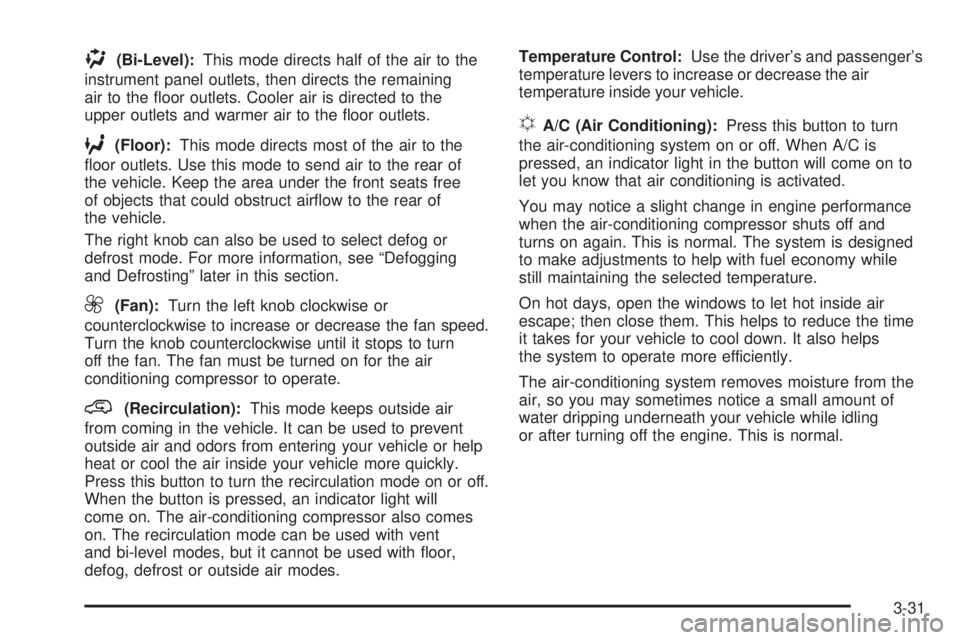
)(Bi-Level):This mode directs half of the air to the
instrument panel outlets, then directs the remaining
air to the �oor outlets. Cooler air is directed to the
upper outlets and warmer air to the �oor outlets.
6(Floor):This mode directs most of the air to the
�oor outlets. Use this mode to send air to the rear of
the vehicle. Keep the area under the front seats free
of objects that could obstruct air�ow to the rear of
the vehicle.
The right knob can also be used to select defog or
defrost mode. For more information, see “Defogging
and Defrosting” later in this section.
9(Fan):Turn the left knob clockwise or
counterclockwise to increase or decrease the fan speed.
Turn the knob counterclockwise until it stops to turn
off the fan. The fan must be turned on for the air
conditioning compressor to operate.
@(Recirculation):This mode keeps outside air
from coming in the vehicle. It can be used to prevent
outside air and odors from entering your vehicle or help
heat or cool the air inside your vehicle more quickly.
Press this button to turn the recirculation mode on or off.
When the button is pressed, an indicator light will
come on. The air-conditioning compressor also comes
on. The recirculation mode can be used with vent
and bi-level modes, but it cannot be used with �oor,
defog, defrost or outside air modes.Temperature Control:Use the driver’s and passenger’s
temperature levers to increase or decrease the air
temperature inside your vehicle.
uA/C (Air Conditioning):Press this button to turn
the air-conditioning system on or off. When A/C is
pressed, an indicator light in the button will come on to
let you know that air conditioning is activated.
You may notice a slight change in engine performance
when the air-conditioning compressor shuts off and
turns on again. This is normal. The system is designed
to make adjustments to help with fuel economy while
still maintaining the selected temperature.
On hot days, open the windows to let hot inside air
escape; then close them. This helps to reduce the time
it takes for your vehicle to cool down. It also helps
the system to operate more efficiently.
The air-conditioning system removes moisture from the
air, so you may sometimes notice a small amount of
water dripping underneath your vehicle while idling
or after turning off the engine. This is normal.
3-31
Page 174 of 478

Defogging and Defrosting
Fog on the inside of windows is a result of high humidity,
or moisture, condensing on the cool window glass.
This can be minimized if the climate controls system is
used properly. There are two modes to clear fog or
frost from your windshield. Use the defog mode to
clear the windows of fog or moisture and warm
the passengers. Use the defrost mode to remove fog
or frost from the windshield more quickly.
Turn the right knob to select the defog or defrost mode.
-(Defog):This mode directs air to the windshield
and the �oor outlets. When you select this mode,
the system turns off recirculation and runs the
air-conditioning compressor unless the outside
temperature is at or below freezing. The recirculation
mode cannot be selected while in the defog mode.
0(Defrost):This mode directs most of the air to
the windshield and the side window outlets, with some
air directed to the �oor outlets. In this mode, the
system will automatically turn off recirculation and run
the air-conditioning compressor, unless the outside
temperature is at or below freezing. Recirculation
cannot be selected while in the defrost mode.
Do not drive the vehicle until all the windows are clear.
Rear Window Defogger
The rear window defogger uses a warming grid to
remove fog from the rear window.
will come on to let you know that the rear window
defogger is activated.
The rear window defogger will turn off approximately
10 minutes after the button is pressed. If turned on
again, the defogger will only run for approximately
�ve minutes before turning off. The defogger can also
be turned off by pressing the button again or by turning
off the engine.
Notice:Do not use anything sharp on the inside
of the rear window. If you do, you could cut or
damage the warming grid, and the repairs would
not be covered by your warranty. Do not attach
a temporary vehicle license, tape, a decal or
anything similar to the defogger grid.
3-32
Page 177 of 478

Temperature Control:Use the DRIVER knob to
increase or decrease the air temperature inside your
vehicle. If the front passenger would like the temperature
to be warmer or cooler, use the PASS knob to adjust
the passenger’s temperature.
Air Conditioning:The air-conditioning compressor
will automatically come on when a temperature cooler
than the interior temperature is chosen using the
temperature knobs.
You may notice a slight change in engine performance
when the air-conditioning compressor shuts off and
turns on again. This is normal. The system is designed
to make adjustments to help with fuel economy while
still maintaining the selected temperature.
On hot days, open the windows to let hot inside air
escape; then close them. This helps to reduce the time
it takes for your vehicle to cool down. It also helps
the system to operate more efficiently.
The air-conditioning system removes moisture from the
air, so you may sometimes notice a small amount of
water dripping underneath your vehicle while idling
or after turning off the engine. This is normal.Defogging and Defrosting
Fog on the inside of windows is a result of high humidity,
or moisture, condensing on the cool window glass. This
can be minimized if the climate controls system is used
properly. There are two modes to clear fog or frost from
your windshield. Use the defog mode to clear the
windows of fog or moisture and warm the passengers.
Use the defrost mode to remove fog or frost from the
windshield more quickly.
Use the MODE button to select the defog mode.
-(Defog):This mode directs air to the windshield
and the �oor outlets. When you select this mode,
the system turns off recirculation and runs the
air-conditioning compressor unless the outside
temperature is at or below freezing. The recirculation
mode cannot be selected while in the defog mode.
Press the defrost button to select defrost.
0(Defrost):Pressing this button directs most of the
air to the windshield and the side window outlets, with
some air directed to the �oor outlets. In this mode, the
system will automatically turns off recirculation and run
the air-conditioning compressor, unless the outside
temperature is at or below freezing. Recirculation
cannot be selected while in the defrost mode.
Do not drive the vehicle until all the windows are clear.
3-35