2006 BMW Z4 ROADSTER change wheel
[x] Cancel search: change wheelPage 25 of 128
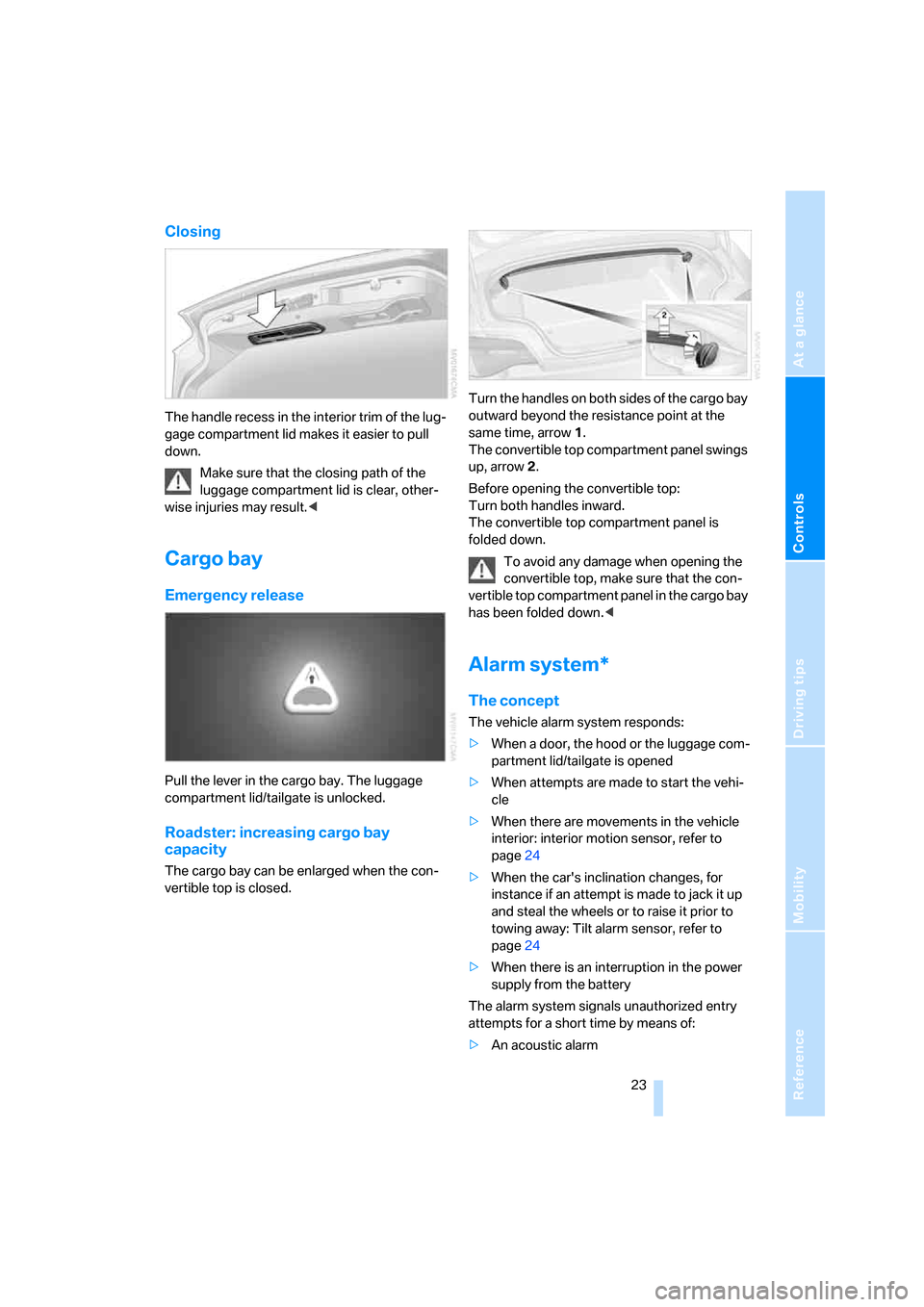
Reference
At a glance
Controls
Driving tips
Mobility
23
Closing
The handle recess in the interior trim of the lug-
gage compartment lid makes it easier to pull
down.
Make sure that the closing path of the
luggage compartment lid is clear, other-
wise injuries may result.<
Cargo bay
Emergency release
Pull the lever in the cargo bay. The luggage
compartment lid/tailgate is unlocked.
Roadster: increasing cargo bay
capacity
The cargo bay can be enlarged when the con-
vertible top is closed.Turn the handles on both sides of the cargo bay
outward beyond the resistance point at the
same time, arrow 1.
The convertible top compartment panel swings
up, arrow 2.
Before opening the convertible top:
Turn both handles inward.
The convertible top compartment panel is
folded down.
To avoid any damage when opening the
convertible top, make sure that the con-
vertible top compartment panel in the cargo bay
has been folded down.<
Alarm system*
The concept
The vehicle alarm system responds:
>When a door, the hood or the luggage com-
partment lid/tailgate is opened
>When attempts are made to start the vehi-
cle
>When there are movements in the vehicle
interior: interior motion sensor, refer to
page24
>When the car's inclination changes, for
instance if an attempt is made to jack it up
and steal the wheels or to raise it prior to
towing away: Tilt alarm sensor, refer to
page24
>When there is an interruption in the power
supply from the battery
The alarm system signals unauthorized entry
attempts for a short time by means of:
>An acoustic alarm
Page 43 of 128
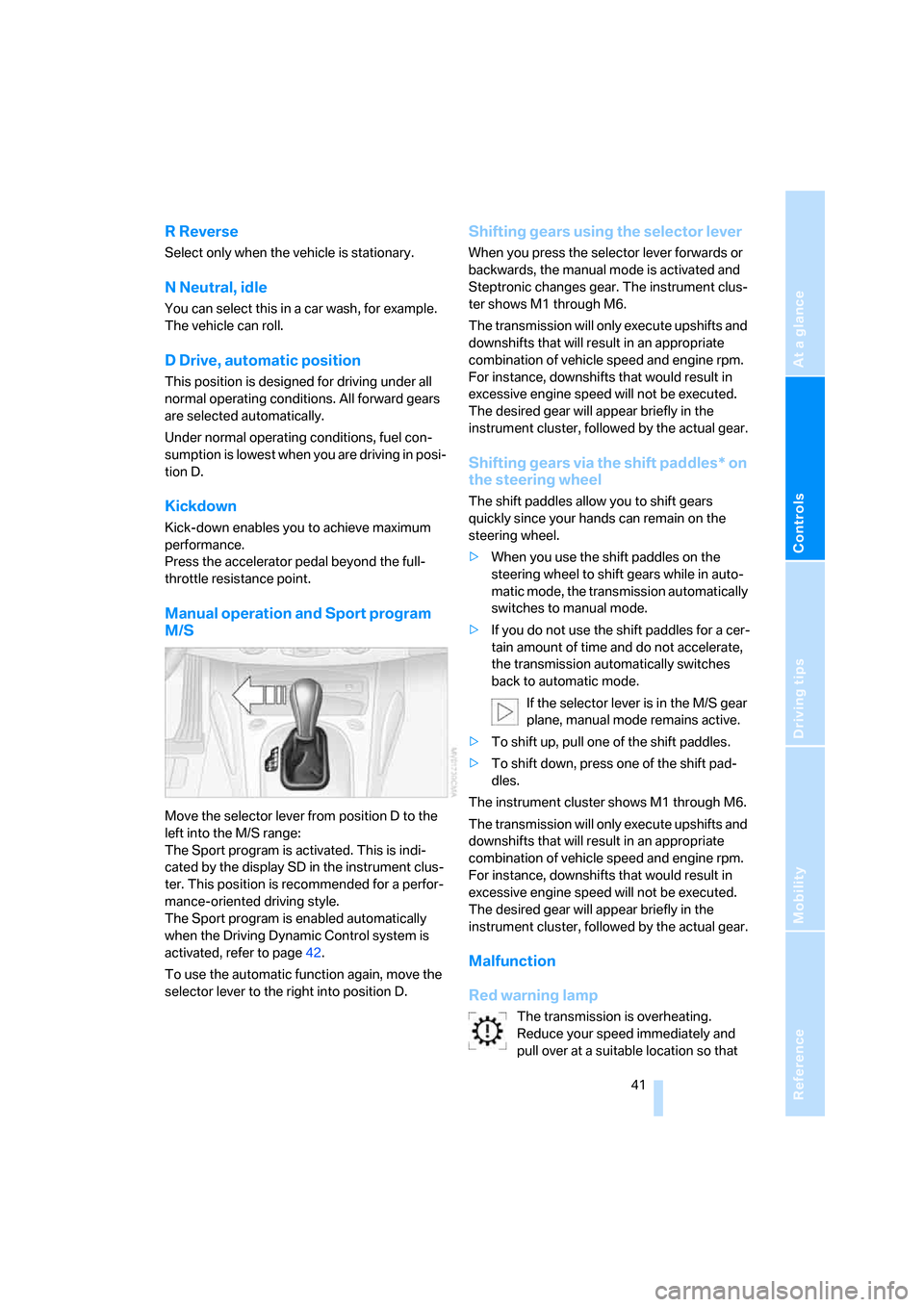
Reference
At a glance
Controls
Driving tips
Mobility
41
R Reverse
Select only when the vehicle is stationary.
N Neutral, idle
You can select this in a car wash, for example.
The vehicle can roll.
D Drive, automatic position
This position is designed for driving under all
normal operating conditions. All forward gears
are selected automatically.
Under normal operating conditions, fuel con-
sumption is lowest when you are driving in posi-
tion D.
Kickdown
Kick-down enables you to achieve maximum
performance.
Press the accelerator pedal beyond the full-
throttle resistance point.
Manual operation and Sport program
M/S
Move the selector lever from position D to the
left into the M/S range:
The Sport program is activated. This is indi-
cated by the display SD in the instrument clus-
ter. This position is recommended for a perfor-
mance-oriented driving style.
The Sport program is enabled automatically
when the Driving Dynamic Control system is
activated, refer to page42.
To use the automatic function again, move the
selector lever to the right into position D.
Shifting gears using the selector lever
When you press the selector lever forwards or
backwards, the manual mode is activated and
Steptronic changes gear. The instrument clus-
ter shows M1 through M6.
The transmission will only execute upshifts and
downshifts that will result in an appropriate
combination of vehicle speed and engine rpm.
For instance, downshifts that would result in
excessive engine speed will not be executed.
The desired gear will appear briefly in the
instrument cluster, followed by the actual gear.
Shifting gears via the shift paddles* on
the steering wheel
The shift paddles allow you to shift gears
quickly since your hands can remain on the
steering wheel.
>When you use the shift paddles on the
steering wheel to shift gears while in auto-
matic mode, the transmission automatically
switches to manual mode.
>If you do not use the shift paddles for a cer-
tain amount of time and do not accelerate,
the transmission automatically switches
back to automatic mode.
If the selector lever is in the M/S gear
plane, manual mode remains active.
>To shift up, pull one of the shift paddles.
>To shift down, press one of the shift pad-
dles.
The instrument cluster shows M1 through M6.
The transmission will only execute upshifts and
downshifts that will result in an appropriate
combination of vehicle speed and engine rpm.
For instance, downshifts that would result in
excessive engine speed will not be executed.
The desired gear will appear briefly in the
instrument cluster, followed by the actual gear.
Malfunction
Red warning lamp
The transmission is overheating.
Reduce your speed immediately and
pull over at a suitable location so that
Page 53 of 128
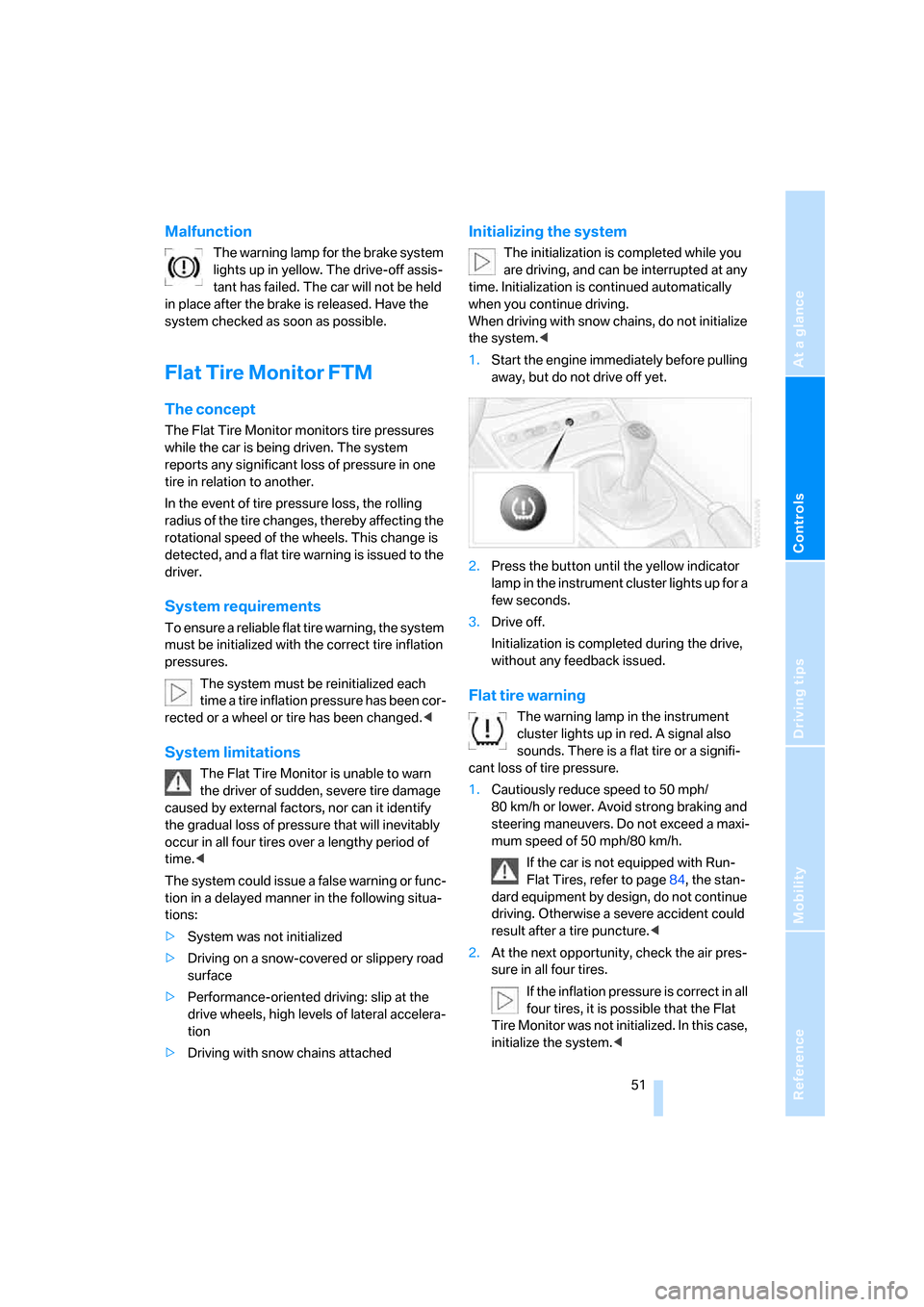
Reference
At a glance
Controls
Driving tips
Mobility
51
Malfunction
The warning lamp for the brake system
lights up in yellow. The drive-off assis-
tant has failed. The car will not be held
in place after the brake is released. Have the
system checked as soon as possible.
Flat Tire Monitor FTM
The concept
The Flat Tire Monitor monitors tire pressures
while the car is being driven. The system
reports any significant loss of pressure in one
tire in relation to another.
In the event of tire pressure loss, the rolling
radius of the tire changes, thereby affecting the
rotational speed of the wheels. This change is
detected, and a flat tire warning is issued to the
driver.
System requirements
To ensure a reliable flat tire warning, the system
must be initialized with the correct tire inflation
pressures.
The system must be reinitialized each
time a tire inflation pressure has been cor-
rected or a wheel or tire has been changed.<
System limitations
The Flat Tire Monitor is unable to warn
the driver of sudden, severe tire damage
caused by external factors, nor can it identify
the gradual loss of pressure that will inevitably
occur in all four tires over a lengthy period of
time.<
The system could issue a false warning or func-
tion in a delayed manner in the following situa-
tions:
>System was not initialized
>Driving on a snow-covered or slippery road
surface
>Performance-oriented driving: slip at the
drive wheels, high levels of lateral accelera-
tion
>Driving with snow chains attached
Initializing the system
The initialization is completed while you
are driving, and can be interrupted at any
time. Initialization is continued automatically
when you continue driving.
When driving with snow chains, do not initialize
the system.<
1.Start the engine immediately before pulling
away, but do not drive off yet.
2.Press the button until the yellow indicator
lamp in the instrument cluster lights up for a
few seconds.
3.Drive off.
Initialization is completed during the drive,
without any feedback issued.
Flat tire warning
The warning lamp in the instrument
cluster lights up in red. A signal also
sounds. There is a flat tire or a signifi-
cant loss of tire pressure.
1.Cautiously reduce speed to 50 mph/
80 km/h or lower. Avoid strong braking and
steering maneuvers. Do not exceed a maxi-
mum speed of 50 mph/80 km/h.
If the car is not equipped with Run-
Flat Tires, refer to page84, the stan-
dard equipment by design, do not continue
driving. Otherwise a severe accident could
result after a tire puncture.<
2.At the next opportunity, check the air pres-
sure in all four tires.
If the inflation pressure is correct in all
four tires, it is possible that the Flat
Tire Monitor was not initialized. In this case,
initialize the system.<
Page 55 of 128
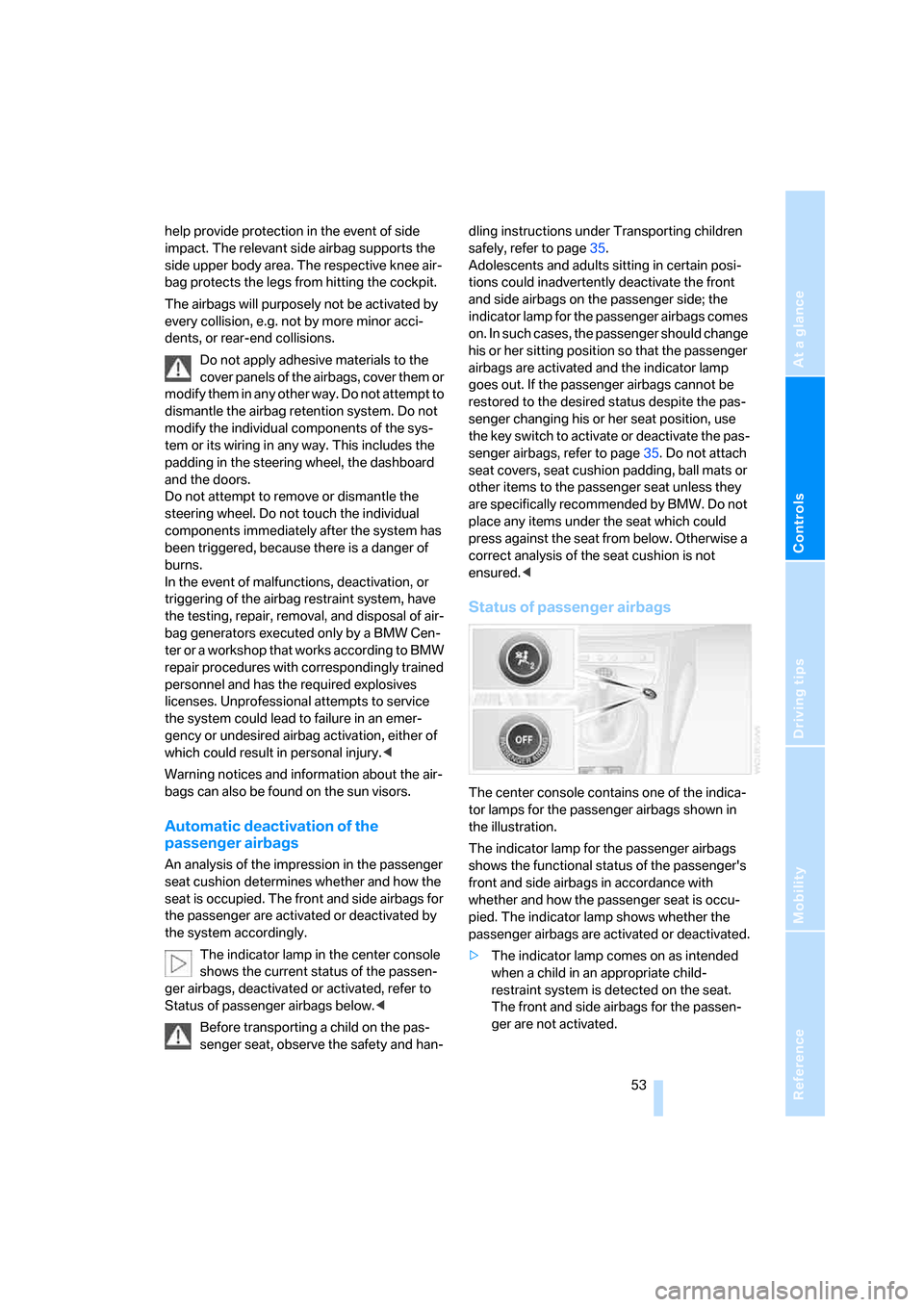
Reference
At a glance
Controls
Driving tips
Mobility
53
help provide protection in the event of side
impact. The relevant side airbag supports the
side upper body area. The respective knee air-
bag protects the legs from hitting the cockpit.
The airbags will purposely not be activated by
every collision, e.g. not by more minor acci-
dents, or rear-end collisions.
Do not apply adhesive materials to the
cover panels of the airbags, cover them or
modify them in any other way. Do not attempt to
dismantle the airbag retention system. Do not
modify the individual components of the sys-
tem or its wiring in any way. This includes the
padding in the steering wheel, the dashboard
and the doors.
Do not attempt to remove or dismantle the
steering wheel. Do not touch the individual
components immediately after the system has
been triggered, because there is a danger of
burns.
In the event of malfunctions, deactivation, or
triggering of the airbag restraint system, have
the testing, repair, removal, and disposal of air-
bag generators executed only by a BMW Cen-
ter or a workshop that works according to BMW
repair procedures with correspondingly trained
personnel and has the required explosives
licenses. Unprofessional attempts to service
the system could lead to failure in an emer-
gency or undesired airbag activation, either of
which could result in personal injury.<
Warning notices and information about the air-
bags can also be found on the sun visors.
Automatic deactivation of the
passenger airbags
An analysis of the impression in the passenger
seat cushion determines whether and how the
seat is occupied. The front and side airbags for
the passenger are activated or deactivated by
the system accordingly.
The indicator lamp in the center console
shows the current status of the passen-
ger airbags, deactivated or activated, refer to
Status of passenger airbags below.<
Before transporting a child on the pas-
senger seat, observe the safety and han-dling instructions under Transporting children
safely, refer to page35.
Adolescents and adults sitting in certain posi-
tions could inadvertently deactivate the front
and side airbags on the passenger side; the
indicator lamp for the passenger airbags comes
on. In such cases, the passenger should change
his or her sitting position so that the passenger
airbags are activated and the indicator lamp
goes out. If the passenger airbags cannot be
restored to the desired status despite the pas-
senger changing his or her seat position, use
the key switch to activate or deactivate the pas-
senger airbags, refer to page35. Do not attach
seat covers, seat cushion padding, ball mats or
other items to the passenger seat unless they
are specifically recommended by BMW. Do not
place any items under the seat which could
press against the seat from below. Otherwise a
correct analysis of the seat cushion is not
ensured.<
Status of passenger airbags
The center console contains one of the indica-
tor lamps for the passenger airbags shown in
the illustration.
The indicator lamp for the passenger airbags
shows the functional status of the passenger's
front and side airbags in accordance with
whether and how the passenger seat is occu-
pied. The indicator lamp shows whether the
passenger airbags are activated or deactivated.
>The indicator lamp comes on as intended
when a child in an appropriate child-
restraint system is detected on the seat.
The front and side airbags for the passen-
ger are not activated.
Page 98 of 128
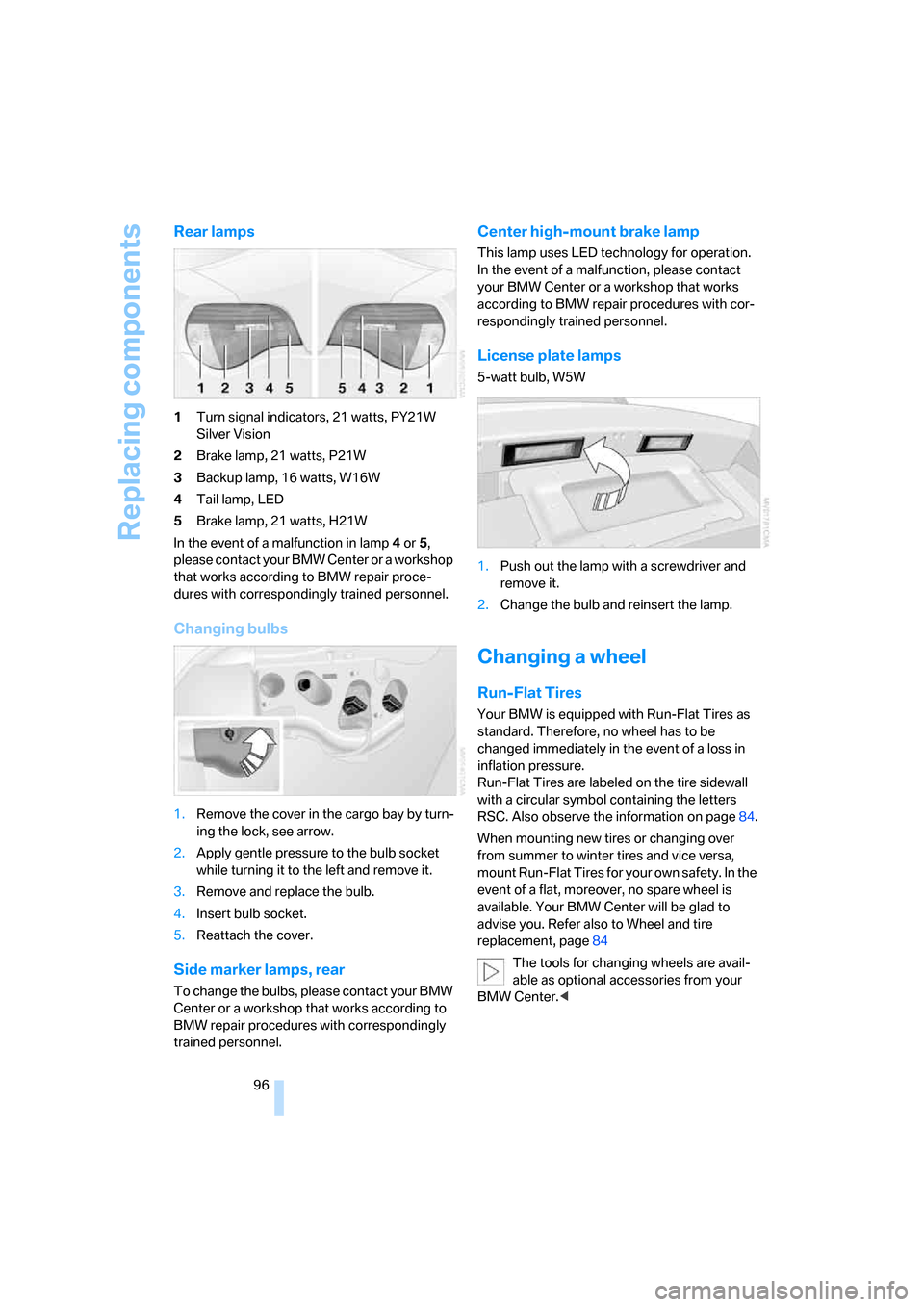
Replacing components
96
Rear lamps
1Turn signal indicators, 21 watts, PY21W
Silver Vision
2Brake lamp, 21 watts, P21W
3Backup lamp, 16 watts, W16W
4Tail lamp, LED
5Brake lamp, 21 watts, H21W
In the event of a malfunction in lamp 4 or 5,
please contact your BMW Center or a workshop
that works according to BMW repair proce-
dures with correspondingly trained personnel.
Changing bulbs
1.Remove the cover in the cargo bay by turn-
ing the lock, see arrow.
2.Apply gentle pressure to the bulb socket
while turning it to the left and remove it.
3.Remove and replace the bulb.
4.Insert bulb socket.
5.Reattach the cover.
Side marker lamps, rear
To change the bulbs, please contact your BMW
Center or a workshop that works according to
BMW repair procedures with correspondingly
trained personnel.
Center high-mount brake lamp
This lamp uses LED technology for operation.
In the event of a malfunction, please contact
your BMW Center or a workshop that works
according to BMW repair procedures with cor-
respondingly trained personnel.
License plate lamps
5-watt bulb, W5W
1.Push out the lamp with a screwdriver and
remove it.
2.Change the bulb and reinsert the lamp.
Changing a wheel
Run-Flat Tires
Your BMW is equipped with Run-Flat Tires as
standard. Therefore, no wheel has to be
changed immediately in the event of a loss in
inflation pressure.
Run-Flat Tires are labeled on the tire sidewall
with a circular symbol containing the letters
RSC. Also observe the information on page84.
When mounting new tires or changing over
from summer to winter tires and vice versa,
mount Run-Flat Tires for your own safety. In the
event of a flat, moreover, no spare wheel is
available. Your BMW Center will be glad to
advise you. Refer also to Wheel and tire
replacement, page84
The tools for changing wheels are avail-
able as optional accessories from your
BMW Center.<
Page 115 of 128
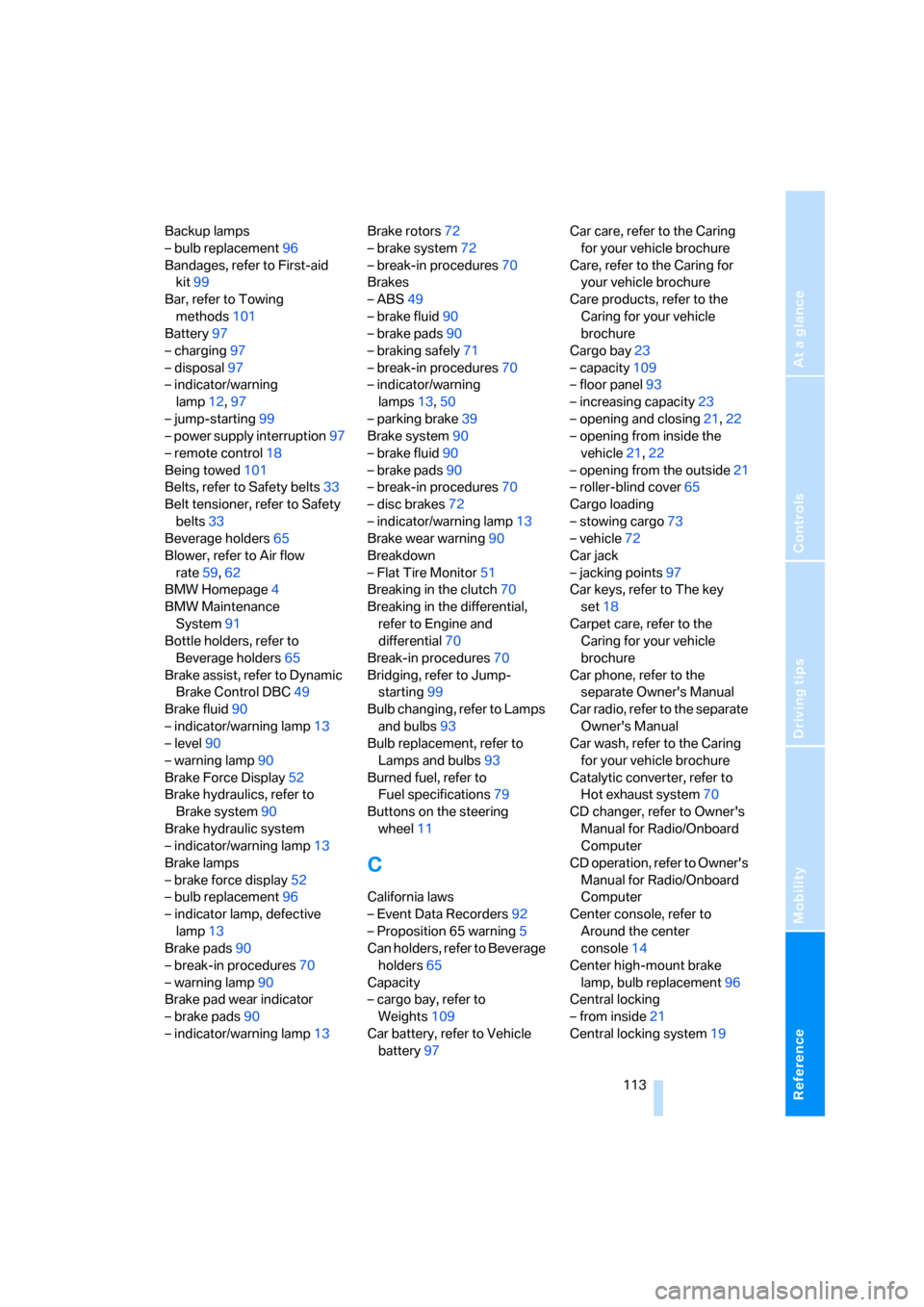
Reference
At a glance
Controls
Driving tips
Mobility
113
Backup lamps
– bulb replacement96
Bandages, refer to First-aid
kit99
Bar, refer to Towing
methods101
Battery97
– charging97
– disposal97
– indicator/warning
lamp12,97
– jump-starting99
– power supply interruption97
– remote control18
Being towed101
Belts, refer to Safety belts33
Belt tensioner, refer to Safety
belts33
Beverage holders65
Blower, refer to Air flow
rate59,62
BMW Homepage4
BMW Maintenance
System91
Bottle holders, refer to
Beverage holders65
Brake assist, refer to Dynamic
Brake Control DBC49
Brake fluid90
– indicator/warning lamp13
– level90
– warning lamp90
Brake Force Display52
Brake hydraulics, refer to
Brake system90
Brake hydraulic system
– indicator/warning lamp13
Brake lamps
– brake force display52
– bulb replacement96
– indicator lamp, defective
lamp13
Brake pads90
– break-in procedures70
– warning lamp90
Brake pad wear indicator
– brake pads90
– indicator/warning lamp13Brake rotors72
– brake system72
– break-in procedures70
Brakes
– ABS49
– brake fluid90
– brake pads90
– braking safely71
– break-in procedures
70
– indicator/warning
lamps13,50
– parking brake39
Brake system90
– brake fluid90
– brake pads90
– break-in procedures70
– disc brakes72
– indicator/warning lamp13
Brake wear warning90
Breakdown
– Flat Tire Monitor51
Breaking in the clutch70
Breaking in the differential,
refer to Engine and
differential70
Break-in procedures70
Bridging, refer to Jump-
starting99
Bulb changing, refer to Lamps
and bulbs93
Bulb replacement, refer to
Lamps and bulbs93
Burned fuel, refer to
Fuel specifications79
Buttons on the steering
wheel11
C
California laws
– Event Data Recorders92
– Proposition 65 warning5
Can holders, refer to Beverage
holders65
Capacity
– cargo bay, refer to
Weights109
Car battery, refer to Vehicle
battery97Car care, refer to the Caring
for your vehicle brochure
Care, refer to the Caring for
your vehicle brochure
Care products, refer to the
Caring for your vehicle
brochure
Cargo bay23
– capacity109
– floor panel93
– increasing capacity23
– opening and closing21,22
– opening from inside the
vehicle21,22
– opening from the outside21
– roller-blind cover65
Cargo loading
– stowing cargo73
– vehicle72
Car jack
– jacking points97
Car keys, refer to The key
set18
Carpet care, refer to the
Caring for your vehicle
brochure
Car phone, refer to the
separate Owner's Manual
Car radio, refer to the separate
Owner's Manual
Car wash, refer to the Caring
for your vehicle brochure
Catalytic converter, refer to
Hot exhaust system70
CD changer, refer to Owner's
Manual for Radio/Onboard
Computer
CD operation, refer to Owner's
Manual for Radio/Onboard
Computer
Center console, refer to
Around the center
console14
Center high-mount brake
lamp, bulb replacement96
Central locking
– from inside21
Central locking system19
Page 116 of 128
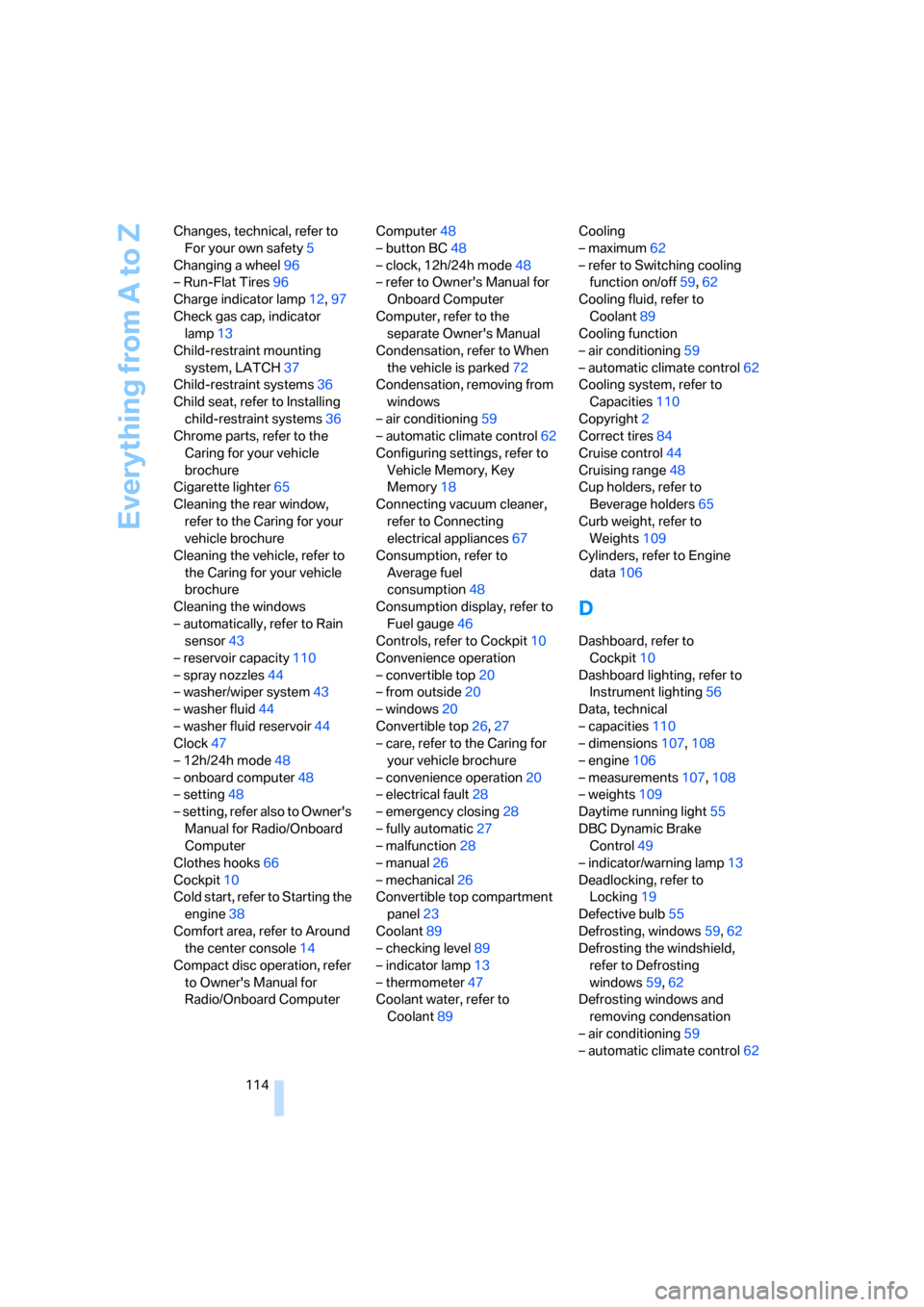
Everything from A to Z
114 Changes, technical, refer to
For your own safety5
Changing a wheel96
– Run-Flat Tires96
Charge indicator lamp12,97
Check gas cap, indicator
lamp13
Child-restraint mounting
system, LATCH37
Child-restraint systems36
Child seat, refer to Installing
child-restraint systems36
Chrome parts, refer to the
Caring for your vehicle
brochure
Cigarette lighter65
Cleaning the rear window,
refer to the Caring for your
vehicle brochure
Cleaning the vehicle, refer to
the Caring for your vehicle
brochure
Cleaning the windows
– automatically, refer to Rain
sensor43
– reservoir capacity110
– spray nozzles44
– washer/wiper system43
– washer fluid44
– washer fluid reservoir44
Clock47
– 12h/24h mode48
– onboard computer48
– setting48
– setting, refer also to Owner's
Manual for Radio/Onboard
Computer
Clothes hooks66
Cockpit10
Cold start, refer to Starting the
engine38
Comfort area, refer to Around
the center console14
Compact disc operation, refer
to Owner's Manual for
Radio/Onboard ComputerComputer48
– button BC48
– clock, 12h/24h mode48
– refer to Owner's Manual for
Onboard Computer
Computer, refer to the
separate Owner's Manual
Condensation, refer to When
the vehicle is parked72
Condensation, removing from
windows
– air conditioning59
– automatic climate control62
Configuring settings, refer to
Vehicle Memory, Key
Memory18
Connecting vacuum cleaner,
refer to Connecting
electrical appliances67
Consumption, refer to
Average fuel
consumption48
Consumption display, refer to
Fuel gauge46
Controls, refer to Cockpit10
Convenience operation
– convertible top20
– from outside20
– windows20
Convertible top26,27
– care, refer to the Caring for
your vehicle brochure
– convenience operation20
– electrical fault28
– emergency closing28
– fully automatic27
– malfunction28
– manual26
– mechanical26
Convertible top compartment
panel23
Coolant89
– checking level89
– indicator lamp13
– thermometer47
Coolant water, refer to
Coolant89Cooling
– maximum62
– refer to Switching cooling
function on/off59,62
Cooling fluid, refer to
Coolant89
Cooling function
– air conditioning59
– automatic climate control62
Cooling system, refer to
Capacities110
Copyright2
Correct tires84
Cruise control44
Cruising range48
Cup holders, refer to
Beverage holders65
Curb weight, refer to
Weights109
Cylinders, refer to Engine
data106D
Dashboard, refer to
Cockpit10
Dashboard lighting, refer to
Instrument lighting56
Data, technical
– capacities110
– dimensions107,108
– engine106
– measurements107,108
– weights109
Daytime running light55
DBC Dynamic Brake
Control49
– indicator/warning lamp13
Deadlocking, refer to
Locking19
Defective bulb55
Defrosting, windows59,62
Defrosting the windshield,
refer to Defrosting
windows59,62
Defrosting windows and
removing condensation
– air conditioning59
– automatic climate control62