2006 BMW Z4 3.0SI ROADSTER ad blue
[x] Cancel search: ad bluePage 15 of 128

At a glance
Controls
Driving tips
Mobility Reference
13
Colors
The indicator and warning lamps can light up in
various colors and combinations.
>Red:
Stop the vehicle immediately
or
an important reminder
>Red and yellow:
Continue driving cautiously
>Yellow:
Have the system checked soon
or
for your information
>Green or blue:
For your information Antilock Brake System ABS/Driving
stability control systems for Canadian
models
Brake system
+
Parking brake released90
Parking brake applied39
With other warning lamps50
Brake warning lamp for Canadian mod-
els
Brake pads
+90
Fog lamps56
Electric Power Steering
+52
Flat Tire Monitor
+51
Airbags
+52
'Fasten safety belts' reminder33
Defective bulb55
Doors or luggage compartment lid/tail-
gate open
Automatic transmission
+41
Engine electronics
+
Malfunction in the engine electronics.
You can continue to drive with reduced
engine output. Please have the system
inspected by your BMW Center.
Service engine soon
+92
Service engine soon indicator lamp for
Canadian models
Dynamic Stability Control
DSC
+49
Dynamic Traction Control
DTC
+49
Add coolant89
Check gas cap
+78
Page 49 of 128

Reference
At a glance
Controls
Driving tips
Mobility
47
Reserve
Once the fuel level has fallen to the reserve
zone of approx. 2.1 US gallons/8 liters, indicator
lamp 1 lights up continuously.
Do not drive until the fuel tank is empty
and refill it well in advance. Otherwise the
engine may not operate properly and damage
could result.<
When you switch on the ignition, the indicator
lamp comes on briefly to indicate an operational
check.
Engine coolant temperature
gauge
Blue
The engine is still cold. Drive at moderate
engine and vehicle speeds.
Between the blue and red zones
Normal operating range. The needle may rise as
far as the edge of the red sector during normal
operation.
Red
When you switch on the ignition, warning
lamp1 comes on briefly to indicate an opera-
tional check.
Comes on while driving:
The engine has overheated. Stop and switch
the engine off immediately and allow it to cool
down.
For checking the coolant level, refer to page89.
Service interval display
The remaining driving distance in miles/km until
the next scheduled service is displayed briefly
immediately after you start the engine or switch
on the ignition.
The words OILSERVICE or INSPECTION indi-
cate the type of service due next. The computer
bases its calculations of the remaining driving
distance on the preceding driving style.
A flashing message and a minus sign in front of
the number mean that the service interval has
already been exceeded by the number of miles/
kilometers shown on the display. Please sched-
ule an appointment with your BMW Center or a
workshop that works according to BMW repair
procedures with correspondingly trained per-
sonnel.
The extent of service work required can
be read out from the remote control by
your BMW Service Advisor.<
Clock
If you wish to have a permanent time display,
you can have it appear in the car radio display,
refer to the Owner's Manual for Radio.
You can set the time and the time display in the
car radio as follows.
Page 57 of 128
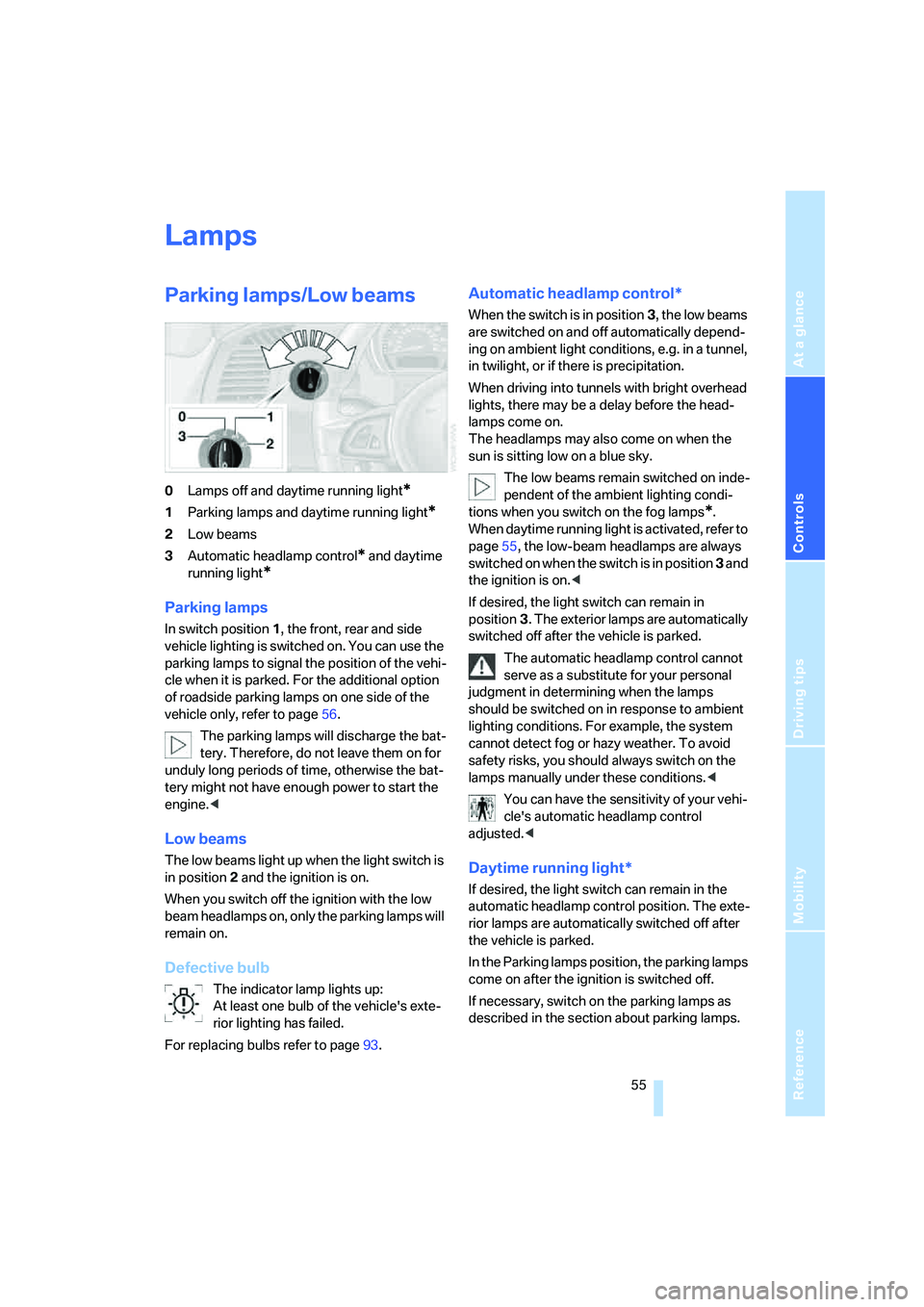
Reference
At a glance
Controls
Driving tips
Mobility
55
Lamps
Parking lamps/Low beams
0Lamps off and daytime running light*
1Parking lamps and daytime running light*
2Low beams
3Automatic headlamp control
* and daytime
running light
*
Parking lamps
In switch position1, the front, rear and side
vehicle lighting is switched on. You can use the
parking lamps to signal the position of the vehi-
cle when it is parked. For the additional option
of roadside parking lamps on one side of the
vehicle only, refer to page56.
The parking lamps will discharge the bat-
tery. Therefore, do not leave them on for
unduly long periods of time, otherwise the bat-
tery might not have enough power to start the
engine.<
Low beams
The low beams light up when the light switch is
in position 2 and the ignition is on.
When you switch off the ignition with the low
beam headlamps on, only the parking lamps will
remain on.
Defective bulb
The indicator lamp lights up:
At least one bulb of the vehicle's exte-
rior lighting has failed.
For replacing bulbs refer to page93.
Automatic headlamp control*
When the switch is in position3, the low beams
are switched on and off automatically depend-
ing on ambient light conditions, e.g. in a tunnel,
in twilight, or if there is precipitation.
When driving into tunnels with bright overhead
lights, there may be a delay before the head-
lamps come on.
The headlamps may also come on when the
sun is sitting low on a blue sky.
The low beams remain switched on inde-
pendent of the ambient lighting condi-
tions when you switch on the fog lamps
*.
When daytime running light is activated, refer to
page55, the low-beam headlamps are always
switched on when the switch is in position 3 and
the ignition is on.<
If desired, the light switch can remain in
position3. The exterior lamps are automatically
switched off after the vehicle is parked.
The automatic headlamp control cannot
serve as a substitute for your personal
judgment in determining when the lamps
should be switched on in response to ambient
lighting conditions. For example, the system
cannot detect fog or hazy weather. To avoid
safety risks, you should always switch on the
lamps manually under these conditions.<
You can have the sensitivity of your vehi-
cle's automatic headlamp control
adjusted.<
Daytime running light*
If desired, the light switch can remain in the
automatic headlamp control position. The exte-
rior lamps are automatically switched off after
the vehicle is parked.
In the Parking lamps position, the parking lamps
come on after the ignition is switched off.
If necessary, switch on the parking lamps as
described in the section about parking lamps.
Page 61 of 128
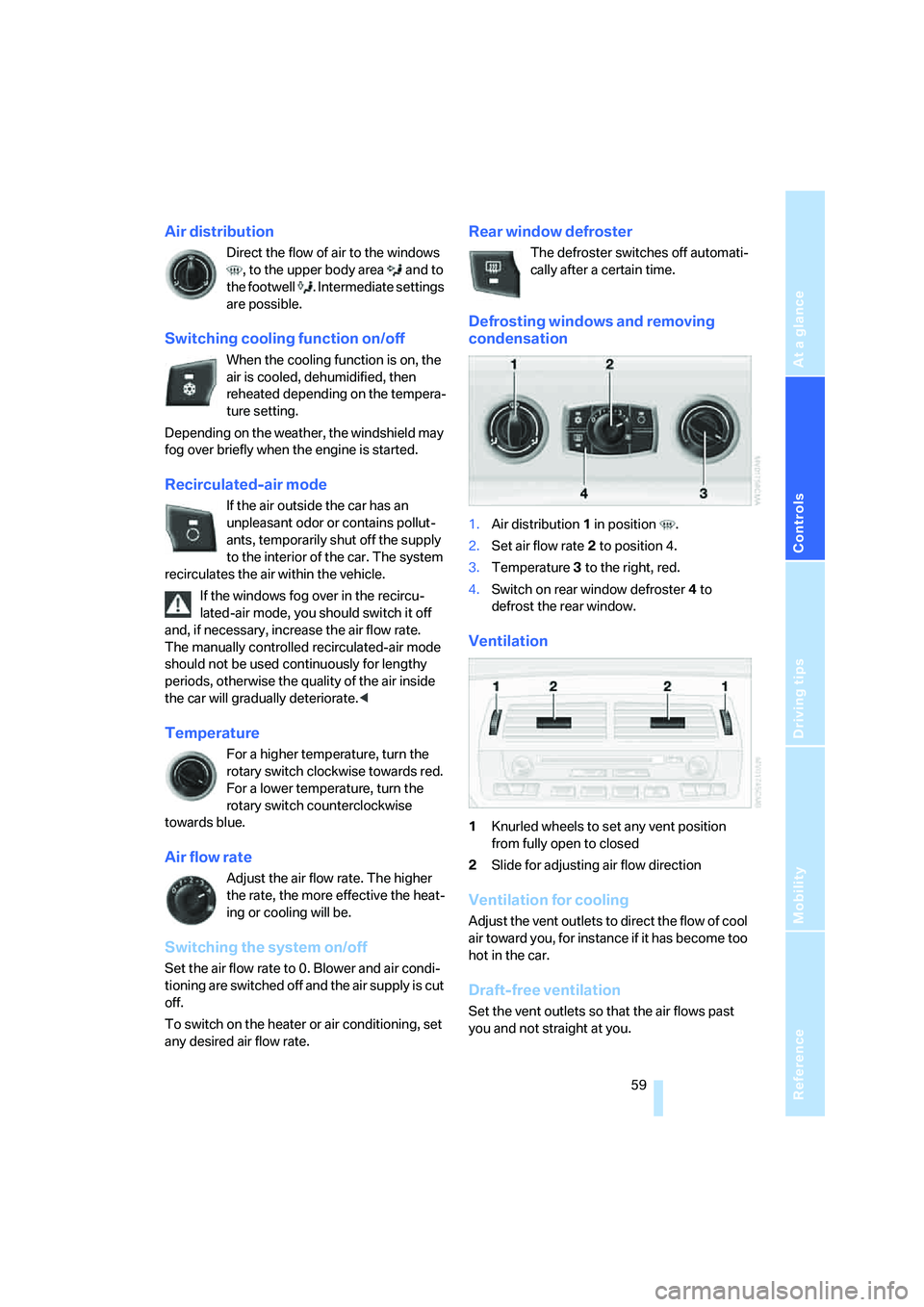
Reference
At a glance
Controls
Driving tips
Mobility
59
Air distribution
Direct the flow of air to the windows
, to the upper body area and to
the footwell . Intermediate settings
are possible.
Switching cooling function on/off
When the cooling function is on, the
air is cooled, dehumidified, then
reheated depending on the tempera-
ture setting.
Depending on the weather, the windshield may
fog over briefly when the engine is started.
Recirculated-air mode
If the air outside the car has an
unpleasant odor or contains pollut-
ants, temporarily shut off the supply
to the interior of the car. The system
recirculates the air within the vehicle.
If the windows fog over in the recircu-
lated-air mode, you should switch it off
and, if necessary, increase the air flow rate.
The manually controlled recirculated-air mode
should not be used continuously for lengthy
periods, otherwise the quality of the air inside
the car will gradually deteriorate.<
Temperature
For a higher temperature, turn the
rotary switch clockwise towards red.
For a lower temperature, turn the
rotary switch counterclockwise
towards blue.
Air flow rate
Adjust the air flow rate. The higher
the rate, the more effective the heat-
ing or cooling will be.
Switching the system on/off
Set the air flow rate to 0. Blower and air condi-
tioning are switched off and the air supply is cut
off.
To switch on the heater or air conditioning, set
any desired air flow rate.
Rear window defroster
The defroster switches off automati-
cally after a certain time.
Defrosting windows and removing
condensation
1.Air distribution1 in position .
2.Set air flow rate 2 to position 4.
3.Temperature3 to the right, red.
4.Switch on rear window defroster 4 to
defrost the rear window.
Ventilation
1Knurled wheels to set any vent position
from fully open to closed
2Slide for adjusting air flow direction
Ventilation for cooling
Adjust the vent outlets to direct the flow of cool
air toward you, for instance if it has become too
hot in the car.
Draft-free ventilation
Set the vent outlets so that the air flows past
you and not straight at you.