2006 BMW X3 3.0I roof
[x] Cancel search: roofPage 21 of 133
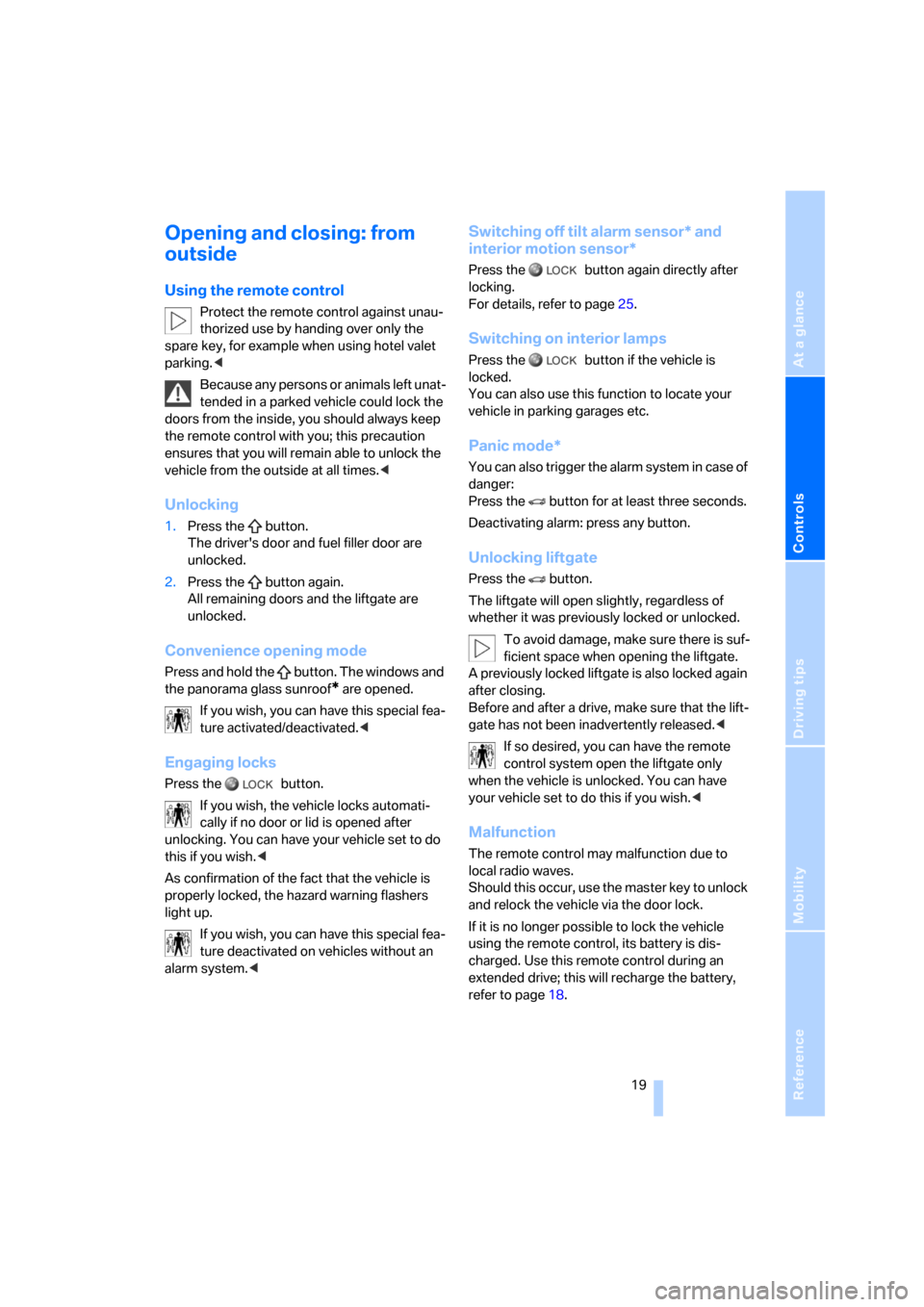
Reference
At a glance
Controls
Driving tips
Mobility
19
Opening and closing: from
outside
Using the remote control
Protect the remote control against unau-
thorized use by handing over only the
spare key, for example when using hotel valet
parking.<
Because any persons or animals left unat-
tended in a parked vehicle could lock the
doors from the inside, you should always keep
the remote control with you; this precaution
ensures that you will remain able to unlock the
vehicle from the outside at all times.<
Unlocking
1.Press the button.
The driver's door and fuel filler door are
unlocked.
2.Press the button again.
All remaining doors and the liftgate are
unlocked.
Convenience opening mode
Press and hold the button. The windows and
the panorama glass sunroof
* are opened.
If you wish, you can have this special fea-
ture activated/deactivated.<
Engaging locks
Press the button.
If you wish, the vehicle locks automati-
cally if no door or lid is opened after
unlocking. You can have your vehicle set to do
this if you wish.<
As confirmation of the fact that the vehicle is
properly locked, the hazard warning flashers
light up.
If you wish, you can have this special fea-
ture deactivated on vehicles without an
alarm system.<
Switching off tilt alarm sensor* and
interior motion sensor*
Press the button again directly after
locking.
For details, refer to page25.
Switching on interior lamps
Press the button if the vehicle is
locked.
You can also use this function to locate your
vehicle in parking garages etc.
Panic mode*
You can also trigger the alarm system in case of
danger:
Press the button for at least three seconds.
Deactivating alarm: press any button.
Unlocking liftgate
Press the button.
The liftgate will open slightly, regardless of
whether it was previously locked or unlocked.
To avoid damage, make sure there is suf-
ficient space when opening the liftgate.
A previously locked liftgate is also locked again
after closing.
Before and after a drive, make sure that the lift-
gate has not been inadvertently released.<
If so desired, you can have the remote
control system open the liftgate only
when the vehicle is unlocked. You can have
your vehicle set to do this if you wish.<
Malfunction
The remote control may malfunction due to
local radio waves.
Should this occur, use the master key to unlock
and relock the vehicle via the door lock.
If it is no longer possible to lock the vehicle
using the remote control, its battery is dis-
charged. Use this remote control during an
extended drive; this will recharge the battery,
refer to page18.
Page 22 of 133
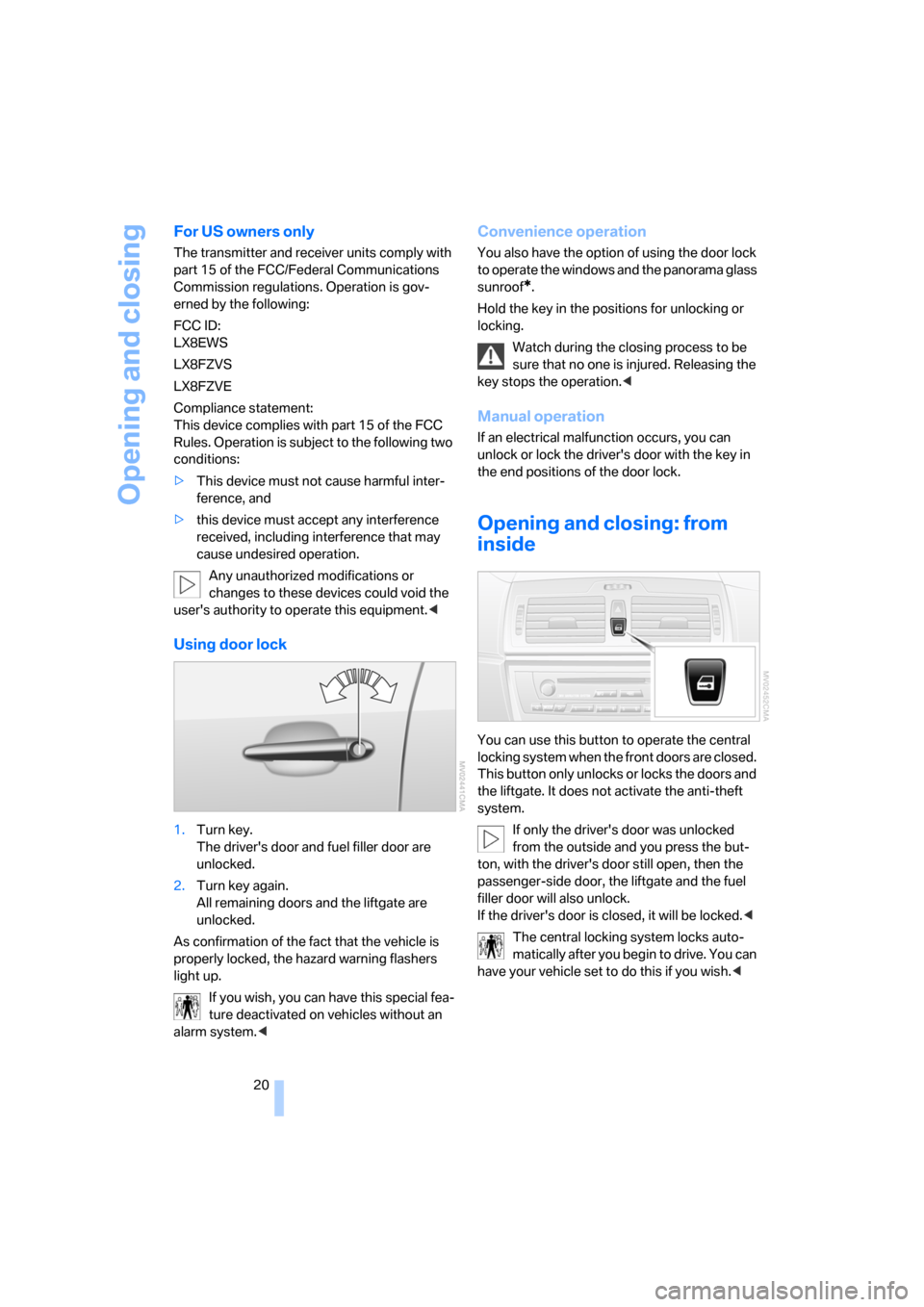
Opening and closing
20
For US owners only
The transmitter and receiver units comply with
part 15 of the FCC/Federal Communications
Commission regulations. Operation is gov-
erned by the following:
FCC ID:
LX8EWS
LX8FZVS
LX8FZVE
Compliance statement:
This device complies with part 15 of the FCC
Rules. Operation is subject to the following two
conditions:
>This device must not cause harmful inter-
ference, and
>this device must accept any interference
received, including interference that may
cause undesired operation.
Any unauthorized modifications or
changes to these devices could void the
user's authority to operate this equipment.<
Using door lock
1.Turn key.
The driver's door and fuel filler door are
unlocked.
2.Turn key again.
All remaining doors and the liftgate are
unlocked.
As confirmation of the fact that the vehicle is
properly locked, the hazard warning flashers
light up.
If you wish, you can have this special fea-
ture deactivated on vehicles without an
alarm system.<
Convenience operation
You also have the option of using the door lock
to operate the windows and the panorama glass
sunroof
*.
Hold the key in the positions for unlocking or
locking.
Watch during the closing process to be
sure that no one is injured. Releasing the
key stops the operation.<
Manual operation
If an electrical malfunction occurs, you can
unlock or lock the driver's door with the key in
the end positions of the door lock.
Opening and closing: from
inside
You can use this button to operate the central
locking system when the front doors are closed.
This button only unlocks or locks the doors and
the liftgate. It does not activate the anti-theft
system.
If only the driver's door was unlocked
from the outside and you press the but-
ton, with the driver's door still open, then the
passenger-side door, the liftgate and the fuel
filler door will also unlock.
If the driver's door is closed, it will be locked.<
The central locking system locks auto-
matically after you begin to drive. You can
have your vehicle set to do this if you wish.<
Page 25 of 133

Reference
At a glance
Controls
Driving tips
Mobility
23
Panorama glass sunroof*
The panorama glass sunroof is ready for opera-
tion with the ignition key in position 2.
Keep panorama glass sunroof in your line
of sight while closing. Failure to do so can
result in bodily injury.
Always remove the key when leaving the vehi-
cle; otherwise, children could operate the sun-
roof and injure themselves.<
Raising, opening, closing
Press the switch or slide it in the desired direc-
tion up to the resistance point.
Release the switch to stop the motion.
The sliding visor is opened slightly when the
panorama glass sunroof is raised.
The panorama glass sunroof can be opened or
closed independently with the sliding visor
open.
Ventilation setting
The panorama glass sunroof is raised and the
sliding visor is opened slightly: briefly press the
switch twice consecutively.
After switching off ignition
You can operate the panorama glass sunroof for
approx. 1 minute as long as no door has been
opened.
Automatic opening and closing
Briefly press the switch past the resistance
point and then release it.
Briefly pressing the switch again stops the
motion.
Opening and closing panorama glass
sunroof and sliding visor together
Briefly press the switch past the resistance
point twice consecutively.
Briefly pressing the switch again stops the
motion.
Comfort position
Each time the panorama glass sunroof is com-
pletely opened or closed, it stops in the comfort
position. If you wish, you can resume the motion
by activating the switch.
In the comfort position, the wind noise in the
interior is reduced.
Pinch protection system
If the panorama glass sunroof or sliding visor
encounter resistance when closing from
roughly one third of the roof opening or when
closing from the raised position, the closing
action is interrupted and the panorama glass
sunroof and sliding visor reopen a little.
Despite the presence of the pinch protec-
tion system, inspect the sunroof's travel
path prior to closing it, as the safety system
might fail to detect certain kinds of obstruc-
tions, such as very thin objects, and the sunroof
would continue closing.
You can disable the pinch protection system by
pressing the switch past the resistance point
and holding it.<
Following interruptions in electrical
power supply
After a power supply interruption, it may only be
possible to raise the sunroof. The system must
be initialized. BMW recommends having this
work carried out by your BMW Sports Activity
Vehicle Center.
Page 26 of 133

Opening and closing
24
Closing manually
In the event of an electrical malfunction, you can
move the panorama glass sunroof manually.
1.Pull the cover firmly downward to remove.
2.Insert the Allen wrench from the compart-
ment beneath the cargo area floor, refer to
page103, into the proper opening and turn
the panorama glass sunroof in the desired
direction. The arrow in the illustration indi-
cates the rotation direction for closing the
sunroof.
Alarm system*
The concept
The vehicle alarm system responds:
>When a door, the hood, or the liftgate is
opened.
>To movements inside the vehicle: interior
motion sensor, refer to description below.
>When the car's inclination changes, for
instance if an attempt is made to jack it up
and steal the wheels or to raise it prior to
towing away.
>To interruptions in battery voltage.
The alarm system signals unauthorized manip-
ulations for a short time by:
>Sounding an acoustic alarm
>Switching on the hazard warning flashers
>Flashing the high beams
Arming and disarming alarm system
When you lock or unlock the vehicle, either with
the remote control or at the door lock, the alarm
system is armed or disarmed at the same time.
If the alarm system has been properly armed,
the hazard warning flashers light up once.
You can have different acknowledgment
signals set to confirm arming and disarm-
ing.<
You can open the liftgate even when the system
is armed by using the button of the remote
control, refer to page19. When the liftgate is
closed, it is locked again and monitored.
Switching off alarm
>Unlock the vehicle using the remote control,
refer to page19.
>Turn the ignition key to position 1.
Page 27 of 133

Reference
At a glance
Controls
Driving tips
Mobility
25
Indicator lamp displays
>The indicator lamp below the interior rear-
view mirror flashes continuously: the sys-
tem is armed.
>The indicator lamp flashes after the vehicle
is locked: doors, hood, or liftgate are not
properly closed. Even if you do not close the
alerted area, the system begins to monitor
the remaining areas, and the indicator lamp
flashes continuously after approx. 10 sec-
onds. However, the interior motion sensor
is not activated.
>The indicator lamp goes out after unlocking:
no manipulation or attempted intrusions
have been detected in the period since the
system was armed.
>The indicator lamp flashes for 10 seconds
after the vehicle is unlocked: an attempted
entry has been detected in the period since
the system was armed.
Following triggering of an alarm, the indicator
lamp will flash continuously.
Tilt alarm sensor
The tilt of the vehicle is monitored. The alarm
system reacts, e.g. in case of an attempted
wheel theft or towing.
Interior motion sensor
In order for the interior motion sensor to func-
tion properly, the windows and panorama glass
sunroof must be completely closed.
Avoiding unintentional alarms
The tilt alarm sensor and interior motion sensor
may be switched off at the same time. This pre-
vents unintentional alarms, e.g. in the following
situations:
>In duplex garages
>When transporting on car-carrying trains
>When animals are to remain in the vehicle
Switching off tilt alarm sensor and
interior motion sensor
Press the button on the remote con-
trol again as soon as the vehicle is locked.
The indicator lamp lights up briefly and then
flashes continuously. The tilt alarm sensor and
the interior motion sensor are switched off until
the next time the vehicle is unlocked and subse-
quently locked again.
If you wish, you can have the tilt alarm
sensor and interior motion sensor perma-
nently switched off. You can have this setting
made at your BMW Sports Activity Vehicle
Center.<
Page 55 of 133

Reference
At a glance
Controls
Driving tips
Mobility
53
Have the damaged tire replaced by your BMW
Sports Activity Vehicle Center or a workshop
that is familiar with TPM and works in accor-
dance with BMW repair procedures, using
appropriately trained personnel.
Malfunction
The yellow warning lamp flashes and
then lights up continuously. Flat tires
cannot be detected.
Such a message is displayed in the following
situations:
>In the event of a malfunction:
Have the system checked
>When a wheel without TPM electronics is
mounted, e.g. a compact wheel
>When TPM is experiencing temporary inter-
ference from other systems or devices that
use the same frequency
Brake force display
The brake lamps light up in two stages,
depending on how heavily you apply the brakes.
>Normal braking:
The brake lamps 1 and the center brake
lamp light up.
>Powerful braking:
The brake lamps 1 and 2 light up together
with the center brake lamp.
Airbags
The following airbags are located beneath the
marked covers:
1Front airbags
2Head airbags
3Side airbags in front and rear
*
Protective action
To ensure that the safety systems con-
tinue to provide optimal protection,
please follow the instructions on page26.<
The front airbags help protect the driver and
front passenger by responding to frontal
impacts in which safety belts alone cannot pro-
vide adequate restraint. When needed, the
head and side airbags help provide protection in
the event of side impact. The relevant side air-
bag supports the side upper body area. The
respective head airbag supports the head.
The airbags will purposely not be activated by
every collision, e.g. not by more minor acci-
dents, or rear-end collisions.
Do not apply adhesive materials to the
cover panels of the airbags, cover them or
modify them in any other way.
Do not attempt to remove the airbag retention
system from the vehicle. Do not modify the indi-
vidual components of the system or its wiring in
any way. This includes the padded covers in the
center of the steering wheel, on the dashboard,
the doors, and the roof pillars as well as the
sides of the headliner. Do not attempt to
remove or dismantle the steering wheel.
Do not touch the individual components
directly after the system has been triggered,
because there is a danger of burns.
Page 73 of 133
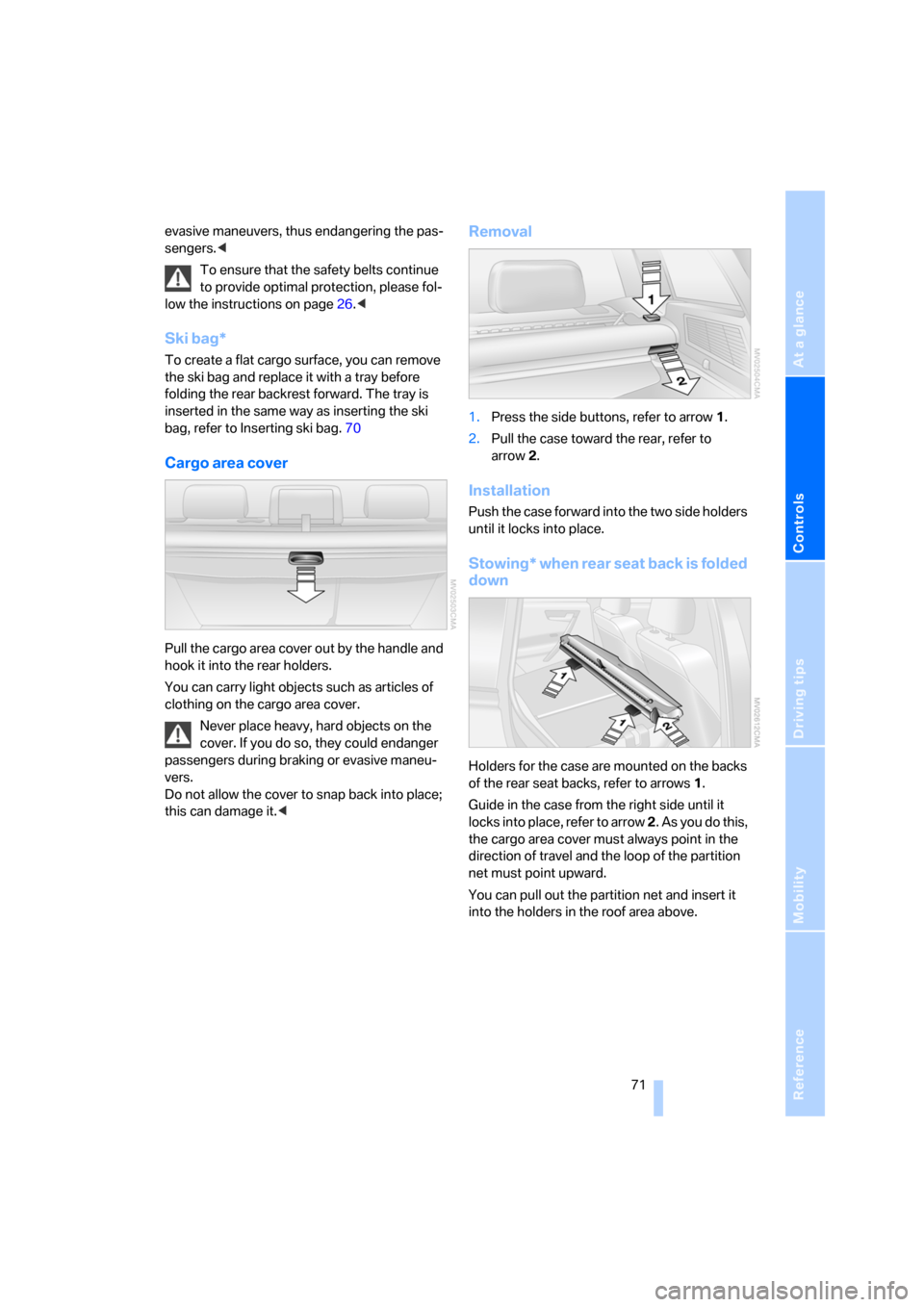
Reference
At a glance
Controls
Driving tips
Mobility
71
evasive maneuvers, thus endangering the pas-
sengers.<
To ensure that the safety belts continue
to provide optimal protection, please fol-
low the instructions on page26.<
Ski bag*
To create a flat cargo surface, you can remove
the ski bag and replace it with a tray before
folding the rear backrest forward. The tray is
inserted in the same way as inserting the ski
bag, refer to Inserting ski bag.70
Cargo area cover
Pull the cargo area cover out by the handle and
hook it into the rear holders.
You can carry light objects such as articles of
clothing on the cargo area cover.
Never place heavy, hard objects on the
cover. If you do so, they could endanger
passengers during braking or evasive maneu-
vers.
Do not allow the cover to snap back into place;
this can damage it.<
Removal
1.Press the side buttons, refer to arrow1.
2.Pull the case toward the rear, refer to
arrow2.
Installation
Push the case forward into the two side holders
until it locks into place.
Stowing* when rear seat back is folded
down
Holders for the case are mounted on the backs
of the rear seat backs, refer to arrows1.
Guide in the case from the right side until it
locks into place, refer to arrow 2. As you do this,
the cargo area cover must always point in the
direction of travel and the loop of the partition
net must point upward.
You can pull out the partition net and insert it
into the holders in the roof area above.
Page 79 of 133

Reference
At a glance
Controls
Driving tips
Mobility
77
1.Close all windows and the panorama glass
sunroof.
2.Greatly increase the air supply of the air
conditioning system or automatic climate
control, refer to page60 or63.
Hot exhaust system
High temperatures occur in the exhaust
system of every vehicle. Do not remove
the heat shields installed adjacent to various
sections of the exhaust system, and never apply
undercoating to them. When driving, standing
at idle, and parking, take care to avoid possible
contact between the hot exhaust system and
any highly flammable materials such as hay,
leaves, grass, etc. Such contact could lead to
a fire, resulting in serious personal injury and
property damage.<
Mobile communications devices in
vehicle
BMW does not recommend using mobile
communications devices, e.g. mobile
phones, on the interior of the vehicle without a
direct connection to an outside antenna. Other-
wise, the vehicle electronics and mobile com-
munications device can affect each other. In
addition, there is no assurance that the radia-
tion which results during transmission will be
dissipated from the vehicle interior.<
Interior and exterior mirror,
automatically dimming*
Two photocells are used to control the auto-
matically dimming interior and exterior mirrors.
One is integrated into the mirror glass, the other
is located on the back of the mirror.For trouble-free operation, keep the photocells
clean and do not cover the area between the
interior rearview mirror and the windshield. Do
not attach any kind of sticker to the windshield
in front of the mirror, either.
When the vehicle is parked
Condensation forms in the air conditioner sys-
tem during operation, and then exits under the
vehicle. Traces of condensed water under the
vehicle are therefore normal.
Before driving into a car wash
Fold in the exterior mirrors, refer to page30;
otherwise, they could be damaged due to the
width of the vehicle.
Deactivate the rain sensor; otherwise, damage
could result from undesired wiper activation,
refer to page40.
Hydroplaning
When driving on wet or slushy roads,
reduce road speed. If you do not, a wedge
of water can form between tires and road sur-
face. This phenomenon is referred to as hydro-
planing, and is characterized by a partial or
complete loss of contact between tires and
road surface, ultimately undermining your abil-
ity to steer and brake the vehicle.<
The danger of hydroplaning increases as tire
tread depth decreases, also refer to Minimum
tread depth on page89.
Driving through water
Do not drive through water on the road if it
is deeper than 20 in/50 cm, and then only
at walking speed. Otherwise, the vehicle's
engine, the electrical system, and the transmis-
sion may be damaged.<
Using handbrake on inclines
Do not hold the vehicle in place on slopes
by slipping or riding the clutch, use the
handbrake instead. Otherwise, greater clutch
wear will result.<