2006 BMW X3 3.0I key battery
[x] Cancel search: key batteryPage 14 of 133
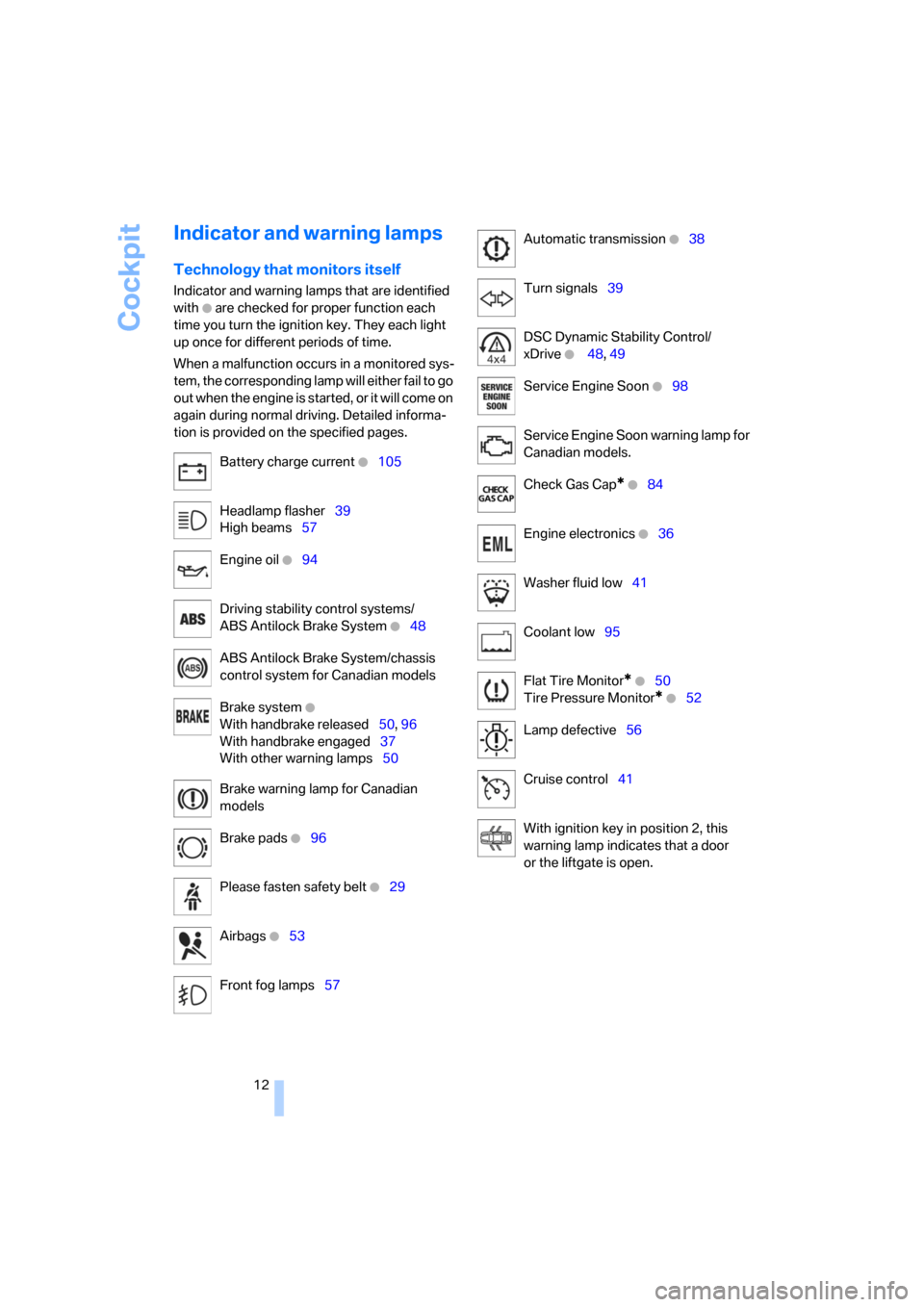
Cockpit
12
Indicator and warning lamps
Technology that monitors itself
Indicator and warning lamps that are identified
with
+ are checked for proper function each
time you turn the ignition key. They each light
up once for different periods of time.
When a malfunction occurs in a monitored sys-
tem, the corresponding lamp will either fail to go
o u t w h e n t h e e n g i n e i s s t a r t e d , o r i t w i l l c o m e o n
again during normal driving. Detailed informa-
tion is provided on the specified pages.
Battery charge current
+105
Headlamp flasher39
High beams57
Engine oil
+94
Driving stability control systems/
ABS Antilock Brake System
+48
ABS Antilock Brake System/chassis
control system for Canadian models
Brake system
+
With handbrake released50, 96
With handbrake engaged37
With other warning lamps50
Brake warning lamp for Canadian
models
Brake pads
+96
Please fasten safety belt
+29
Airbags
+53
Front fog lamps57
Automatic transmission +38
Turn signals39
DSC Dynamic Stability Control/
xDrive
+ 48, 49
Service Engine Soon
+98
Service Engine Soon warning lamp for
Canadian models.
Check Gas Cap
* +84
Engine electronics
+36
Washer fluid low41
Coolant low95
Flat Tire Monitor
* +50
Tire Pressure Monitor
* +52
Lamp defective56
Cruise control41
With ignition key in position 2, this
warning lamp indicates that a door
or the liftgate is open.
Page 20 of 133

Opening and closing
18
Opening and closing
Key set
1Master keys with remote control
Every master key with remote control con-
tains an extended-life battery as a power
supply, which is charged automatically in
the ignition lock as you drive. You should
use each master key at least twice a year in
order to maintain the charge condition.
Depending on which master key is detected
by the vehicle during unlocking, different
settings in the vehicle are requested and
executed, refer to Vehicle and Key Memory
on page32.
2Spare key
For storage in a safe place, such as in your
wallet.
This key does not fit in the lock of the glove
compartment. This is an advantage, e.g.
when valet parking. The key is not intended
for constant use.
Replacement keys
You can get replacement keys or spare keys
from your BMW Sports Activity Vehicle Center.
Central locking system
The concept
The central locking system is ready for opera-
tion whenever the driver's door is closed.
The system engages or releases the locks on
the
>doors
>liftgate
>fuel filler door
Operating from outside
>via the remote control
>via the driver's door lock
The anti-theft system is automatically activated
whenever you activate the central locking sys-
tem from outside the vehicle. This prevents
the doors from being unlocked via the lock but-
tons or door handles. The remote control also
switches the interior lights on and off. The alarm
system
* is also armed or disarmed.
For additional details on the alarm system, refer
to page24.
You can set an acoustic signal to remind
you if the ignition key is still in the ignition
lock after you open the driver's door.<
Operating from inside
Via the central locking system button, refer to
page20.
When the system is locked from inside, the fuel
filler door remains unlocked.
In the event of an accident of sufficient severity,
the central locking system unlocks automati-
cally. In addition, the hazard warning flashers
and interior lamps switch on.
Page 21 of 133
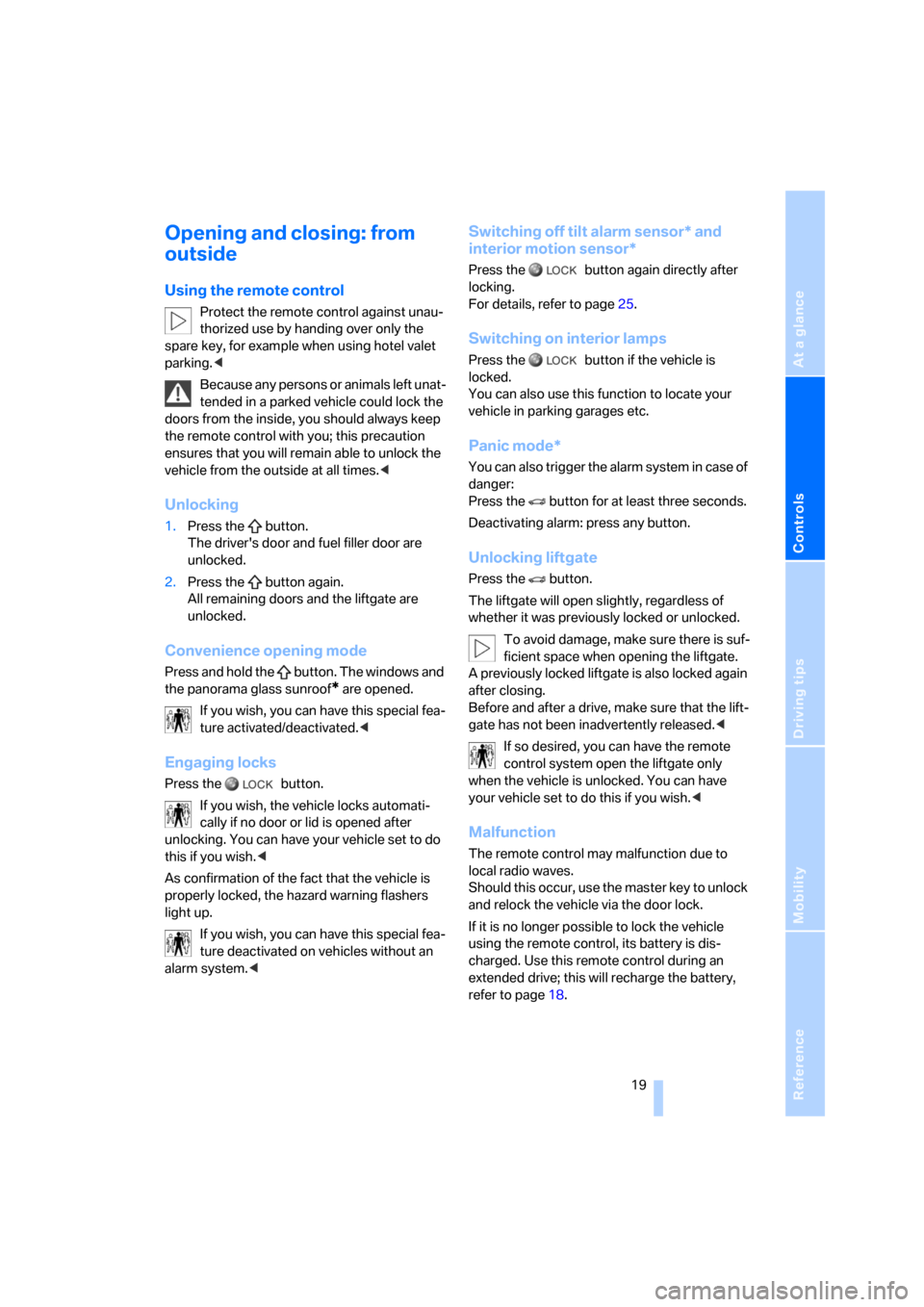
Reference
At a glance
Controls
Driving tips
Mobility
19
Opening and closing: from
outside
Using the remote control
Protect the remote control against unau-
thorized use by handing over only the
spare key, for example when using hotel valet
parking.<
Because any persons or animals left unat-
tended in a parked vehicle could lock the
doors from the inside, you should always keep
the remote control with you; this precaution
ensures that you will remain able to unlock the
vehicle from the outside at all times.<
Unlocking
1.Press the button.
The driver's door and fuel filler door are
unlocked.
2.Press the button again.
All remaining doors and the liftgate are
unlocked.
Convenience opening mode
Press and hold the button. The windows and
the panorama glass sunroof
* are opened.
If you wish, you can have this special fea-
ture activated/deactivated.<
Engaging locks
Press the button.
If you wish, the vehicle locks automati-
cally if no door or lid is opened after
unlocking. You can have your vehicle set to do
this if you wish.<
As confirmation of the fact that the vehicle is
properly locked, the hazard warning flashers
light up.
If you wish, you can have this special fea-
ture deactivated on vehicles without an
alarm system.<
Switching off tilt alarm sensor* and
interior motion sensor*
Press the button again directly after
locking.
For details, refer to page25.
Switching on interior lamps
Press the button if the vehicle is
locked.
You can also use this function to locate your
vehicle in parking garages etc.
Panic mode*
You can also trigger the alarm system in case of
danger:
Press the button for at least three seconds.
Deactivating alarm: press any button.
Unlocking liftgate
Press the button.
The liftgate will open slightly, regardless of
whether it was previously locked or unlocked.
To avoid damage, make sure there is suf-
ficient space when opening the liftgate.
A previously locked liftgate is also locked again
after closing.
Before and after a drive, make sure that the lift-
gate has not been inadvertently released.<
If so desired, you can have the remote
control system open the liftgate only
when the vehicle is unlocked. You can have
your vehicle set to do this if you wish.<
Malfunction
The remote control may malfunction due to
local radio waves.
Should this occur, use the master key to unlock
and relock the vehicle via the door lock.
If it is no longer possible to lock the vehicle
using the remote control, its battery is dis-
charged. Use this remote control during an
extended drive; this will recharge the battery,
refer to page18.
Page 24 of 133

Opening and closing
22
Windows
Keep windows in your line of sight while
closing. Failure to do so can result in
bodily injury.
Always remove the key when leaving the vehi-
cle; otherwise, children could operate the win-
dows and injure themselves.<
Opening, closing
As of ignition key position 1:
>Press the switch to the resistance point:
The window continues to open as long as
you press the switch.
>Press the switch past the resistance point:
The window opens automatically. Pressing
again stops the opening motion.
You can close the windows in the same manner
by pulling the switch.
In the back, separate switches are provided in
the armrests.
For convenience operation using the remote
control or the door lock, refer to pages19, 20.
After switching off ignition
You can operate the windows for up to 1 minute
as long as no door has been opened.
Pinch protection system
If the closing force rises beyond a predefined
threshold during closing, the system will imme-
diately stop moving the window prior to lower-
ing it slightly.
Despite the presence of the pinch protec-
tion system, inspect the window's travel
path prior to closing it, as the safety system
might fail to detect certain kinds of obstruc-tions, such as very thin objects, and the window
would continue closing.
You can disable the pinch protection system by
pressing the switch past the resistance point
and holding it.
Do not install any accessories in the movement
range of the window as this could impair the
function of the pinch protection system.<
Following interruptions in electrical
power supply
After disconnecting the battery, the pinch pro-
tection system must be reinitialized. To do this,
open and close the windows once and continue
pull the switch for longer than 2 seconds after
closing.
Safety switch
With the safety switch, you can prevent the rear
windows from being opened or closed via the
switches in the rear passenger area, by chil-
dren, for example. The LED lights up when this
safety function is activated.
Press the safety switch when children
ride in the rear; otherwise, unsupervised
closing of the windows could lead to injuries.<
Page 26 of 133

Opening and closing
24
Closing manually
In the event of an electrical malfunction, you can
move the panorama glass sunroof manually.
1.Pull the cover firmly downward to remove.
2.Insert the Allen wrench from the compart-
ment beneath the cargo area floor, refer to
page103, into the proper opening and turn
the panorama glass sunroof in the desired
direction. The arrow in the illustration indi-
cates the rotation direction for closing the
sunroof.
Alarm system*
The concept
The vehicle alarm system responds:
>When a door, the hood, or the liftgate is
opened.
>To movements inside the vehicle: interior
motion sensor, refer to description below.
>When the car's inclination changes, for
instance if an attempt is made to jack it up
and steal the wheels or to raise it prior to
towing away.
>To interruptions in battery voltage.
The alarm system signals unauthorized manip-
ulations for a short time by:
>Sounding an acoustic alarm
>Switching on the hazard warning flashers
>Flashing the high beams
Arming and disarming alarm system
When you lock or unlock the vehicle, either with
the remote control or at the door lock, the alarm
system is armed or disarmed at the same time.
If the alarm system has been properly armed,
the hazard warning flashers light up once.
You can have different acknowledgment
signals set to confirm arming and disarm-
ing.<
You can open the liftgate even when the system
is armed by using the button of the remote
control, refer to page19. When the liftgate is
closed, it is locked again and monitored.
Switching off alarm
>Unlock the vehicle using the remote control,
refer to page19.
>Turn the ignition key to position 1.
Page 111 of 133

Reference
At a glance
Controls
Driving tips
Mobility
109
Starting engine
1.Start the engine of the assisting vehicle and
let it run at a slightly elevated idling speed
for a few minutes.
2.Start the engine on the other vehicle in the
usual way.
If the first start attempt is not successful,
wait a few minutes before another attempt
in order to allow the discharged battery to
recharge.
3.Let the engines run for a few minutes.
4.Disconnect the jumper cables by reversing
the connection sequence.
If need be, have the battery checked and
recharged.
Never use spray fluids to start the
engine.<
Tow starting and towing
Obey all applicable laws and guidelines
for tow starting and towing.<
Do not allow any passengers other than
the driver to ride in a vehicle that is being
towed.<
Using tow fitting
The threaded tow fitting is stored in the
onboard tool kit, refer to page99, and must
always remain in the vehicle. It can be screwed
in at the front or rear of the BMW.
Only use the tow fitting that comes with
the vehicle and screw it in as far as it will
go. Use the tow fitting only for towing on roads.
Avoid lateral loading of the tow fitting, e.g. do
not lift the vehicle by the tow fitting. Otherwise,
the tow fitting and the vehicle can be dam-
aged.<
Access to screw thread
Press out the cover in the front or rear bumper
at the notch at the bottom with a screwdriver.
Being towed
Make sure that the ignition key is in posi-
tion 1; otherwise, the steering lock will
engage, making it impossible to steer the vehi-
cle. There is no power assist with the engine
switched off. It is therefore necessary to exert
increased effort for braking and steering.<
Switch on the hazard warning flashers depend-
ing on the local regulations. If the electrical sys-
tem fails, mark the vehicle to be towed, e.g. with
a sign or warning triangle in the rear window.
Do not exceed a towing speed of
30 mph/50 km/h and a towing distance of
95 miles/150 km; otherwise, the drive train may
be damaged.<
Manual transmission
Gearshift lever in neutral.
Automatic transmission
Selector lever in position N.
Changing selector lever positions, refer to
page38.
Towing methods
In some countries, towing with tow bars or
ropes on public roads is not permitted.
Familiarize yourself with the regulations on tow-
ing in the specific country.
Page 121 of 133

Reference
At a glance
Controls
Driving tips
Mobility
119
Belts, refer to Safety belts29
Beverage holder, refer to Cup
holders66
Blower, refer to
– Air volume60
– Air volume, adjusting
manually63
BMW maintenance system97
Bottle holder, refer to Cup
holders66
Brake fluid96
– level96
– warning lamp96
Brake force display53
Brake lamps
– brake force display53
– indicator lamp, defective
bulb12,56
– replacing bulbs102
Brake light, refer to Brake
lamps102
Brake pads96
– breaking-in76
– warning lamp96
Brake pedal, refer to Safe
braking78
Brake rotors
– brake system76
– breaking-in76
Brakes78,96
– ABS48,78
– brake fluid96
– brake pads96
– breaking-in76
– handbrake37
– indicator/warning lamp12
Brake system96
– brake fluid96
– brake pads96
– breaking-in76
– disk brakes78
– warning lamp96
Brake wear warning
– refer to Brake pads96
– warning lamp96
Breakdown service, refer to
Receiving assistance107
Breaking-in76Bulb replacement, refer to
Lamps and bulbs99
Buttons on steering wheel13
C
California law
– Event Data Recorders98
– Proposition 65 Warning6
Calling, refer to telephone
Owner's Manual
Can holder, refer to Cup
holders66
Capacities116
Capacity, cargo area116
Car care, refer to Caring for
your vehicle brochure
Car-care products, refer to
Caring for your vehicle
brochure
Care, refer to Caring for your
vehicle brochure
Cargo, securing79
Cargo area21,70
– capacity116
– cover71
– emergency operation, refer
to Opening manually21
– enlarging70
– floor cover72
– folding rear seat backrest70
– lashing eyes73
– lid, refer to Liftgate21
– opening from outside21
– opening with remote
control19
– power socket69
Cargo loading78
– load79
– securing cargo79
– stowing cargo79
– vehicle78
Caring for artificial leather,
refer to Caring for your
vehicle brochure
Caring for carpet, refer to
Caring for your vehicle
brochureCaring for leather, refer to
Caring for your vehicle
brochure
Caring for plastic, refer to
Caring for your vehicle
brochure
Caring for vehicle finish, refer
to Caring for your vehicle
brochure
Car keys, refer to Key set18
Car phone, refer to separate
Owner's Manual
Car phone preparation69
Car radio, refer to Owner's
Manual for Radio/Onboard
Computer
Car wash77
– refer to Caring for your
vehicle brochure
Cassette operation, refer to
Owner's Manual for Radio/
Onboard Computer
CD operation, refer to Owner's
Manual for Radio/Onboard
Computer
Cellphone, refer to separate
Owner's Manual
Central locking system18
– interior20
Changes, technical, refer to
For your own safety6
Changing a wheel103
Changing gears
– automatic transmission with
Steptronic39
– manual transmission38
Changing wheels89
Charge-current indicator
lamp12,105
Charging battery106
Check Gas Cap, warning
lamp12,84
Checking oil level94
Child's seat, refer to Child
restraint systems33
Child-restraint fixing system
LATCH34
Page 122 of 133

Everything from A to Z
120 Child restraint systems33
– installing33
– with tether strap34
Child-safety locks35
Child seat security33
Chock103
Chrome parts, care, refer to
Caring for your vehicle
brochure
Cigarette lighter68
Circulation of air, refer to
Recirculated-air
mode60,63
Cleaning, vehicle, refer to
Caring for your vehicle
brochure
Cleaning rear window41
Cleaning windows,
reservoir41
Clock44,45
– 12 or 24 hour mode45
– setting, also refer to Owner's
Manual for Radio/Onboard
Computer
– setting time44
Closing
– from inside20
– from outside19
Clothes hooks68
Clutch76
– breaking-in76
Cockpit10
Cold start, refer to Starting
engine36
Combination of wheel/tire90
Compact wheel, wheel
changes103
Compartments, refer to
Storage compartments67
Compartments in cargo area,
refer to Behind side trim
panel72
Computer45
– also refer to Owner's Manual
for Onboard Computer
– functions45
Condensation, refer to When
the vehicle is parked77Connecting car vacuum
cleaner, refer to Connecting
electrical devices69
Connecting electrical
devices69
Consumption, refer to
Average fuel
consumption46
Consumption indicator, refer
to Fuel gauge43
Controls, refer to Cockpit10
Convenience operation
– from outside20
– panorama glass sunroof20
– windows20
Coolant95
– level
95
– temperature gauge44
– warning lamp95
Cooling, refer to
Temperature60,63
Cruise control41
– buttons on steering
wheel13
– indicator lamp42
Cruising range46
Cup holders66
Curb weight, refer to
Weights116
Cylinders, refer to Engine
data114
D
Dashboard lighting, refer to
Instrument lighting58
Dashboard system, refer to
Cockpit10
Data, technical114
– dimensions115
– engine114
– filling capacities116
– weights116
Daytime running lamps56
DBC Dynamic Brake
Control48
– warning lamp50
Deactivating front passenger
airbags33,54Defective lamp56
Defects7
Defrosting windows60,63
– air conditioner60
– automatic climate control63
Defrosting windows and
removing condensation
– air conditioner60
– automatic climate control63
Defrost position, refer to
Defrosting windows60,63
Digital clock44
Dimensions115
Dimming mirror77
Dipstick, engine oil94
Directional indicators, refer to
Turn signals39
Disk brakes78
Displacement, refer to Engine
data114
Display illumination, refer to
Instrument lighting58
Display lighting, refer to
Instrument lighting58
Displays, refer to Instrument
cluster11
Disposal, vehicle battery106
Disposal of the vehicle, refer
to Caring for your vehicle
brochure
Distance warning, refer to
PDC Park Distance
Control47
Door keys18
Door lock20
Doors
– locking and unlocking from
inside20
– locking and unlocking from
outside19
– manual operation20
– unlocking and locking,
acknowledgment
signals19,
20
DOT Quality Grades88
Draft-free ventilation61,64
Driving lamps, refer to Parking
lamps/low beams56