2006 BMW MOTORRAD K 1200 R ignition
[x] Cancel search: ignitionPage 4 of 160

Table of ContentsYou can also consult the in-
dex at the end of this Rider's
Manual if you want to find a
particular topic or item of in-
formation.
1 General instructions . . . 5
Overview . ................ 6
Abbreviations and
symbols . . . ............... 6
Equipment ............... 7
Technical data ........... 7
Currency . . ............... 7
2 General views . . . . . .... 9
General view, left side . . . 11
General view, right
side ..................... 13
Underneath the seat . . . . . 15
Handlebar fitting, left . . . . . 16
Handlebar fitting, right . . . 17
Instrument cluster . . . . . . . 18
Headlight . .............. 19 3 Status indicators . . . . . 21
Multifunction display . . . . . 22
Warning and telltale
lights . . . . .
.............. 22
ABS warning light
OE
..... 22
Function indicators . . . . . . 22
Warnings, general . . . . . . . 23
Warnings issued by the
tyre pressure monitoring
system (RDC)
OE
......... 31
ABS warnings
OE
......... 35
4 Operation . . . .......... 39
Ignition switch and
steering lock . . .......... 40
Electronic immobiliser
(EWS) . . . . . .............. 41
Hazard warning
flashers . . . .............. 42
Odometer and
tripmeters . .............. 43
Clock . . . . . .............. 44
Tyre pressure control
RDC
OE
.................. 46 On-board computer
OE
... 46
Emergency off switch (kill
switch) . . . . .............. 50
Grip heating
OE
........... 50
Clutch . . . . .............. 51
Brakes . . . . .............. 51
Lights . . . . . .............. 52
Headlight . .............. 53
Turn indicators .......... 53
Seat . . . . . . .............. 54
Helmet holder . .......... 56
Luggage loops .......... 57
Mirrors . . . . .............. 57
Spring preload .......... 58
Shock absorbers . . . . . . . . 59
Electronic Suspension
Adjustment ESAOE
....... 60
Tyres . . . . . .............. 62
5 Riding . . .............. 63
Safety instructions . . . . . . . 64
Checklist . . .............. 66
Starting . . . .............. 66
Running in .............. 68
Page 28 of 160
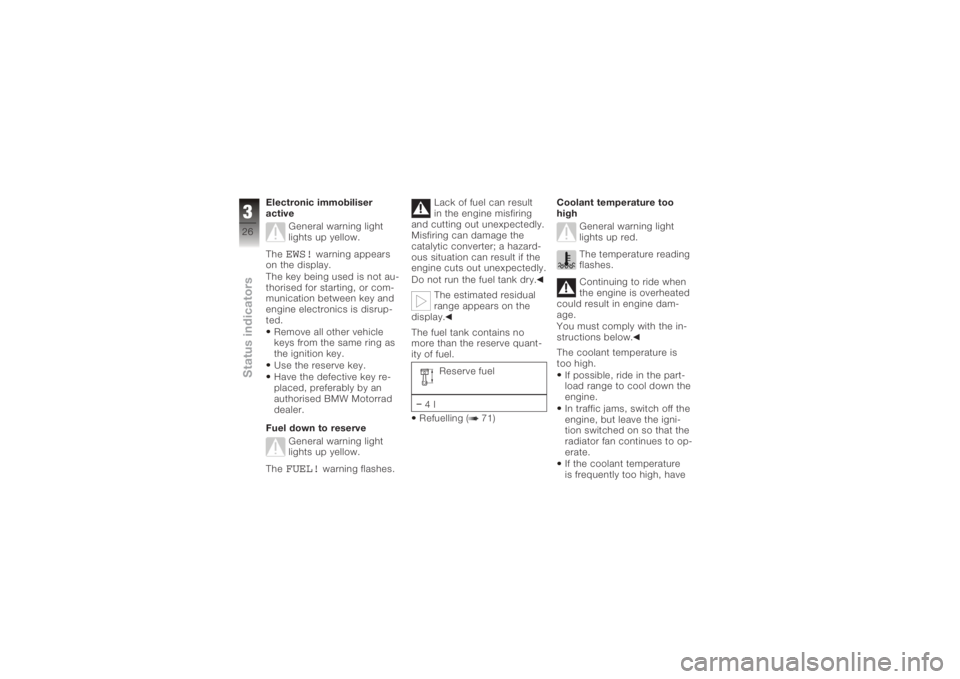
Electronic immobiliser
activeGeneral warning light
lights up yellow.
The
EWS!
warning appears
on the display.
The key being used is not au-
thorised for starting, or com-
munication between key and
engine electronics is disrup-
ted.
Remove all other vehicle
keys from the same ring as
the ignition key.
Use the reserve key.
Have the defective key re-
placed, preferably by an
authorised BMW Motorrad
dealer.
Fuel down to reserve General warning light
lights up yellow.
The
FUEL!
warning flashes. Lack of fuel can result
in the engine misfiring
and cutting out unexpectedly.
Misfiring can damage the
catalytic converter; a hazard-
ous situation can result if the
engine cuts out unexpectedly.
Do not run the fuel tank dry.
The estimated residual
range appears on the
display.
The fuel tank contains no
more than the reserve quant-
ity of fuel.
Reserve fuel
4l
Refuelling ( 71) Coolant temperature too
high
General warning light
lights up red.
The temperature reading
flashes.
Continuing to ride when
the engine is overheated
could result in engine dam-
age.
You must comply with the in-
structions below.
The coolant temperature is
too high.
If possible, ride in the part-
load range to cool down the
engine.
In traffic jams, switch off the
engine, but leave the igni-
tion switched on so that the
radiator fan continues to op-
erate.
If the coolant temperature
is frequently too high, have
326zStatus indicators
Page 41 of 160
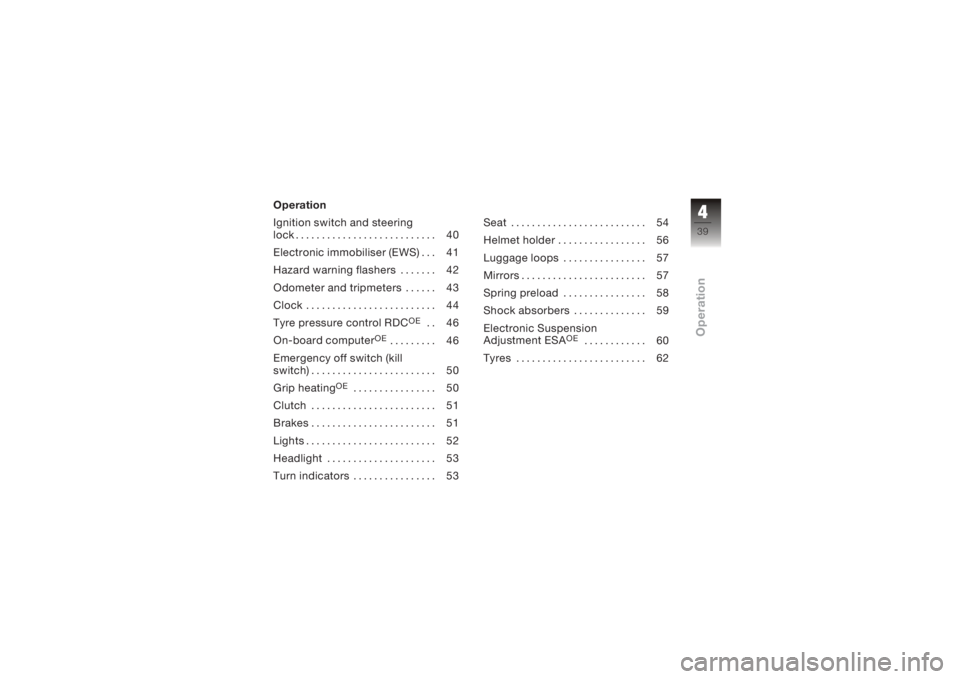
Operation
Ignition switch and steering
lock . . . . . . . . . . . . . . . . . . . . . . . . . . . 40
Electronic immobiliser (EWS) . . . 41
Hazard warning flashers . . . . . . . 42
Odometer and tripmeters . . . . . . 43
Clock . . . . . . . . . . . . . . . . . . . . . . . . . 44
Tyre pressure control RDC
OE
.. 46
On-board computer
OE
......... 46
Emergency off switch (kill
switch) . . . . . . . . . . . . . . . . . . . . . . . . 50
Grip heating
OE
................ 50
Clutch . . . . . . . . . . . . . . . . . . . . . . . . 51
Brakes . . . . . . . . . . . . . . . . . . . . . . . . 51
Lights . . . . . . . . . . . . . . . . . . . . . . . . . 52
Headlight . . . . . . . . . . . . . . . . . . . . . 53
Turn indicators . . . . . . . . . . . . . . . . 53 Seat . . . . . . . . . . . . . . . . . . . . . . . . . . 54
Helmet holder . . . . . . . . . . . . . . . . . 56
Luggage loops . . . . . . . . . . . . . . . . 57
Mirrors . . . . . . . . . . . . . . . . . . . . . . . . 57
Spring preload . . . . . . . . . . . . . . . . 58
Shock absorbers . . . . . . . . . . . . . . 59
Electronic Suspension
Adjustment ESA
OE
............ 60
Tyres . . . . . . . . . . . . . . . . . . . . . . . . . 62
439zOperation
Page 42 of 160
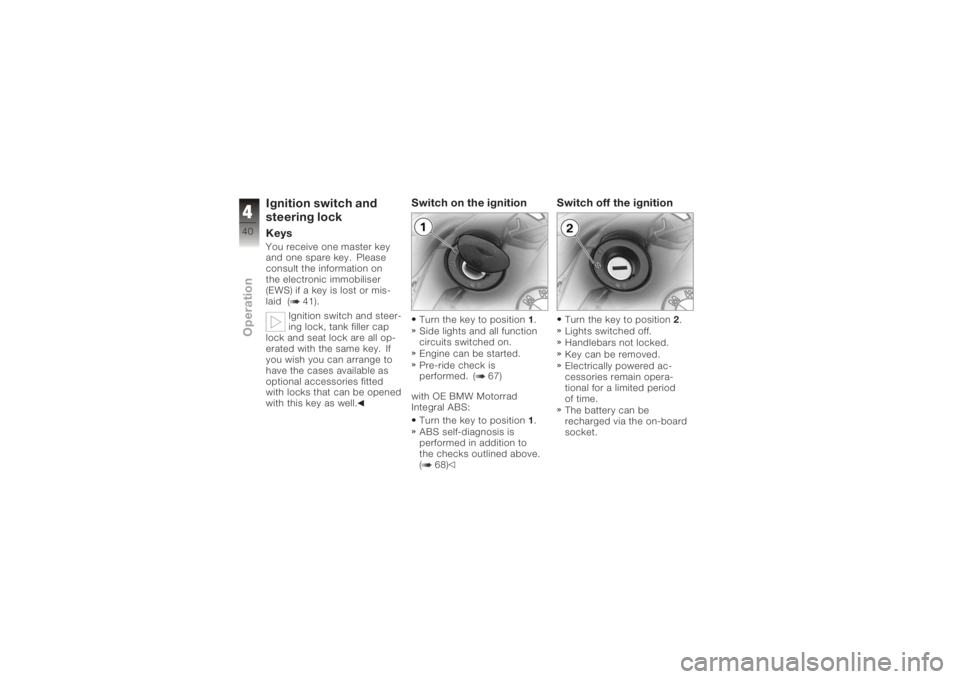
Ignition switch and
steering lockKeysYou receive one master key
and one spare key. Please
consult the information on
the electronic immobiliser
(EWS) if a key is lost or mis-
laid ( 41).Ignition switch and steer-
ing lock, tank filler cap
lock and seat lock are all op-
erated with the same key. If
you wish you can arrange to
have the cases available as
optional accessories fitted
with locks that can be opened
with this key as well.
Switch on the ignitionTurn the key to position 1.
Side lights and all function
circuits switched on.
Engine can be started.
Pre-ride check is
performed. ( 67)
with OE BMW Motorrad
Integral ABS: Turn the key to position 1.
ABS self-diagnosis is
performed in addition to
the checks outlined above.
( 68)
Switch off the ignitionTurn the key to position 2.
Lights switched off.
Handlebars not locked.
Key can be removed.
Electrically powered ac-
cessories remain opera-
tional for a limited period
of time.
The battery can be
recharged via the on-board
socket.
440zOperation
Page 43 of 160
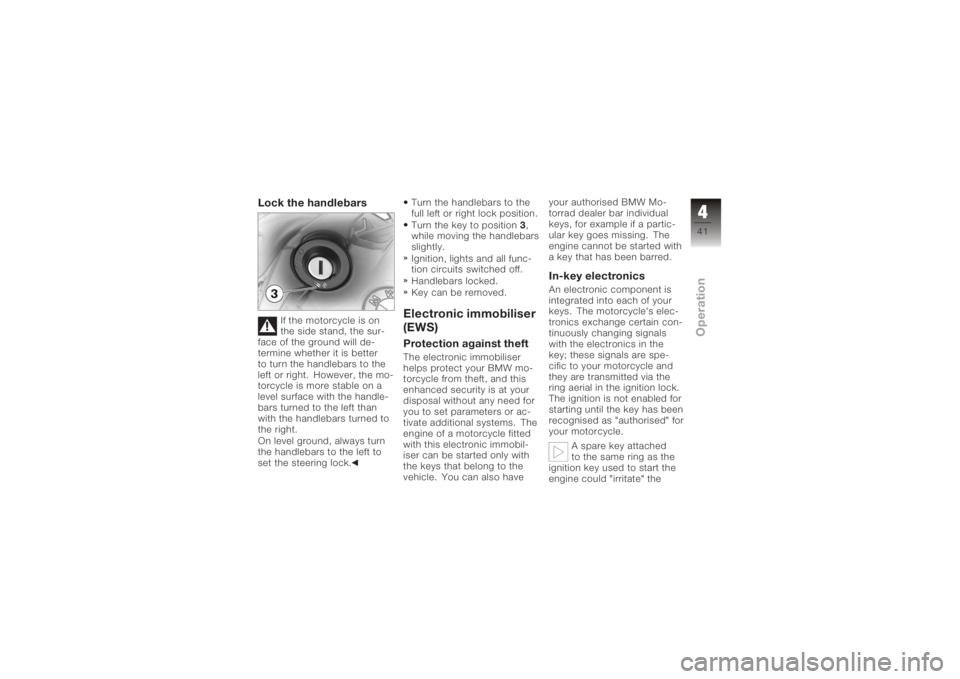
Lock the handlebars
If the motorcycle is on
the side stand, the sur-
face of the ground will de-
termine whether it is better
to turn the handlebars to the
left or right. However, the mo-
torcycle is more stable on a
level surface with the handle-
bars turned to the left than
with the handlebars turned to
the right.
On level ground, always turn
the handlebars to the left to
set the steering lock. Turn the handlebars to the
full left or right lock position.
Turn the key to position
3,
while moving the handlebars
slightly.
Ignition, lights and all func-
tion circuits switched off.
Handlebars locked.
Key can be removed.
Electronic immobiliser
(EWS)Protection against theftThe electronic immobiliser
helps protect your BMW mo-
torcycle from theft, and this
enhanced security is at your
disposal without any need for
you to set parameters or ac-
tivate additional systems. The
engine of a motorcycle fitted
with this electronic immobil-
iser can be started only with
the keys that belong to the
vehicle. You can also have your authorised BMW Mo-
torrad dealer bar individual
keys, for example if a partic-
ular key goes missing. The
engine cannot be started with
a key that has been barred.
In-key electronicsAn electronic component is
integrated into each of your
keys. The motorcycle's elec-
tronics exchange certain con-
tinuously changing signals
with the electronics in the
key; these signals are spe-
cific to your motorcycle and
they are transmitted via the
ring aerial in the ignition lock.
The ignition is not enabled for
starting until the key has been
recognised as "authorised" for
your motorcycle.
A spare key attached
to the same ring as the
ignition key used to start the
engine could "irritate" the
441zOperation
Page 44 of 160
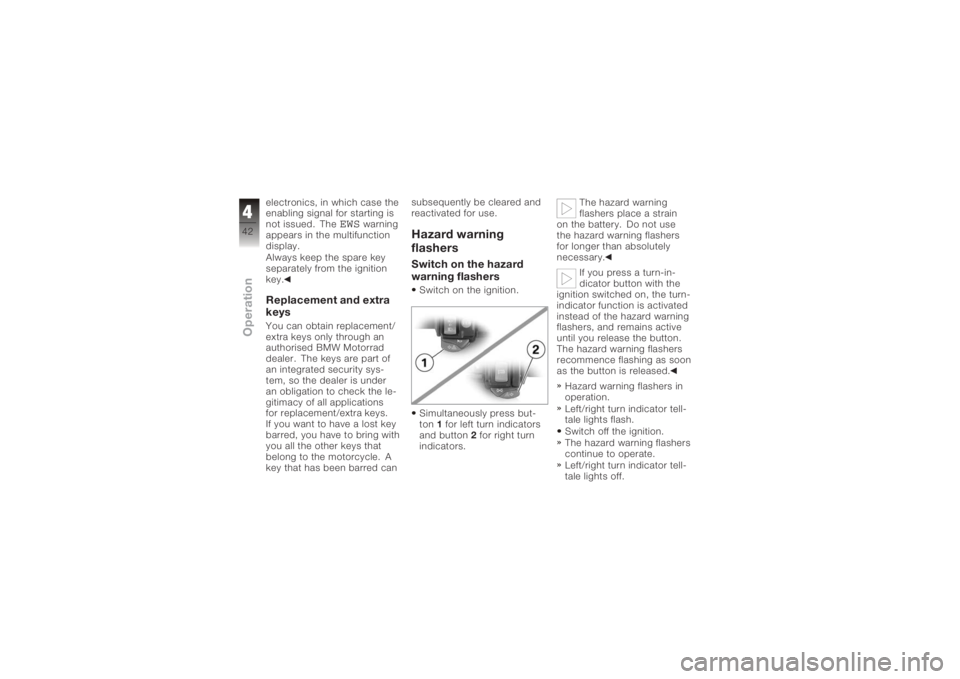
electronics, in which case the
enabling signal for starting is
not issued. The
EWS
warning
appears in the multifunction
display.
Always keep the spare key
separately from the ignition
key.
Replacement and extra
keysYou can obtain replacement/
extra keys only through an
authorised BMW Motorrad
dealer. The keys are part of
an integrated security sys-
tem, so the dealer is under
an obligation to check the le-
gitimacy of all applications
for replacement/extra keys.
If you want to have a lost key
barred, you have to bring with
you all the other keys that
belong to the motorcycle. A
key that has been barred can subsequently be cleared and
reactivated for use.
Hazard warning
flashersSwitch on the hazard
warning flashersSwitch on the ignition.
Simultaneously press but-
ton
1for left turn indicators
and button 2for right turn
indicators. The hazard warning
flashers place a strain
on the battery. Do not use
the hazard warning flashers
for longer than absolutely
necessary.
If you press a turn-in-
dicator button with the
ignition switched on, the turn-
indicator function is activated
instead of the hazard warning
flashers, and remains active
until you release the button.
The hazard warning flashers
recommence flashing as soon
as the button is released.
Hazard warning flashers in
operation.
Left/right turn indicator tell-
tale lights flash.
Switch off the ignition.
The hazard warning flashers
continue to operate.
Left/right turn indicator tell-
tale lights off.
442zOperation
Page 45 of 160

Switch off the hazard
warning flashersPress cancel button1.
Hazard warning flashers
switched off.
Odometer and
tripmetersOperating odometerIf the motorcycle is not
equipped with on-board
computer and RDC, you
have the alternative of using
INFO button 1to operate the
odometer as described here.Selecting readingsSwitch on the ignition.
When you switch on the
ignition, the odometer
reading shown when the igni-
tion was switched off always reappears on the multifunc-
tion display.
Press button 1once briefly.
The odometer's display field
starts with the current value
443zOperation
Page 46 of 160

and cycles through the follow-
ing sequence:Total distance covered
Tripmeter 1 (Trip I)
Tripmeter 2 (Trip II)Resetting tripmeterSwitch on the ignition.
Select the desired tripmeter.
Press and hold down
button 1until the reading
changes.
The tripmeter is reset to
zero.
Residual rangeThe residual-range readout 1
indicates how far you can ride
with the fuel remaining in the
tank. On a motorcycle not
equipped with an on-board
computer, this reading is not
displayed until fuel level has
dropped to reserve. This dis-
tance is calculated on the
basis of fuel level and average
consumption.
When you refuel, the increase
in fuel level is not registered
unless several litres are ad- ded to the fuel already in the
tank.
The residual range is
only an approximate
reading. Consequently, BMW
Motorrad recommends that
you should not try to use the
full residual range before
refuelling.
ClockSet the clock
Attempting to set the
clock while riding the
motorcycle can lead to ac-
cidents.
Set the clock only when the
motorcycle is stationary.
Switch on the ignition.
444zOperation