2006 BMW M6 COUPE check engine light
[x] Cancel search: check engine lightPage 179 of 227

Mobility
177Reference
At a glance
Controls
Driving tips
Communications
Navigation
Entertainment
value indicates the current oil level in liters
above Minimum.
After starting the engine, the last determined
value is displayed.
The oil level must be between the two marks.
Exact measurement
The oil level is measured continuously while
driving or when stopped with the engine run-
ning.
The determination of a new value can take
30 minutes or longer.
If only dashes are shown in the display,
it was not possible to determine a new
value. This can, for example, be the case when
driving short distances or with a sporty driving
style.<
Fast measurement
In addition to the continuous measurement, you
can also quickly determine the current oil level,
e.g. after adding engine oil, however with a low
measuring accuracy.
1.With the engine at operating temperature,
i.e. after at least 6 miles/10 km of uninter-
rupted driving, park the vehicle in a horizon-
tal position.
2.Allow the engine to run at idle.
3.Press the BC button in the turn signal lever
repeatedly until the oil level display is
shown in the instrument cluster.
4.Press the BC button in the turn signal lever
for at least 2 seconds.
The oil level is determined. A clock symbol
is displayed during the measurement.
5.After approx. 1 minute the current oil level is
displayed.
If not all measuring conditions are met,
e.g. with the engine cold, "-.-" is dis-
played. The requested measurement is carried
out as soon as possible.<
Possible displays
1Oil level OK
2Oil level at minimum:
Add a maximum of 1 US quart/1 liter of
engine oil at the next opportunity, refer to
Adding engine oil below
3Oil level is too high
Have the vehicle checked immedi-
ately; otherwise, engine damage may
result if too much oil has been added.<
4Oil level at maximum
5Quick measurement running: oil level is
being determined
6No value can be determined at this time
Adding engine oil
Do not add oil until a value slightly above the
Minimum of 0.0 quarts/liters is displayed by the
oil level measurement. In this area a message is
also shown on the Control Display.
Add oil within the next 125 miles/200 km,
otherwise the engine could be damaged.
Add a maximum of 1 US quart/1 liter of oil, oth-
erwise the engine may be damaged by adding
too much oil.
Page 183 of 227

Mobility
181Reference
At a glance
Controls
Driving tips
Communications
Navigation
Entertainment
Socket for OBD Onboard
Diagnostics interface
Components which are decisive for the
exhaust-gas composition can be checked via
the OBD socket with a device.
This socket is located under a cover on the left
side of the driver's footwell, directly under the
dashboard.
Exhaust-gas values
The warning lamp lights up. The
exhaust-gas values are deteriorating.
Have the vehicle checked as soon as
possible.
Display of the previously described
malfunction on Canadian models.
The lamp flashes under certain conditions. This
is a sign of excessive misfiring of the engine. In
this case, you should reduce speed and drive to
the nearest BMW center as soon as possible.
Heavy engine misfiring causes serious damage
to the emission-relevant components, espe-
cially the catalytic converter, within a short time.
If the fuel filler cap is not properly tight-
ened, the OBD system can detect the
escape of fuel vapor. This causes a display to
light up. If the cap is then tightened, the display
should go out within a few days.<
Event data recorders
Your vehicle may be equipped with one or sev-
eral measuring and diagnosis modules, or with a
device for recording or transmitting certain
vehicle data or information. If you have also sub-
scribed to a BMW Assist plan, then certain vehi-
cle data can be transmitted or recorded to
enable corresponding services.
Care
Important information on care and maintenance
of your BMW is contained in the Caring for your
vehicle brochure.
Page 191 of 227

Mobility
189Reference
At a glance
Controls
Driving tips
Communications
Navigation
Entertainment
Mounting a wheel
1.Unscrew the lug bolts and remove the
wheel.
2.Remove accumulations of mud or dirt from
the mounting surfaces of the wheel and
hub. Also clean the lug bolts.
3.Position the new wheel or spare wheel.
Secure the wheel by screwing at least two
lug bolts into opposite bolt holes.
When you mount wheels other than Genu-
ine BMW light-alloy wheels, different lug
bolts may also be required.
4.Screw in the remaining lug bolts. Tighten all
the bolts securely in a diagonal pattern.
5.Lower the vehicle and remove the jack from
beneath the vehicle.
After mounting
1.Tighten the lug bolts in a diagonal pattern.
To ensure safety, always have the
lug bolts checked with a calibrated
torque wrench as soon as possible to
ensure that they are tightened to the speci-
fied torque. The tightening torque is
88.5 lb ft/120 Nm.<
2.Check and correct the tire inflation pressure
at the earliest opportunity.
Protect valve stems and valve stem
seal caps against dirt and contamina-
tion. Dirt in valve stems is a frequent source
of gradual air loss.<
3.Initialize the Flat Tire Monitor, refer to
page74, and the Sequential Manual Trans-
mission, refer to After changing wheels/
tires on page174.
4.Replace the damaged tire as soon as possi-
ble and have the new wheel/tire balanced.
Stowing wheel and tools
1.Lay the wheel in the tool mounting.
2.Lay the cover on the mounting.
3.Center the wheel and cover relative to the
lashing eyes5.4.Hook the belt into the lashing eyes.
5.Completely open the tensioning lock.
6.Thread the belt3 through the axis6 of the
tensioning lock without twisting it and ten-
sion it by hand.
7.Tighten the belt firmly with the tensioning
lock by opening and closing the lock several
times.
8.Fold the tensioning lock closed and stow
the protruding belt end.
Driving with spare wheel
With certain wheel-and-tire combinations
the size of the spare wheel differs from
that of the other wheels. The spare wheel is
equivalent to them in all load and speed ranges.
However, to restore the original state, the nor-
mal wheel should be remounted as soon as
possible.<
Vehicle battery
Maintenance
The battery is 100 % maintenance-free, i.e., the
electrolyte will last for the life of the battery
when the vehicle is operated in a temperate cli-
mate.
Your BMW center will be glad to advise in all
matters concerning the battery.
Charging battery
Only charge the battery in the vehicle via the
terminals in the engine compartment with the
engine switched off. For the connections, refer
to Jump starting on page192.
Page 195 of 227

Mobility
193Reference
At a glance
Controls
Driving tips
Communications
Navigation
Entertainment
1.Fold open the cover of the BMW jump-
starting terminal. To do so, pull the tab.
2.Attach one end of the jumper cable plus/+
to the positive terminal of the battery or a
starting-aid terminal of the vehicle provid-
ing assistance.
3.Attach the second end of the cable to the
positive terminal of the battery or to a jump-
starting terminal of the vehicle to be started.
4.Attach one end of the jumper cable minus/–
to the negative terminal of the battery or to
an engine or body ground of the vehicle
providing assistance.
Your BMW M6 has a special nut as body
ground or negative terminal.
5.Attach the second end of the cable to the
negative terminal of the battery or to the
engine or body ground of the vehicle to be
started.
Starting engine
1.Start the engine on the assisting vehicle
and allow it to run at idle for several minutes
at slightly increased speed.
2.Start the engine on the other vehicle in the
usual way.
If the first starting attempt is not successful, wait a few minutes before another attempt
in order to allow the discharged battery to
recharge.
3.Let the engines run for a few minutes.
4.Disconnect the jumper cables by reversing
the connection sequence.
Check the battery and recharge if necessary.
Never use spray fluids to start the
engine.<
Tow-starting and towing
Observe applicable laws and regulations
for tow-starting and towing.<
Do not transport any passengers other
than the driver in a vehicle that is being
towed.<
Using tow fitting
The threaded tow fitting is stored in the tool kit
mounted on the inside of the luggage compart-
ment under the floor mat, refer to page182, and
should always remain in the vehicle. It can be
screwed in at the front or rear of the BMW M6.
Only use the tow fitting that comes with
the vehicle and screw it in as far as possi-
ble. Use the tow fitting for towing only on roads.
Avoid lateral loading of the tow fitting, e.g. do
not lift the vehicle by the tow fitting. Otherwise,
the tow fitting and vehicle can be damaged.<
Access to screw thread
Round cover in bumper:
Press the arrow symbol on the cover.
Front
Page 210 of 227
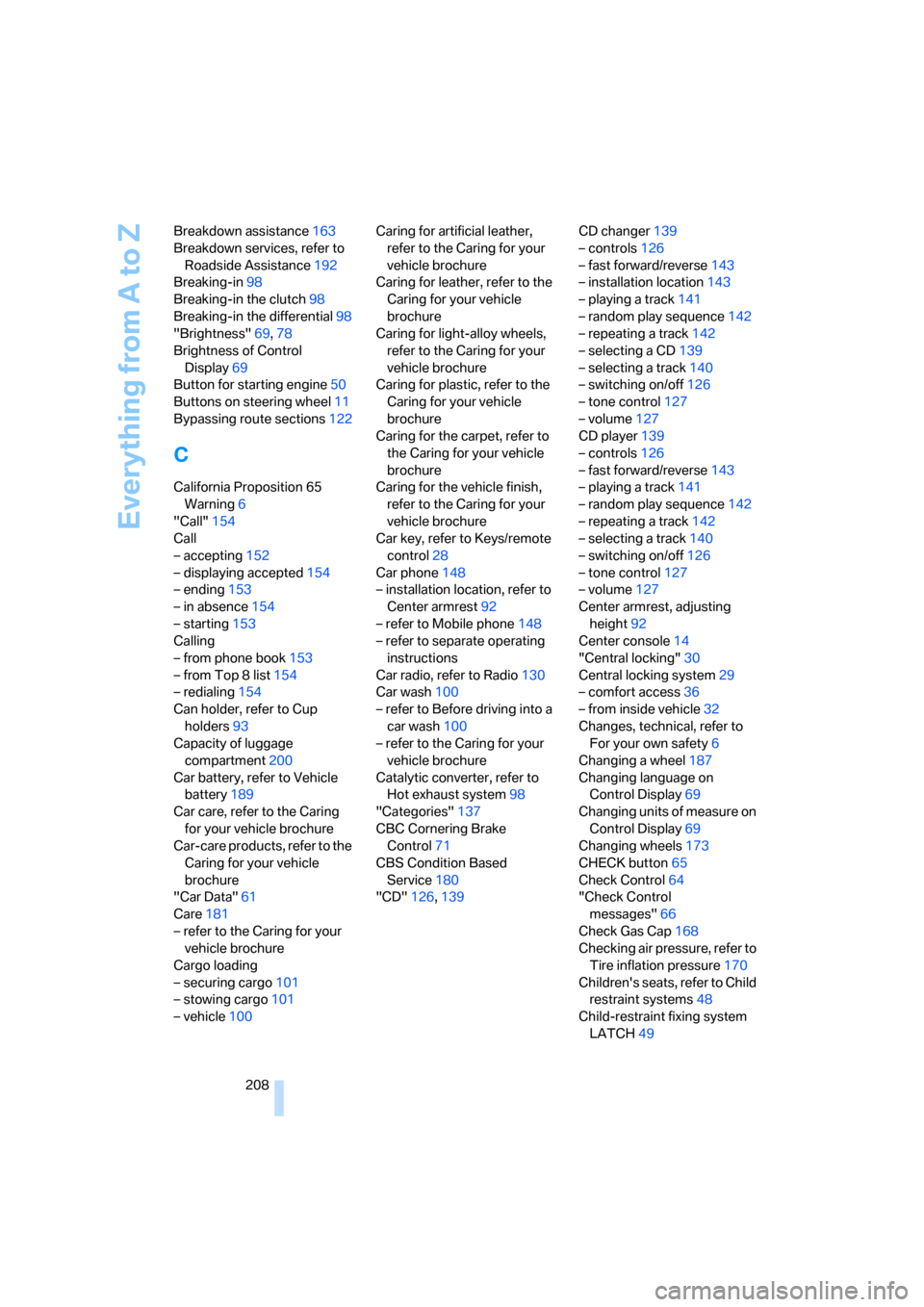
Everything from A to Z
208 Breakdown assistance163
Breakdown services, refer to
Roadside Assistance192
Breaking-in98
Breaking-in the clutch98
Breaking-in the differential98
"Brightness"69,78
Brightness of Control
Display69
Button for starting engine50
Buttons on steering wheel11
Bypassing route sections122
C
California Proposition 65
Warning6
"Call"154
Call
– accepting152
– displaying accepted154
– ending153
– in absence154
– starting153
Calling
– from phone book153
– from Top 8 list154
– redialing154
Can holder, refer to Cup
holders93
Capacity of luggage
compartment200
Car battery, refer to Vehicle
battery189
Car care, refer to the Caring
for your vehicle brochure
Car-care products, refer to the
Caring for your vehicle
brochure
"Car Data"61
Care181
– refer to the Caring for your
vehicle brochure
Cargo loading
– securing cargo101
– stowing cargo101
– vehicle100Caring for artificial leather,
refer to the Caring for your
vehicle brochure
Caring for leather, refer to the
Caring for your vehicle
brochure
Caring for light-alloy wheels,
refer to the Caring for your
vehicle brochure
Caring for plastic, refer to the
Caring for your vehicle
brochure
Caring for the carpet, refer to
the Caring for your vehicle
brochure
Caring for the vehicle finish,
refer to the Caring for your
vehicle brochure
Car key, refer to Keys/remote
control28
Car phone148
– installation location, refer to
Center armrest92
– refer to Mobile phone148
– refer to separate operating
instructions
Car radio, refer to Radio130
Car wash100
– refer to Before driving into a
car wash100
– refer to the Caring for your
vehicle brochure
Catalytic converter, refer to
Hot exhaust system98
"Categories"137
CBC Cornering Brake
Control71
CBS Condition Based
Service180
"CD"126,139CD changer139
– controls126
– fast forward/reverse
143
– installation location143
– playing a track141
– random play sequence142
– repeating a track142
– selecting a CD139
– selecting a track140
– switching on/off126
– tone control127
– volume127
CD player139
– controls126
– fast forward/reverse143
– playing a track141
– random play sequence142
– repeating a track142
– selecting a track140
– switching on/off126
– tone control127
– volume127
Center armrest, adjusting
height92
Center console14
"Central locking"30
Central locking system29
– comfort access36
– from inside vehicle32
Changes, technical, refer to
For your own safety6
Changing a wheel187
Changing language on
Control Display69
Changing units of measure on
Control Display69
Changing wheels173
CHECK button65
Check Control64
"Check Control
messages"66
Check Gas Cap168
Checking air pressure, refer to
Tire inflation pressure170
Children's seats, refer to Child
restraint systems48
Child-restraint fixing system
LATCH49
Page 211 of 227

Reference 209
At a glance
Controls
Driving tips
Communications
Navigation
Entertainment
Mobility
Child restraint systems48
Chock188
Chrome parts, care, refer to
the Caring for your vehicle
brochure
Cigarette lighter93
Cigarette lighter socket, refer
to Connecting electrical
devices94
Cleaning, refer to Caring for
your vehicle brochure
"Climate"85
Clock60
– 12h/24h mode68
– setting time and date68
Closing
– from inside32
– from outside30
Closing fuel filler cap168
Clothes hooks93
Cockpit10
Cold start, refer to Starting
engine51
Comfort access36
– replacing battery37
Comfort closing
– windows with comfort
access37
– with comfort access37
"Comfort" with EDC73
"Communication"152,163
"Communication
settings"162
Compact disc
– refer to CD changer139
– refer to CD player139
Compartment for remote
control, refer to Ignition
lock50
Compartments, refer to
Storage compartments92
Compressed audio files139
Computer60
– displays on Control
Display61
– hour signal68
"Concert hall", refer to Tone
control128Condition Based Service
CBS180
"Confirmation"31
Connecting car vacuum
cleaner, refer to Connecting
electrical devices94
Consumption display, refer to
Average fuel
consumption61
Consumption statistics, refer
to Average fuel
consumption61
"Continue guidance to
destination?"118
Control Center, refer to
iDrive16
Control Display, refer to
iDrive16
– setting brightness
69
Controller, refer to iDrive16
Controls, refer to Cockpit10
Convenience operation,
windows31,32
Coolant178
– checking level178
– temperature59
Cooling, maximum86
Cornering Brake Control
CBC71
Country of destination for
navigation108
Courtesy lamps, refer to
Interior lamps83
Cruise control57
Cruising range60
Cup holders93
Curb weight, refer to
Weights200
"Current position"122
Current position
– displaying122
– entering114
– storing114
"Customer
Relations"155,164
Cylinders, refer to Engine
data198
D
Dashboard, refer to
Cockpit10
Data
– capacities200
– dimensions199
– engine198
– technical data198
– weights200
"Date"68
Date, setting68
"Date format"69
Daytime running lamps81
DBC Dynamic Brake
Control71
"Deactivated"41
Decommissioning the vehicle
– refer to Caring for your
vehicle brochure
– refer to the Caring for your
vehicle brochure
Defrosting windows86
Defrosting windows and
removing condensation86
Defrost position, refer to
Defrosting windows86
"Delete address book" for
navigation116
"Delete all numbers" on the
mobile phone155
"Delete data" for
navigation116
"Delete" for mobile
phone155
Destination address
– deleting115
– entering107,110
Destination for navigation
– destination list113
– entering via voice110
– entry107
– home address116
– selecting from address
book115
– selecting using
information112
– storing114
Page 213 of 227

Reference 211
At a glance
Controls
Driving tips
Communications
Navigation
Entertainment
Mobility
Engine
– breaking-in98
– data198
– M Engine Dynamic
Control55
– overheated, refer to Coolant
temperature59
– speed198
– starting51
– starting, comfort access36
– starting difficulties51
– switching off51
Engine compartment176
Engine coolant178
Engine oil
– additives178
– approved oils178
– checking oil level176
– exact measurement177
– fast measurement177
– possible displays177
– recommended oils178
– temperature60
– temperature gauge60
– topping off177
Engine output, refer to Engine
data198
Engine overheating, refer to
Coolant temperature59
Engine speed, refer to Engine
specifications198
Engine starting, refer to
Starting engine51
"Enter address"108,114
Entering address107,110
Entering destination via town/
city name108
Entering intersection109
Entering rear42
Entering town/city for
navigation108
Entering zip code for
navigation109
"Entertainment"126
"Entertainment
settings"127,134
Entertainment sound output
on/off127
Entry map for destination111Equalizer, refer to Tone
control129
"Equalizer", tone control129
"ESN"136
ESP Electronic Stability
Program, refer to DSC
Dynamic Stability
Control71
Event data recorders181
Exhaust system, refer to Hot
exhaust system98
Exterior mirrors43
– automatic dimming
feature44
– automatic heating44
– folding in and out44
– tilting down passenger-side
mirror44
Eye for tow-starting and
towing, refer to Tow
fitting193
Eyes for lashing, refer to
Securing cargo101
F
"Fader", refer to Tone
control128
Fader, refer to Tone
control128
Failure messages, refer to
Check Control64
False alarms, refer to Avoiding
unintentional alarms35
Fastening safety belts, refer to
Safety belts42
Fastest route for
navigation116
Fast forward
– CD changer143
– CD player143
"Fast route" for
navigation117
"Favorites" calling up with
radio133
Filling bottle, refer to
M Mobility System185
Filling capacities200First aid, refer to First-aid
kit192
First-aid kit192
Flashing when locking and
unlocking, refer to Setting
acknowledgment signals31
Flashlight, refer to
Rechargeable flashlight91
Flat tire
– M Mobility System185
– spare wheel188
Flat Tire Monitor
– false alarms74
– initializing system74
– limits of system74
– show chains174
– warning lamp74
"FM", reception
range126,130
FM, waveband130
Footbrake, refer to Braking
safely99
Footwell lighting, refer to
Interior lamps83
For specified oil grades, refer
to Approved engine oils178
For your own safety6
Freeway, refer to Route
criteria116
Front airbags75
Front passenger airbags
deactivating76
"FTM"74
Fuel
– average consumption61
– display60
– fuel specifications169
– high-quality brands169
– quality169
– specifications
169
– tank capacity168
Fuel display, refer to Fuel
gauge60
Fuel filler door168
– releasing in the event of
electrical malfunction168
Fuel gauge60
Fuses190