2006 BMW M6 COUPE brake light
[x] Cancel search: brake lightPage 102 of 227

Things to remember when driving
100
Driving in wet conditions
When driving on wet roads or in heavy rain, it is
a good idea to apply light pressure to the brake
pedal every few miles. Monitor traffic conditions
to ensure that this maneuver does not endan-
ger other road users. The heat generated in this
process helps dry the pads and rotors to ensure
that full braking efficiency will then be available
when you need it.
Hills
To prevent overheating and thus reduced
efficiency of the brake system, downshift
to a gear in which only minimal brake applica-
tions are needed when descending long or
steep downhill stretches. Even light but consis-
tent pressure on the brake pedal can lead to
high temperatures, brake wear and possibly
even brake failure.<
Do not drive in idle or with the engine
switched off, otherwise there will be no
engine braking action or support of the braking
force and steering.
Never allow floor mats, carpets or any other
objects to protrude into the area of movement
of the pedals and impair their operation.<
Corrosion on brake rotors
When the vehicle is driven only occasionally,
during extended periods when the vehicle is not
used at all, and in operating conditions where
brake applications are less frequent, there is an
increased tendency for corrosion to form on
rotors, while contaminants accumulate on the
brake pads. This occurs because the minimum
pressure which must be exerted by the pads
during brake applications to clean the rotors is
not reached.
Should corrosion form on the brake rotors, the
brakes will tend to respond with a pulsating
effect that even extended application will fail to
cure.
When vehicle is parked
Condensation forms in the automatic climate
control during operation, and then exits under the vehicle. Traces of condensed water under
the vehicle are therefore normal.
Before driving into a car wash
Fold in the exterior mirrors, refer to page44,
otherwise they could be damaged due to the
width of the vehicle.
General information on the care and mainte-
nance of your BMW is contained in the Caring
for your vehicle brochure.
Ground clearance
Ensure that sufficient ground clearance
is available. To drive down curbs, select
the "Sport" program of the EDC Electronic
Damping Control, refer to page73, to keep the
ground clearance as uniform as possible. Oth-
erwise, the vehicle may be damaged.<
Cargo loading
To avoid loading the tires beyond their
approved carrying capacity, never over-
load the vehicle. Overloading can lead to over-
heating and increases the rate at which damage
develops inside the tires. The ultimate result
can assume the form of a sudden blow-out.<
Determining loading limit
1.Locate the following statement on your
vehicle's placard
*:
The combined weight of occupants
and cargo should never exceed
XXX lbs. or YYY kg, otherwise the vehicle
may be damaged and unstable driving con-
ditions may result.<
Page 181 of 227

Mobility
179Reference
At a glance
Controls
Driving tips
Communications
Navigation
Entertainment
3.The coolant level is correct when the upper
end of the float rod is at the same height as
the upper edge of the filler neck, also refer
to the drawing next to the filler neck.
4.If the coolant is low, slowly add coolant up to
the specified level – do not overfill.
5.Turn the cap until it clicks.
6.Have the reason for the coolant loss elimi-
nated as soon as possible.
Brake system
Malfunction
Brake fluid
The warning lamp lights red up in spite
of the handbrake being released; a
message is shown on the Control Dis-
play: stop the vehicle immediately.
The brake fluid in the reservoir has fallen to
below the minimum level. At the same time, a
significantly longer brake pedal path may be
noticeable. Have the system checked immedi-
ately by a BMW center.
Display of the previously described
malfunction on Canadian models.
When you continue driving, an increased
brake pedal path can be necessary, and
significantly longer braking distances may be
required. Please adapt your driving style
accordingly.<
Brake pads
The warning lamp lights red up in spite
of the handbrake being released; a
message is shown on the Control Dis-
play:
The brake pads have reached their minimum
pad thickness. Have the brake pads replaced as
soon as possible.
Display of the previously described
malfunction on Canadian models.
For your own safety: use only brake pads
that BMW has approved for your particu-
lar vehicle model. As BMW cannot assess the
suitability of other brake pads for use on your
vehicle, BMW is unable to assume continued
responsibility for the vehicle's operating safety
if non-approved pads are installed.<
Page 189 of 227

Mobility
187Reference
At a glance
Controls
Driving tips
Communications
Navigation
Entertainment
8.With the ignition switched on, refer to
page50:
Switch on the device and allow to run for
approx. 3 minutes to fill wheel with sealant.
It is not important what inflation pressure
the tire has after filling.
9.Switch off device.
10.Remove connecting hose from connection
of sealant bottle and tire valve.
Stow the M Mobility System in the vehicle
again.
Distributing sealant
Immediately drive approx. 2 miles/3 km so that
sealant is evenly distributed in tire.
Do not exceed a maximum speed of
35 mph/60 km/h. Do not drop below
12 mph/20 km/h if possible.<
Producing tire inflation pressure
1.After approx. 2 miles/3 km, stop at suitable
location.
2.Screw compressor hose9 directly onto tire
valve.
3.Insert connector 3 in lighter socket in vehi-
cle interior.
4.Correct tire inflation pressure to 29 psi/
200 kPa. With the ignition switched on:
>Increase inflation pressure: switch on
device, position I. To check currently set
inflation pressure, briefly switch off
device.
Do not allow compressor to run
longer than 10 minutes, otherwise
the device will overheat and may be dam-
aged.<
>Reduce inflation pressure: press but-
ton8 or turn screw8 on pressure gauge.
If the inflation pressure is not held, drive
the vehicle again, refer to Distributing
sealant. Then repeat steps 1 to 4 once.
Using the M Mobility System can be ineffective
with tire damage from a size of approx. 0.16 in/
4 mm. Please contact the nearest BMW center,
refer to page192, or a workshop that works according to BMW repair procedures with cor-
respondingly trained personnel if the tire can-
not be made ready for driving with the
M Mobility System.<
The tire inflation pressure must be at least
29 psi/200 kPa. Otherwise do not con-
tinue driving.<
Continue driving
Do not exceed the permissible maximum
speed of 50 mph/80 km/h, otherwise
accidents can occur.<
Reinitialize the Flat Tire Monitor.
For details, refer to page74.
Have the defective tire and the sealant bottle of
the M Mobility System replaced as soon as
possible.<
Changing wheels
Safety precautions in the event of a flat
tire or wheel change: park the vehicle as
far as possible from passing traffic and on solid
ground. Switch on the hazard warning flashers.
Lock the steering wheel in straight-ahead set-
ting of the wheels. Set the handbrake and
engage a driving position with the selector
lever.
Have all vehicle occupants get out of the vehicle
and ensure that they remain outside the imme-
diate area in a safe place, such as behind a
guardrail.
If a warning triangle or portable hazard warning
lamp is required, set it up on the roadside at an
appropriate distance from the rear of the vehi-
cle. Comply with all safety guidelines and regu-
lations.
Change the wheel only on a level, firm surface
which is not slippery. The vehicle or the jack
could slip to the side if you attempt to raise the
vehicle on a soft or slippery surface such as
snow, ice, tiles, etc.
Position the jack on a firm support surface.
Do not use a wooden block or similar object as a
support base for the jack, as this would prevent
it from extending to its full support height and
reduce its load-carrying capacity.
Page 208 of 227

Everything from A to Z
206
Everything from A to Z
Index
"..." Identifies Control Display
texts used to select
individual functions, and
indicates where to find them
in the text.
A
ABS Antilock Brake
System71
Accessories6
Activated-charcoal filter87
Activating hour signal68
"Activation time" for parked
car ventilation88
Adapter for spare key28
Adaptive brake lamps, refer to
Brake force display75
Adaptive Head Light81
"Add digits" for mobile
phone154
"Address book" for
navigation114
Address for navigation
– deleting115
– entering107,110
– selecting115
– storing114
– storing current position114
"Add to address book"114
"Add to destination list"110
Adjusting confirmation signals
for locking and unlocking31
Adjusting the thigh support40
Adjusting tone in audio mode,
refer to Tone control127
"After door opened"41
"After unlocking"41Airbags75
– deactivating, refer to
Exception for front
passenger seat48
– sitting safely39
– warning lamp77
Air distribution
– automatic85
– manual86
Airing, refer to Ventilation87
Air recirculation, refer to AUC
Automatic recirculated-air
control87
"Air recirculation on / off"45
Air vents, refer to
Ventilation87
Air volume86
AKI, refer to Fuel
specifications169
Alarm system35
– avoiding unintentional
alarms35
– interior motion sensor35
– switching off alarm35
– switching off tilt alarm
sensor and interior motion
sensor36
– tilt alarm sensor35
"All channels"136
"All doors"30
All-season tires, refer to
Winter tires174
"All stations" on the radio,
selecting130,133
Alterations, technical, refer to
For your own safety6
"AM", reception
range126,130
Antenna for mobile phone148
Antifreeze
– coolant178
– washer fluid57Antilock Brake System
ABS71
Anti-theft alarm system, refer
to Alarm system35
Anti-theft system, refer to
Central locking system29
Approved axle loads, refer to
Weights200
Approved engine oils178
Approved gross vehicle
weight, refer to Weights200
Armrest, refer to Center
armrest92
Around the center console14
Around the steering wheel10
Arrival time
– refer to Computer61
– refer to Starting destination
guidance118
"Arrow display" during
Navigation119
Ashtray93
Assist, refer to
BMW Assist161
Assistance systems, refer to
Driving stability control
systems71
Assistance window20
"Assist. window off"21
AUC Automatic recirculated-
air control87
Audio126
– controls126
– switching on/off126
– tone control127
– volume127
"Audio", refer to Tone
control127
Page 209 of 227

Reference 207
At a glance
Controls
Driving tips
Communications
Navigation
Entertainment
Mobility
Automatic
– air distribution85
– air volume85
– headlamp control80
– service notification162
– steering wheel adjustment,
refer to Easy entry/exit45
– storing stations131
Automatically switching
between high beams and
low beams, refer to High-
beam assistant81
Automatic car washes100
– also refer to the Caring for
your vehicle brochure
Automatic climate control84
– automatic air distribution85
– switching off87
Automatic closing of doors,
see Automatic soft
closing33
Automatic curb monitor44
Automatic lighting
– refer to Automatic headlamp
control80
– refer to Daytime running
lamps81
– refer to High-beam
assistant81
– refer to Interior lamps83
– refer to Pathway lighting80
"Automatic programs"85
Automatic recirculated-air
control AUC87
Automatic soft closing33
Automatic station search131
"Automatic ventilation"88
AUTO program with
automatic climate control85
"Autostore" on the
radio130,132
Average fuel consumption61
– setting units69
"Avoid ferries" for
navigation117
"Avoid highways" for
navigation117Avoiding freeways for
navigation116
Avoiding unintentional
alarms35
"Avoid tollroads" for
navigation117
Axle loads, refer to
Weights200
"A - Z"153,154
B
Backrest contour, refer to
Lumbar support40
Backrests, refer to Seats39
Backrest width adjustment40
Backup lamps, replacing
bulbs, refer to Tail
lamps184
"Balance", refer to Tone
control128
Balance, refer to Tone
control128
Balance adjustment in audio
mode, right/left128
Band-aids, refer to First-aid
kit192
Bass, refer to Tone
control127
"Bass", tone control127
Battery
– disposal37
– jump starting192
– refer to Vehicle battery189
Battery change37
Being towed194
Belts, refer to Safety belts42
Beverage holder, refer to Cup
holders93
Blower, refer to Air volume86
"BMW Assist"163
BMW Assist161
– enabling161
– services offered162
"BMW Contact"155
"BMW Contact
Numbers"155BMW homepage4
BMW Maintenance
System180
"BMW Service"163
"BMW Service settings"162
BMW website4
Bottle holder, refer to Cup
holders93
Brake Assistant, refer to DBC
Dynamic Brake Control71
Brake fluid179
– level179
– warning lamp179
Brake force display75
Brake hydraulic system179
Brake lamps
– brake force display75
– replacing bulbs, refer to Tail
lamps184
Brake pads179
– breaking-in98
Brakes
– ABS Antilock Brake
System71
– brake fluid
179
– brake force display75
– brake pads179
– breaking-in98
– CBC Cornering Brake
Control71
– handbrake51
Brake system98
– brake fluid level179
– brake pads98,179
– brake rotors100
– breaking-in98
– warning lamp13,179
Brake wear warning
– brake pads179
– warning lamp179
Braking
– electronic brake-force
distribution71
– refer to Braking safely99
Braking safely99
Breakdown, M Mobility
System185
Page 210 of 227
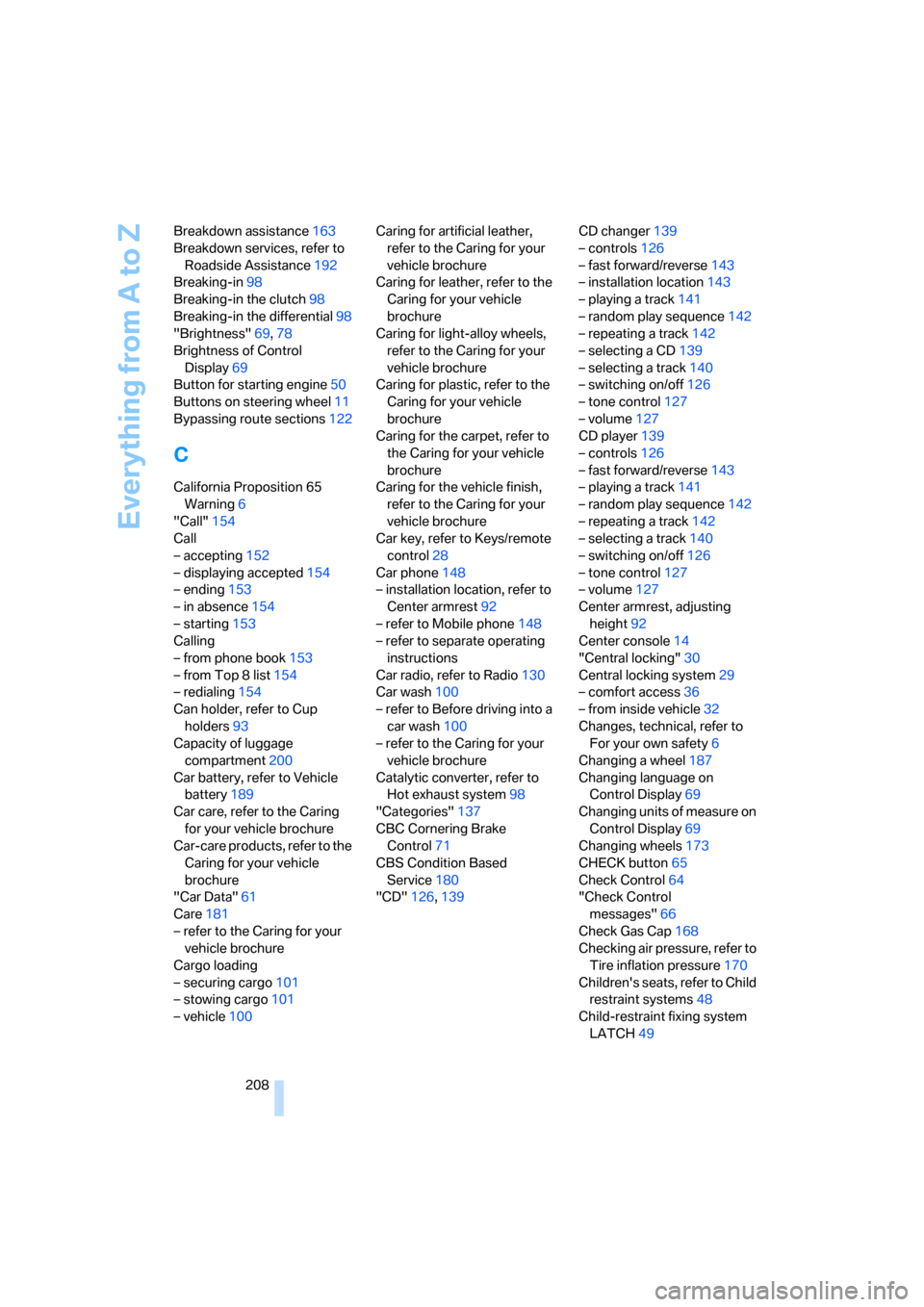
Everything from A to Z
208 Breakdown assistance163
Breakdown services, refer to
Roadside Assistance192
Breaking-in98
Breaking-in the clutch98
Breaking-in the differential98
"Brightness"69,78
Brightness of Control
Display69
Button for starting engine50
Buttons on steering wheel11
Bypassing route sections122
C
California Proposition 65
Warning6
"Call"154
Call
– accepting152
– displaying accepted154
– ending153
– in absence154
– starting153
Calling
– from phone book153
– from Top 8 list154
– redialing154
Can holder, refer to Cup
holders93
Capacity of luggage
compartment200
Car battery, refer to Vehicle
battery189
Car care, refer to the Caring
for your vehicle brochure
Car-care products, refer to the
Caring for your vehicle
brochure
"Car Data"61
Care181
– refer to the Caring for your
vehicle brochure
Cargo loading
– securing cargo101
– stowing cargo101
– vehicle100Caring for artificial leather,
refer to the Caring for your
vehicle brochure
Caring for leather, refer to the
Caring for your vehicle
brochure
Caring for light-alloy wheels,
refer to the Caring for your
vehicle brochure
Caring for plastic, refer to the
Caring for your vehicle
brochure
Caring for the carpet, refer to
the Caring for your vehicle
brochure
Caring for the vehicle finish,
refer to the Caring for your
vehicle brochure
Car key, refer to Keys/remote
control28
Car phone148
– installation location, refer to
Center armrest92
– refer to Mobile phone148
– refer to separate operating
instructions
Car radio, refer to Radio130
Car wash100
– refer to Before driving into a
car wash100
– refer to the Caring for your
vehicle brochure
Catalytic converter, refer to
Hot exhaust system98
"Categories"137
CBC Cornering Brake
Control71
CBS Condition Based
Service180
"CD"126,139CD changer139
– controls126
– fast forward/reverse
143
– installation location143
– playing a track141
– random play sequence142
– repeating a track142
– selecting a CD139
– selecting a track140
– switching on/off126
– tone control127
– volume127
CD player139
– controls126
– fast forward/reverse143
– playing a track141
– random play sequence142
– repeating a track142
– selecting a track140
– switching on/off126
– tone control127
– volume127
Center armrest, adjusting
height92
Center console14
"Central locking"30
Central locking system29
– comfort access36
– from inside vehicle32
Changes, technical, refer to
For your own safety6
Changing a wheel187
Changing language on
Control Display69
Changing units of measure on
Control Display69
Changing wheels173
CHECK button65
Check Control64
"Check Control
messages"66
Check Gas Cap168
Checking air pressure, refer to
Tire inflation pressure170
Children's seats, refer to Child
restraint systems48
Child-restraint fixing system
LATCH49
Page 211 of 227

Reference 209
At a glance
Controls
Driving tips
Communications
Navigation
Entertainment
Mobility
Child restraint systems48
Chock188
Chrome parts, care, refer to
the Caring for your vehicle
brochure
Cigarette lighter93
Cigarette lighter socket, refer
to Connecting electrical
devices94
Cleaning, refer to Caring for
your vehicle brochure
"Climate"85
Clock60
– 12h/24h mode68
– setting time and date68
Closing
– from inside32
– from outside30
Closing fuel filler cap168
Clothes hooks93
Cockpit10
Cold start, refer to Starting
engine51
Comfort access36
– replacing battery37
Comfort closing
– windows with comfort
access37
– with comfort access37
"Comfort" with EDC73
"Communication"152,163
"Communication
settings"162
Compact disc
– refer to CD changer139
– refer to CD player139
Compartment for remote
control, refer to Ignition
lock50
Compartments, refer to
Storage compartments92
Compressed audio files139
Computer60
– displays on Control
Display61
– hour signal68
"Concert hall", refer to Tone
control128Condition Based Service
CBS180
"Confirmation"31
Connecting car vacuum
cleaner, refer to Connecting
electrical devices94
Consumption display, refer to
Average fuel
consumption61
Consumption statistics, refer
to Average fuel
consumption61
"Continue guidance to
destination?"118
Control Center, refer to
iDrive16
Control Display, refer to
iDrive16
– setting brightness
69
Controller, refer to iDrive16
Controls, refer to Cockpit10
Convenience operation,
windows31,32
Coolant178
– checking level178
– temperature59
Cooling, maximum86
Cornering Brake Control
CBC71
Country of destination for
navigation108
Courtesy lamps, refer to
Interior lamps83
Cruise control57
Cruising range60
Cup holders93
Curb weight, refer to
Weights200
"Current position"122
Current position
– displaying122
– entering114
– storing114
"Customer
Relations"155,164
Cylinders, refer to Engine
data198
D
Dashboard, refer to
Cockpit10
Data
– capacities200
– dimensions199
– engine198
– technical data198
– weights200
"Date"68
Date, setting68
"Date format"69
Daytime running lamps81
DBC Dynamic Brake
Control71
"Deactivated"41
Decommissioning the vehicle
– refer to Caring for your
vehicle brochure
– refer to the Caring for your
vehicle brochure
Defrosting windows86
Defrosting windows and
removing condensation86
Defrost position, refer to
Defrosting windows86
"Delete address book" for
navigation116
"Delete all numbers" on the
mobile phone155
"Delete data" for
navigation116
"Delete" for mobile
phone155
Destination address
– deleting115
– entering107,110
Destination for navigation
– destination list113
– entering via voice110
– entry107
– home address116
– selecting from address
book115
– selecting using
information112
– storing114
Page 212 of 227

Everything from A to Z
210 Destination guidance118
– bypassing route
sections122
– canceling voice
instructions45
– changing specified
route116
– displaying routes119
– distance and arrival118
– interrupting118
– starting118
– terminating/continuing118
– voice instructions121
– volume of voice
instructions121
Destination list for
navigation113
Destinations recently driven
to113
"Details" in audio mode141
"Dial" for mobile phone153
"Dial number"153
Digital clock60
Digital radio, refer to High
Definition Radio134
Dimensions199
Directional indicators, refer to
Turn signals56
Direction announcements,
refer to Voice
instructions121
Direction instructions, refer to
Voice instructions121
Directory for navigation, refer
to Address book114
Displacement, refer to Engine
data198
"Display"69
Display, refer to iDrive16
Display lighting, refer to
Instrument lighting83
"Display off"21
Displays, refer to Instrument
cluster12
"Display settings"67
Displays on the windshield,
refer to Head-Up Display77Disposal
– battery of remote control
with comfort access37
– vehicle battery190
Distance, refer to
Computer61
"Distance to dest."62
Distance to destination, refer
to Computer61
Distance warning, refer to
PDC Park Distance
Control70
Door entry lighting, refer to
Interior lamps83
Door key, refer to Keys/
remote control
28
Door lock32
"Door locks"30
Doors
– manual operation32
– remote control31
DOT Quality Grades172
Draft-free ventilation87
Drivelogic54
"Driver's door only"30
Driving lamps, refer to Parking
lamps/low beams80
Driving notes98
Driving programs, refer to
Drivelogic54
Driving route, refer to
Displaying the route119
Driving stability control
systems71
Driving through water99
Driving tips, refer to Driving
notes98
Drying the air, refer to Cooling
function86
"DSC"46,72
DSC Dynamic Stability
Control71
– indicator lamp13,72
DVD for navigation106
Dynamic Brake Control
DBC71
Dynamic Stability Control
DSC71
– M Dynamic Mode MDM72
E
Easy entry, refer to Entering
rear42
Easy entry/exit45
EBV, refer to Electronic brake-
force distribution71
"EDC"46
EDC Electronic Damping
Control73
– "Comfort"73
– "Normal"73
– "Sport"73
Eject button, refer to Buttons
on CD player126
Electrical malfunction
– door lock32
– driver's door32
– fuel filler door168
– luggage compartment lid34
– storage compartment, hotel
function33
Electric steering wheel
adjustment44
Electronic brake-force
distribution71
Electronic Damping Control
EDC73
Emergency assistance, refer
to Roadside Assistance192
Emergency call191
Emergency operation, refer to
Manual operation
– door lock32
– driver's door32
– fuel filler door168
– hotel function33
– luggage compartment lid34
Emergency release for
luggage compartment lid in
luggage compartment34
Emergency services, refer to
Roadside Assistance192
"Emission inspect."64
"Enable services"162
"End call"153