2006 BMW M6 COUPE radio controls
[x] Cancel search: radio controlsPage 5 of 227
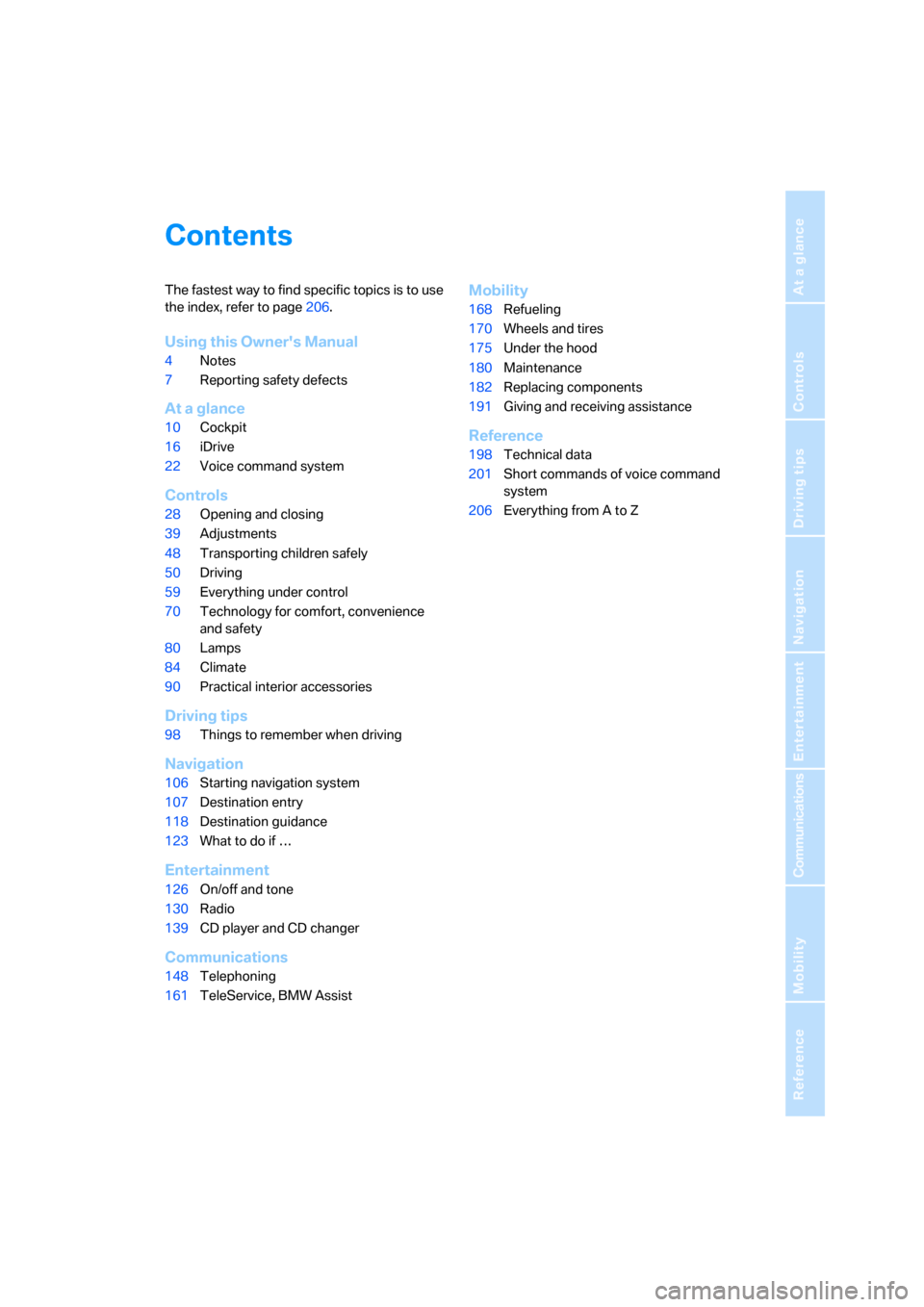
Reference
At a glance
Controls
Driving tips
Communications
Navigation
Entertainment
Mobility
Contents
The fastest way to find specific topics is to use
the index, refer to page206.
Using this Owner's Manual
4Notes
7Reporting safety defects
At a glance
10Cockpit
16iDrive
22Voice command system
Controls
28Opening and closing
39Adjustments
48Transporting children safely
50Driving
59Everything under control
70Technology for comfort, convenience
and safety
80Lamps
84Climate
90Practical interior accessories
Driving tips
98Things to remember when driving
Navigation
106Starting navigation system
107Destination entry
118Destination guidance
123What to do if …
Entertainment
126On/off and tone
130Radio
139CD player and CD changer
Communications
148Telephoning
161TeleService, BMW Assist
Mobility
168Refueling
170Wheels and tires
175Under the hood
180Maintenance
182Replacing components
191Giving and receiving assistance
Reference
198Technical data
201Short commands of voice command
system
206Everything from A to Z
Page 13 of 227

At a glance
11Reference
Controls
Driving tips
Communications
Navigation
Entertainment
Mobility
5Shift paddles54
6Buttons on steering wheel
7Instrument cluster12
10Ignition lock50
11Horn: entire surface14Releasing hood175
15Opening luggage compartment lid33
Mobile phone
*148
>Press: accepting and ending
call, starting dialing
* for
selected phone number and
redialing if no phone number is
selected
>Press longer: redialing
Volume
Activating/deactivating voice
command system
* 22
Changing radio station
Selecting music track
Scrolling in phone book and in lists
with stored phone numbers
MDrive, call up individual
settings46
Individually programmable45
8
Windshield wipers56
Rain sensor57
9Starting/stopping engine and
switching ignition on/off 50
12
Steering wheel adjustment44
13
Cruise control57
16
Head-Up Display*77
17
Parking lamps80
Low beams80
Automatic headlamp control80
Adaptive Head Light
*81
High-beam assistant
*81
18
Instrument lighting83
Page 17 of 227

At a glance
15Reference
Controls
Driving tips
Communications
Navigation
Entertainment
Mobility
1Microphone for handsfree mode for
telephone
*
and for voice command system*22
2Reading lamps83
3Initiating
an emergency call191
4Interior lamps83
5Indicator lamp
for front passenger
airbags76
6Control Display16
7Hazard warning flashers
8Central locking system32
9Automatic climate control84
10Changing
>radio station126
>track126
11Ejecting
>navigation DVD
*106
>audio CD126
12Player for navigation DVD in Professional
*
navigation system10613Drive for audio CDs126
14Entertainment sound output on/off
and adjusting volume126
16Bracket for cup holder93
17Controller16
Turn, press or move horizontally in four
directions
18Activating voice command system
*22
19Opening start menu on Control Display17
20Drivelogic of Sequential Manual
Transmission54
21EDC Electronic Damping Control73
22DSC Dynamic Stability Control71
23M Engine Dynamic Control POWER55 Temperature setting, left/right84
Automatic air distribution and
volume85
Cooling function86
AUC Automatic recirculated-air
control87
Recirculated-air mode87
Maximum cooling86
Residual heat mode87
Switching off automatic climate
control87
Air volume86
Defrosting windows and removing
condensation86
Rear window defroster84
15
Heated seats43
PDC Park Distance Control
*70
Flat Tire Monitor73
Page 19 of 227

At a glance
17Reference
Controls
Driving tips
Communications
Navigation
Entertainment
Mobility
Menu overview
Communication
>Telephone*
>BMW Assist* or TeleService*
Navigation or onboard information
>Navigation system*
>Onboard info, e.g. for displaying of the
average fuel consumption
Entertainment
>Radio
>CD player and CD changer
*
Climate
>Air distribution
>Automatic program
>Parked car ventilation
menu
>Switching off the Control Display
>Tone and display settings
>Settings for your vehicle, e.g. for MDrive, or
settings for the central locking system
>Display of service requirements and dates
for statutory emission and vehicle inspec-
tions
>Settings for the telephone
Basic operation
From radio readiness, refer to page50, the fol-
lowing message is shown on the Control Dis-
play:
To clear the message:
Press the controller.
This displays the start menu.
On vehicles with a single drive, the message
automatically disappears after approx. 10 sec-
onds.
Start menu
You can call up all the functions of iDrive using
five menu items.
Opening start menu
Press the button.
To open the start menu from the menu:
Press the button twice.
Page 25 of 227

At a glance
23Reference
Controls
Driving tips
Communications
Navigation
Entertainment
Mobility
If no other commands are possible, then oper-
ate the equipment using iDrive.
Terminating or canceling voice input
Press the button on the steering wheel or in
the center console
or
Commands
Having possible commands read aloud
You can have the system read aloud the possi-
ble commands related to the selected menu
item on the Control Display.
To have the system list the possible com-
mands:
For example, if you have selected "CD", the
system will read aloud the possible commands
for operating the CD player and the CD
changer
*.
Opening help
Using alternative commands
There are often several commands for running
a function, e.g.:
Running functions directly with short
commands
You can use short commands to carry out cer-
tain functions directly, regardless of which
menu item is selected, refer to page201.
Opening start menuAn example: selecting a track
1.Switch on Entertainment sound output if
necessary.
2.Press the button on the steering wheel
or in the center console.
5.Press the button on the steering wheel
or in the center console. {Cancel}
{Options}
{Help}
{Radio on} or {Turn radio on}
{Main menu}
3.{Entertainment}
The system says:
{{Entertainment}}
4.{CD}
The system says:
{{CD player switched on}}
6.Select a track, e.g.:
{Track 1}
The system says:
{{Track 1}}
Page 30 of 227

Opening and closing
28
Opening and closing
Keys/remote control
1Remote control with integrated key
2Spare key
3Adapter for spare key, in glove compart-
ment
Remote control with integrated key
Each remote control contains a battery which is
automatically charged in the ignition lock while
driving. Drive a longer distance with each
remote control at least twice a year to keep the
battery charged. For comfort access
*, the
remote control contains a replaceable battery,
refer to page37.
Depending on which remote control is detected
by the vehicle during unlocking, different set-
tings are called up and carried out in the vehicle,
refer to Personal Profile, page29.
Information on the required maintenance is also
stored in the remote control, refer to Service
data in remote control, page180.
Integrated key
Press the button1 to unlock the key.
The integrated key fits the following locks:
>Hotel function, refer to page33
>Driver's door, refer to page32
>Luggage compartment lid, refer to page33.
New remote controls
To obtain additional or replace lost keys, new
remote controls with an integrated key are
available at your BMW center.
Spare key
Store the spare key in a safe place such as your
wallet. This key is not intended for regular use.
The spare key and integrated key of the remote
control fit the same locks.
Adapter for spare key
The adapter is required so that the vehicle can
be started with the spare key or radio readiness
can be switched on.
Page 31 of 227

Controls
29Reference
At a glance
Driving tips
Communications
Navigation
Entertainment
Mobility
Remove the adapter from the holder in the
glove compartment and slide the spare key into
the adapter before use.
Personal Profile
The concept
You can set a number of functions of your BMW
individually according to your preferences. Per-
sonal Profile ensures that most of these set-
tings are stored for the remote control currently
in use without you having to do anything. When
the vehicle is unlocked, the corresponding
remote control is detected and the settings
stored for it are called up and carried out.
This means that you will always find your BMW
set to your own personal settings even if
another person with his/her own remote control
and settings has used the vehicle since the last
time you drove it. The individual settings are
stored for a maximum of four remote controls.
Personal Profile settings
Details on the settings are provided on the
specified pages.
>When unlocking with the remote control,
either unlock only the driver's door or
unlock the entire vehicle, refer to page30
>Locking the vehicle after a short time or
after starting to drive, refer to page33
>Assigning the programmable button on the
steering wheel, refer to page45
>Individual settings for MDrive, refer to
page46>Settings for the display on the Control Dis-
play:
>Brightness of the Control Display, refer
to page69
>Units of measure for consumption,
route/distances, temperature and pres-
sure, refer to page69
>Language on the Control Display, refer
to page69
>12h/24h clock mode, refer to page68
>Date format, refer to page69
>Drivelogic driving program in the Sequential
mode, refer to page54
>Showing optical warning for PDC Park Dis-
tance Control
*, refer to page70
>Selection and brightness of the display for
the Head-Up Display
*, refer to page77
>Air distribution, temperature in the upper
body region, and intensity for the automatic
climate control, refer to page85
>Adjusting the voice instructions for the des-
tination guidance of the navigation sys-
tem
*, refer to page121
The most recent settings for the following are
also called up during unlocking:
>Driver's seat, exterior-mirror and steering-
wheel position, refer to page40
>Audio sources, setting volume and tone,
refer to page127
>The display of the stored stations for the
radio, refer to page130
>The volume setting for the telephone, refer
to page152
Central locking system
The concept
The central locking system is ready for opera-
tion whenever the driver's door is closed.
The system either locks or unlocks all of the fol-
lowing:
>Doors
Page 33 of 227

Controls
31Reference
At a glance
Driving tips
Communications
Navigation
Entertainment
Mobility
Convenience opening mode
Press the button longer:
The windows are opened.
Locking doors
Press the button.
Switching on interior lamps
With vehicle locked:
Press the button.
You can also use this function to locate your
vehicle in parking garages etc.
Panic mode*
You can also trigger the alarm system in case of
danger:
Press the button for at least 3 seconds.
To switch off alarm: press any button.
Opening luggage compartment lid
Press the button for approx. 1 second.
The luggage compartment lid opens, regard-
less of whether it was previously locked or
unlocked.
A previously locked luggage compart-
ment lid is also locked again after closing.
During opening, the luggage compartment lid
pivots back and up. Make sure there is sufficient
clearance.<
Setting confirmation signals
You can vary or also deactivate the confirmation
signals for locking or unlocking.
1.Open the start menu.
2.Press the controller to open the menu.
3.Select "Vehicle settings" and press the
controller.
4.Select "Door locks" and press the control-
ler.5.Select "Confirmation" and press the con-
troller.
6.Select the desired signal.
7.Press the controller.
The signal is activated.
Malfunctions
The remote control may malfunction due to
local radio waves. Should the remote control fail
to operate owing to interference of this kind,
unlock and lock the vehicle via the door lock
using a key.
If it is no longer possible to lock the vehicle
using the remote control, then the battery is
discharged. Use this remote control during an
extended drive; this will recharge the battery,
refer to page28.
For US owners only
The transmitter and receiver units comply with
part 15 of the FCC/Federal Communication
Commission regulations. Operation is gov-
erned by the following:
FCC ID:
LX8766S
LX8766E
LX8CAS
LX8CAS2
Compliance statement:
This device complies with part 15 of the FCC
Rules. Operation is subject to the following two
conditions:
>This device may not cause harmful interfer-
ence, and