2006 BMW M6 COUPE belt
[x] Cancel search: beltPage 97 of 227
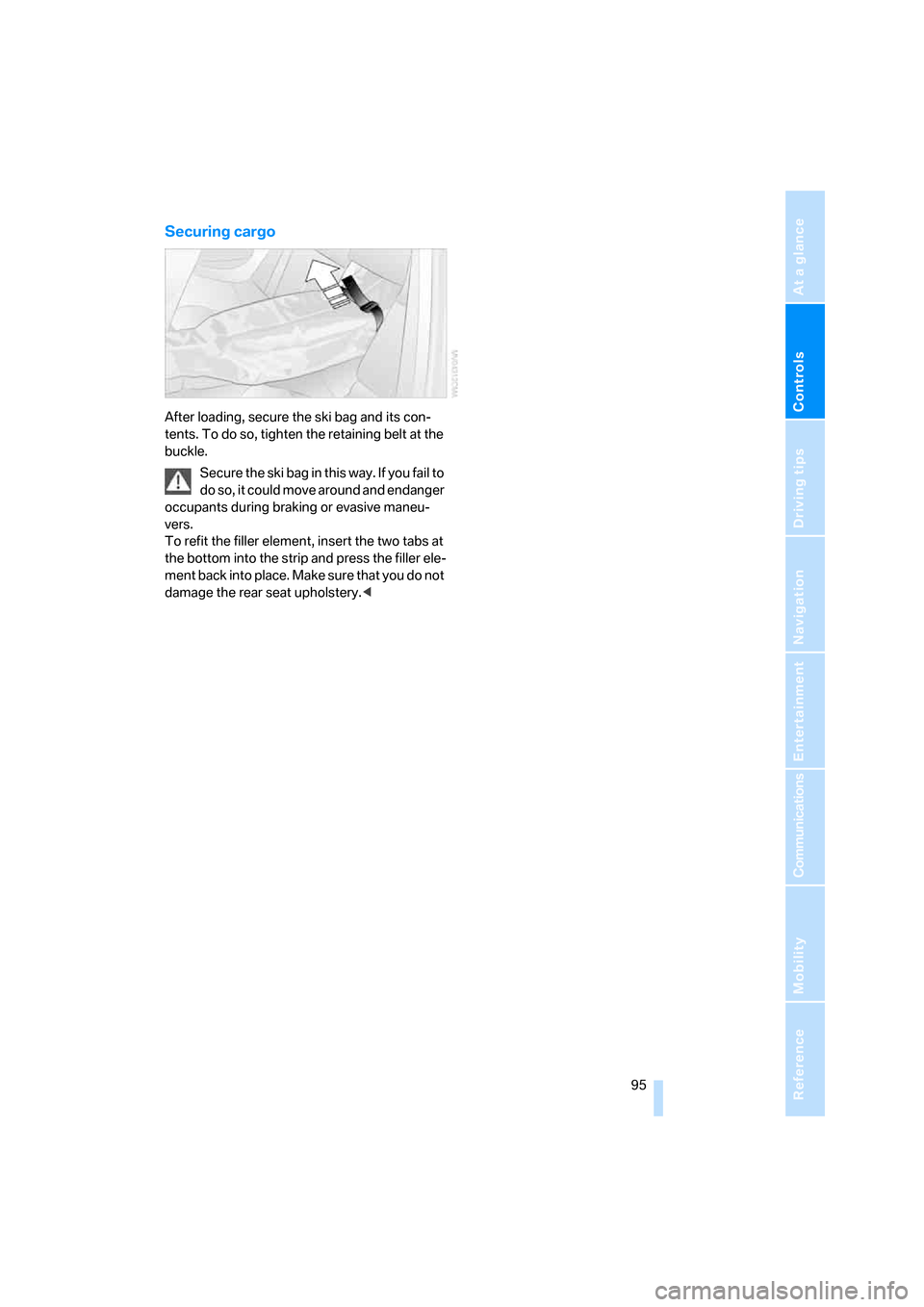
Controls
95Reference
At a glance
Driving tips
Communications
Navigation
Entertainment
Mobility
Securing cargo
After loading, secure the ski bag and its con-
tents. To do so, tighten the retaining belt at the
buckle.
Secure the ski bag in this way. If you fail to
do so, it could move around and endanger
occupants during braking or evasive maneu-
vers.
To refit the filler element, insert the two tabs at
the bottom into the strip and press the filler ele-
ment back into place. Make sure that you do not
damage the rear seat upholstery.<
Page 173 of 227

Mobility
171Reference
At a glance
Controls
Driving tips
Communications
Navigation
Entertainment
Observe all national and local maximum speed
limits, otherwise violations of the law could
occur.
Tire identification marks
Knowledge of the labeling on the side of the tire
makes it easier to identify and choose the right
tires.
Tire size
Speed letter
T = up to 118 mph/190 km/h
H = up to 131 mph/210 km/h
V = up to 150 mph/240 km/h
W = up to 167 mph/270 km/h
Y = up to 186 mph/300 km/h
Z = over 150 mph/240 km/h
Tire Identification Number
Tires with DOT codes meet the guidelines of
the U.S. Department of Transportation.
DOT code:
Tire age
The tire's date of manufacture is indicated on
the sidewall:
DOT ... 0806 indicates that a tire was manufac-
tured in week 8 of the year 2006.
BMW recommends replacing all tires at least
every 6 years, even if some tires may last for
10 years. This also concerns the tire of the
spare wheel
*.
Tire sizePressure specifications in psi/kPa
Traveling speeds
up to max. of
100 mph/160 km/hTraveling speeds
including those exceeding
100 mph/160 km/h
All pressure specifications
in the table are indicated in
psi/kilopascal with cold tires.
Cold = ambient temperature
245/45 R 18 100 V XL M+S 35/240 38/260 35/240 38/260 41/280 46/320
255/40 ZR 19 33/230 - 33/230 - 41/280 -
285/35 ZR 19 - 36/250 - 36/250 - 46/320
More details on the permissible load and weights can be found on page200.
e.g.
Nominal width in mm
Aspect ratio in Ξ
Belted construction – radial
Rim diameter in inches
Carrying capacity ID-code
(not in ZR tires)
Speed code letter
(in ZR tires before the R)
245/45 R 18 100 V
285/3519ZRe.g.
Manufacturer code
for tire make
Tire size and tire design
Tire age
DOT xxxx xxx 0806
Page 190 of 227

Replacing components
188 To avoid serious or fatal injury: never lie under
the vehicle, and never start the engine while it is
supported by the jack.<
What you will need
To avoid rattling noises later on, note the posi-
tions of the tools before removing them, then
return them to their initial positions after com-
pleting work.
1Chock
*
2Vehicle jack*
3Lug wrench*
The tools are located in the hollow of the spare
wheel
*.
Spare wheel*
1.Pull back lock1, fold open clamp lock2
completely and loosen the belt3.
2.Remove the cover4.
3.Take the tool mount out of the spare wheel.
4.Remove the spare wheel.
Preparing wheel change
1.Observe the safety precautions above.
2.Prevent the vehicle from rolling:
Place the chock behind the front wheel on
the other side of the vehicle, or on inclines,
in front of this wheel. On a steep grade, take
other steps to prevent the vehicle from roll-
ing.
3.Loosen the lug bolts a half turn.
Jacking up vehicle
The jacking points for the car jack are located in
the positions shown.
1.Position the vehicle jack at the jacking point
closest to the wheel so that the entire sur-
face of the jack base rests on the ground
perpendicularly beneath the jacking point.
The vehicle jack is designed for
changing wheels only. Do not attempt
to raise another vehicle model with it or to
raise any load of any kind. To do so could
cause accidents and personal injury.<
2.Guide the jack head into the rectangular
recess of the jacking point when cranking
up, refer to illustration detail.
3.Jack the vehicle up until the wheel you are
changing is raised from the ground.
Page 191 of 227

Mobility
189Reference
At a glance
Controls
Driving tips
Communications
Navigation
Entertainment
Mounting a wheel
1.Unscrew the lug bolts and remove the
wheel.
2.Remove accumulations of mud or dirt from
the mounting surfaces of the wheel and
hub. Also clean the lug bolts.
3.Position the new wheel or spare wheel.
Secure the wheel by screwing at least two
lug bolts into opposite bolt holes.
When you mount wheels other than Genu-
ine BMW light-alloy wheels, different lug
bolts may also be required.
4.Screw in the remaining lug bolts. Tighten all
the bolts securely in a diagonal pattern.
5.Lower the vehicle and remove the jack from
beneath the vehicle.
After mounting
1.Tighten the lug bolts in a diagonal pattern.
To ensure safety, always have the
lug bolts checked with a calibrated
torque wrench as soon as possible to
ensure that they are tightened to the speci-
fied torque. The tightening torque is
88.5 lb ft/120 Nm.<
2.Check and correct the tire inflation pressure
at the earliest opportunity.
Protect valve stems and valve stem
seal caps against dirt and contamina-
tion. Dirt in valve stems is a frequent source
of gradual air loss.<
3.Initialize the Flat Tire Monitor, refer to
page74, and the Sequential Manual Trans-
mission, refer to After changing wheels/
tires on page174.
4.Replace the damaged tire as soon as possi-
ble and have the new wheel/tire balanced.
Stowing wheel and tools
1.Lay the wheel in the tool mounting.
2.Lay the cover on the mounting.
3.Center the wheel and cover relative to the
lashing eyes5.4.Hook the belt into the lashing eyes.
5.Completely open the tensioning lock.
6.Thread the belt3 through the axis6 of the
tensioning lock without twisting it and ten-
sion it by hand.
7.Tighten the belt firmly with the tensioning
lock by opening and closing the lock several
times.
8.Fold the tensioning lock closed and stow
the protruding belt end.
Driving with spare wheel
With certain wheel-and-tire combinations
the size of the spare wheel differs from
that of the other wheels. The spare wheel is
equivalent to them in all load and speed ranges.
However, to restore the original state, the nor-
mal wheel should be remounted as soon as
possible.<
Vehicle battery
Maintenance
The battery is 100 % maintenance-free, i.e., the
electrolyte will last for the life of the battery
when the vehicle is operated in a temperate cli-
mate.
Your BMW center will be glad to advise in all
matters concerning the battery.
Charging battery
Only charge the battery in the vehicle via the
terminals in the engine compartment with the
engine switched off. For the connections, refer
to Jump starting on page192.
Page 209 of 227

Reference 207
At a glance
Controls
Driving tips
Communications
Navigation
Entertainment
Mobility
Automatic
– air distribution85
– air volume85
– headlamp control80
– service notification162
– steering wheel adjustment,
refer to Easy entry/exit45
– storing stations131
Automatically switching
between high beams and
low beams, refer to High-
beam assistant81
Automatic car washes100
– also refer to the Caring for
your vehicle brochure
Automatic climate control84
– automatic air distribution85
– switching off87
Automatic closing of doors,
see Automatic soft
closing33
Automatic curb monitor44
Automatic lighting
– refer to Automatic headlamp
control80
– refer to Daytime running
lamps81
– refer to High-beam
assistant81
– refer to Interior lamps83
– refer to Pathway lighting80
"Automatic programs"85
Automatic recirculated-air
control AUC87
Automatic soft closing33
Automatic station search131
"Automatic ventilation"88
AUTO program with
automatic climate control85
"Autostore" on the
radio130,132
Average fuel consumption61
– setting units69
"Avoid ferries" for
navigation117
"Avoid highways" for
navigation117Avoiding freeways for
navigation116
Avoiding unintentional
alarms35
"Avoid tollroads" for
navigation117
Axle loads, refer to
Weights200
"A - Z"153,154
B
Backrest contour, refer to
Lumbar support40
Backrests, refer to Seats39
Backrest width adjustment40
Backup lamps, replacing
bulbs, refer to Tail
lamps184
"Balance", refer to Tone
control128
Balance, refer to Tone
control128
Balance adjustment in audio
mode, right/left128
Band-aids, refer to First-aid
kit192
Bass, refer to Tone
control127
"Bass", tone control127
Battery
– disposal37
– jump starting192
– refer to Vehicle battery189
Battery change37
Being towed194
Belts, refer to Safety belts42
Beverage holder, refer to Cup
holders93
Blower, refer to Air volume86
"BMW Assist"163
BMW Assist161
– enabling161
– services offered162
"BMW Contact"155
"BMW Contact
Numbers"155BMW homepage4
BMW Maintenance
System180
"BMW Service"163
"BMW Service settings"162
BMW website4
Bottle holder, refer to Cup
holders93
Brake Assistant, refer to DBC
Dynamic Brake Control71
Brake fluid179
– level179
– warning lamp179
Brake force display75
Brake hydraulic system179
Brake lamps
– brake force display75
– replacing bulbs, refer to Tail
lamps184
Brake pads179
– breaking-in98
Brakes
– ABS Antilock Brake
System71
– brake fluid
179
– brake force display75
– brake pads179
– breaking-in98
– CBC Cornering Brake
Control71
– handbrake51
Brake system98
– brake fluid level179
– brake pads98,179
– brake rotors100
– breaking-in98
– warning lamp13,179
Brake wear warning
– brake pads179
– warning lamp179
Braking
– electronic brake-force
distribution71
– refer to Braking safely99
Braking safely99
Breakdown, M Mobility
System185
Page 213 of 227

Reference 211
At a glance
Controls
Driving tips
Communications
Navigation
Entertainment
Mobility
Engine
– breaking-in98
– data198
– M Engine Dynamic
Control55
– overheated, refer to Coolant
temperature59
– speed198
– starting51
– starting, comfort access36
– starting difficulties51
– switching off51
Engine compartment176
Engine coolant178
Engine oil
– additives178
– approved oils178
– checking oil level176
– exact measurement177
– fast measurement177
– possible displays177
– recommended oils178
– temperature60
– temperature gauge60
– topping off177
Engine output, refer to Engine
data198
Engine overheating, refer to
Coolant temperature59
Engine speed, refer to Engine
specifications198
Engine starting, refer to
Starting engine51
"Enter address"108,114
Entering address107,110
Entering destination via town/
city name108
Entering intersection109
Entering rear42
Entering town/city for
navigation108
Entering zip code for
navigation109
"Entertainment"126
"Entertainment
settings"127,134
Entertainment sound output
on/off127
Entry map for destination111Equalizer, refer to Tone
control129
"Equalizer", tone control129
"ESN"136
ESP Electronic Stability
Program, refer to DSC
Dynamic Stability
Control71
Event data recorders181
Exhaust system, refer to Hot
exhaust system98
Exterior mirrors43
– automatic dimming
feature44
– automatic heating44
– folding in and out44
– tilting down passenger-side
mirror44
Eye for tow-starting and
towing, refer to Tow
fitting193
Eyes for lashing, refer to
Securing cargo101
F
"Fader", refer to Tone
control128
Fader, refer to Tone
control128
Failure messages, refer to
Check Control64
False alarms, refer to Avoiding
unintentional alarms35
Fastening safety belts, refer to
Safety belts42
Fastest route for
navigation116
Fast forward
– CD changer143
– CD player143
"Fast route" for
navigation117
"Favorites" calling up with
radio133
Filling bottle, refer to
M Mobility System185
Filling capacities200First aid, refer to First-aid
kit192
First-aid kit192
Flashing when locking and
unlocking, refer to Setting
acknowledgment signals31
Flashlight, refer to
Rechargeable flashlight91
Flat tire
– M Mobility System185
– spare wheel188
Flat Tire Monitor
– false alarms74
– initializing system74
– limits of system74
– show chains174
– warning lamp74
"FM", reception
range126,130
FM, waveband130
Footbrake, refer to Braking
safely99
Footwell lighting, refer to
Interior lamps83
For specified oil grades, refer
to Approved engine oils178
For your own safety6
Freeway, refer to Route
criteria116
Front airbags75
Front passenger airbags
deactivating76
"FTM"74
Fuel
– average consumption61
– display60
– fuel specifications169
– high-quality brands169
– quality169
– specifications
169
– tank capacity168
Fuel display, refer to Fuel
gauge60
Fuel filler door168
– releasing in the event of
electrical malfunction168
Fuel gauge60
Fuses190
Page 215 of 227

Reference 213
At a glance
Controls
Driving tips
Communications
Navigation
Entertainment
Mobility
Indicator/warning lamps
– airbags77
– DSC13,72
– Flat Tire Monitor74
– handbrake13,52
– MDrive13,46
– M Dynamic Mode13,72
– parking lamps/low beams13
– safety belt warning43
Indicator and warning lamps,
overview13
Individually programmable
button on steering wheel45
Individual settings
– refer to MDrive46
– refer to Personal Profile29
Inflation pressure, refer to Tire
inflation pressure170
Information
– on another location112
– on current position112
– on destination location112
"Information" for
navigation112
"Information on
destination"114
Initializing
– Flat Tire Monitor74
– radio, refer to Storing
stations132
– refer to Power failure190
– seat, mirror and steering
wheel memory40
– time and date67
"Input map"111
Installation location
– CD changer143
– navigation drive106
Instructions for navigation
system, refer to Voice
instructions121
Instrument cluster12
Instrument illumination, refer
to Instrument lighting83
Instrument lighting83
Instrument panel, refer to
Instrument cluster12
Integrated key28Integrated universal remote
control90
Interesting destination for
navigation112
"Interim time"67
Interior lamps83
– switching on with remote
control31
Interior motion sensor
35
– switching off36
Interior rearview mirror44
– automatically dimming, refer
to Automatic functions44
Intermittent wiper mode56
J
Jacking points188
Joystick, refer to iDrive16
Jump starting192
K
Keyless-Go, refer to Comfort
access36
Keyless opening and closing,
refer to Comfort access36
Key Memory, refer to Personal
Profile29
"Keypad"156
Keys28
– key-related settings, refer to
Personal Profile29
Kick-down, refer to Drive
mode53
Knock control169
L
Lamps, refer to Parking lamps/
low beams80
Lamps and bulbs182
"Languages"69
– for navigation121
Lashing eyes, refer to
Securing cargo101
Last destinations, refer to
Destination list113"Last seat pos."41
LATCH child-restraint fixing
system49
LEDs light-emitting
diodes182
Length, refer to
Dimensions199
License plate lamps, replacing
bulbs185
Light-emitting diodes
LEDs182
Lighter93
"Lighting"56,80
Lighting
– instruments83
– of the vehicle, refer to
Lamps80
– refer to High-beam
assistant81
Light switch80
"Limit"66
Loading, refer to Cargo
loading100
"Lock after driving"32
Lock buttons in the doors,
refer to Locking33
Locking
– from inside33
– from outside31
– without key, refer to Comfort
access36
Locking and unlocking doors
– from inside32
– from outside30
Locking out, refer to
Unlocking36
Locking without key, refer to
Comfort access36
Low beams80
– automatic80
– indicator lamp13
– replacing bulbs182
Lower back support, refer to
Lumbar support40
Lug bolts188
– tightening torque, refer to
After mounting189
– wrench188
Page 219 of 227

Reference 217
At a glance
Controls
Driving tips
Communications
Navigation
Entertainment
Mobility
"Repeat directory" in audio
mode142
"Repeat" in audio mode142
"Repeat track" in audio
mode142
Replacement fuses190
Replacing bulbs, refer to
Lamps and bulbs182
Replacing tires
– changing a wheel187
– new wheels and tires173
Reporting an accident, refer to
Initiating emergency
call191
Reporting safety defects7
Required fuel169
Reserve warning, refer to Fuel
gauge60
Reservoir for washer
systems57
"Reset"
– for stopwatch67
– tone settings129
Reset, refer to Resetting tone
settings129
"Reset to default" with
MDrive46
Residual heat87
Restraint systems
– for children48
– refer to Safety belts42
Retreaded tires173
Reverse, fast
– CD changer143
– CD player143
Reverse gear52
Road map119
"Roadside
Assistance"155,163
Roadside Assistance192
Roadside parking lamps81
– replacing bulbs, refer to
Parking lamps183
Rope, refer to Tow-starting
and towing193
Rotary fuel controller, refer to
iDrive16Route116
– bypassing sections122
– changing116,122
– display119
– displaying arrow display119
– displaying map119
– displaying towns/cities and
streets120
– list120
– selecting116
– selecting criteria116
Route map, refer to Map
view119
"Route preference",
changing116
Route selection116
S
Safety belts42
– damage43
– indicator lamp43
– sitting safely39
Safety belt tensioners, refer to
Safety belts42
Safety systems
– ABS Antilock Brake
System71
– airbags75
– DSC Dynamic Stability
Control71
– safety belts42
Satellite radio135
– enabling channels136
– selecting channel136
– storing channel136
"SAT" on the radio126,136
"Save current
destination"116
"Scan"
– playing a music track141
– playing stations131
Scan
– CD changer141
– CD player141
– radio131
"Scan all" in audio mode141
"Scan directory" in audio
mode141Screw thread for tow
fitting193
SDARS, refer to Satellite
radio135
Seats39
– adjusting40
– adjusting backrest width40
– heating43
– lumbar support40
– memory, refer to Seat, mirror
and steering wheel
memory40
– sitting safely39
– storing the setting40
– thigh support40
Securing cargo101
– ski bag95
"Select as destination"113
"Select current speed"67
Selecting audio sources, refer
to Operating via iDrive126
Selecting frequency
manually131
Selecting menu items19
Selecting new scale for
navigation system
display120
Selecting route116
Selection options with
navigation system
116
Selector lever, Sequential
Manual Transmission52
Selector lever lock, refer to
Shiftlock52
Sequential Manual Trans-
mission with Drivelogic52
– Drivelogic driving
programs54
– Drive mode53
– idle53
– initializing system, refer to
After changing wheels/
tires174
– kick-down53
– reverse gear52
– Sequential mode53
– shift lights55
– shiftlock52
Sequential mode53