2006 BMW M3 COUPE parking brake
[x] Cancel search: parking brakePage 109 of 170
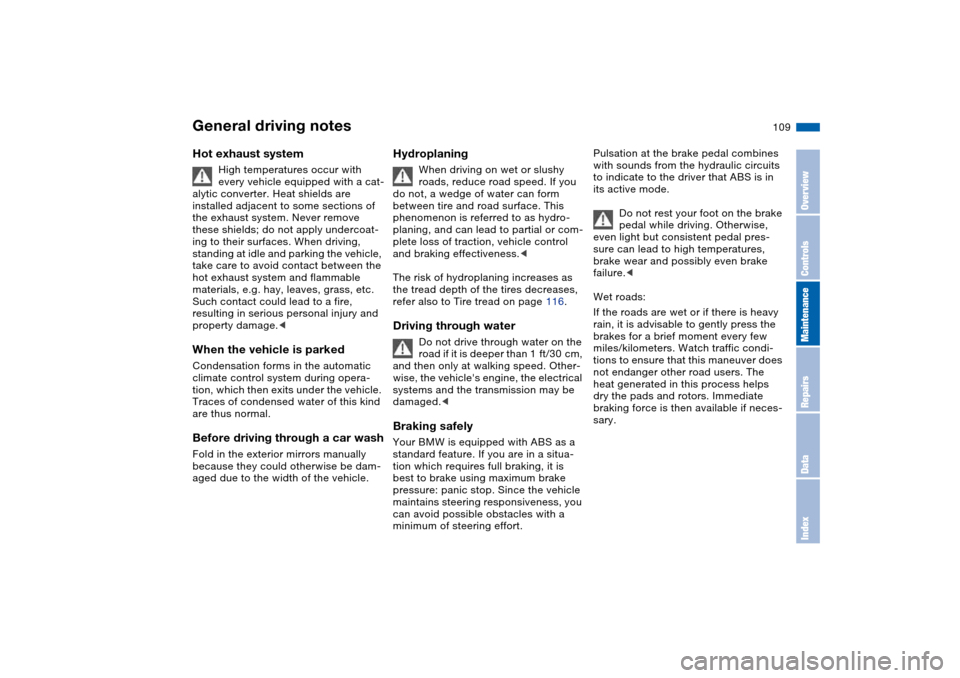
109
General driving notesHot exhaust system
High temperatures occur with
every vehicle equipped with a cat-
alytic converter. Heat shields are
installed adjacent to some sections of
the exhaust system. Never remove
these shields; do not apply undercoat-
ing to their surfaces. When driving,
standing at idle and parking the vehicle,
take care to avoid contact between the
hot exhaust system and flammable
materials, e.g. hay, leaves, grass, etc.
Such contact could lead to a fire,
resulting in serious personal injury and
property damage.<
When the vehicle is parkedCondensation forms in the automatic
climate control system during opera-
tion, which then exits under the vehicle.
Traces of condensed water of this kind
are thus normal.Before driving through a car washFold in the exterior mirrors manually
because they could otherwise be dam-
aged due to the width of the vehicle.
Hydroplaning
When driving on wet or slushy
roads, reduce road speed. If you
do not, a wedge of water can form
between tire and road surface. This
phenomenon is referred to as hydro-
planing, and can lead to partial or com-
plete loss of traction, vehicle control
and braking effectiveness.<
The risk of hydroplaning increases as
the tread depth of the tires decreases,
refer also to Tire tread on page 116.
Driving through water
Do not drive through water on the
road if it is deeper than 1 ft/30 cm,
and then only at walking speed. Other-
wise, the vehicle's engine, the electrical
systems and the transmission may be
damaged.<
Braking safelyYour BMW is equipped with ABS as a
standard feature. If you are in a situa-
tion which requires full braking, it is
best to brake using maximum brake
pressure: panic stop. Since the vehicle
maintains steering responsiveness, you
can avoid possible obstacles with a
minimum of steering effort.
Pulsation at the brake pedal combines
with sounds from the hydraulic circuits
to indicate to the driver that ABS is in
its active mode.
Do not rest your foot on the brake
pedal while driving. Otherwise,
even light but consistent pedal pres-
sure can lead to high temperatures,
brake wear and possibly even brake
failure.<
Wet roads:
If the roads are wet or if there is heavy
rain, it is advisable to gently press the
brakes for a brief moment every few
miles/kilometers. Watch traffic condi-
tions to ensure that this maneuver does
not endanger other road users. The
heat generated in this process helps
dry the pads and rotors. Immediate
braking force is then available if neces-
sary.
OverviewControlsMaintenanceRepairsDataIndex
Page 125 of 170

125
Brake fluidIndicator lamp
The warning lamp comes on
even though the parking brake
is released:
The brake fluid level is too low, refer to
page 18. At the same time, there may
be significantly greater pedal travel.
Have the system checked immediately.
Warning lamp for Canadian
models.
If you continue driving, extended
pedal travel may be necessary
and braking distances may be signifi-
cantly longer. Be sure to adapt your
driving style accordingly.<
Adding brake fluidFor adding brake fluid or for determin-
ing and correcting the cause of brake
fluid loss, consult your BMW center.
Your BMW center is familiar with the
specifications for factory-approved
brake fluids – DOT 4.
Due to loss in brake fluid, pedal travel
can lengthen and braking efficiency
may be reduced.
Brake fluid is hygroscopic, that is,
it absorbs moisture from the air
over time.
In order to ensure the safety and reli-
ability of the brake system, have the
brake fluid changed every two years by
a BMW center. Refer also to the Service
and Warranty Information Booklet for
US models or the Warranty and Service
Guide Booklet for Canadian models.
Brake fluid is toxic and damages the
vehicle's paint. You should always store
it in its closed original container and in
a location inaccessible to children.
Do not spill the brake fluid and do not
fill the brake fluid reservoir beyond the
MAX mark. The brake fluid could ignite
upon contact with hot engine parts and
cause serious burns.<
Comply with the applicable envi-
ronmental laws regulating
the disposal of brake fluid.<
OverviewControlsMaintenanceRepairsDataIndex
Page 137 of 170
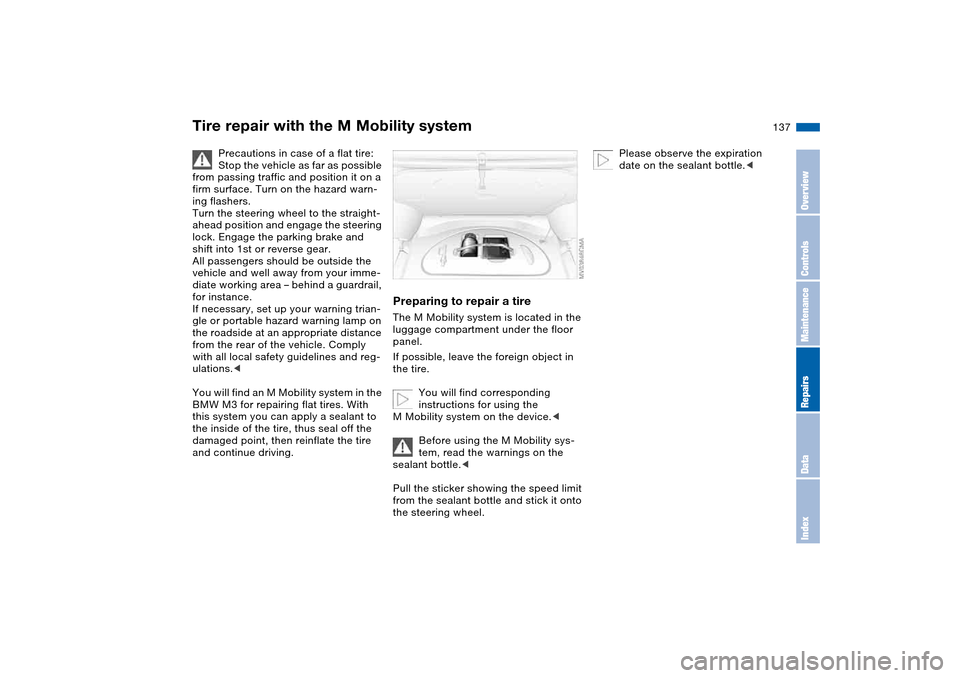
137
Tire repair with the M Mobility system
Precautions in case of a flat tire:
Stop the vehicle as far as possible
from passing traffic and position it on a
firm surface. Turn on the hazard warn-
ing flashers.
Turn the steering wheel to the straight-
ahead position and engage the steering
lock. Engage the parking brake and
shift into 1st or reverse gear.
All passengers should be outside the
vehicle and well away from your imme-
diate working area – behind a guardrail,
for instance.
If necessary, set up your warning trian-
gle or portable hazard warning lamp on
the roadside at an appropriate distance
from the rear of the vehicle. Comply
with all local safety guidelines and reg-
ulations.<
You will find an M Mobility system in the
BMW M3 for repairing flat tires. With
this system you can apply a sealant to
the inside of the tire, thus seal off the
damaged point, then reinflate the tire
and continue driving.
Preparing to repair a tireThe M Mobility system is located in the
luggage compartment under the floor
panel.
If possible, leave the foreign object in
the tire.
You will find corresponding
instructions for using the
M Mobility system on the device.<
Before using the M Mobility sys-
tem, read the warnings on the
sealant bottle.<
Pull the sticker showing the speed limit
from the sealant bottle and stick it onto
the steering wheel.
Please observe the expiration
date on the sealant bottle.<
OverviewControlsMaintenanceRepairsDataIndex
Page 157 of 170

Everything from A to Z
157
Blower
automatic climate
control 92
BMW Maintenance
System 126
BMW sports seat 44
Bore, refer to Engine
data 150
Bottle holders, see Bever-
age holders 96, 97
Brake fluid 125
indicator lamp 18, 125
level 125
Brake force display 86
Brake lamps
bulb replacement 135
indicator lamp, defective
lamp 77
Brake lamps, refer to Brake
force display 86
Brake pads
brake fluid level 18, 125
breaking in 108
Brake rotors
breaking in 108
Brake system
brake pads, indicator
lamp 19
Brake wear warning
indicator lamp 19Brakes
ABS 111
brake fluid 125
brake force display 86
brake pads 110
breaking in 108
driving notes 109
indicator/warning
lamp 18, 19
parking brake 64
Break-in procedures 108
Bridging, refer to Jump-
starting 143
Bulb replacement 133
Bulb replacement, refer to
Lamps and bulbs 133
Buttons in steering wheel 22
C
California Proposition 65
warning 6
Can holders, see Beverage
holders 96, 97
Capacities 153
Car battery 140
Car care, refer to the Caring
for your vehicle brochure
Car keys, refer to Keys 28
Car phone hookup
microphone 97
Car radio, refer to the
Owner's Manual for RadioCar telephone, refer to the
separate Owner's Manual
Car vacuum cleaner, con-
necting 98
Car wash, refer to the Caring
for your vehicle brochure
Caring for headlamp cov-
ers, refer to the Caring for
your vehicle brochure 133
Carpet care, refer to the
Caring for your vehicle
brochure
Cassette operation, refer to
the Owner's Manual for
Radio/Onboard Computer
CBC Cornering Brake Con-
trol 111
warning lamp 19
CD changer, refer to the
Owner's Manual for
Radio/Onboard Computer
CD operation, refer to the
Owner's Manual for
Radio/Onboard Computer
Center high-mount brake
lamp
bulb replacement 136
Central locking system 28
button 33
passenger
compartment 33
Charge indicator lamp 18Check Control 77
Check Gas Cap
indicator lamp 19
Child seats, refer to Child-
restraint systems 55
Child-restraint systems 55
Cigarette lighter 98
Cleaning chrome parts, refer
to the Caring for your vehi-
cle brochure
Cleaning light alloy wheels,
refer to the Caring for your
vehicle brochure
Cleaning the vehicle, refer to
the Caring for your vehicle
brochure
Cleaning windshield 73
Clock 78
12-/24-hour mode 78
setting, refer also to the
Owner's Manual for
Radio/Onboard Computer
Closing
from inside 33
from outside 29
Clothes hooks 99
Clutch
breaking in 108
Cockpit 14
Code, refer to the Owner's
Manual for Radio/Onboard
Computer
OverviewControlsMaintenanceRepairsDataIndex
Page 158 of 170

Everything from A to ZCoin box 96
Cold start, refer to Starting
the engine 62
Compact disc operation,
refer to the Owner's Man-
ual for Radio/Onboard
Computer
Compartments 96
Compression ratio, refer to
Engine data 150
Computer 79
Condensation, refer to Air
conditioning mode 92
Configuring settings, refer to
Vehicle Memory, Key
Memory 59
Connecting a vacuum
cleaner, refer to Power
socket 98
Consumption, refer to Aver-
age fuel consumption 80
Control elements, refer to
Cockpit 14
Convenience operation
from outside 32
glass sunroof 30
windows 30
Coolant 124
indicator lamp 19, 76
level 124
temperature gauge 76Coolant water, refer to Cool-
ant 124
Cooling, refer to Tempera-
ture 92
Copyright 4
Cornering Brake Control
(CBC) 111
warning lamp 19
Cruise control 73
indicator lamp 20
Cup holders, see Beverage
holders 96, 97
Curb weight, refer to
Weights 152
Cylinders, refer to Engine
data 150
D
Dashboard, refer to
Cockpit 14
Data
capacities 153
dimensions 151
engine 150
weights 152
Daytime driving lamps 87
DBC Dynamic Brake
Control 111
warning lamp 19
Deep water, refer to Driving
through water 109Defrost position, refer to
Defrosting windows 92
Defrosting and demisting
windows
automatic climate
control 92
Defrosting windows 92
Defrosting windshield, refer
to Defrosting windows 92
Demisting windows
automatic climate
control 92
Differential
breaking in 108
Digital clock 78
Dimensions 151
Dipstick, engine oil 122
Displacement, refer to
Engine data 150
Display lighting, refer to
Instrument lighting 88
Displays, refer to Instrument
cluster 16
Disposal
oil 123
vehicle battery 141
Distance warning, refer to
Park Distance Control
(PDC) 81
Divided rear backrest 100
Door key 28
Door lock 32Doors
emergency operation 32
Draft-free ventilation 93
Drivelogic 69
Driving light, refer to Parking
lamps/Low beams 87
Driving notes 109
Driving through water, deep
water 109
Dry air, refer to Air condi-
tioning mode 92
DSC Dynamic Stability Con-
trol 82
indicator lamp 19, 82
Dynamic Brake Control
(DBC) 111
warning lamp 19
Dynamic Stability Control
(DSC) 19, 82
Dynamic Stability Control
DSC
M Track mode 82
E
Easy entry, refer to Entering
the rear 46
Electric glass sunroof 40
Electric power windows 39
Electrical accessories, fail-
ure 141
Page 160 of 170

Everything from A to ZGearbox
manual transmission 65
Gearbox malfunction
sequential M gearbox with
Drivelogic 70
Gearbox, sequential 66
Gearshift lever
manual transmission 65
sequential M gearbox with
Drivelogic 66
General driving notes 109
Glass sunroof
closing following an elec-
trical malfunction 41
convenience operation
30, 32
remote control 29, 30
Glass sunroof, electric 40
Glove compartment 95
Gradient assistance 69
Grills, refer to Ventilation 90
Gross weight, refer to
Weights 152
H
Handbrake, refer to Parking
brake 64
Hands-free system 97
Harman Kardon premium
sound system 95
Hazard warning flashers 14
Hazard warning triangle 23Head airbags 52
Head restraints 45
Headlamp cleaning system
cleaning headlamps 73
washer fluid 122, 153
Headlamp control 87
Headlamp flasher 88
indicator lamp 21
Headlamps
bulb replacement 133
care, refer to the Caring
for your vehicle brochure
Heated mirror 50
Heated rear window
automatic climate
control 93
Heated seats 49
Heating
exterior mirrors 50
rear window 93
seats 49
Heating and ventilation 90
Heavy loads, refer to Cargo
loading 103
Height adjustment
seats 44
steering wheel 51
Height, refer to
Dimensions 151High beams 71, 88
bulb replacement 133
headlamp flasher 88
indicator lamp 21
Holder for
beverages 96, 97
litter bag 97
Hood release 119
Horn 14
Hydraulic brake assistant,
refer to DBC 111
Hydroplaning 109
I
Ice warning 79
Ignition 61
Ignition key 28
positions 61
Ignition lock 61
Imprint 4
Indicator lamps 18Indicator/warning lamp
airbags 18
alarm system 38
brakes 18, 19
Check Gas Cap 19
coolant 19, 76
DSC 19
Flat Tire Monitor
18, 19, 85
fog lamps 20
Please fasten safety
belts 18
reserve 76
Service Engine Soon 19
Individual air distribution 92
Individual settings, refer to
Vehicle Memory, Key
Memory 59
Inflation pressure monitor-
ing, refer to Flat Tire Moni-
tor 83
Inflation pressure, tires 112
INSPECTION 77
Instrument cluster 16
Instrument lighting 88
Instrument panel 14
Interface socket for onboard
diagnostics (OBD) 128
event data recorders 128
Interior lamps 89
remote control 30
Page 162 of 170

Everything from A to ZMC operation, refer to the
Owner's Manual for
Radio/Onboard Computer
MD operation, refer to the
Owner's Manual for
Radio/Onboard Computer
Mechanical seats 43
Memory, refer to Seat and
mirror memory 48
Memory, refer to Vehicle
Memory, Key Memory 59
Microfilter
automatic climate
control 94
Microphone 97
Mini disc operation, refer to
the Owner's Manual for
Radio/Onboard Computer
Mirrors 50
automatic curb monitor 49
heated 50
memory, refer to Seat and
mirror memory 48
Mobile Service 143
Modifications, technical,
refer to For your own
safety 6
Multifunction steering
wheel 22Multifunction switch
turn signal indicator/head-
lamp flasher 71
washer/wiper system 72
N
Navigation system, refer to
the Owner's Manual for
Radio/Onboard Computer
Neck restraints, refer to
Head restraints 45
Nets 96
Nozzles, refer to
Ventilation 90
Nylon rope, refer to Towing
and tow-starting the vehi-
cle 145
O
OBD interface socket 128
Odometer 75
Oil
additives, refer to Adding
engine oil 123
alternative oils 123
capacity 153
dipstick 122
quality 123
specified engine oils 123
Oil change interval, refer to
Service interval
display 126Oil change intervals, refer to
the Service and Warranty
Information Booklet for US
models / Warranty and
Service Guide Booklet for
Canadian models
Oil filter change 153
Oil level
checking 122
indicator lamp 18
Oil pressure
indicator lamp 18
OIL SERVICE 77
Oil types 123
Old batteries, refer to Dis-
posal 141
Onboard computer 79
Onboard computer, refer to
the Owner's Manual for
Onboard Computer
Onboard tool kit 132
Opening and closing
from inside 33
from outside 29
via remote control 29
via the door lock 32
Outlets, ventilation 90
Outside temperature dis-
play 79
changing unit of
measure 79P
Paintwork care, refer to the
Caring for your vehicle
brochure
Panic mode, trigger
alarm 30
Park Distance Control
(PDC) 81
Parking aid, refer to Park
Distance Control (PDC) 81
Parking brake 64
indicator lamp 18
Parking lamps 87
bulb replacement 133
Parking lamps/Low
beams 87
Parts and accessories, refer
to Your individual vehicle 5
Passenger-side exterior mir-
ror tilt function 49
PDC Park Distance
Control 81
Plastic, refer to the Caring
for your vehicle brochure
Pollen, refer to Microfil-
ter/activated-charcoal fil-
ter 94
Power output, refer to
Engine data 150
Power seat 44
Power socket 98