2006 BMW M3 COUPE fuel consumption
[x] Cancel search: fuel consumptionPage 59 of 170

59
Vehicle Memory, Key MemoryHow the system functionsYou have probably frequently wished
that you could configure individual
functions of your vehicles to reflect your
own personal requirements. In engi-
neering your vehicle, BMW has pro-
vided for a number of options for per-
sonal adjustment that can be
programmed into your vehicle at your
BMW center.
The available configuration data fall into
two categories, according to whether
their primary orientation is the vehicle –
Vehicle Memory – or the individual –
Key Memory. You can have up to four
different basic settings adjusted for four
different persons. The only require-
ment is that each person uses his or her
own remote control key.
When your vehicle is unlocked with the
remote control, the vehicle recognizes
the individual user by means of a data
exchange with the key, and makes
adjustments accordingly.
Distinguishing between keysIn order for you to distinguish between
different keys, colored decals are sup-
plied together with the keys.What the system can doYour BMW center can provide you with
details on the possibilities that the Vehi-
cle and Key Memory systems offer:
You will see this symbol through-
out the Owner's Manual. It is to
remind you at appropriate places of the
settings that are available to you.<
Examples for Vehicle Memory:
>Various signals that can serve as
acknowledgment for locking and
unlocking the vehicle, refer to
page 29
>Activates/deactivates the 'Follow me
home' lamps function, refer to
page 87
>Activates/deactivates daytime driv-
ing lamps, refer to page 87
>Sets the units of measure for display-
ing time, outside temperature, dis-
tance traveled and fuel consumption
in the instrument cluster
>When you shift into Reverse, an
acoustic signal indicates that PDC
has been activated, refer to page 81
>Switches on rear window defroster
automatically, refer to page 93
>Activates/deactivates various alarm
system functions, refer to page 38
>After giving an ice warning, the
onboard computer display returns to
the previous setting, refer to page 79.
Examples for Key Memory:
>Locks the vehicle automatically after
you start off, refer to page 33
>Automatically moves the seat and
outside mirror into position for the
programmed driver when unlocking
the vehicle, refer to page 48
>Automatic tilting of the passenger-
side mirror, refer to Automatic curb
monitor, page 49
OverviewControlsMaintenanceRepairsDataIndex
Page 66 of 170

66
Sequential M gearbox with Drivelogic*The conceptThe sequential M gearbox with
Drivelogic is an automated manual
gearbox with which clutching and shift-
ing is assumed by an electro-hydraulic
system.
The SMG Drivelogic is operated via two
shift paddles on the steering wheel and
the selector lever in the center console.
It offers the following functions:
>Sequential and automated shifting
mode
>Ability to choose between different
driving programs – Drivelogic
>Gradient assistance, refer to page 69
>Upshift display and shift lights, refer
to page 70
>RPM matching on downshifts
>Driving dependent functions:
The respective driving situation, e.g.
cornering, mountain driving or brak-
ing, is detected by sensors and taken
into account for shifting, e.g. to
achieve optimum gear selection dur-
ing deceleration and subsequent
acceleration
>Slip recognition at the rear axle for
increasing driving stability, e.g. dur-
ing downshifting on slippery road
surfaces>Operating safety through protection
against misshifting.
Under normal operating conditions, fuel
consumption is lowest when driving in
the first driving program of the auto-
mated shifting mode.
Selector lever positionsR: Reverse position
N: Neutral position
Forward position with one-touch mode:
>S: sequential mode
>D: automated mode
>+: upshifting in sequential mode
>–: downshifting in sequential mode.
The SMG Drivelogic is ready for opera-
tion from ignition key position two or
higher.
For your safety, it is only possible to
engage a driving position with the vehi-
cle stopped approx. two seconds after
engaging position 0 with the footbrake
depressed – shift-lock function.
Page 79 of 170

79
ComputerMode selectionWith the ignition key in position 1 or
higher, you can use the onboard com-
puter button BC in the turn signal lever
to retrieve information from the com-
puter for display in the instrument clus-
ter.
Every time you tap the onboard com-
puter button BC, the display changes to
the next function in sequence.
Order of the displays:
>Time
>Outside temperature
>Average fuel consumption
>Range
>Average speed.
When the ignition key is in position 1 or
higher, the last active setting is dis-
played.
Outside temperatureYou can change the units of measure
7/6 for the outside temperature dis-
play by pressing the right-hand reset
button in the instrument cluster while
the temperature display is active. The
units of measure 7/6 in the tempera-
ture display of the automatic climate
control change automatically, refer to
page 90.Ice warningIf the outside temperature drops to
about 37.57/+36, then the computer
will automatically switch to a display of
the outside temperature. In addition, a
signal sounds as a warning and the dis-
play flashes for a brief period.
OverviewControlsMaintenanceRepairsDataIndex
Page 80 of 170
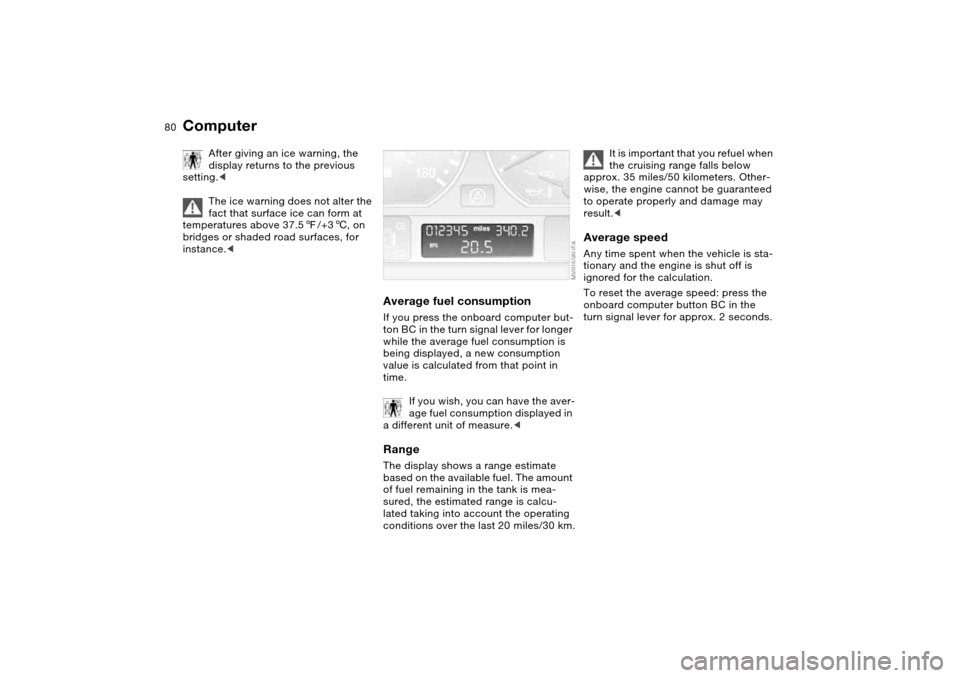
80
After giving an ice warning, the
display returns to the previous
setting.<
The ice warning does not alter the
fact that surface ice can form at
temperatures above 37.57/+36, on
bridges or shaded road surfaces, for
instance.<
Average fuel consumptionIf you press the onboard computer but-
ton BC in the turn signal lever for longer
while the average fuel consumption is
being displayed, a new consumption
value is calculated from that point in
time.
If you wish, you can have the aver-
age fuel consumption displayed in
a different unit of measure.
of fuel remaining in the tank is mea-
sured, the estimated range is calcu-
lated taking into account the operating
conditions over the last 20 miles/30 km.
It is important that you refuel when
the cruising range falls below
approx. 35 miles/50 kilometers. Other-
wise, the engine cannot be guaranteed
to operate properly and damage may
result.<
Average speedAny time spent when the vehicle is sta-
tionary and the engine is shut off is
ignored for the calculation.
To reset the average speed: press the
onboard computer button BC in the
turn signal lever for approx. 2 seconds.
Computer
Page 122 of 170

122
Washer fluidsHeadlamp* and windshield
washer systemCapacity approx.
5.6 US quarts/5.3 liters.
Fill with water and, if required, with a
washer antifreeze additive according to
manufacturer's recommendations.
We recommend that you mix the
washer fluid before adding it to
the reservoir.<
Antifreeze agents for the washer
fluid are highly flammable. For this
reason, keep them away from sources
of flame and store them only in their
closed original containers. Store them
inaccessible to children. Comply with
the instructions on the containers.<
Engine oilChecking the oil level1. Park the vehicle on a level surface
2. Switch the engine off after it has
reached normal operating tempera-
ture
3. After approx. 1 minute, pull the dip-
stick out and wipe it off with a clean
lint-free cloth, paper towel, or similar
material
4. Carefully push the dipstick all the
way into the guide tube and pull it
out again
5. The oil level should be between the
two marks on the dipstick.
As with fuel economy, oil consumption
is directly influenced by your driving
style and vehicle operating conditions.
The oil volume between the two marks
on the dipstick corresponds to approx.
1.4 US quarts/1.3 liters.
Page 156 of 170
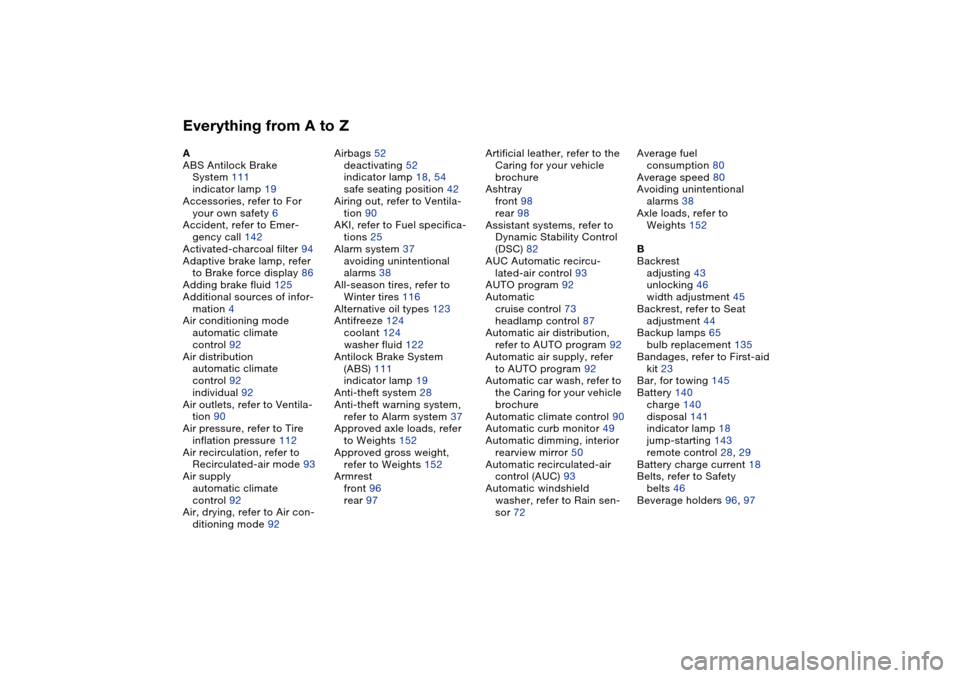
Everything from A to ZA
ABS Antilock Brake
System 111
indicator lamp 19
Accessories, refer to For
your own safety 6
Accident, refer to Emer-
gency call 142
Activated-charcoal filter 94
Adaptive brake lamp, refer
to Brake force display 86
Adding brake fluid 125
Additional sources of infor-
mation 4
Air conditioning mode
automatic climate
control 92
Air distribution
automatic climate
control 92
individual 92
Air outlets, refer to Ventila-
tion 90
Air pressure, refer to Tire
inflation pressure 112
Air recirculation, refer to
Recirculated-air mode 93
Air supply
automatic climate
control 92
Air, drying, refer to Air con-
ditioning mode 92Airbags 52
deactivating 52
indicator lamp 18, 54
safe seating position 42
Airing out, refer to Ventila-
tion 90
AKI, refer to Fuel specifica-
tions 25
Alarm system 37
avoiding unintentional
alarms 38
All-season tires, refer to
Winter tires 116
Alternative oil types 123
Antifreeze 124
coolant 124
washer fluid 122
Antilock Brake System
(ABS) 111
indicator lamp 19
Anti-theft system 28
Anti-theft warning system,
refer to Alarm system 37
Approved axle loads, refer
to Weights 152
Approved gross weight,
refer to Weights 152
Armrest
front 96
rear 97Artificial leather, refer to the
Caring for your vehicle
brochure
Ashtray
front 98
rear 98
Assistant systems, refer to
Dynamic Stability Control
(DSC) 82
AUC Automatic recircu-
lated-air control 93
AUTO program 92
Automatic
cruise control 73
headlamp control 87
Automatic air distribution,
refer to AUTO program 92
Automatic air supply, refer
to AUTO program 92
Automatic car wash, refer to
the Caring for your vehicle
brochure
Automatic climate control 90
Automatic curb monitor 49
Automatic dimming, interior
rearview mirror 50
Automatic recirculated-air
control (AUC) 93
Automatic windshield
washer, refer to Rain sen-
sor 72Average fuel
consumption 80
Average speed 80
Avoiding unintentional
alarms 38
Axle loads, refer to
Weights 152
B
Backrest
adjusting 43
unlocking 46
width adjustment 45
Backrest, refer to Seat
adjustment 44
Backup lamps 65
bulb replacement 135
Bandages, refer to First-aid
kit 23
Bar, for towing 145
Battery 140
charge 140
disposal 141
indicator lamp 18
jump-starting 143
remote control 28, 29
Battery charge current 18
Belts, refer to Safety
belts 46
Beverage holders 96, 97
Page 158 of 170

Everything from A to ZCoin box 96
Cold start, refer to Starting
the engine 62
Compact disc operation,
refer to the Owner's Man-
ual for Radio/Onboard
Computer
Compartments 96
Compression ratio, refer to
Engine data 150
Computer 79
Condensation, refer to Air
conditioning mode 92
Configuring settings, refer to
Vehicle Memory, Key
Memory 59
Connecting a vacuum
cleaner, refer to Power
socket 98
Consumption, refer to Aver-
age fuel consumption 80
Control elements, refer to
Cockpit 14
Convenience operation
from outside 32
glass sunroof 30
windows 30
Coolant 124
indicator lamp 19, 76
level 124
temperature gauge 76Coolant water, refer to Cool-
ant 124
Cooling, refer to Tempera-
ture 92
Copyright 4
Cornering Brake Control
(CBC) 111
warning lamp 19
Cruise control 73
indicator lamp 20
Cup holders, see Beverage
holders 96, 97
Curb weight, refer to
Weights 152
Cylinders, refer to Engine
data 150
D
Dashboard, refer to
Cockpit 14
Data
capacities 153
dimensions 151
engine 150
weights 152
Daytime driving lamps 87
DBC Dynamic Brake
Control 111
warning lamp 19
Deep water, refer to Driving
through water 109Defrost position, refer to
Defrosting windows 92
Defrosting and demisting
windows
automatic climate
control 92
Defrosting windows 92
Defrosting windshield, refer
to Defrosting windows 92
Demisting windows
automatic climate
control 92
Differential
breaking in 108
Digital clock 78
Dimensions 151
Dipstick, engine oil 122
Displacement, refer to
Engine data 150
Display lighting, refer to
Instrument lighting 88
Displays, refer to Instrument
cluster 16
Disposal
oil 123
vehicle battery 141
Distance warning, refer to
Park Distance Control
(PDC) 81
Divided rear backrest 100
Door key 28
Door lock 32Doors
emergency operation 32
Draft-free ventilation 93
Drivelogic 69
Driving light, refer to Parking
lamps/Low beams 87
Driving notes 109
Driving through water, deep
water 109
Dry air, refer to Air condi-
tioning mode 92
DSC Dynamic Stability Con-
trol 82
indicator lamp 19, 82
Dynamic Brake Control
(DBC) 111
warning lamp 19
Dynamic Stability Control
(DSC) 19, 82
Dynamic Stability Control
DSC
M Track mode 82
E
Easy entry, refer to Entering
the rear 46
Electric glass sunroof 40
Electric power windows 39
Electrical accessories, fail-
ure 141
Page 159 of 170

Everything from A to Z
159
Electrical malfunction
door lock 32
driver's door 32
fuel filler door 24
glass sunroof 41
luggage compartment
lid 34
Electronic Stability Program
(ESP), refer to Dynamic
Stability Control (DSC) 82
Emergency call 142
Emergency operation
doors 32
driver's door 32
fuel filler door 24
glass sunroof 41
Emergency release
luggage compartment lid
34, 36
Engine
breaking in 108
data 150
electronics 19
indicator lamp 19
speed 75, 150
starting 62
switching off 64
Engine compartment 120
Engine coolant 124
refilling 124Engine oil
adding 123
additives, refer to Adding
engine oil 123
alternative oils 123
capacity 153
consumption 122
indicator/warning lamp 19
quality 123
specified oils 123
temperature gauge 75
types 123
Engine oil level 19
check 122
indicator/warning lamp 18
Engine oil pressure
indicator/warning lamp 18
Engine oil temperature 75
Engine output, refer to
Engine data 150
Engine speed 75, 150
Entering the rear 46
Equipment range, refer to
the Service and Warranty
Information Booklet for US
models / Warranty and
Service Guide Booklet for
Canadian models
ESP Electronic Stability Pro-
gram, refer to Dynamic
Stability Control (DSC) 82
Exterior mirrors 50Eyeglasses compartment 97
Eyelet, towing 145
F
False alarm, refer to
Avoiding unintentional
alarms 38
Fasten safety belts
indicator lamp 18
Fastening the safety belts 46
Fault displays 77
Filling the windshield washer
reservoir 153
Filling with sealant
M Mobility system 139
First aid, refer to First-aid
kit 23
First-aid kit 23
Flat tire 137
Flat Tire Monitor 83
repairing 137
Flat Tire Monitor 83
activating/deactivating 84
indicator lamp 18, 19, 85
Floor panel, raising 36
Fluid reservoir for washer
systems 122
Fog lamps
indicator/warning lamp 20
Folding rear backrest 100
Follow me home lamps 87Footbrake, refer to Braking
safely 109
Front airbags 52
Front center armrest 96
Front fog lamps 89
indicator/warning lamp 20
Fuel
display 76
specifications 25
volume 153
Fuel consumption
display 80
Fuel display, refer to Fuel
gauge 76
Fuel filler door 24
release following an elec-
trical malfunction 24
Fuel level indicator, refer to
Fuel gauge 76
Fuel mixture preparation 150
Fuel reserve indicator, refer
to Fuel gauge 76
Fuel tank capacity 153
Fuses 141
G
Gasoline consumption, refer
to Average fuel consump-
tion 80
Gasoline, refer to Fuel spec-
ifications 25
Gear indicator 67
OverviewControlsMaintenanceRepairsDataIndex