2006 BMW 650I COUPE change time
[x] Cancel search: change timePage 165 of 236

Telephoning
164
Logging on
Depending on your mobile phone, first, the dis-
play of your mobile phone and then the Control
Display will ask you to enter the Bluetooth pass-
key you specified.
Display on the Control Display if the Bluetooth
passkey can be entered with iDrive:
7.Select "Add device" and press the control-
ler.
8.Enter the Bluetooth passkey.
Depending on the mobile phone, approx.
30 seconds are available for entering the
Bluetooth passkey on the mobile phone
and on the Control Display.
9.Select "Confirm passkey" and press the
controller.
10.Wait a few seconds until the list of the
logged-on mobile phones is shown on the
Control Display and "Phone" is selected.
To cancel the logon of the mobile phone on the
vehicle:
Select "Refuse connection" and press the con-
troller.
The next time you use the mobile phone in the
vehicle interior, it will be detected within a max-
imum of two minutes with the engine running or
the ignition switched on.As soon as a mobile phone is detected by the
vehicle, the phone book entries stored on the
SIM card or on your mobile phone are trans-
ferred to your vehicle, refer to the operating
instructions of your mobile phone if necessary.
This transfer depends on your mobile phone,
refer to the operating instructions of your
mobile phone if necessary, and can take several
minutes.
Up to four mobile phones can be logged on
consecutively. If you log on a fifth mobile phone,
the logon data of the last mobile phone in the
list will be deleted, refer to below.
List of logged-on mobile phones
All mobile phones for which the vehicle has
stored the logon data can be displayed. If sev-
eral logged-on mobile phones are detected by
the vehicle simultaneously, you can operate the
mobile phone highest up in the list via the vehi-
cle.
You can change the order of the mobile phones
in the list. As long as a mobile phone is selected
in this list, the mobile phones cannot be oper-
ated via the vehicle.
iDrive, for principle details, refer to page16.
1.Press the button to open the start
menu.
2.Open the menu by pressing the controller.
3.Select "Communication settings" and
press the controller.
4.Select "Bluetooth" and press the controller.
5.Select "Phone" and press the controller.
6.Select the desired mobile phone and press
the controller.
Page 198 of 236
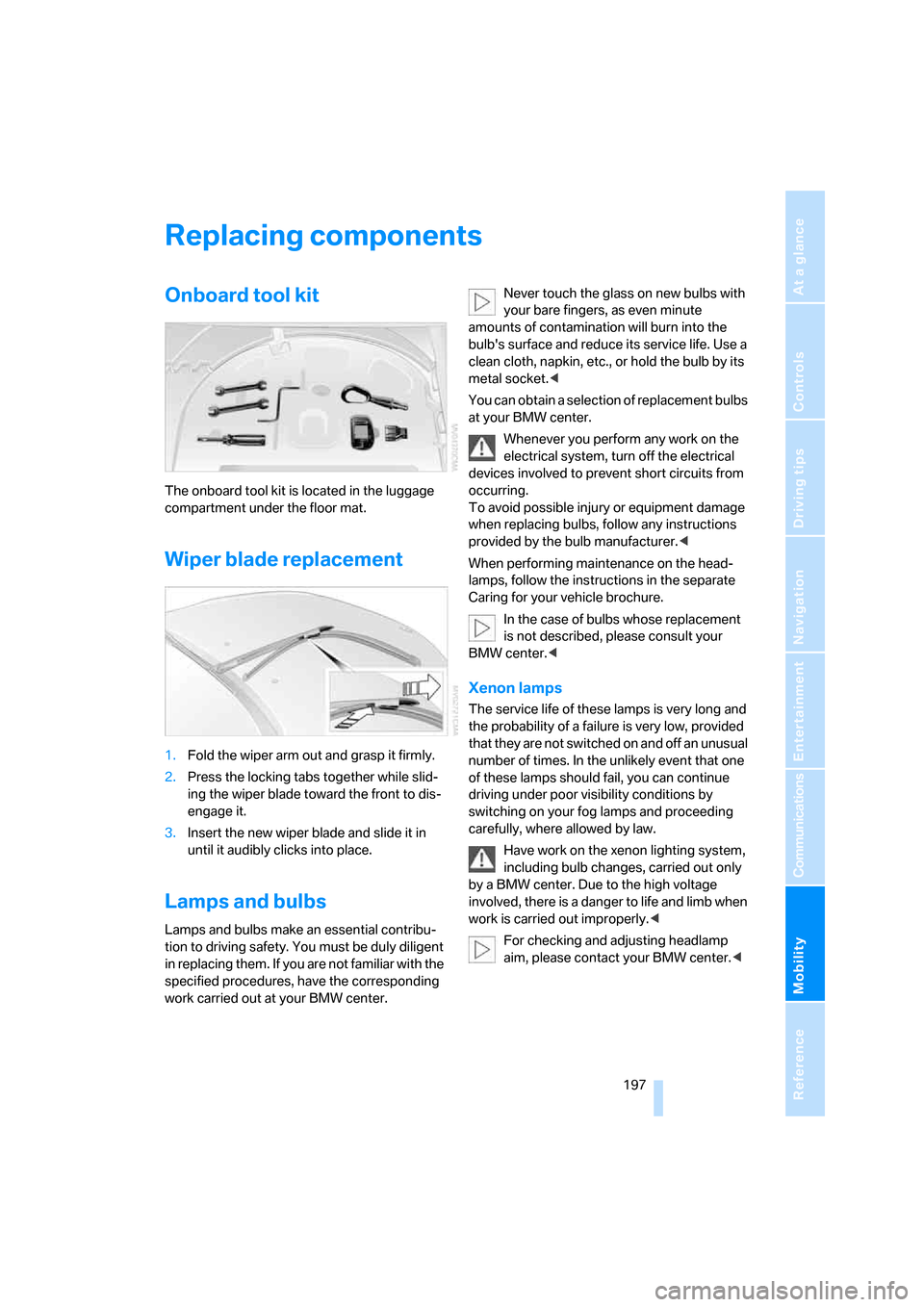
Mobility
197Reference
At a glance
Controls
Driving tips
Communications
Navigation
Entertainment
Replacing components
Onboard tool kit
The onboard tool kit is located in the luggage
compartment under the floor mat.
Wiper blade replacement
1.Fold the wiper arm out and grasp it firmly.
2.Press the locking tabs together while slid-
ing the wiper blade toward the front to dis-
engage it.
3.Insert the new wiper blade and slide it in
until it audibly clicks into place.
Lamps and bulbs
Lamps and bulbs make an essential contribu-
tion to driving safety. You must be duly diligent
in replacing them. If you are not familiar with the
specified procedures, have the corresponding
work carried out at your BMW center.Never touch the glass on new bulbs with
your bare fingers, as even minute
amounts of contamination will burn into the
bulb's surface and reduce its service life. Use a
clean cloth, napkin, etc., or hold the bulb by its
metal socket.<
You can obtain a selection of replacement bulbs
at your BMW center.
Whenever you perform any work on the
electrical system, turn off the electrical
devices involved to prevent short circuits from
occurring.
To avoid possible injury or equipment damage
when replacing bulbs, follow any instructions
provided by the bulb manufacturer.<
When performing maintenance on the head-
lamps, follow the instructions in the separate
Caring for your vehicle brochure.
In the case of bulbs whose replacement
is not described, please consult your
BMW center.<
Xenon lamps
The service life of these lamps is very long and
the probability of a failure is very low, provided
that they are not switched on and off an unusual
number of times. In the unlikely event that one
of these lamps should fail, you can continue
driving under poor visibility conditions by
switching on your fog lamps and proceeding
carefully, where allowed by law.
Have work on the xenon lighting system,
including bulb changes, carried out only
by a BMW center. Due to the high voltage
involved, there is a danger to life and limb when
work is carried out improperly.<
For checking and adjusting headlamp
aim, please contact your BMW center.<
Page 219 of 236
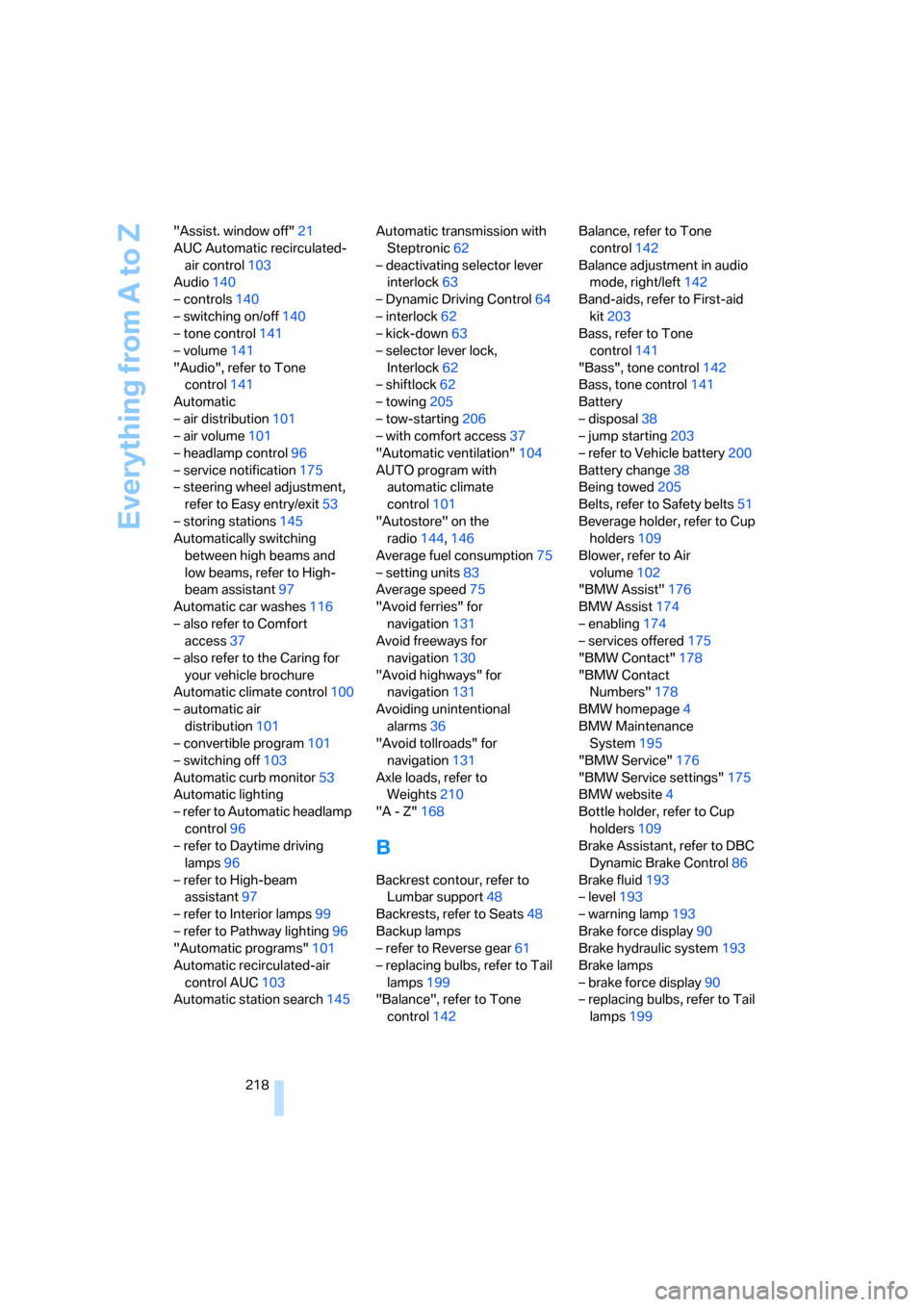
Everything from A to Z
218 "Assist. window off"21
AUC Automatic recirculated-
air control103
Audio140
– controls140
– switching on/off140
– tone control141
– volume141
"Audio", refer to Tone
control141
Automatic
– air distribution101
– air volume101
– headlamp control96
– service notification175
– steering wheel adjustment,
refer to Easy entry/exit53
– storing stations145
Automatically switching
between high beams and
low beams, refer to High-
beam assistant97
Automatic car washes116
– also refer to Comfort
access37
– also refer to the Caring for
your vehicle brochure
Automatic climate control100
– automatic air
distribution101
– convertible program101
– switching off103
Automatic curb monitor53
Automatic lighting
– refer to Automatic headlamp
control96
– refer to Daytime driving
lamps96
– refer to High-beam
assistant97
– refer to Interior lamps99
– refer to Pathway lighting96
"Automatic programs"101
Automatic recirculated-air
control AUC103
Automatic station search145Automatic transmission with
Steptronic62
– deactivating selector lever
interlock63
– Dynamic Driving Control64
– interlock62
– kick-down63
– selector lever lock,
Interlock62
– shiftlock62
– towing205
– tow-starting206
– with comfort access37
"Automatic ventilation"104
AUTO program with
automatic climate
control101
"Autostore" on the
radio144,146
Average fuel consumption75
– setting units83
Average speed75
"Avoid ferries" for
navigation131
Avoid freeways for
navigation130
"Avoid highways" for
navigation131
Avoiding unintentional
alarms36
"Avoid tollroads" for
navigation131
Axle loads, refer to
Weights210
"A - Z"168
B
Backrest contour, refer to
Lumbar support48
Backrests, refer to Seats48
Backup lamps
– refer to Reverse gear61
– replacing bulbs, refer to Tail
lamps199
"Balance", refer to Tone
control142Balance, refer to Tone
control142
Balance adjustment in audio
mode, right/left142
Band-aids, refer to First-aid
kit203
Bass, refer to Tone
control141
"Bass", tone control142
Bass, tone control141
Battery
– disposal38
– jump starting203
– refer to Vehicle battery200
Battery change38
Being towed205
Belts, refer to Safety belts51
Beverage holder, refer to Cup
holders109
Blower, refer to Air
volume102
"BMW Assist"176
BMW Assist174
– enabling174
– services offered175
"BMW Contact"178
"BMW Contact
Numbers"178
BMW homepage4
BMW Maintenance
System195
"BMW Service"176
"BMW Service settings"175
BMW website4
Bottle holder, refer to Cup
holders109
Brake Assistant, refer to DBC
Dynamic Brake Control86
Brake fluid193
– level193
– warning lamp193
Brake force display90
Brake hydraulic system193
Brake lamps
– brake force display90
– replacing bulbs, refer to Tail
lamps199
Page 221 of 236
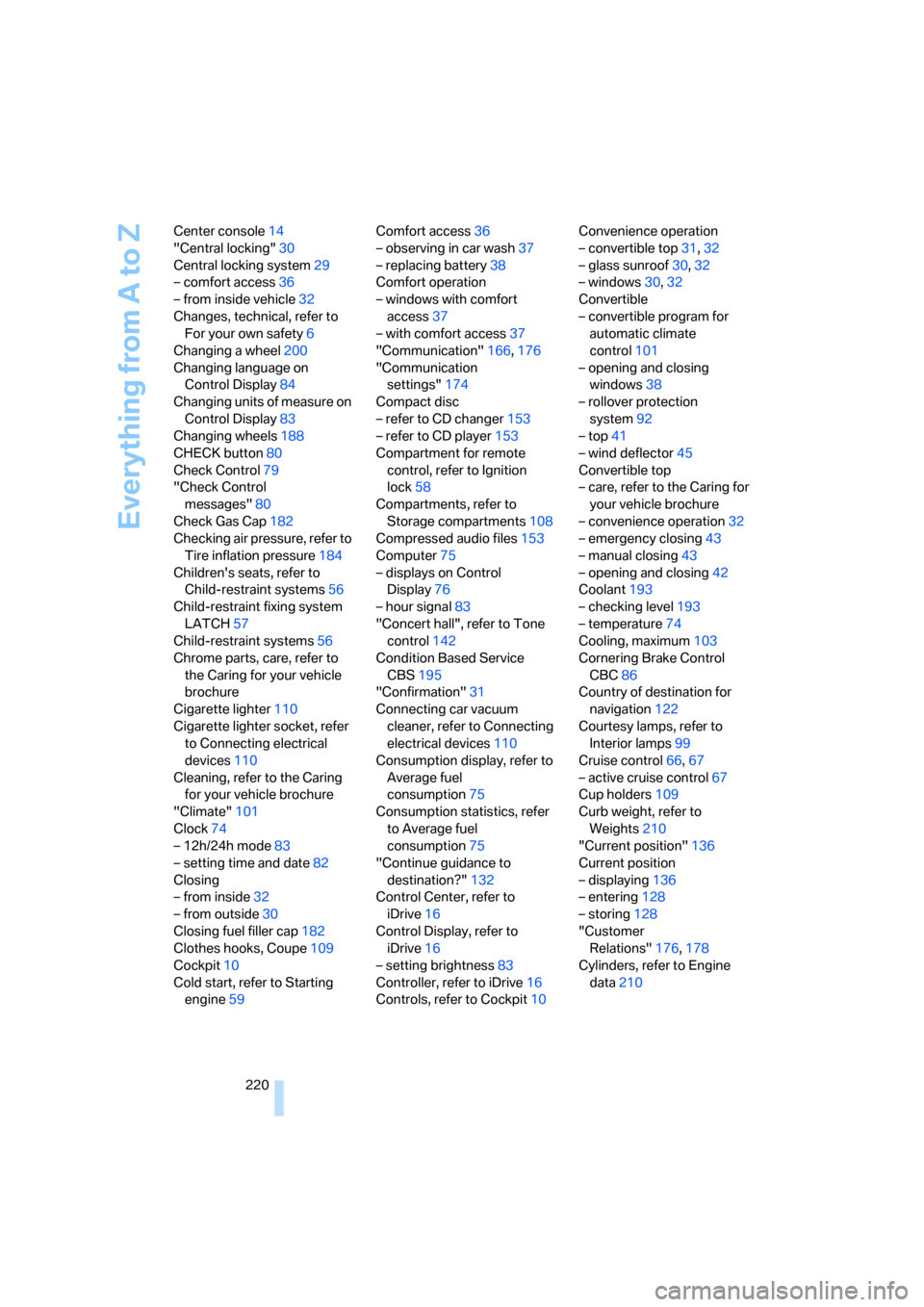
Everything from A to Z
220 Center console14
"Central locking"30
Central locking system29
– comfort access36
– from inside vehicle32
Changes, technical, refer to
For your own safety6
Changing a wheel200
Changing language on
Control Display84
Changing units of measure on
Control Display83
Changing wheels188
CHECK button80
Check Control79
"Check Control
messages"80
Check Gas Cap182
Checking air pressure, refer to
Tire inflation pressure184
Children's seats, refer to
Child-restraint systems56
Child-restraint fixing system
LATCH57
Child-restraint systems56
Chrome parts, care, refer to
the Caring for your vehicle
brochure
Cigarette lighter110
Cigarette lighter socket, refer
to Connecting electrical
devices110
Cleaning, refer to the Caring
for your vehicle brochure
"Climate"101
Clock74
– 12h/24h mode83
– setting time and date82
Closing
– from inside32
– from outside30
Closing fuel filler cap182
Clothes hooks, Coupe109
Cockpit10
Cold start, refer to Starting
engine59Comfort access36
– observing in car wash37
– replacing battery38
Comfort operation
– windows with comfort
access37
– with comfort access37
"Communication"166,176
"Communication
settings"174
Compact disc
– refer to CD changer153
– refer to CD player153
Compartment for remote
control, refer to Ignition
lock58
Compartments, refer to
Storage compartments108
Compressed audio files153
Computer75
– displays on Control
Display76
– hour signal83
"Concert hall", refer to Tone
control142
Condition Based Service
CBS195
"Confirmation"31
Connecting car vacuum
cleaner, refer to Connecting
electrical devices110
Consumption display, refer to
Average fuel
consumption75
Consumption statistics, refer
to Average fuel
consumption75
"Continue guidance to
destination?"132
Control Center, refer to
iDrive16
Control Display, refer to
iDrive16
– setting brightness83
Controller, refer to iDrive16
Controls, refer to Cockpit10Convenience operation
– convertible top31,32
– glass sunroof30,32
– windows30,32
Convertible
– convertible program for
automatic climate
control101
– opening and closing
windows38
– rollover protection
system92
– top41
– wind deflector45
Convertible top
– care, refer to the Caring for
your vehicle brochure
– convenience operation32
– emergency closing43
– manual closing43
– opening and closing42
Coolant193
– checking level193
– temperature74
Cooling, maximum103
Cornering Brake Control
CBC86
Country of destination for
navigation
122
Courtesy lamps, refer to
Interior lamps99
Cruise control66,67
– active cruise control67
Cup holders109
Curb weight, refer to
Weights210
"Current position"136
Current position
– displaying136
– entering128
– storing128
"Customer
Relations"176,178
Cylinders, refer to Engine
data210
Page 225 of 236
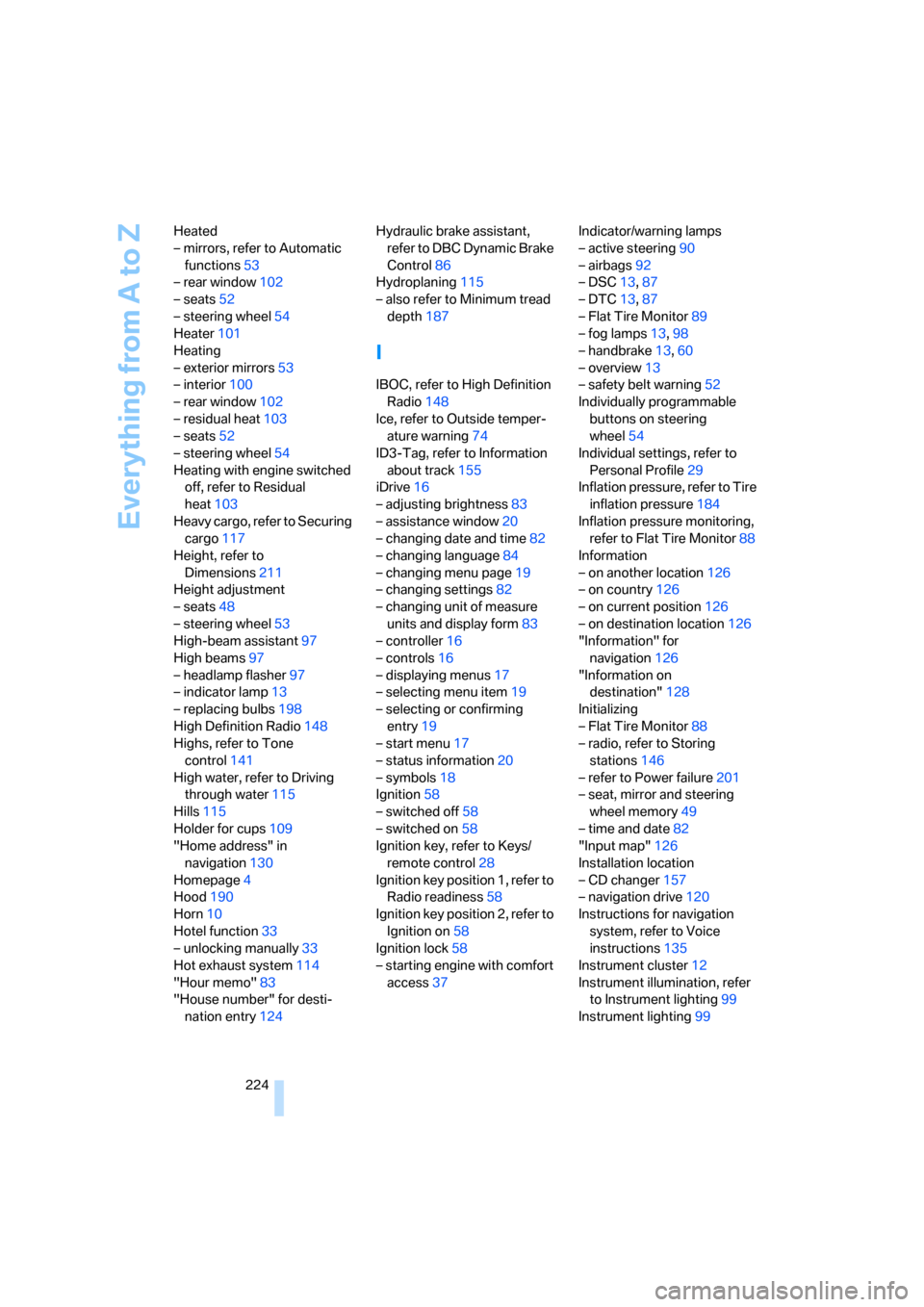
Everything from A to Z
224 Heated
– mirrors, refer to Automatic
functions53
– rear window102
– seats52
– steering wheel54
Heater101
Heating
– exterior mirrors53
– interior100
– rear window102
– residual heat103
– seats52
– steering wheel54
Heating with engine switched
off, refer to Residual
heat103
Heavy cargo, refer to Securing
cargo117
Height, refer to
Dimensions211
Height adjustment
– seats48
– steering wheel53
High-beam assistant97
High beams97
– headlamp flasher97
– indicator lamp13
– replacing bulbs198
High Definition Radio148
Highs, refer to Tone
control141
High water, refer to Driving
through water115
Hills115
Holder for cups109
"Home address" in
navigation130
Homepage4
Hood190
Horn10
Hotel function33
– unlocking manually33
Hot exhaust system114
"Hour memo"83
"House number" for desti-
nation entry124Hydraulic brake assistant,
refer to DBC Dynamic Brake
Control86
Hydroplaning115
– also refer to Minimum tread
depth187
I
IBOC, refer to High Definition
Radio148
Ice, refer to Outside temper-
ature warning74
ID3-Tag, refer to Information
about track155
iDrive16
– adjusting brightness83
– assistance window20
– changing date and time82
– changing language84
– changing menu page19
– changing settings82
– changing unit of measure
units and display form83
– controller16
– controls16
– displaying menus17
– selecting menu item19
– selecting or confirming
entry19
– start menu17
– status information20
– symbols18
Ignition58
– switched off58
– switched on58
Ignition key, refer to Keys/
remote control28
Ignition key position 1, refer to
Radio readiness58
Ignition key position 2, refer to
Ignition on58
Ignition lock58
– starting engine with comfort
access37Indicator/warning lamps
– active steering90
– airbags92
– DSC13,87
– DTC13,87
– Flat Tire Monitor89
– fog lamps13,98
– handbrake13,60
– overview13
– safety belt warning52
Individually programmable
buttons on steering
wheel54
Individual settings, refer to
Personal Profile29
Inflation pressure, refer to Tire
inflation pressure184
Inflation pressure monitoring,
refer to Flat Tire Monitor88
Information
– on another location126
– on country126
– on current position126
– on destination location126
"Information" for
navigation126
"Information on
destination"128
Initializing
– Flat Tire Monitor88
– radio, refer to Storing
stations146
– refer to Power failure201
– seat, mirror and steering
wheel memory49
– time and date82
"Input map"126
Installation location
– CD changer157
– navigation drive120
Instructions for navigation
system, refer to Voice
instructions135
Instrument cluster12
Instrument illumination, refer
to Instrument lighting99
Instrument lighting99
Page 228 of 236
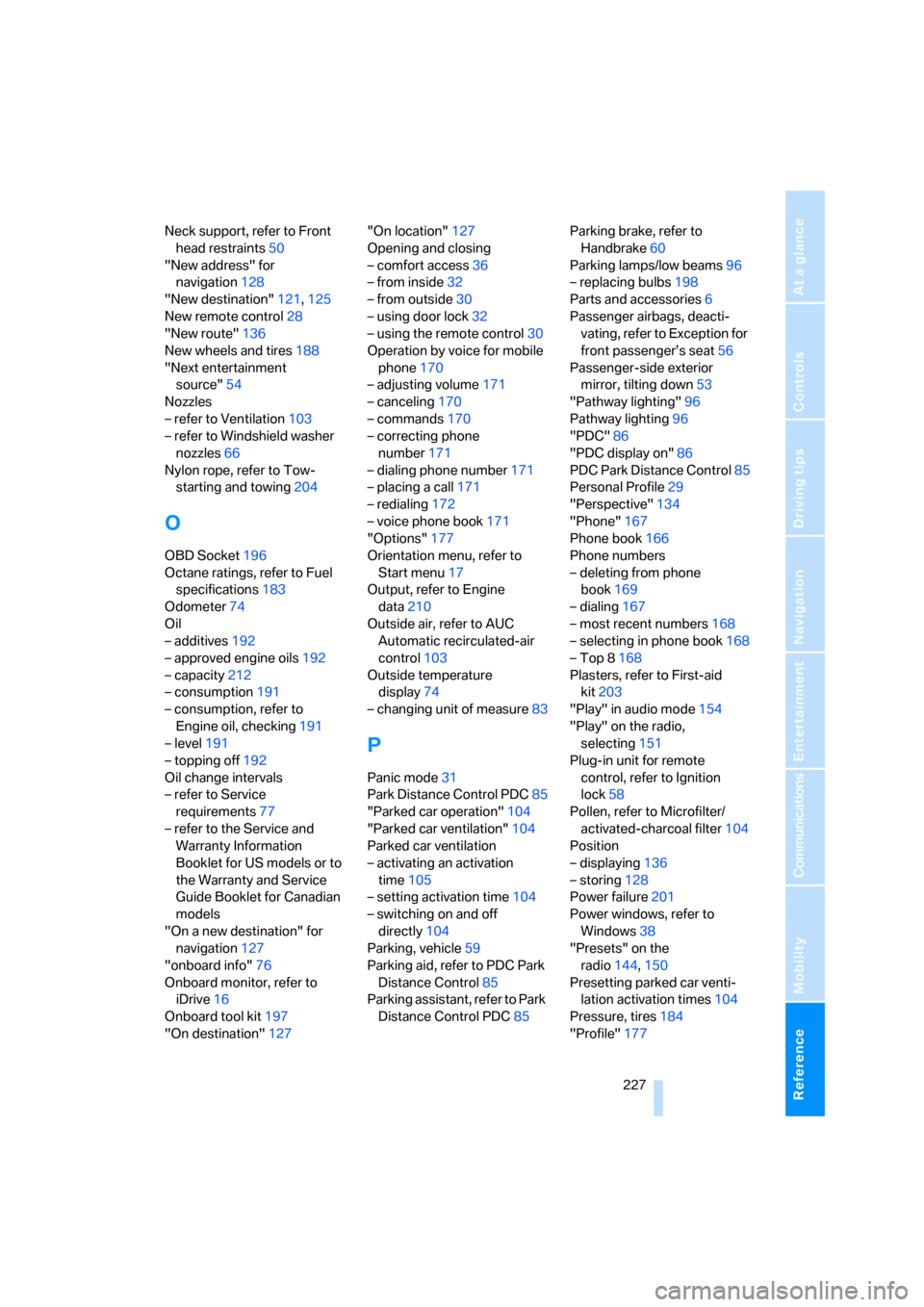
Reference 227
At a glance
Controls
Driving tips
Communications
Navigation
Entertainment
Mobility
Neck support, refer to Front
head restraints50
"New address" for
navigation128
"New destination"121,125
New remote control28
"New route"136
New wheels and tires188
"Next entertainment
source"54
Nozzles
– refer to Ventilation103
– refer to Windshield washer
nozzles66
Nylon rope, refer to Tow-
starting and towing204
O
OBD Socket196
Octane ratings, refer to Fuel
specifications183
Odometer74
Oil
– additives192
– approved engine oils192
– capacity212
– consumption191
– consumption, refer to
Engine oil, checking191
– level191
– topping off192
Oil change intervals
– refer to Service
requirements77
– refer to the Service and
Warranty Information
Booklet for US models or to
the Warranty and Service
Guide Booklet for Canadian
models
"On a new destination" for
navigation127
"onboard info"76
Onboard monitor, refer to
iDrive16
Onboard tool kit197
"On destination"127"On location"127
Opening and closing
– comfort access36
– from inside32
– from outside30
– using door lock32
– using the remote control30
Operation by voice for mobile
phone170
– adjusting volume171
– canceling170
– commands170
– correcting phone
number171
– dialing phone number171
– placing a call171
– redialing172
– voice phone book171
"Options"177
Orientation menu, refer to
Start menu17
Output, refer to Engine
data210
Outside air, refer to AUC
Automatic recirculated-air
control103
Outside temperature
display74
– changing unit of measure83
P
Panic mode31
Park Distance Control PDC85
"Parked car operation"104
"Parked car ventilation"104
Parked car ventilation
– activating an activation
time105
– setting activation time104
– switching on and off
directly104
Parking, vehicle59
Parking aid, refer to PDC Park
Distance Control85
Parking assistant, refer to Park
Distance Control PDC85Parking brake, refer to
Handbrake60
Parking lamps/low beams96
– replacing bulbs198
Parts and accessories6
Passenger airbags, deacti-
vating, refer to Exception for
front passenger’s seat56
Passenger-side exterior
mirror, tilting down53
"Pathway lighting"96
Pathway lighting96
"PDC"86
"PDC display on"86
PDC Park Distance Control85
Personal Profile29
"Perspective"134
"Phone"167
Phone book166
Phone numbers
– deleting from phone
book169
– dialing167
– most recent numbers168
– selecting in phone book168
– Top 8168
Plasters, refer to First-aid
kit203
"Play" in audio mode154
"Play" on the radio,
selecting151
Plug-in unit for remote
control, refer to Ignition
lock58
Pollen, refer to Microfilter/
activated-charcoal filter104
Position
– displaying136
– storing128
Power failure201
Power windows, refer to
Windows38
"Presets" on the
radio144,150
Presetting parked car venti-
lation activation times104
Pressure, tires184
"Profile"177
Page 229 of 236
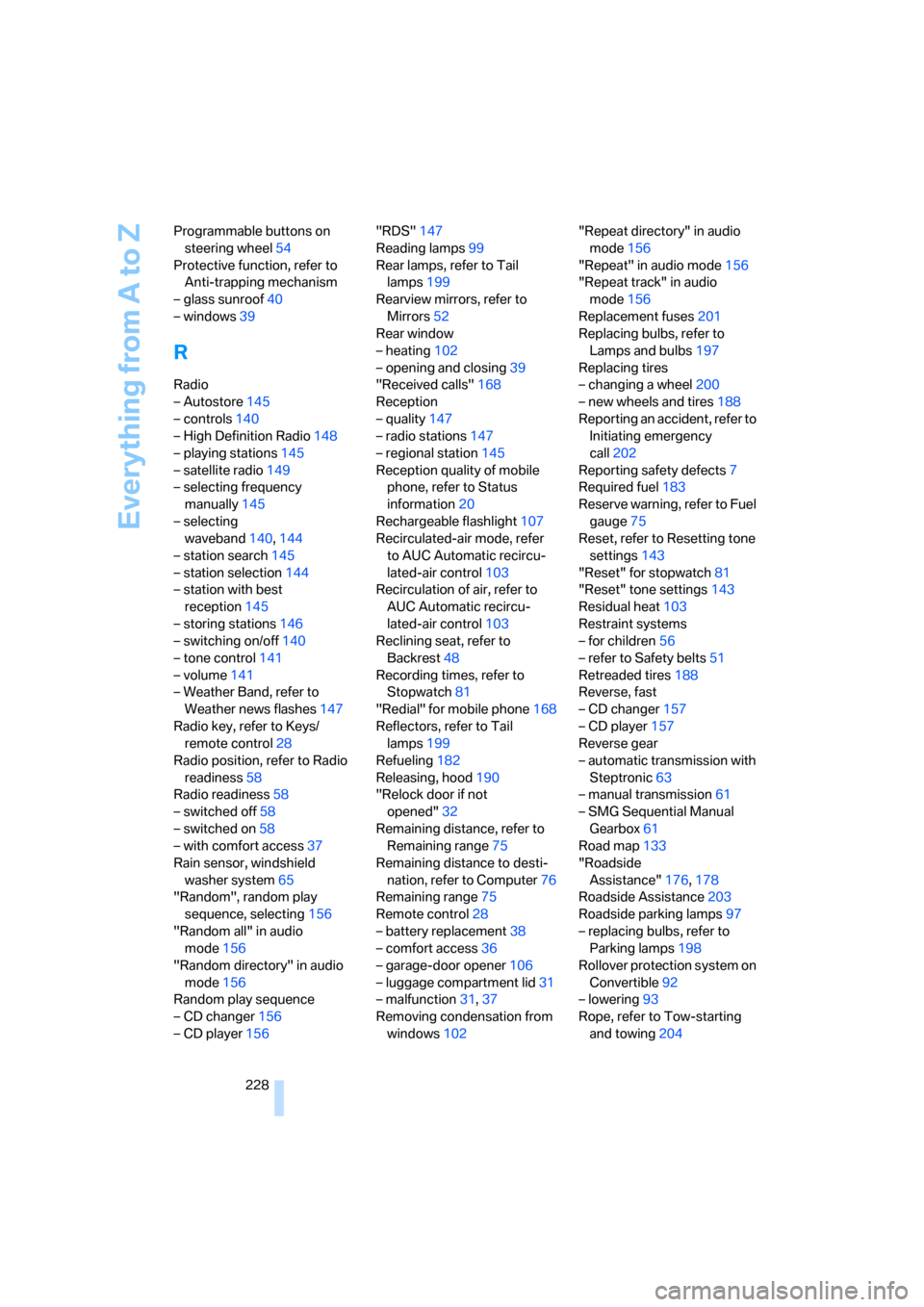
Everything from A to Z
228 Programmable buttons on
steering wheel54
Protective function, refer to
Anti-trapping mechanism
– glass sunroof40
– windows39
R
Radio
– Autostore145
– controls140
– High Definition Radio148
– playing stations145
– satellite radio149
– selecting frequency
manually145
– selecting
waveband140,144
– station search145
– station selection144
– station with best
reception145
– storing stations146
– switching on/off140
– tone control141
– volume141
– Weather Band, refer to
Weather news flashes147
Radio key, refer to Keys/
remote control28
Radio position, refer to Radio
readiness58
Radio readiness58
– switched off58
– switched on58
– with comfort access37
Rain sensor, windshield
washer system65
"Random", random play
sequence, selecting156
"Random all" in audio
mode156
"Random directory" in audio
mode156
Random play sequence
– CD changer156
– CD player156"RDS"147
Reading lamps99
Rear lamps, refer to Tail
lamps199
Rearview mirrors, refer to
Mirrors52
Rear window
– heating102
– opening and closing39
"Received calls"168
Reception
– quality147
– radio stations147
– regional station145
Reception quality of mobile
phone, refer to Status
information20
Rechargeable flashlight107
Recirculated-air mode, refer
to AUC Automatic recircu-
lated-air control103
Recirculation of air, refer to
AUC Automatic recircu-
lated-air control103
Reclining seat, refer to
Backrest48
Recording times, refer to
Stopwatch81
"Redial" for mobile phone168
Reflectors, refer to Tail
lamps199
Refueling182
Releasing, hood190
"Relock door if not
opened"32
Remaining distance, refer to
Remaining range75
Remaining distance to desti-
nation, refer to Computer76
Remaining range75
Remote control28
– battery replacement38
– comfort access36
– garage-door opener106
– luggage compartment lid31
– malfunction31,37
Removing condensation from
windows102"Repeat directory" in audio
mode156
"Repeat" in audio mode156
"Repeat track" in audio
mode156
Replacement fuses201
Replacing bulbs, refer to
Lamps and bulbs197
Replacing tires
– changing a wheel200
– new wheels and tires188
Reporting an accident, refer to
Initiating emergency
call202
Reporting safety defects7
Required fuel183
Reserve warning, refer to Fuel
gauge75
Reset, refer to Resetting tone
settings143
"Reset" for stopwatch81
"Reset" tone settings143
Residual heat103
Restraint systems
– for children56
– refer to Safety belts51
Retreaded tires188
Reverse, fast
– CD changer157
– CD player157
Reverse gear
– automatic transmission with
Steptronic63
– manual transmission
61
– SMG Sequential Manual
Gearbox61
Road map133
"Roadside
Assistance"176,178
Roadside Assistance203
Roadside parking lamps97
– replacing bulbs, refer to
Parking lamps198
Rollover protection system on
Convertible92
– lowering93
Rope, refer to Tow-starting
and towing204
Page 230 of 236

Reference 229
At a glance
Controls
Driving tips
Communications
Navigation
Entertainment
Mobility
Rotary fuel controller, refer to
iDrive16
Route130
– bypassing sections136
– changing130,136
– display133
– displaying arrow display133
– displaying map133
– displaying towns/cities and
streets134
– list134
– selecting130
– selecting criteria130
Route map, refer to Map
view133
"Route preference",
changing130
Route selection130
Run-flat tires188
– continuing driving with a
damaged tire89
– flat tire89
– tire inflation pressure184
– tire replacement188
– winter tires188
S
Safety belts51
– damage52
– indicator lamp52
– sitting safely47
Safety belt tensioners, refer to
Safety belts51
Safety systems
– ABS Antilock Brake
System86
– airbags90
– DSC Dynamic Stability
Control86
– rollover protection system,
Convertible92
– safety belts51
Satellite radio149
– enabling channels150
– selecting channel150
– storing channel150
"SAT" on the radio140,150"Save current
destination"130
"Scan"
– playing a music track155
– playing stations145
Scan
– CD changer155
– CD player155
– radio145
"Scan all" in audio mode155
"Scan directory" in audio
mode155
Screw thread for tow
fitting205
SDARS, refer to Satellite
radio149
Seats48
– adjusting48
– heating52
– lumbar support48
– memory, refer to Seat, mirror
and steering wheel
memory49
– sitting safely47
– sports seat48
– storing the setting49
– thigh support48
Securing cargo117
– ski bag111
Securing load, refer to
Securing cargo117
– ski bag111
"Select as destination"127
"Select current speed"81
Selecting audio sources, refer
to Operating via iDrive140
Selecting distance for active
cruise control69
Selecting frequency
manually145
Selecting menu items19
Selecting new scale for
navigation system
display134
Selecting route130
Selection options with
navigation system130Selector lever
– automatic transmission with
Steptronic62
– manual transmission60
– SMG Sequential Manual
Gearbox61
Selector lever interlock, refer
to Shiftlock
– automatic transmission with
Steptronic62
– SMG Sequential Manual
Gearbox61
Sequential Manual Gearbox
SMG61
"Service"77,175,191
Service, refer to Roadside
Assistance203
Service and Warranty Infor-
mation Booklet for US
models195
Service interval display, refer
to Service requirements77
"Service notification"175
"Service Request"176,178
"Service
requirements"78,175,192
Service requirements77
– also refer to CBS Condition
Based Service195
"Service Status"175
"Set date"83
"Set" in audio mode140
"Set" in trip computer77
"Set service date"78
"Set time"82
Settings
– changing on Control
Display82
– clock, 12h/24h mode83
– configuring, refer to
Personal Profile29
Setting speed limit81
Setting time, refer to Prese-
lecting activation time104
"Set tire pressure"89