2006 BMW 525I SEDAN microfilter
[x] Cancel search: microfilterPage 111 of 259

Controls
109Reference
At a glance
Driving tips
Communications
Navigation
Entertainment
Mobility
Rear ventilation
1Knurled wheel to smoothly open and close
air vents
2Knurled wheel to adjust the temperature:
>Turn toward blue: colder
>Turn toward red: warmer
3Levers to change the air vent direction
Microfilter/activated-charcoal filter
The microfilter removes dust and pollen from
the incoming air. The activated-charcoal filter
provides additional protection by filtering gas-
eous pollutants from the outside air. Your BMW
center replaces this combined filter as a stan-
dard part of your scheduled maintenance.
You can select a display of more detailed infor-
mation on the Control Display, refer to page77.
Parked car ventilation*
The concept
The parked car ventilation blows air into the
passenger compartment to lower interior tem-
peratures.
It is ready to use in the parked-car mode at any
outside temperature.
You can set two different times for the system
to start. The parked car ventilation can also be
switched on and off directly. It remains
switched on for 30 minutes.
Since the system uses a substantial amount of
electrical current, you should refrain from acti-
vating it twice in succession without allowing
the battery to be recharged in normal operation
between use.The air emerges through the upper body region
vent outlets in the instrument panel. These vent
outlets must be open for the system to operate.
The parked car ventilation is operated via iDrive.
Switching on and off directly
iDrive, for explanation of principle, refer to
page16.
1.Open the start menu.
2.Move the controller to the left to open "Cli-
mate".
3.Select "Parked car operation" and press the
controller.
4.Select "Automatic ventilation" and press
the controller.
5.Select "Parked car ventilation" and press
the controller.
The parked-car ventilation is switched on.
The symbol on the display of the automatic
climate control flashes.
Preselecting activation times
iDrive, for explanation of principle, refer to
page16.
1.Open the start menu.
2.Move the controller to the left to open "Cli-
mate".
3.Select "Parked car operation" and press the
controller.
4.Select "Activation time" and press the con-
troller.
Page 207 of 259
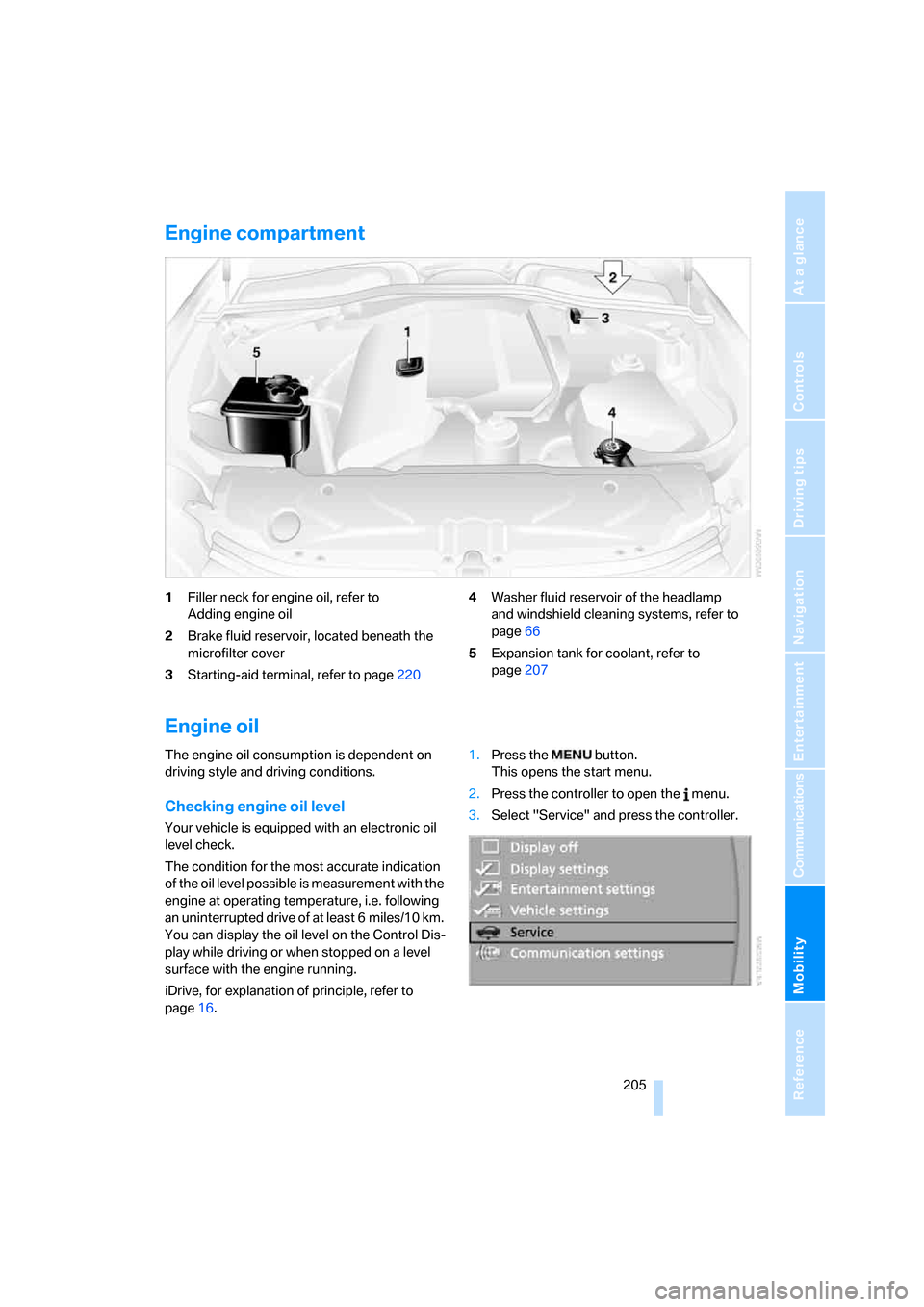
Mobility
205Reference
At a glance
Controls
Driving tips
Communications
Navigation
Entertainment
Engine compartment
1Filler neck for engine oil, refer to
Adding engine oil
2Brake fluid reservoir, located beneath the
microfilter cover
3Starting-aid terminal, refer to page2204Washer fluid reservoir of the headlamp
and windshield cleaning systems, refer to
page66
5Expansion tank for coolant, refer to
page207
Engine oil
The engine oil consumption is dependent on
driving style and driving conditions.
Checking engine oil level
Your vehicle is equipped with an electronic oil
level check.
The condition for the most accurate indication
of the oil level possible is measurement with the
engine at operating temperature, i.e. following
an uninterrupted drive of at least 6 miles/10 km.
You can display the oil level on the Control Dis-
play while driving or when stopped on a level
surface with the engine running.
iDrive, for explanation of principle, refer to
page16.1.Press the button.
This opens the start menu.
2.Press the controller to open the menu.
3.Select "Service" and press the controller.
Page 211 of 259

Mobility
209Reference
At a glance
Controls
Driving tips
Communications
Navigation
Entertainment
Maintenance
BMW maintenance system
The BMW maintenance system supports the
preservation of the traffic and operating safety
of your BMW. The service schedule also
includes operations related to the vehicle's
comfort and convenience features, such as
replacement of the filters for the inside air.
The ultimate objective is to ensure economical
maintenance by providing the ideal service for
your vehicle.
Should the day come when you decide to sell
your BMW, a complete dealer service history
will prove to be an asset of inestimable value.
CBS Condition Based Service
Sensors and special algorithms take the differ-
ent driving conditions of your BMW into
account. Condition Based Service uses this to
determine the current and future service
requirements. By letting you define a service
and maintenance regimen that reflects your
own individual requirements, the system builds
the basis for trouble-free driving.
You can set the Control Display to show
remaining distances and times of selected
maintenance intervals and legally mandated
deadlines, refer to page77:
>Engine oil
>Brake pads, front and rear separately
>Microfilter/activated-charcoal filter
>Brake fluid
>Spark plugs>Vehicle check
>Legally mandated inspections depending
on local regulations
Service data in remote control
Your vehicle stores the information required
maintenance continuously in the remote con-
trol during driving. After accessing the data
stored in the remote control, your BMW Service
Advisor can suggest precisely the right array of
service procedures for your own individual vehi-
cle. You should therefore hand over the remote
control you last used to drive to the BMW Ser-
vice Advisor when you take your vehicle in for
service.
Make sure the date is always set cor-
rectly, refer to page83, as otherwise the
effectiveness of CBS Condition Based Service
is not ensured.<
Service and Warranty Information
Booklet for US models and Warranty
and Service Guide Booklet for
Canadian models
Please consult your Service and Warranty Infor-
mation Booklet for US models and Warranty
and Service Guide Booklet for Canadian models
for additional information on service require-
ments.
BMW recommends that you have service
and repair operations performed at your
BMW center.
Take the time to ensure that these service pro-
cedures are confirmed by entries in your vehi-
cle's Service and Warranty Information Booklet
for US models and Warranty and Service Guide
Booklet for Canadian models. These entries
verify that your vehicle has received the speci-
fied regular maintenance.<
Page 247 of 259

Reference 245
At a glance
Controls
Driving tips
Communications
Navigation
Entertainment
Mobility
Lighter115
Lighter socket115
"Lighting"65,102
Lighting
– instruments104
– of the vehicle, refer to
Lamps101
– refer to High-beam
assistant103
Light switch101
"Limit"81
Loading
– securing cargo128
– stowing cargo127
– vehicle126
"Lock after driving"33
Lock buttons in the doors,
refer to Locking33
Locking
– from inside33
– from outside31
– setting confirmation
signals31
– without key, refer to Comfort
access38
Locking and unlocking doors
– from inside32
– from outside30
– setting confirmation
signals31
Locking out, refer to
Unlocking39
Locking without key, refer to
Comfort access38
Low beams101
– automatic101
– replacing bulbs212
Lower back support, refer to
Lumbar support46
Lug bolts216
– tightening torque, refer to
After mounting217
– wrench215Luggage compartment
– capacity229
– emergency release34
– locking separately34
– opening/closing, refer to
Luggage compartment lid/
tailgate33
– opening from inside33
– opening from outside34
– opening with remote
control31
Luggage compartment cover,
refer to Roll-up cover117
Luggage compartment lid33
– emergency operation, refer
to Manual operation34
– emergency release34
– locking separately34
– opening from inside33
– opening from outside34
– unlocking and locking from
inside32
– unlocking manually34
Luggage net, refer to
Separation net118
Luggage rack, refer to Roof-
mounted luggage rack128
Lumbar support46
LW, waveband156
M
M+S tires, refer to Winter
tires202
Maintenance
– refer to Service and
Warranty Information
Booklet for US models209
– refer to Service
requirements77
– refer to Warranty and
Service Guide Booklet for
Canadian models209
Maintenance system209
Malfunction warnings, refer to
Check Control79
Manual air distribution107Manually controlled recircu-
lated air108
Manual mode
– automatic transmission with
Steptronic64
– SMG Sequential Manual
Transmission62
"Manual" on the radio157
Manual operation
– door lock32
– driver's door32
– fuel filler door194
– glass sunroof42
– luggage compartment lid34
– panorama glass sunroof44
– selector lever interlock,
automatic transmission64
Manual transmission60
"Map direction of travel"146
Map display146
Map display facing north146
"Map facing north"146
Map for navigation
– changing scale146
– destination entry137
Master key, refer to Keys/
remote control28
Maximum cooling107
Maximum speed
– for winter tires202
– with compact wheel217
Memory, refer to Seat, mirror
and steering wheel
memory47
Menus, refer to iDrive16
Microfilter109
Microphone
– for mobile phone14
– for voice command
system14
Mirror dimming feature125
Mirrors51
– automatic curb monitor52
– folding in and out51
– heating51
– memory, refer to Seat, mirror
and steering wheel
memory47
Page 249 of 259
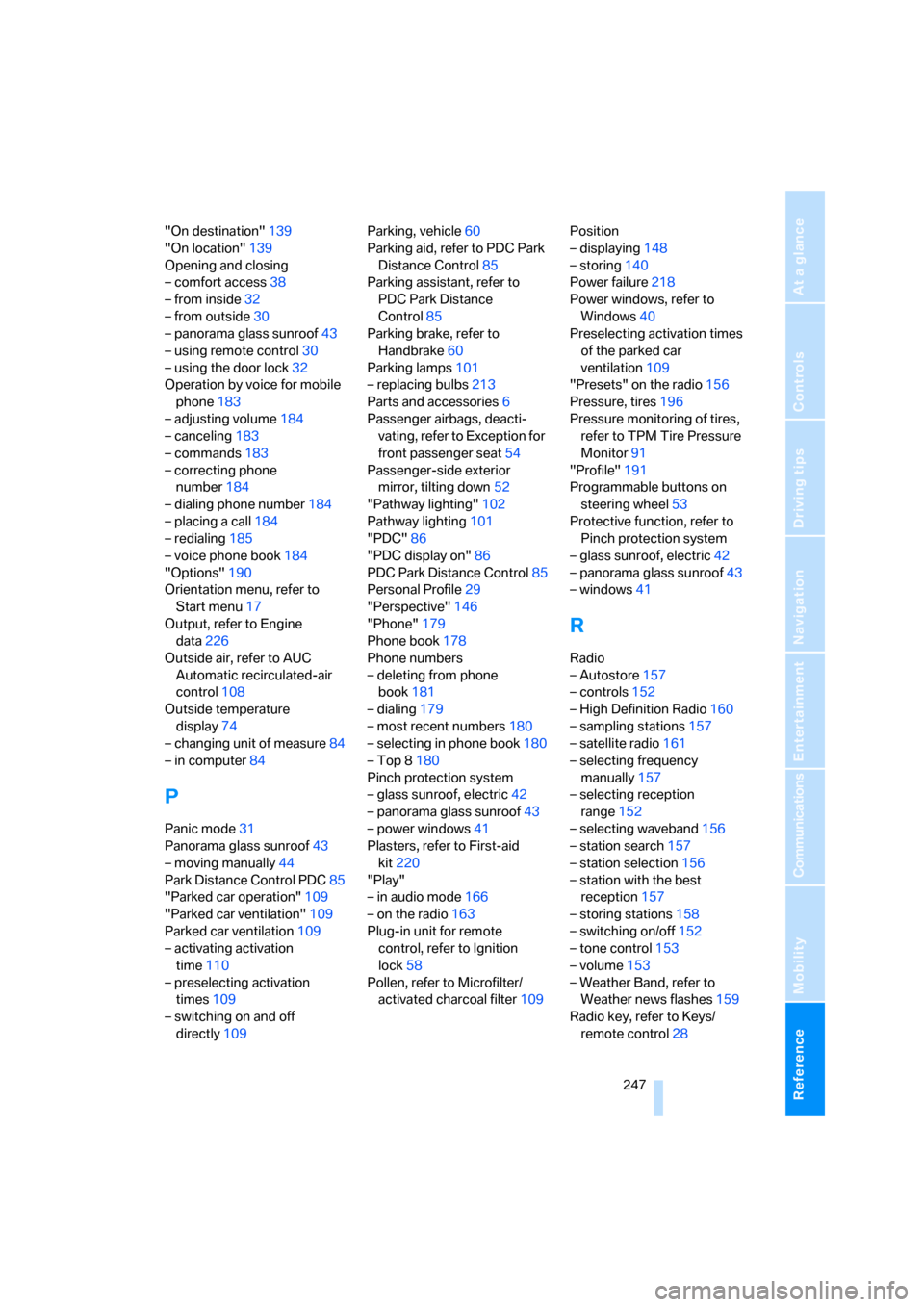
Reference 247
At a glance
Controls
Driving tips
Communications
Navigation
Entertainment
Mobility
"On destination"139
"On location"139
Opening and closing
– comfort access38
– from inside32
– from outside30
– panorama glass sunroof43
– using remote control30
– using the door lock32
Operation by voice for mobile
phone183
– adjusting volume184
– canceling183
– commands183
– correcting phone
number184
– dialing phone number184
– placing a call184
– redialing185
– voice phone book184
"Options"190
Orientation menu, refer to
Start menu17
Output, refer to Engine
data226
Outside air, refer to AUC
Automatic recirculated-air
control108
Outside temperature
display74
– changing unit of measure84
– in computer84
P
Panic mode31
Panorama glass sunroof43
– moving manually44
Park Distance Control PDC85
"Parked car operation"109
"Parked car ventilation"109
Parked car ventilation109
– activating activation
time110
– preselecting activation
times109
– switching on and off
directly109Parking, vehicle60
Parking aid, refer to PDC Park
Distance Control85
Parking assistant, refer to
PDC Park Distance
Control85
Parking brake, refer to
Handbrake60
Parking lamps101
– replacing bulbs213
Parts and accessories6
Passenger airbags, deacti-
vating, refer to Exception for
front passenger seat54
Passenger-side exterior
mirror, tilting down52
"Pathway lighting"102
Pathway lighting101
"PDC"86
"PDC display on"86
PDC Park Distance Control85
Personal Profile29
"Perspective"146
"Phone"179
Phone book178
Phone numbers
– deleting from phone
book181
– dialing179
– most recent numbers180
– selecting in phone book180
– Top 8180
Pinch protection system
– glass sunroof, electric42
– panorama glass sunroof43
– power windows41
Plasters, refer to First-aid
kit220
"Play"
– in audio mode166
– on the radio163
Plug-in unit for remote
control, refer to Ignition
lock58
Pollen, refer to Microfilter/
activated charcoal filter109Position
– displaying148
– storing140
Power failure218
Power windows, refer to
Windows40
Preselecting activation times
of the parked car
ventilation109
"Presets" on the radio156
Pressure, tires196
Pressure monitoring of tires,
refer to TPM Tire Pressure
Monitor91
"Profile"191
Programmable buttons on
steering wheel53
Protective function, refer to
Pinch protection system
– glass sunroof, electric42
– panorama glass sunroof43
– windows41
R
Radio
– Autostore157
– controls152
– High Definition Radio160
– sampling stations157
– satellite radio161
– selecting frequency
manually157
– selecting reception
range152
– selecting waveband156
– station search157
– station selection156
– station with the best
reception157
– storing stations158
– switching on/off152
– tone control153
– volume153
– Weather Band, refer to
Weather news flashes159
Radio key, refer to Keys/
remote control28