2006 BMW 525I SEDAN phone
[x] Cancel search: phonePage 221 of 259
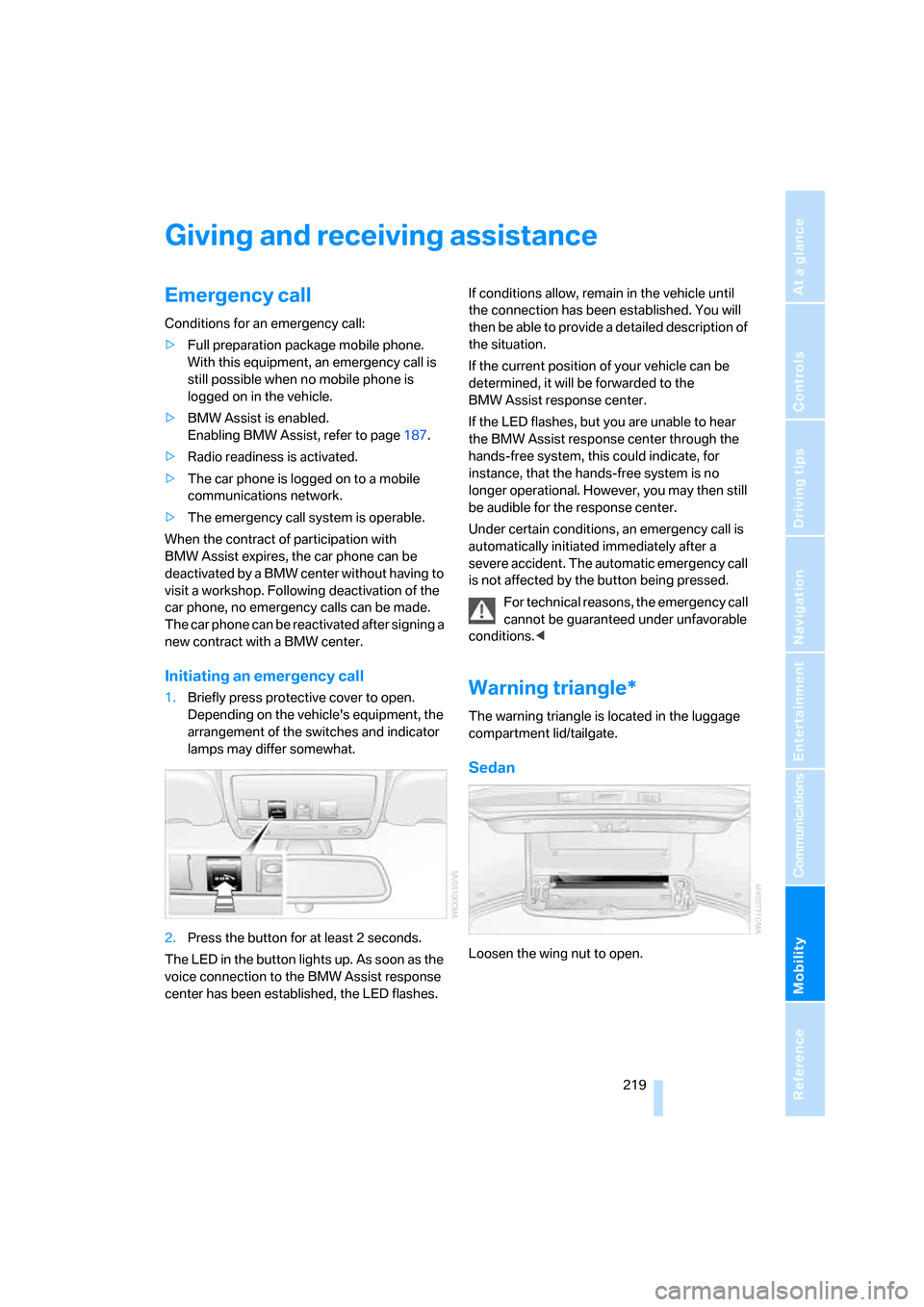
Mobility
219Reference
At a glance
Controls
Driving tips
Communications
Navigation
Entertainment
Giving and receiving assistance
Emergency call
Conditions for an emergency call:
>Full preparation package mobile phone.
With this equipment, an emergency call is
still possible when no mobile phone is
logged on in the vehicle.
>BMW Assist is enabled.
Enabling BMW Assist, refer to page187.
>Radio readiness is activated.
>The car phone is logged on to a mobile
communications network.
>The emergency call system is operable.
When the contract of participation with
BMW Assist expires, the car phone can be
deactivated by a BMW center without having to
visit a workshop. Following deactivation of the
car phone, no emergency calls can be made.
The car phone can be reactivated after signing a
new contract with a BMW center.
Initiating an emergency call
1.Briefly press protective cover to open.
Depending on the vehicle's equipment, the
arrangement of the switches and indicator
lamps may differ somewhat.
2.Press the button for at least 2 seconds.
The LED in the button lights up. As soon as the
voice connection to the BMW Assist response
center has been established, the LED flashes.If conditions allow, remain in the vehicle until
the connection has been established. You will
then be able to provide a detailed description of
the situation.
If the current position of your vehicle can be
determined, it will be forwarded to the
BMW Assist response center.
If the LED flashes, but you are unable to hear
the BMW Assist response center through the
hands-free system, this could indicate, for
instance, that the hands-free system is no
longer operational. However, you may then still
be audible for the response center.
Under certain conditions, an emergency call is
automatically initiated immediately after a
severe accident. The automatic emergency call
is not affected by the button being pressed.
For technical reasons, the emergency call
cannot be guaranteed under unfavorable
conditions.
compartment lid/tailgate.
Sedan
Loosen the wing nut to open.
Page 222 of 259

Giving and receiving assistance
220
Sports Wagon
Release the two quick-release fasteners and
fold down the trim piece.
First-aid kit*
Some of the articles contained in the first-aid kit
have a limited service life. Therefore, check the
expiration dates of the contents regularly and
replace the contents concerned in good time if
necessary.
Sedan
The first-aid kit is located in the luggage com-
partment lid.
Loosen the wing nut to open.
Sports Wagon
The first-aid kit is located in the right side panel
of the cargo area. Before opening the side
panel, pull the retaining strap
* toward the rear
by its rear end and unhook it.
Roadside Assistance*
The Roadside Assistance of the BMW Group
offers you assistance in the event of a break-
down around the clock, including on weekends
and public holidays.
The phone numbers of the Roadside Assis-
tance in your home country can be found in the
Contact brochure.
With BMW Assist or TeleService, you can con-
tact the Roadside Assistance of the BMW
Group for assistance in the event of a break-
down directly via iDrive, refer to page189.
Jump starting
When your battery is discharged, you can use
two jumper cables to start your BMW with
power from the battery in a second vehicle. You
can also use the same method to help start
another vehicle. Use only jumper cables with
fully-insulated clamp handles.
To avoid the risk of potentially fatal injury,
always avoid all contact with electrical
components while the engine is running. Care-
fully adhere to the following sequence, both to
prevent damage to one or both vehicles, and to
guard against possible personal injuries.<
Page 233 of 259
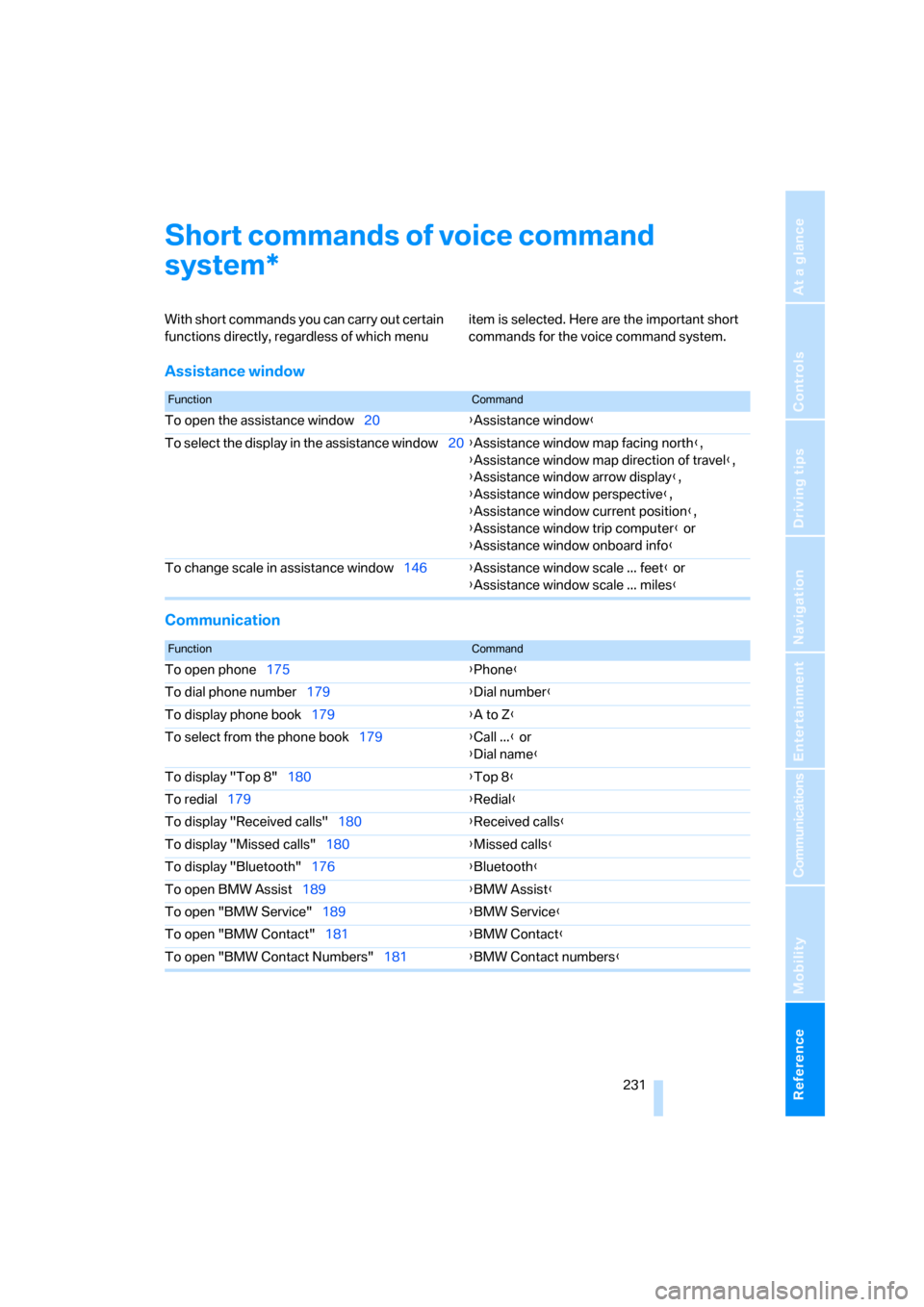
Reference 231
At a glance
Controls
Driving tips
Communications
Navigation
Entertainment
Mobility
Short commands of voice command
system
With short commands you can carry out certain
functions directly, regardless of which menu item is selected. Here are the important short
commands for the voice command system.
Assistance window
Communication
*
FunctionCommand
To open the assistance window20{Assistance window}
To select the display in the assistance window20{Assistance window map facing north},
{Assistance window map direction of travel},
{Assistance window arrow display},
{Assistance window perspective},
{Assistance window current position},
{Assistance window trip computer} or
{Assistance window onboard info}
To change scale in assistance window146{Assistance window scale ... feet} or
{Assistance window scale ... miles}
FunctionCommand
To open phone175{Phone}
To dial phone number179{Dial number}
To display phone book179{A to Z}
To select from the phone book179{Call ...} or
{Dial name}
To display "Top 8"180{Top 8}
To redial179{Redial}
To display "Received calls"180{Received calls}
To display "Missed calls"180{Missed calls}
To display "Bluetooth"176{Bluetooth}
To open BMW Assist189{BMW Assist}
To open "BMW Service"189{BMW Service}
To open "BMW Contact"181{BMW Contact}
To open "BMW Contact Numbers"181{BMW Contact numbers}
Page 238 of 259

Everything from A to Z
236
Everything from A to Z
Index
"..." Identifies Control Display
texts used to select
individual functions, and
indicates where to find them
in the text.
A
ABS Antilock Brake
System86
ACC, refer to Active cruise
control67
Acceleration assistant for
SMG Sequential Manual
Transmission63
Accessories6
Acoustic signal, refer to Check
Control79
Activated-charcoal filter109
"Activation time" for parked-
car ventilation109
Active cruise control67
– indicator lamp70
– radar sensor71
– selecting distance69
– warning lamps71
Active head restraints,
front49
Active seat51
Active seat ventilation51
Active steering93
– warning lamp94
Adapter for spare key28
Adaptive brake lamps, refer to
Brake force display94
Adaptive Head Light102
"Add digits" for mobile
phone180
"Address book" for navigation
system140Address for navigation
– deleting141
– entering133,136
– selecting141
– storing140
– storing current position140
"Add to address book"140
"Add to destination list"136
Adjusting active backrest
width47
Adjusting confirmation signals
for locking and unlocking31
Adjusting the tone during
audio operation, refer to
Tone control153
Adjusting thigh support46
Adjustment in audio mode
– front-to-rear154
– right/left balance154
"After door opened"48
"After unlocking"48
Airbags94
– sitting safely45
– warning lamp96
Air circulation, refer to Air
recirculation108
Air distribution
– automatic106
– manual107
Airing, refer to Ventilation108
Air recirculation
– AUC Automatic recircu-
lated-air control108
– recirculated-air mode108
"Air recirculation on / off"53
Air vent outlets of automatic
climate control105
Air vents105
– refer to Ventilation108
Air volume107
AKI, refer to Fuel quality195Alarm system37
– avoiding unintentional
alarms38
– interior motion sensor38
– switching off alarm38
– switching off tilt alarm
sensor and interior motion
sensor38
– tilt alarm sensor38
"All channels"163
"All doors"30
All-season tires, refer to
Winter tires202
"All stations", calling up with
radio156,159
All-wheel drive, refer to
xDrive87
Alterations, technical, refer to
For your own safety5
Altering stretch of road148
"AM", reception
range152,156
Antenna for mobile phone174
Antifreeze
– coolant207
– washer fluid66
Antilock Brake System
ABS86
Anti-theft alarm system, refer
to Alarm system37
Anti-theft system, refer to
Central locking system29
Approved axle loads, refer to
Weights229
Approved engine oils206
Approved gross vehicle
weight, refer to Weights229
Armrest, refer to Center
armrest, rear116
Around the center console14
Around the steering wheel10
Page 240 of 259
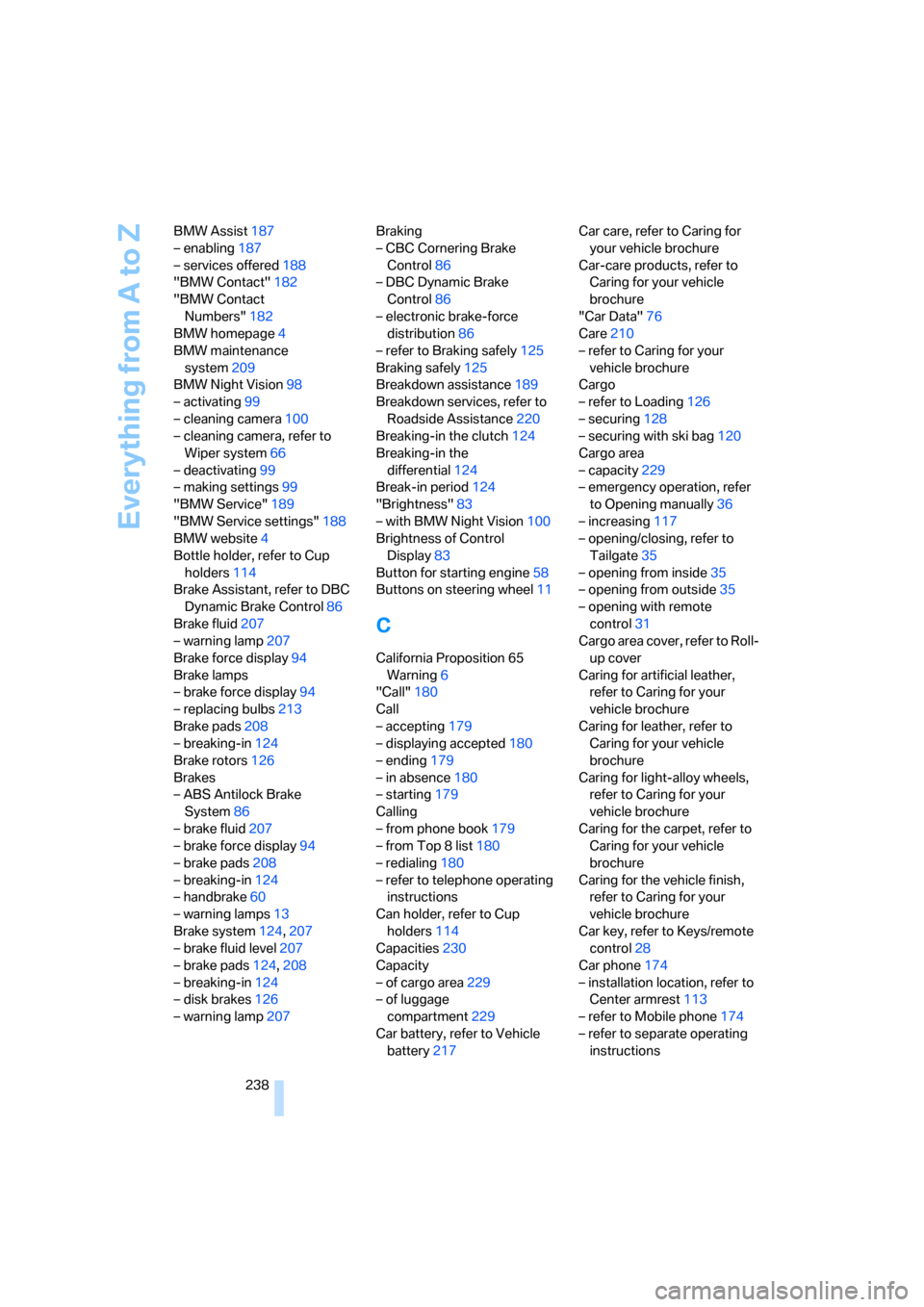
Everything from A to Z
238 BMW Assist187
– enabling187
– services offered188
"BMW Contact"182
"BMW Contact
Numbers"182
BMW homepage4
BMW maintenance
system209
BMW Night Vision98
– activating99
– cleaning camera100
– cleaning camera, refer to
Wiper system66
– deactivating99
– making settings99
"BMW Service"189
"BMW Service settings"188
BMW website4
Bottle holder, refer to Cup
holders114
Brake Assistant, refer to DBC
Dynamic Brake Control86
Brake fluid207
– warning lamp207
Brake force display94
Brake lamps
– brake force display94
– replacing bulbs213
Brake pads208
– breaking-in124
Brake rotors126
Brakes
– ABS Antilock Brake
System86
– brake fluid207
– brake force display94
– brake pads208
– breaking-in124
– handbrake60
– warning lamps13
Brake system124,207
– brake fluid level207
– brake pads124,208
– breaking-in124
– disk brakes126
– warning lamp207Braking
– CBC Cornering Brake
Control86
– DBC Dynamic Brake
Control86
– electronic brake-force
distribution86
– refer to Braking safely125
Braking safely125
Breakdown assistance189
Breakdown services, refer to
Roadside Assistance220
Breaking-in the clutch124
Breaking-in the
differential124
Break-in period124
"Brightness"83
– with BMW Night Vision100
Brightness of Control
Display83
Button for starting engine58
Buttons on steering wheel11
C
California Proposition 65
Warning6
"Call"180
Call
– accepting179
– displaying accepted180
– ending179
– in absence180
– starting179
Calling
– from phone book179
– from Top 8 list180
– redialing180
– refer to telephone operating
instructions
Can holder, refer to Cup
holders114
Capacities230
Capacity
– of cargo area229
– of luggage
compartment229
Car battery, refer to Vehicle
battery217Car care, refer to Caring for
your vehicle brochure
Car-care products, refer to
Caring for your vehicle
brochure
"Car Data"76
Care210
– refer to Caring for your
vehicle brochure
Cargo
– refer to Loading126
– securing128
– securing with ski bag120
Cargo area
– capacity229
– emergency operation, refer
to Opening manually36
– increasing117
– opening/closing, refer to
Tailgate35
– opening from inside35
– opening from outside35
– opening with remote
control31
Cargo area cover, refer to Roll-
up cover
Caring for artificial leather,
refer to Caring for your
vehicle brochure
Caring for leather, refer to
Caring for your vehicle
brochure
Caring for light-alloy wheels,
refer to Caring for your
vehicle brochure
Caring for the carpet, refer to
Caring for your vehicle
brochure
Caring for the vehicle finish,
refer to Caring for your
vehicle brochure
Car key, refer to Keys/remote
control28
Car phone174
– installation location, refer to
Center armrest113
– refer to Mobile phone174
– refer to separate operating
instructions
Page 242 of 259

Everything from A to Z
240 Control Center, refer to
iDrive16
Control Display, refer to
iDrive16
– setting brightness83
Controller, refer to iDrive16
Controls, refer to Cockpit10
Convenience operation
– glass sunroof31
– windows31
Convenience start, refer to
Starting engine59
Coolant207
– checking level207
– temperature74
Cooling, maximum107
Cornering Brake Control
CBC86
Country of destination for
navigation134
Courtesy lamps104
Cover, roll-up cover,
Sports Wagon117
Cradle for telephone or mobile
phone113
Cruise control66,67
– active cruise control67
Cruising range75
Cup holders114
Curb weight, refer to
Weights229
Current fuel consumption75
"Current position"148
Current position
– displaying148
– entering140
– storing140
"Curve mode" with
BMW Night Vision100
"Customer
Relations"182,190
Cylinders, refer to Engine
data226
D
Dashboard, refer to
Cockpit10
Data226
– capacities230
– dimensions227
– engine226
– technical data226
– weights229
"Date"83
Date74
– display format83
– retrieval74
– setting83
"Date format"83
Daytime running lamps102
DBC Dynamic Brake
Control86
"Deactivated"48
Deactivating selector lever
interlock64
Decommissioning the vehicle,
refer to Caring for your
vehicle brochure
Defect
– fuel filler door194
– glass sunroof42
– luggage compartment lid34
– tailgate36
Defrosting windows107
Defrosting windows and
removing condensation107
Defrost position, refer to
Defrosting windows107
"Delete address book" for
navigation system142
"Delete all numbers" for
mobile phone181
"Delete data" for navigation
system142
"Delete" for mobile
phone181
Destination address
– deleting141
– entering133,136Destination for navigation
– destination list139
– entering via voice136
– entry133
– selecting from address
book141
– selecting using
information138
– storing140
Destination guidance144
– bypassing route
sections148
– canceling voice
instructions53
– changing specified
route142
– displaying routes
145
– distance and arrival144
– interrupting144
– starting144
– terminating/continuing144
– voice instructions147
– volume of voice
instructions147
Destination list for
navigation139
Destinations recently driven
to139
"Details" in audio mode167
"Dial" for mobile phone179
"Dial number"179
"Diamond button"53
Diamond button53
Digital clock74
Digital radio, refer to High
Definition Radio160
Dimensions227
Directional indicators, refer to
Turn signals64
Direction announcements,
refer to Voice
instructions147
Direction instructions, refer to
Voice instructions147
Directory for navigation, refer
to Address book140
Displacement, refer to Engine
data226
Page 245 of 259
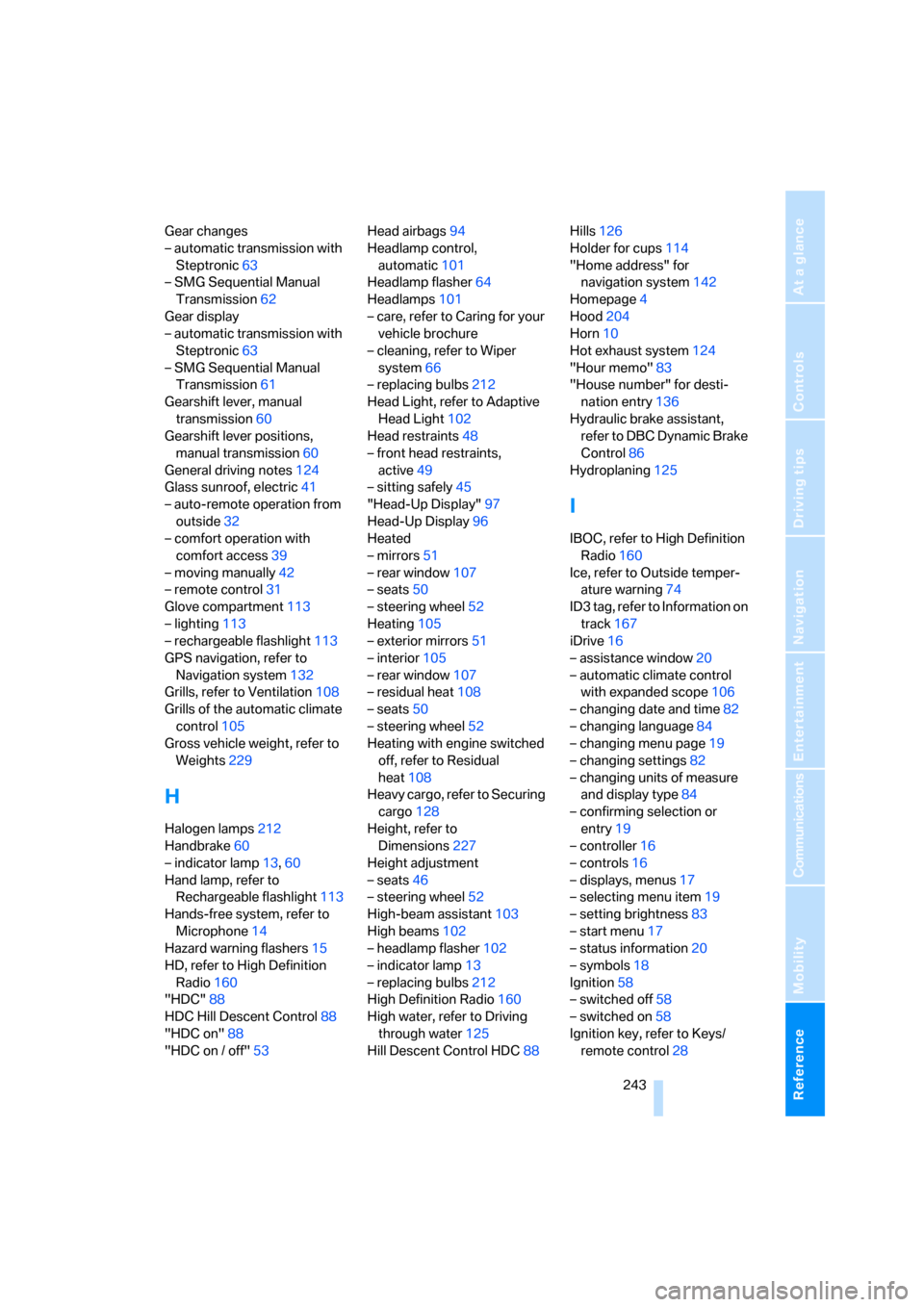
Reference 243
At a glance
Controls
Driving tips
Communications
Navigation
Entertainment
Mobility
Gear changes
– automatic transmission with
Steptronic63
– SMG Sequential Manual
Transmission62
Gear display
– automatic transmission with
Steptronic63
– SMG Sequential Manual
Transmission61
Gearshift lever, manual
transmission60
Gearshift lever positions,
manual transmission60
General driving notes124
Glass sunroof, electric41
– auto-remote operation from
outside32
– comfort operation with
comfort access39
– moving manually42
– remote control31
Glove compartment113
– lighting113
– rechargeable flashlight113
GPS navigation, refer to
Navigation system132
Grills, refer to Ventilation108
Grills of the automatic climate
control105
Gross vehicle weight, refer to
Weights229
H
Halogen lamps212
Handbrake60
– indicator lamp13,60
Hand lamp, refer to
Rechargeable flashlight113
Hands-free system, refer to
Microphone14
Hazard warning flashers15
HD, refer to High Definition
Radio160
"HDC"88
HDC Hill Descent Control88
"HDC on"88
"HDC on / off"53Head airbags94
Headlamp control,
automatic101
Headlamp flasher64
Headlamps101
– care, refer to Caring for your
vehicle brochure
– cleaning, refer to Wiper
system66
– replacing bulbs212
Head Light, refer to Adaptive
Head Light102
Head restraints48
– front head restraints,
active49
– sitting safely45
"Head-Up Display"97
Head-Up Display96
Heated
– mirrors51
– rear window107
– seats50
– steering wheel52
Heating105
– exterior mirrors51
– interior105
– rear window107
– residual heat108
– seats50
– steering wheel52
Heating with engine switched
off, refer to Residual
heat108
Heavy cargo, refer to Securing
cargo128
Height, refer to
Dimensions227
Height adjustment
– seats46
– steering wheel52
High-beam assistant103
High beams102
– headlamp flasher102
– indicator lamp13
– replacing bulbs212
High Definition Radio160
High water, refer to Driving
through water125
Hill Descent Control HDC88Hills126
Holder for cups114
"Home address" for
navigation system142
Homepage4
Hood204
Horn10
Hot exhaust system124
"Hour memo"83
"House number" for desti-
nation entry136
Hydraulic brake assistant,
refer to DBC Dynamic Brake
Control86
Hydroplaning125
I
IBOC, refer to High Definition
Radio160
Ice, refer to Outside temper-
ature warning74
ID3 tag, refer to Information on
track167
iDrive16
– assistance window20
– automatic climate control
with expanded scope106
– changing date and time82
– changing language84
– changing menu page19
– changing settings82
– changing units of measure
and display type84
– confirming selection or
entry19
– controller16
– controls16
– displays, menus17
– selecting menu item19
– setting brightness83
– start menu17
– status information20
– symbols18
Ignition58
– switched off58
– switched on58
Ignition key, refer to Keys/
remote control28
Page 246 of 259

Everything from A to Z
244 Ignition key position 1, refer to
Radio readiness58
Ignition key position 2, refer to
Ignition on58
Ignition lock58
– starting engine with comfort
access40
Independent ventilation, refer
to Parked car ventilation109
Indicator/warning lamps
– active steering94
– airbags96
– brake fluid207
– brake pads208
– DSC13,87
– DTC13,87
– Flat Tire Monitor90
– fog lamps13
– safety belt warning49
– TPM Tire Pressure
Monitor92
Indicator and warning
lamps13
Individual air distribution107
Individually programmable
buttons on steering
wheel53
Individual settings, refer to
Personal Profile29
Inflation pressure, refer to Tire
inflation pressure196
Inflation pressure monitoring
– refer to Flat Tire Monitor89
– refer to TPM Tire Pressure
Monitor91
Information
– on another location138
– on current position138
– on destination location138
"Information" for navigation
system138
"Information on
destination"140
"Initializing..."90Initializing
– Flat Tire Monitor90
– radio, refer to Storing
stations158
– refer to Power failure218
– refer to Setting time and
date82
– seat, mirror and steering
wheel memory47
"Input map"138
Installation location
– CD changer169
– mobile phone113
– navigation drive132
Instructions for navigation
system, refer to Voice
instructions147
Instrument cluster12
Instrument illumination, refer
to Instrument lighting104
Instrument lighting104
Instrument panel
– refer to Cockpit10
– refer to Instrument
cluster12
Integrated key28
Integrated universal remote
control111
Interesting destination for
navigation138
"Interim time"82
Interior lamps104
– switching on with remote
control31
Interior motion sensor38
– switching off38
Interior rearview mirror52
– automatic dimming
feature125
Interlock on automatic
transmission63
Intermittent mode of the
wipers65
J
Jacking points216
Joystick, refer to iDrive16
Jumpering, refer to Jump
starting220
Jump starting220
K
Keyless-Go, refer to Comfort
access38
Keyless opening and closing,
refer to Comfort access38
Key Memory, refer to Personal
Profile29
"Keypad"182
Keys28
– key-related settings, refer to
Personal Profile29
Kick-down
– automatic transmission with
Steptronic64
– SMG Sequential Manual
Transmission62
Knock control195
L
Lamps, refer to Parking lamps/
low beams101
Lamps and bulbs212
"Languages"84
– for navigation system147
Lashing eyes, refer to
Securing cargo128
Last destinations, refer to
Destination list139
"Last seat pos."48
LATCH child-restraint fixing
system56
Length, refer to
Dimensions227
License plate lamp, replacing
bulbs215
Light-emitting diodes
LEDs212