2006 BMW 525I headlamp
[x] Cancel search: headlampPage 97 of 248

Lamps
96
Activating high-beam assistant
1.Turn the light switch to switch position1,
refer to page94.
2.Press the turn signal lever in the high beam
direction with the low beams switched on.
The indicator lamp in the instrument
cluster lights up when the high-beam
assistant is activated. The assistant
automatically switches between high and low
beams, whereby the system reacts to oncom-
ing traffic and traffic ahead, as well as to suffi-
cient lighting, e.g. towns/cities.
Manually switching between high and
low beams
You can intervene at any time if you wish or the
situation requires.
>If the high-beam assistant has switched on
the high beams, however you nevertheless
want to use the low beams, simply switch to
the low beams with the turn signal lever.
The high-beam assistant is deactivated in
the process.
To reactivate the system, briefly press the
turn signal lever in the high beam direction
again.
>If the high-beam assistant has switched on
the low beams, however you nevertheless
want to use the high beams, switch to the
high beams in the accustomed manner. The
system is deactivated in the process and
you must switch to the low beams manually.
To reactivate the system, briefly press the
turn signal lever in the high beam direction
again.
>You use the headlamp flasher as usual with
low beams.
System limits
The high-beam assistant cannot replace
personal decisions on the benefits of
using the high beams. In situations which
require this, you should therefore switch to the
low beams manually to avoid a safety risk.<
In the following example situations, the system
does not operate or only with limitations and a
personal reaction may be required:
>Under extremely unfavorable weather con-
ditions, such as heavy fog or precipitation
>For perceiving road user with poor lighting
of their own, e.g. pedestrians, cyclists, peo-
ple on horseback, horse-drawn vehicles,
with train or ship traffic close to the road and
wild animals crossing the road
>In tight curves, on steep crowns or depres-
sions, with cross traffic or partially con-
cealed oncoming traffic on the freeway
>In poorly lit places and with highly reflective
signs
>In the low speed range
>When the windshield is fogged up, dirty or
covered with stickers, vignettes etc. in the
area of the inside rearview mirror
>When the sensor is dirty. Clean the sensor
on the front side of the inside rearview mir-
ror with a cloth moistened with a small
amount of glass cleaner
Page 98 of 248
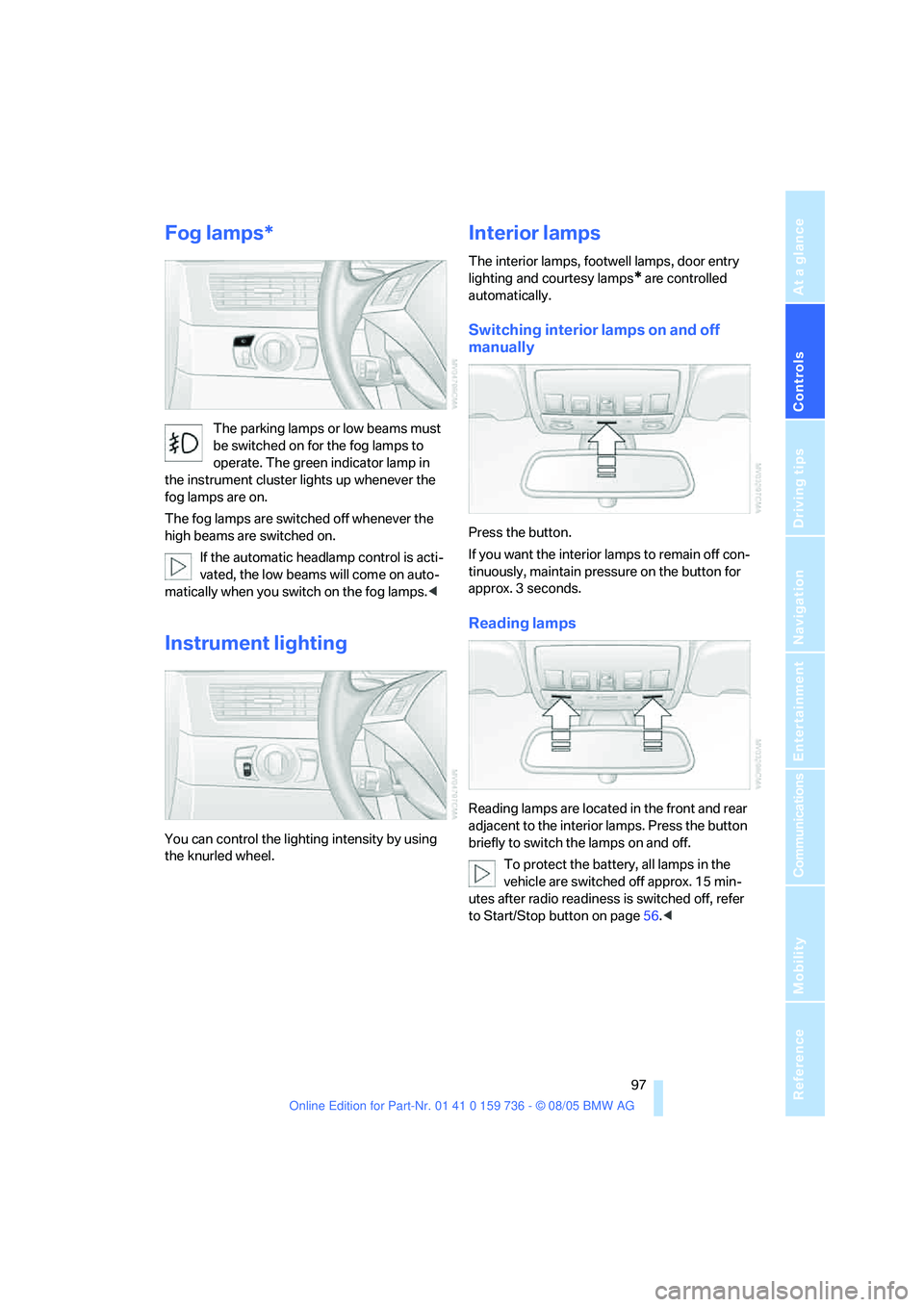
Controls
97Reference
At a glance
Driving tips
Communications
Navigation
Entertainment
Mobility
Fog lamps*
The parking lamps or low beams must
be switched on for the fog lamps to
operate. The green indicator lamp in
the instrument cluster lights up whenever the
fog lamps are on.
The fog lamps are switched off whenever the
high beams are switched on.
If the automatic headlamp control is acti-
vated, the low beams will come on auto-
matically when you switch on the fog lamps.<
Instrument lighting
You can control the lighting intensity by using
the knurled wheel.
Interior lamps
The interior lamps, footwell lamps, door entry
lighting
and courtesy lamps* are controlled
automatically.
Switching interior lamps on and off
manually
Press the button.
If you want the interior lamps to remain off con-
tinuously, maintain pressure on the button for
approx. 3 seconds.
Reading lamps
Reading lamps are located in the front and rear
adjacent to the interior lamps. Press the button
briefly to switch the lamps on and off.
To protect the battery, all lamps in the
vehicle are switched off approx. 15 min-
utes after radio readiness is switched off, refer
to Start/Stop button on page56.<
Page 198 of 248

Mobility
197Reference
At a glance
Controls
Driving tips
Communications
Navigation
Entertainment
Engine compartment
1Filler neck for engine oil, refer to
Adding engine oil
2Brake fluid reservoir, located beneath the
microfilter cover
3Starting-aid terminal, refer to page2124Washer fluid reservoir of the headlamp and
windshield cleaning systems, refer to
page64
5Expansion tank for coolant, refer to
page199
Engine oil
The engine oil consumption is dependent on
driving style and driving conditions.
Checking engine oil level
Your vehicle is equipped with an electronic oil
level check.
The condition for the most accurate indication
of the oil level possible is measurement with the
engine at operating temperature, i.e. following
an uninterrupted drive of at least 6 miles/10 km.
You can display the oil level on the Control Dis-
play while driving or when stopped on a level
surface with the engine running.
iDrive, for principle details, refer to page16.1.Press the button.
This opens the start menu.
2.Press the controller to open the menu.
3.Select "Service" and press the controller.
Page 205 of 248
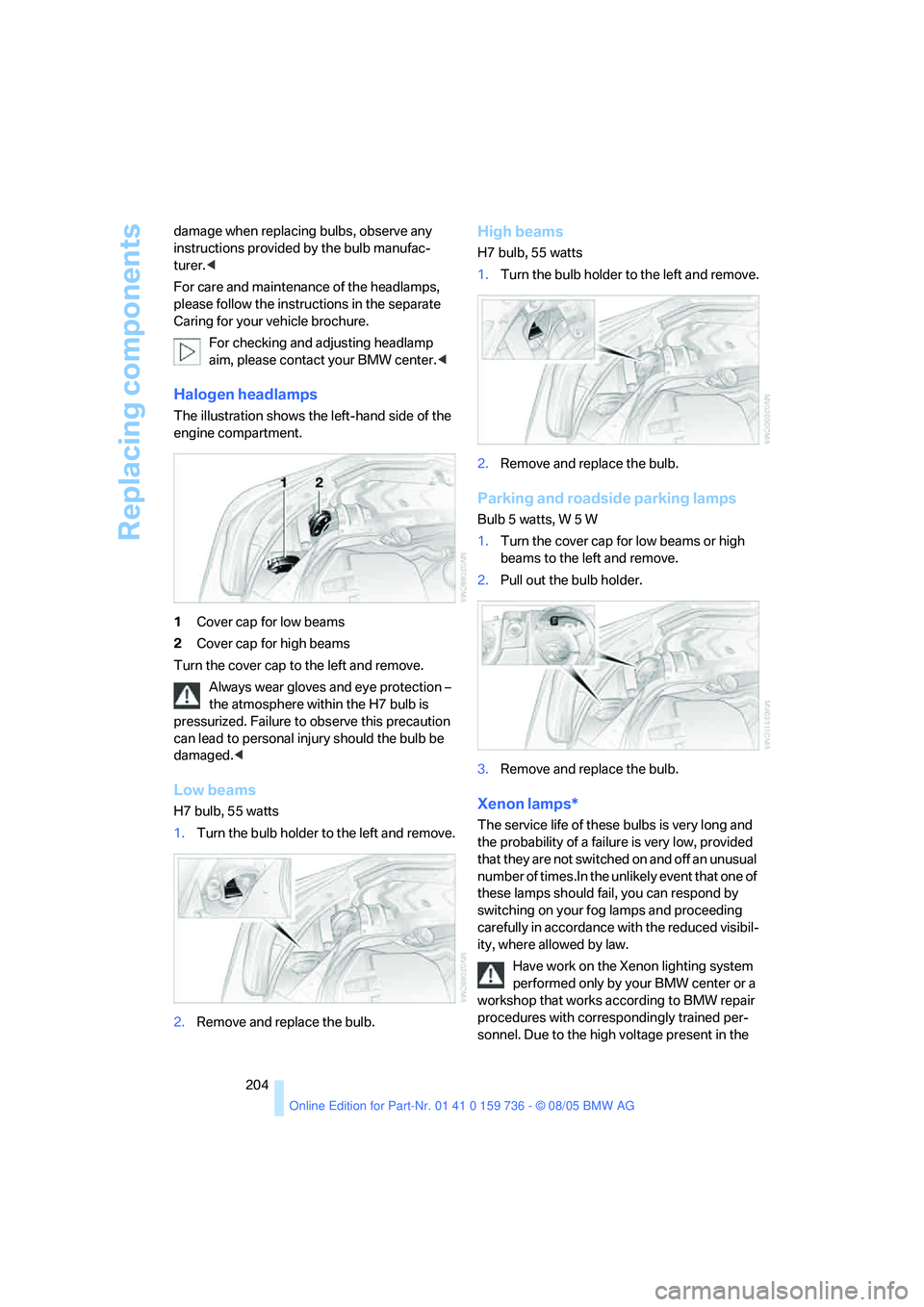
Replacing components
204 damage when replacing bulbs, observe any
instructions provided by the bulb manufac-
turer.<
For care and maintenance of the headlamps,
please follow the instructions in the separate
Caring for your vehicle brochure.
For checking and adjusting headlamp
aim, please contact your BMW center.<
Halogen headlamps
The illustration shows the left-hand side of the
engine compartment.
1Cover cap for low beams
2Cover cap for high beams
Turn the cover cap to the left and remove.
Always wear gloves and eye protection –
the atmosphere within the H7 bulb is
pressurized. Failure to observe this precaution
can lead to personal injury should the bulb be
damaged.<
Low beams
H7 bulb, 55 watts
1.Turn the bulb holder to the left and remove.
2.Remove and replace the bulb.
High beams
H7 bulb, 55 watts
1.Turn the bulb holder to the left and remove.
2.Remove and replace the bulb.
Parking and roadside parking lamps
Bulb 5 watts, W 5 W
1.Turn the cover cap for low beams or high
beams to the left and remove.
2.Pull out the bulb holder.
3.Remove and replace the bulb.
Xenon lamps*
The service life of these bulbs is very long and
the probability of a failure is very low, provided
that they are not switched on and off an unusual
number of times.In the unlikely event that one of
these lamps should fail, you can respond by
switching on your fog lamps and proceeding
carefully in accordance with the reduced visibil-
ity, where allowed by law.
Have work on the Xenon lighting system
performed only by your BMW center or a
workshop that works according to BMW repair
procedures with correspondingly trained per-
sonnel. Due to the high voltage present in the
Page 223 of 248
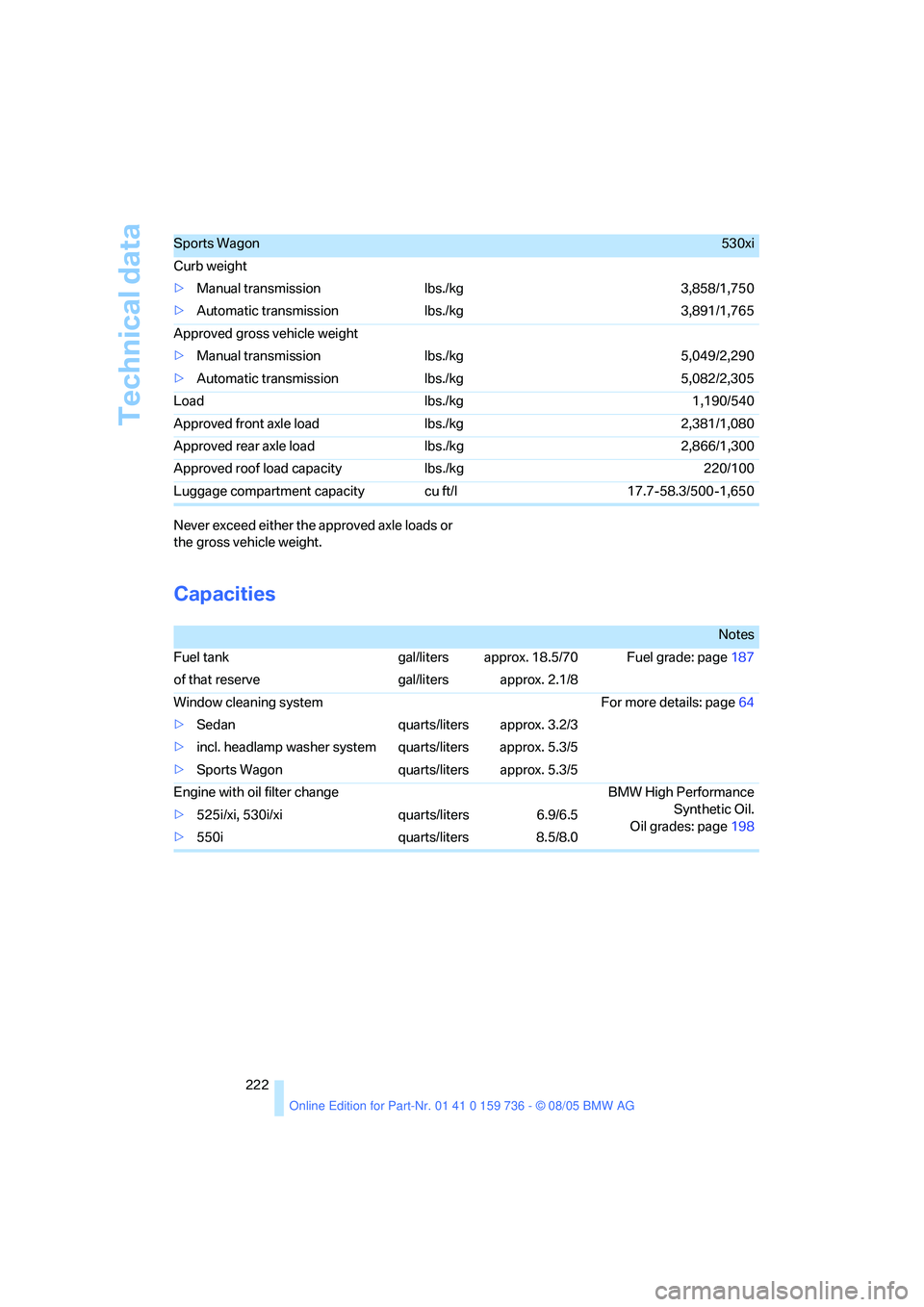
Technical data
222 Never exceed either the approved axle loads or
the gross vehicle weight.
Capacities
Sports Wagon530xi
Curb weight
>Manual transmission lbs./kg 3,858/1,750
>Automatic transmission lbs./kg 3,891/1,765
Approved gross vehicle weight
>Manual transmission lbs./kg 5,049/2,290
>Automatic transmission lbs./kg 5,082/2,305
Load lbs./kg 1,190/540
Approved front axle load lbs./kg 2,381/1,080
Approved rear axle load lbs./kg 2,866/1,300
Approved roof load capacity lbs./kg 220/100
Luggage compartment capacity cu ft/l 17.7-58.3/500-1,650
Notes
Fuel tank gal/liters approx. 18.5/70 Fuel grade: page187
of that reserve gal/liters approx. 2.1/8
Window cleaning system For more details: page64
>Sedan quarts/liters approx. 3.2/3
>incl. headlamp washer system quarts/liters approx. 5.3/5
>Sports Wagon quarts/liters approx. 5.3/5
Engine with oil filter change BMW High Performance
Synthetic Oil.
Oil grades: page198 >525i/xi, 530i/xi quarts/liters 6.9/6.5
>550i quarts/liters 8.5/8.0
Page 229 of 248
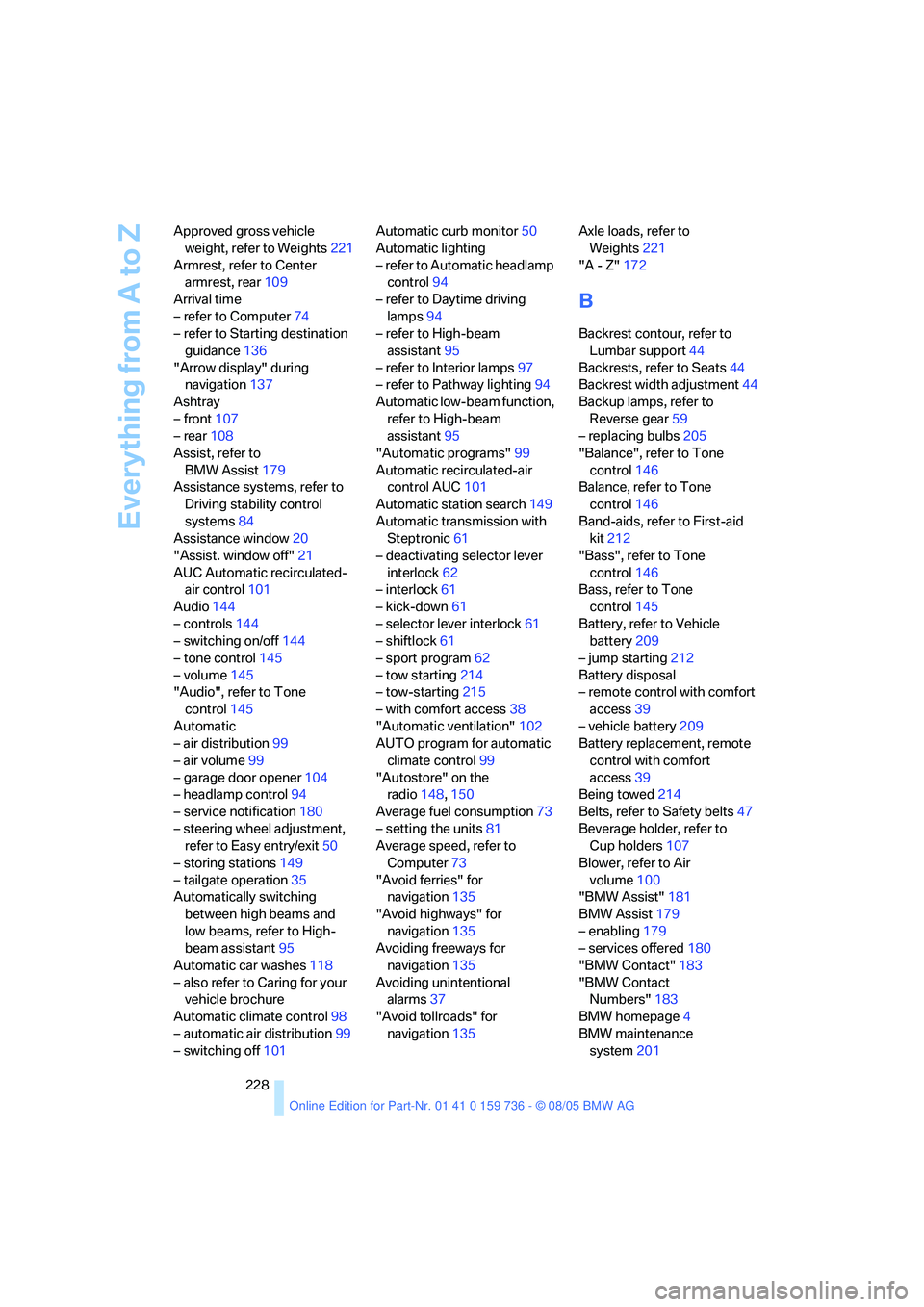
Everything from A to Z
228 Approved gross vehicle
weight, refer to Weights221
Armrest, refer to Center
armrest, rear109
Arrival time
– refer to Computer74
– refer to Starting destination
guidance136
"Arrow display" during
navigation137
Ashtray
– front107
– rear108
Assist, refer to
BMW Assist179
Assistance systems, refer to
Driving stability control
systems84
Assistance window20
"Assist. window off"21
AUC Automatic recirculated-
air control101
Audio144
– controls144
– switching on/off144
– tone control145
– volume145
"Audio", refer to Tone
control145
Automatic
– air distribution99
– air volume99
– garage door opener104
– headlamp control94
– service notification180
– steering wheel adjustment,
refer to Easy entry/exit50
– storing stations149
– tailgate operation35
Automatically switching
between high beams and
low beams, refer to High-
beam assistant95
Automatic car washes118
– also refer to Caring for your
vehicle brochure
Automatic climate control98
– automatic air distribution99
– switching off101Automatic curb monitor50
Automatic lighting
– refer to Automatic headlamp
control94
– refer to Daytime driving
lamps94
– refer to High-beam
assistant95
– refer to Interior lamps97
– refer to Pathway lighting94
Automatic low-beam function,
refer to High-beam
assistant95
"Automatic programs"99
Automatic recirculated-air
control AUC101
Automatic station search149
Automatic transmission with
Steptronic61
– deactivating selector lever
interlock62
– interlock61
– kick-down61
– selector lever interlock61
– shiftlock61
– sport program62
– tow starting214
– tow-starting215
– with comfort access38
"Automatic ventilation"102
AUTO program for automatic
climate control99
"Autostore" on the
radio148,150
Average fuel consumption73
– setting the units81
Average speed, refer to
Computer73
"Avoid ferries" for
navigation135
"Avoid highways" for
navigation135
Avoiding freeways for
navigation135
Avoiding unintentional
alarms37
"Avoid tollroads" for
navigation135Axle loads, refer to
Weights221
"A - Z"172
B
Backrest contour, refer to
Lumbar support44
Backrests, refer to Seats44
Backrest width adjustment44
Backup lamps, refer to
Reverse gear59
– replacing bulbs205
"Balance", refer to Tone
control146
Balance, refer to Tone
control146
Band-aids, refer to First-aid
kit212
"Bass", refer to Tone
control146
Bass, refer to Tone
control145
Battery, refer to Vehicle
battery209
– jump starting212
Battery disposal
– remote control with comfort
access39
– vehicle battery209
Battery replacement, remote
control with comfort
access39
Being towed214
Belts, refer to Safety belts47
Beverage holder, refer to
Cup holders107
Blower, refer to Air
volume100
"BMW Assist"181
BMW Assist179
– enabling179
– services offered180
"BMW Contact"183
"BMW Contact
Numbers"183
BMW homepage4
BMW maintenance
system201
Page 235 of 248
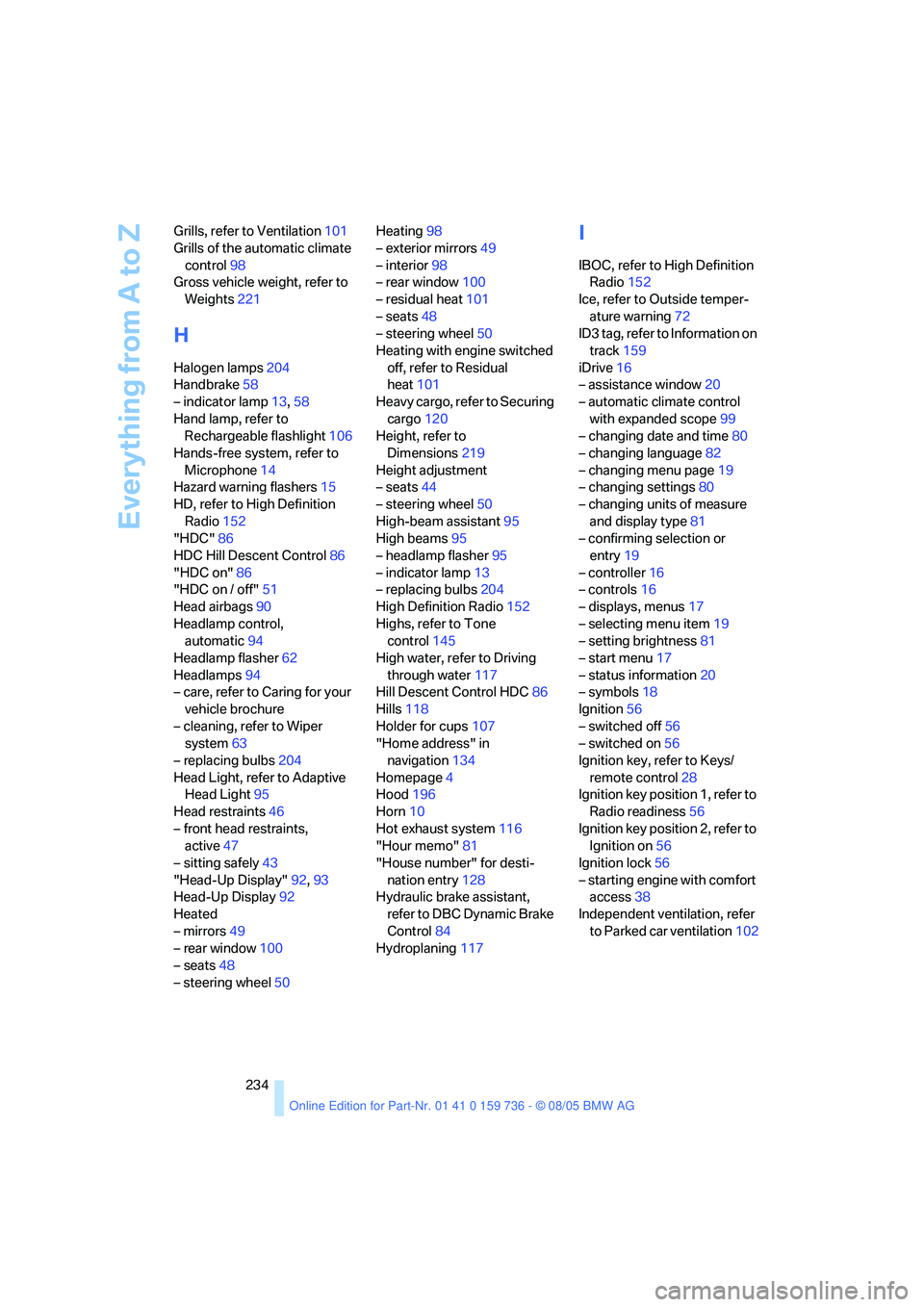
Everything from A to Z
234 Grills, refer to Ventilation101
Grills of the automatic climate
control98
Gross vehicle weight, refer to
Weights221
H
Halogen lamps204
Handbrake58
– indicator lamp13,58
Hand lamp, refer to
Rechargeable flashlight106
Hands-free system, refer to
Microphone14
Hazard warning flashers15
HD, refer to High Definition
Radio152
"HDC"86
HDC Hill Descent Control86
"HDC on"86
"HDC on / off"51
Head airbags90
Headlamp control,
automatic94
Headlamp flasher62
Headlamps94
– care, refer to Caring for your
vehicle brochure
– cleaning, refer to Wiper
system63
– replacing bulbs204
Head Light, refer to Adaptive
Head Light95
Head restraints46
– front head restraints,
active47
– sitting safely43
"Head-Up Display"92,93
Head-Up Display92
Heated
– mirrors49
– rear window100
– seats48
– steering wheel50Heating98
– exterior mirrors49
– interior98
– rear window100
– residual heat101
– seats48
– steering wheel50
Heating with engine switched
off, refer to Residual
heat101
Heavy cargo, refer to Securing
cargo120
Height, refer to
Dimensions219
Height adjustment
– seats44
– steering wheel50
High-beam assistant95
High beams95
– headlamp flasher
95
– indicator lamp13
– replacing bulbs204
High Definition Radio152
Highs, refer to Tone
control145
High water, refer to Driving
through water117
Hill Descent Control HDC86
Hills118
Holder for cups107
"Home address" in
navigation134
Homepage4
Hood196
Horn10
Hot exhaust system116
"Hour memo"81
"House number" for desti-
nation entry128
Hydraulic brake assistant,
refer to DBC Dynamic Brake
Control84
Hydroplaning117
I
IBOC, refer to High Definition
Radio152
Ice, refer to Outside temper-
ature warning72
ID3 tag, refer to Information on
track159
iDrive16
– assistance window20
– automatic climate control
with expanded scope99
– changing date and time80
– changing language82
– changing menu page19
– changing settings80
– changing units of measure
and display type81
– confirming selection or
entry19
– controller16
– controls16
– displays, menus17
– selecting menu item19
– setting brightness81
– start menu17
– status information20
– symbols18
Ignition56
– switched off56
– switched on56
Ignition key, refer to Keys/
remote control28
Ignition key position 1, refer to
Radio readiness56
Ignition key position 2, refer to
Ignition on56
Ignition lock56
– starting engine with comfort
access38
Independent ventilation, refer
to Parked car ventilation102
Page 238 of 248
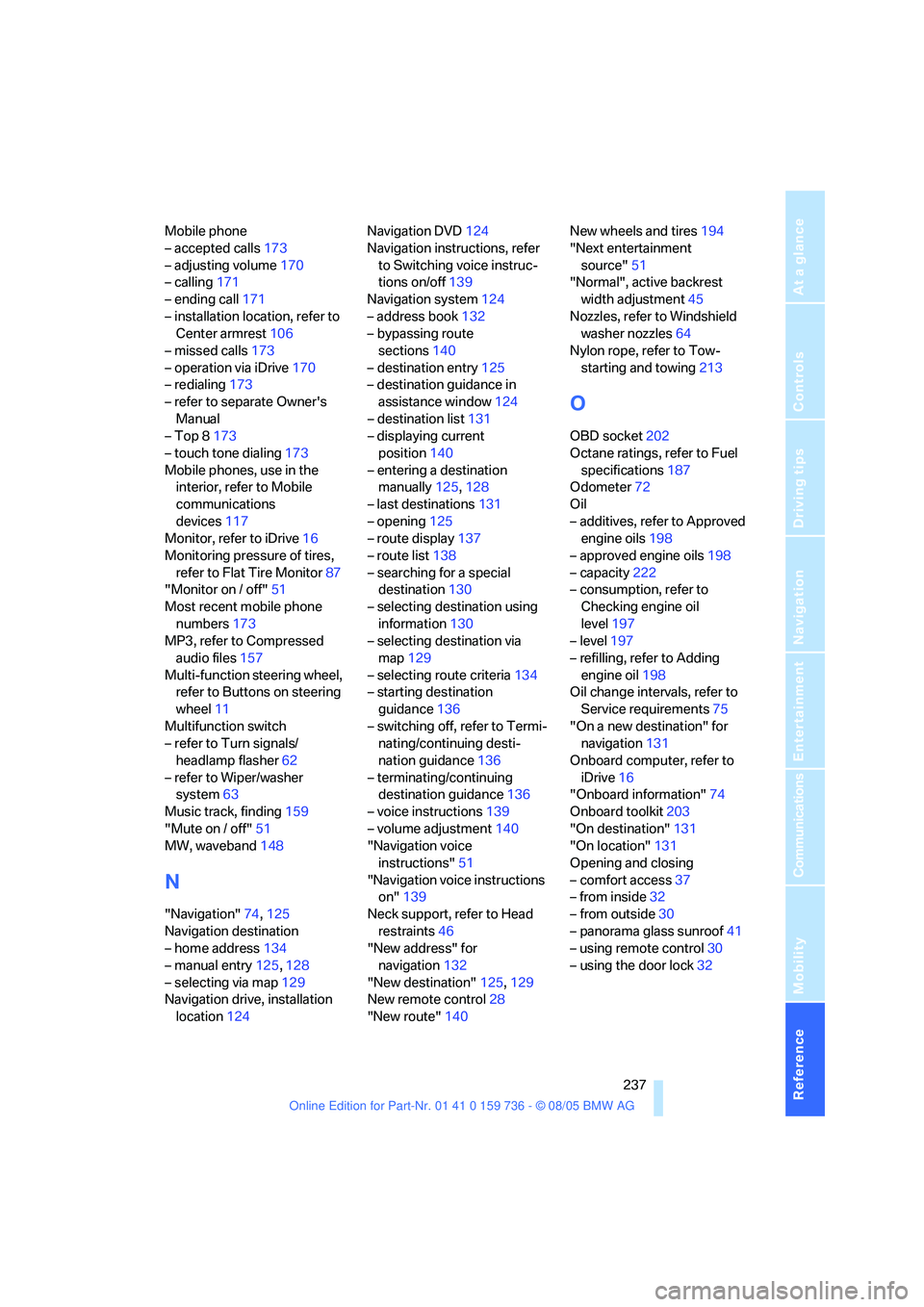
Reference 237
At a glance
Controls
Driving tips
Communications
Navigation
Entertainment
Mobility
Mobile phone
– accepted calls173
– adjusting volume170
– calling171
– ending call171
– installation location, refer to
Center armrest106
– missed calls173
– operation via iDrive170
– redialing173
– refer to separate Owner's
Manual
– Top 8173
– touch tone dialing173
Mobile phones, use in the
interior, refer to Mobile
communications
devices117
Monitor, refer to iDrive16
Monitoring pressure of tires,
refer to Flat Tire Monitor87
"Monitor on / off"51
Most recent mobile phone
numbers173
MP3, refer to Compressed
audio files157
Multi-function steering wheel,
refer to Buttons on steering
wheel11
Multifunction switch
– refer to Turn signals/
headlamp flasher62
– refer to Wiper/washer
system63
Music track, finding159
"Mute on / off"51
MW, waveband148
N
"Navigation"74,125
Navigation destination
– home address134
– manual entry125,128
– selecting via map129
Navigation drive, installation
location124Navigation DVD124
Navigation instructions, refer
to Switching voice instruc-
tions on/off139
Navigation system124
– address book132
– bypassing route
sections140
– destination entry125
– destination guidance in
assistance window124
– destination list131
– displaying current
position140
– entering a destination
manually125,128
– last destinations131
– opening125
– route display137
– route list138
– searching for a special
destination130
– selecting destination using
information130
– selecting destination via
map129
– selecting route criteria134
– starting destination
guidance136
– switching off, refer to Termi-
nating/continuing desti-
nation guidance136
– terminating/continuing
destination guidance136
– voice instructions139
– volume adjustment140
"Navigation voice
instructions"51
"Navigation voice instructions
on"139
Neck support, refer to Head
restraints46
"New address" for
navigation132
"New destination"125,129
New remote control28
"New route"140New wheels and tires194
"Next entertainment
source"
51
"Normal", active backrest
width adjustment45
Nozzles, refer to Windshield
washer nozzles64
Nylon rope, refer to Tow-
starting and towing213
O
OBD socket202
Octane ratings, refer to Fuel
specifications187
Odometer72
Oil
– additives, refer to Approved
engine oils198
– approved engine oils198
– capacity222
– consumption, refer to
Checking engine oil
level197
– level197
– refilling, refer to Adding
engine oil198
Oil change intervals, refer to
Service requirements75
"On a new destination" for
navigation131
Onboard computer, refer to
iDrive16
"Onboard information"74
Onboard toolkit203
"On destination"131
"On location"131
Opening and closing
– comfort access37
– from inside32
– from outside30
– panorama glass sunroof41
– using remote control30
– using the door lock32