2006 BMW 525I height adjustment
[x] Cancel search: height adjustmentPage 45 of 248
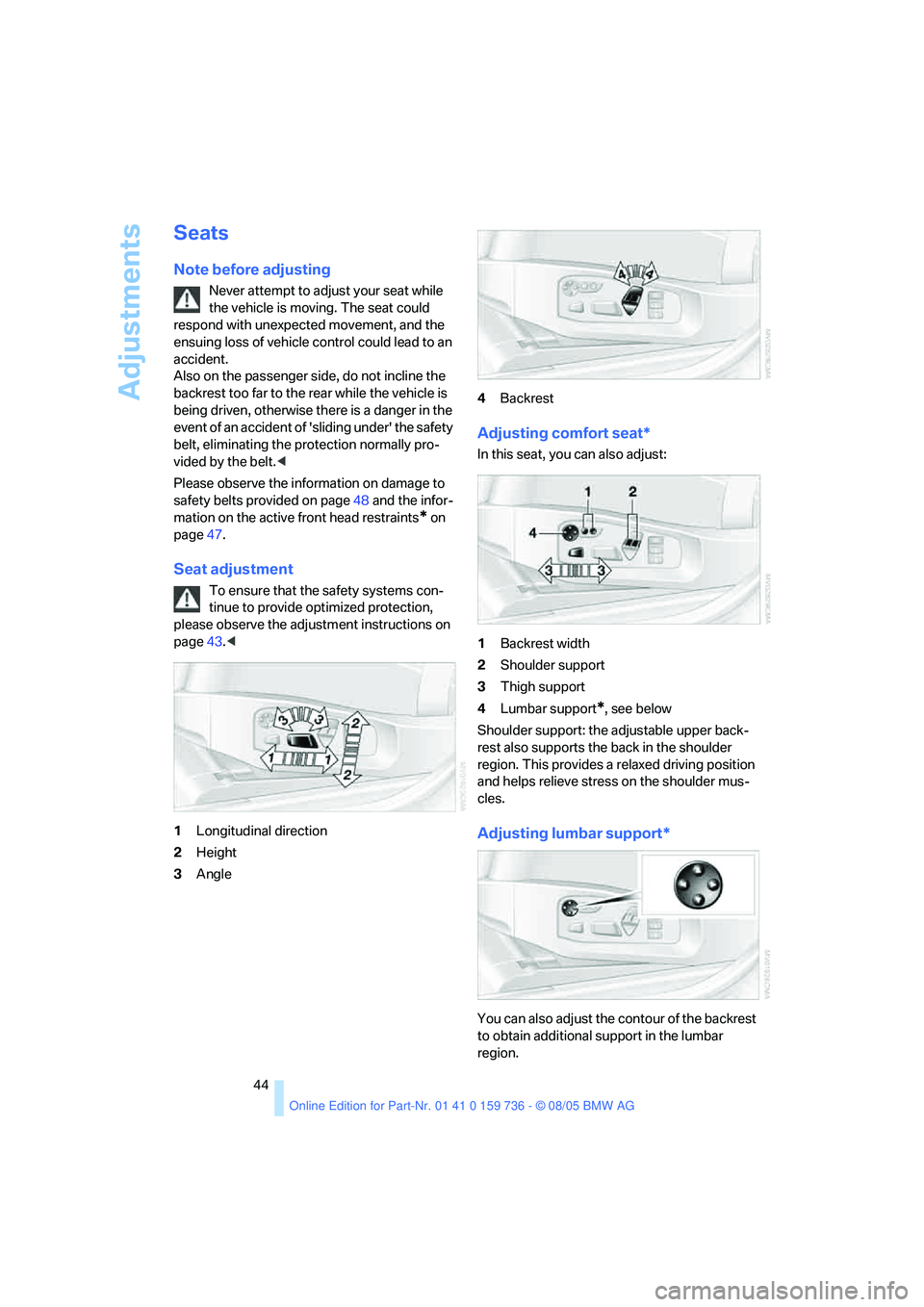
Adjustments
44
Seats
Note before adjusting
Never attempt to adjust your seat while
the vehicle is moving. The seat could
respond with unexpected movement, and the
ensuing loss of vehicle control could lead to an
accident.
Also on the passenger side, do not incline the
backrest too far to the rear while the vehicle is
being driven, otherwise there is a danger in the
event of an accident of 'sliding under' the safety
belt, eliminating the protection normally pro-
vided by the belt.<
Please observe the information on damage to
safety belts provided on page48 and the infor-
mation on the active front
head restraints* on
page47.
Seat adjustment
To ensure that the safety systems con-
tinue to provide optimized protection,
please observe the adjustment instructions on
page43.<
1Longitudinal direction
2Height
3Angle4Backrest
Adjusting comfort seat*
In this seat, you can also adjust:
1Backrest width
2Shoulder support
3Thigh support
4Lumbar support
*, see below
Shoulder support: the adjustable upper back-
rest also supports the back in the shoulder
region. This provides a relaxed driving position
and helps relieve stress on the shoulder mus-
cles.
Adjusting lumbar support*
You can also adjust the contour of the backrest
to obtain additional support in the lumbar
region.
Page 47 of 248
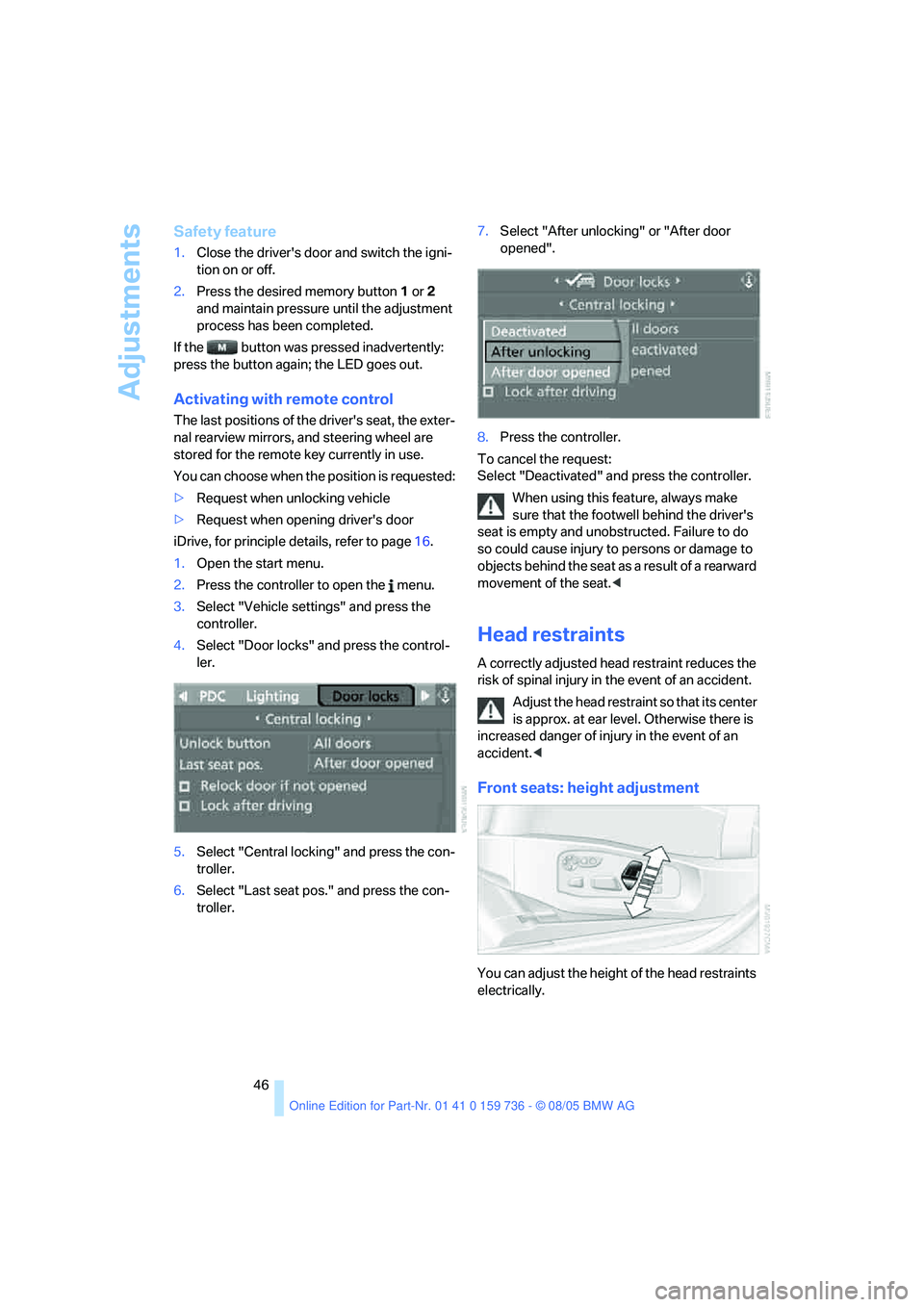
Adjustments
46
Safety feature
1.Close the driver's door and switch the igni-
tion on or off.
2.Press the desired memory button1 or2
and maintain pressure until the adjustment
process has been completed.
If the button was pressed inadvertently:
press the button again; the LED goes out.
Activating with remote control
The last positions of the driver's seat, the exter-
nal rearview mirrors, and steering wheel are
stored for the remote key currently in use.
You can choose when the position is requested:
>Request when unlocking vehicle
>Request when opening driver's door
iDrive, for principle details, refer to page16.
1.Open the start menu.
2.Press the controller to open the menu.
3.Select "Vehicle settings" and press the
controller.
4.Select "Door locks" and press the control-
ler.
5.Select "Central locking" and press the con-
troller.
6.Select "Last seat pos." and press the con-
troller.7.Select "After unlocking" or "After door
opened".
8.Press the controller.
To cancel the request:
Select "Deactivated" and press the controller.
When using this feature, always make
sure that the footwell behind the driver's
seat is empty and unobstructed. Failure to do
so could cause injury to persons or damage to
objects behind the seat as a result of a rearward
movement of the seat.<
Head restraints
A correctly adjusted head restraint reduces the
risk of spinal injury in the event of an accident.
Adjust the head restraint so that its center
is approx. at ear level. Otherwise there is
increased danger of injury in the event of an
accident.<
Front seats: height adjustment
You can adjust the height of the head restraints
electrically.
Page 48 of 248
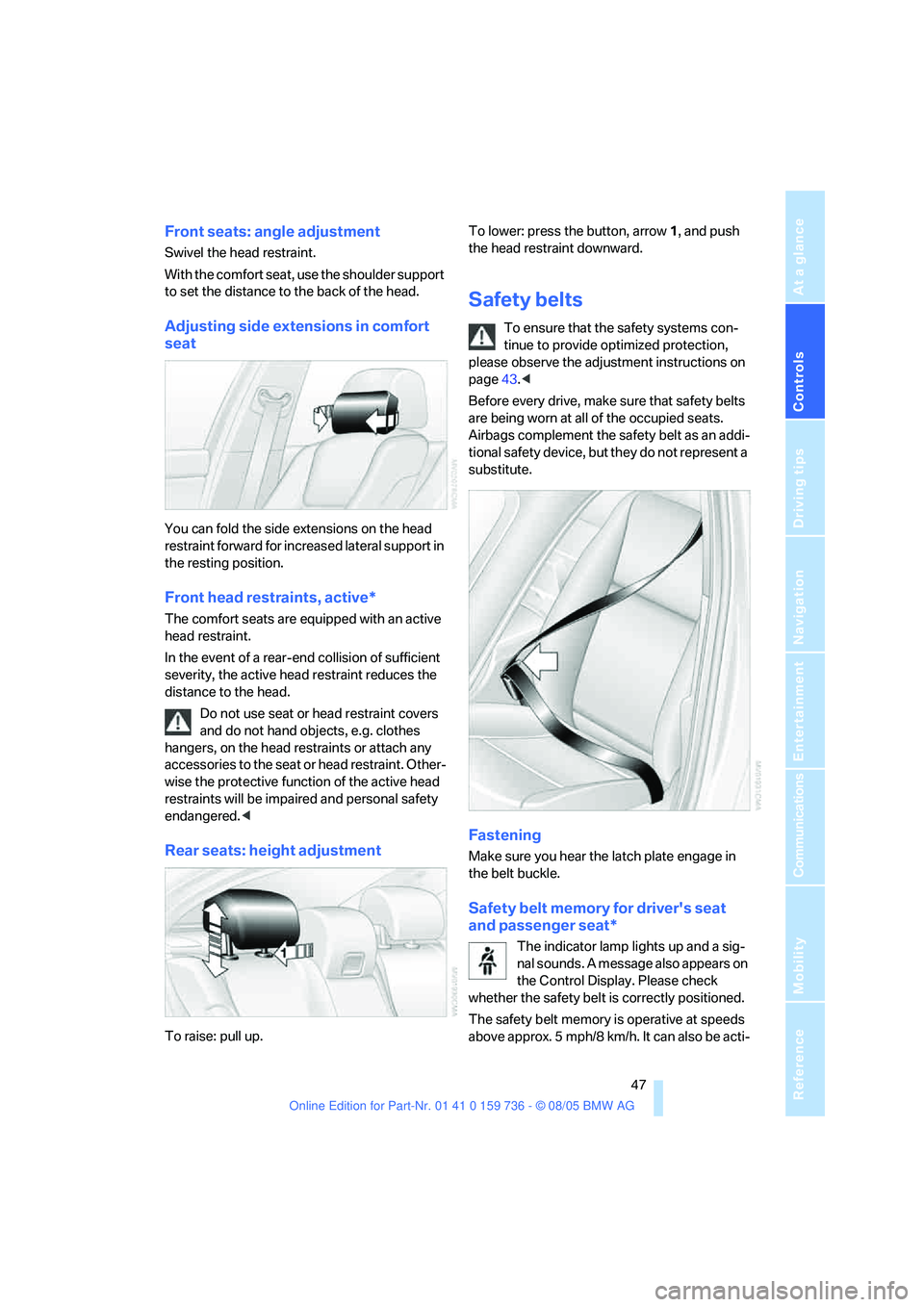
Controls
47Reference
At a glance
Driving tips
Communications
Navigation
Entertainment
Mobility
Front seats: angle adjustment
Swivel the head restraint.
With the comfort seat, use the shoulder support
to set the distance to the back of the head.
Adjusting side extensions in comfort
seat
You can fold the side extensions on the head
restraint forward for increased lateral support in
the resting position.
Front head restraints, active*
The comfort seats are equipped with an active
head restraint.
In the event of a rear-end collision of sufficient
severity, the active head restraint reduces the
distance to the head.
Do not use seat or head restraint covers
and do not hand objects, e.g. clothes
hangers, on the head restraints or attach any
accessories to the seat or head restraint. Other-
wise the protective function of the active head
restraints will be impaired and personal safety
endangered.<
Rear seats: height adjustment
To raise: pull up.To lower: press the button, arrow1, and push
the head restraint downward.
Safety belts
To ensure that the safety systems con-
tinue to provide optimized protection,
please observe the adjustment instructions on
page43.<
Before every drive, make sure that safety belts
are being worn at all of the occupied seats.
Airbags complement the safety belt as an addi-
tional safety device, but they do not represent a
substitute.
Fastening
Make sure you hear the latch plate engage in
the belt buckle.
Safety belt memory for driver's seat
and passenger seat*
The indicator lamp lights up and a sig-
nal sounds. A message also appears on
the Control Display. Please check
whether the safety belt is correctly positioned.
The safety belt memory is operative at speeds
above approx. 5 mph/8 km/h. It can also be acti-
Page 235 of 248
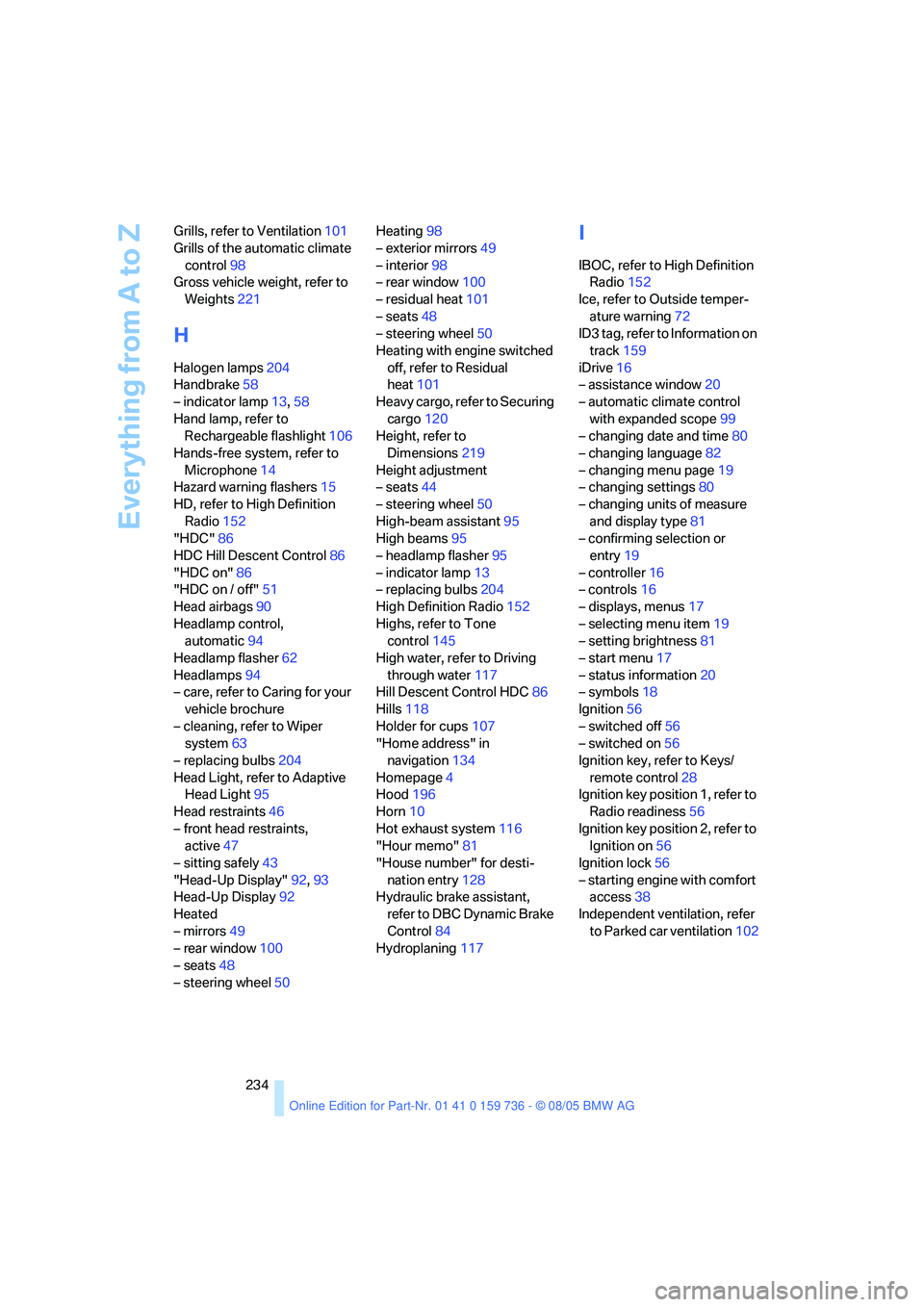
Everything from A to Z
234 Grills, refer to Ventilation101
Grills of the automatic climate
control98
Gross vehicle weight, refer to
Weights221
H
Halogen lamps204
Handbrake58
– indicator lamp13,58
Hand lamp, refer to
Rechargeable flashlight106
Hands-free system, refer to
Microphone14
Hazard warning flashers15
HD, refer to High Definition
Radio152
"HDC"86
HDC Hill Descent Control86
"HDC on"86
"HDC on / off"51
Head airbags90
Headlamp control,
automatic94
Headlamp flasher62
Headlamps94
– care, refer to Caring for your
vehicle brochure
– cleaning, refer to Wiper
system63
– replacing bulbs204
Head Light, refer to Adaptive
Head Light95
Head restraints46
– front head restraints,
active47
– sitting safely43
"Head-Up Display"92,93
Head-Up Display92
Heated
– mirrors49
– rear window100
– seats48
– steering wheel50Heating98
– exterior mirrors49
– interior98
– rear window100
– residual heat101
– seats48
– steering wheel50
Heating with engine switched
off, refer to Residual
heat101
Heavy cargo, refer to Securing
cargo120
Height, refer to
Dimensions219
Height adjustment
– seats44
– steering wheel50
High-beam assistant95
High beams95
– headlamp flasher
95
– indicator lamp13
– replacing bulbs204
High Definition Radio152
Highs, refer to Tone
control145
High water, refer to Driving
through water117
Hill Descent Control HDC86
Hills118
Holder for cups107
"Home address" in
navigation134
Homepage4
Hood196
Horn10
Hot exhaust system116
"Hour memo"81
"House number" for desti-
nation entry128
Hydraulic brake assistant,
refer to DBC Dynamic Brake
Control84
Hydroplaning117
I
IBOC, refer to High Definition
Radio152
Ice, refer to Outside temper-
ature warning72
ID3 tag, refer to Information on
track159
iDrive16
– assistance window20
– automatic climate control
with expanded scope99
– changing date and time80
– changing language82
– changing menu page19
– changing settings80
– changing units of measure
and display type81
– confirming selection or
entry19
– controller16
– controls16
– displays, menus17
– selecting menu item19
– setting brightness81
– start menu17
– status information20
– symbols18
Ignition56
– switched off56
– switched on56
Ignition key, refer to Keys/
remote control28
Ignition key position 1, refer to
Radio readiness56
Ignition key position 2, refer to
Ignition on56
Ignition lock56
– starting engine with comfort
access38
Independent ventilation, refer
to Parked car ventilation102