2006 BMW 335I COUPE audio
[x] Cancel search: audioPage 156 of 239
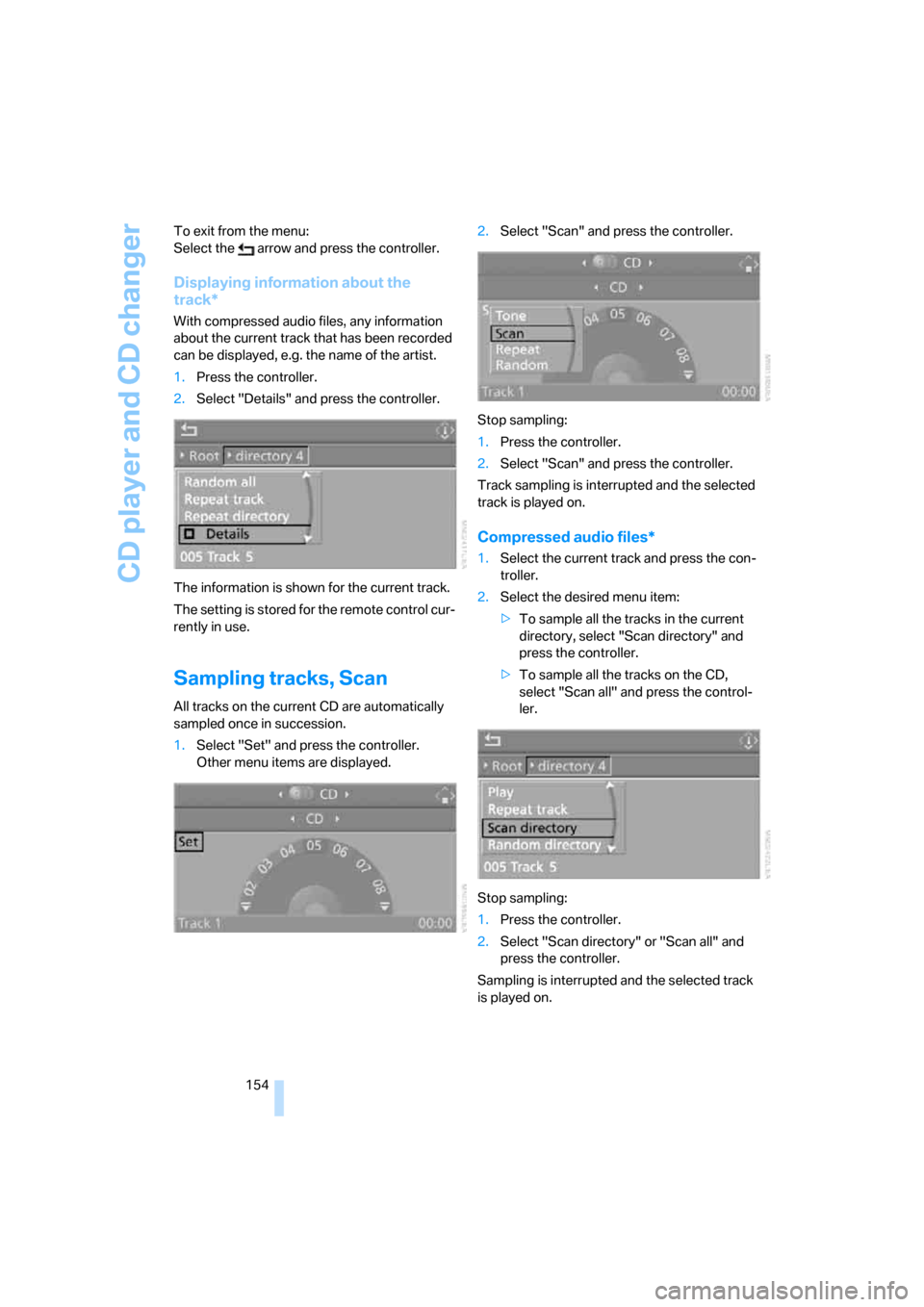
CD player and CD changer
154 To exit from the menu:
Select the arrow and press the controller.
Displaying information about the
track*
With compressed audio files, any information
about the current track that has been recorded
can be displayed, e.g. the name of the artist.
1.Press the controller.
2.Select "Details" and press the controller.
The information is shown for the current track.
The setting is stored for the remote control cur-
rently in use.
Sampling tracks, Scan
All tracks on the current CD are automatically
sampled once in succession.
1.Select "Set" and press the controller.
Other menu items are displayed.2.Select "Scan" and press the controller.
Stop sampling:
1.Press the controller.
2.Select "Scan" and press the controller.
Track sampling is interrupted and the selected
track is played on.
Compressed audio files*
1.Select the current track and press the con-
troller.
2.Select the desired menu item:
>To sample all the tracks in the current
directory, select "Scan directory" and
press the controller.
>To sample all the tracks on the CD,
select "Scan all" and press the control-
ler.
Stop sampling:
1.Press the controller.
2.Select "Scan directory" or "Scan all" and
press the controller.
Sampling is interrupted and the selected track
is played on.
ba8_E9293_US.book Seite 154 Freitag, 5. Mai 2006 1:02 13
Page 157 of 239
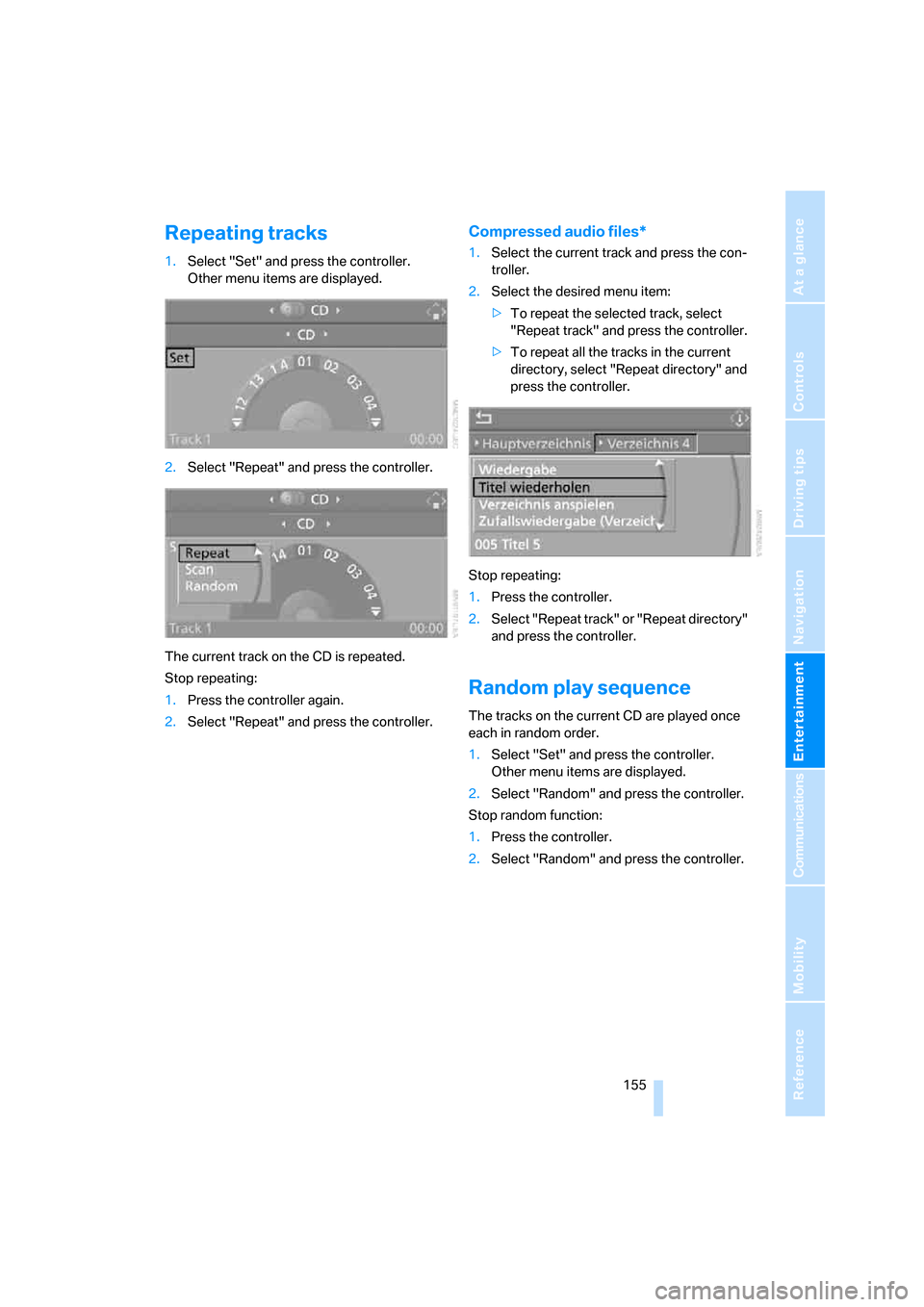
Navigation
Entertainment
Driving tips
155Reference
At a glance
Controls
Communications
Mobility
Repeating tracks
1.Select "Set" and press the controller.
Other menu items are displayed.
2.Select "Repeat" and press the controller.
The current track on the CD is repeated.
Stop repeating:
1.Press the controller again.
2.Select "Repeat" and press the controller.
Compressed audio files*
1.Select the current track and press the con-
troller.
2.Select the desired menu item:
>To repeat the selected track, select
"Repeat track" and press the controller.
>To repeat all the tracks in the current
directory, select "Repeat directory" and
press the controller.
Stop repeating:
1.Press the controller.
2.Select "Repeat track" or "Repeat directory"
and press the controller.
Random play sequence
The tracks on the current CD are played once
each in random order.
1.Select "Set" and press the controller.
Other menu items are displayed.
2.Select "Random" and press the controller.
Stop random function:
1.Press the controller.
2.Select "Random" and press the controller.
ba8_E9293_US.book Seite 155 Freitag, 5. Mai 2006 1:02 13
Page 158 of 239
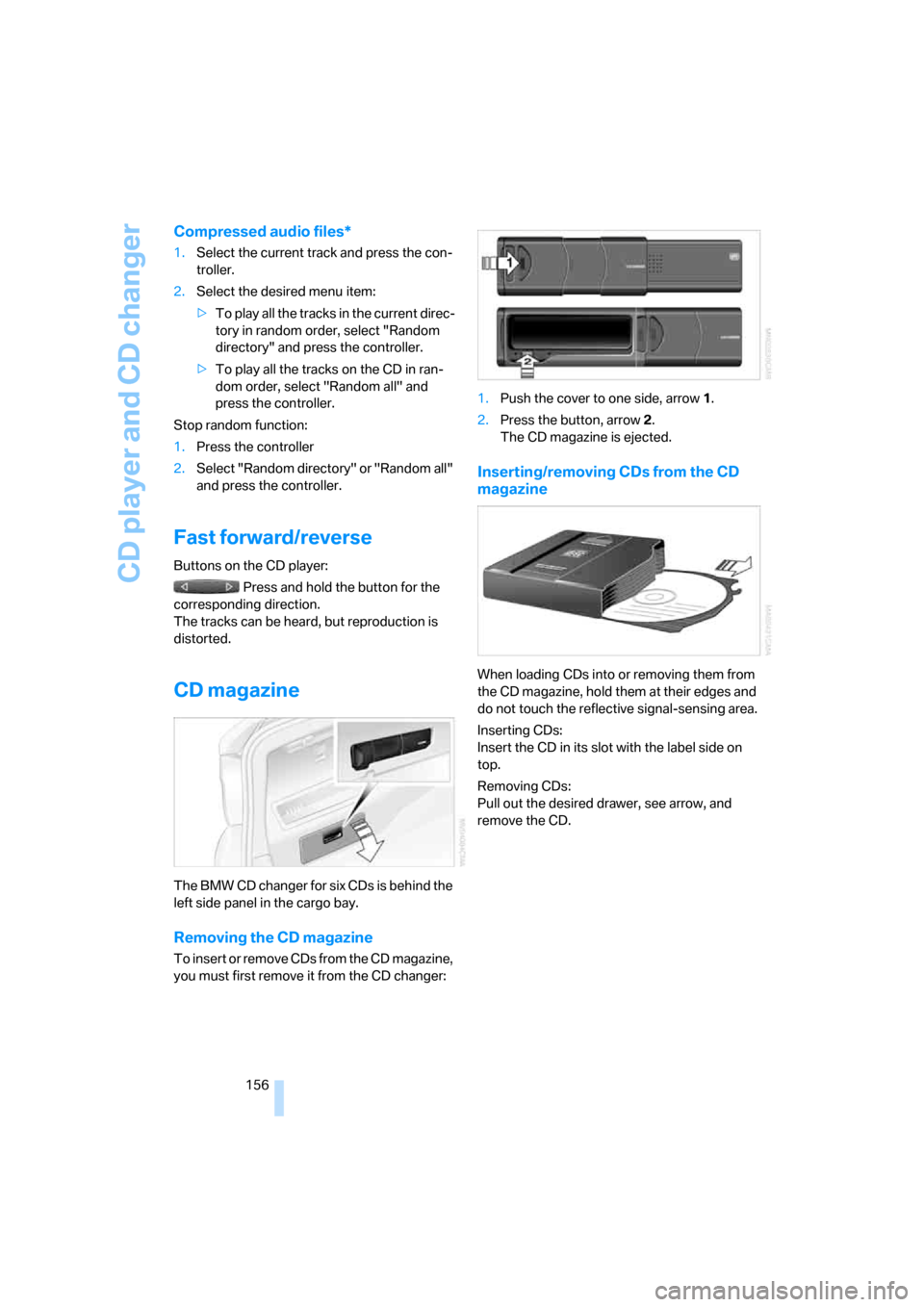
CD player and CD changer
156
Compressed audio files*
1.Select the current track and press the con-
troller.
2.Select the desired menu item:
>To play all the tracks in the current direc-
tory in random order, select "Random
directory" and press the controller.
>To play all the tracks on the CD in ran-
dom order, select "Random all" and
press the controller.
Stop random function:
1.Press the controller
2.Select "Random directory" or "Random all"
and press the controller.
Fast forward/reverse
Buttons on the CD player:
Press and hold the button for the
corresponding direction.
The tracks can be heard, but reproduction is
distorted.
CD magazine
The BMW CD changer for six CDs is behind the
left side panel in the cargo bay.
Removing the CD magazine
To insert or remove CDs from the CD magazine,
you must first remove it from the CD changer:1.Push the cover to one side, arrow 1.
2.Press the button, arrow 2.
The CD magazine is ejected.
Inserting/removing CDs from the CD
magazine
When loading CDs into or removing them from
the CD magazine, hold them at their edges and
do not touch the reflective signal-sensing area.
Inserting CDs:
Insert the CD in its slot with the label side on
top.
Removing CDs:
Pull out the desired drawer, see arrow, and
remove the CD.
ba8_E9293_US.book Seite 156 Freitag, 5. Mai 2006 1:02 13
Page 160 of 239
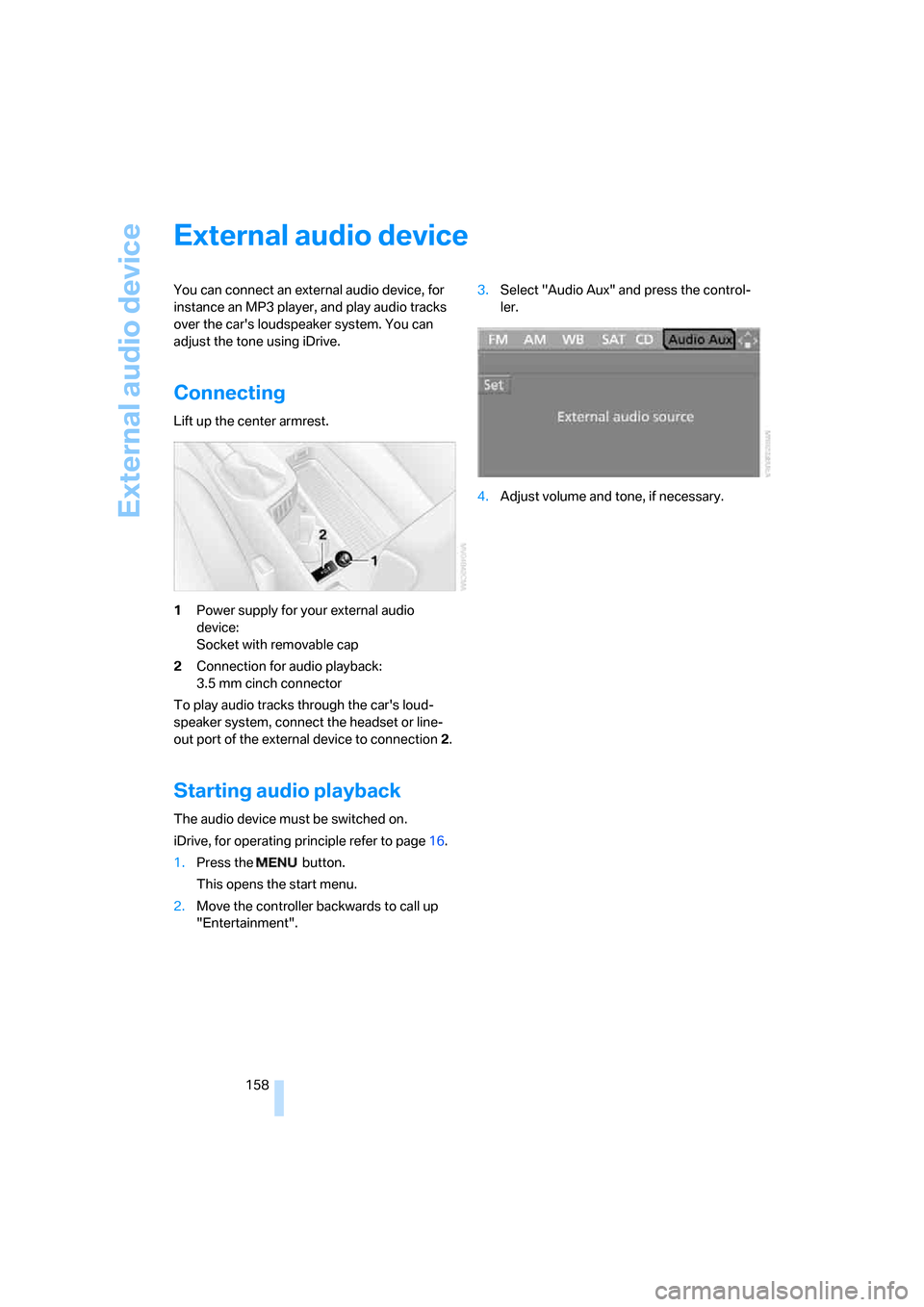
External audio device
158
External audio device
You can connect an external audio device, for
instance an MP3 player, and play audio tracks
over the car's loudspeaker system. You can
adjust the tone using iDrive.
Connecting
Lift up the center armrest.
1Power supply for your external audio
device:
Socket with removable cap
2Connection for audio playback:
3.5 mm cinch connector
To play audio tracks through the car's loud-
speaker system, connect the headset or line-
out port of the external device to connection 2.
Starting audio playback
The audio device must be switched on.
iDrive, for operating principle refer to page16.
1.Press the button.
This opens the start menu.
2.Move the controller backwards to call up
"Entertainment".3.Select "Audio Aux" and press the control-
ler.
4.Adjust volume and tone, if necessary.
ba8_E9293_US.book Seite 158 Freitag, 5. Mai 2006 1:02 13
Page 168 of 239
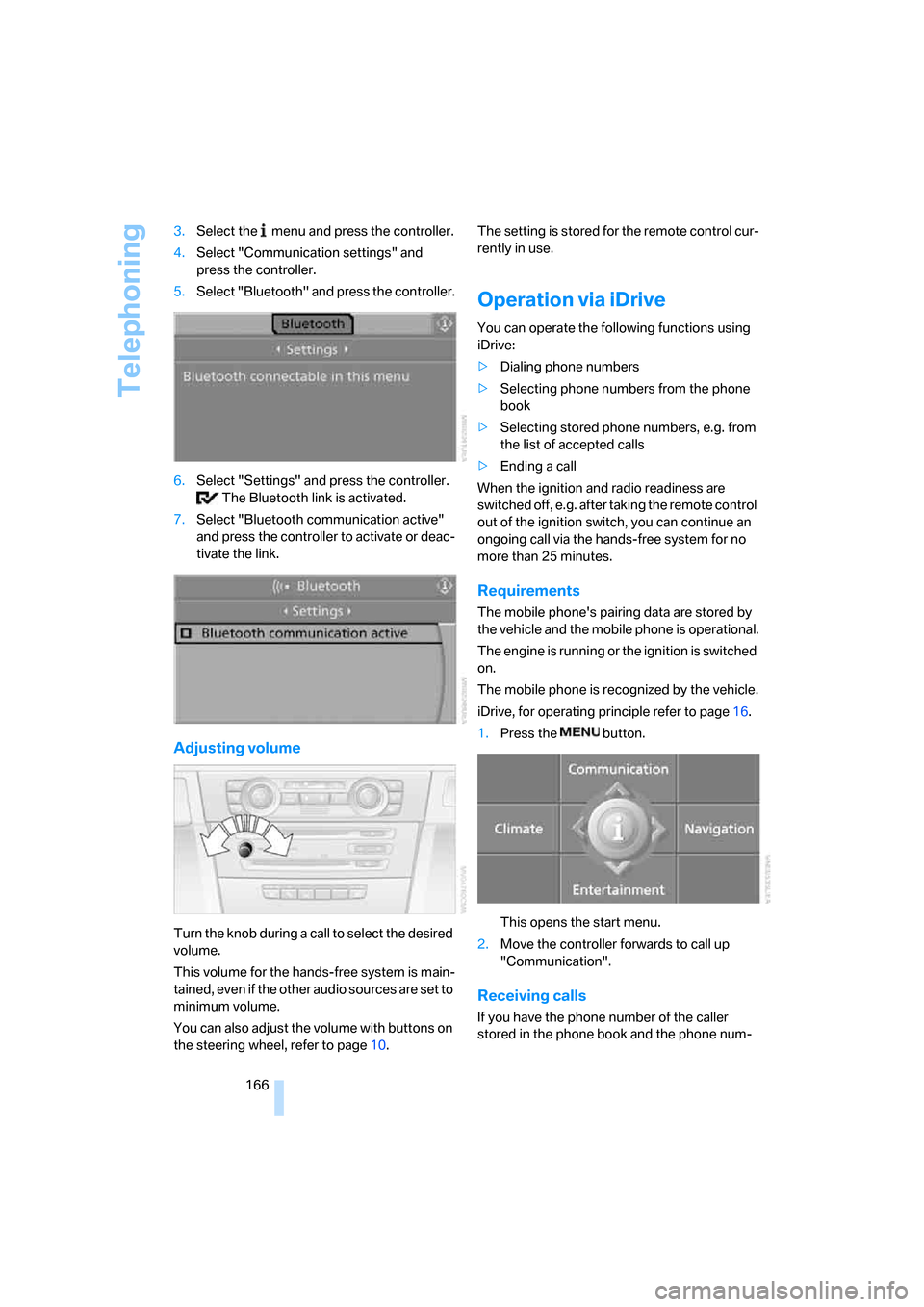
Telephoning
166 3.Select the menu and press the controller.
4.Select "Communication settings" and
press the controller.
5.Select "Bluetooth" and press the controller.
6.Select "Settings" and press the controller.
The Bluetooth link is activated.
7.Select "Bluetooth communication active"
and press the controller to activate or deac-
tivate the link.
Adjusting volume
Turn the knob during a call to select the desired
volume.
This volume for the hands-free system is main-
tained, even if the other audio sources are set to
minimum volume.
You can also adjust the volume with buttons on
the steering wheel, refer to page10.The setting is stored for the remote control cur-
rently in use.
Operation via iDrive
You can operate the following functions using
iDrive:
>Dialing phone numbers
>Selecting phone numbers from the phone
book
>Selecting stored phone numbers, e.g. from
the list of accepted calls
>Ending a call
When the ignition and radio readiness are
switched off, e.g. after taking the remote control
out of the ignition switch, you can continue an
ongoing call via the hands-free system for no
more than 25 minutes.
Requirements
The mobile phone's pairing data are stored by
the vehicle and the mobile phone is operational.
The engine is running or the ignition is switched
on.
The mobile phone is recognized by the vehicle.
iDrive, for operating principle refer to page16.
1.Press the button.
This opens the start menu.
2.Move the controller forwards to call up
"Communication".
Receiving calls
If you have the phone number of the caller
stored in the phone book and the phone num-
ba8_E9293_US.book Seite 166 Freitag, 5. Mai 2006 1:02 13
Page 174 of 239
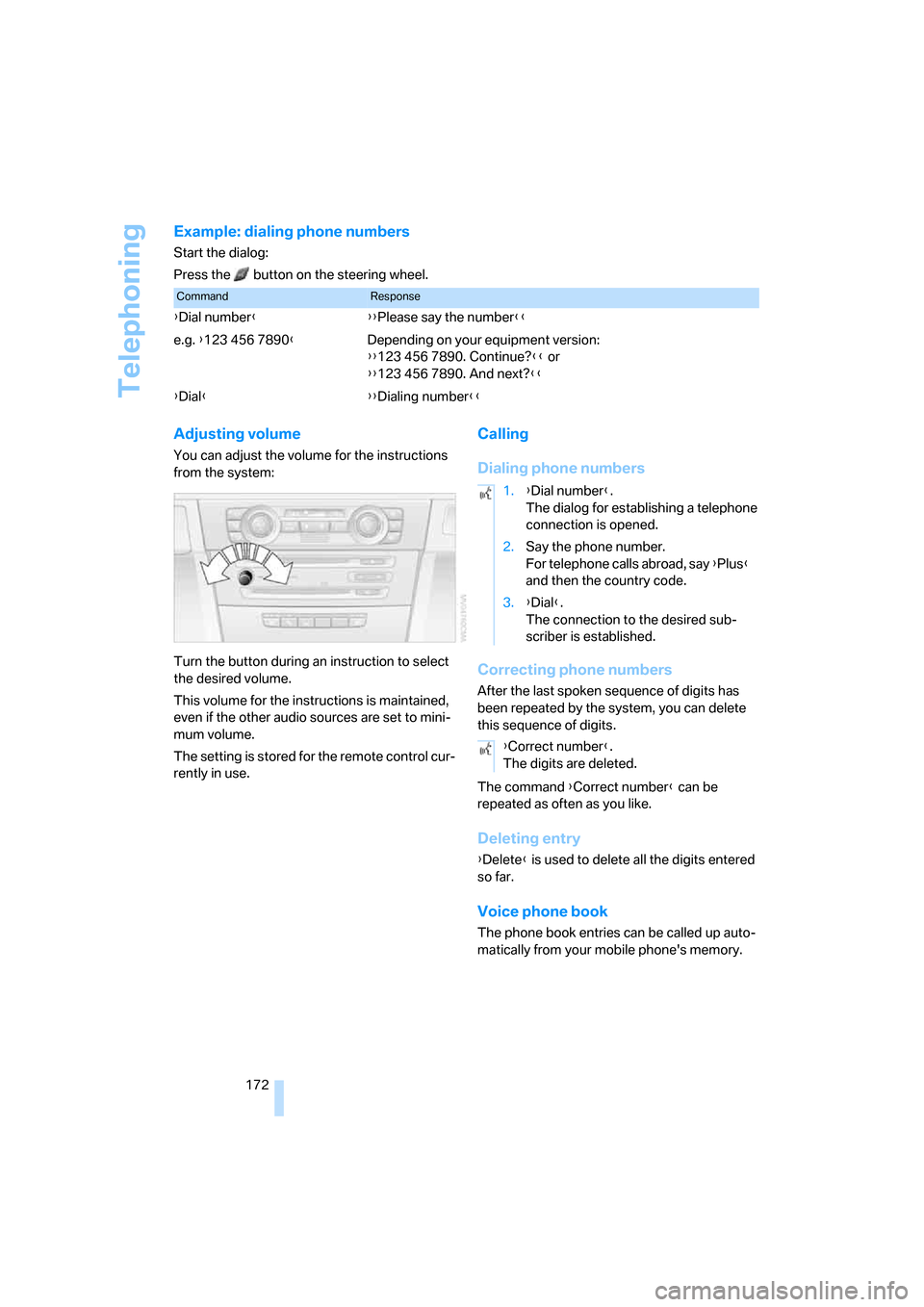
Telephoning
172
Example: dialing phone numbers
Start the dialog:
Press the button on the steering wheel.
Adjusting volume
You can adjust the volume for the instructions
from the system:
Turn the button during an instruction to select
the desired volume.
This volume for the instructions is maintained,
even if the other audio sources are set to mini-
mum volume.
The setting is stored for the remote control cur-
rently in use.
Calling
Dialing phone numbers
Correcting phone numbers
After the last spoken sequence of digits has
been repeated by the system, you can delete
this sequence of digits.
The command {Correct number} can be
repeated as often as you like.
Deleting entry
{Delete} is used to delete all the digits entered
so far.
Voice phone book
The phone book entries can be called up auto-
matically from your mobile phone's memory.
CommandResponse
{Dial number}{{Please say the number}}
e.g. {123 456 7890}Depending on your equipment version:
{{123 456 7890. Continue?}} or
{{123 456 7890. And next?}}
{Dial}{{Dialing number}}
1.{Dial number}.
The dialog for establishing a telephone
connection is opened.
2.Say the phone number.
For telephone calls abroad, say {Plus}
and then the country code.
3.{Dial}.
The connection to the desired sub-
scriber is established.
{Correct number}.
The digits are deleted.
ba8_E9293_US.book Seite 172 Freitag, 5. Mai 2006 1:02 13
Page 218 of 239
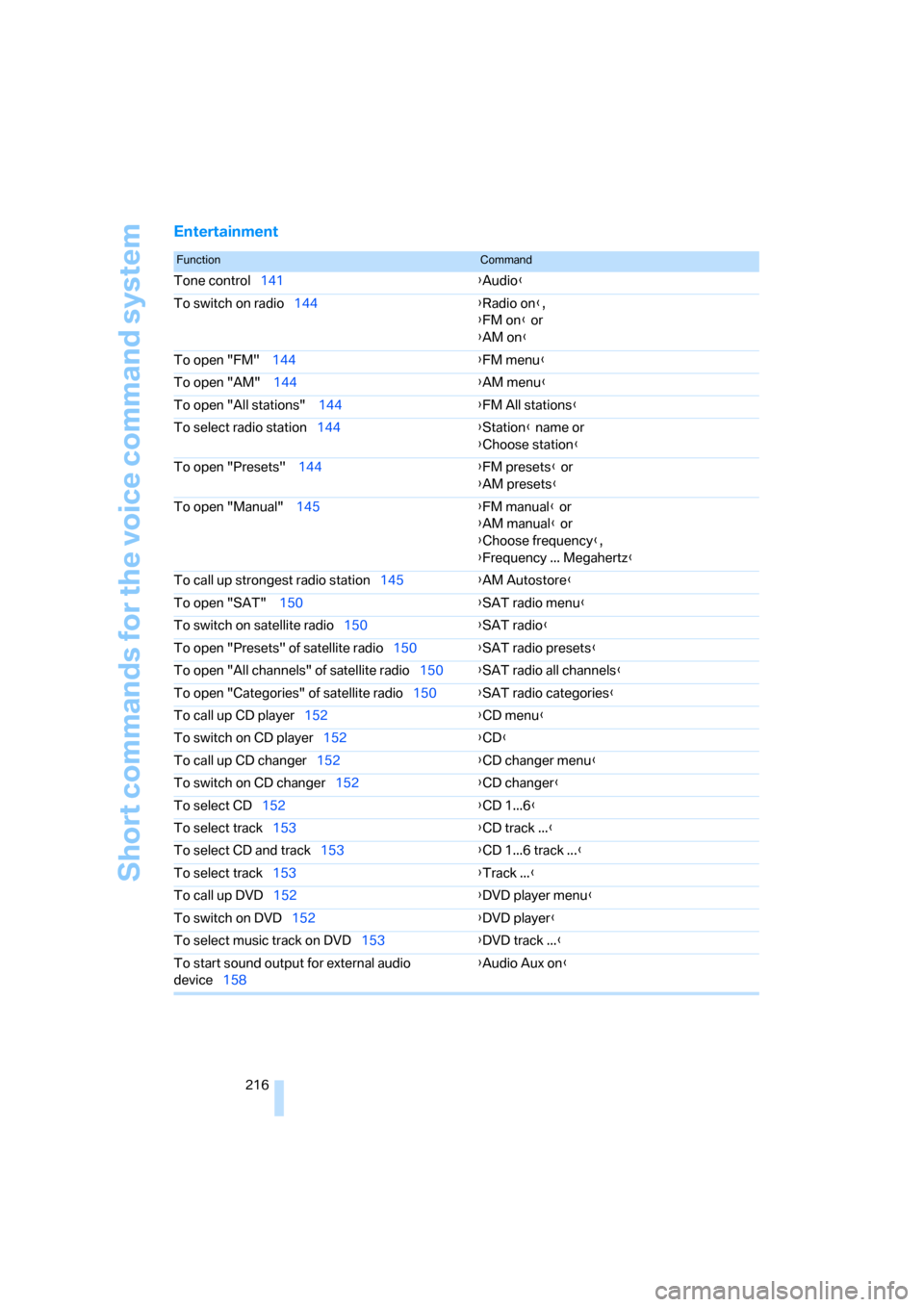
Short commands for the voice command system
216
Entertainment
FunctionCommand
Tone control141{Audio}
To switch on radio144{Radio on},
{FM on} or
{AM on}
To open "FM" 144{FM menu}
To open "AM" 144{AM menu}
To open "All stations" 144{FM All stations}
To select radio station144{Station} name or
{Choose station}
To open "Presets" 144{FM presets} or
{AM presets}
To open "Manual" 145{FM manual} or
{AM manual} or
{Choose frequency},
{Frequency ... Megahertz}
To call up strongest radio station145{AM Autostore}
To open "SAT" 150{SAT radio menu}
To switch on satellite radio150{SAT radio}
To open "Presets" of satellite radio150{SAT radio presets}
To open "All channels" of satellite radio150{SAT radio all channels}
To open "Categories" of satellite radio150{SAT radio categories}
To call up CD player152{
CD menu}
To switch on CD player152{CD}
To call up CD changer152{CD changer menu}
To switch on CD changer152{CD changer}
To select CD152{CD 1...6}
To select track153{CD track ...}
To select CD and track153{CD 1...6 track ...}
To select track153{Track ...}
To call up DVD152{DVD player menu}
To switch on DVD152{DVD player}
To select music track on DVD153{DVD track ...}
To start sound output for external audio
device158{Audio Aux on}
ba8_E9293_US.book Seite 216 Freitag, 5. Mai 2006 1:02 13
Page 220 of 239

Everything from A - Z
218
Everything from A - Z
Index
"..." Identifies Control Display
texts used to select
individual functions and
refers you to the page where
these texts can be found.
A
ABS Antilock Brake
System81
ACC, refer to Active cruise
control60
Accident, refer to Initiating an
emergency call203
Activated-charcoal filter for
automatic climate control99
"Activation time"99
Active cruise control60
– indicator lamps63
– malfunction64
– selecting distance62
– sensor64
Active steering87
– warning lamp87
Adaptive Head Light92
"Add digits" for mobile
phone168
Additives
– coolant194
"Address book" in
navigation128
Address for navigation
– deleting129
– entering121,124,128
– selecting129
– storing128
– storing current position128
"Add to destination
list"124,125
Adjusting temperature inside
the car, refer to Automatic
climate control96
Adjusting the thigh support41Adjusting the tone during
audio operation, refer to
Tone control141
Adjustment in audio mode
– front-to-rear141
– right/left balance141
Airbags87
– indicator/warning lamp89
– sitting safely40
Air conditioning mode
– automatic climate control96
– ventilation98
Air distribution
– automatic97
– individual96
Air flow rate97
Airing, refer to Ventilation98
Air pressure, refer to Tire
inflation pressure184
Air recirculation, refer to
Recirculated-air mode97
"Air recirculation on / off"48
Air supply
– automatic climate control96
– ventilation98
Air vents95
AKI, refer to Fuel
specifications182
Alarm system34
– avoiding unintentional
alarms35
– interior motion sensor35
– switching off an alarm34
– tilt alarm sensor34
"All channels" for satellite
radio150
All-season tires, refer to
Winter tires190
"All stations" displaying with
the radio144
"AM", waveband140,144
Ambient air, refer to
Recirculated-air mode97Antenna for mobile phone162
Antifreeze
– coolant194
– washer fluid58
Anti-theft alarm system, refer
to Alarm system34
Anti-theft system29
Approved axle loads, refer to
Weights212
Approved gross vehicle
weight, refer to Weights212
Armrest, refer to Center
armrest104
Arrival time, refer to
Computer68
Arrival time, refer to Starting
destination guidance132
"Arrow display" in
navigation133
Arrow view for navigation133
Ashtray
– front106
– rear107
Assist, refer to BMW
Assist175
Assistance window20
– refer to iDrive20
Assistant systems, refer to
Driving stability control
systems81
AUC Automatic recirculated-
air control97
Audio140
– controls140
– switching on/off140
– tone control141
– volume141
"Audio", refer to Tone
control141
"Audio Aux"140,
158
"Audio Aux" for external audio
device158
Audio device, external105
ba8_E9293_US.book Seite 218 Freitag, 5. Mai 2006 1:02 13