2006 BMW 330CI IDRIVE COUPE width
[x] Cancel search: widthPage 44 of 239
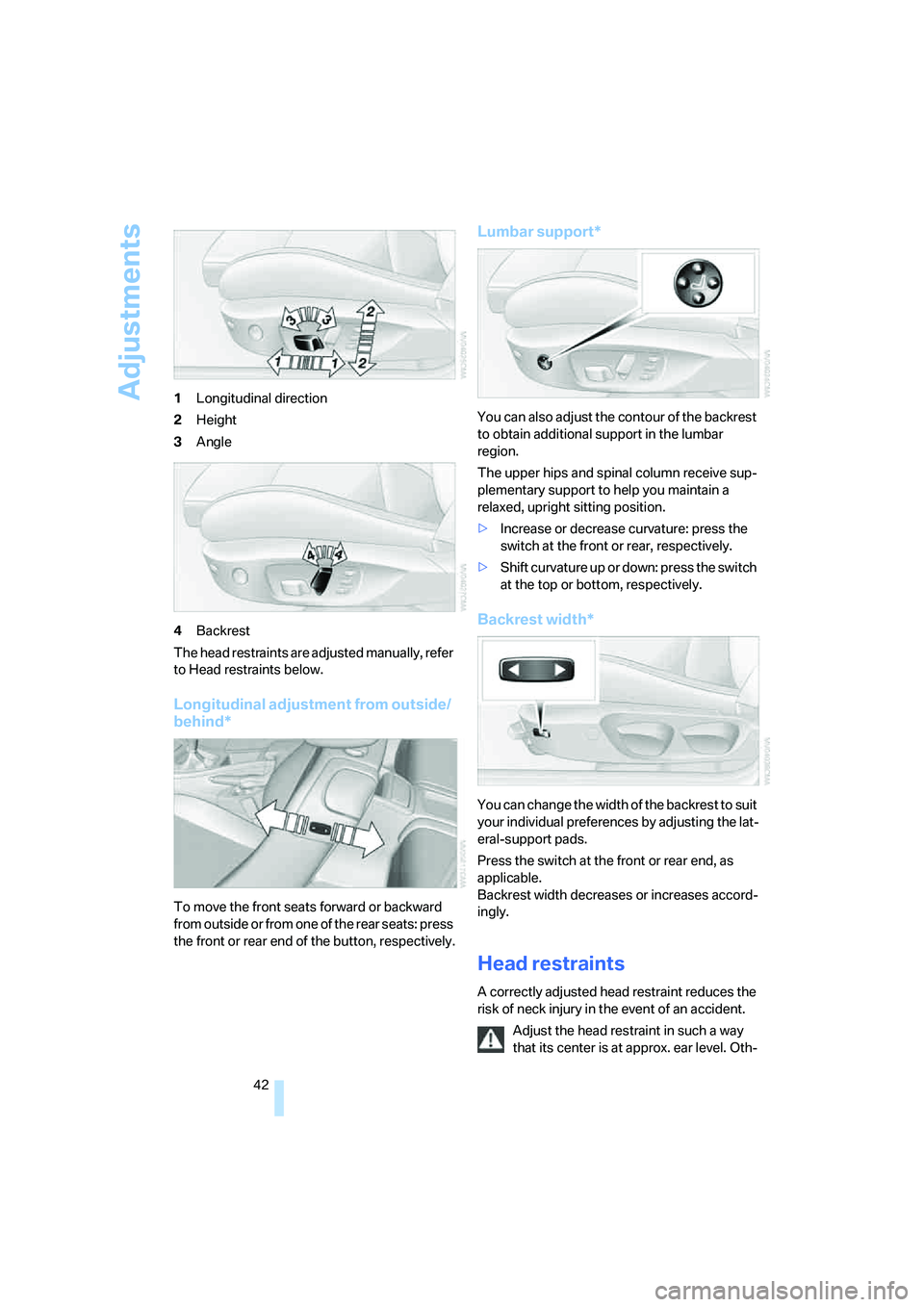
Adjustments
42 1Longitudinal direction
2Height
3Angle
4Backrest
The head restraints are adjusted manually, refer
to Head restraints below.
Longitudinal adjustment from outside/
behind*
To move the front seats forward or backward
from outside or from one of the rear seats: press
the front or rear end of the button, respectively.
Lumbar support*
You can also adjust the contour of the backrest
to obtain additional support in the lumbar
region.
The upper hips and spinal column receive sup-
plementary support to help you maintain a
relaxed, upright sitting position.
>Increase or decrease curvature: press the
switch at the front or rear, respectively.
>Shift curvature up or down: press the switch
at the top or bottom, respectively.
Backrest width*
You can change the width of the backrest to suit
your individual preferences by adjusting the lat-
eral-support pads.
Press the switch at the front or rear end, as
applicable.
Backrest width decreases or increases accord-
ingly.
Head restraints
A correctly adjusted head restraint reduces the
risk of neck injury in the event of an accident.
Adjust the head restraint in such a way
that its center is at approx. ear level. Oth-
ba8_E9293_US.book Seite 42 Freitag, 5. Mai 2006 1:02 13
Page 46 of 239

Adjustments
44
Seat with electrical longitudinal
adjustment
Convenient entry
The convenient entry feature includes a mem-
ory function for the longitudinal adjustment and
backrest angle.
1.Pull lever 1 and swing the backrest forward.
2.Press the front end of the button, arrow2,
until the seat has moved into the desired
position.
Previous position
Press the rear end of the the button, arrow3,
until the seat automatically stops in its previous
position, and swing the backrest back. If you
release the button before the previous seat
position is reached, the seat will stop at its cur-
rent position.
When pushing the seat into its rearmost
position, make sure that no one is injured
and that no objects are damaged.
Before driving off, engage both seats and back-
rests so that they are locked in place. Otherwise
there is a risk of accident due to an unexpected
movement.<
Heated seats*
Press once for each temperature level.
Three LEDs indicate the highest temperature.
To switch off:
Press button longer.
If you continue driving within approx. the next
15 minutes, the seat heating is automatically
activated at the previously set temperature.
Seat and mirror memory*
You can store and call up two different combi-
nations of driver's-seat and exterior-mirror
positions.
Settings for the seat back width and lumbar
support are not stored in memory.
Storing
1.Switch on radio readiness or the ignition,
refer to page52.
2.Adjust the seat and exterior mirrors to the
desired positions.
3.Press the button.
The LED in the button lights up.
4.Press the desired memory key 1 or 2.
The LED goes out.
ba8_E9293_US.book Seite 44 Freitag, 5. Mai 2006 1:02 13
Page 49 of 239

Controls
47Reference
At a glance
Driving tips
Communications
Navigation
Entertainment
Mobility
Mirrors
Exterior mirrors
The front passenger's mirror is more convex
than the driver's mirror. The objects seen in the
mirror are closer than they appear. Do not
gauge your distance from traffic behind you on
the basis of what you see in the mirror; other-
wise there is an increased risk of an accident.<
1Adjustments
2Switching to the other mirror or automatic
curb monitor
*
3Folding mirrors in and out*
The settings for the exterior mirrors are stored
for the remote control currently in use
*, refer to
Personal Profile, page28. The stored positions
are called up automatically when the vehicle is
unlocked.
Manual adjustment
The mirrors can also be adjusted manually:
press the edge of the glass.
Folding mirrors in and out*
At driving speeds up to approx. 12 mph/
20 km/h, you can fold the mirrors in and out by
pressing button3. This could be beneficial in
narrow streets, for example, or for moving mir-
rors that were folded in manually back out to
their correct positions. Mirrors that were folded
in are folded out automatically at a speed of
approx. 25 mph/40 km/h.
Before entering an automatic car wash,
fold in the exterior mirrors by hand or with
button3, to prevent them from being damaged
due to the width of the vehicle.<
Automatic heating
At outside temperatures below a certain limit,
both exterior mirrors are automatically heated
while the engine is running or the ignition
switched on.
Passenger-side mirror tilt function –
automatic curb monitor*
Activating
1.Push the switch to the position for the
driver's-side mirror, arrow1.
2.Engage reverse gear or move the selector
lever to position R.
The glass of the mirror on the passenger
side tilts slightly down. This allows the
driver to see the area immediately adjacent
to the vehicle, e.g. a curb when parking.
Deactivating
Push the switch to the position for the front pas-
senger's mirror, arrow2.
Interior rearview mirror
Turn the knob to reduce glare from the head-
lamps of cars behind you when driving at night.
Automatically dimming mirrors, refer to
page113.
ba8_E9293_US.book Seite 47 Freitag, 5. Mai 2006 1:02 13
Page 52 of 239
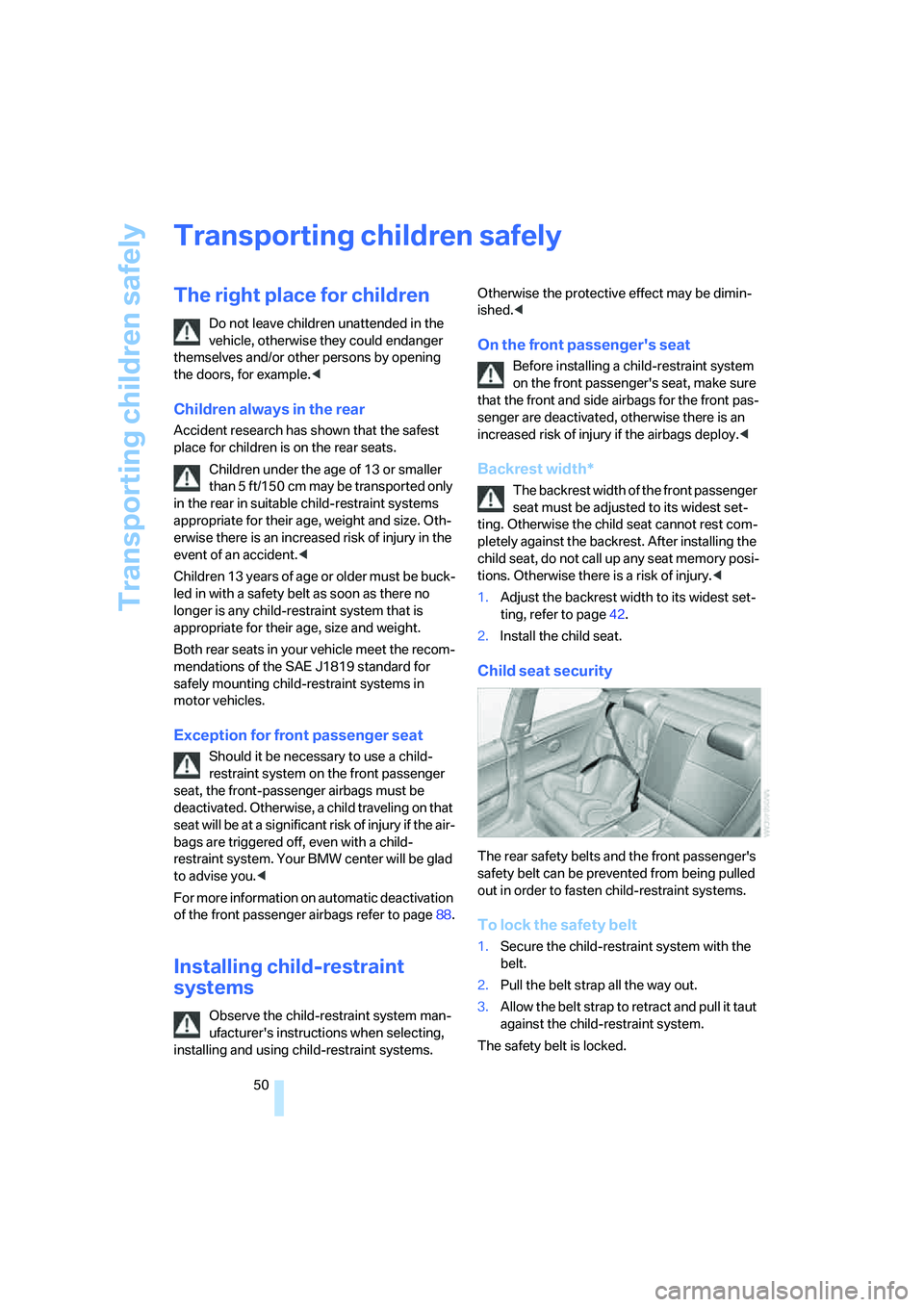
Transporting children safely
50
Transporting children safely
The right place for children
Do not leave children unattended in the
vehicle, otherwise they could endanger
themselves and/or other persons by opening
the doors, for example.<
Children always in the rear
Accident research has shown that the safest
place for children is on the rear seats.
Children under the age of 13 or smaller
than 5 ft/150 cm may be transported only
in the rear in suitable child-restraint systems
appropriate for their age, weight and size. Oth-
erwise there is an increased risk of injury in the
event of an accident.<
Children 13 years of age or older must be buck-
led in with a safety belt as soon as there no
longer is any child-restraint system that is
appropriate for their age, size and weight.
Both rear seats in your vehicle meet the recom-
mendations of the SAE J1819 standard for
safely mounting child-restraint systems in
motor vehicles.
Exception for front passenger seat
Should it be necessary to use a child-
restraint system on the front passenger
seat, the front-passenger airbags must be
deactivated. Otherwise, a child traveling on that
seat will be at a significant risk of injury if the air-
bags are triggered off, even with a child-
restraint system. Your BMW center will be glad
to advise you.<
For more information on automatic deactivation
of the front passenger airbags refer to page88.
Installing child-restraint
systems
Observe the child-restraint system man-
ufacturer's instructions when selecting,
installing and using child-restraint systems. Otherwise the protective effect may be dimin-
ished.<
On the front passenger's seat
Before installing a child-restraint system
on the front passenger's seat, make sure
that the front and side airbags for the front pas-
senger are deactivated, otherwise there is an
increased risk of injury if the airbags deploy.<
Backrest width*
The backrest width of the front passenger
seat must be adjusted to its widest set-
ting. Otherwise the child seat cannot rest com-
pletely against the backrest. After installing the
child seat, do not call up any seat memory posi-
tions. Otherwise there is a risk of injury.<
1.Adjust the backrest width to its widest set-
ting, refer to page42.
2.Install the child seat.
Child seat security
The rear safety belts and the front passenger's
safety belt can be prevented from being pulled
out in order to fasten child-restraint systems.
To lock the safety belt
1.Secure the child-restraint system with the
belt.
2.Pull the belt strap all the way out.
3.Allow the belt strap to retract and pull it taut
against the child-restraint system.
The safety belt is locked.
ba8_E9293_US.book Seite 50 Freitag, 5. Mai 2006 1:02 13
Page 189 of 239
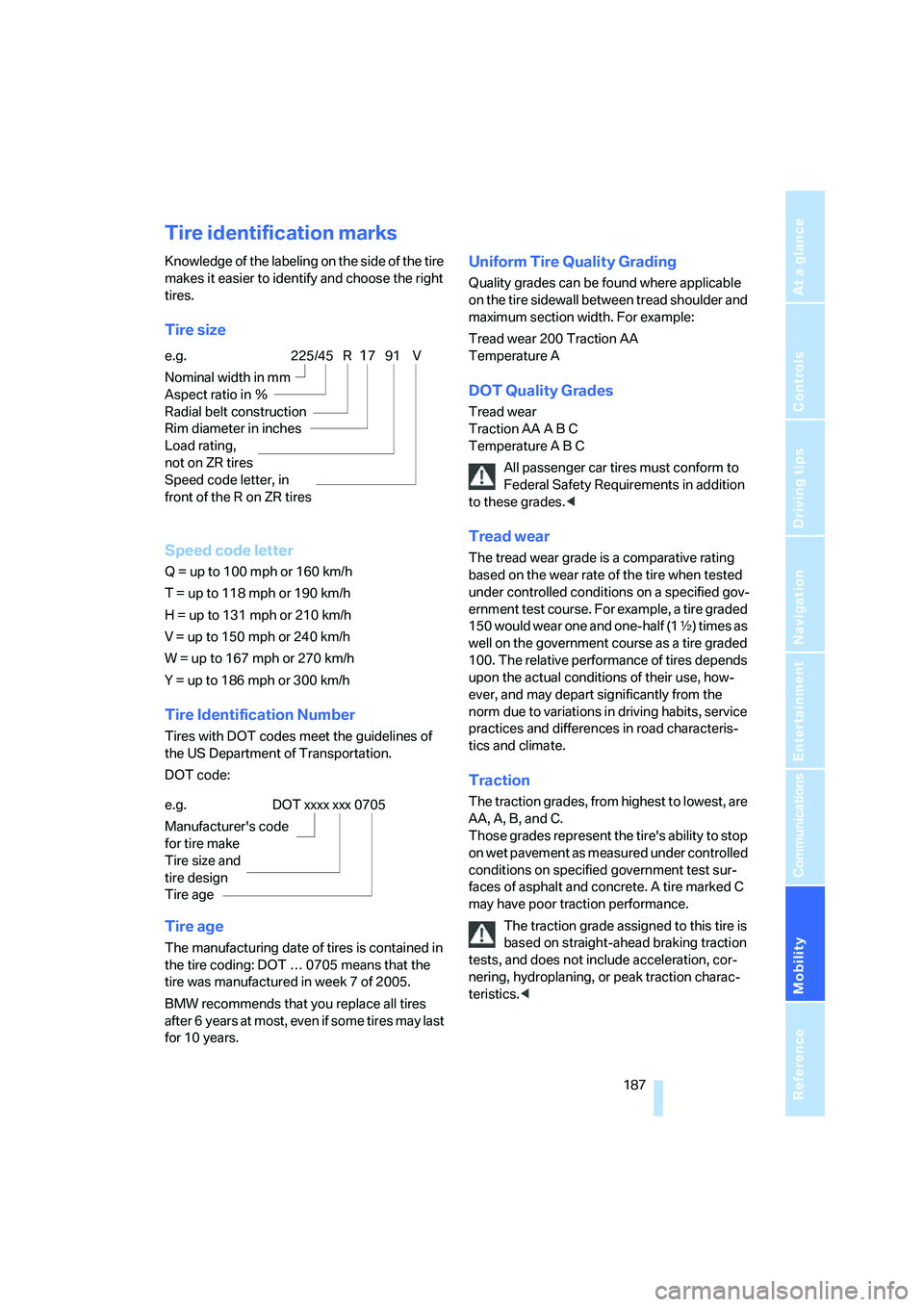
Mobility
187Reference
At a glance
Controls
Driving tips
Communications
Navigation
Entertainment
Tire identification marks
Knowledge of the labeling on the side of the tire
makes it easier to identify and choose the right
tires.
Tire size
Speed code letter
Q = up to 100 mph or 160 km/h
T = up to 118 mph or 190 km/h
H = up to 131 mph or 210 km/h
V = up to 150 mph or 240 km/h
W = up to 167 mph or 270 km/h
Y = up to 186 mph or 300 km/h
Tire Identification Number
Tires with DOT codes meet the guidelines of
the US Department of Transportation.
DOT code:
Tire age
The manufacturing date of tires is contained in
the tire coding: DOT … 0705 means that the
tire was manufactured in week 7 of 2005.
BMW recommends that you replace all tires
after 6 years at most, even if some tires may last
for 10 years.
Uniform Tire Quality Grading
Quality grades can be found where applicable
on the tire sidewall between tread shoulder and
maximum section width. For example:
Tread wear 200 Traction AA
Temperature A
DOT Quality Grades
Tread wear
Traction AA A B C
Temperature A B C
All passenger car tires must conform to
Federal Safety Requirements in addition
to these grades.<
Tread wear
The tread wear grade is a comparative rating
based on the wear rate of the tire when tested
under controlled conditions on a specified gov-
ernment test course. For example, a tire graded
150 would wear one and one-half (1γ) times as
well on the government course as a tire graded
100. The relative performance of tires depends
upon the actual conditions of their use, how-
ever, and may depart significantly from the
norm due to variations in driving habits, service
practices and differences in road characteris-
tics and climate.
Traction
The traction grades, from highest to lowest, are
AA, A, B, and C.
Those grades represent the tire's ability to stop
on wet pavement as measured under controlled
conditions on specified government test sur-
faces of asphalt and concrete. A tire marked C
may have poor traction performance.
The traction grade assigned to this tire is
based on straight-ahead braking traction
tests, and does not include acceleration, cor-
nering, hydroplaning, or peak traction charac-
teristics.< e.g.
Nominal width in mm
Aspect ratio in Ξ
Radial belt construction
Rim diameter in inches
Load rating,
not on ZR tires
Speed code letter, in
front of the R on ZR tires
225/45 R1791 V
e.g.
Manufacturer's code
for tire make
Tire size and
tire design
Tire ageDOT xxxx xxx 0705
ba8_E9293_US.book Seite 187 Freitag, 5. Mai 2006 1:02 13
Page 221 of 239
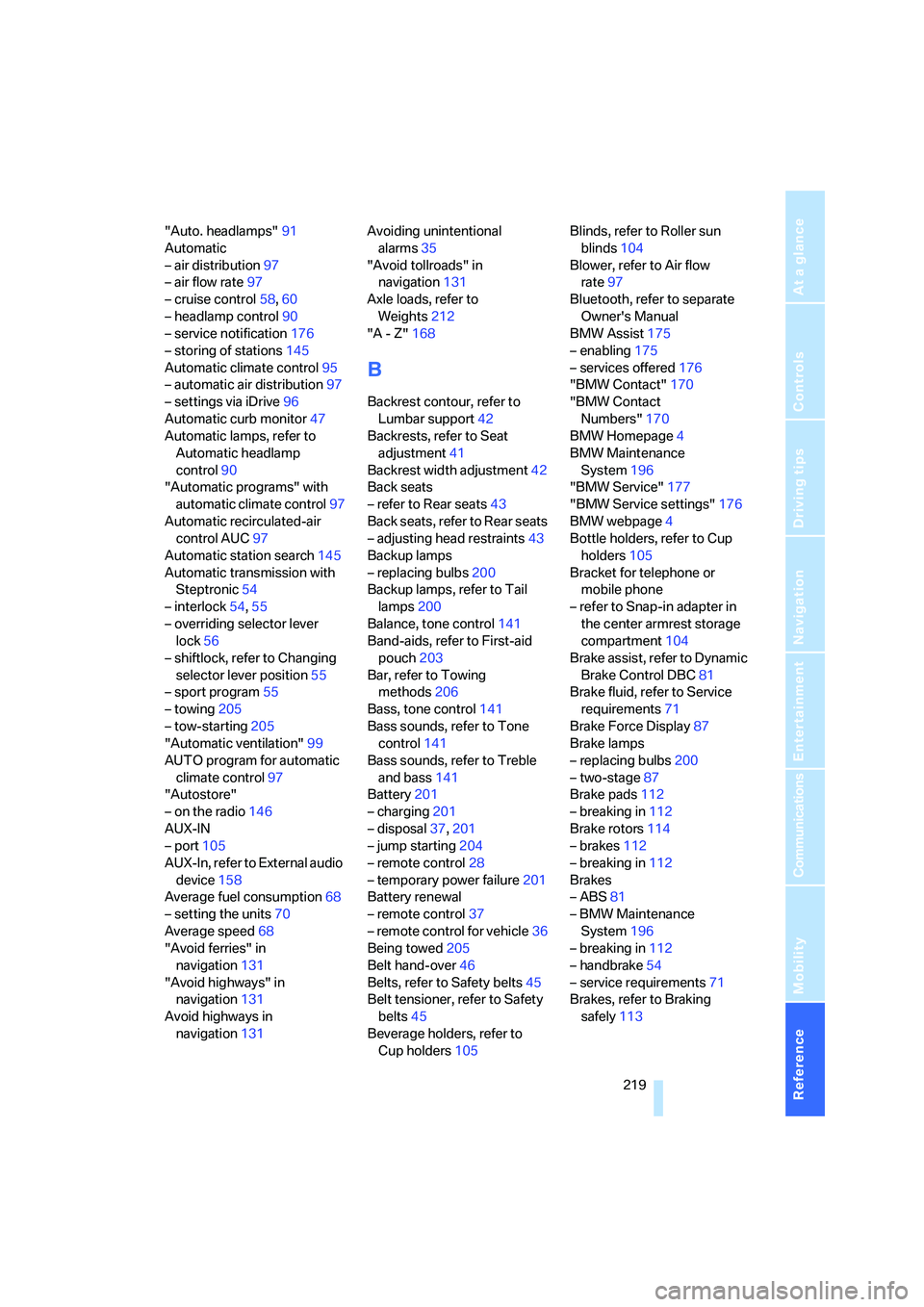
Reference 219
At a glance
Controls
Driving tips
Communications
Navigation
Entertainment
Mobility
"Auto. headlamps"91
Automatic
– air distribution97
– air flow rate97
– cruise control58,60
– headlamp control90
– service notification176
– storing of stations145
Automatic climate control95
– automatic air distribution97
– settings via iDrive96
Automatic curb monitor47
Automatic lamps, refer to
Automatic headlamp
control90
"Automatic programs" with
automatic climate control97
Automatic recirculated-air
control AUC97
Automatic station search145
Automatic transmission with
Steptronic54
– interlock54,55
– overriding selector lever
lock56
– shiftlock, refer to Changing
selector lever position55
– sport program55
– towing205
– tow-starting205
"Automatic ventilation"99
AUTO program for automatic
climate control97
"Autostore"
– on the radio146
AUX-IN
– port105
AUX-In, refer to External audio
device158
Average fuel consumption68
– setting the units70
Average speed68
"Avoid ferries" in
navigation131
"Avoid highways" in
navigation131
Avoid highways in
navigation131Avoiding unintentional
alarms35
"Avoid tollroads" in
navigation131
Axle loads, refer to
Weights212
"A - Z"168
B
Backrest contour, refer to
Lumbar support42
Backrests, refer to Seat
adjustment41
Backrest width adjustment42
Back seats
– refer to Rear seats43
Back seats, refer to Rear seats
– adjusting head restraints43
Backup lamps
– replacing bulbs200
Backup lamps, refer to Tail
lamps200
Balance, tone control141
Band-aids, refer to First-aid
pouch203
Bar, refer to Towing
methods206
Bass, tone control141
Bass sounds, refer to Tone
control141
Bass sounds, refer to Treble
and bass141
Battery201
– charging201
– disposal37,201
– jump starting204
– remote control28
– temporary power failure201
Battery renewal
– remote control37
– remote control for vehicle36
Being towed205
Belt hand-over46
Belts, refer to Safety belts45
Belt tensioner, refer to Safety
belts45
Beverage holders, refer to
Cup holders105Blinds, refer to Roller sun
blinds104
Blower, refer to Air flow
rate97
Bluetooth, refer to separate
Owner's Manual
BMW Assist175
– enabling175
– services offered176
"BMW Contact"170
"BMW Contact
Numbers"170
BMW Homepage4
BMW Maintenance
System196
"BMW Service"177
"BMW Service settings"176
BMW webpage4
Bottle holders, refer to Cup
holders105
Bracket for telephone or
mobile phone
– refer to Snap-in adapter in
the center armrest storage
compartment104
Brake assist, refer to Dynamic
Brake Control DBC81
Brake fluid, refer to Service
requirements71
Brake Force Display87
Brake lamps
– replacing bulbs200
– two-stage87
Brake pads112
– breaking in112
Brake rotors114
– brakes112
– breaking in112
Brakes
– ABS81
– BMW Maintenance
System196
– breaking in112
– handbrake54
– service requirements71
Brakes, refer to Braking
safely113
ba8_E9293_US.book Seite 219 Freitag, 5. Mai 2006 1:02 13
Page 235 of 239

Reference 233
At a glance
Controls
Driving tips
Communications
Navigation
Entertainment
Mobility
Towing and tow-starting205
Towing away
– car with automatic
transmission205
Town/city for destination122
"Town / City" in destination
entry122
Tow rope206
Tow-starting205,206
"TPM"85
TPM, refer to Tire Pressure
Monitor84
Tracks
– random play sequence155
– sampling, Scan154
– searching for154
Track width, refer to
Dimensions211
Traction control, refer to DSC
Dynamic Stability
Control81
Trailer towing
– towing loads and gross
weight212
Transmission
– automatic transmission with
Steptronic54
– manual transmission54
– overriding selector lever lock
for automatic transmission
with Steptronic56
Transmission interlock
– refer to Changing selector
lever position55
– refer to P Park55
Transporting children
safely50
Transport securing device,
refer to Securing cargo115
Tread depth, refer to Minimum
tire tread188
Treble, refer to Tone
control141
Treble, refer to Treble and
bass141
Treble, tone control141
"Trip computer"69
Trip computer69Trip-distance counter, refer to
Trip odometer66
"Triple turn signal
activation"57
Triple turn signal activation57
Trip odometer66
Turning circle, refer to
Dimensions211
Turn signal indicators
– indicator/warning lamp12
– triple turn signal57
Turn signals56
Tying down loads, refer to
Cargo loading115
U
Underbody protection, refer to
Caring for your vehicle
brochure
Uniform Tire Quality Grading/
UTQR187
"Units"70
Units
– average consumption70
– temperature70
Universal garage door opener,
refer to Integrated universal
remote control101
Universal mobile phone
preparation package, refer
to separate Owner's Manual
Universal remote control101
Unlatching, refer to
Unlocking35
"Unlock button"30
Unlocking
– from inside32
– from outside29
– luggage compartment lid36
– without remote control, refer
to Convenient access35
"Update services"178
V
Vehicle
– battery201
– breaking in112
– care, refer to Caring for your
vehicle brochure
– cargo loading114
– Identification Number, refer
to Engine compartment192
– measurements, refer to
Dimensions211
– parking53
– washing, refer to Caring for
your vehicle brochure
– weight212
Vehicle jack201
Vehicle position, refer to
Displaying current
position136
"Vehicle settings"83
Ventilation98
– draft-free98
– in the rear98
Ventilation, refer to Climate95
Ventilation while at a
standstill99
Vents, refer to Ventilation98
"Vent settings"96
Voice commands
– overview22
– short commands214
Voice instructions for
navigation system135
– muting49,135
– repeating49,135
– switching on/off135
– volume135
Voice phone book172
Volume140
– audio sources140
– fuel tank, refer to
Capacities213
– mobile phone166
– speed-dependent
control141
– voice instructions135
ba8_E9293_US.book Seite 233 Freitag, 5. Mai 2006 1:02 13
Page 236 of 239
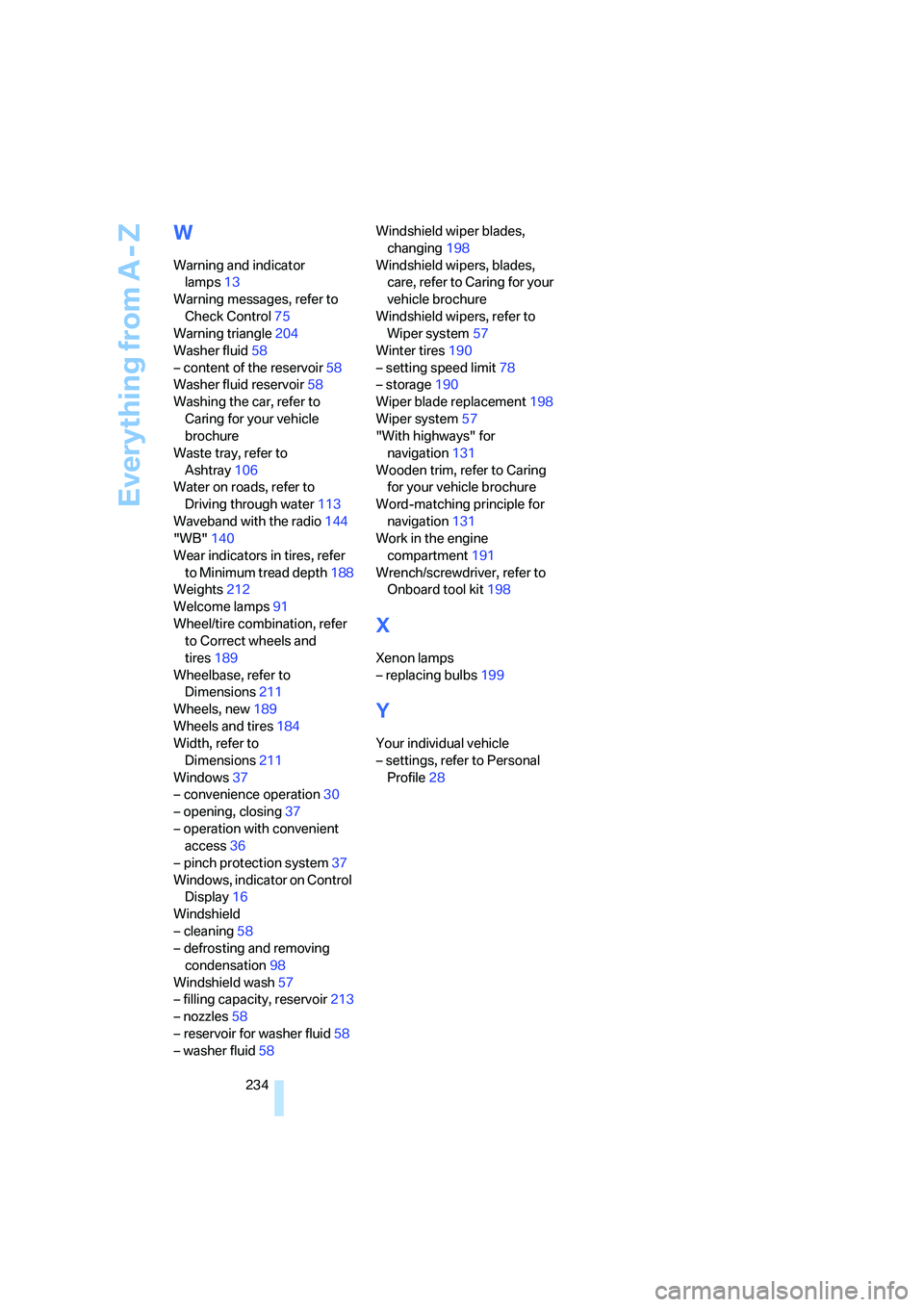
Everything from A - Z
234
W
Warning and indicator
lamps13
Warning messages, refer to
Check Control75
Warning triangle204
Washer fluid58
– content of the reservoir58
Washer fluid reservoir58
Washing the car, refer to
Caring for your vehicle
brochure
Waste tray, refer to
Ashtray106
Water on roads, refer to
Driving through water113
Waveband with the radio144
"WB"140
Wear indicators in tires, refer
to Minimum tread depth188
Weights212
Welcome lamps91
Wheel/tire combination, refer
to Correct wheels and
tires189
Wheelbase, refer to
Dimensions211
Wheels, new189
Wheels and tires184
Width, refer to
Dimensions211
Windows37
– convenience operation30
– opening, closing37
– operation with convenient
access36
– pinch protection system37
Windows, indicator on Control
Display16
Windshield
– cleaning58
– defrosting and removing
condensation98
Windshield wash57
– filling capacity, reservoir213
– nozzles58
– reservoir for washer fluid58
– washer fluid58Windshield wiper blades,
changing198
Windshield wipers, blades,
care, refer to Caring for your
vehicle brochure
Windshield wipers, refer to
Wiper system57
Winter tires190
– setting speed limit78
– storage190
Wiper blade replacement198
Wiper system57
"With highways" for
navigation131
Wooden trim, refer to Caring
for your vehicle brochure
Word-matching principle for
navigation131
Work in the engine
compartment191
Wrench/screwdriver, refer to
Onboard tool kit198
X
Xenon lamps
– replacing bulbs199
Y
Your individual vehicle
– settings, refer to Personal
Profile28
ba8_E9293_US.book Seite 234 Freitag, 5. Mai 2006 1:02 13