2006 BMW 328I COUPE window
[x] Cancel search: windowPage 122 of 239
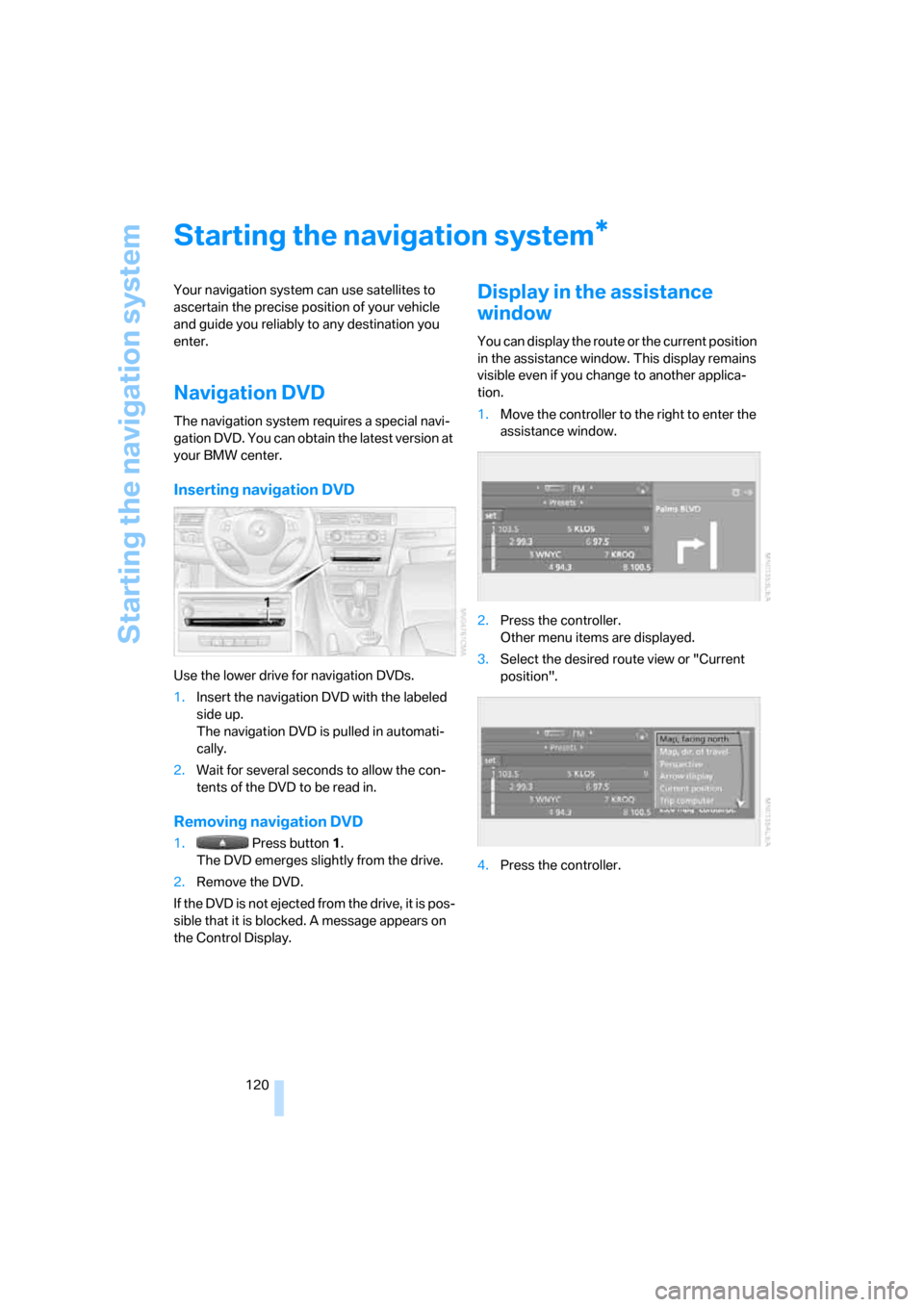
Starting the navigation system
120
Starting the navigation system
Your navigation system can use satellites to
ascertain the precise position of your vehicle
and guide you reliably to any destination you
enter.
Navigation DVD
The navigation system requires a special navi-
gation DVD. You can obtain the latest version at
your BMW center.
Inserting navigation DVD
Use the lower drive for navigation DVDs.
1.Insert the navigation DVD with the labeled
side up.
The navigation DVD is pulled in automati-
cally.
2.Wait for several seconds to allow the con-
tents of the DVD to be read in.
Removing navigation DVD
1. Press button 1.
The DVD emerges slightly from the drive.
2.Remove the DVD.
If the DVD is not ejected from the drive, it is pos-
sible that it is blocked. A message appears on
the Control Display.
Display in the assistance
window
You can display the route or the current position
in the assistance window. This display remains
visible even if you change to another applica-
tion.
1.Move the controller to the right to enter the
assistance window.
2.Press the controller.
Other menu items are displayed.
3.Select the desired route view or "Current
position".
4.Press the controller.
*
ba8_E9293_US.book Seite 120 Freitag, 5. Mai 2006 1:02 13
Page 175 of 239
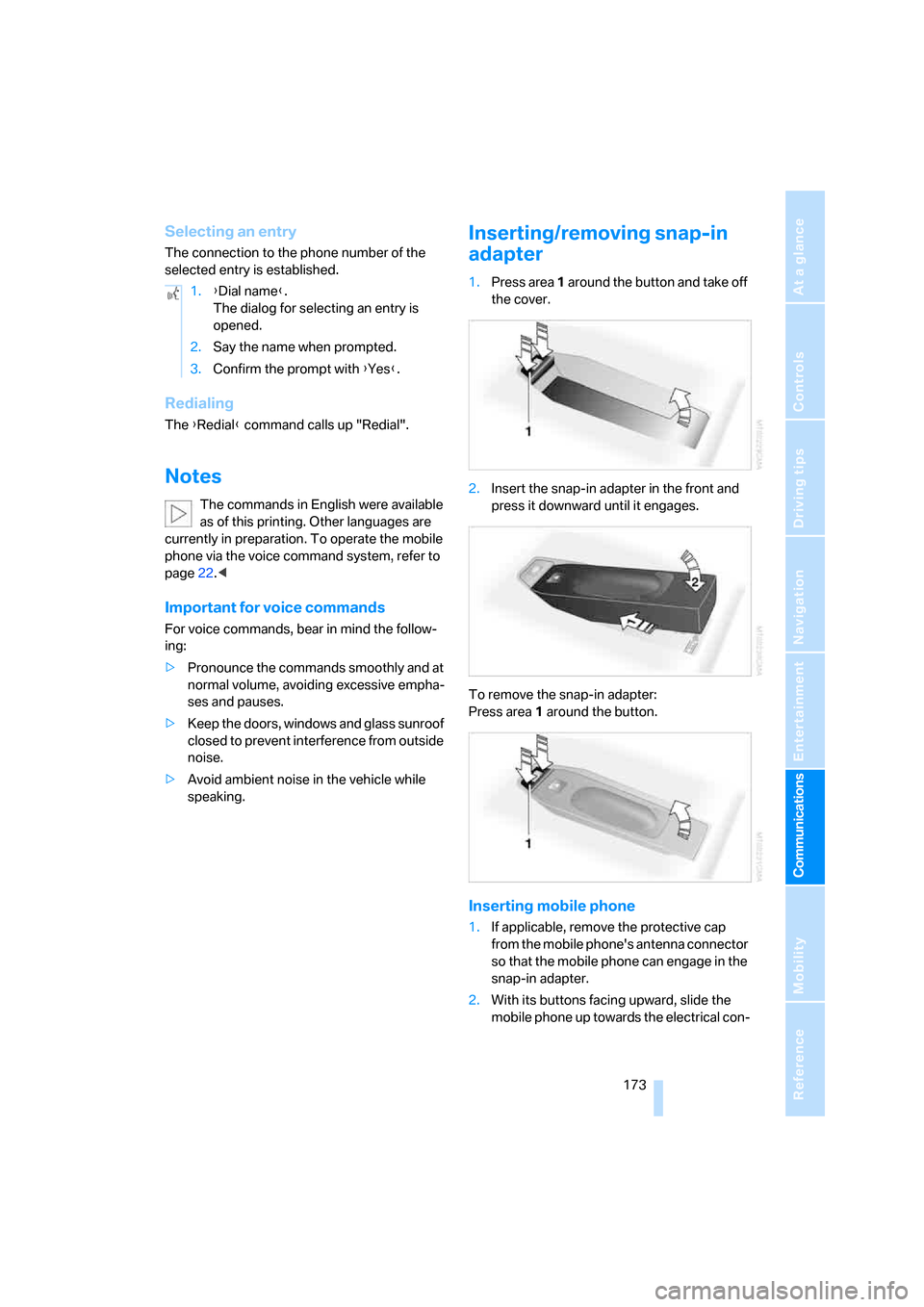
173
Entertainment
Reference
At a glance
Controls
Driving tips Communications
Navigation
Mobility
Selecting an entry
The connection to the phone number of the
selected entry is established.
Redialing
The {Redial} command calls up "Redial".
Notes
The commands in English were available
as of this printing. Other languages are
currently in preparation. To operate the mobile
phone via the voice command system, refer to
page22.<
Important for voice commands
For voice commands, bear in mind the follow-
ing:
>Pronounce the commands smoothly and at
normal volume, avoiding excessive empha-
ses and pauses.
>Keep the doors, windows and glass sunroof
closed to prevent interference from outside
noise.
>Avoid ambient noise in the vehicle while
speaking.
Inserting/removing snap-in
adapter
1.Press area 1 around the button and take off
the cover.
2.Insert the snap-in adapter in the front and
press it downward until it engages.
To remove the snap-in adapter:
Press area 1 around the button.
Inserting mobile phone
1.If applicable, remove the protective cap
from the mobile phone's antenna connector
so that the mobile phone can engage in the
snap-in adapter.
2.With its buttons facing upward, slide the
mobile phone up towards the electrical con- 1.{Dial name}.
The dialog for selecting an entry is
opened.
2.Say the name when prompted.
3.Confirm the prompt with {Yes}.
ba8_E9293_US.book Seite 173 Freitag, 5. Mai 2006 1:02 13
Page 194 of 239
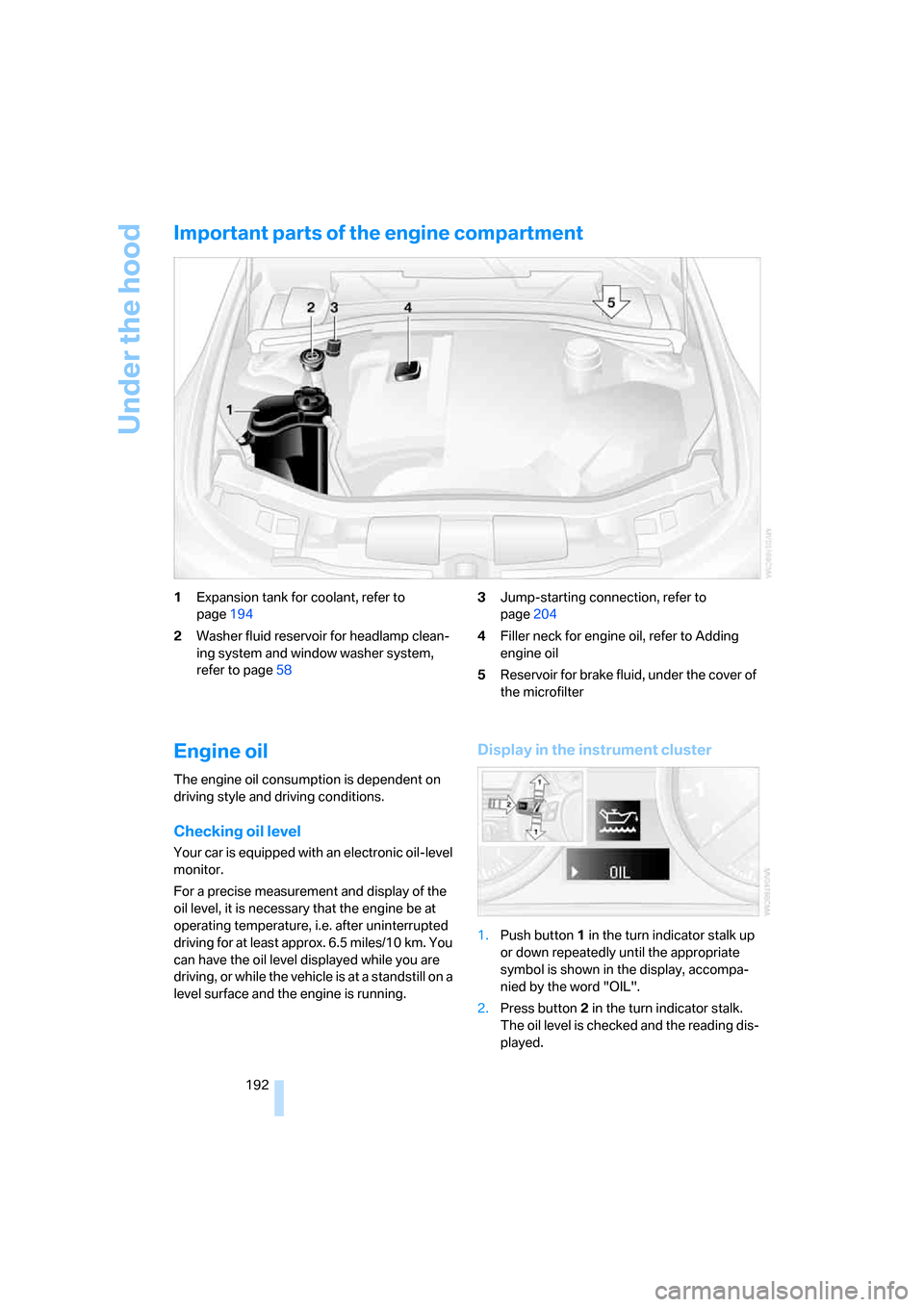
Under the hood
192
Important parts of the engine compartment
1Expansion tank for coolant, refer to
page194
2Washer fluid reservoir for headlamp clean-
ing system and window washer system,
refer to page583Jump-starting connection, refer to
page204
4Filler neck for engine oil, refer to Adding
engine oil
5Reservoir for brake fluid, under the cover of
the microfilter
Engine oil
The engine oil consumption is dependent on
driving style and driving conditions.
Checking oil level
Your car is equipped with an electronic oil-level
monitor.
For a precise measurement and display of the
oil level, it is necessary that the engine be at
operating temperature, i.e. after uninterrupted
driving for at least approx. 6.5 miles/10 km. You
can have the oil level displayed while you are
driving, or while the vehicle is at a standstill on a
level surface and the engine is running.
Display in the instrument cluster
1.Push button 1 in the turn indicator stalk up
or down repeatedly until the appropriate
symbol is shown in the display, accompa-
nied by the word "OIL".
2.Press button 2 in the turn indicator stalk.
The oil level is checked and the reading dis-
played.
ba8_E9293_US.book Seite 192 Freitag, 5. Mai 2006 1:02 13
Page 215 of 239
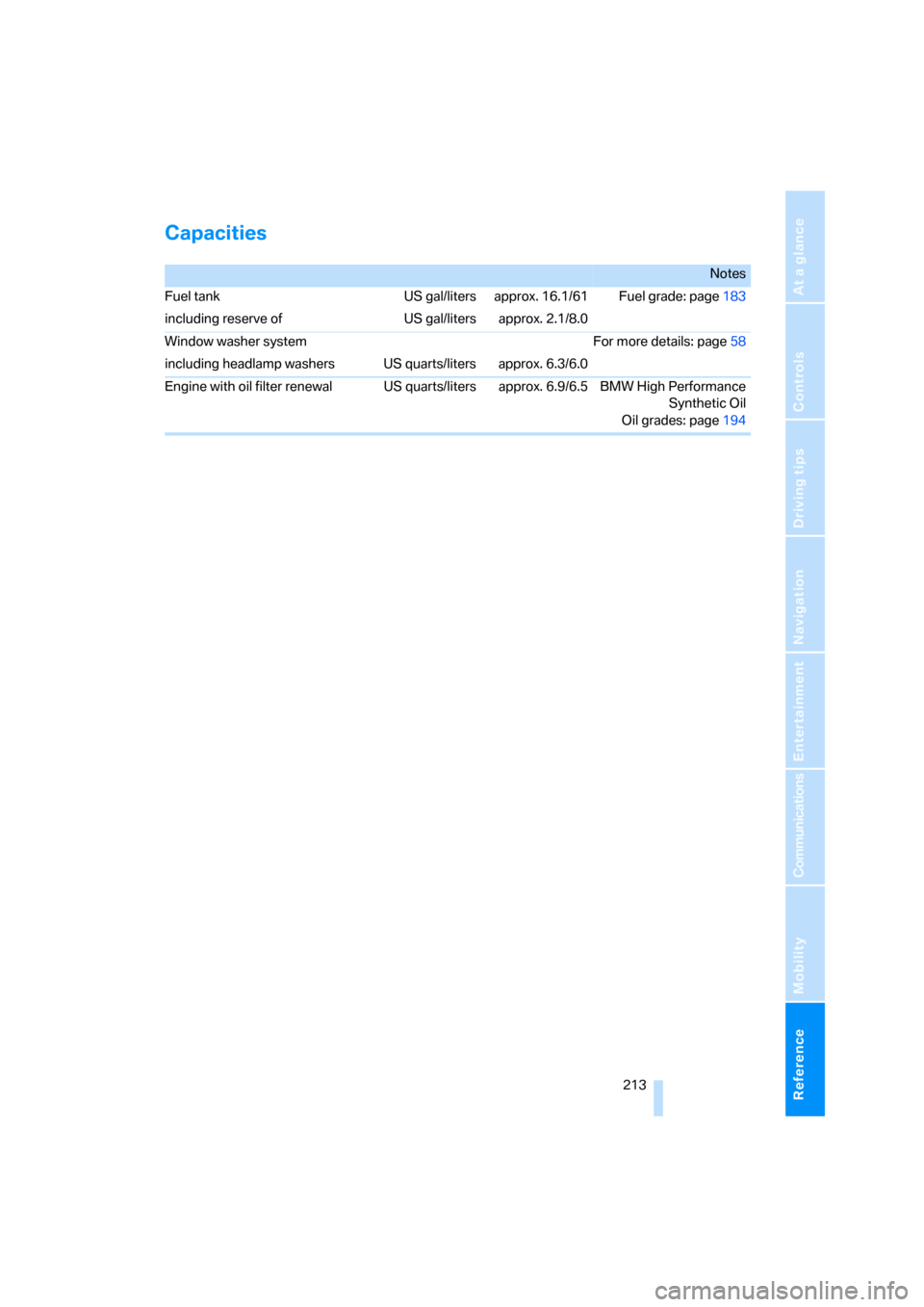
Reference 213
At a glance
Controls
Driving tips
Communications
Navigation
Entertainment
Mobility
Capacities
Notes
Fuel tank US gal/liters approx. 16.1/61 Fuel grade: page183
including reserve of US gal/liters approx. 2.1/8.0
Window washer system For more details: page58
including headlamp washers US quarts/liters approx. 6.3/6.0
Engine with oil filter renewal US quarts/liters approx. 6.9/6.5 BMW High Performance
Synthetic Oil
Oil grades: page194
ba8_E9293_US.book Seite 213 Freitag, 5. Mai 2006 1:02 13
Page 216 of 239
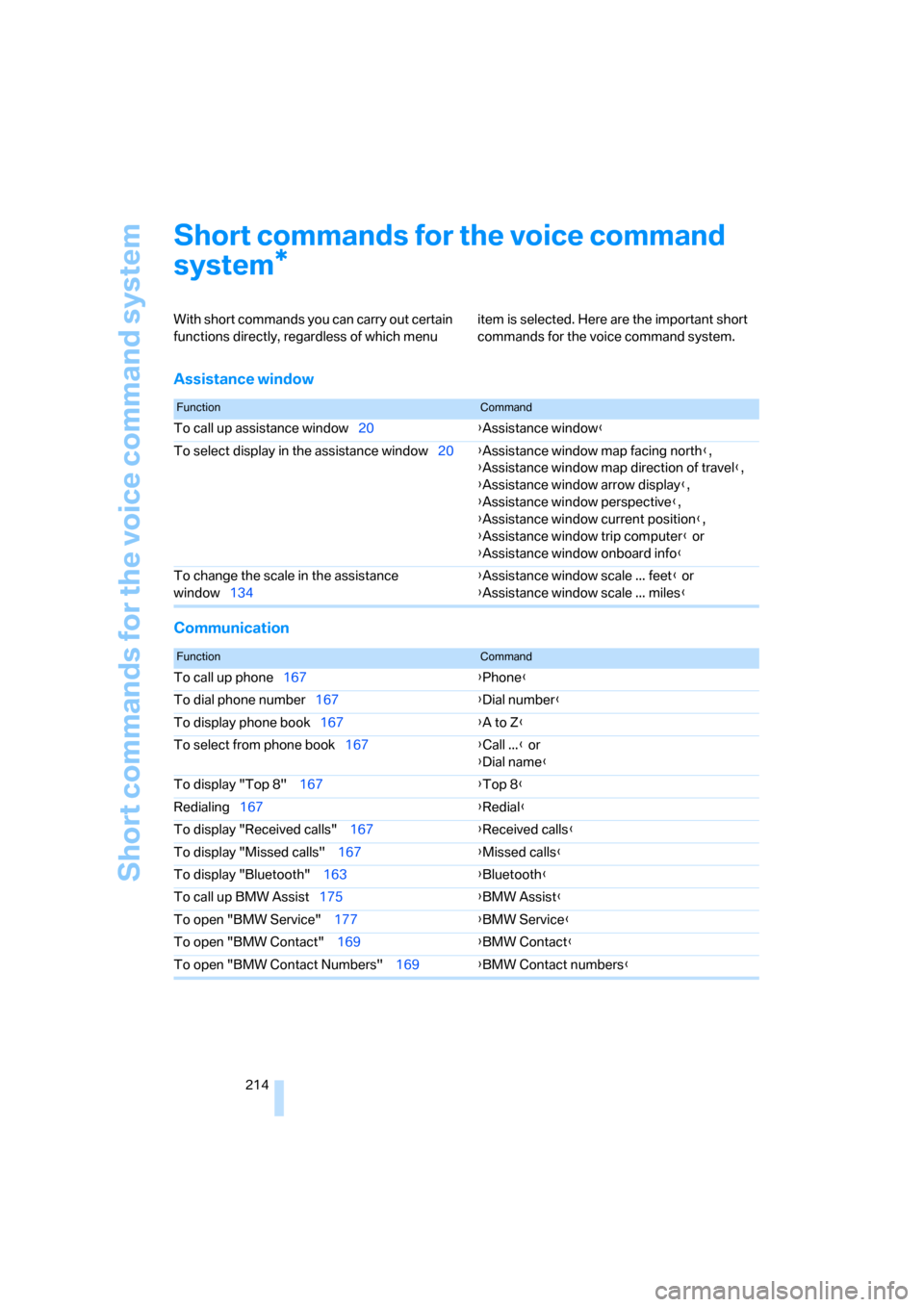
Short commands for the voice command system
214
Short commands for the voice command
system
With short commands you can carry out certain
functions directly, regardless of which menu item is selected. Here are the important short
commands for the voice command system.
Assistance window
Communication
*
FunctionCommand
To call up assistance window20{Assistance window}
To select display in the assistance window20{Assistance window map facing north},
{Assistance window map direction of travel},
{Assistance window arrow display},
{Assistance window perspective},
{Assistance window current position},
{Assistance window trip computer} or
{Assistance window onboard info}
To change the scale in the assistance
window134{Assistance window scale ... feet} or
{Assistance window scale ... miles}
FunctionCommand
To call up phone167{Phone}
To dial phone number167{Dial number}
To display phone book167{A to Z}
To select from phone book167{Call ...} or
{Dial name}
To display "Top 8" 167{Top 8}
Redialing167{Redial}
To display "Received calls" 167{Received calls}
To display "Missed calls" 167{Missed calls}
To display "Bluetooth" 163{Bluetooth}
To call up BMW Assist175{BMW Assist}
To open "BMW Service" 177{BMW Service}
To open "BMW Contact" 169{BMW Contact}
To open "BMW Contact Numbers" 169{BMW Contact numbers}
ba8_E9293_US.book Seite 214 Freitag, 5. Mai 2006 1:02 13
Page 220 of 239

Everything from A - Z
218
Everything from A - Z
Index
"..." Identifies Control Display
texts used to select
individual functions and
refers you to the page where
these texts can be found.
A
ABS Antilock Brake
System81
ACC, refer to Active cruise
control60
Accident, refer to Initiating an
emergency call203
Activated-charcoal filter for
automatic climate control99
"Activation time"99
Active cruise control60
– indicator lamps63
– malfunction64
– selecting distance62
– sensor64
Active steering87
– warning lamp87
Adaptive Head Light92
"Add digits" for mobile
phone168
Additives
– coolant194
"Address book" in
navigation128
Address for navigation
– deleting129
– entering121,124,128
– selecting129
– storing128
– storing current position128
"Add to destination
list"124,125
Adjusting temperature inside
the car, refer to Automatic
climate control96
Adjusting the thigh support41Adjusting the tone during
audio operation, refer to
Tone control141
Adjustment in audio mode
– front-to-rear141
– right/left balance141
Airbags87
– indicator/warning lamp89
– sitting safely40
Air conditioning mode
– automatic climate control96
– ventilation98
Air distribution
– automatic97
– individual96
Air flow rate97
Airing, refer to Ventilation98
Air pressure, refer to Tire
inflation pressure184
Air recirculation, refer to
Recirculated-air mode97
"Air recirculation on / off"48
Air supply
– automatic climate control96
– ventilation98
Air vents95
AKI, refer to Fuel
specifications182
Alarm system34
– avoiding unintentional
alarms35
– interior motion sensor35
– switching off an alarm34
– tilt alarm sensor34
"All channels" for satellite
radio150
All-season tires, refer to
Winter tires190
"All stations" displaying with
the radio144
"AM", waveband140,144
Ambient air, refer to
Recirculated-air mode97Antenna for mobile phone162
Antifreeze
– coolant194
– washer fluid58
Anti-theft alarm system, refer
to Alarm system34
Anti-theft system29
Approved axle loads, refer to
Weights212
Approved gross vehicle
weight, refer to Weights212
Armrest, refer to Center
armrest104
Arrival time, refer to
Computer68
Arrival time, refer to Starting
destination guidance132
"Arrow display" in
navigation133
Arrow view for navigation133
Ashtray
– front106
– rear107
Assist, refer to BMW
Assist175
Assistance window20
– refer to iDrive20
Assistant systems, refer to
Driving stability control
systems81
AUC Automatic recirculated-
air control97
Audio140
– controls140
– switching on/off140
– tone control141
– volume141
"Audio", refer to Tone
control141
"Audio Aux"140,
158
"Audio Aux" for external audio
device158
Audio device, external105
ba8_E9293_US.book Seite 218 Freitag, 5. Mai 2006 1:02 13
Page 223 of 239
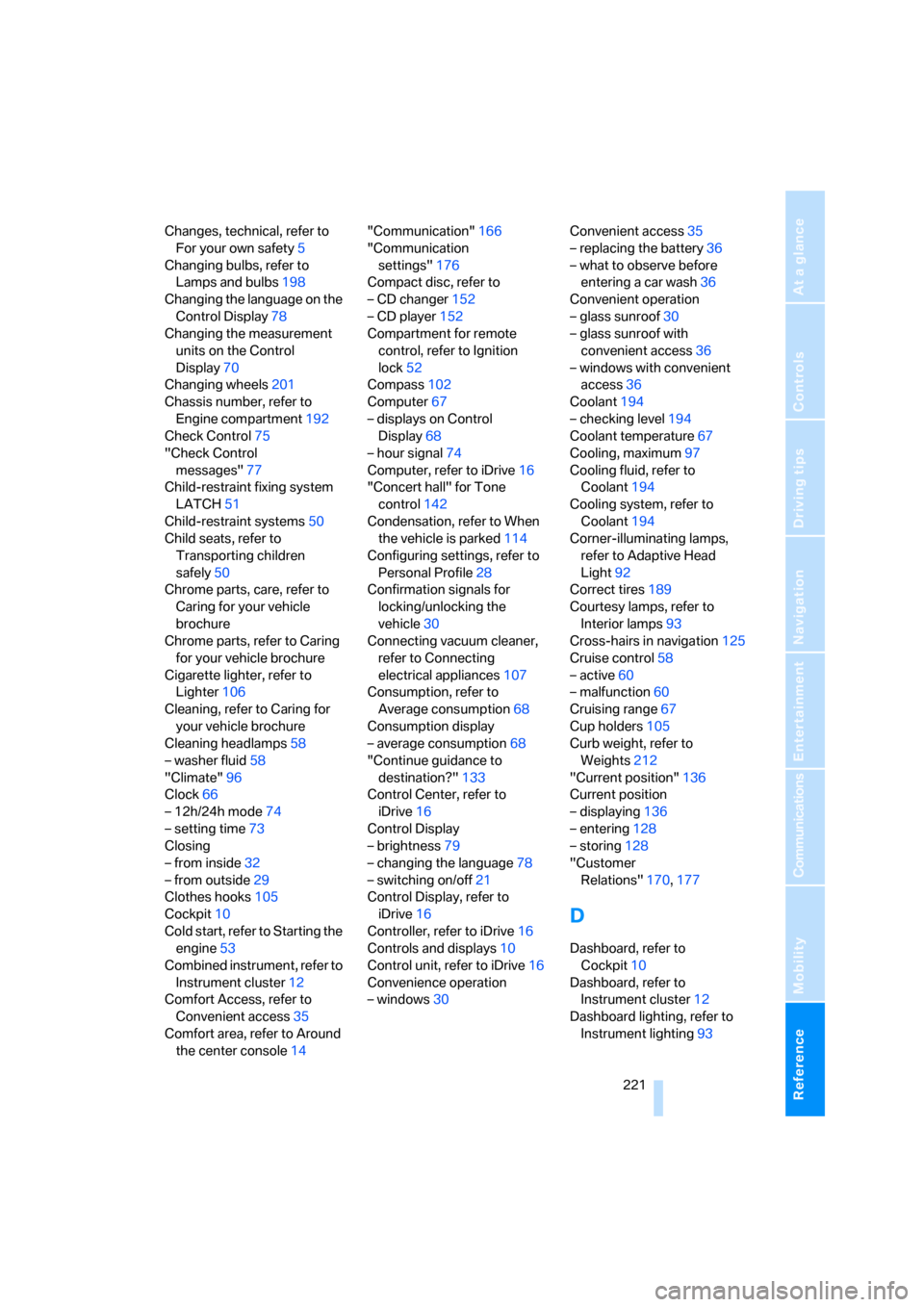
Reference 221
At a glance
Controls
Driving tips
Communications
Navigation
Entertainment
Mobility
Changes, technical, refer to
For your own safety5
Changing bulbs, refer to
Lamps and bulbs198
Changing the language on the
Control Display78
Changing the measurement
units on the Control
Display70
Changing wheels201
Chassis number, refer to
Engine compartment192
Check Control75
"Check Control
messages"77
Child-restraint fixing system
LATCH51
Child-restraint systems50
Child seats, refer to
Transporting children
safely50
Chrome parts, care, refer to
Caring for your vehicle
brochure
Chrome parts, refer to Caring
for your vehicle brochure
Cigarette lighter, refer to
Lighter106
Cleaning, refer to Caring for
your vehicle brochure
Cleaning headlamps58
– washer fluid58
"Climate"96
Clock66
– 12h/24h mode74
– setting time73
Closing
– from inside32
– from outside29
Clothes hooks105
Cockpit10
Cold start, refer to Starting the
engine53
Combined instrument, refer to
Instrument cluster12
Comfort Access, refer to
Convenient access35
Comfort area, refer to Around
the center console14"Communication"166
"Communication
settings"176
Compact disc, refer to
– CD changer152
– CD player152
Compartment for remote
control, refer to Ignition
lock52
Compass102
Computer67
– displays on Control
Display68
– hour signal74
Computer, refer to iDrive16
"Concert hall" for Tone
control142
Condensation, refer to When
the vehicle is parked
114
Configuring settings, refer to
Personal Profile28
Confirmation signals for
locking/unlocking the
vehicle30
Connecting vacuum cleaner,
refer to Connecting
electrical appliances107
Consumption, refer to
Average consumption68
Consumption display
– average consumption68
"Continue guidance to
destination?"133
Control Center, refer to
iDrive16
Control Display
– brightness79
– changing the language78
– switching on/off21
Control Display, refer to
iDrive16
Controller, refer to iDrive16
Controls and displays10
Control unit, refer to iDrive16
Convenience operation
– windows30Convenient access35
– replacing the battery36
– what to observe before
entering a car wash36
Convenient operation
– glass sunroof30
– glass sunroof with
convenient access36
– windows with convenient
access36
Coolant194
– checking level194
Coolant temperature67
Cooling, maximum97
Cooling fluid, refer to
Coolant194
Cooling system, refer to
Coolant194
Corner-illuminating lamps,
refer to Adaptive Head
Light92
Correct tires189
Courtesy lamps, refer to
Interior lamps93
Cross-hairs in navigation125
Cruise control58
– active60
– malfunction60
Cruising range67
Cup holders105
Curb weight, refer to
Weights212
"Current position"136
Current position
– displaying136
– entering128
– storing
128
"Customer
Relations"170,177
D
Dashboard, refer to
Cockpit10
Dashboard, refer to
Instrument cluster12
Dashboard lighting, refer to
Instrument lighting93
ba8_E9293_US.book Seite 221 Freitag, 5. Mai 2006 1:02 13
Page 224 of 239
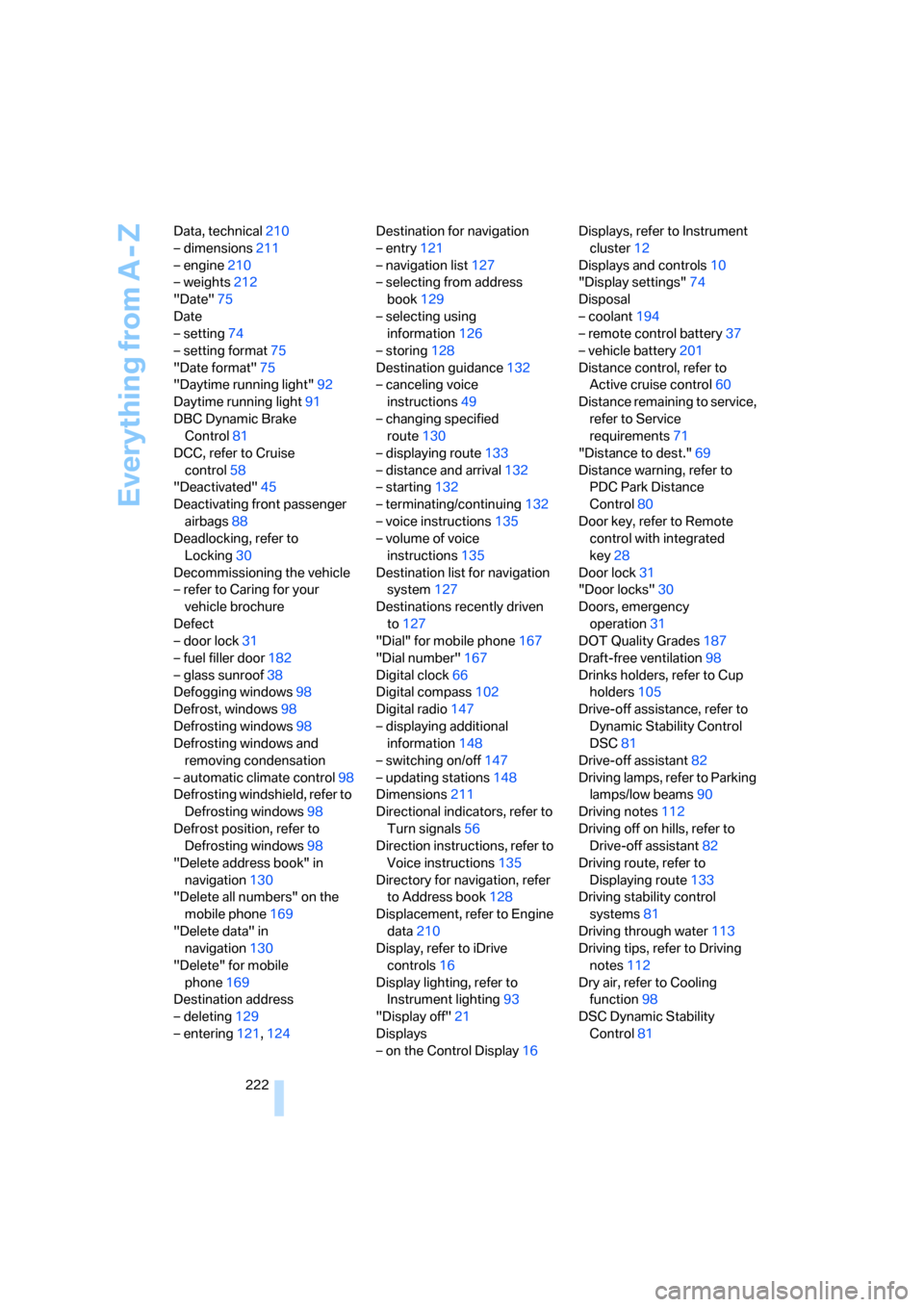
Everything from A - Z
222 Data, technical210
– dimensions211
– engine210
– weights212
"Date"75
Date
– setting74
– setting format75
"Date format"75
"Daytime running light"92
Daytime running light91
DBC Dynamic Brake
Control81
DCC, refer to Cruise
control58
"Deactivated"45
Deactivating front passenger
airbags88
Deadlocking, refer to
Locking30
Decommissioning the vehicle
– refer to Caring for your
vehicle brochure
Defect
– door lock31
– fuel filler door182
– glass sunroof38
Defogging windows98
Defrost, windows98
Defrosting windows98
Defrosting windows and
removing condensation
– automatic climate control98
Defrosting windshield, refer to
Defrosting windows98
Defrost position, refer to
Defrosting windows98
"Delete address book" in
navigation130
"Delete all numbers" on the
mobile phone169
"Delete data" in
navigation130
"Delete" for mobile
phone169
Destination address
– deleting129
– entering121,124Destination for navigation
– entry121
– navigation list127
– selecting from address
book129
– selecting using
information126
– storing128
Destination guidance132
– canceling voice
instructions49
– changing specified
route
130
– displaying route133
– distance and arrival132
– starting132
– terminating/continuing132
– voice instructions135
– volume of voice
instructions135
Destination list for navigation
system127
Destinations recently driven
to127
"Dial" for mobile phone167
"Dial number"167
Digital clock66
Digital compass102
Digital radio147
– displaying additional
information148
– switching on/off147
– updating stations148
Dimensions211
Directional indicators, refer to
Turn signals56
Direction instructions, refer to
Voice instructions135
Directory for navigation, refer
to Address book128
Displacement, refer to Engine
data210
Display, refer to iDrive
controls16
Display lighting, refer to
Instrument lighting93
"Display off"21
Displays
– on the Control Display16Displays, refer to Instrument
cluster12
Displays and controls10
"Display settings"74
Disposal
– coolant194
– remote control battery37
– vehicle battery201
Distance control, refer to
Active cruise control60
Distance remaining to service,
refer to Service
requirements71
"Distance to dest."69
Distance warning, refer to
PDC Park Distance
Control80
Door key, refer to Remote
control with integrated
key28
Door lock31
"Door locks"30
Doors, emergency
operation31
DOT Quality Grades187
Draft-free ventilation98
Drinks holders, refer to Cup
holders105
Drive-off assistance, refer to
Dynamic Stability Control
DSC81
Drive-off assistant82
Driving lamps, refer to Parking
lamps/low beams90
Driving notes112
Driving off on hills, refer to
Drive-off assistant82
Driving route, refer to
Displaying route133
Driving stability control
systems81
Driving through water113
Driving tips, refer to Driving
notes112
Dry air, refer to Cooling
function98
DSC Dynamic Stability
Control81
ba8_E9293_US.book Seite 222 Freitag, 5. Mai 2006 1:02 13