2006 BMW 325XI TOURING key battery
[x] Cancel search: key batteryPage 20 of 160

Opening and closing
18
Opening and closing
Keys/remote controls
1Remote control with integrated key
2Spare key
3Adapter for spare key, in the glove compart-
ment
Remote control with integrated key
Each remote control contains a rechargeable
battery that is automatically recharged when it
is in the ignition lock while the car is being
driven. Use the remote control at least twice a
year in order to keep the batteries charged. In
cars equipped with convenient access
*, the
remote control contains a replaceable battery,
refer to page27.
The settings called up and implemented when
the car is unlocked depend on which remote
control is used to unlock the car, refer to Per-
sonal Profile, page19.
In addition, information about service require-
ments is stored in the remote control, refer to
Service data in the remote control, page117.
Integrated key
Press button1 to release the key.
The integrated key fits the following locks:
>Glove compartment, refer to page87
>Driver's door, refer to page22
New remote controls
Your BMW Center can supply new remote con-
trols with integrated keys as additional units or
as replacements in the event of loss.
Spare key
Spare key for storage in a safe place, such as in
your wallet. This key is not intended for regular
use.
The spare key and the integrated key fit the
same locks.
Adapter for spare key
The adapter is necessary for starting the car
with the spare key or switching on radio readi-
ness.
Page 23 of 160

Reference
At a glance
Controls
Driving tips
Mobility
21
Unlocking the tailgate
Press the button for a longer period.
The tailgate opens a short distance, regardless
of whether it was locked or unlocked.
If you press the button on the remote
control a second time for a longer period
within three seconds, the cargo area cover is
raised
*. Before closing the tailgate, press the
cover downward until it engages.<
In order to avoid damage, make sure there
is sufficient clearance in all directions
before opening the tailgate.
A previously locked tailgate is locked again after
closing.
Before and after each trip, check that the tail-
gate has not been inadvertently unlocked.<
Setting confirmation signals
You can program the vehicle to confirm when it
has been locked or unlocked.
1.Lightly push button1 in the turn indicator
stalk up or down repeatedly until the symbol
appears in the display accompanied by the
word "SET".
2.Press button 2.3.Lightly push button1 in the turn indicator
stalk down repeatedly until the desired
symbol appears in the display.
> Confirmation signal during unlocking
> Confirmation signal during locking
4.Press button 2.
5.Use button 1 to select:
>
The hazard warning flashers light up
during unlocking/locking.
>
An acoustic signal sounds during
unlocking/locking.
>
The hazard warning flashers light up and
an acoustic signal sounds during
unlocking/locking.
>
The function is deactivated.
6.Press button 2.
The setting is stored.
Malfunctions
The remote control may malfunction due to
local radio waves. If this occurs, unlock and lock
the car at the door lock with the integrated key.
If the car can no longer be locked with a remote
control, the battery in the remote control is dis-
charged. Use this remote control during an
extended drive; this will recharge the battery,
refer to page18.
For US owners only
The transmitter and receiver units comply with
part 15 of the FCC/Federal Communications
Page 29 of 160

Reference
At a glance
Controls
Driving tips
Mobility
27
Do not depress the brake or the clutch,
otherwise the engine will start immedi-
ately.<
Starting the engine
You can start the engine or switch on the igni-
tion when a remote control is inside the vehicle.
It is not necessary to insert a remote control into
the ignition switch, refer to page42.
Switching off the engine in vehicles
with automatic transmission
The engine can only be switched off when the
selector lever is in position P, refer to page43.
To switch the engine off when the selector lever
is in position N, the remote control must be in
the ignition switch.
Before driving a vehicle with automatic
transmission into a car wash
1.Insert remote control into ignition switch.
2.Depress the brake.
3.Move the selector lever to position N.
4.Switch off the engine.
The vehicle can roll.
Malfunction
Convenient access may malfunction due to
local radio waves. If this happens, open or close
the vehicle via the buttons on the remote con-
trol or using the integrated key. To start the
engine afterward, insert the remote control into
the ignition switch.
Warning lamps
The warning lamp in the instrument
cluster lights up when you attempt to
start the engine: the engine cannot
be started. The remote control is not inside the
vehicle or is malfunctioning. Take the remote
control with you inside the vehicle or have it
checked. If necessary, insert another remote
control into the ignition switch.
The warning lamp in the instrument
cluster lights up while the engine is
running: the remote control is no longer inside the vehicle. After the engine is
switched off, the engine can only be restarted
within approx. 10 seconds.
The indicator lamp in the instrument
cluster comes on: replace the battery
in the remote control.
Replacing the battery
The remote control for convenient access con-
tains a battery that will need to be replaced from
time to time.
1.Take the integrated key out of the remote
control, refer to page18.
2.Remove the cover.
3.Insert the new battery with the plus side fac-
ing up.
4.Press the cover on to close.
Take the old battery to a battery collec-
tion point or to your BMW Center.<
Windows
To prevent injuries, exercise care when
closing the windows and keep them in
your field of vision until they are shut.
Take the remote control with you when you
leave the car, otherwise children could operate
the electric windows and possibly injure them-
selves.<
Page 149 of 160

Reference
At a glance
Controls
Driving tips
Mobility
147
Backup lamps, refer to Tail
lamps122
Band-aids, refer to First-aid
pouch125
Bar, refer to Tow-starting,
towing away128
Battery123
– charging123
– disposal27,123
– jump starting126
– temporary power failure123
Battery renewal
– remote control27
Being towed127
Belts, refer to Safety belts36
Belt tensioner, refer to Safety
belts36
Beverage holders, refer to
Cup holders88
Black ice, refer to Outside
temperature warning57
Blower, refer to Air flow
rate79,82
BMW Homepage4
BMW Maintenance
System117
BMW webpage4
Bottle holders, refer to Cup
holders88
Brake assist, refer to Dynamic
Brake Control66
Brake fluid115
– level too low115
– warning lamp115,116
Brake fluid, refer to Service
requirements61
Brake Force Display71
Brake hydraulics, refer to
Brakes115
Brake lamps
– Brake Force Display71
– replacing bulbs122
Brake pads, breaking in96
Brake rotors98
– brakes96
– breaking in96Brakes
– ABS66
– BMW Maintenance
System117
– brake fluid115
– brake pads116
– breaking in96
– handbrake44
– service requirements61
Brakes, refer to Braking
safely97
Brake system96
– BMW Maintenance
System117
– brake fluid115
– brake pads116
– breaking in96
– disc brakes98
Breakdown services, refer to
Roadside Assistance125
Breaking in the clutch96
Breaking in the differential96
Break-in period96
Bulb changing, refer to Lamps
and bulbs119
Burned fuel
– refer to Average
consumption58
Button for starting engine42
Buttons on steering wheel11
C
California Proposition 65
warning6
Can holders, refer to Cup
holders88
Capacities145
Capacity of cargo area144
Car battery, refer to Vehicle
battery123
Car care, refer to Caring for
your vehicle brochure
Car-care products, refer to
Caring for your vehicle
brochure
Care, refer to Caring for your
vehicle brochure
Cargo, securing99Cargo area90
– capacity144
– convenient access26
– cover90
– folding up the floor panel92
– lamp77
– lid, refer to Tailgate23
– net90
– opening from outside23
Cargo area net90
Cargo loading
– stowing cargo99
– vehicle98
Caring for artificial leather,
refer to Caring for your
vehicle brochure
Caring for leather, refer to
Caring for your vehicle
brochure
Caring for light-alloy wheels,
refer to Caring for your
vehicle brochure
Caring for plastic, refer to
Caring for your vehicle
brochure
Caring for the carpet, refer to
Caring for your vehicle
brochure
Caring for the vehicle finish,
refer to Caring for your
vehicle brochure
Car jack
– jacking points123
Car key, refer to Integrated
key/remote control18
Car phone
– installation location, refer to
Center armrest87
– refer to separate Owner's
Manual
Car wash98
– also refer to Caring for your
vehicle brochure
Catalytic converter, refer to
Hot exhaust system96
CBS Condition Based
Service117
Center armrest87
Page 151 of 160
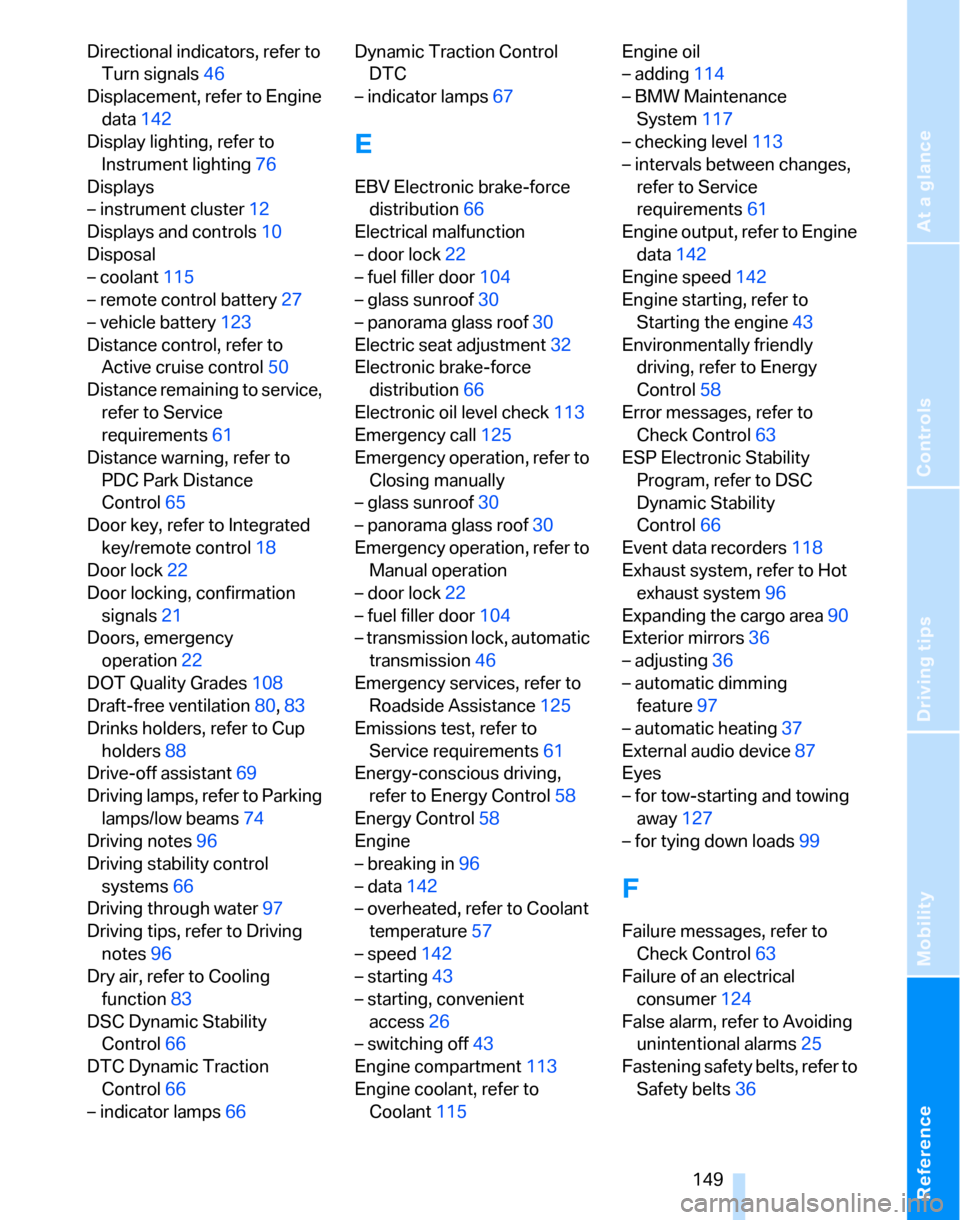
Reference
At a glance
Controls
Driving tips
Mobility
149
Directional indicators, refer to
Turn signals46
Displacement, refer to Engine
data142
Display lighting, refer to
Instrument lighting76
Displays
– instrument cluster12
Displays and controls10
Disposal
– coolant115
– remote control battery27
– vehicle battery123
Distance control, refer to
Active cruise control50
Distance remaining to service,
refer to Service
requirements61
Distance warning, refer to
PDC Park Distance
Control65
Door key, refer to Integrated
key/remote control18
Door lock22
Door locking, confirmation
signals21
Doors, emergency
operation22
DOT Quality Grades108
Draft-free ventilation80,83
Drinks holders, refer to Cup
holders88
Drive-off assistant69
Driving lamps, refer to Parking
lamps/low beams74
Driving notes96
Driving stability control
systems66
Driving through water97
Driving tips, refer to Driving
notes96
Dry air, refer to Cooling
function83
DSC Dynamic Stability
Control66
DTC Dynamic Traction
Control66
– indicator lamps66Dynamic Traction Control
DTC
– indicator lamps67
E
EBV Electronic brake-force
distribution66
Electrical malfunction
– door lock22
– fuel filler door104
– glass sunroof30
– panorama glass roof30
Electric seat adjustment32
Electronic brake-force
distribution66
Electronic oil level check113
Emergency call125
Emergency operation, refer to
Closing manually
– glass sunroof30
– panorama glass roof30
Emergency operation, refer to
Manual operation
– door lock22
– fuel filler door104
– transmission lock, automatic
transmission46
Emergency services, refer to
Roadside Assistance125
Emissions test, refer to
Service requirements61
Energy-conscious driving,
refer to Energy Control58
Energy Control58
Engine
– breaking in96
– data142
– overheated, refer to Coolant
temperature57
– speed142
– starting43
– starting, convenient
access26
– switching off43
Engine compartment113
Engine coolant, refer to
Coolant115Engine oil
– adding114
– BMW Maintenance
System117
– checking level113
– intervals between changes,
refer to Service
requirements61
Engine output, refer to Engine
data142
Engine speed142
Engine starting, refer to
Starting the engine43
Environmentally friendly
driving, refer to Energy
Control58
Error messages, refer to
Check Control63
ESP Electronic Stability
Program, refer to DSC
Dynamic Stability
Control66
Event data recorders118
Exhaust system, refer to Hot
exhaust system
96
Expanding the cargo area90
Exterior mirrors36
– adjusting36
– automatic dimming
feature97
– automatic heating37
External audio device87
Eyes
– for tow-starting and towing
away127
– for tying down loads99
F
Failure messages, refer to
Check Control63
Failure of an electrical
consumer124
False alarm, refer to Avoiding
unintentional alarms25
Fastening safety belts, refer to
Safety belts36
Page 155 of 160

Reference
At a glance
Controls
Driving tips
Mobility
153
Pollen
– refer to Microfilter/activated-
charcoal filter for automatic
climate control83
– refer to Microfilter for air
conditioner80
Power failure123
Power windows28
– safety switch28
Power windows, refer to
Windows27
Pressure, tires106
Pressure monitoring, tires69
– Flat Tire Monitor69
Protection function, refer to
Anti-trapping mechanism
– windows28
Providing medical assistance,
refer to First add pouch125
Puncture
– Flat Tire Monitor69
R
Radio key, refer to Integrated
key/Remote control18
Radio position, refer to Radio
readiness42
Radio readiness42
– switched off42
– switched on42
Rain sensor47
Reading lamps77
Rear lamps, refer to Tail
lamps122
– replacing bulbs122
Rear seat back, folding90
Rear seats
– adjusting head restraints34
– folding head restraint down
and up34
– folding the backrests90
Rear turn signals
– replacing bulbs122
Rear ventilation83
Rearview mirror, refer to
Mirrors36
Rear window defroster79,83Rear window roller blind, refer
to Roller sun blinds86
Rear window safety switch28
Rechargeable flashlight87
Recirculated-air mode79,82
Recirculation of air, refer to
Recirculated-air
mode79,82
Reclining seat, refer to
Backrest32
Refueling104
Releasing
– hood112
Remaining distance, refer to
Cruising range58
Remote control18
– battery renewal27
– convenient access26
– garage door opener84
– malfunctions21,27
– service data117
– tailgate21
Replacement remote
control18
Replacing bulbs, refer to
Lamps and bulbs119
Replacing tires, refer to New
wheels and tires110
Reporting an accident, refer to
Initiating an emergency
call125
Reporting safety defects6
Reserve warning, refer to Fuel
gauge58
Reservoir for washer
systems48
Residual heat mode82
Restraint systems
– for children39
– refer to Safety belts36
Reverse gear
– automatic transmission with
Steptronic45
– manual transmission44
Roadside Assistance125
Roadside parking lamps76
– replacing bulbs121
Roadworthiness test, refer to
Service requirements61Roller blind
– sun blinds86
Roof load capacity144
Roof-mounted luggage
rack99
Rope, refer to Tow-starting,
towing away128
RSC Runflat System
Component, refer to Run-
Flat Tires110
Runflat System Component
RSC, refer to Run-Flat
Tires110
Run-Flat Tires110
– continuing driving with a
damaged tire70
– flat tire70
– new tires110
– replacing tires110
– tire pressures106
– winter tires111
Runflat Tyres, refer to Run-
Flat Tires110
S
Safety-belt height
adjustment36
Safety belts36
– damage36
– indicator lamp36
– reminder36
– sitting safely31
Safety systems
– airbags71
– Antilock Brake System
ABS66
– Dynamic Stability Control
DSC66
– safety belts36
Safety tires, refer to Run-Flat
Tires110
Screw thread for tow
fitting127
Seat adjustment
– electric32
– mechanical32
Seat and mirror memory34