2006 BMW 325XI TOURING clock setting
[x] Cancel search: clock settingPage 14 of 160

Cockpit
12
Instrument cluster
1Speedometer
2Indicator lamps for turn signals
3Indicator and warning lamps13
4Displays for active cruise control
*50
5Tachometer57
6Energy Control58
7Display for
>Clock57
>Outside temperature57
>Indicator and warning lamps638Display for
>Position of automatic transmission
*44
>Computer58
>Date of next scheduled service, and
remaining distance to be driven61
>Odometer and trip odometer57
>Initializing Flat Tire Monitor69
>Checking engine oil level
*113
>Settings and information59
9Fuel gauge58
10Resetting trip odometer57
Page 21 of 160

Reference
At a glance
Controls
Driving tips
Mobility
19
Take the adapter out of the bracket on the
inside of the glove compartment and slide the
spare key into the adapter before using it.
Personal Profile
The concept
You can set many of your BMW's functions to
suit your personal needs and preferences.
Without any action on your part, Personal Pro-
file ensures that most of these settings are
stored for the remote control currently in use.
When you unlock the car, the remote control
used for the purpose is recognized and the set-
tings stored for it are called up and imple-
mented.
This means that your personal settings are
active when you return to your BMW, even if the
car was used in the meantime by someone else
with a remote control of their own and the set-
tings were changed accordingly.
You can configure a maximum of three remote
controls for three different people. The prereq-
uisite for this is that each person has his or her
own remote control.
Personal Profile settings
For more information on specific settings, refer
to the specified pages.
>Automatic call-up
* of the driver's-seat and
exterior-mirror positions after unlocking,
refer to page34
>12h/24h mode of the clock, refer to page60
>Date format, refer to page60>Units of measure for fuel consumption, dis-
tance covered/remaining distances, and
temperature, refer to page60
>Automatic climate control
*: AUTO pro-
gram, activating/deactivating cooling func-
tion and automatic recirculated-air control,
setting temperature, air flow rate and distri-
bution, refer to page81 ff
>Audio volume, refer to separate Owner's
Manual
>Speed-dependent volume, refer to sepa-
rate Owner's Manual
Central locking system
The concept
The central locking system is ready for opera-
tion whenever the driver's door is closed.
The system simultaneously engages and
releases the locks on the following:
>Doors
>Tailgate
>Fuel filler door
Operating from outside
>Via the remote control
>Via the door lock
>In cars with convenient access
*, via the
handles on the driver's and front passen-
ger's doors
The anti-theft system is also operated at the
same time. It prevents the doors from being
unlocked using the lock buttons or door han-
dles. The interior lamp and the courtesy lamps
*
are also switched on or off with the remote con-
trol. The alarm system
* is also armed or dis-
armed.
For further details of the alarm system,
refer to
page25.
Operating from inside
By means of the button for central locking, refer
to page22.
Page 59 of 160

Reference
At a glance
Controls
Driving tips
Mobility
57
Everything under control
Odometer, outside
temperature display, clock
1Resetting trip odometer
2Outside temperature display and clock
3Odometer and trip odometer
Units of measure
To select the respective units of measure, miles
or km for the odometer as well as 7 or 6 for
the outside temperature, refer to page60.
Outside temperature display, clock
Setting the time, refer to page62.
Outside temperature warning
When the displayed temperature sinks to
approx. +377/+36, a signal sounds and a
warning lamp lights up. There is an increased
risk of black ice.
Black ice can also form at temperatures
above +377/+36. You should there-
fore drive carefully on bridges and shaded
roads, for example, otherwise there is an
increased risk of an accident.<
Odometer and trip odometer
Resetting trip odometer:
With the ignition switched on, press button1 in
the instrument cluster.
When the vehicle is parked
If you still want to view the time, outside tem-
perature and odometer reading briefly after the
remote control has been removed from the igni-
tion lock:
Press button 1 in the instrument cluster.
Tachometer
Never force the engine speed up into the red
warning field, see arrow. In this range, the fuel
supply is interrupted to protect the engine.
Coolant temperature
A warning lamp will come on if the coolant, and
therefore the engine, becomes too hot.
Check coolant level, refer to page115.
Page 64 of 160

Everything under control
62
Possible displays
1Button for selecting functions
2Service requirements
3Engine oil
4Exhaust emissions test
*
5Roadworthiness test*
6Microfilter7Spark plugs
8Brakes, front
9Brakes, rear
10Brake fluid
More information on the BMW Maintenance
System can be found on page117.
Clock
Setting the time
To set the 12h/24h mode, refer to Formats and
units of measure on page60.
1.Lightly push button 1 in the turn indicator
stalk up or down repeatedly until the appro-priate symbol appears in the display,
accompanied by the time and the word
"SET".
2.Press button 2.
3.Use button 1 to set the hours.
4.Press button 2.
5.Use button 1 to set the minutes.
6.Press button 2.
The system displays the new time.
7.Use button 2 to save the new time.
Page 81 of 160
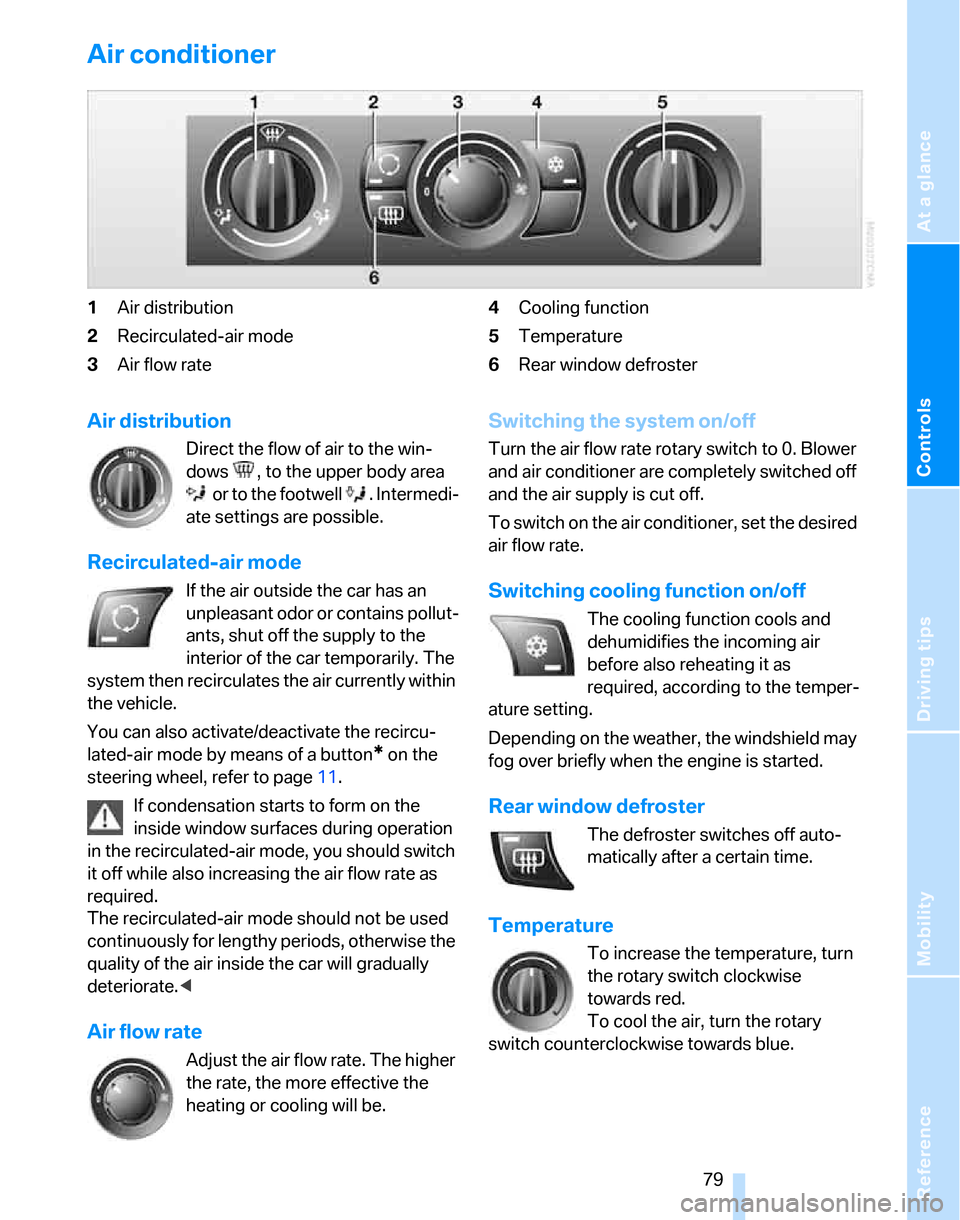
Reference
At a glance
Controls
Driving tips
Mobility
79
Air conditioner
1Air distribution
2Recirculated-air mode
3Air flow rate4Cooling function
5Temperature
6Rear window defroster
Air distribution
Direct the flow of air to the win-
dows , to the upper body area
or to the footwell . Intermedi-
ate settings are possible.
Recirculated-air mode
If the air outside the car has an
unpleasant odor or contains pollut-
ants, shut off the supply to the
interior of the car temporarily. The
system then recirculates the air currently within
the vehicle.
You can also activate/deactivate the recircu-
lated-air mode by means of a button
* on the
steering wheel, refer to page11.
If condensation starts to form on the
inside window surfaces during operation
in the recirculated-air mode, you should switch
it off while also increasing the air flow rate as
required.
The recirculated-air mode should not be used
continuously for lengthy periods, otherwise the
quality of the air inside the car will gradually
deteriorate.<
Air flow rate
Adjust the air flow rate. The higher
the rate, the more effective the
heating or cooling will be.
Switching the system on/off
Turn the air flow rate rotary switch to 0. Blower
and air conditioner are completely switched off
and the air supply is cut off.
To switch on the air conditioner, set the desired
air flow rate.
Switching cooling function on/off
The cooling function cools and
dehumidifies the incoming air
before also reheating it as
required, according to the temper-
ature setting.
Depending on the weather, the windshield may
fog over briefly when the engine is started.
Rear window defroster
The defroster switches off auto-
matically after a certain time.
Temperature
To increase the temperature, turn
the rotary switch clockwise
towards red.
To cool the air, turn the rotary
switch counterclockwise towards blue.
Page 150 of 160

Everything from A to Z
148 Center brake lamp
– replacing bulbs123
Center console, refer to
Around the center
console14
Central locking
– from inside22
– from outside19
Central locking system19
– convenient access26
Changing bulbs119
Changing wheels123
Chassis number, refer to
Engine compartment113
Check Control63
Check Gas Cap104
Checking the air pressure,
refer to Tire inflation
pressure106
Child-restraint fixing system
LATCH40
Child-restraint systems39
Child-safety lock41
Child seats39
Chrome parts, care, refer to
Caring for your vehicle
brochure
Cigarette lighter89
– socket89
Cleaning, refer to Caring for
your vehicle brochure
Cleaning headlamps48
– washer fluid48
Clock57
– 12h/24h mode60
– setting time62
Closing
– from inside22
– from outside20
Clothes hooks88
Cockpit10
Cold start, refer to Starting the
engine43
Combined instrument, refer to
Instrument cluster12
Comfort Access, refer to
Convenient access26
Comfort area, refer to Around
the center console14Compartment for remote
control, refer to Ignition
lock42
Compass85
Computer58
Condensation, refer to When
the vehicle is parked98
Configuring settings, refer to
Personal Profile19
Confirmation signals for
locking/unlocking of the
vehicle21
Connecting vacuum cleaner,
refer to Connecting
electrical appliances
89
Consumption display
– average consumption58
Consumption indicator
– Energy Control58
Control Display
– settings59
Controls and displays10
Convenience operation
– windows20
Convenience start, refer to
Starting the engine43
Convenient access26
– replacing the battery27
– what to observe before
entering a car wash27
Convenient operation
– windows with convenient
access26
– with convenient access26
Coolant115
– adding115
– checking level115
Coolant temperature57
Cooling, maximum81
Cooling fluid, refer to
Coolant115
Cornering lamps, refer to
Adaptive Head Light75
Courtesy lamps77
Cruise control48
– active50
– malfunction50
Cruising range58
Cup holders88Curb weight, refer to
Weights144
Current consumption, refer to
Energy Control58
D
Dashboard, refer to
Cockpit10
Dashboard, refer to
Instrument cluster12
Dashboard lighting, refer to
Instrument lighting76
Data142
– capacities145
– dimensions143
– engine142
– weights144
Date
– setting63
Daytime driving lamps75
DBC Dynamic Brake
Control66
DCC, refer to Cruise
control48
Deactivating front passenger
airbags72
Deadlocking, refer to
Locking20
Decommissioning the vehicle
– refer to Caring for your
vehicle brochure
Defect
– door lock22
– fuel filler door104
– panorama glass roof30
Defogging windows80,83
Defrosting windows80,83
Defrosting windows and
removing condensation
– air conditioner80
– automatic climate control83
Defrosting windshield, refer to
Defrosting windows80,83
Defrost position, refer to
Defrosting windows80,83
Digital clock57
Digital compass85
Dimensions143
Page 156 of 160

Everything from A to Z
154 Seat belt reminder, refer to
'Fasten safety belts'
reminder36
Seats31
– adjusting the seats32
– heating34
– sitting safely31
Securing cargo92
Securing the vehicle
– from inside22
– from outside20
Selecting distance for active
cruise control52
Selector lever
– automatic transmission with
Steptronic45
Selector lever lock, refer to
Shiftlock
– automatic transmission with
Steptronic45
Selector lever positions
– automatic transmission with
Steptronic45
Sequential manual gearbox
SMG
– tow-starting128
Service, refer to Roadside
Assistance125
Service car, refer to Roadside
Assistance125
Service data in the remote
control117
Service Interval Display, refer
to Condition Based Service
CBS117
Service requirement display,
refer to Condition Based
Service CBS117
Service requirements61
Settings
– clock, 12h/24h mode60
Shifting gears
– automatic transmission with
Steptronic45
Shiftlock
– automatic transmission,
refer to Changing selector
lever positions45
Side airbags71Side-mounted turn signals
– replacing bulbs121
Side window blind, refer to
Roller sun blinds86
Side windows, refer to
Windows27
Signal horn, refer to Horn10
Sitting safely31
– airbags31
– safety belt31
– with head restraint31
Ski bag92
Ski sack, refer to Ski bag92
Sliding/tilt sunroof
– refer to Panorama glass
roof28
Slot for remote control42
Smokers' package, refer to
Ashtray89
Snap-in adapter, refer to
Center armrest storage
compartment87
Socket, refer to Connecting
electrical appliances89
Socket for On-Board
Diagnosis OBD118
Spare fuses124
Spare fuses, refer to
Fuses124
Spare key18
– adapter18
Spark plugs, refer to Service
requirements61
Speed
– with winter tires111
Speedometer12
Split rear seat back, refer to
Expanding the cargo area90
Sports seat33
Stability control, refer to
Driving stability control
systems66
Start/stop button42
– starting the engine43
– switching off the engine43
Starting
– difficulties, temperature43
Starting, refer to Starting the
engine43Starting assistance, refer to
Jump starting126
Starting the engine
– start/stop button42
Status of this Owner's Manual
at time of printing5
Steering wheel38
– adjustment38
– buttons on steering
wheel11
– lock42
Steering with variable ratio,
refer to Active steering70
Steptronic, refer to Automatic
transmission with
Steptronic44
Storage compartments88
Storing seat positions, refer to
Seat and mirror memory34
Storing tires111
Stowage, refer to Storage
compartments88
Summer tires, refer to Wheels
and tires106
Sun blinds86
Switches, refer to Cockpit10
Switching off
– engine43
Switching off the engine
– start/stop button42
Switching the cooling function
on and off83
Symbols4
T
Tachometer57
Tailgate23
– convenient access26
– emergency operation, refer
to Opening manually24
– opening and closing23
– opening from inside23
– opening from outside23
– opening manually24
– unlocking with remote
control21
Tail lamps122
– replacing bulbs122