Page 201 of 366

�Û�Ý�´�µ
�´
�µ
�´
�µ
The VOL button adjusts the volume
up ( ) or down ( ). Press the top
or bottom of the button, hold it until
the desired volume is reached, then
release it.
If youareplayingaCD,thesystem
skips to the beginning of the next
track each time you press the top
( ) of the CH button. Press the
bottom ( ) to return to the
beginning of the current track. Press
it twice to return to the previous
track. You will see the disc and track
numbers in the display.
If youareplayingatapeinthe
optional tape player, press the top
( ) of the CH button to advance to
the next selection. Press the bottom
( ) to go back to the previous
selection. The system senses a silent
period, then resumes playing.
Three controls f or the audio system
are mounted in the steering wheel
hub. These let you control basic
f unctions without removing your
hand f rom the wheel. The MODE button changes the
mode. Pressing the button
repeatedly selects FM1, FM2, AM,
CD (if a CD is loaded), or a tape (if
equipped). On models with satellite
radio system, you can also select
XM1 and XM2.
If you are listening to the radio, use
the CH button to change stations.
Each time you press the top ( ) of
the button, the system goes to the
next preset station on the band you
are listening to. Press the bottom
( ) to go back to the previous
station.
Steering Wheel Controls
200
MODE BUTTON
VOL BUTTON CH BUTTON
�����—�����—�����y���������������y���
�(�����������y���������y
Page 202 of 366
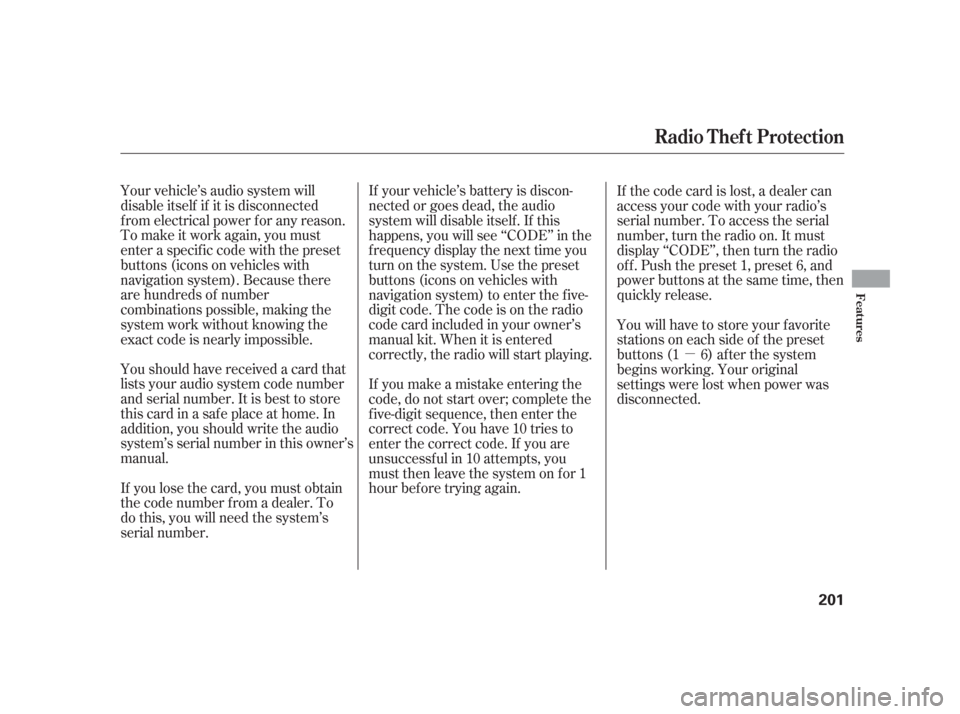
�µ
Youshouldhavereceivedacardthat
lists your audio system code number
and serial number. It is best to store
this card in a saf e place at home. In
addition, you should write the audio
system’s serial number in this owner’s
manual.
If you lose the card, you must obtain
the code number f rom a dealer. To
do this, you will need the system’s
serial number. Your vehicle’s audio system will
disable itself if it is disconnected
f rom electrical power f or any reason.
To make it work again, you must
enter a specific code with the preset
buttons (icons on vehicles with
navigation system). Because there
are hundreds of number
combinations possible, making the
system work without knowing the
exact code is nearly impossible. If your vehicle’s battery is discon-
nected or goes dead, the audio
system will disable itself . If this
happens, you will see ‘‘CODE’’ in the
frequencydisplaythenexttimeyou
turn on the system. Use the preset
buttons (icons on vehicles with
navigation system) to enter the f ive-
digit code. The code is on the radio
code card included in your owner’s
manual kit. When it is entered
correctly, the radio will start playing.
If you make a mistake entering the
code, do not start over; complete the
f ive-digit sequence, then enter the
correct code. You have 10 tries to
enter the correct code. If you are
unsuccessf ul in 10 attempts, you
must then leave the system on for 1
hour bef ore trying again.If the code card is lost, a dealer can
access your code with your radio’s
serial number. To access the serial
number, turn the radio on. It must
display ‘‘CODE’’, then turn the radio
of f . Push the preset 1, preset 6, and
power buttons at the same time, then
quickly release.
You will have to store your favorite
stations on each side of the preset
buttons (1 6) after the system
begins working. Your original
settings were lost when power was
disconnected.
Radio T hef t Protection
Features
201
�����—�����—�����y�������������
�y���
�(�����������y���������y
Page 203 of 366
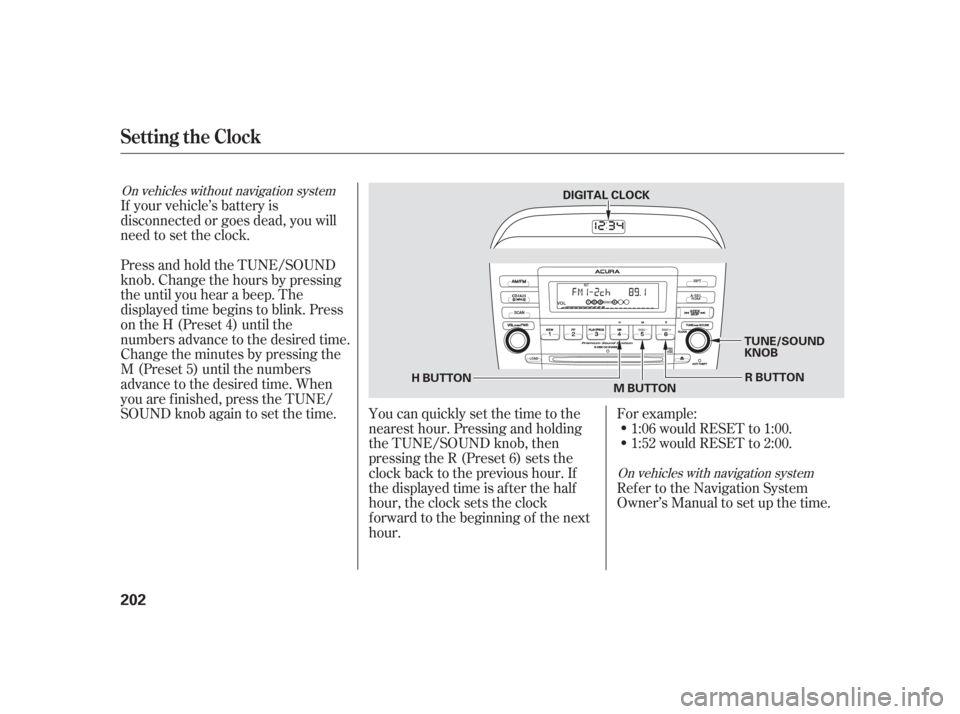
For example:1:06 would RESET to 1:00.
1:52 would RESET to 2:00.
Ref er to the Navigation System
Owner’s Manual to set up the time.
You can quickly set the time to the
nearest hour. Pressing and holding
the TUNE/SOUND knob, then
pressing the R (Preset 6) sets the
clockbacktotheprevioushour.If
the displayed time is after the half
hour, the clock sets the clock
f orward to the beginning of the next
hour.
If your vehicle’s battery is
disconnected or goes dead, you will
need to set the clock.
Press and hold the TUNE/SOUND
knob. Change the hours by pressing
the until you hear a beep. The
displayed time begins to blink. Press
on the H (Preset 4) until the
numbers advance to the desired time.
Change the minutes by pressing the
M (Preset 5) until the numbers
advance to the desired time. When
you are f inished, press the TUNE/
SOUND knob again to set the time.
On vehicles without navigation system
On vehicles with navigation system
Setting the Clock
202
TUNE/SOUND
KNOBR BUTTON
M BUTTON
DIGITAL CLOCK
H BUTTON
�����—�����—�����y���������������y���
�(�����������y���������y
Page 205 of 366

Accelerate to the desired cruising
speedabove25mph(40km/h).
Cruise control allows you to maintain
asetspeedabove25mph(40km/h)
without keeping your f oot on the
accelerator pedal. It should be used
f or cruising on straight, open
highways. It is not recommended f or
city driving, winding roads, slippery
roads, heavy rain, or bad weather.
Push the Cruise Control Master
Buttononthesteeringwheel.The
CRUISE MAIN indicator in the
instrument panel comes on.Press and release the DECEL/
SET button on the steering wheel.
The ‘‘CRUISE CONTROL’’
message appears in the multi-
inf ormation display to show the
system is now activated.
1.
2. 3.
Using the Cruise Control
Cruise Control
204
CRUISE CONTROL MASTER BUTTON
CANCEL
BUTTON CRUISE CONTROL MESSAGE
DECEL/SET BUTTON RES/ACCEL
BUTTON
U.S. model is shown
Improper use of the cruise
control can lead to a crash.
Use the cruise control only
when traveling on open
highways in good weather.
�����—�����—�����y���������������y���
�(�����������y���������y
Page 206 of 366

Push on the accelerator pedal. Ac-
celerate to the desired cruising
speed and press the DECEL/SET
button.
To increase the speed in very
small amounts, tap the RES/
ACCEL button. Each time you do
this, your vehicle will speed up
about 1 mph (1.6 km/h).
You can decrease the set cruising
speed in any of these ways: Press and hold the DECEL/SET
button. Release the button when
you reach the desired speed.
To slow down in very small
amounts, tap the DECEL/SET
button repeatedly. Each time you
do this, your vehicle will slow
down about 1 mph (1.6 km/h). Even with the cruise control turned
on, you can still use the accelerator
pedal to speed up f or passing. Af ter
completing the pass, take your foot
of f the accelerator pedal. The vehicle
will return to the set cruising speed.
Resting your f oot on the brake or
clutch pedal causes the cruise
control to cancel.
Thecruisecontrolmaynotholdthe
set speed when you are going up and
down hills. If your speed increases
going down a hill, use the brakes to
slow down. This will cancel the
cruise control. To resume the set
speed, press the RES/ACCEL button.
The ‘‘CRUISE CONTROL’’ message
in the multi-inf ormation display will
come back on.
You can increase the set cruising
speed in any of these ways:
Press and hold the RES/ACCEL
button. When you reach the
desired cruising speed, release the
button. Tap the brake or clutch pedal
lightly with your f oot. The
‘‘CRUISE CONTROL’’ message in
the multi-information display goes
out. When the vehicle slows to the
desired speed, press the DECEL/
SET button.
Cruise Control
Changing the Set Speed
Features
205
�����—�����—�����y���������������y���
�(�����������y���������y
Page 207 of 366
Pressing the Cruise Control Master
Button turns the system off and
erases the previous cruising speed.
You can cancel cruise control in any
of these ways:
Tap the brake or clutch pedal.
Push the CANCEL button on the
steering wheel.
Pushthecruisecontrolmaster
button. When you push the CANCEL button,
or tap the brake or clutch pedal, the
system remembers the previously
set cruising speed. To return to that
speed, accelerate to above 25 mph
(40 km/h) then press and release
the RES/ACCEL button. The
‘‘CRUISE CONTROL’’ message in
the multi-information display comes
on, and the vehicle accelerates to the
same cruising speed as bef ore.
Canceling Cruise Control
Resuming the Set Speed
Cruise Control
206
�����—�����—�����y���������������y���
�(�����������y���������y
Page 214 of 366
�Î
�Î �Î�µ
�µ �µ �µ
�µ
�Î
Signal Strength Indicates the
network signal strength of the
current phone call. Five bars
equals f ull strength.
ROAM Status Indicates your
phone is roaming.
Battery Level Status Indicates
the power remaining in your
phone’s current battery charge.
Five bars equals f ull battery
strength.
When you are operating the HFL, or
when you manually select HFL in the
multi-inf ormation display, you will
see this inf ormation in the display: HFL Mode Message Indicates
when you are dialing and receiving
calls.
Phone Dialing Indicates the
number you entered or the
number of the incoming call.
Some phones do not send this
inf ormation to the HFL.
:
Multi-Inf ormation Display
HandsFreeL ink
Features
213
SIGNAL
STRENGTH
BATTERY LEVEL STATUS
PHONE DIALING ROAM
STATUS
HFL MODE
MESSAGE
TM
�����—�����—�����y���������������y���
�(�����������y�����
���y
Page 217 of 366
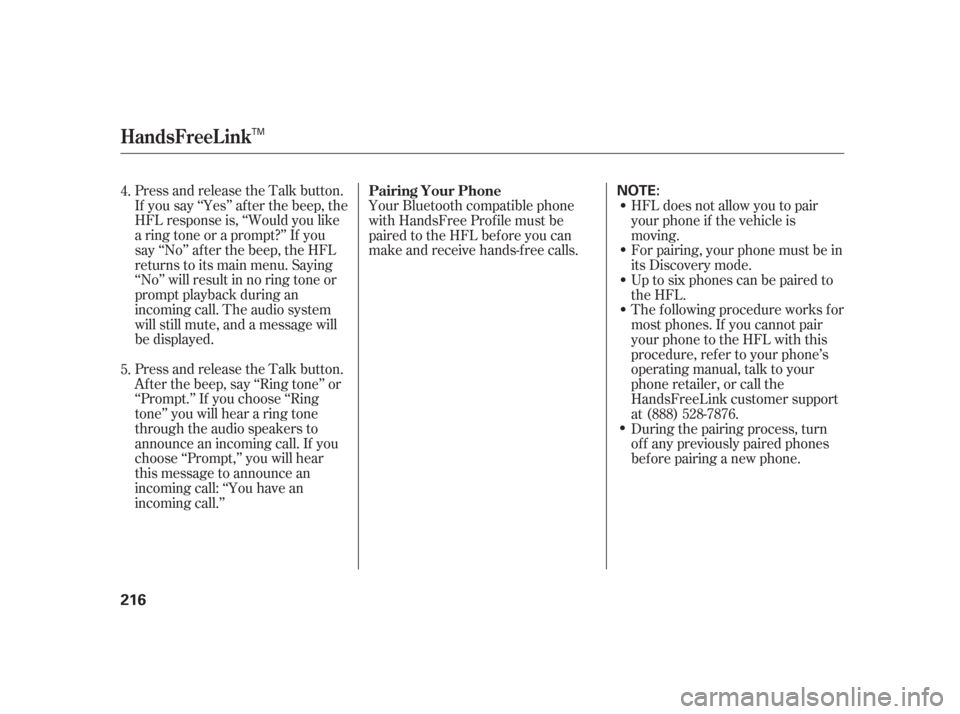
Press and release the Talk button.
If you say ‘‘Yes’’ af ter the beep, the
HFL response is, ‘‘Would you like
a ring tone or a prompt?’’ If you
say ‘‘No’’ af ter the beep, the HFL
returns to its main menu. Saying
‘‘No’’ will result in no ring tone or
prompt playback during an
incoming call. The audio system
will still mute, and a message will
be displayed.
Press and release the Talk button.
Af ter the beep, say ‘‘Ring tone’’ or
‘‘Prompt.’’ If you choose ‘‘Ring
tone’’ you will hear a ring tone
through the audio speakers to
announce an incoming call. If you
choose ‘‘Prompt,’’ you will hear
this message to announce an
incoming call: ‘‘You have an
incoming call.’’Your Bluetooth compatible phone
with HandsFree Prof ile must be
paired to the HFL before you can
make and receive hands-free calls.
HFL does not allow you to pair
your phone if the vehicle is
moving.
For pairing, your phone must be in
its Discovery mode.
Up to six phones can be paired to
the HFL.
The f ollowing procedure works f or
most phones. If you cannot pair
your phone to the HFL with this
procedure, ref er to your phone’s
operating manual, talk to your
phone retailer, or call the
HandsFreeLink customer support
at (888) 528-7876.
During the pairing process, turn
of f any previously paired phones
bef ore pairing a new phone.
4.
5.
Pairing Your Phone
HandsFreeL ink
216
NOTE:
TM
�����—�����—�����y�����������
���y���
�(�����������y�����
���y