Page 86 of 295

�µ
�´ �´
�µ
Turn the f og lights on and of f by
turning the switch next to the
headlight switch.
Adjust the brightness of the
instrument panel by pressing the
or side of the adjustment button.
Press to increase the brightness
and to decrease it. You can adjust
the brightness with the headlight
switch on or of f .
You can use the f og lights only when
the headlights are on low beam.
The level of brightness is shown on
the multi-information display while
you adjust it. It goes out 5 seconds
af ter you f inish adjusting.To reduce glare at night, the
instrument panel illumination dims
when you turn the light switch to
or . Pressing the MAX
button will bring it to the maximum
level.
If your vehicle is equipped with the
navigation system, the navigation
system screen will also go to f ull
brightness. This is most usef ul when
using the headlights during daylight
hours.
U.S. models only
Fog L ights, Instrument Panel Brightness
Fog L ights Instrument Panel Brightness
Inst rument s and Cont rols
85
MAX BUTTON
ADJUSTMENT BUTTON
Page 113 of 295
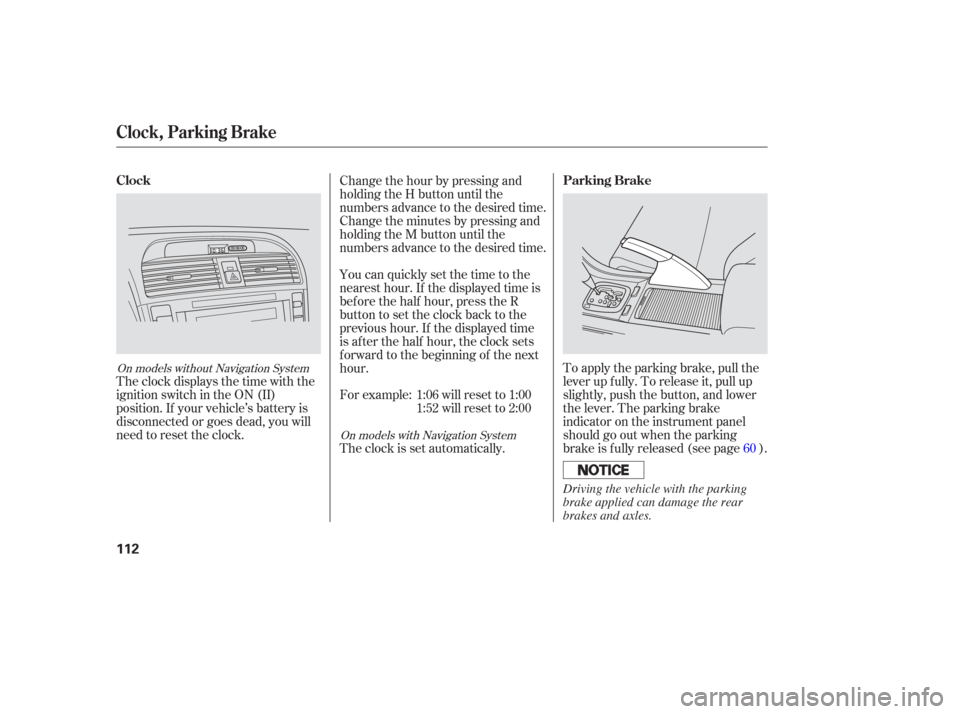
To apply the parking brake, pull the
lever up f ully. To release it, pull up
slightly, push the button, and lower
the lever. The parking brake
indicator on the instrument panel
should go out when the parking
brake is f ully released (see page ).
The clock displays the time with the
ignition switch in the ON (II)
position. If your vehicle’s battery is
disconnected or goes dead, you will
need to reset the clock.
For example: 1:06 will reset to 1:00
1:52 will reset to 2:00
The clock is set automatically. Change the hour by pressing and
holding the H button until the
numbers advance to the desired time.
Change the minutes by pressing and
holding the M button until the
numbers advance to the desired time.
You can quickly set the time to the
nearest hour. If the displayed time is
bef ore the half hour, press the R
button to set the clock back to the
previous hour. If the displayed time
is af ter the half hour, the clock sets
f orward to the beginning of the next
hour.
60On models without Navigation SystemOn models with Navigation System
Clock Parking Brake
Clock, Parking Brake
112
Driving the vehicle with the parking
brake applied can damage the rear
brakes and axles.
Page 121 of 295
Vents, Heating, and A/C
120
TEMPERATURE DISPLAY
DRIVER’S SIDE MODE
CONTROL BUTTON
OFF BUTTON REAR WINDOW
DEFOGGER BUTTON
FAN CONTROL
BUTTONS
Vehicles without Navigation System
DUAL BUTTON DRIVER’S AUTO BUTTON
PASSENGER’S AUTO BUTTON
AIR CONDITIONING BUTTON
RECIRCULATION BUTTON
WINDSHIELD
DEFROST
BUTTON PASSENGER’S SIDE MODE
CONTROL BUTTON
DRIVER’S SIDE
TEMPERATURE
CONTROL BUTTONS
PASSENGER’S SIDE
TEMPERATURE
CONTROL BUTTONS
Page 122 of 295
Vents, Heating, and A/C
Features
121
OFF BUTTONWINDSHIELD
DEFROST BUTTON
REAR WINDOW
DEFOGGER BUTTON
FAN CONTROL
BUTTONS
DRIVER’S SIDE
TEMPERATURE
CONTROL BUTTONS
Vehicles with Navigation System
PASSENGER’S SIDE
TEMPERATURE
CONTROL BUTTONS
DUAL BUTTON RECIRCULATION BUTTON AIR CONDITIONING
BUTTON PASSENGER’S SIDE
MODE CONTROL BUTTON
DRIVER’S SIDE MODE
CONTROL BUTTON PASSENGER’S AUTO BUTTON
DRIVER’S AUTO BUTTON TEMPERATURE DISPLAY
Page 123 of 295

�Û
�Ý
�Û
�Ý
The climate control system f or your
vehicle can also be operated using
the voice control system. See
NavigationsectioninyourQuick
Start Guide f or an overview of this
system and the Navigation System
manual f or complete details.
When the indicator in the button is
on, air f rom the vehicle’s interior is
recirculated throughout the system.
When the indicator is off, air is
brought in f rom the outside of the
vehicle (fresh air mode).
The outside air intakes f or the
heating and cooling system are at
the base of the windshield. Keep this
area clear of leaves and other debris.
Thesystemshouldbeleftinfresh
air mode under almost all conditions.
Keeping the system in recirculation
mode, particularly with the A/C of f ,
can cause the windows to fog up.
Switch to recirculation mode when
driving through dusty or smoky
conditions, then return to fresh air
mode.
This button turns the rear window
def ogger of f and on (see page ).
The driver’s side temperature and
passenger’s side temperature can be
set separately. Press either side’s
button to increase the temperature
of airf low. Press either side’s
button to decrease it. When you set
the temperature to its lower limit or
its upper limit, it will be displayed as
‘‘Lo’’ or ‘‘Hi’’.
This button turns the air
conditioning on and of f . The A/C
ON indicator comes on in the display
when the A/C is on.
Press the button to increase
the fan speed and airflow. Press the
button to decrease them.
87
Only on models equipped withNavigation System
Airflow Buttons
Voice Control System Recirculation Button
Rear Window Def ogger Button
Temperature Control Buttons
Air Conditioning (A/C) Button
Fan Control Buttons
122
Page 126 of 295

When the AUTO button on the
driver’s side is pressed, the
temperature control buttons on the
passenger’s side are disabled, and
the interior temperature is regulated
to the temperature set on the driver’s
side.WhentheAUTObuttononthe
passenger’s side is pressed,
temperature can be set on the driver’s
side and passenger’s side separately.
The system automatically selects the
proper mix of conditioned and/or
heated air that will, as quickly as
possible, raise or lower the interior
temperature to your pref erence.
When you set the temperature to its
lower or its upper limit, the system
runs at f ull cooling or heating only. It
does not regulate the interior
temperature.
The automatic climate control
system adjusts the f an speed and
airflow levels to maintain the interior
temperature you select.
In the AUTO mode, the vehicle’s
interior temperature is
independently regulated f or the
driver and passenger. If the driver’s
side of the vehicle is getting too
much sun, the system will adjust to a
lower temperature.
Select . The system
automatically switches to f resh air
mode and turns on the A/C. (The
A/C indicator will not come on in
U.S. vehicles, if the A/C was of f to
start with.)
Select .
Set the f an and temperature
controls to maximum level.
Press the AUTO button.
Set the desired temperature with
the temperature control buttons.
You will see AUTO in the system’s
display.
To clear the windshield f aster, you
can close the dashboard corner vents
by rotating the wheel below each
vent. This sends more warm air to
the windshield def roster vents. Once
the windshield is clear, select f resh
air mode to avoid fogging the
windows.
For your saf ety, make sure you have
a clear view through all the windows
bef ore driving. 1.
2.
1.
2.
3.
On models with Navigation System
Climat e Cont rol
T o Cool or Heat A utomatically
Using A utomatic Climate Control
T o Remove Exterior Frost or Ice
From the Windows
Features
125
Page 129 of 295

�µ�´�µ
�µ
�µ The SEEK f unction
searches up and down from the
current f requency to f ind a station
with a strong signal. To activate it,
press the or SEEK button, then
release it.
The SCAN function
samples all stations with strong
signals on the selected band. To
activate it, press the SCAN button, or
touch the SCAN icon (models with
navigation system), then release it.
You will see SCAN in the display.
The system will scan f or a station
with a strong signal. When it f inds
one, it will stop and play that station
f or about 5 seconds.
If you do nothing, the system will
scan f or the next strong station and
play it f or 5 seconds. When it plays a
station you want to listen to, press
the SCAN button again.
The band and f requency that the
radio was last tuned to is displayed.
To change bands, press the AM/FM
button (AM or FM button on
Canadian model). On the FM band,
ST will be displayed if the station is
broadcasting in stereo. Stereo
reproduction on AM is not available.
You can use any of f ive methods to
f ind radio stations on the selected
band:
the
preset buttons, and .
Use the TUNE knob to
tune the radio to a desired f requency.
Turn the knob right to tune to a
higher f requency, or lef t to tune to a
lower f requency.
The ignition switch must be in the
ACCESSORY (I) or ON (II) position.
Turn the system on by pushing the
VOL/PWR knob or the AM/FM
button (AM or FM button on
Canadian model). Adjust the volume
by turning the same knob. The audio system f or your vehicle
can also be operated using the voice
control system. See Navigation
section in your Quick Start Guide f or
an overview of this system and the
Navigation System manual f or
complete details.
Only on models equipped with
Navigation System
Playing the AM/FM Radio
SEEK
SCAN
To Select a Station
TUNE,SEEK,SCAN, AUTO SELECT
TUNE
To Play the AM/FM Radio Voice Control System
128
Page 130 of 295

�µ�µEach of the six preset
buttons or preset icons (on models
with navigation system) can store
one f requency on AM (LW, MW)
and two f requencies on FM.
Usethetune,seek,orscan
function to tune the radio to a
desired station.
Repeat steps 1 through 3 to store a
total of six stations on AM and
twelve stations on FM. If you are
traveling far from home and can no
longer receive your preset stations,
you can use the auto select feature to
find stations in the local area.
Press the A. SEL button or the
AUTO SELECT icon (models with
navigation system). ‘‘A.SEL’’ (AUTO
SEL) f lashes in the display, and the
system goes into scan mode f or
several seconds. It stores the
f requencies of six AM, and twelve
FM stations in the preset buttons. press the
A.SEL button (AUTO SELECT icon).
This restores the presets you
originally set.
Select the desired band, AM or
FM. FM1 and FM2 let you store
two f requencies with each preset
button (icon).
Pick a preset button (icon), and
hold it until you hear a beep.
You will see a ‘‘0’’ displayed or see no
station number on the preset icons
af ter pressing a preset button (icon)
if auto select cannot f ind a strong
station f or every preset button. If you do not like the stations auto
select has stored, you can store
other f requencies on the preset
buttons (icons). Use the TUNE,
SEEK, or SCAN f unctions to f ind
stations, then store them in the
preset buttons (icons) as previously
described.
1.
2.
3.
4.
To turn of f Auto Select,
CONT INUED
Preset A UT O SEL ECT
Playing the AM/FM Radio
Features
129