Page 127 of 255

The security system helps to protect
your vehicle and valuables f rom thef t.
The horn sounds and a combination
of headlights, parking lights, side
marker lights, and taillights f lash if
someone attempts to break into your
vehicle. This alarm continues for 2
minutes, then the alarm stops. To
reset an alarming system bef ore the
2 minutes have elapsed, unlock
either door with the key or the
remote transmitter.
The security system sets
automatically, 15 seconds after you
lock the doors, hood, and hatch. The
security system indicator starts
blinking immediately to show you
the system is setting itself.Once the security system is set,
opening either door (without using
the key or the remote transmitter),
or the hood, will cause it to alarm. It
also alarms if the radio is removed
f rom the dashboard or the wiring is
cut.Do not attempt to alter this system
or add other devices to it. The security system will not set if
the hood, hatch, or either door is not
f ully closed. If the system will not set,
check the Door and Hatch Open
Indicator on the instrument panel
(see page ), to see if the doors
and the hatch are f ully closed. Since
it is not part of the monitor display,
manually check the hood.
54
Security System
126
SECURITY SYSTEM INDICATOR
Page 129 of 255

Press and release the SET/decel
buttononthesteeringwheel.The
CRUISE CONTROL indicator on
the instrument panel comes on to
show the system is now activated.You can increase the set cruising
speed in any of these ways:
Press and hold the RESUME/
accel button. When you reach the
desired cruising speed, release the
button.
Push on the accelerator pedal.
Accelerate to the desired cruising
speed, and press the SET/decel
button.
To increase your speed in very
small amounts, tap the RESUME/
accel button. Each time you do
this, your vehicle will speed up
about 1 mph (1.6 km/h).
When climbing a steep hill, the
automatic transmission may
downshif t to hold the set speed. Cruise control may not hold the set
speed when you are going up and
down hills. If your speed increases
going down a hill, use the brakes to
slow down. This will cancel cruise
control. To resume the set speed,
press the RESUME/accel button.
The CRUISE CONTROL indicator
on the instrument panel will come
back on.
3.
Cruise Control
Changing the Set Speed
128
RESUME/accel
CANCEL
SET/decel
Page 130 of 255
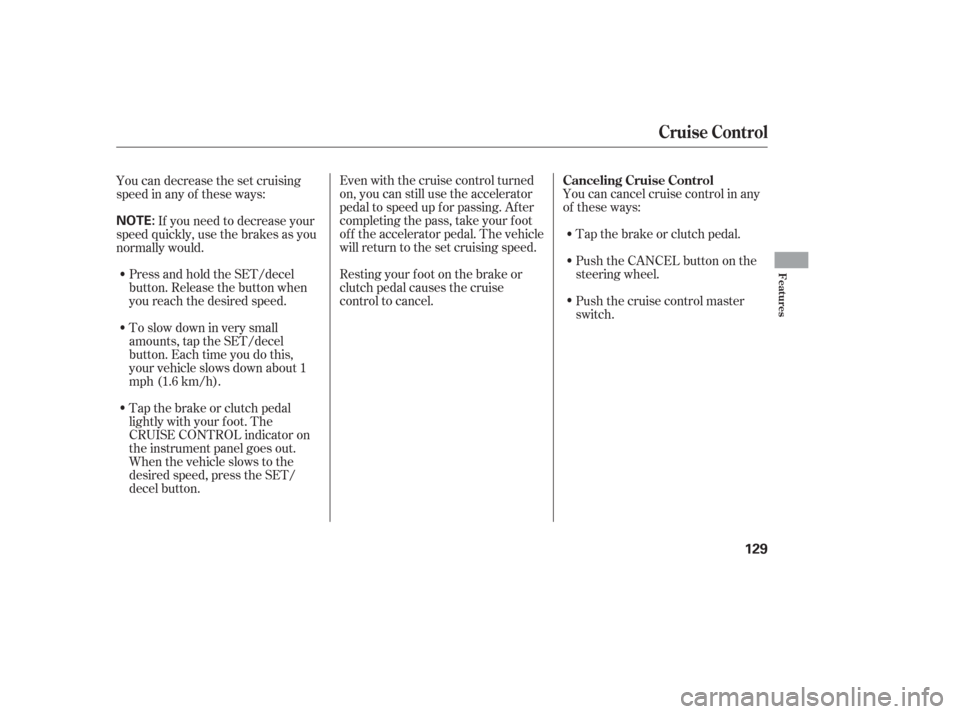
Even with the cruise control turned
on, you can still use the accelerator
pedal to speed up f or passing. Af ter
completing the pass, take your foot
of f the accelerator pedal. The vehicle
will return to the set cruising speed.
Resting your f oot on the brake or
clutch pedal causes the cruise
control to cancel.You can cancel cruise control in any
of these ways:
Tap the brake or clutch pedal.
Push the CANCEL button on the
steering wheel.
You can decrease the set cruising
speed in any of these ways:
Tap the brake or clutch pedal
lightly with your f oot. The
CRUISE CONTROL indicator on
the instrument panel goes out.
When the vehicle slows to the
desired speed, press the SET/
decel button. To slow down in very small
amounts, tap the SET/decel
button. Each time you do this,
your vehicle slows down about 1
mph (1.6 km/h). Press and hold the SET/decel
button. Release the button when
you reach the desired speed. If you need to decrease your
speed quickly, use the brakes as you
normally would.
Pushthecruisecontrolmaster
switch.
Cruise Control
Canceling Cruise Control
Features
129
NOTE:
Page 134 of 255

Help assure your vehicle’s f uture
reliability and perf ormance by paying
extra attention to how you drive
during the f irst 600 miles (1,000 km).
During this period:Avoid full-throttle starts and rapid
acceleration.
Avoidhardbrakingforthefirst
200 miles (300 km).
Do not change the oil until the
scheduled maintenance time.
Do not tow a trailer.
You should also f ollow these
recommendations with an
overhauled or exchanged engine, or
when the brakes are replaced. Your vehicle is designed to operate
on premium unleaded gasoline with a
pump octane of 91 or higher. Use of
a lower octane gasoline can cause
occasional metallic knocking noises
in the engine and will result in
decreased engine perf ormance. Use
of a gasoline with a pump octane less
than 87 can lead to engine damage. Your vehicle is designed to operate
on unleaded gasoline with a pump
octane number of 87 or higher. Use
of a lower octane gasoline can cause
a persistent, heavy metallic rapping
noise that can lead to engine damage.
For f urther important f uel-related
inf ormation, please ref er to your.
If you notice any undesirable
operating symptoms, try another
service station or switch to another
brand of gasoline. Some gasoline today is blended with
oxygenates such as ethanol or
MTBE. Your vehicle is designed to
operate on oxygenated gasoline
containing up to 10 percent ethanol
by volume and up to 15 percent
MTBE by volume. Do not use
gasoline containing methanol. Use of gasoline with these additives
may adversely af f ect perf ormance,
and cause the malfunction indicator
lamp on your instrument panel to
come on. If this happens, contact
your dealer f or service.
In addition, in order to maintain good
perf ormance, f uel economy, and
emissions control, we strongly
recommend, in areas where it is available, the use of gasoline that
does NOT contain manganese-based
f uel additives such as MMT.
We recommend gasoline containing
detergent additives that help prevent
f uel system and engine deposits.All models except Type-S Type-S
All models
Break-in Period Fuel Recommendation
Quick Start Guide
Break-in Period, Fuel Recommendation
Bef ore Driving
133
Page 147 of 255
Youshoulddothefollowingchecks
and adjustments every day bef ore
you drive your vehicle.Make sure all windows, mirrors,
and outside lights are clean and
unobstructed. Remove f rost, snow,
or ice. Check the seat adjustment (see
page ).
Check the adjustment of the
inside and outside mirrors (see
page ).
Check the steering wheel
adjustment (see page ).
Make sure the doors and the
hatch are securely closed and
locked.When you start the engine, check
the gauges and indicators in the
instrument panel (see page ).
Check that the hood is f ully closed. Fasten your seat belt. Check that
your passengers have f astened
their seat belts (see page ).
Check that the hatch is f ully
closed.
Check that any items you may be
carrying are stored properly or
f astened down securely. Visually check the tires. If a tire
looks low, use a gauge to check its
pressure.
1.
2.
3.
9. 8. 7. 6.
5. 4. 10. 11.
71
79 63
15 51
Preparing to Drive
146
Page 152 of 255
These indicators on the instrument
panel show which position the shif t
lever is in.To shif t f rom any position, move the
shiftlever.Youcannotshiftoutof
Park when the ignition switch is in
the LOCK (0) or ACCESSORY (I)
position.
The ‘‘D’’ indicator comes on f or a
f ew seconds when you turn the
ignition switch to the ON (II)
position. If it f lashes at any time (in
any shif t position), it indicates a
possible problem in the transmission.
CONT INUED
To shift from:
PtoR
RtoN
NtoD
DtoD
DtoD DtoNNtoR RtoP Do this:
Press the brake pedal, then
move the shift lever.
Move the shift lever.
3
3
Shif t L ever Position Indicators Shif ting
Automatic Transmission
Driving
151
SHIFT LEVER
SHIFT LEVER POSITION INDICATORS SELECTED GEAR
Page 154 of 255

�µ
�´�µ
With
the shif t lever in ‘‘D’’ position, you
can select the Sequential SportShif t
Mode to shif t gears; much like a
manual transmission, but without a
clutch pedal.
To enter the Sequential SportShif t
mode, move the shif t lever f urther to
the driver’s side. To return to ‘‘D,’’
move the shift lever to the
passenger’s side.
When you move the shif t lever f rom
‘‘D’’ to the Sequential SportShift
mode, the display shows the selected
gear. In Sequential SportShif t mode, each
time you push f orward on the shif t
lever, the transmission will shif t to a
higher gear. Pull back on the lever to
downshif t. The number of the gear
selected is displayed on the
instrument panel (see page ).When you accelerate away f rom a
stop, the transmission will be in f irst
gear. The transmission will not
automatically upshift. Watch the
tachometer and upshif t manually
bef ore the engine reaches redline.
The transmission remains in the
selectedgear(5,4,3,2,or1).There
is no automatic downshif t when you
push the accelerator pedal to the
f loor.
151
CONT INUED
Automatic Transmission
Sequential SportShif t Mode
Driving
153
Up shift
Down shift
Page 212 of 255

Turn the ignition switch to the
START (III) position. If the
headlights do not dim, check the
condition of the f uses. If the f uses
areOK,thereisprobably
something wrong with the
electrical circuit for the ignition
switch or starter motor. You will
need a qualif ied technician to
determine the problem (seeon page ).In this case, the starter motor’s
speed sounds normal, or even f aster
than normal, when you turn the
ignition switch to the START (III)
position, but the engine does not run.
Are you using a properly coded
key? An improperly coded key will
cause the immobilizer system
indicator in the instrument panel
to blink rapidly (see page ).
Are you using the proper starting
procedure? Ref er to on page .
Do you have f uel? Check the f uel
gauge; the low f uel indicator may
not be working. There may be an electrical
problem, such as no power to the
f uel pump. Check all the f uses
(see page ).
If youfindnothingwrong,youwill
need a qualif ied technician to f ind
the problem. See on page .
If the headlights dim noticeably or
go out when you try to start the
engine, either the battery is
discharged or the connections are
corroded. Check the condition of
the battery and terminal
connections (see page ). You
canthentryjumpstartingthe
vehicle from a booster battery
(see page ). 65
225
200
212 147220
225
If theEngineWon’tStart
Emergency T owing T he Starter Operates Normally
Starting the
Engine Emergency
Towing
T aking Care of t he Unexpect ed
211