2006 Acura MDX ESP
[x] Cancel search: ESPPage 169 of 311

To f ind out the status of the phone beingused, do this: To change f rom the currently linked
phone to another paired phone, do this:
To list all paired phones, do this:
Press and release the top of the
TALK/BACK button. After the
beep, say ‘‘Phone setup.’’ The HFL
response is ‘‘Phone setup options
are status, pair, edit, delete, and
list.’’ Press and release the top of the
TALK/BACK button. After the
beep, say ‘‘Next phone.’’ The HFL
response is ‘‘Searching f or the
next phone.’’ The HFL then
disconnects the linked phone and
searches f or another paired phone.
If no other phones are f ound, the
f irst phone remains linked.
Press and release the top of the
TALK/BACK button. After the
beep, say ‘‘Status.’’ An example of
the HFL response is, ‘‘Eric’s phone
is linked. Battery strength is three
bars. Signal strength is f ive bars,
and the phone is roaming.
Returning to the main menu.’’
Press and release the top of the
TALK/BACK button. After the
beep, say ‘‘Phone setup.’’ The HFL
response is ‘‘Phone setup options
are status, pair, edit, delete, and
list.’’
Press and release the top of the
TALK/BACK button. After the
beep, say ‘‘List.’’ The HFL
responds by listing the name of
each paired phone. When all
phones paired to the system have
been read, the HFL response is
‘‘The entire list has been read.
Returning to the main menu.’’
2.
1.
1.
2. 1.
HandsFreeL ink
168
TM
Page 170 of 311

You can make calls using any phone
number, or by using a name in the
HFL phonebook. You can also redial
the last number called. During a call,
theHFLallowsyoutotalkupto30
minutes af ter you remove the key
from the ignition switch.With your phone on and the
ignition in the ACCESSORY (I) or
ON (II) position, press and release
the top of the TALK/BACK
button. After the beep, say ‘‘Call’’
or ‘‘Dial.’’ The HFL response is,
‘‘What name or number would you
like to call/dial?’’ With your phone on and the
ignition in the ACCESSORY (I) or
ON (II) position, press and release
the top of the TALK/BACK
button. After the beep, say ‘‘Call’’
or ‘‘Dial.’’ The HFL response is
‘‘Whatnameornumberwouldyou
like to call/dial?’’
Press and release the top of the
TALK/BACK button. After the
beep, say ‘‘Call’’ or ‘‘Dial.’’ The
HFL response is ‘‘Calling’’ or
‘‘Dialing.’’ Once connected, you
will hear the person you called
through the audio speakers. To
change the volume, use the audio
system volume knob. Press and release the top of the
TALK/BACK button. After the
beep, say the number you want to
call. For example, say ‘‘123 456
7891.’’ The HFL response is ‘‘123
456 7891. Say call, dial, or continue
to add numbers.’’
To end the call, press the bottom
of the TALK/BACK button. Press and release the top of the
TALK/BACK button. After the
beep, say the name you want to
call. For example, say ‘‘Eric.’’ The
HFL response is ‘‘Would you like
to call Eric?’’
1.
3.
1. 2.
2.
4.
To make a call using a phone number, do this: To make a call using a name in the HFL
phonebook, do this:
CONT INUED
Making a Call
HandsFreeL ink
Features
169
TM
Page 171 of 311

Press and release the top of the
TALK/BACK button. After the
beep, say ‘‘Send.’’ The dial tones
will be sent, and the call will
continue.
Press and release the top of the
TALK/BACK button. After the
beep, say ‘‘Send.’’ The HFL
response is ‘‘What name or
number would you like to send?’’
Press and release the top of the
TALK/BACK button. After the
beep, say the name you want to
send. For example, say ‘‘Account
number.’’ The HFL response is
‘‘Would you like to send account
number?’’
Press and release the top of the
TALK/BACK button. After the
beep, say ‘‘Send.’’ The dial tones
will be sent, and the call will
continue.
The HFL allow you to send numbers
or names during a call. This is usef ul
when you call a menu-driven phone
system. You can also program
account numbers into the HFL
phonebook f or easy retrieval during
menu-driven calls.
Press and release the top of the
TALK/BACK button. After the
beep, say ‘‘Send.’’ The HFL
response is, ‘‘What name or
number would you like to send?’’
Press and release the top of the
TALK/BACK button. After the
beep, say the number you want to
send.Forexample,say‘‘1,2,3.’’
TheHFLresponseis‘‘1,2,3.Say
send, or continue to add numbers.’’
Press and release the Talk button.
Af ter the beep, say ‘‘Yes.’’ The top
of the TALK/BACK response is
‘‘Calling’’ or ‘‘Dialing.’’ Once
connected, you will hear the
person you called through the
audio speakers. To change the
volume, use the audio system
volume knob.
To end the call, press the bottom
of the TALK/BACK button.
To redial the last number called by
the phone, press and release the top
of the TALK/BACK button. After
the beep, say ‘‘Redial.’’ The HFL
response is, ‘‘Redialing.’’ Once
connected, you will hear the person
you called through the audio
speakers. To change the volume, use
the audio system volume knob. 1.
2.
1.
2. 3.
3.
4. 3.
To send a name during a call, do this:
To send a number during a call, do this:
Sending Numbers or Names
During a Call
HandsFreeL ink
170
TM
Page 172 of 311

During a call, you can transfer it
f rom the HFL to your phone, or f rom
your phone to the HFL.
Press and release the top of the
TALK/BACK button. After the beep,
say ‘‘Transf er.’’ The audio switches
from the HFL to the phone.
Press and release the top of the
TALK/BACK button. After the beep,
say ‘‘Transf er.’’ The audio switches
f rom your phone to the HFL.Press and release the top of the
TALK/BACK button. After the
beep, say ‘‘Mute.’’ The HFL
response is, ‘‘Mute is cancelled.’’ Press and release the top of the
TALK/BACK button. After the
beep, say ‘‘Mute.’’ The HFL
response is, ‘‘Mute is active.’’
During a call, you can mute or
unmute your voice to the person you
are talking to.
If you receive a call when you are not
on the phone, the HFL interrupts the
audio system (if it is on), and plays
the incoming call notif ication, if
activated. To answer the call, press
the top of the TALK/BACK button
and begin speaking. If you don’t want
to answer the call, press the Back
button.
If your phone has Call Waiting, and
you receive a call when you are on
the phone, press the Talk button to
answer it. When you do this, the
original call is placed on hold. To
return to the original call, press the
top of the TALK/BACK button
again. If you don’t want to answer
the new call, disregard it, and
continue with your original call. If
you want to hang up the original call
and answer the new call, press the
bottom of the TALK/BACK button. 2. 1.
To transfer a call from the HFL to your
phone, do this:
To transfer a call from your phone to theHFL, do this: To unmute your voice, do this:
To mute your voice, do this:
Transf erring a Call
Muting a Call
Receiving a Call
HandsFreeL ink
Features
171
TM
Page 173 of 311
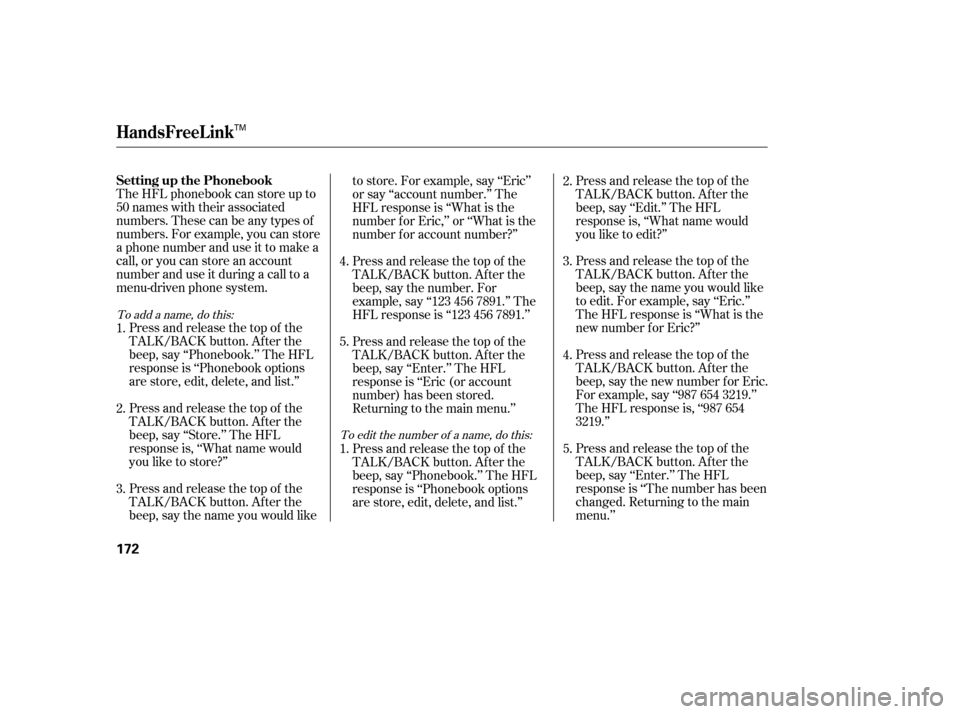
The HFL phonebook can store up to
50 names with their associated
numbers. These can be any types of
numbers. For example, you can store
a phone number and use it to make a
call, or you can store an account
number and use it during a call to a
menu-driven phone system.Press and release the top of the
TALK/BACK button. After the
beep, say ‘‘Phonebook.’’ The HFL
response is ‘‘Phonebook options
are store, edit, delete, and list.’’ Press and release the top of the
TALK/BACK button. After the
beep, say ‘‘Edit.’’ The HFL
response is, ‘‘What name would
you like to edit?’’
Press and release the top of the
TALK/BACK button. After the
beep, say the name you would like
to edit. For example, say ‘‘Eric.’’
The HFL response is ‘‘What is the
new number f or Eric?’’
Press and release the top of the
TALK/BACK button. After the
beep, say the new number f or Eric.
For example, say ‘‘987 654 3219.’’
The HFL response is, ‘‘987 654
3219.’’
Press and release the top of the
TALK/BACK button. After the
beep, say ‘‘Enter.’’ The HFL
response is ‘‘The number has been
changed. Returning to the main
menu.’’
Press and release the top of the
TALK/BACK button. After the
beep, say ‘‘Store.’’ The HFL
response is, ‘‘What name would
you like to store?’’
Press and release the top of the
TALK/BACK button. After the
beep, say the name you would like to store. For example, say ‘‘Eric’’
or say ‘‘account number.’’ The
HFL response is ‘‘What is the
number f or Eric,’’ or ‘‘What is the
number f or account number?’’
Press and release the top of the
TALK/BACK button. After the
beep, say the number. For
example, say ‘‘123 456 7891.’’ The
HFL response is ‘‘123 456 7891.’’
Press and release the top of the
TALK/BACK button. After the
beep, say ‘‘Enter.’’ The HFL
response is ‘‘Eric (or account
number) has been stored.
Returning to the main menu.’’
Press and release the top of the
TALK/BACK button. After the
beep, say ‘‘Phonebook.’’ The HFL
response is ‘‘Phonebook options
are store, edit, delete, and list.’’
3. 1.
2. 4.
4.
5. 3. 2.
1. 5.
To add a name, do this: To edit the number of a name, do this:
HandsFreeL ink
Setting up the Phonebook
172
TM
Page 174 of 311

CONT INUED
To delete a name, do this:To call a name f rom the phonebook list,
do this:
To list all names in the phonebook, do this:
Press and release the top of the
TALK/BACK button. After the
beep, say ‘‘Phonebook.’’ The HFL
response is, ‘‘Phonebook options
are store, edit, delete, and list.’’
Press and release the top of the
TALK/BACK button. After the
beep, say ‘‘Delete.’’ The HFL
response is, ‘‘What name would
you like to delete?’’
Press and release the top of the
TALK/BACK button. After the
beep, say the name you would like
to delete. For example, say ‘‘Eric.’’
The HFL response is ‘‘Do you
want to delete Eric?’’ Press and release the top of the
TALK/BACK button. After the
beep, say ‘‘Phonebook.’’ The HFL
response is ‘‘Phonebook options
are store, edit, delete, and list.’’
Press and release the top of the
TALK/BACK button. After the
beep, say ‘‘List.’’ The HFL
responds by listing the names in
the phonebook. When it says the
name you want to call, f or example,
Eric, press the top of the TALK/
BACK button, and then say ‘‘Call.’’
The HFL response is, ‘‘Would you
like to call Eric?’’
Press and release the top of the
TALK/BACK button. After the
beep, say ‘‘List.’’ The HFL
responds by listing the names in
the phonebook. When the end of
the list is reached, the HFL
response is, ‘‘The entire list has
been read. Returning to the main
menu.’’ Press and release the top of the
TALK/BACK button. After the
beep, say ‘‘Phonebook.’’ The HFL
response is, ‘‘The Phonebook
options are store, edit, delete, and
list.’’ Press and release the top of the
TALK/BACK button. After the
beep, say ‘‘Yes.’’ The HFL
response is, ‘‘The name has been
deleted. Returning to the main
menu.’’
2. 1.
3. 4.
1.
2.1.
2.
HandsFreeL ink
Features
173
TM
Page 175 of 311

Press and release the top of the
TALK/BACK button. After the
beep, say ‘‘Yes.’’ The HFL
response is ‘‘Calling.’’ Once
connected, you will hear the
person you called through the
audio speakers. To change the
volume, use the audio system
volume knob.This operation clears the HFL of
your passcode, your paired phones,
and all names in the HFL phonebook.
Clearing is recommended bef ore you
sell your vehicle.
Press and release the top of the
TALK/BACK button. After the
beep, say ‘‘System.’’ The HFL
response is, ‘‘System options are
setup and clear.’’
Press and release the top of the
TALK/BACK button. After the
beep, say ‘‘Clear.’’ The HFL
response is, ‘‘This process will
clear all paired phones, clear all
entries in the phonebook, and
clear the passcode. Is this what
you would like to do?’’ Press and release the top of the
TALK/BACK button. After the
beep, say ‘‘Yes.’’ The HFL
response is ‘‘Preparing to clear all
paired phones, all phonebook
entries, and the passcode. This
maytakeupto2minutesto
complete.’’ Press and release the
top of the TALK/BACK button.
Af ter the beep, say ‘‘OK’’ to
proceed, or say ‘‘Go back’’ or
‘‘Cancel.’’
If you said ‘‘OK,’’ af ter a short
period of time, the HFL response
is, ‘‘System has been cleared.
Returning to the main menu.’’
3.
4.
1.
2. 3.
To clear the system, do this:
HandsFreeL ink
Clearing the System
174
TM
Page 177 of 311

Press this button to contact an
OnStar advisor. You will hear a
chime, f ollowed by the
announcement, ‘‘Connecting to
OnStar.’’ The connection should take
20 to 30 seconds. The advisor will
assist you with any of the services
included in your plan.
Depending on what service you
request, you may need to give your
Personal Identification Number
(PIN) to the advisor. Your PIN is a
number you make up and provide
when you establish your OnStar
service.
If cellular telephone service is not
available in the area you are driving
in, you will hear a f ast busy signal.
The system will retry the connection
several times bef ore returning to the
ready mode.A microphone is located on the
ceiling, between the f ront map lights
and the console buttons you can
speak to the advisor without taking
your hands of f the steering wheel or
diverting your attention f rom the
road. The OnStar advisor’s voice
comes f rom the audio system’s
speakers. Use the volume control on
the audio system or on the steering
wheel to adjust the volume.
You can record up to 5 minutes of
inf ormation f rom your OnStar
AdvisorortheVirtualAdvisor.This
is helpf ul f or reviewing the route,
hotel, or restaurant information you
receive f rom the OnStar center.To record a message:
During your call, the Advisor or
Virtual Advisor, press and release
the OnStar button. The system
beeps to indicate that it is
recording.
When you are f inished recording,
press and release the OnStar
button again. The system beeps
and stops recording.
To hear the first playback of a
message:
Say ‘‘Advisor playback.’’ The
recorded message is played
through the audio system
speakers. Press the CALL ANSWER/CALL
END button. The system responds
with ‘‘OnStar replay.’’
When you are f inished listening,
press the CALL ANSWER/CALL
END button. The system responds
with ‘‘Goodbye.’’
To cancel these retries, press the
white phone button.
OnStar Services Button
Recording an A dvisor or Virtual
Advisor Message
OnStar
176