Page 210 of 263
2005 VOLVO XC90
17. Accessory audio5A
18. -
19. Rear window wiper 15A
20. Trailer wiring (15-feed) 20A
21. -
22. -
23. All Wheel Drive 7.5A
24. -
25. -
26. Park assist 5A
27. Main fuse: trailer wiring, park assist, All Wheel Drive 30A
28. Central locking system 15A
29. Driver's side trailer lighting: parking light, turn signal 25A
30. Passenger's side trailer lighting: brake light, fog light, turn sign\
al 25A
31. Main fuse: fuses 37, 38 40A
32. -
33. -
34. -
pg. 162 Maintenance
Fuses (contd)
35. -
36. -
37. Heated rear
window 20A
38. Heated rear window 20A
Contents | Top of Page
file:///K|/ownersdocs/2005/2005_XC90/05xc90_09b.htm (25 of 25)12/30/20\
06 4:42:40 PM
Page 233 of 263
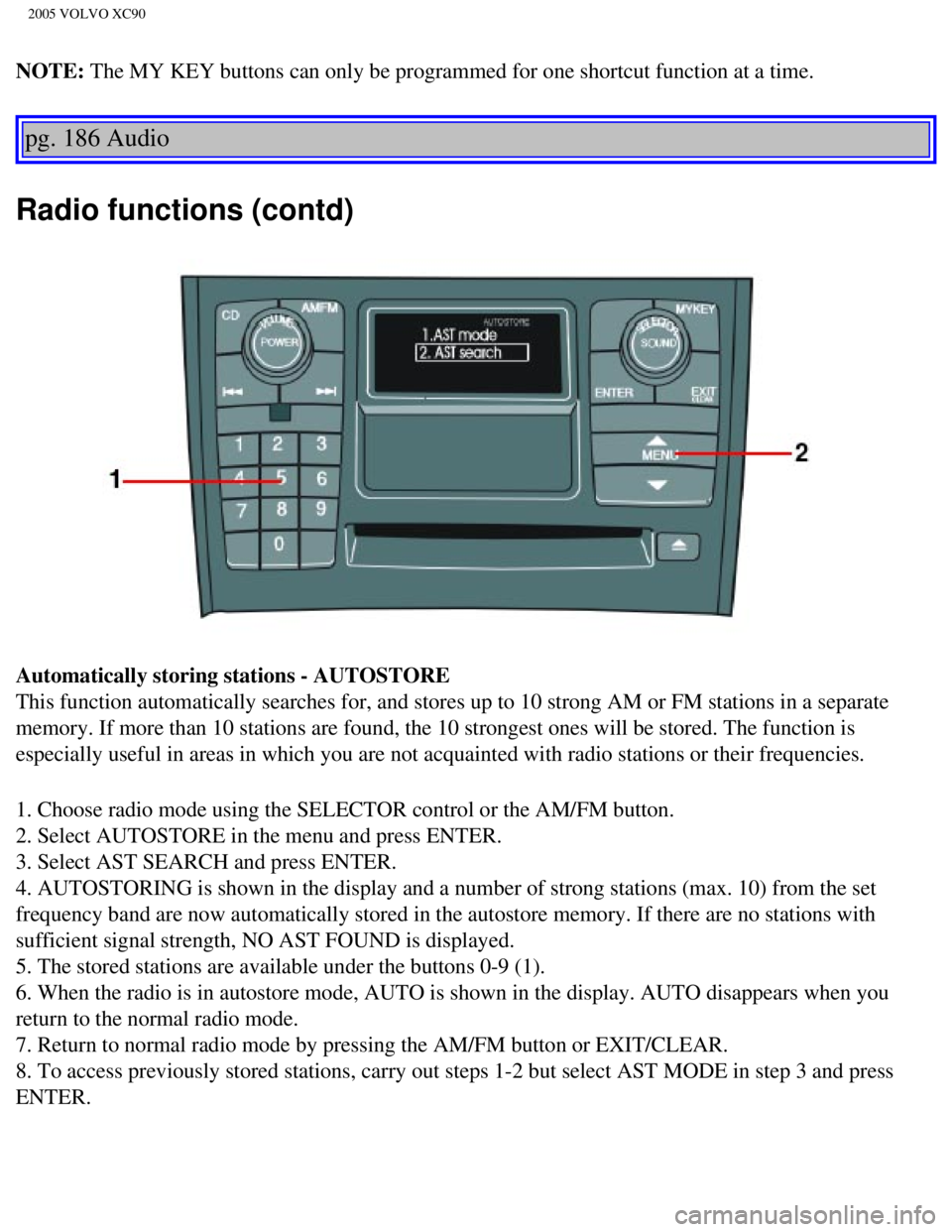
2005 VOLVO XC90
NOTE: The MY KEY buttons can only be programmed for one shortcut function at a\
time.
pg. 186 Audio
Radio functions (contd)
Automatically storing stations - AUTOSTORE
This function automatically searches for, and stores up to 10 strong AM \
or FM stations in a separate
memory. If more than 10 stations are found, the 10 strongest ones will b\
e stored. The function is
especially useful in areas in which you are not acquainted with radio st\
ations or their frequencies.
1. Choose radio mode using the SELECTOR control or the AM/FM button.
2. Select AUTOSTORE in the menu and press ENTER.
3. Select AST SEARCH and press ENTER.
4. AUTOSTORING is shown in the display and a number of strong stations (\
max. 10) from the set
frequency band are now automatically stored in the autostore memory. If \
there are no stations with
sufficient signal strength, NO AST FOUND is displayed.
5. The stored stations are available under the buttons 0-9 (1).
6. When the radio is in autostore mode, AUTO is shown in the display. AU\
TO disappears when you
return to the normal radio mode.
7. Return to normal radio mode by pressing the AM/FM button or EXIT/CLEA\
R.
8. To access previously stored stations, carry out steps 1-2 but select \
AST MODE in step 3 and press
ENTER.
file:///K|/ownersdocs/2005/2005_XC90/05xc90_11a.htm (13 of 18)12/30/20\
06 4:42:43 PM
Page 259 of 263
2005 VOLVO XC90
Text window - messages 30
Three-way catalytic converter
170
TIME FOR REGULAR SERVICE
30
Tire designations
118
Tire inflation
113
Tire inflation pressure table
115
Tire Pressure Monitoring System
29, 116
Tire pressure, checking
113
Tire terminology
119
Tires, changing
124
Tires
112
Towing
102
Towing - cars with All Wheel Drive
103
Towing a trailer
105
Trailer indicator lamp
29
Trailer towing
105
Transmission - Geartronic
93
Tread wear indicator
112
Treble
181
Trip computer
39
Trip odometer
26
Turn signals
35
U
Uniform Tire Quality Grading
128
Unlocking the vehicle
79
Upholstery, cleaning
132
V
Valet key
76
Vanity mirror
66
Vehicle Identification Number (VIN)
164
Vehicle loading
120
VIN (Vehicle Identification Number)
164
file:///K|/ownersdocs/2005/2005_XC90/05xc90_12.htm (10 of 14)12/30/200\
6 4:42:46 PM
Page 262 of 263
2005 VOLVO XC90
Tire pressure, see page 113, and the label located on the inside of the fuel tank cover.
1 Turn signal
2 High beam
3 Parking light
4 Low beam
5 Fog light, front
6 Fog light, rear
7 Back-up light
8 Parking light/tail
light
9 Turn signal
10 Brake light
See
page 149 for more information on replacing bulbs.
Supplement - SAFETY - AIRBAG LABELS
Page 5 of your owner's manual shows outdated airbag labels. This supplement sh\
ows the correct
positions and text of airbag warning labels located on your vehicle's da\
shboard and sun visors.
This supplement belongs together with your owner's manual. See the Safet\
y section of your owner's
manual for additional information about airbags and child safety.
file:///K|/ownersdocs/2005/2005_XC90/05xc90_12.htm (13 of 14)12/30/200\
6 4:42:46 PM
Page:
< prev 1-8 9-16 17-24