2005 VOLVO XC90 window
[x] Cancel search: windowPage 45 of 263

2005 VOLVO XC90
Indicator and warning symbols (contd)
Messages in the text window
When a warning light in the instrument panel comes on, a message is also\
displayed in the text window.
After you have read the message, you can erase it by pressing button A (\
see illustration).
NOTE: Certain messages cannot be erased until the condition has been correcte\
d.
If a warning message is displayed when e.g. you are using the trip compu\
ter, this message must be
erased before you can access the function of your choice. Press button A\
to erase the warning message.
You can scroll through the stored messages by pressing button A (see il\
lustration). The text window can
be cleared (the message will be returned to memory) by pressing button\
A again. Message Meaning:
STOP SAFELY: Stop and switch off the engine - to help prevent serious risk of
damage.
STOP ENGINE: Stop and switch off the engine - to help prevent serious risk of
damage.
SERVICE URGENT: Take your vehicle to an authorized Volvo retailer for inspection
as soon as possible.
SEE MANUAL: Refer to your owner's manual. For additional information, please
contact your Volvo retailer.
SERVICE REQUIRED: Take your vehicle to an authorized Volvo retailer for inspection
at your convenience (but preferably before the next scheduled
maintenance).
file:///K|/ownersdocs/2005/2005_XC90/05xc90_02a.htm (7 of 17)12/30/200\
6 4:42:27 PM
Page 55 of 263

2005 VOLVO XC90
1. Turn the ignition key to at least position I and put the windshield w\
iper lever in position 0.
2. Press button 2. An LED in the button will light up to indicate that t\
he rain sensor is active.
Deactivating the rain sensor:
l Press button 2. or
l Move the windshield wiper lever down to another position. Moving the lev\
er up will not deactivate
the rain sensor. Doing so will cause the wipers to sweep the windshield \
until the lever is released, at
which time the wipers return to rain sensor mode.
The rain sensor is also deactivated when the key is removed from the ign\
ition.
CAUTION
The rain sensor should be deactivated when washing the car in an automat\
ic car wash, etc. If the rain
sensor function is left on, the wipers will start inadvertently in the c\
ar wash and could be damaged.
Wipers operate at "normal" speed
Wipers operate at "high" speed
3 - Windshield washer/headlight washer (certain models)
Pull the lever toward you and release it. High pressure jets mounted in \
the bumper will spray the
headlights.
NOTE:
l To conserve washer fluid in driving conditions where the windshield wash\
ers are used frequently, the
headlights will only be washed once for every five times the windshield \
is washed within a 10- minute
period.
l When approximately 1 US quart (1 liter) remains in the washer fluid re\
servoir, the rear window and
headlights will not be washed when the lever is pulled to conserve washe\
r fluid for the windshield.
Contents | Top of Page
file:///K|/ownersdocs/2005/2005_XC90/05xc90_02a.htm (17 of 17)12/30/20\
06 4:42:27 PM
Page 57 of 263
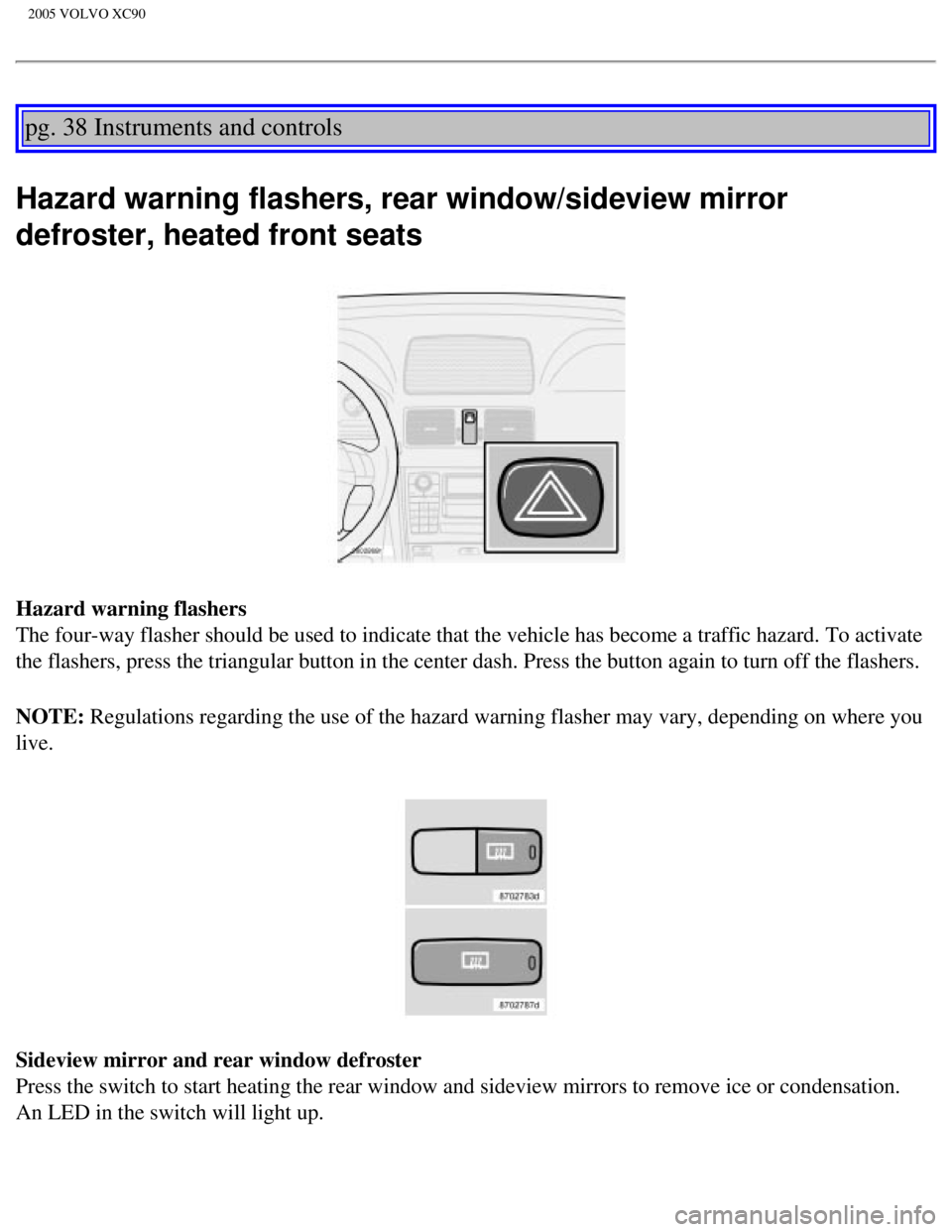
2005 VOLVO XC90
pg. 38 Instruments and controls
Hazard warning flashers, rear window/sideview mirror
defroster, heated front seats
Hazard warning flashers
The four-way flasher should be used to indicate that the vehicle has bec\
ome a traffic hazard. To activate
the flashers, press the triangular button in the center dash. Press the \
button again to turn off the flashers.
NOTE: Regulations regarding the use of the hazard warning flasher may vary, de\
pending on where you
live.
Sideview mirror and rear window defroster
Press the switch to start heating the rear window and sideview mirrors t\
o remove ice or condensation.
An LED in the switch will light up.
file:///K|/ownersdocs/2005/2005_XC90/05xc90_02b.htm (2 of 17)12/30/200\
6 4:42:28 PM
Page 58 of 263

2005 VOLVO XC90
A timer automatically switches off the heating to the sideview mirrors a\
fter approximately 4 minutes and
to the rear window after approximately 12 minutes. The LED will go out c\
orrespondingly.
Heated front seats (option)
l The front seat heating can be switched on and off as required.
l Press the switch once for maximum seat heating. Both LED's in the switch\
will be lit.
l Press the switch a second time for comfort heating. One LED in the switc\
h will be lit.
l Press the switch a third time to turn the heating off completely.
The seat heating for the passenger seat should be switched off when the \
seat is not occupied.
pg. 39 Instruments and controls
Trip computer (option)
The trip computer stores information gathered from several systems in yo\
ur vehicle and has four menus
that can be displayed in the text window.
l Driving distance on current fuel reserve
l Average fuel consumption
l Current fuel consumption
l Average speed
l Current speed in mph (Canadian models only)
NOTE: Warning messages from the vehicle's monitoring systems will override the\
trip computer
function. If a warning message is displayed in the text window while you\
are using the trip computer,
file:///K|/ownersdocs/2005/2005_XC90/05xc90_02b.htm (3 of 17)12/30/200\
6 4:42:28 PM
Page 59 of 263

2005 VOLVO XC90
you must acknowledge the message by pressing button A. Press button A ag\
ain to return to the trip
computer function.
Trip computer controls and functions.
The four* trip computer functions can be accessed by twisting control B \
one step at a time in either
direction. Twisting a fifth** time returns you to the original function.\
The trip computer can be reset (current data will be erased from system\
memory) by pressing RESET
(button C).
1. Driving distance on current fuel reserve
This function shows the approximate distance that can be driven on the f\
uel remaining in the tank. This
calculation is based on average fuel consumption during the last 12 mile\
s (20 km) of driving and the
amount of fuel remaining in the tank when the reading was taken.
When the driving distance on current fuel reserve is less than 12 miles \
(20 km), "----" will be displayed
in the text window.
2. Average fuel consumption
This value indicates fuel consumption since the last time the trip compu\
ter was reset (by pressing
RESET, button C). When the engine is switched off, information on fuel \
consumption is stored and
remains in system memory until the RESET (button C) is pressed again.
3. Current fuel consumption
This value indicates the current fuel consumption, based on readings tak\
en once per second. When the
vehicle is not moving, "----" will be displayed.
4. Average speed
This value indicates average speed since the last time the trip computer\
was reset (by pressing RESET,
button C). When the engine is switched off, information on average spee\
d is stored and remains in
system memory until the RESET (button C) is pressed again.
5. Current speed in miles per hour (Canadian models only)
This function provides the driver with an instantaneous conversion of th\
e vehicle's current speed from
km/h to mph.
NOTE: Trip computer readings may vary slightly depending on the circumference\
of the tires on the
vehicle.
* Five functions on Canadian models
** A sixth time on Canadian models
file:///K|/ownersdocs/2005/2005_XC90/05xc90_02b.htm (4 of 17)12/30/200\
6 4:42:28 PM
Page 60 of 263

2005 VOLVO XC90
pg. 40 Instruments and controls
Cruise control
Cruise control
The cruise control panel is located on the left side of the steering whe\
el hub.
Engaging cruise control
Press the CRUISE button. CRUISE will be displayed in the information win\
dow in the instrument panel.
NOTE: This does not set the vehicle's speed.
Setting speed
Press + or - to set the current speed. CRUISE ON will be displayed in th\
e information window in the
instrument panel.
Increasing or decreasing speed
file:///K|/ownersdocs/2005/2005_XC90/05xc90_02b.htm (5 of 17)12/30/200\
6 4:42:28 PM
Page 61 of 263
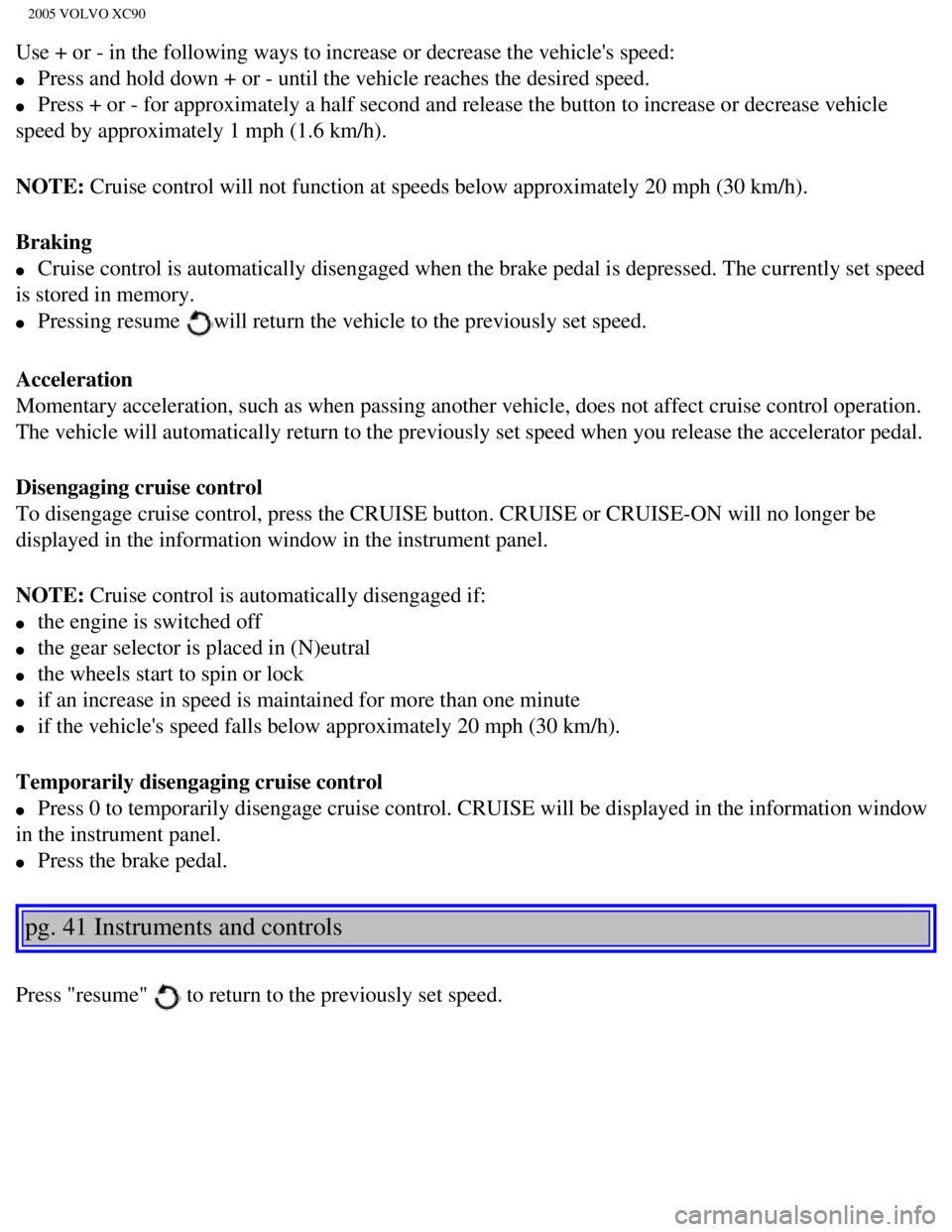
2005 VOLVO XC90
Use + or - in the following ways to increase or decrease the vehicle's s\
peed:
l Press and hold down + or - until the vehicle reaches the desired speed. \
l Press + or - for approximately a half second and release the button to i\
ncrease or decrease vehicle
speed by approximately 1 mph (1.6 km/h).
NOTE: Cruise control will not function at speeds below approximately 20 mph (\
30 km/h).
Braking
l Cruise control is automatically disengaged when the brake pedal is depre\
ssed. The currently set speed
is stored in memory.
l Pressing resume will return the vehicle to the previously set speed.
Acceleration
Momentary acceleration, such as when passing another vehicle, does not a\
ffect cruise control operation.
The vehicle will automatically return to the previously set speed when y\
ou release the accelerator pedal.
Disengaging cruise control
To disengage cruise control, press the CRUISE button. CRUISE or CRUISE-O\
N will no longer be
displayed in the information window in the instrument panel.
NOTE: Cruise control is automatically disengaged if:
l the engine is switched off
l the gear selector is placed in (N)eutral
l the wheels start to spin or lock
l if an increase in speed is maintained for more than one minute
l if the vehicle's speed falls below approximately 20 mph (30 km/h).
Temporarily disengaging cruise control
l Press 0 to temporarily disengage cruise control. CRUISE will be displaye\
d in the information window
in the instrument panel.
l Press the brake pedal.
pg. 41 Instruments and controls
Press "resume"
to return to the previously set speed.
file:///K|/ownersdocs/2005/2005_XC90/05xc90_02b.htm (6 of 17)12/30/200\
6 4:42:28 PM
Page 65 of 263
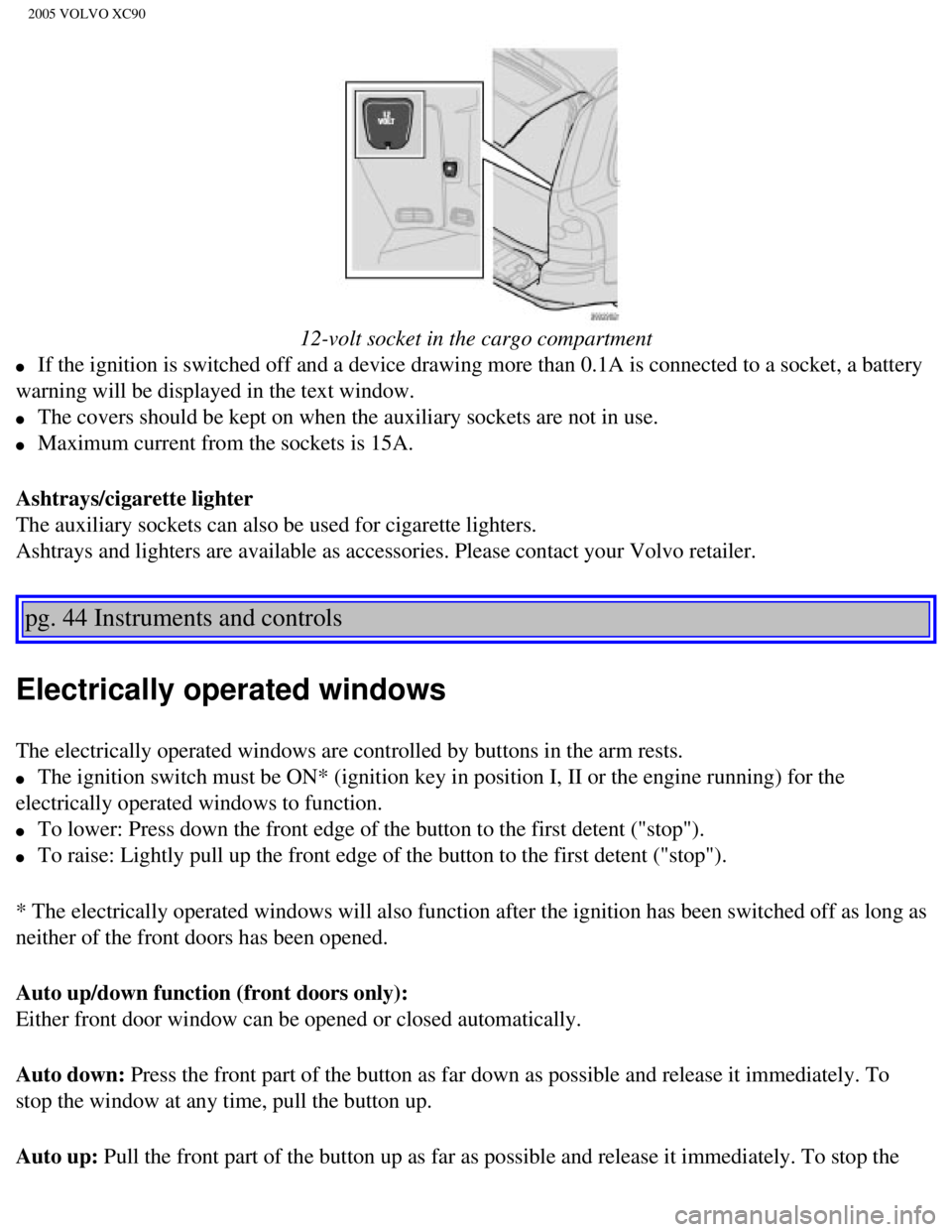
2005 VOLVO XC90
12-volt socket in the cargo compartment
l If the ignition is switched off and a device drawing more than 0.1A is c\
onnected to a socket, a battery
warning will be displayed in the text window.
l The covers should be kept on when the auxiliary sockets are not in use. \
l Maximum current from the sockets is 15A.
Ashtrays/cigarette lighter
The auxiliary sockets can also be used for cigarette lighters.
Ashtrays and lighters are available as accessories. Please contact your \
Volvo retailer.
pg. 44 Instruments and controls
Electrically operated windows
The electrically operated windows are controlled by buttons in the arm r\
ests.
l The ignition switch must be ON* (ignition key in position I, II or the \
engine running) for the
electrically operated windows to function.
l To lower: Press down the front edge of the button to the first detent (\
"stop").
l To raise: Lightly pull up the front edge of the button to the first dete\
nt ("stop").
* The electrically operated windows will also function after the ignitio\
n has been switched off as long as
neither of the front doors has been opened.
Auto up/down function (front doors only):
Either front door window can be opened or closed automatically.
Auto down: Press the front part of the button as far down as possible and release i\
t immediately. To
stop the window at any time, pull the button up.
Auto up: Pull the front part of the button up as far as possible and release it i\
mmediately. To stop the
file:///K|/ownersdocs/2005/2005_XC90/05xc90_02b.htm (10 of 17)12/30/20\
06 4:42:28 PM