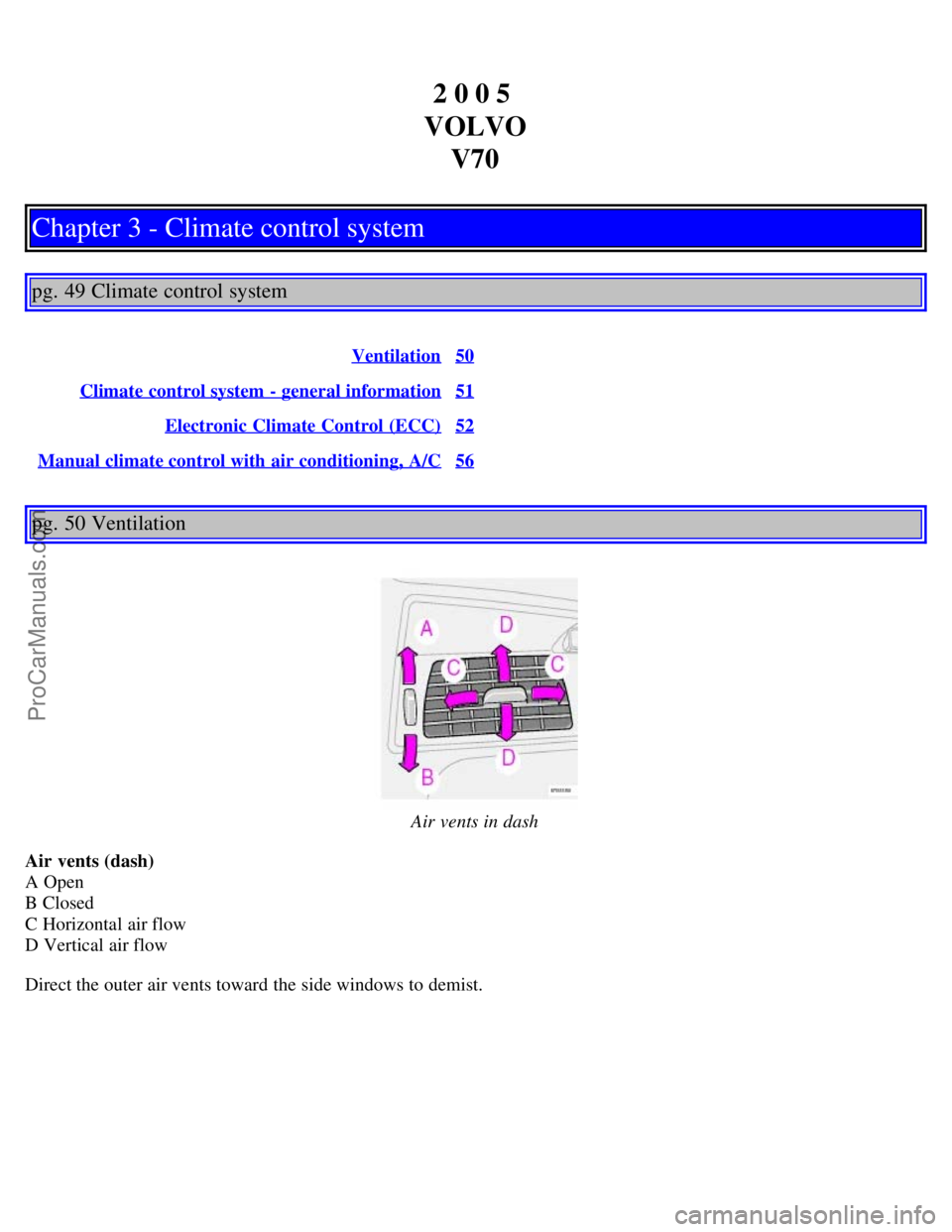Page 25 of 139

Rear fog light
This light indicates that the rear fog light is on.
Malfunction indicator lamp
On-Board Diagnostic II (OBDII): As you drive, a computer called "OBDII" monitors your car's engine, transmission,
electrical and emission systems. The CHECK ENGINE light will light up if the computer senses a condition that
potentially may need correcting. When this happens, please have your car checked by a Volvo retailer as soon as
possible.
A CHECK ENGINE light may have many causes. Sometimes, you may not notice a change in your car's behavior.
Even so, an uncorrected condition could hurt fuel economy, emission cleanliness, and driveability. Extended driving
without correcting the cause could even damage other components in your car.
Canadian models are equipped with this warning light:
NOTE : If the fuel filler cap is not closed tightly or if the engine is running when the car is refueled, the Malfunction
Indicator Lamp may indicate a fault. However, your vehicle's performance will not be affected. Use only Volvo
original or approved fuel filler caps.
Anti-lock Brake System ABS
If the warning light comes on, there is a malfunction of the ABS system (the standard braking system will still
function). The vehicle should be driven to a Volvo retailer for inspection. See page 21
for additional information.
Stability Traction Control (STC) system (option), or Dynamic Stability and Traction Control (DSTC) system
(option)
An indicator light will flash when STC or DSTC is actively working to stabilize the car. See pages 22-23
for more
detailed information.
Turn signal indicator - trailer (certain models)
If you are towing a trailer, this light will flash simultaneously with the turn signals on the trailer. If the light does not
flash when signaling, neither the trailer's turn signals nor the car's turn signals are functioning.
Seat belt reminder
This symbol lights up to indicate that the driver has not fastened his/her seat belt.
Tire pressure warning light
ProCarManuals.com
Page 26 of 139

See page 118 for more information on this function.
pg. 32 Text information window
Messages in the text window
When a warning light in the instrument panel comes on, a message is also displayed in the text window. After you
have read the message, you can erase it by pressing button A (see illustration above).
NOTE: Certain messages cannot be erased until the condition has been corrected.
Warning messages override text messages from any car feature that also uses the text window. A warning message
must be acknowledged (erased) before you can access the feature of your choice. Press button A to erase the warning
message.
Erased messages are stored in the system's memory until the required action has been taken. You can scroll through
the stored messages by pressing button A. The text window can be cleared (the message will be returned to memory)
by pressing button A again.
General messages
STOP SAFELY: Stop and switch off the engine - to help prevent serious risk of damage.
STOP ENGINE: Stop and switch off the engine - to help prevent serious risk of damage.
SERVICE URGENT: Take your car to an authorized Volvo retailer for inspection as soon as possible.
SEE MANUAL: Refer to your owner's manual. For additional information, please contact your Volvo retailer.
SERVICE REQUIRED: Take your car to an authorized Volvo retailer for inspection at your convenience (but
preferably before the next scheduled maintenance service).
FIX NEXT SERVICE: Have the system affected inspected at the next scheduled maintenance service.
TIME FOR REGULAR SERVICE: This light will come on at 7,500 mile (12,000 km) intervals, after 750 hours of
driving or after 12 months, whichever occurs first, to remind the driver that the service interval has been exceeded. The
light will stay on for 2 minutes after start until reset by the servicing retailer.
1) OIL LEVEL LOW/FILL OIL* Check the oil level and top up if necessary. See page 151, 153
.
2) OIL LEVEL LOW/STOP SAFELY* Stop as soon as possible and switch off the engine, check the oil level and
top up if necessary. See page 151, 153
.
2) OIL LEVEL LOW/STOP ENGINE* Stop as soon as possible and switch off the engine, check the oil level and
ProCarManuals.com
Page 27 of 139

top up if necessary. See page 151, 153.
2) OIL LEVEL LOW/SEE MANUAL* Stop as soon as possible and switch off the engine, check the oil level and
top up if necessary. See page 151, 153
.
* These messages apply to R-models only.
1) Orange warning triangle, see page 30
.
2) Red warning triangle, see page 30
.
pg. 33 Switches in the center console
The positions of these buttons may vary, depending on the specifications of your car
Stability Traction Control (STC)*/ Dynamic Stability Traction Control (DSTC)**
Press this switch to turn the Spin Control (SC) function of the STC/DSTC system on or off. To help reduce the risk
that the SC function is turned off inadvertently, the switch must be held in for at least half a second to disable this
function.
See pages 22-23
for more information. R-models only:
The Active Yaw Control function can also be deactivated. See page 22
for more information.
WARNING!
Please be aware that the car's handling characteristics may be affected if the Spin Control/Active Yaw Control
functions are switched off.
Disconnecting the alarm
This button is used to temporarily disconnect alarm sensors. See page 85
for further information
ProCarManuals.com
Page 28 of 139

Auxiliary socket
This 12 volt socket can be used to plug in certain accessories. The ignition key must be in position 1 (or higher) for the
auxiliary socket to function. See also page 43
for more information.
Front/rear park assist (option/accessory)
See page 100
for more information on this function.
Four-C active chassis system: R models only
Please see page 99
for information on adjusting the active chassis settings.
Power child locks (option)
See page 86
for more information on this function.
* Standard on all models except the T5 turbo.
** Standard on the T5 turbo/R-models, optional on all other models.
pg. 34 Trip computer (option)
Trip computer
The trip computer stores information gathered from several systems in your car and has four menus that can be
displayed in the text window.
Driving distance on current fuel reserve
Average fuel consumption
Current fuel consumption
Average speed
Current speed in mph (Canadian models only)
NOTE: Warning messages from the car's monitoring systems will override the trip computer function. If a warning
message is displayed in the text window while you are using the trip computer, you must acknowledge the message by
pressing button A. Press button A again to return to the trip computer function.
Trip computer controls and functions
ProCarManuals.com
Page 29 of 139

The four* trip computer functions can be accessed by twisting control B one step at a time in either direction. Twisting
the control a fifth time** returns you to the original function.
The trip computer can be reset (current data will be erased from system memory) by pressing RESET (button C).
1. Driving distance on current fuel reserve
This function shows the approximate distance that can be driven on the fuel remaining in the tank. This calculation is
based on average fuel consumption during the last 12 miles (20 km) of driving and the amount of fuel remaining in the
tank when the reading was taken. When the driving distance on current fuel reserve is less than 12 miles (20 km), "----
" will be displayed in the text window.
2. Average fuel consumption
This value indicates fuel consumption since the last time the trip computer was reset (by pressing RESET, button C).
When the engine is switched off, information on fuel consumption is stored and remains in system memory until the
RESET (button C) is pressed again.
3. Current fuel consumption
This value indicates the current fuel consumption, based on readings taken once per second. When the car is not
moving, "----" will be displayed.
4. Average speed
This value indicates average speed since the last time the trip computer was reset (by pressing RESET, button C).
When the engine is switched off, information on average speed is stored and remains in system memory until the
RESET (button C) is pressed again.
5. Current speed in miles per hour (Canadian models only)
This function provides the driver with an instantaneous conversion of the car's current speed from km/h to mph.
NOTE: Trip computer readings may vary slightly depending on the circumference of the tires on the car.
*Five functions on Canadian models
**A sixth time on Canadian models
Contents | Top of Page
ProCarManuals.com
Page 30 of 139
2 0 0 5
VOLVO V70
Chapter 3 - Climate control system
pg. 49 Climate control system
Ventilation50
Climate control system - general information51
Electronic Climate Control (ECC)52
Manual climate control with air conditioning, A/C56
pg. 50 Ventilation
Air vents in dash
Air vents (dash)
A Open
B Closed
C Horizontal air flow
D Vertical air flow
Direct the outer air vents toward the side windows to demist.
ProCarManuals.com
Page 31 of 139

Air flow
The air that is drawn into the passenger compartment is distributed from 14 ventilation points.
Air vents in door pillars
Air vents in door pillars
A Open
B Closed
C Horizontal air flow
D Vertical air flow
Direct the air vents toward the rear side windows to demist.
Direct the air vents toward the rear seat for the best heating/cooling effect.
pg. 51 Climate control system - general information
Condensation on the inside of the windows
Keeping the insides of the windows clean will help reduce the amount of condensation that forms on the windows. Use
a commercial window cleaning agent to clean the windows.
Ice and snow
Always keep the air intake grille at the base of the windshield free of snow.
Cabin air filter
Replace the cabin air filter with a new one at the recommended intervals. Please refer to your Warranty and Service
Records Information booklet, or consult your Volvo retailer for these intervals. The filter should be replaced more
often when driving under dirty and dusty conditions. The filter cannot be cleaned and therefore should always be
replaced with a new one.
ProCarManuals.com
Page 32 of 139

Sensors
The sunlight sensor on the dashboard and passenger compartment temperature sensor in the ECC control panel should
not be covered in any way as this could cause incorrect information to be sent to the ECC system.
Parking the car in warm weather
If your car has been parked in the sun in warm weather, opening the windows and moonroof (option) for several
minutes before driving will help release the warm air from the passenger compartment. When the engine is running,
close the windows and moonroof and use the recirculation function for several minutes to enable the air conditioning
to cool the compartment as quickly as possible.
Windows and optional moonroof
The ECC system will function best if the windows and optional moonroof are closed. If you drive with the moonroof
open, we recommend that you manually adjust the temperature and blower control (the LED in the AUTO switch
should be off).
Acceleration
The air conditioning is momentarily disengaged during full-throttle acceleration.
ECC maintenance
All maintenance on the climate control systems should be carried out by an authorized Volvo service technician only.
Refrigerant
Volvo cares about the environment. The air conditioning system in your car contains a CFC-free refrigerant - R134a
(HFC134a). This substance will not deplete the ozone layer. The system contains 2.2 lbs (1000 g) R134a and uses
PAG oil.
Passenger compartment blower
Approximately 50 minutes after the ignition is turned off, the blower may come on automatically, and run for five
minutes, to remove condensation in the A/C evaporator.
pg. 52 Electronic Climate Control (ECC)
pg. 53 Electronic Climate Control (ECC)
ProCarManuals.com
 1
1 2
2 3
3 4
4 5
5 6
6 7
7 8
8 9
9 10
10 11
11 12
12 13
13 14
14 15
15 16
16 17
17 18
18 19
19 20
20 21
21 22
22 23
23 24
24 25
25 26
26 27
27 28
28 29
29 30
30 31
31 32
32 33
33 34
34 35
35 36
36 37
37 38
38 39
39 40
40 41
41 42
42 43
43 44
44 45
45 46
46 47
47 48
48 49
49 50
50 51
51 52
52 53
53 54
54 55
55 56
56 57
57 58
58 59
59 60
60 61
61 62
62 63
63 64
64 65
65 66
66 67
67 68
68 69
69 70
70 71
71 72
72 73
73 74
74 75
75 76
76 77
77 78
78 79
79 80
80 81
81 82
82 83
83 84
84 85
85 86
86 87
87 88
88 89
89 90
90 91
91 92
92 93
93 94
94 95
95 96
96 97
97 98
98 99
99 100
100 101
101 102
102 103
103 104
104 105
105 106
106 107
107 108
108 109
109 110
110 111
111 112
112 113
113 114
114 115
115 116
116 117
117 118
118 119
119 120
120 121
121 122
122 123
123 124
124 125
125 126
126 127
127 128
128 129
129 130
130 131
131 132
132 133
133 134
134 135
135 136
136 137
137 138
138