2005 VOLVO V70 ignition
[x] Cancel search: ignitionPage 28 of 139

Auxiliary socket
This 12 volt socket can be used to plug in certain accessories. The ignition key must be in position 1 (or higher) for the
auxiliary socket to function. See also page 43
for more information.
Front/rear park assist (option/accessory)
See page 100
for more information on this function.
Four-C active chassis system: R models only
Please see page 99
for information on adjusting the active chassis settings.
Power child locks (option)
See page 86
for more information on this function.
* Standard on all models except the T5 turbo.
** Standard on the T5 turbo/R-models, optional on all other models.
pg. 34 Trip computer (option)
Trip computer
The trip computer stores information gathered from several systems in your car and has four menus that can be
displayed in the text window.
Driving distance on current fuel reserve
Average fuel consumption
Current fuel consumption
Average speed
Current speed in mph (Canadian models only)
NOTE: Warning messages from the car's monitoring systems will override the trip computer function. If a warning
message is displayed in the text window while you are using the trip computer, you must acknowledge the message by
pressing button A. Press button A again to return to the trip computer function.
Trip computer controls and functions
ProCarManuals.com
Page 32 of 139

Sensors
The sunlight sensor on the dashboard and passenger compartment temperature sensor in the ECC control panel should
not be covered in any way as this could cause incorrect information to be sent to the ECC system.
Parking the car in warm weather
If your car has been parked in the sun in warm weather, opening the windows and moonroof (option) for several
minutes before driving will help release the warm air from the passenger compartment. When the engine is running,
close the windows and moonroof and use the recirculation function for several minutes to enable the air conditioning
to cool the compartment as quickly as possible.
Windows and optional moonroof
The ECC system will function best if the windows and optional moonroof are closed. If you drive with the moonroof
open, we recommend that you manually adjust the temperature and blower control (the LED in the AUTO switch
should be off).
Acceleration
The air conditioning is momentarily disengaged during full-throttle acceleration.
ECC maintenance
All maintenance on the climate control systems should be carried out by an authorized Volvo service technician only.
Refrigerant
Volvo cares about the environment. The air conditioning system in your car contains a CFC-free refrigerant - R134a
(HFC134a). This substance will not deplete the ozone layer. The system contains 2.2 lbs (1000 g) R134a and uses
PAG oil.
Passenger compartment blower
Approximately 50 minutes after the ignition is turned off, the blower may come on automatically, and run for five
minutes, to remove condensation in the A/C evaporator.
pg. 52 Electronic Climate Control (ECC)
pg. 53 Electronic Climate Control (ECC)
ProCarManuals.com
Page 38 of 139

2 0 0 5
VOLVO V70
Chapter 4 - Interior
pg. 59 Interior
Front seats (electrically operated)60
Front seats (manually operated)61
Storage compartments63
Front storage compartments, coat hanger65
Folding table in rear seat66
Rear seat and cargo area67
Cargo area71
Securing cargo72
Steel grid, cargo net73
Nylon cargo net - XC7074
Cargo area cover, vanity mirrors75
Spare tire76
Auxiliary seat in cargo area, Extra handgrip - XC7077
Interior lighting78
pg. 60 Front seats
Electrically operated seats (option)
Operation
Driver's seat:
The seat can be adjusted if the ignition key is in position I, II or if the engine is running.
It can also be adjusted as follows with the ignition off :
· Within 10 minutes after the driver's door has been unlocked from the outside and has been opened and remains open.
· Within 40 seconds, if the driver's door has just been closed.
· Within 40 seconds, if the driver's door has not been opened after the ignition has been switched off.
Passenger's seat:
The seat can only be adjusted if the ignition key is in position I, II or if the engine is running.
ProCarManuals.com
Page 39 of 139

Seat adjustment
Adjust the power seat(s) with the controls at the side of the seat as follows:
1 Front edge of seat (raise/lower)
2 Forward - rearward
3 Rear edge of seat (raise/lower)
4 Backrest tilt
Power seat adjustment controls
NOTE: The power seats have an overload protector that activates if a seat is blocked by any object. If this occurs,
switch off the ignition (key in position 0) and wait about 20 seconds before operating the seat again.
Emergency stop
If the seat accidentally begins to move, press any of the buttons to stop the seat.
NOTE: Please refer to the following page for information on programming the memory function in the driver's seat.
Remote keyless entry system and the driver's seat
The remote control transmitter also controls the position of the electrically operated driver's seat in the following way:
1. Adjust the seat to your preferences.
2. When you leave your vehicle, lock it using the remote control.
The position of the seat is now stored in the remote control.
Automatic seat adjustment
To move the seat to the position in which you left it:
1. Unlock the driver's door with the same remote control (the one used to lock the doors).
2. Open the driver's door within 2 minutes.
The driver's seat will automatically move to the position in which you left it.
NOTE:
· The seat will move to this position even if someone else has moved it to a different seating position and locked the
car with a different remote control.
· This feature will work in the same way with all of the remote control transmitters (up to 3) that you use with your
vehicle.
· This feature will not function if your lock your vehicle with the key.
WARNING!
Because the driver's seat can be adjusted with the ignition off, children should never be left unattended in the car.
Movement of the seat can be STOPPED at any time by pressing any button on the power seat control panel.
Do not adjust the seat while driving. The seat should be adjusted so that the brake pedal can be depressed fully. In
addition, position the seat as far rearward as comfort and control allow.
The seat rails on the floor must not be obstructed in any way when the seat is in motion.
pg. 61 Front seats
ProCarManuals.com
Page 46 of 139

2 0 0 5
VOLVO V70
Chapter 5 - Keys, Locks, Alarm
pg.79 Keys, Locks, Alarm
Keys, Immobilizer, Exterior courtesy lights80
Remote keyless entry system81
Unlocking the tailgate, Central locking buttons83
Alarm84
Child safety locks - rear doors86
pg. 80 Keys, Immobilizer, Exterior courtesy lights
Keys
Two types of keys are provided with your car; master keys and a service key. The master key, the remote control, and
the central locking button may all be used to lock and unlock all of your car's locks.
The service key operates the driver's door and the ignition switch. It will also fit the tailgate lock cylinder on models
outfitted with a factory installed third seat. The service key is intended to help deter unwanted entry into the glove
compartment.
Turn the key once to unlock the driver's door and the fuel filler door.
Turn the key again (within 10 seconds) to unlock all doors and the tailgate.
One turn with the key towards lock in the drivers door locks all doors and tailgate.
ProCarManuals.com
Page 47 of 139

Use the switch on the front door armrests to lock/unlock the car from the inside.
WARNING!
If the doors are locked while driving, this may hinder rapid access to the occupants of the car in the event of an
accident. (Also see information on "Child safety locks").
NOTE: To help prevent accidentally locking the keys in the car, the central locking system is designed to unlock the
doors immediately if the key is left in the ignition switch, the car is locked using the lock button on the door and the
door is then closed. A sound from the lock will be audible at this time.
Please note that this function will not unlock the doors if the engine is running.
Immobilizer (start inhibitor)
Each of the keys supplied with your car contains a coded transmitter. The code in the key is transmitted to an antenna
in the ignition switch where it is compared to the code stored in the start inhibitor module. The car will start only with
a properly coded key.
If you misplace a key, take the other keys to an authorized Volvo retailer for reprogramming as an antitheft measure.
*This key operates only driver's door and ignition switch/steering wheel lock.
This device complies with part 15 of the FCC rules. Operation is subject to the following condition: (1) This device
may not cause harmful interference, and (2) this device must accept any interference received, including interference
that may cause undesired operation.
Exterior courtesy lights
Home Safe System
When you leave your car at night, you can make use of the courtesy lighting function:
Remove the key from the ignition switch.
Pull the direction indicator lever towards the steering wheel (as when activating the high beams).
Exit the car and lock the doors.
The headlights, parking lights, license plate lights and the lights in the sideview mirrors will now come on and remain
on for 30, 60 or 90 seconds (the time interval is at your discretion and can be changed by an authorized Volvo retailer).
Approach lighting
When approaching the car at night, press the yellow button in the central locking remote control (see illustration on
page 81
). This lights up the interior courtesy light, parking lights, license plate lights and the lights in the sideview
mirrors.
pg. 81 Remote keyless entry system
ProCarManuals.com
Page 48 of 139
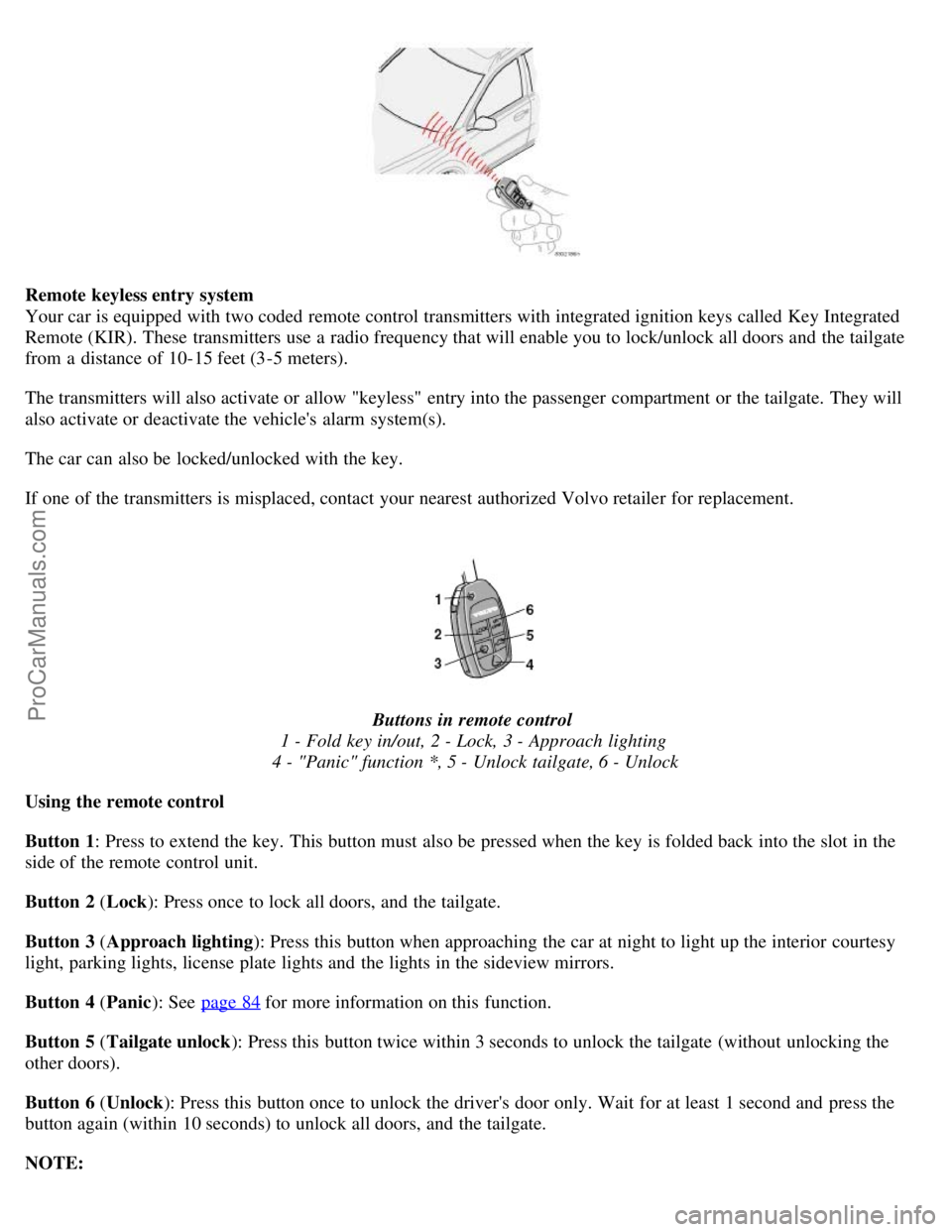
Remote keyless entry system
Your car is equipped with two coded remote control transmitters with integrated ignition keys called Key Integrated
Remote (KIR). These transmitters use a radio frequency that will enable you to lock/unlock all doors and the tailgate
from a distance of 10-15 feet (3-5 meters).
The transmitters will also activate or allow "keyless" entry into the passenger compartment or the tailgate. They will
also activate or deactivate the vehicle's alarm system(s).
The car can also be locked/unlocked with the key.
If one of the transmitters is misplaced, contact your nearest authorized Volvo retailer for replacement.
Buttons in remote control
1 - Fold key in/out, 2 - Lock, 3 - Approach lighting
4 - "Panic" function *, 5 - Unlock tailgate, 6 - Unlock
Using the remote control
Button 1: Press to extend the key. This button must also be pressed when the key is folded back into the slot in the
side of the remote control unit.
Button 2 ( Lock): Press once to lock all doors, and the tailgate.
Button 3 ( Approach lighting ): Press this button when approaching the car at night to light up the interior courtesy
light, parking lights, license plate lights and the lights in the sideview mirrors.
Button 4 ( Panic): See page 84
for more information on this function.
Button 5 ( Tailgate unlock ): Press this button twice within 3 seconds to unlock the tailgate (without unlocking the
other doors).
Button 6 ( Unlock): Press this button once to unlock the driver's door only. Wait for at least 1 second and press the
button again (within 10 seconds) to unlock all doors, and the tailgate.
NOTE:
ProCarManuals.com
Page 51 of 139

A door is forced open.
The ignition switch is tampered with.
If there is movement in the passenger compartment (if the car is equipped with the optional movement sensor).
The car is lifted or towed (if the car is equipped with the optional inclination sensor).
The battery is disconnected (while the alarm is armed).
Arming the alarm
Press the LOCK button on the remote control, lock the car using the key in the driver's door or press the central lock
button on one of the front doors with the door open. One long flash of the turn signals will confirm that the alarm is
armed.
Disarming the alarm
Press the UNLOCK button on the remote control or unlock the doors with the key.
Turning off (stopping) the alarm
If the alarm is sounding, it can be stopped by pressing the UNLOCK button on the remote control or by unlocking the
driver's door with the key.
Visual alarm signal
The visual alarm signal is given by flashing all turn signals and turning on the interior lighting for approximately 5
minutes.
Audible alarm signal
An audible alarm signal is given by a battery powered siren. One alarm cycle lasts for 25 seconds.
"Panic" button
In an emergency situation, this feature can be used to attract attention. Activate the "panic" function by pressing the
red button on the remote control (see illustration on page 81
) for at least 3 seconds or by pressing this button twice
within 3 seconds. The turn signals will flash, the interior lights will go on and the car's horn will sound.
The function can be turned off by pressing any of the buttons on the remote control or will stop automatically
after 25 seconds. When a button is pressed, there is a 5 second delay before the panic alarm is deactivated.
NOTE: This function will NOT unlock the car.
pg. 85 Alarm
Temporarily turning off the inclination and movement alarm sensor(s) - accessory
This button will only be found in cars equipped with the accessory inclination and/or movement sensors.
FCC ID: MAYDA5823
ProCarManuals.com