2005 VOLVO S80 alarm
[x] Cancel search: alarmPage 48 of 123

"Panic" button
In an emergency situation, this feature can be used to attract attention.
Activate the "panic" button by pressing the red button on the remote control (see illustration on page 63
) for at least 3
seconds or by pressing this button twice within 3 seconds. The turn signals will flash, and the car's horn will sound.
The function can be turned off by pressing any of the buttons on the remote control or will stop automatically
after 25 seconds. When a button is pressed, there is a 5 second delay before the panic alarm is deactivated.
NOTE: This button will NOT unlock the car.
pg. 68 Alarm
The position of this button may vary, depending on the specifications of your car.
Temporarily turning off the inclination and movement alarm sensor(s) - accessory
This button will only be found in cars equipped with the accessory inclination and/or movement sensors.
FCC ID: MAYDA5823
This device complies with part 15 of the FCC rules. Operation is subject to the following conditions: (1) This device
may not cause harmful interference, and (2) this device must accept any interference received, including interference
that may cause undesired operation.
Canadian IC: 4405A-DA5823
Movement sensor DA5823 by Dynex
Operation is subject to the following conditions: (1) this device may not cause interference, and (2) this device must
accept any interference, including interference that may cause undesired operation of the device.
In certain situations it may be desirable to turn off the optional inclination and movement alarm sensors if, for
example, you drive your car onto a ferry where the rocking of the boat could trigger the alarm or if a pet is left in the
car with the doors locked.
To temporarily turn off the inclination and movement alarm sensor from the alarm system:
From the time the ignition key is turned from the Drive position (position II) until you lock the car, you can press the
button in the center console. The LED in the switch will light up and a message will be displayed in the text window
to indicate that the sensors are disconnected.
The car can then be locked in the usual way to set the alarm.
NOTE:
ProCarManuals.com
Page 49 of 123

This function will not turn off the vehicle's standard alarm.
The optional sensors are automatically reconnected to the alarm system the next time the car is unlocked and then
locked again.
LED alarm status signals
The status of the alarm system is indicated by the red LED at the top of the dash:
LED off - the alarm is not armed
LED flashes once per second - the alarm is armed
LED flashes rapidly before the ignition is switched on - the alarm has been triggered
Fault in the alarm system: If a fault has been detected in the alarm system, a message will be displayed in the text
window. Contact a Volvo retailer.
Automatic re-lock/re -arm function
If the car is unlocked with the remote, the car will re-lock and the alarm will re-arm after 2 minutes unless a door or
the trunk has been opened.
pg. 69 Child safety locks - rear doors
Child safety locks - rear doors
The controls are located on the rear door jambs. Use the ignition key or a screwdriver to adjust these controls.
A The door cannot be opened from the inside. Normal operation from the outside.
B The door lock functions normally.
WARNING!
Remember, in the event of an accident, the rear seat passengers cannot open the doors from the inside with the
buttons in position A.
pg. 70
This page intentionally left blank.
Contents | Top of Page
ProCarManuals.com
Page 83 of 123

38-
pg. 117 Fuses in the passenger compartment
Fuse box in the passenger compartment, behind the plastic cover
This fuse box is located behind the plastic cover below the steering wheel. When replacing a blown fuse, be sure to
replace it with a new one of the same color and amperage (written on the fuse).
Location Amperage
1 Heated passenger's seat (option) 15A
2 Heated driver's seat (option) 15A
3 Horn 15A
4 -
5 -
6 -
7 -
8 Alarm siren 5A
9 Brake light switch feed 5A
10 Instrument panel, climate system, power driver's seat (option) 10A
11 12-volt sockets - front and rear seats 15A
12 -
13 -
14 Headlight wipers (certain models) 15A
15 ABS, STC/DSTC 5A
16 Power steering, Bi -Xenon headlights (option) 10A
17 Driver's side front foglight (option) 7.5A
18 Passenger's side front foglight (option) 7.5A
19 -
20 -
21 Transmission control module, reverse gear block (M66 gearbox) 10A
22 Driver's side high beam 10A
23 Passenger's side high beam 10A
24 -
25 -
26 -
27 -
28 Power passenger's seat (option), audio system 5A
ProCarManuals.com
Page 103 of 123
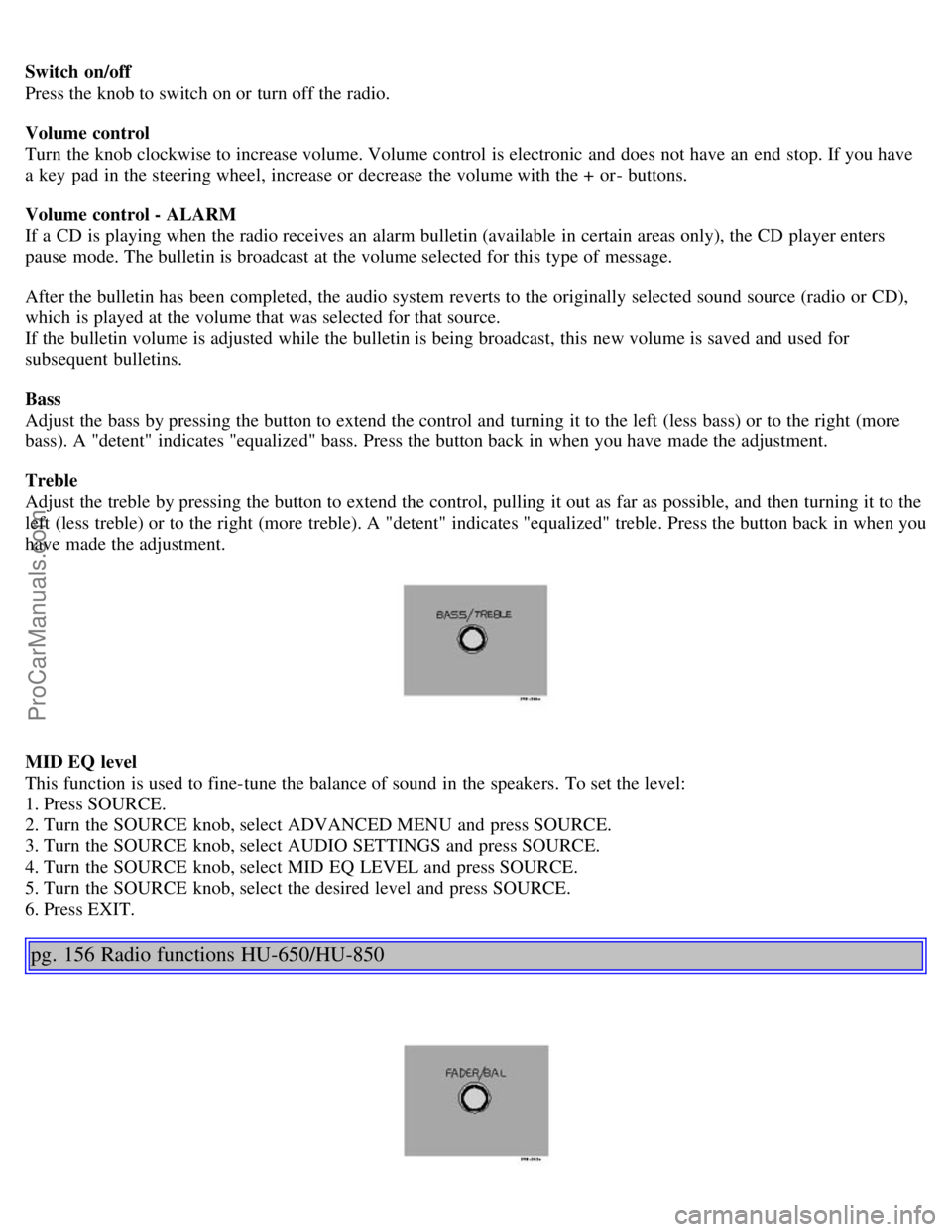
Switch on/off
Press the knob to switch on or turn off the radio.
Volume control
Turn the knob clockwise to increase volume. Volume control is electronic and does not have an end stop. If you have
a key pad in the steering wheel, increase or decrease the volume with the + or- buttons.
Volume control - ALARM
If a CD is playing when the radio receives an alarm bulletin (available in certain areas only), the CD player enters
pause mode. The bulletin is broadcast at the volume selected for this type of message.
After the bulletin has been completed, the audio system reverts to the originally selected sound source (radio or CD),
which is played at the volume that was selected for that source.
If the bulletin volume is adjusted while the bulletin is being broadcast, this new volume is saved and used for
subsequent bulletins.
Bass
Adjust the bass by pressing the button to extend the control and turning it to the left (less bass) or to the right (more
bass). A "detent" indicates "equalized" bass. Press the button back in when you have made the adjustment.
Treble
Adjust the treble by pressing the button to extend the control, pulling it out as far as possible, and then turning it to the
left (less treble) or to the right (more treble). A "detent" indicates "equalized" treble. Press the button back in when you
have made the adjustment.
MID EQ level
This function is used to fine-tune the balance of sound in the speakers. To set the level:
1. Press SOURCE.
2. Turn the SOURCE knob, select ADVANCED MENU and press SOURCE.
3. Turn the SOURCE knob, select AUDIO SETTINGS and press SOURCE.
4. Turn the SOURCE knob, select MID EQ LEVEL and press SOURCE.
5. Turn the SOURCE knob, select the desired level and press SOURCE.
6. Press EXIT.
pg. 156 Radio functions HU-650/HU-850
ProCarManuals.com
Page 106 of 123
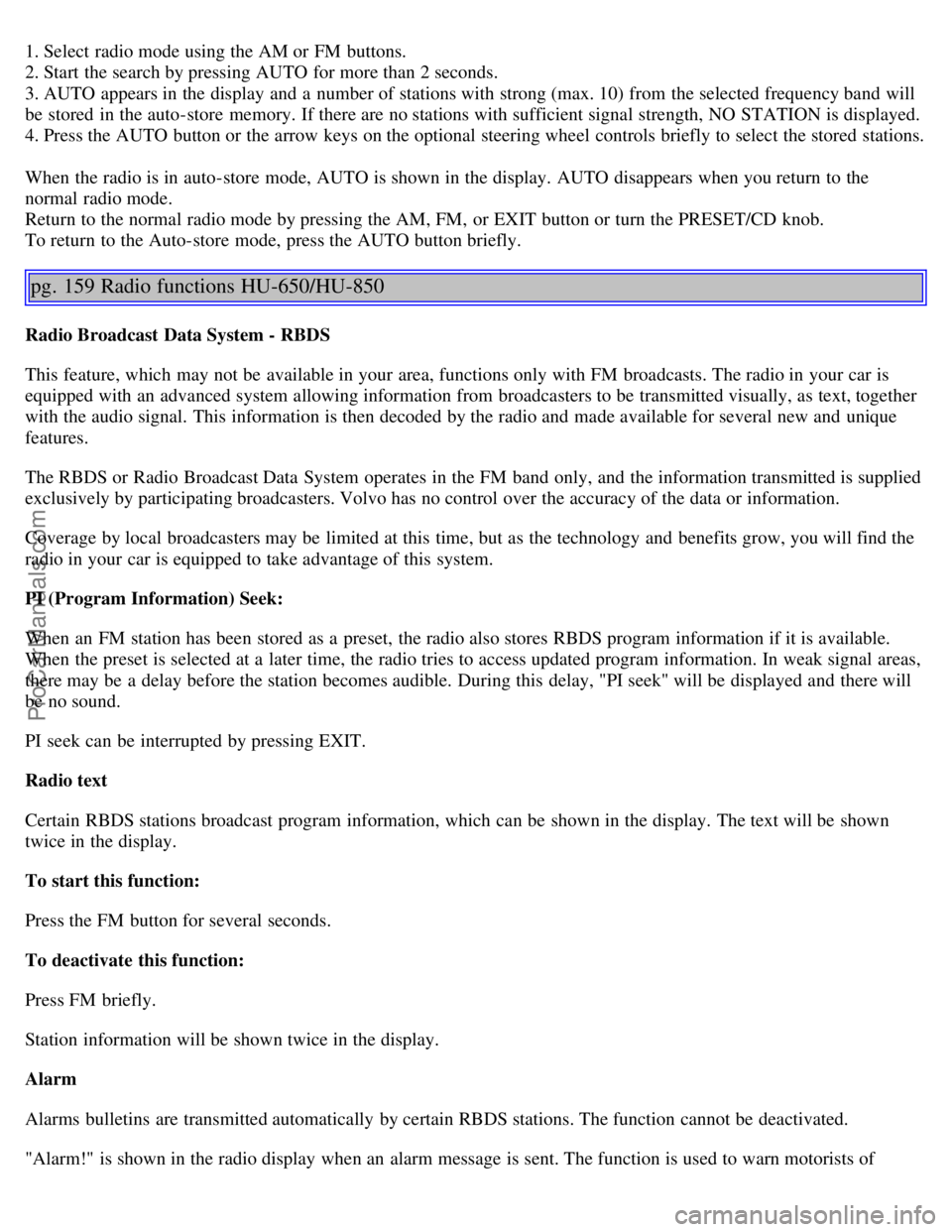
1. Select radio mode using the AM or FM buttons.
2. Start the search by pressing AUTO for more than 2 seconds.
3. AUTO appears in the display and a number of stations with strong (max. 10) from the selected frequency band will
be stored in the auto-store memory. If there are no stations with sufficient signal strength, NO STATION is displayed.
4. Press the AUTO button or the arrow keys on the optional steering wheel controls briefly to select the stored stations.
When the radio is in auto-store mode, AUTO is shown in the display. AUTO disappears when you return to the
normal radio mode.
Return to the normal radio mode by pressing the AM, FM, or EXIT button or turn the PRESET/CD knob.
To return to the Auto-store mode, press the AUTO button briefly.
pg. 159 Radio functions HU-650/HU-850
Radio Broadcast Data System - RBDS
This feature, which may not be available in your area, functions only with FM broadcasts. The radio in your car is
equipped with an advanced system allowing information from broadcasters to be transmitted visually, as text, together
with the audio signal. This information is then decoded by the radio and made available for several new and unique
features.
The RBDS or Radio Broadcast Data System operates in the FM band only, and the information transmitted is supplied
exclusively by participating broadcasters. Volvo has no control over the accuracy of the data or information.
Coverage by local broadcasters may be limited at this time, but as the technology and benefits grow, you will find the
radio in your car is equipped to take advantage of this system.
PI (Program Information) Seek:
When an FM station has been stored as a preset, the radio also stores RBDS program information if it is available.
When the preset is selected at a later time, the radio tries to access updated program information. In weak signal areas,
there may be a delay before the station becomes audible. During this delay, "PI seek" will be displayed and there will
be no sound.
PI seek can be interrupted by pressing EXIT.
Radio text
Certain RBDS stations broadcast program information, which can be shown in the display. The text will be shown
twice in the display.
To start this function:
Press the FM button for several seconds.
To deactivate this function:
Press FM briefly.
Station information will be shown twice in the display.
Alarm
Alarms bulletins are transmitted automatically by certain RBDS stations. The function cannot be deactivated.
"Alarm!" is shown in the radio display when an alarm message is sent. The function is used to warn motorists of
ProCarManuals.com
Page 112 of 123
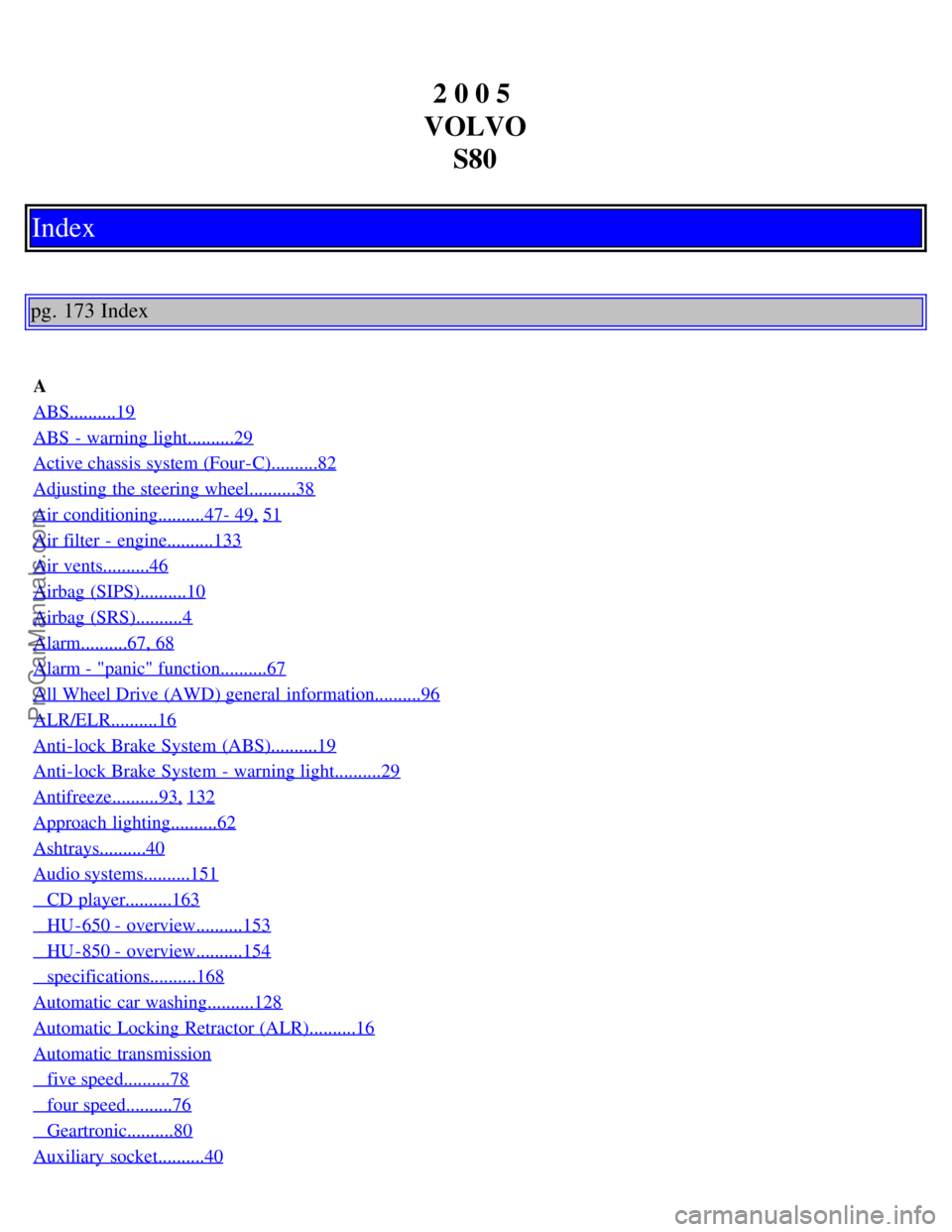
2 0 0 5
VOLVO S80
Index
pg. 173 Index
A
ABS..........19
ABS - warning light..........29
Active chassis system (Four-C)..........82
Adjusting the steering wheel..........38
Air conditioning..........47- 49, 51
Air filter - engine..........133
Air vents..........46
Airbag (SIPS)..........10
Airbag (SRS)..........4
Alarm..........67, 68
Alarm - "panic" function..........67
All Wheel Drive (AWD) general information..........96
ALR/ELR..........16
Anti-lock Brake System (ABS)..........19
Anti-lock Brake System - warning light..........29
Antifreeze..........93, 132
Approach lighting..........62
Ashtrays..........40
Audio systems..........151
CD player..........163
HU -650 - overview..........153
HU -850 - overview..........154
specifications..........168
Automatic car washing..........128
Automatic Locking Retractor (ALR)..........16
Automatic transmission
five speed..........78
four speed..........76
Geartronic..........80
Auxiliary socket..........40
ProCarManuals.com
Page 116 of 123
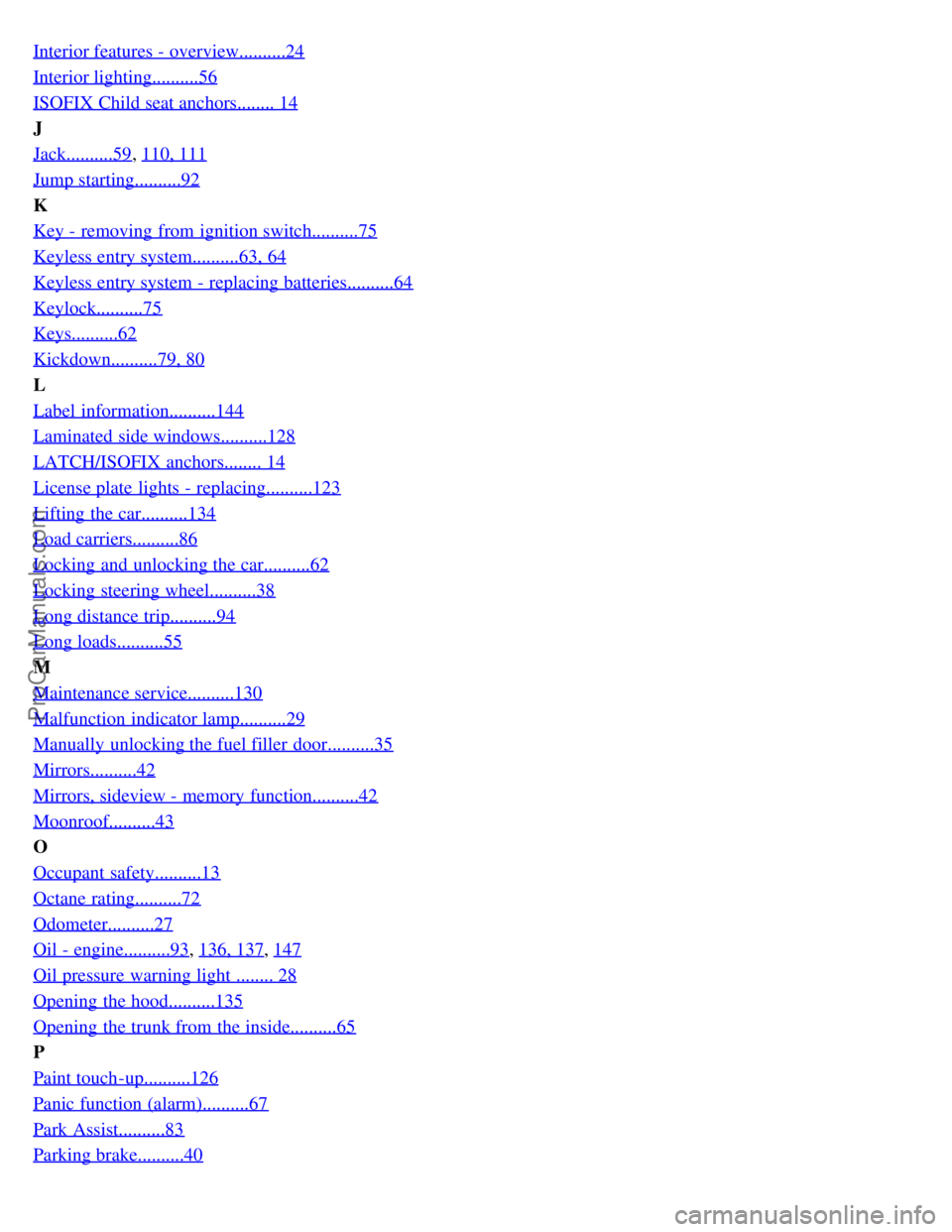
Interior features - overview..........24
Interior lighting..........56
ISOFIX Child seat anchors........ 14
J
Jack..........59
, 110, 111
Jump starting..........92
K
Key - removing from ignition switch..........75
Keyless entry system..........63, 64
Keyless entry system - replacing batteries..........64
Keylock..........75
Keys..........62
Kickdown..........79, 80
L
Label information..........144
Laminated side windows..........128
LATCH/ISOFIX anchors........ 14
License plate lights - replacing..........123
Lifting the car..........134
Load carriers..........86
Locking and unlocking the car..........62
Locking steering wheel..........38
Long distance trip..........94
Long loads..........55
M
Maintenance service..........130
Malfunction indicator lamp..........29
Manually unlocking the fuel filler door..........35
Mirrors..........42
Mirrors, sideview - memory function..........42
Moonroof..........43
O
Occupant safety..........13
Octane rating..........72
Odometer..........27
Oil - engine..........93, 136, 137, 147
Oil pressure warning light ........ 28
Opening the hood..........135
Opening the trunk from the inside..........65
P
Paint touch-up..........126
Panic function (alarm)..........67
Park Assist..........83
Parking brake..........40
ProCarManuals.com