Page 12 of 444
Installin g the upper te ther strap on the
anchorage 2.1:
Instrument cluster 3.1: 8
Menu structure 3. 1: 14
Instrument cluster illumination 3.1: 3
Instrument cluster lighting 3.1: 44
Instrument panel 3. 1:
K
Access positive an d negative
t
erminal s 3.2:
Light change 3.2: 93
lights
Lights 3.1: 43 interior 3.1:47
Lights & V is ion
Menu 3.1:17
Lock 3 .2: 26
Locking driver's door in an e m erge ncy 3.2: 88
Locks 3.2: 26
Chi .ld safety 3.1: 33
Low beam 3.1: 43
Lower anchorages 2.1: 71
Luggage compartment 2.1: 3.1: 69
Luggage compartment cover 3.1:71
M
Main menu -Mu lt i-Function
In dicator 3.1:
Malfunct ion Indicator Lamp 3.2:
Vehicle Weights 3.3: 6
Menu compass 3.1: 19
Menu for convenience functions 3.1: 16
Menu for Lights & Vision 3.1: 17
Menus Examp le of use 3.1:
Menu sound system 3.1:
MFI 3.1:20
M IL
m irrors, electrical 3.1:53 Simultaneous adjustment 3.1:53
Mirrors lowered function 3.1: 17
Modifications 3.2: 32
Monitoring th e Advanced Air bag System 2.1:
Key words 9
Page 217 of 444
Bookle t 3.1 and Equipment
39 to select the lowing positions:
Doo r contact switch
door contac t swi tch is turned on. The front rear interior lights come on automatically as soon as you unlock the
seconds the doors are is locked or is o n. the interior are turned orr.
Front reading
th e on the rocker switch o n a front or rear interior The light will stay on.
light switched off
!h e sy mbol on the rocke r switc h to switch off a front or rear interior light.
Glove compartment ligh t
The light comes on
yo u the compartment.
Luggage compartment light
Th e light comes on au tomat ically when your open the rear lid and goes orr when you it.
Tips
doors
open, !he incerior orr after
is in
Switching on the reoding lights
to
switc h on !h e reading light.
Light s and a clear view 47
Page 218 of 444
and Equipment
Background
The background lighting lights control elements
fig. -arrows -the ignit io n and headlights
a re swit ch ed on. The cente r console is nated from above.
Rear interior
J
Switching on the reading
-the fig. 42 to swi tc h on
t h e read ing ligh t.
Switching off the reading
-the b utto n to switch off the
read ing
light.
Tips
the doo rs are n o t interio r
Fig . 42 Sec tion of roof : rear in te rior light and reading ligh ts
48 Lights and a view
lig hts go ofT after about minutes if the ig n ition is re m ove d and the door contact c ircuit is switched on. Thi s prevems th e
There are variou s versions of the rear interior reading ligh ts. dependin g on your m odel and its
Page 271 of 444
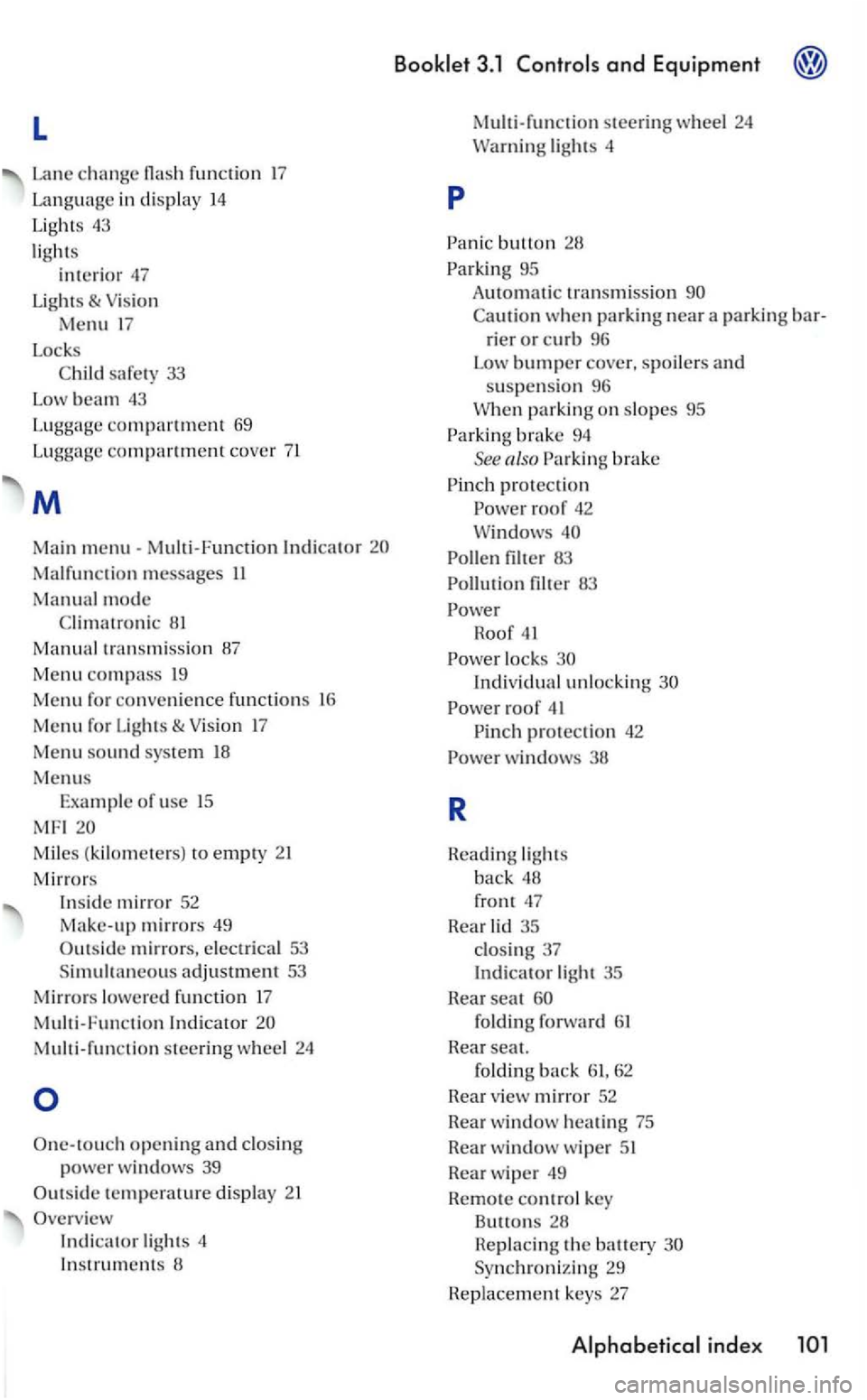
L
Lane c hange function
Language in display 14
L ight s 43
lights interior 47
Lights & Vision
Menu
Locks
Child
safety 33
M
Main menu-Multi-Funct io n
Malfun ction messages
Manual mode C limatronic
Manual tra n sm issio n
Menu compass 19
Menu fo r conven ience fu nctions 16
Menu for Lights & V isio n 17
Menu sound system
Menus
Exam ple of use 15
MFl
mirrors, electrical 53
Sim ultaneous adjustmen t 53
Mirrors lower ed function 17
M
ulti- Fun ction
Multi-fun cti on steering wheel 24
opening an d closing
power windows 39
Indica to r lights 4
button
bumper cove r. spoilers an d
s u spe nsi
on 96
When parking on slopes 95
brake 94
See also brake
p rotection roof 42
Windows
filter
filte r
loc ks lndividualunlocking
roof 41
p rotec tion 42
windows 38
R
Reading lights
back
47
Rear 35
clo sing 37 Indicator light 35
Rear seat folding forwa rd 61
Rear seat.
folding ba ck 61. 62
Hear view mirror 52
Hear window heating 75
Hear window wipe r 51
Rear wiper 49
Remot e control ke y
B u
ttons Repl acing th e battery
ind ex