Page 311 of 506
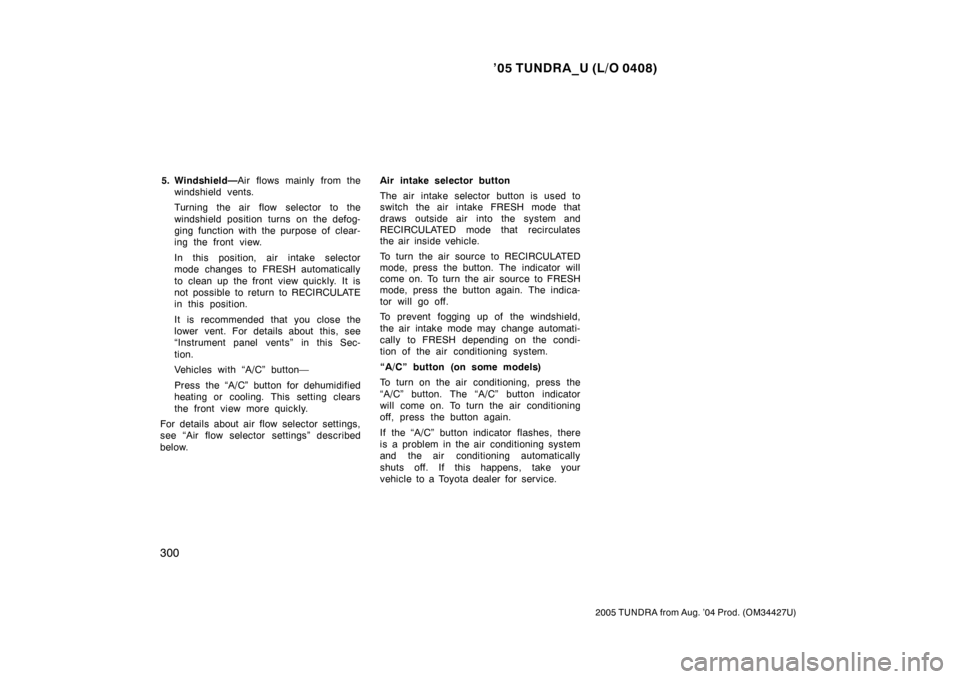
’05 TUNDRA_U (L/O 0408)
300
2005 TUNDRA from Aug. ’04 Prod. (OM34427U)
5. Windshield— Air flows mainly from the
windshield vents.
Turning the air flow selector to the
windshield position turns on the defog-
ging function with the purpose of clear-
ing the front view.
In this position, air intake selector
mode changes to FRESH automatically
to clean up the front view quickly. It is
not possible to return to RECIRCULATE
in this position.
It is recommended that you close the
lower vent. For details about this, see
“Instrument panel vents” in this Sec-
tion.
Vehicles with “A/C” button—
Press the “A/C” button for dehumidified
heating or cooling. This setting clears
the front view more quickly.
For details about air flow selector settings,
see “Air flow selector settings” described
below. Air intake selector button
The air intake selector button is used to
switch the air intake
FRESH mode that
draws outside air into the system and
RECIRCULATED mode that recirculates
the air inside vehicle.
To turn the air source to RECIRCULATED
mode, press the button. The indicator will
come on. To turn the air source to FRESH
mode, press the button again. The indica-
tor will go off.
To prevent fogging up of the windshield,
the air intake mode may change automati-
cally to FRESH depending on the condi-
tion of the air conditioning system.
“A/C” button (on some models)
To turn on the air conditioning, press the
“A/C” button. The “A/C” button indicator
will come on. To turn the air conditioning
off, press the button again.
If the “A/C” button indicator flashes, there
is a problem in the air conditioning system
and the air conditioning automatically
shuts off. If this happens, take your
vehicle to a Toyota dealer for service.
Page 314 of 506
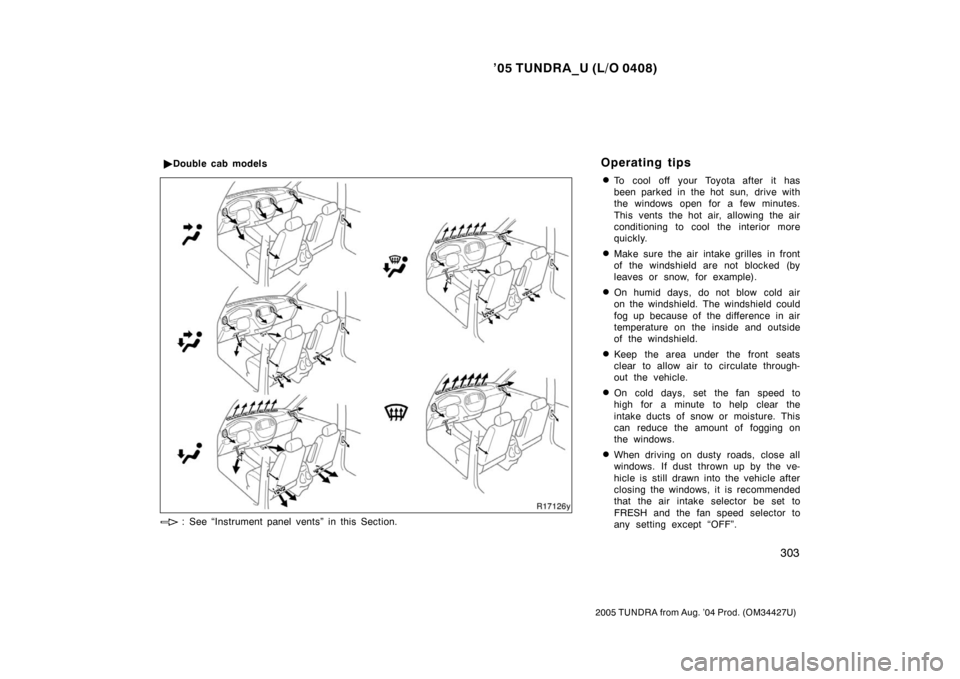
’05 TUNDRA_U (L/O 0408)
303
2005 TUNDRA from Aug. ’04 Prod. (OM34427U)
�To cool off your Toyota after it has
been parked in the hot sun, drive with
the windows open for a few minutes.
This vents the hot air, allowing the air
conditioning to cool the interior more
quickly.
�Make sure the air intake grilles in front
of the windshield are not blocked (by
leaves or snow, for example).
�On humid days, do not blow cold air
on the windshield. The windshield could
fog up because of the difference in air
temperature on the inside and outside
of the windshield.
�Keep the area under the front seats
clear to allow air to circulate through-
out the vehicle.
�On cold days, set the fan speed to
high for a minute to help clear the
intake ducts of snow or moisture. This
can reduce the amount of fogging on
the windows.
�When driving on dusty roads, close all
windows. If dust thrown up by the ve-
hicle is still drawn into the vehicle after
closing the windows, it is recommended
that the air intake selector be set to
FRESH and the fan speed selector to
any setting except “OFF”.
�
Double cab models
: See “Instrument panel vents” in this Section.
Operating tips
Page 317 of 506
’05 TUNDRA_U (L/O 0408)
306
2005 TUNDRA from Aug. ’04 Prod. (OM34427U)
Rear vents (double cab models only)
If air flow control is not satisfactory, check
the instrument panel and rear vents. The
instrument panel and rear vents may be
opened or closed as shown.
For removing frost or fog, it is recom-
mended that you close the lower vent
when using the “Floor”, “Floor/Windshield”
or “Windshield” mode.
Page 323 of 506

’05 TUNDRA_U (L/O 0408)
312
2005 TUNDRA from Aug. ’04 Prod. (OM34427U)
(c) Erasing the entire HomeLink�
memory (all three programs)
To erase all previously programmed codes
at one time, press and hold down the 2
outside buttons for 20 seconds until the
indicator light flashes.
If you sell your vehicle, be sure to erase
the programs stored in the HomeLink
�
memory.
CAUTION
�When programming the HomeLink�
Universal Transceiver, you may be
operating a garage door or other
device. Make sure people and ob-
jects are out of the way of the ga-
rage door or other device to pre-
vent potential harm or damage.
�Do not use this HomeLink� Univer-
sal Transceiver with any garage
door opener that lacks the safety
stop and reverse feature as re-
quired by federal safety standards.
(This includes any garage door
opener model manufactured before
April 1, 1982.) A garage door open-
er which cannot detect an object
(signaling the door to stop and re-
verse), does not meet current feder-
al safety standards. Using a garage
door opener without these features
increases risk of serious injury or
death.
This device complies with Part 15 of the
FCC Rules and with RSS −210 of the IC
Rules. Operation is subject to the fol-
lowing two conditions: (1) This device
may not cause harmful interference, and
(2) this device must accept any interfer-
ence received, including interference
that may cause undersired operation.
WARNING: This transmitter has been
tested and complies with FCC and IC
rules. Changes or modifications not
expressly approved by the party re-
sponsible for compliance could void
the user’s authority to operate the
device.
Page 324 of 506
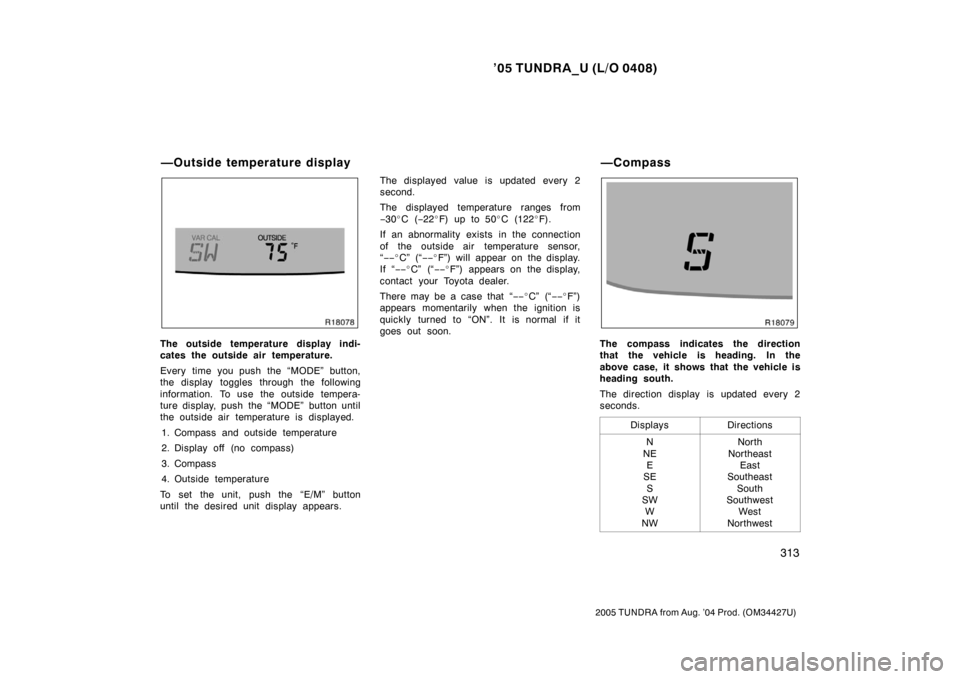
’05 TUNDRA_U (L/O 0408)
313
2005 TUNDRA from Aug. ’04 Prod. (OM34427U)
The outside temperature display indi-
cates the outside air temperature.
Every time you push the “MODE” button,
the display toggles through the following
information. To use the outside tempera-
ture display, push the “MODE” button until
the outside air temperature is displayed.
1. Compass and outside temperature
2. Display off (no compass)
3. Compass
4. Outside temperature
To set the unit, push the “E/M” button
until the desired unit display appears. The displayed value is updated every 2
second.
The displayed temperature ranges from
−
30 �C ( −22 �F) up to 50 �C (122 �F).
If an abnormality exists in the connection
of the outside air temperature sensor,
“ −− �C” (“ −−�F”) will appear on the display.
If “ −−�C” (“ −−�F”) appears on the display,
contact your Toyota dealer.
There may be a case that “−− �C” (“ −−�F”)
appears momentarily when the ignition is
quickly turned to “ON”. It is normal if it
goes out soon.The compass indicates the direction
that the vehicle is heading. In the
above case, it shows that the vehicle is
heading south.
The direction display is updated every 2
seconds.
Displays
Directions
N
NE E
SE
S
SW W
NWNorth
Northeast East
Southeast
South
Southwest West
Northwest
—Outside temperature display —Compass
Page 327 of 506
’05 TUNDRA_U (L/O 0408)
316
2005 TUNDRA from Aug. ’04 Prod. (OM34427U)
Zone numbers
After calibration, leaving the system for
several seconds returns to the compass
mode.
CAUTION
Do not adjust the display while the
vehicle is moving. Be sure to adjust
the display only when the vehicle is
stopped.
Samoa: 5 Guam: 8 Saipan: 8
Page 328 of 506
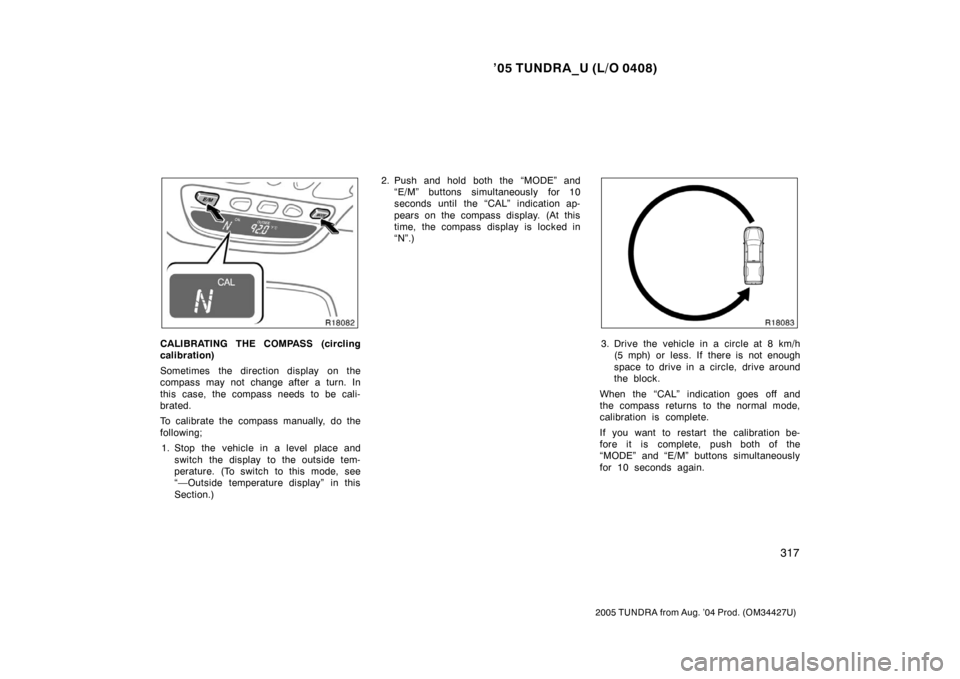
’05 TUNDRA_U (L/O 0408)
317
2005 TUNDRA from Aug. ’04 Prod. (OM34427U)
CALIBRATING THE COMPASS (circling
calibration)
Sometimes the direction display on the
compass may not change after a turn. In
this case, the compass needs to be cali-
brated.
To calibrate the compass manually, do the
following;
1. Stop the vehicle in a level place and switch the display to the outside tem-
perature. (To switch to this mode, see
“—Outside temperature display” in this
Section.) 2. Push and hold both the “MODE” and
“E/M” buttons simultaneously for 10
seconds until the “CAL” indication ap-
pears on the compass display. (At this
time, the compass display is locked in
“N”.)3. Drive the vehicle in a circle at 8 km/h(5 mph) or less. If there is not enough
space to drive in a circle, drive around
the block.
When the “CAL” indication goes off and
the compass returns to the normal mode,
calibration is complete.
If you want to restart the calibration be-
fore it is complete, push both of the
“MODE” and “E/M” buttons simultaneously
for 10 seconds again.
Page 336 of 506
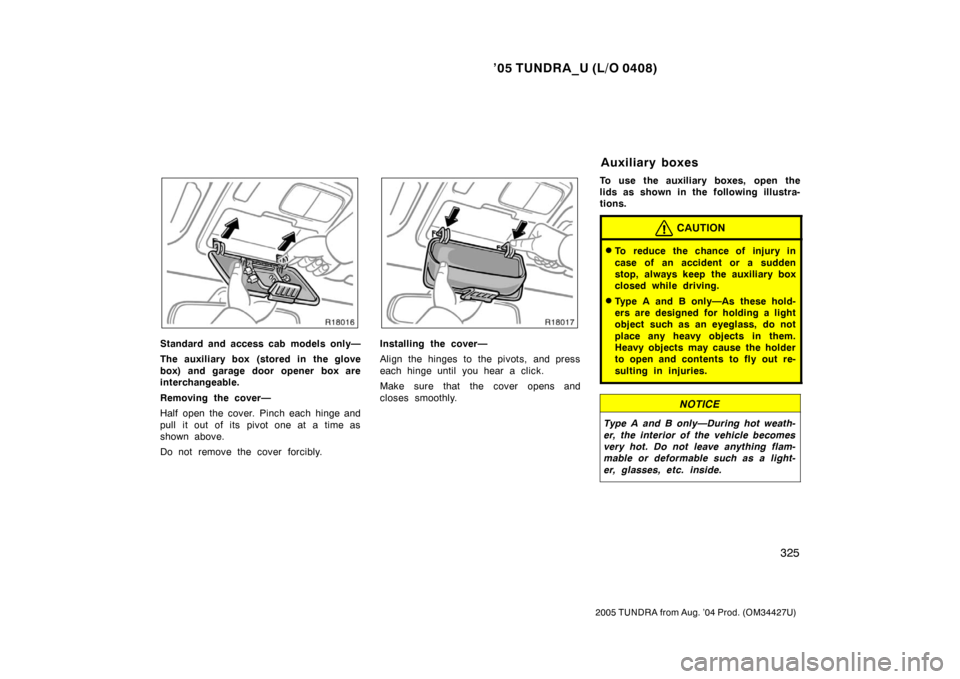
’05 TUNDRA_U (L/O 0408)
325
2005 TUNDRA from Aug. ’04 Prod. (OM34427U)
Standard and access cab models only—
The auxiliary box (stored in the glove
box) and garage door opener box are
interchangeable.
Removing the cover—
Half open the cover. Pinch each hinge and
pull it out of its pivot one at a time as
shown above.
Do not remove the cover forcibly.Installing the cover—
Align the hinges to the pivots, and press
each hinge until you hear a click.
Make sure that the cover opens and
closes smoothly. To use the auxiliary bo
xes, open the
lids as shown in the following illustra-
tions.
CAUTION
�To reduce the chance of injury in
case of an accident or a sudden
stop, always keep the auxiliary box
closed while driving.
�Type A and B only—As these hold-
ers are designed for holding a light
object such as an eyeglass, do not
place any heavy objects in them.
Heavy objects may cause the holder
to open and contents to fly out re-
sulting in injuries.
NOTICE
Type A and B only—During hot weath-
er, the interior of the vehicle becomes
very hot. Do not leave anything flam-
mable or deformable such as a light-
er, glasses, etc. inside.
Auxiliary boxes