Page 22 of 506
’05 TUNDRA_U (L/O 0408)
11
2005 TUNDRA from Aug. ’04 Prod. (OM34427U)
1. Engine coolant temperature gauge
2. Service reminder indicators and
indicator lights 3. Speedometer
4. Fuel gauge
5. Trip meter reset knob
6. Odometer and two trip meters
Instrument cluster overview
�
Without tachometer
Page 23 of 506
’05 TUNDRA_U (L/O 0408)
12
2005 TUNDRA from Aug. ’04 Prod. (OM34427U)
1. Service reminder indicators and
indicator lights
2. Oil pressure gauge
3. Tachometer 4. Speedometer
5. Fuel gauge
6. Engine coolant temperature gauge
7. Trip meter reset knob
8. Odometer and two trip meters
9. Voltmeter
�
With tachometer
Page 24 of 506
’05 TUNDRA_U (L/O 0408)
13
2005 TUNDRA from Aug. ’04 Prod. (OM34427U)
Driver ’s seat belt reminder light∗
1
Low engine oil pressure warning light∗1
Low fuel level warning light∗1
Brake system warning light∗1
Discharge warning light∗1
Malfunction indicator lamp∗1
Anti −lock brake system warning light∗
1or
Front passenger ’s seat belt reminder light∗1
�Vehicle stability control system warning
light∗1
�Traction control system warning light∗1
�“AUTO LSD” system warning light∗1
SRS warning light∗1
Automatic transmission fluid temperature
warning light∗1 (four −wheel drive models)
Unengaged “Park” warning light
∗
1
Low windshield washer fluid level warning
light∗1
Open door warning light∗1
Low tire pressure warning light∗1
Engine oil replacement reminder light∗1
(for vehicles sold in U.S.A.)
Indicator symbols on the instrument panel
Page 25 of 506
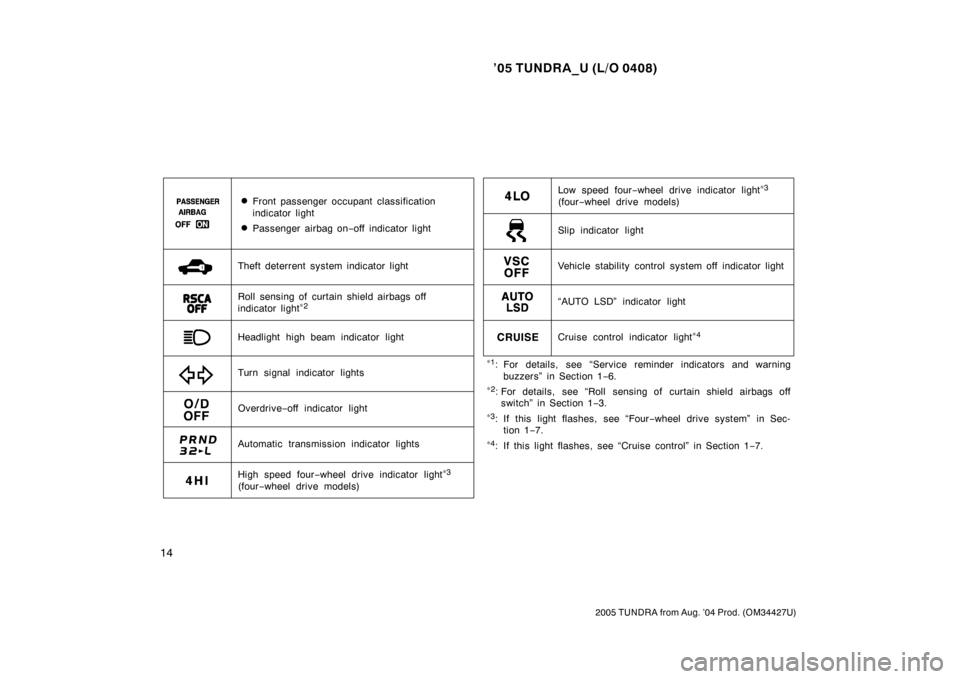
’05 TUNDRA_U (L/O 0408)
14
2005 TUNDRA from Aug. ’04 Prod. (OM34427U)
∗
1: For details, see “Service reminder indicators and warning
buzzers” in Section 1 −6.
∗
2: For details, see “Roll sensing of curtain shield airbags off
switch” in Section 1 −3.
∗
3: If this light flashes, see “Four −wheel drive system” in Sec-
tion 1 −7.
∗
4: If this light flashes, see “Cruise control” in Section 1− 7.
Cruise control indicator light
∗
4
Low speed four −wheel drive indicator light∗
3
(four −wheel drive models)
High speed four −wheel drive indicator light∗
3
(four −wheel drive models)
Automatic transmission indicator lights
Overdrive −off indicator light
Turn signal indicator lights “AUTO LSD” indicator light
Slip indicator light
Vehicle stability control system off indicator light
Headlight high beam indicator light
�Front passenger occupant classification
indicator light
�Passenger airbag on
−off indicator light
Theft deterrent system indicator light
Roll sensing of curtain shield airbags off
indicator light
∗
2
Page 29 of 506
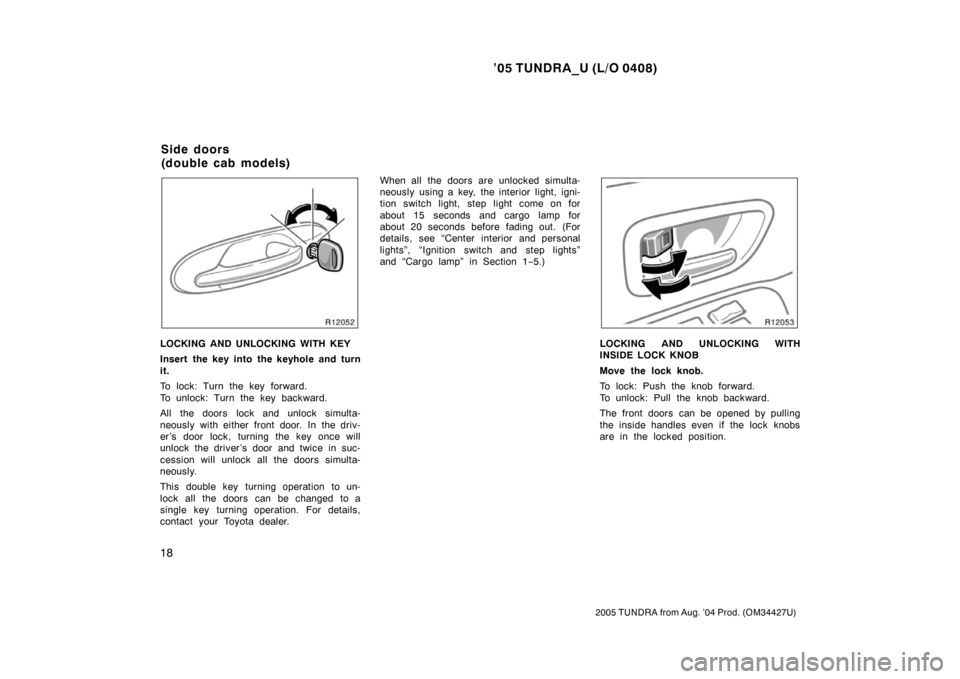
’05 TUNDRA_U (L/O 0408)
18
2005 TUNDRA from Aug. ’04 Prod. (OM34427U)
LOCKING AND UNLOCKING WITH KEY
Insert the key into the keyhole and turn
it.
To lock: Turn the key forward.
To unlock: Turn the key backward.
All the doors lock and unlock simulta-
neously with either front door. In the driv-
er’s door lock, turning the key once will
unlock the driver’s door and twice in suc-
cession will unlock all the doors simulta-
neously.
This double key turning operation to un-
lock all the doors can be changed to a
single key turning operation. For details,
contact your Toyota dealer. When all the doors are unlocked simulta-
neously using a key, the interior light, igni-
tion switch light, step light come on for
about 15 seconds and cargo lamp for
about 20 seconds before fading out. (For
details, see “Center interior and personal
lights”, “Ignition switch and step lights”
and “Cargo lamp” in Section 1−
5.)LOCKING AND UNLOCKING WITH
INSIDE LOCK KNOB
Move the lock knob.
To lock: Push the knob forward.
To unlock: Pull the knob backward.
The front doors can be opened by pulling
the inside handles even if the lock knobs
are in the locked position.
Side doors
(double cab models)
Page 32 of 506
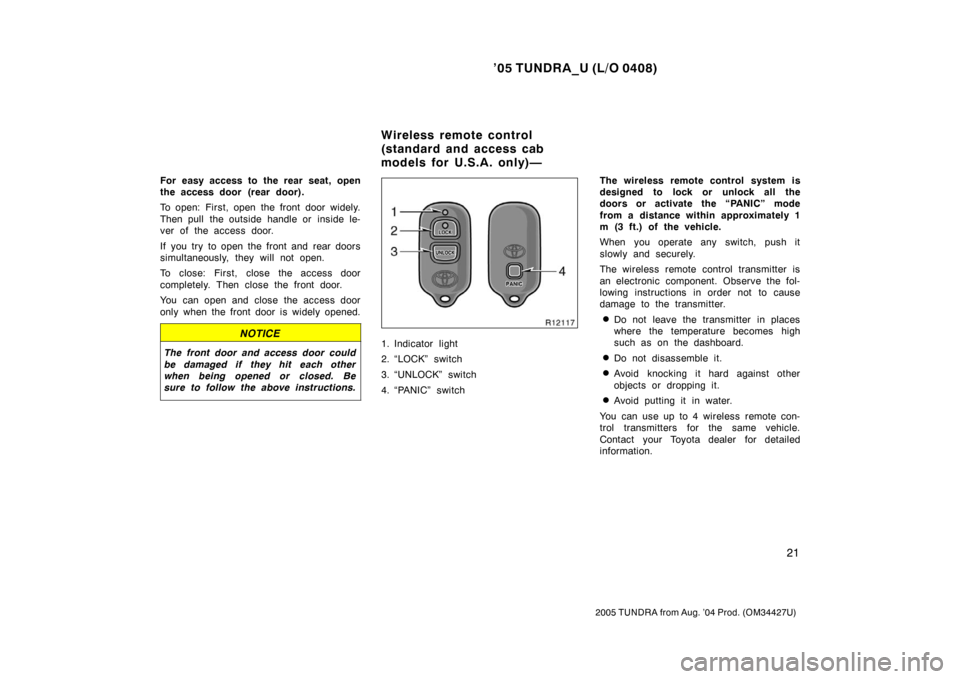
’05 TUNDRA_U (L/O 0408)
21
2005 TUNDRA from Aug. ’04 Prod. (OM34427U)
For easy access to the rear seat, open
the access door (rear door).
To open: First, open the front door widely.
Then pull the outside handle or inside le-
ver of the access door.
If you try to open the front and rear doors
simultaneously, they will not open.
To close: First, close the access door
completely. Then close the front door.
You can open and close the access door
only when the front door is widely opened.
NOTICE
The front door and access door could
be damaged if they hit each other
when being opened or closed. Be
sure to follow the above instructions.1. Indicator light
2. “LOCK” switch
3. “UNLOCK” switch
4. “PANIC” switch The wireless remote control system is
designed to lock or unlock all the
doors or activate the “PANIC” mode
from a distance within approximately 1
m (3 ft.) of the vehicle.
When you operate any switch, push it
slowly and securely.
The wireless remote control transmitter is
an electronic component. Observe the fol-
lowing instructions in order not to cause
damage to the transmitter.
�Do not leave the transmitter in places
where the temperature becomes high
such as on the dashboard.
�Do not disassemble it.
�Avoid knocking it hard against other
objects or dropping it.
�Avoid putting it in water.
You can use up to 4 wireless remote con-
trol transmitters for the same vehicle.
Contact your Toyota dealer for detailed
information.
Wireless remote control
(standard and access cab
models for U.S.A. only)—
Page 33 of 506
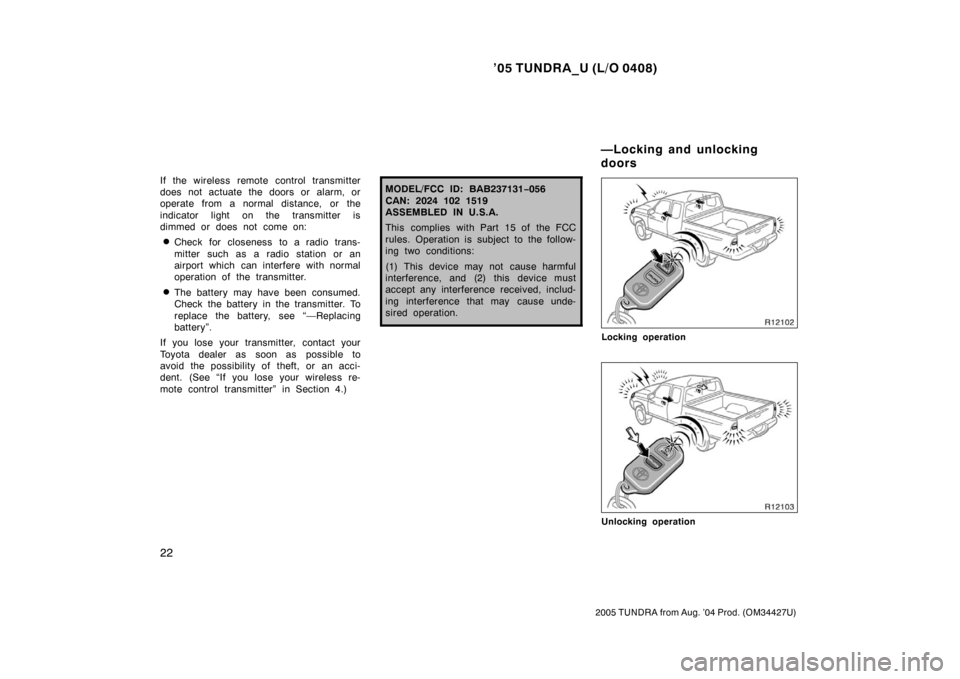
’05 TUNDRA_U (L/O 0408)
22
2005 TUNDRA from Aug. ’04 Prod. (OM34427U)
If the wireless remote control transmitter
does not actuate the doors or alarm, or
operate from a normal distance, or the
indicator light on the transmitter is
dimmed or does not come on:
�Check for closeness to a radio trans-
mitter such as a radio station or an
airport which can interfere with normal
operation of the transmitter.
�The battery may have been consumed.
Check the battery in the transmitter. To
replace the battery, see “—Replacing
battery”.
If you lose your transmitter, contact your
Toyota dealer as soon as possible to
avoid the possibility of theft, or an acci-
dent. (See “If you lose your wireless re-
mote control transmitter” in Section 4.)
MODEL/FCC ID: BAB237131 −056
CAN: 2024 102 1519
ASSEMBLED IN U.S.A.
This complies with Part 15 of the FCC
rules. Operation is subject to the follow-
ing two conditions:
(1) This device may not cause harmful
interference, and (2) this device must
accept any interference received, includ-
ing interference that may cause unde-
sired operation.
Locking operation
Unlocking operation
—Locking and unlocking
doors
Page 34 of 506

’05 TUNDRA_U (L/O 0408)
23
2005 TUNDRA from Aug. ’04 Prod. (OM34427U)
To lock and unlock all the doors, push
the switches slowly and securely. At
this time, the indicator light on the
transmitter flash once.
To lock: Push the “LOCK” switch. All the
doors are locked simultaneously. At this
time one beep will be heard, and the tail
lights and front side marker lights will
flash once.
Check to see that the doors are securely
locked.
If any door is not securely closed, locking
cannot be performed by the “LOCK”
switch and a beep will sound continuously
for 5 seconds. However, if the key is in
the ignition, a beep will not sound.
To stop the beep, close all the doors se-
curely or push the “UNLOCK” switch.
To unlock: Push the “UNLOCK” switch
once to unlock the driver ’s door alone.
Pushing the switch twice within 3 seconds
unlocks all the doors simultaneously. Each
time the “UNLOCK” switch is pushed, two
beeps will be heard, and the tail lights
and front side marker lights will flash
twice. When the “UNLOCK” switch is pressed,
the interior light, personal light come on.
The lights remain on for about 30 seconds
unless any door is opened and closed.
(For details, see “Interior light” and “Per-
sonal lights” in Section 1
−5.)
You have 30 seconds to open a door after
using the wireless remote unlock feature.
If a door is not opened by then, all the
doors will be automatically locked again.
If the “LOCK” or “UNLOCK” switch is kept
pressed in, the locking or unlocking opera-
tion is not repeated. Release the switch
and then push again.
Pushing the “PANIC” switch blows the
horn intermittently, flashes the tail
lights, and turns on the interior light.
The “PANIC” switch is used to deter ve-
hicle theft when you witness anyone at-
tempting to break into or damage your
vehicle.
The alarm will last for one minute. To stop
alarm midway, push the “PANIC” switch
once again, lock or unlock any door with
the key or transmitter, or turn the ignition
key from the “LOCK” to “ON” position.
The “PANIC” mode does not work when
the ignition key is in the ignition switch.
—Activating panic mode