Page 12 of 348
’05 Solara_U (L/O 0409)
4
2005 SOLARA from Sep. ’04 Prod. (OM33690U)
1. Headlight, turn signal and front foglight switches
2. Audio remote control switches
3. Multi −information display control switch
4. Wiper and washer switches
5. Multi −information displays
6. Front passenger ’s occupant classification indicator light/front
passenger seat belt reminder light
7. Emergency flasher switch
8. Audio system or navigation system including audio system (For the
navigation system, see the separate
“Navigation System Owner ’s Manual”.)
9. Air conditioning controls
10. Rear window defogger switch
11. Auxiliary box
12. Power outlet
13. Ignition switch
14. Cruise control switch
15. Tilt steering lock release lever
16. Telescopic steering lock release lever
17. Tire pressure warning system reset switch
18. “TRAC OFF” (traction control system off) switch
�
View B (with manual air conditioning controls)
Page 13 of 348
’05 Solara_U (L/O 0409)
5
2005 SOLARA from Sep. ’04 Prod. (OM33690U)
1. Headlight, turn signal and front foglight switches
2. Audio remote control switches
3. Multi −information display control switch
4. Wiper and washer switches
5. Multi −information displays
6. Front passenger ’s occupant classification indicator light/front
passenger seat belt reminder light
7. Emergency flasher switch
8. Audio system or navigation system including audio system (For the
navigation system, see the separate
“Navigation System Owner ’s Manual”.)
9. Air conditioning controls
10. Rear window and outside rear view mirror defogger switch
11. Auxiliary box
12. Power outlet
13. Seat heater switches
14. Ignition switch
15. Cruise control switch
16. Tilt steering lock release lever
17. Telescopic steering lock release lever
�
View B (with automatic air conditioning controls)
Page 16 of 348
’05 Solara_U (L/O 0409)
8
2005 SOLARA from Sep. ’04 Prod. (OM33690U)
1. Tachometer
2. Service reminder indicators andindicator lights
3. Speedometer 4. Engine coolant temperature gauge
5. Fuel gauge
6. Automatic transmission shift range
position display 7. Automatic transmission shift position
indicator lights
8. Odometer and two trip meters
9. Trip meter reset knob/instrument panel light control knob
�
3MZ�FE engine
Page 135 of 348
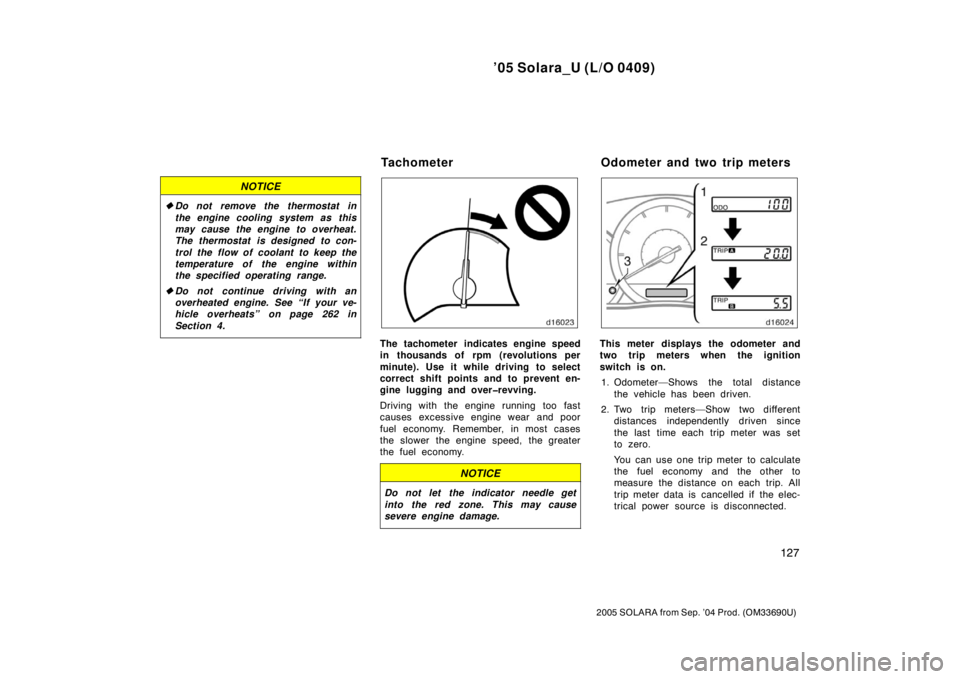
’05 Solara_U (L/O 0409)
127
2005 SOLARA from Sep. ’04 Prod. (OM33690U)
NOTICE
�Do not remove the thermostat in
the engine cooling system as this
may cause the engine to overheat.
The thermostat is designed to con-
trol the flow of coolant to keep the
temperature of the engine within
the specified operating range.
� Do not continue driving with an
overheated engine. See “If your ve-
hicle overheats” on page 262 in
Section 4.
The tachometer indicates engine speed
in thousands of rpm (revolutions per
minute). Use it while driving to select
correct shift points and to prevent en-
gine lugging and over�revving.
Driving with the engine running too fast
causes excessive engine wear and poor
fuel economy. Remember, in most cases
the slower the engine speed, the greater
the fuel economy.
NOTICE
Do not let the indicator needle get
into the red zone. This may cause
severe engine damage.
This meter displays the odometer and
two trip meters when the ignition
switch is on.
1. Odometer—Shows the total distance the vehicle has been driven.
2. Two trip meters—Show two different distances independently driven since
the last time each trip meter was set
to zero.
You can use one trip meter to calculate
the fuel economy and the other to
measure the distance on each trip. All
trip meter data is cancelled if the elec-
trical power source is disconnected.
Tachometer Odometer and two trip meters
Page 136 of 348
’05 Solara_U (L/O 0409)
128
2005 SOLARA from Sep. ’04 Prod. (OM33690U)
3. Trip meter reset knob—Resets the twotrip meters to zero, and also change
the meter display.
To change the meter display, quickly
push and release the knob. The meter
display changes in the order from the
odometer to trip meter A to trip meter
B, then back to the odometer each
time you push.
To reset the trip meter A to zero, dis-
play the meter A reading, then push
and hold the knob until the meter is
set to zero. The same process can be
applied for resetting the trip meter B.
This display remains on for about 10 min-
utes after the ignition switch is off.
Page 147 of 348
’05 Solara_U (L/O 0409)
139
2005 SOLARA from Sep. ’04 Prod. (OM33690U)
Your automatic transmission has a shift
lock system to minimize the possibility of
incorrect operation. This means you can
only shift out of “P” position when the
brake pedal is depressed (with the ignition
switch in the “ON” position).
(a) Selector lever
The shift position is also displayed on the
instrument cluster.
P:Parking, engine starting and key
removal
R: Reverse
N: Neutral
D: Normal driving
3: Engine braking
2: Stronger engine braking
L: Maximum engine braking
Automatic transmission
�Standard type (2AZ�FE engine)
Shift with the brake pedal
depressed.
(The ignition switch must
be in “ON” position.)
Shift normally. Selector lever
Page 150 of 348
’05 Solara_U (L/O 0409)
142
2005 SOLARA from Sep. ’04 Prod. (OM33690U)
Your automatic transmission has a shift
lock system to minimize the possibility of
incorrect operation. This means you can
only shift out of “P” position when the
brake pedal is depressed (with the ignition
switch in the “ON” position).
(a) Selector lever
The shift position is also displayed on the
instrument cluster.
P:Parking, engine starting and key
removal
R: Reverse
N: Neutral
D: Normal driving (shifting into overdrive)
S: “S” mode driving
+: Upshift range
�: Downshift range
�
Multi�mode type (3MZ�FE engine)
Shift with the brake pedal
depressed.
(The ignition switch must
be in “ON” position.)
Shift normally.
To select “S” or “D”, lean
the selector lever leftward
or rightward. Selector lever
Page 169 of 348

’05 Solara_U (L/O 0409)
161
2005 SOLARA from Sep. ’04 Prod. (OM33690U)
SWITCHING BETWEEN FUNCTIONS
Push “AM”, “FM1”, “FM2”, “FM”, “SAT”
∗,
“TAPE” or “DISC” if the system is already
on but you want to switch from one func-
tion to another.
∗: Use of satellite radio r equires XM tuner
and service. Contact your Toyota deal-
er for details.
LISTENING TO THE XM SATELLITE
RADIO BROADCAST
∗ (type 2)
To listen to a satellite radio br oadcast in
your vehicle, an additional genuine Toyota
satellite receiver and ant enna (or equiva-
lents) must be purchased and installed. A
subscription to the XM satellite radio ser-
vice is also necessary.
∗: Use of satellite radio r equires XM tuner
and service. Contact your Toyota deal-
er for details.
How to subscribe to an XM satellite
radio
An XM satellite radio is a t uner designed
exclusively to receive broadcasts provided
under a separate subscription. Availability
is limited to the 48 contiguous states. How to subscribe:
You must enter into a separate service
agreement with the XM radio in order to
receive satellite broadcast programming in
the vehicle. Additional activation and ser-
vice subscription fees apply that are not
included in the purchase price of the ve-
hicle and optional digital satellite tuner.
For complete information on subscription
rates and terms, or to subscribe to the
XM radio, visit XM on the web at
www.xmradio.com
or call an XM’s Listener
Care at (800) 852 −9696. The XM radio is
solely responsible for the quality, availabil-
ity and content of the satellite radio ser-
vices provided, which are subject to the
terms and conditions of the XM radio cus-
tomer service agreement.
Customers should have their radio ID
ready; the radio ID can be found by tun-
ing to “channel 000” on the radio. For
details, see “Displaying the radio ID” be-
low.
All fees and programming are the respon-
sibility of the XM satellite radio and are
subject to change. Satellite tuner technology notice:
Toyota’s satellite radio tuners are awarded
Type Approval Certificates from XM Satel-
lite Radio Inc. on “March 10, 2003” and
“April 15, 2003” as proof of compatibility
with the services offered by the XM satel-
lite radio.
Displaying the radio ID
Each XM tuner is identified with a unique
radio ID. You will need the radio ID when
activating XM service or when reporting a
problem.
If you select the “CH 000” using the
“TUNE” button, the ID code of 8 alphanu-
meric characters appears. If you select
another channel, display of the ID code is
canceled. The channel (000) alternates the
display between the radio ID and the spe-
cific radio ID code.