Page 11 of 348
’05 Solara_U (L/O 0409)
3
2005 SOLARA from Sep. ’04 Prod. (OM33690U)
1. Side defroster outlets
2. Side vents
3. Instrument cluster
4. Garage door opener
5. Convertible top latch handles
6. Center vents
7. Personal lights
8. Power door lock switches
9. Power window switches
10. Glove box
11. Portable ashtray
12. Power outlet
13. Cup holder
14. Parking brake lever
15. Automatic transmission selector lever
16. Theft deterrent system/engine immobilizer system indicator light
17. All window control switch
18. Convertible top control switch
19. Power rear view mirror control switches
20. Hood lock release lever
21. Window lock switch
�
View A (convertible)
Page 20 of 348

’05 Solara_U (L/O 0409)
12
2005 SOLARA from Sep. ’04 Prod. (OM33690U)
Your vehicle is supplied with two kinds
of keys.1. Master keys (black)— These keys work in every lock. Your
Toyota dealer will need one of them to
make a new key with a built −in trans-
ponder chip.
Since the doors can be locked without
a key, you should always carry a spare
master key in case you accidentally
lock your keys inside the vehicle. 2. Sub key (gray)—
This key will not work in the trunk lid
lock release lever and glove box.
To protect items locked in the trunk or
glove box when using valet parking,
leave the sub key with the attendant.
A transponder chip for engine immobilizer
system has been placed in the head of
the master and sub keys. These chips are
needed to enable the system to function
correctly, so be careful not to lose these
keys. If you make your own duplicate key,
you will not be able to cancel the system
or start the engine.NOTICE
When using a key containing a trans-
ponder chip, observe the following
precautions:
� When starting the engine, do not
use the key with a key ring resting
on the key grip and do not press
the key ring against the key grip.
Otherwise the engine may not start,
or may stop soon after it starts.
Keys
Page 207 of 348
’05 Solara_U (L/O 0409)
199
2005 SOLARA from Sep. ’04 Prod. (OM33690U)
Press the “A/C” button for dehumidified
heating or cooling. This setting clears the
front view more quickly.
�To heat the vehicle interior while de-
frosting the windshield, choose
floor/windshield air flow.
If air flow control is not satisfactory, check
the side vents. The side vents may be
opened or closed as shown.The air conditioning filter information
label is placed in the glove box as
shown and indicates that a filter has
been installed.
The air conditioning filter prevents dust
from entering the vehicle through the air
conditioning vent.
Side ventsAir conditioning filter—
Page 208 of 348
’05 Solara_U (L/O 0409)
200
2005 SOLARA from Sep. ’04 Prod. (OM33690U)
The air conditioning filter is behind the
glove box.The air conditioning filter may clog af-
ter long use. The filter may need to be
replaced if the air flow of the air condi-
tioning and heater experiences extreme
reductions in operating efficiency, or if
the windows begin to fog up easily in
FRESH mode.
To maintain the air conditioning efficiency,
inspect and replace the air conditioning
filter according to the maintenance sched-
ule. In dusty areas or areas with heavy
traffic flow, such as inner city or desert
areas, early replacement may be required.
(For scheduled maintenance information,
please refer to the “Scheduled Mainte-
nance Guide” or “Owner ’s Manual Supple-
ment”.)1. Open the glove box. Remove the
screw with a Phillips�head screw-
driver and slide the hook as shown.
—Checking and replacing the
air conditioning filter
Page 209 of 348
’05 Solara_U (L/O 0409)
201
2005 SOLARA from Sep. ’04 Prod. (OM33690U)
2. Push in each side of the glove boxto disconnect the claws.3. Remove the filter case from the filteroutlet as shown in the illustration.4. Remove the filter from the filtercase.
5. Inspect the filter on the surface.
If it is the just moderately dusty, it may
be cleaned by blowing compressed air
from the reverse surface. Do not wash or
oil the filter.
If it is dirty, it should be replaced.
Page 211 of 348
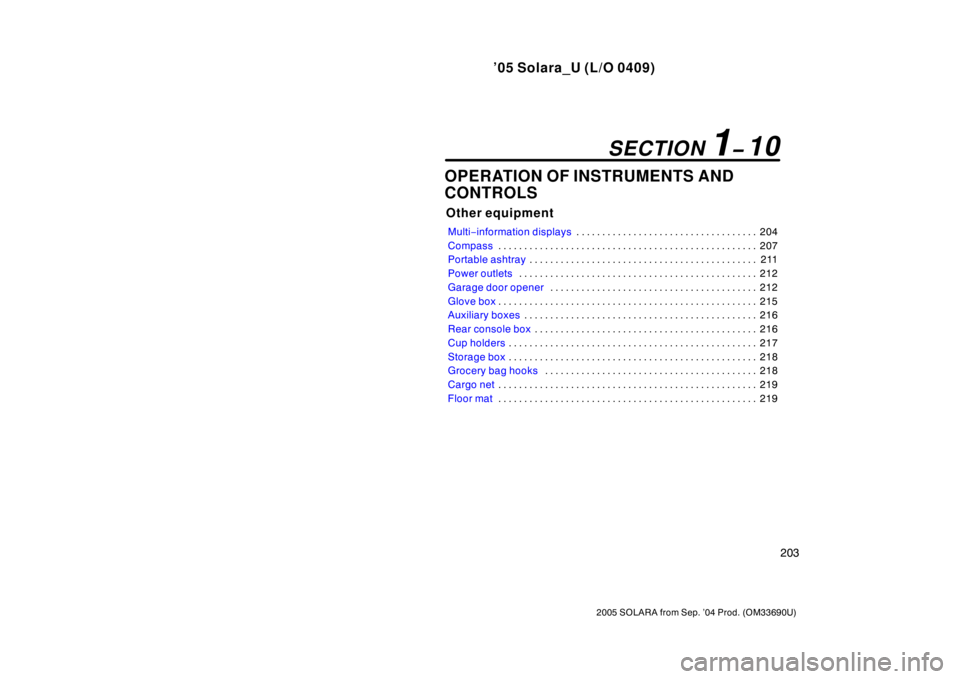
’05 Solara_U (L/O 0409)
203
2005 SOLARA from Sep. ’04 Prod. (OM33690U)
OPERATION OF INSTRUMENTS AND
CONTROLS
Other equipment
Multi−information displays 204
. . . . . . . . . . . . . . . . . . . . . . . . . . . . . . . . . . .
Compass 207
. . . . . . . . . . . . . . . . . . . . . . . . . . . . . . . . . . . . \
. . . . . . . . . . . . . .
Portable ashtray 211
. . . . . . . . . . . . . . . . . . . . . . . . . . . . . . . . . . . . \
. . . . . . . .
Power outlets 212
. . . . . . . . . . . . . . . . . . . . . . . . . . . . . . . . . . . . \
. . . . . . . . . .
Garage door opener 212
. . . . . . . . . . . . . . . . . . . . . . . . . . . . . . . . . . . . \
. . . .
Glove box 215
. . . . . . . . . . . . . . . . . . . . . . . . . . . . . . . . . . . . \
. . . . . . . . . . . . . .
Auxiliary boxes 216
. . . . . . . . . . . . . . . . . . . . . . . . . . . . . . . . . . . . \
. . . . . . . . .
Rear console box 216
. . . . . . . . . . . . . . . . . . . . . . . . . . . . . . . . . . . . \
. . . . . . .
Cup holders 217
. . . . . . . . . . . . . . . . . . . . . . . . . . . . . . . . . . . . \
. . . . . . . . . . . .
Storage box 218
. . . . . . . . . . . . . . . . . . . . . . . . . . . . . . . . . . . . \
. . . . . . . . . . . .
Grocery bag hooks 218
. . . . . . . . . . . . . . . . . . . . . . . . . . . . . . . . . . . . \
. . . . .
Cargo net 219
. . . . . . . . . . . . . . . . . . . . . . . . . . . . . . . . . . . . \
. . . . . . . . . . . . . .
Floor mat 219
. . . . . . . . . . . . . . . . . . . . . . . . . . . . . . . . . . . . \
. . . . . . . . . . . . . .
SECTION 1� 10
Page 223 of 348

’05 Solara_U (L/O 0409)
215
2005 SOLARA from Sep. ’04 Prod. (OM33690U)
CAUTION
�When programming the HomeLink�
Universal Transceiver, you may be
operating a garage door or other
device. Make sure people and ob-
jects are out of the way of the ga-
rage door or other device to pre-
vent potential harm or damage.
�Do not use this HomeLink� Univer-
sal Transceiver with any garage
door opener that lacks the safety
stop and reverse feature as re-
quired by federal safety standards.
(This includes any garage door
opener model manufactured before
April 1, 1982.) A garage door open-
er which cannot detect an object
(signaling the door to stop and re-
verse), does not meet current feder-
al safety standards. Using a garage
door opener without these features
increases risk of serious injury or
death.
This device complies with Part 15 of the
FCC Rules and with RSS −210 of the IC
Rules. Operation is subject to the fol-
lowing two conditions: (1) This device
may not cause harmful interference, and
(2) this device must accept any interfer-
ence received, including interference
that may cause undesired operation.
WARNING: This transmitter has been
tested and complies with FCC and IC
rules. Changes or modifications not
expressly approved by the party re-
sponsible for compliance could void
the user’s authority to operate the
device.
To use the glove box, do this.
To open: Pull the lever.
With the instrument panel lights on, the
glove box light will come on when the
glove box is open.
To lock: Insert the master key and turn it
clockwise.
CAUTION
To reduce the chance of injury in
case of an accident or a sudden stop,
always keep the glove box door
closed while driving.
Glove box
Page 331 of 348
’05 Solara_U (L/O 0409)
323
2005 SOLARA from Sep. ’04 Prod. (OM33690U)
Light bulbsBulbNo.WTy p e
Vanity lights
(coupe)—1.4F
Vanity lights
(convertible)—1.5E
Glove box light—1.2D
Quarter trim
courtesy light1943.8E
Trunk light
(coupe)28255D
Trunk light
(convertible)—3.8D
A: H11 halogen bulbs
B: HB3 halogen bulbs
C: H10 halogen bulbs
D: Wedge base bulbs
E: Single end bulbs
F: Double end bulbs
Low beam (outside) High beam (inside)
1. Open the hood. Turn the bulb base
counterclockwise to the front of the
vehicle as shown.
The above illustration shows the left −hand
headlight.2. Unplug the connector while depress- ing the lock release.
If the connector is tight, wiggle it.
—Headlights