Page 110 of 336
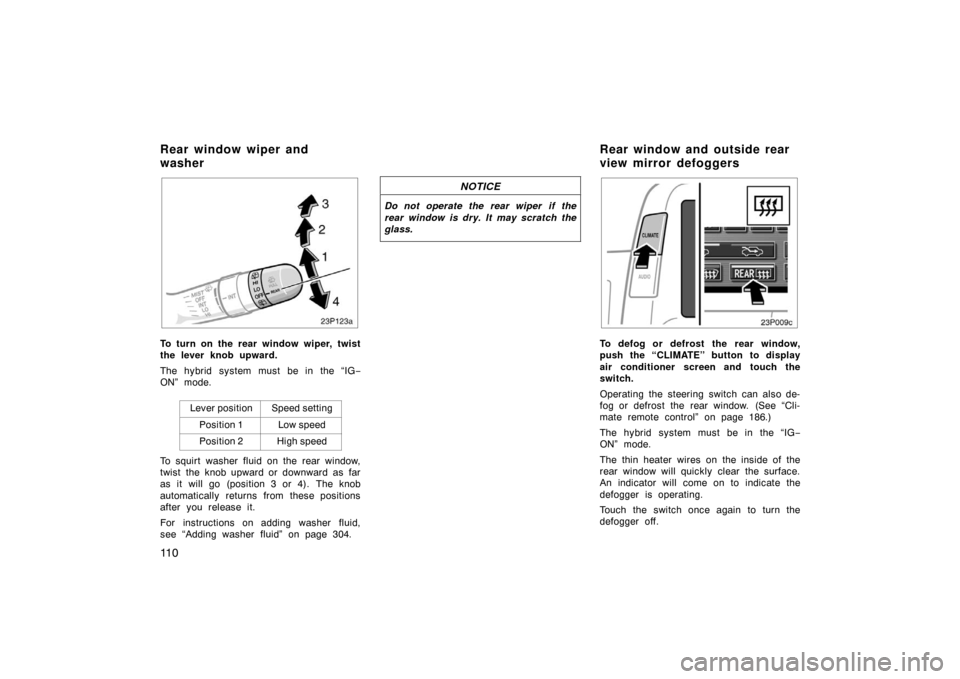
11 0
23p123
To turn on the rear window wiper, twist
the lever knob upward.
The hybrid system must be in the “IG−
ON” mode.
Lever position
Speed setting
Position 1Low speed
Position 2High speed
To squirt washer fluid on the rear window,
twist the knob upward or downward as far
as it will go (position 3 or 4). The knob
automatically returns from these positions
after you release it.
For instructions on adding washer fluid,
see “Adding washer fluid” on page 304.
NOTICE
Do not operate the rear wiper if the
rear window is dry. It may scratch the
glass.
23p009c
To defog or defrost the rear window,
push the “CLIMATE” button to display
air conditioner screen and touch the
switch.
Operating the steering switch can also de-
fog or defrost the rear window. (See “Cli-
mate remote control” on page 186.)
The hybrid system must be in the “IG −
ON” mode.
The thin heater wires on the inside of the
rear window will quickly clear the surface.
An indicator will come on to indicate the
defogger is operating.
Touch the switch once again to turn the
defogger off.
Rear window wiper and
washer Rear window and outside rear
view mirror defoggers
Page 111 of 336
111
The system will automatically shut off af-
ter the defogger has operated about 15
minutes.
CAUTION
Since the mirror surface can get hot,
do not touch them when the switch
is on.
Make sure you turn the defogger off when
the window is clear. Leaving the defogger
on for a long time could cause the auxilia-
ry battery to discharge. The defogger is
not designed for drying rain water or for
melting snow.
If the outside rear view mirrors are heavi-
ly coated with ice, use a spray de−icer
before operating the switch.
NOTICE
When cleaning the inside of the rear
window, be careful not to scratch or
damage the heater wires or connec-
tors.
Page 180 of 336
180
1. Outside temperature display
2. Passenger compartment temperaturedisplay
3. Air flow control switch
4. Fan speed control switch
5. Temperature control switch
6. OFF switch
7. Automatic control switch
8. Rear window and outside rear view mirror defogger switch (See page 110
for details.)
9. Front windshield switch
10. Air intake control switch 11. Air conditioning operation screen dis- play button
12. Air conditioning on −off switch
In this manual, English version screens
are shown as an example.
Controls
27P010g
Type A
(with Navigation system)
Type B
(without Navigation system)
Page 187 of 336
187
“” switch: Use this switch to turn on
or off the rear window and outside rear
view mirror defoggers. (For details, see
page 110.)
CAUTION
Operate the switches with due care
while you are driving to avoid acci-
dents.
27p006a
If air flow control is not satisfactory, check
the instrument panel vents. The instrument
panel vents may be opened or closed as
shown.
82p109
The air conditioning filter information
label is placed on the left side of the
glove box as shown and indicates that
a filter has been installed.
The air conditioning filter prevents dust
from entering the vehicle through the air
conditioning vent.
Instrument panel vents Air conditioning filter—
Page 234 of 336
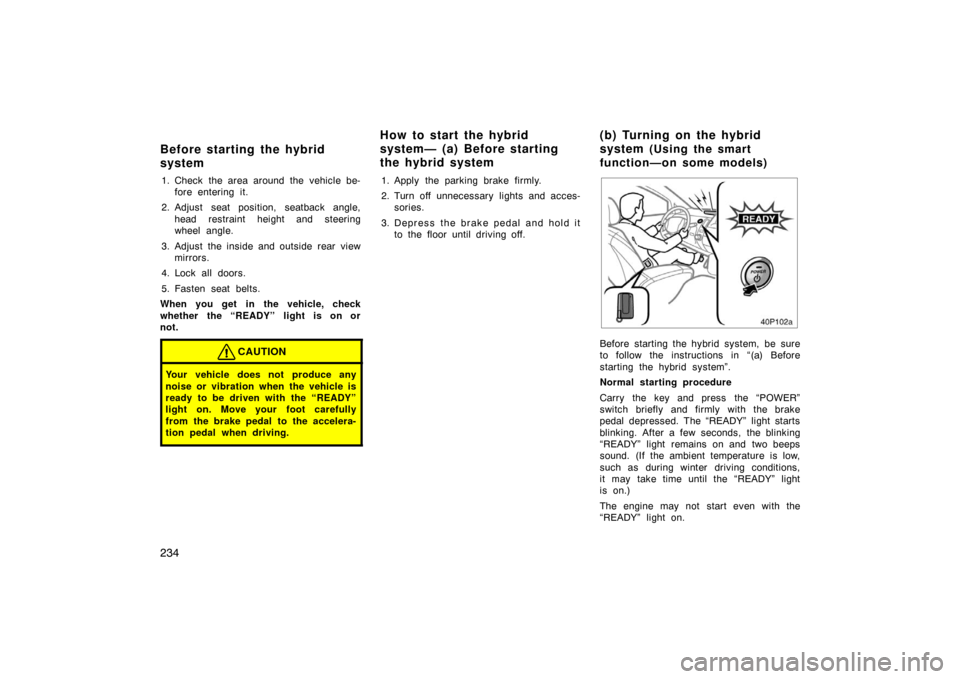
234
1. Check the area around the vehicle be-fore entering it.
2. Adjust seat position, seatback angle, head restraint height and steering
wheel angle.
3. Adjust the inside and outside rear view mirrors.
4. Lock all doors.
5. Fasten seat belts.
When you get in the vehicle, check
whether the “READY” light is on or
not.
CAUTION
Your vehicle does not produce any
noise or vibration when the vehicle is
ready to be driven with the “READY”
light on. Move your foot carefully
from the brake pedal to the accelera-
tion pedal when driving.
1. Apply the parking brake firmly.
2. Turn off unnecessary lights and acces- sories.
3. Depress the brake pedal and hold it to the floor until driving off.
40p102a
Before starting the hybrid system, be sure
to follow the instructions in “(a) Before
starting the hybrid system”.
Normal starting procedure
Carry the key and press the “POWER”
switch briefly and firmly with the brake
pedal depressed. The “READY” light starts
blinking. After a few seconds, the blinking
“READY” light remains on and two beeps
sound. (If the ambient temperature is low,
such as during winter driving conditions,
it may take time until the “READY” light
is on.)
The engine may not start even with the
“READY” light on.
Before starting the hybrid
system How to start the hybrid
system— (a) Before starting
the hybrid system
( b ) Tu rn in g on th e hyb rid
system (Using the smart
function—on some models)
Page 316 of 336
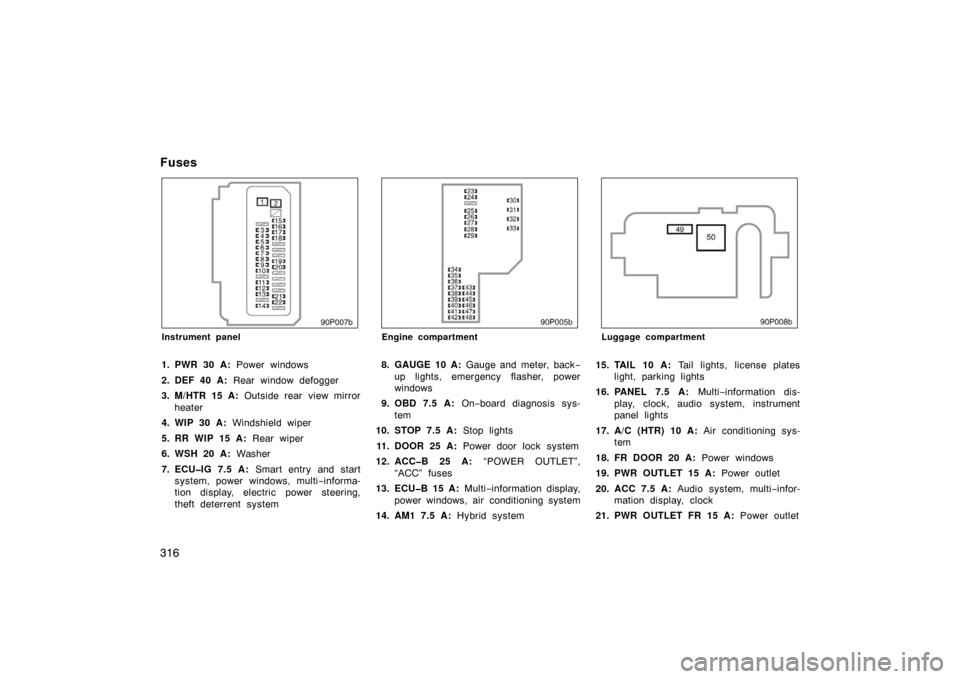
316
90p007b
Instrument panel
1. PWR 30 A: Power windows
2. DEF 40 A: Rear window defogger
3. M/HTR 15 A: Outside rear view mirror
heater
4. WIP 30 A: Windshield wiper
5. RR WIP 15 A: Rear wiper
6. WSH 20 A: Washer
7. ECU�IG 7.5 A: Smart entry and start
system, power wi ndows, multi−informa-
tion display, electric power steering,
theft deterrent system
90p005b
Engine compartment
8. GAUGE 10 A: Gauge and meter, back −
up lights, emergency flasher, power
windows
9. OBD 7.5 A: On−board diagnosis sys-
tem
10. STOP 7.5 A: Stop lights
11. DOOR 25 A: Power door lock system
12. ACC�B 25 A: “POWER OUTLET”,
“ACC” fuses
13. ECU�B 15 A: Multi−information display,
power windows, air conditioning system
14. AM1 7.5 A: Hybrid system
90p008b
Luggage compartment
15. TAIL 10 A: Tail lights, license plates
light, parking lights
16. PANEL 7.5 A: Multi−information dis-
play, clock, audio system, instrument
panel lights
17. A/C (HTR) 10 A: Air conditioning sys-
tem
18. FR DOOR 20 A: Power windows
19. PWR OUTLET 15 A: Power outlet
20. ACC 7.5 A: Audio system, multi −infor-
mation display, clock
21. PWR OUTLET FR 15 A: Power outlet
Fuses