Page 104 of 336
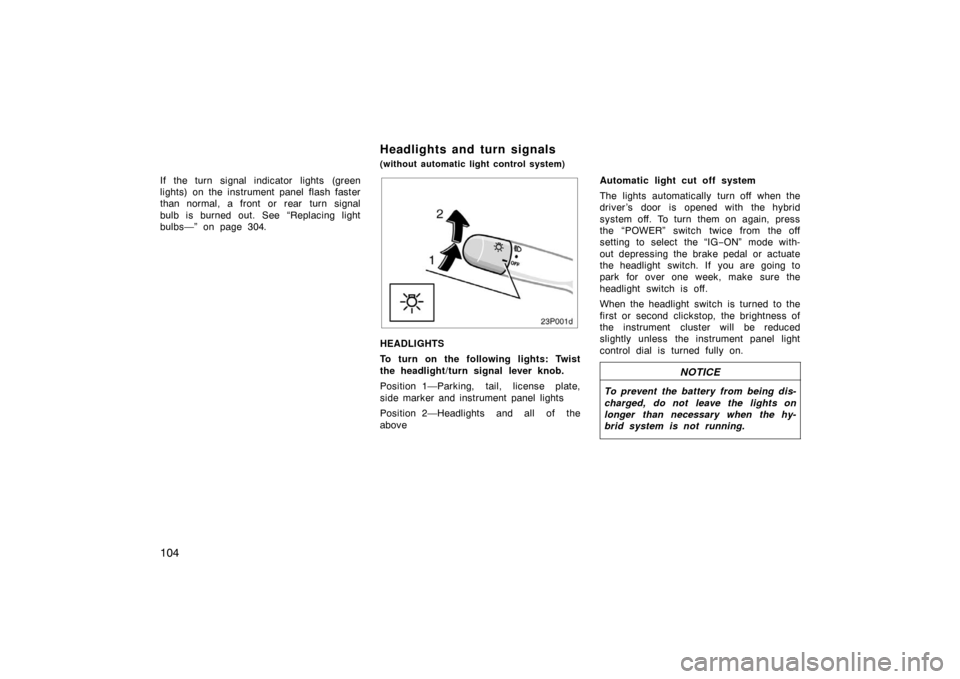
104
If the turn signal indicator lights (green
lights) on the instrument panel flash faster
than normal, a front or rear turn signal
bulb is burned out. See “Replacing light
bulbs—” on page 304.
23p001c
HEADLIGHTS
To turn on the following lights: Twist
the headlight/turn signal lever knob.
Position 1—Parking, tail, license plate,
side marker and instrument panel lights
Position 2—Headlights and all of the
aboveAutomatic light cut off system
The lights automatically turn off when the
driver ’s door is opened with the hybrid
system off. To turn them on again, press
the “POWER” switch twice from the off
setting to select the “IG
−ON” mode with-
out depressing the brake pedal or actuate
the headlight switch. If you are going to
park for over one week, make sure the
headlight switch is off.
When the headlight switch is turned to the
first or second clickstop, the brightness of
the instrument cluster will be reduced
slightly unless the instrument panel light
control dial is turned fully on.
NOTICE
To prevent the battery from being dis-
charged, do not leave the lights on
longer than necessary when the hy-
brid system is not running.
Headlights and turn signals
(without automatic light control system)
Page 105 of 336
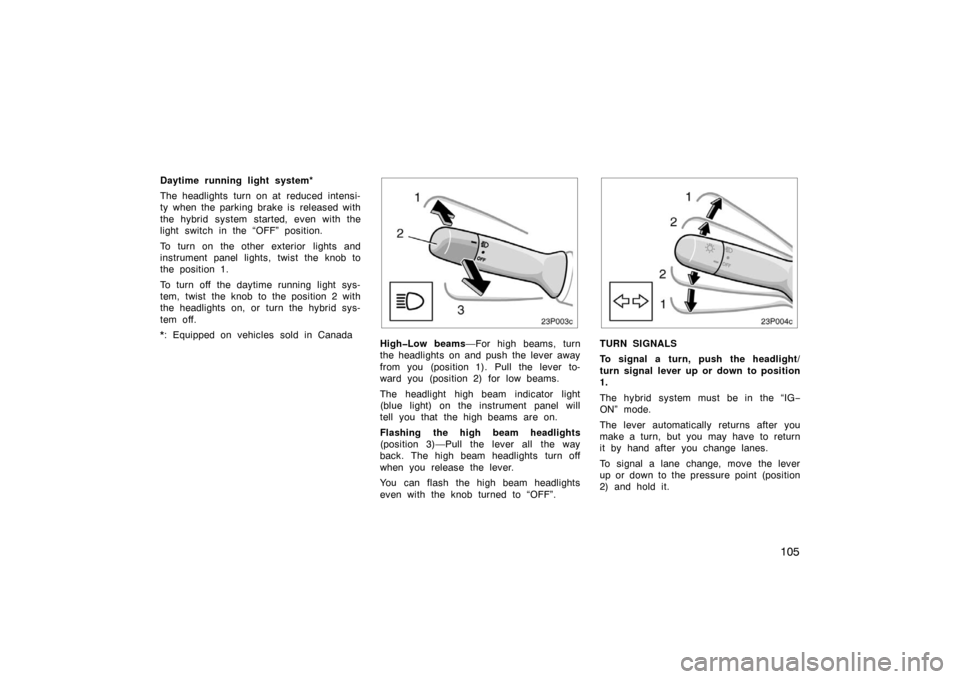
105
Daytime running light system*
The headlights turn on at reduced intensi-
ty when the parking brake is released with
the hybrid system started, even with the
light switch in the “OFF” position.
To turn on the other exterior lights and
instrument panel lights, twist the knob to
the position 1.
To turn off the daytime running light sys-
tem, twist the knob to the position 2 with
the headlights on, or turn the hybrid sys-
tem off.
*: Equipped on vehicles sold in Canada
23p003b
High�Low beams—For high beams, turn
the headlights on and push the lever away
from you (position 1). Pull the lever to-
ward you (position 2) for low beams.
The headlight high beam indicator light
(blue light) on the instrument panel will
tell you that the high beams are on.
Flashing the high beam headlights
(position 3)—Pull the lever all the way
back. The high beam headlights turn off
when you release the lever.
You can flash the high beam headlights
even with the knob turned to “OFF”.
23p004b
TURN SIGNALS
To signal a turn, push the headlight/
turn signal lever up or down to position
1.
The hybrid system must be in the “IG −
ON” mode.
The lever automatically returns after you
make a turn, but you may have to return
it by hand after you change lanes.
To signal a lane change, move the lever
up or down to the pressure point (position
2) and hold it.
Page 106 of 336
106
If the turn signal indicator lights (green
lights) on the instrument panel flash faster
than normal, a front or rear turn signal
bulb is burned out. See “Replacing light
bulbs—” on page 304.
23p005a
To turn on the emergency flashers,
push the switch.
All the turn signal lights will flash. To turn
them off, push the switch once again.
Turn on the emergency flashers to warn
other drivers if your vehicle must be
stopped where it might be a traffic hazard.
Always pull as far off the road as pos-
sible.
The turn signal light switch will not work
when the emergency flashers are operat-
ing.
NOTICE
To prevent the battery from being dis-
charged, do not leave the lights on
longer than necessary when the hy-
brid system is not running.
Emergency flashers
Page 107 of 336
107
23p006d
To adjust the brightness of the instru-
ment panel lights, turn the dial.
When the headlight switch is turned to the
first or second clickstop, the brightness of
the instrument cluster will be reduced
slightly unless the instrument panel light
control dial is turned fully on.
23p111
To turn on the fog lights, twist the
band of the headlight switch lever to
the position of the fog light. The fog
lights come on only when the head-
lights are on low beam.
The band automatically returns to the
“OFF” position after you release it.
23p126
Front
Rear
Instrument panel light control Front fog lightsInterior lights
Page 142 of 336
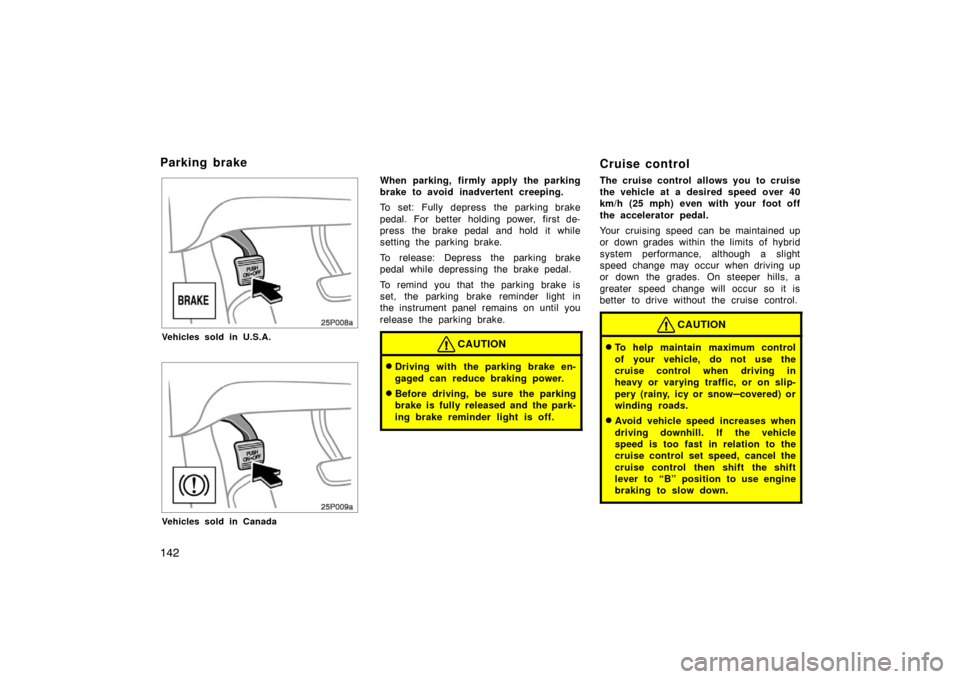
142
25p008a
Vehicles sold in U.S.A.
25p009a
Vehicles sold in Canada
When parking, firmly apply the parking
brake to avoid inadvertent creeping.
To set: Fully depress the parking brake
pedal. For better holding power, first de-
press the brake pedal and hold it while
setting the parking brake.
To release: Depress the parking brake
pedal while depressing the brake pedal.
To remind you that the parking brake is
set, the parking brake reminder light in
the instrument panel remains on until you
release the parking brake.
CAUTION
�Driving with the parking brake en-
gaged can reduce braking power.
�Before driving, be sure the parking
brake is fully released and the park-
ing brake reminder light is off.
Cruise control
The cruise control allows you to cruise
the vehicle at a desired speed over 40
km/h (25 mph) even with your foot off
the accelerator pedal.
Your cruising speed can be maintained up
or down grades within the limits of hybrid
system performance, although a slight
speed change may occur when driving up
or down the grades. On steeper hills, a
greater speed change will occur so it is
better to drive without the cruise control.
CAUTION
�To help maintain maximum control
of your vehicle, do not use the
cruise control when driving in
heavy or varying traffic, or on slip-
pery (rainy, icy or snow
–covered) or
winding roads.
�Avoid vehicle speed increases when
driving downhill. If the vehicle
speed is too fast in relation to the
cruise control set speed, cancel the
cruise control then shift the shift
lever to “B” position to use engine
braking to slow down.
Parking brake
Page 143 of 336
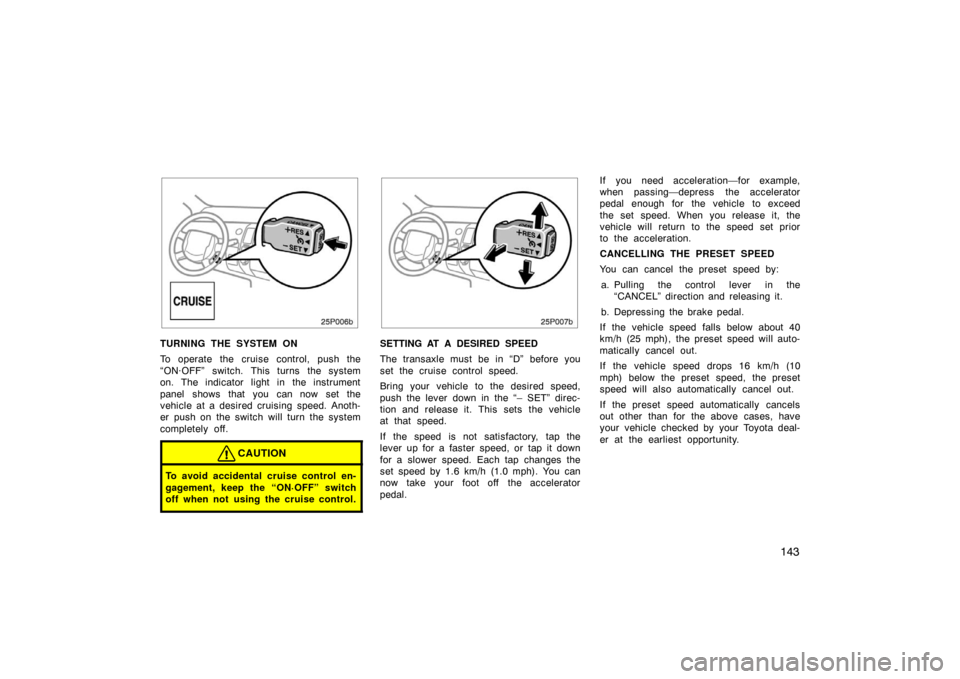
143
25p006a
TURNING THE SYSTEM ON
To operate the cruise control, push the
“ON·OFF” switch. This turns the system
on. The indicator light in the instrument
panel shows that you can now set the
vehicle at a desired cruising speed. Anoth-
er push on the switch will turn the system
completely off.
CAUTION
To avoid accidental cruise control en-
gagement, keep the “ON·OFF” switch
off when not using the cruise control.
25p007a
SETTING AT A DESIRED SPEED
The transaxle must be in “D” before you
set the cruise control speed.
Bring your vehicle to the desired speed,
push the lever down in the “– SET” direc-
tion and release it. This sets the vehicle
at that speed.
If the speed is not satisfactory, tap the
lever up for a faster speed, or tap it down
for a slower speed. Each tap changes the
set speed by 1.6 km/h (1.0 mph). You can
now take your foot off the accelerator
pedal.If you need acceleration—for example,
when passing—depress the accelerator
pedal enough for the vehicle to exceed
the set speed. When you release it, the
vehicle will return to the speed set prior
to the acceleration.
CANCELLING THE PRESET SPEED
You can cancel the preset speed by:
a. Pulling the control lever in the “CANCEL” direction and releasing it.
b. Depressing the brake pedal.
If the vehicle speed falls below about 40
km/h (25 mph), the preset speed will auto-
matically cancel out.
If the vehicle speed drops 16 km/h (10
mph) below the preset speed, the preset
speed will also automatically cancel out.
If the preset speed automatically cancels
out other than for the above cases, have
your vehicle checked by your Toyota deal-
er at the earliest opportunity.
Page 179 of 336
179
OPERATION OF INSTRUMENTS AND
CONTROLS
Air conditioning system
Controls180
. . . . . . . . . . . . . . . . . . . . . . . . . . . . . . . . . . . . .\
. . . . . . . . . . . . . .
Climate remote control 186
. . . . . . . . . . . . . . . . . . . . . . . . . . . . . . . . . . . . \
. .
Instrument panel ventss 187
. . . . . . . . . . . . . . . . . . . . . . . . . . . . . . . . . . . . \
Air conditioning filter 187
. . . . . . . . . . . . . . . . . . . . . . . . . . . . . . . . . . . . \
. . . .
SECTION 2– 9
Page 183 of 336
183
SETTING OPERATION—manual control
When one of the manual control
switches is touched while operating in
automatic mode, the mode relevant to
the touched switch is set. Other condi-
tions continue to be adjusted automati-
cally.If manual air flow selection is desired—
27p113a
The outlets from which air is delivered
can be selected manually by touching the
switch. The function of each mode is as
follows:
1. Panel— Air flows mainly from the
instrument panel vents.
2. Bi�level— Air flows from both the floor
vents and the instrument panel vents.
3. Floor— Air flows mainly from the floor
vents.
4. Floor/Windshield— Air flows mainly
from the floor vents and windshield
vents.
The selected mode is highlighted in green. If quick heating or cooling is desired—
27p112a
Touch the “TEMP” switch and hold it until
the maximum figure or minimum figure ap-
pears.