Page 126 of 336
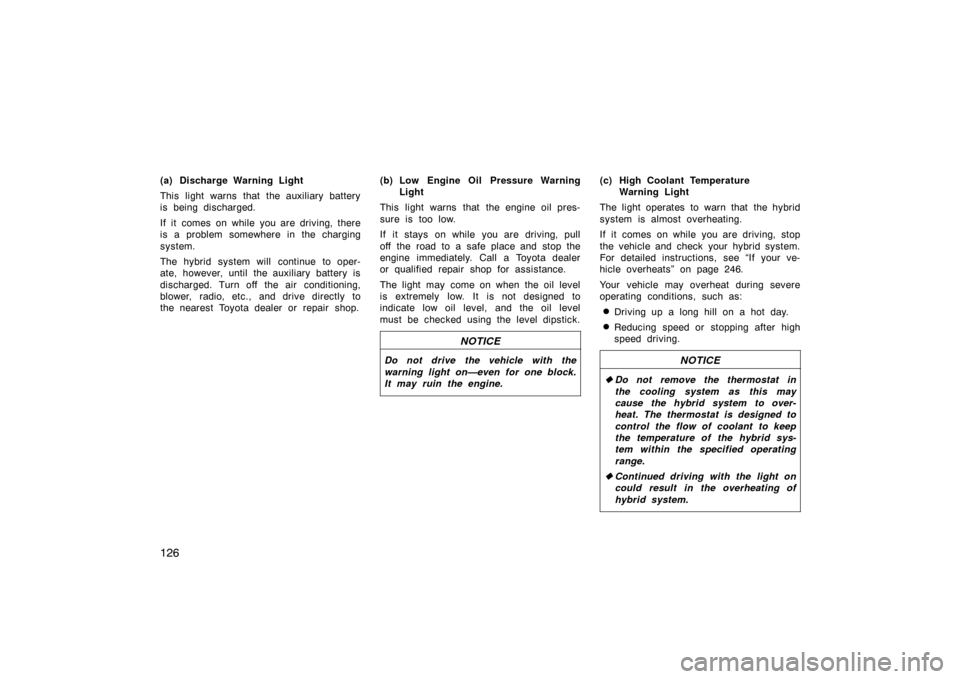
126
(a) Discharge Warning Light
This light warns that the auxiliary battery
is being discharged.
If it comes on while you are driving, there
is a problem somewhere in the charging
system.
The hybrid system will continue to oper-
ate, however, until the auxiliary battery is
discharged. Turn off the air conditioning,
blower, radio, etc., and drive directly to
the nearest Toyota dealer or repair shop.(b) Low Engine Oil Pressure Warning
Light
This light warns that the engine oil pres-
sure is too low.
If it stays on while you are driving, pull
off the road to a safe place and stop the
engine immediately. Call a Toyota dealer
or qualified repair shop for assistance.
The light may come on when the oil level
is extremely low. It is not designed to
indicate low oil level, and the oil level
must be checked using the level dipstick.
NOTICE
Do not drive the vehicle with the
warning light on—even for one block.
It may ruin the engine.
(c) High Coolant Temperature Warning Light
The light operates to warn that the hybrid
system is almost over heating.
If it comes on while you are driving, stop
the vehicle and check your hybrid system.
For detailed instructions, see “If your ve-
hicle overheats” on page 246.
Your vehicle may overheat during severe
operating conditions, such as:
�Driving up a long hill on a hot day.
�Reducing speed or stopping after high
speed driving.
NOTICE
� Do not remove the thermostat in
the cooling system as this may
cause the hybrid system to over-
heat. The thermostat is designed to
control the flow of coolant to keep
the temperature of the hybrid sys-
tem within the specified operating
range.
� Continued driving with the light on
could result in the overheating of
hybrid system.
Page 146 of 336
146
Reference
1. Multi−information display*
(See page 147 for details.)
2. “DISPLAY” button The display adjustment screen is
shown.
(See page 152 for details.)
3. “INFO” button The information menu screen is shown.
(See page 150 for details.)
4. “CLIMATE” button The air conditioning operation screen is
shown.
(See page 180 for details.)
5. “AUDIO” button The audio operation screen is shown.
(See page 156 for details.)
6. “INFO” button (on the steering pad) The trip information screen is shown.
(See page 151 for details.)
*: In this manual, English version screens are shown as an example.
26p045c
Type A (with Navigation system)
Type B (without Navigation system)
Page 149 of 336
149
26p114a
3. Air conditioner
Climate setting operations are available.
For details, see page 180.
26p136a
4. Audio
The radio and cassette tape operations
are available. For details, see page 156.
24p006e
5. Warning display
The warning symbol for the faulty system
is appeared. For details, see page 124.
Page 152 of 336
152
26p115
You can select the language shown on
the screen. Touch your desired switch
on the screen.
—Screen setting
26p030c
AUTOMATIC TRANSITION
The function returning to the previous
screen from the audio or air conditioner
screen is selectable. Select “ON” or
“OFF” and then touch “OK”.
ON:The previous screen automatically re-
turns from the audio or air condition-
er screen 20 seconds after the end
of audio or air conditioner screen op-
eration.
OFF: The audio or air conditioner screen
remains on.
BACKGROUND COLOR
Select the desired background color
and touch “OK”.
Adjustment
26p024a
Type A Type B
Push the “DISPLAY” button to display
the “Display” screen.
—Language
Page 153 of 336

153
26p026b
Contrast and brightness adjustment
CONTRAST “+”:
Strengthens the contrast of the screen.
CONTRAST “–”:
Weakens the contrast of the screen.
BRIGHTNESS “+”: Brightens the screen.
BRIGHTNESS “–”: Darkens the screen.
The screen turns off when you touch the
“SCREEN OFF”. To turn the display
screen back on, push any bezel switch
such as “INFO”, etc. The selected screen
appears.
26P051b
Depending on the position of the head-
light switch, the screen changes to the
day mode or night mode.
To display the screen in the day mode
even with the headlight switch on, touch
“DAY MODE” on the adjustment screen for
brightness and contrast control.
However, if the km/h or MPH button is on,
mode switching cannot be done. It re-
mains in the day mode. In this case, “DAY
MODE” is not shown on the screen.
If the screen is set in the day mode with
the headlight switch turned to on, this
condition is memorized in the system even
with the hybrid system turned off.
Outside temperature display
26p046b
The outside temperature is shown rang-
ing from �30 �C (�22 �F) up to 50 �C
(122 �F) at the upper right of the energy
consumption or energy monitor screen
or the upper left of the air conditioner
screen.
Page 175 of 336
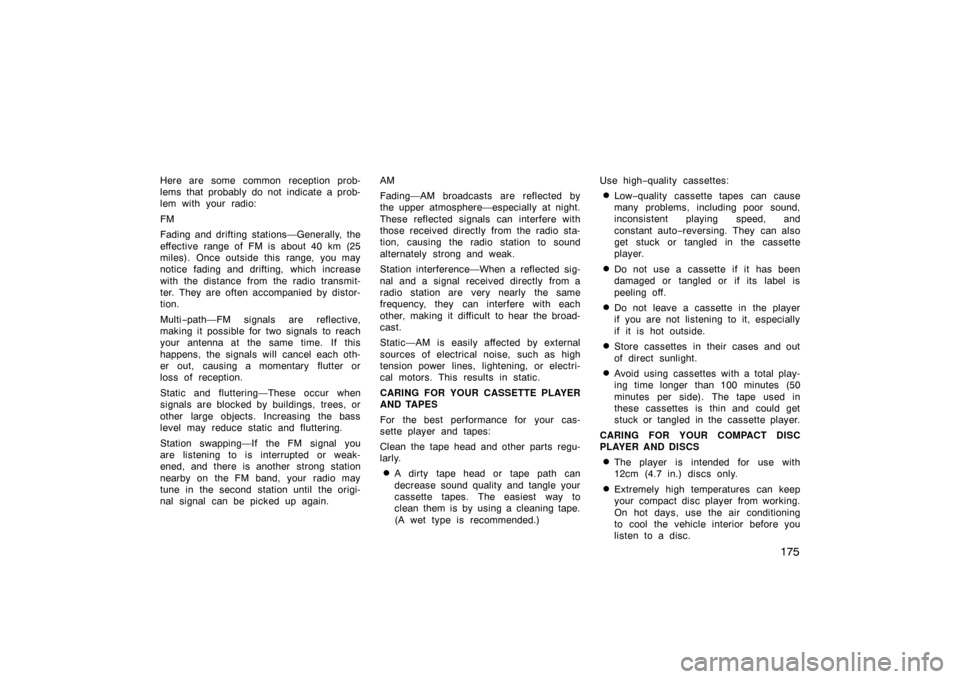
175
Here are some common reception prob-
lems that probably do not indicate a prob-
lem with your radio:
FM
Fading and drifting stations—Generally, the
effective range of FM is about 40 km (25
miles). Once outside this range, you may
notice fading and drifting, which increase
with the distance from the radio transmit-
ter. They are often accompanied by distor-
tion.
Multi−path—FM signals are reflective,
making it possible for two signals to reach
your antenna at the same time. If this
happens, the signals will cancel each oth-
er out, causing a momentary flutter or
loss of reception.
Static and fluttering—These occur when
signals are blocked by buildings, trees, or
other large objects. Increasing the bass
level may reduce static and fluttering.
Station swapping—If the FM signal you
are listening to is interrupted or weak-
ened, and there is another strong station
nearby on the FM band, your radio may
tune in the second station until the origi-
nal signal can be picked up again. AM
Fading—AM broadcasts are reflected by
the upper atmosphere—especially at night.
These reflected signals can interfere with
those received directly from the radio sta-
tion, causing the radio station to sound
alternately strong and weak.
Station interference—When a reflected sig-
nal and a signal received directly from a
radio station are very nearly the same
frequency, they can interfere with each
other, making it difficult to hear the broad-
cast.
Static—AM is easily affected by external
sources of electrical noise, such as high
tension power lines, lightening, or electri-
cal motors. This results in static.
CARING FOR YOUR CASSETTE PLAYER
AND TAPES
For the best performance for your cas-
sette player and tapes:
Clean the tape head and other parts regu-
larly.
�A dirty tape head or tape path can
decrease sound quality and tangle your
cassette tapes. The easiest way to
clean them is by using a cleaning tape.
(A wet type is recommended.)Use high
−quality cassettes:
�Low −quality cassette tapes can cause
many problems, including poor sound,
inconsistent playing speed, and
constant auto− reversing. They can also
get stuck or tangled in the cassette
player.
�Do not use a cassette if it has been
damaged or tangled or if its label is
peeling off.
�Do not leave a cassette in the player
if you are not listening to it, especially
if it is hot outside.
�Store cassettes in their cases and out
of direct sunlight.
�Avoid using cassettes with a total play-
ing time longer than 100 minutes (50
minutes per side). The tape used in
these cassettes is thin and could get
stuck or tangled in the cassette player.
CARING FOR YOUR COMPACT DISC
PLAYER AND DISCS
�The player is intended for use with
12cm (4.7 in.) discs only.
�Extremely high temperatures can keep
your compact disc player from working.
On hot days, use the air conditioning
to cool the vehicle interior before you
listen to a disc.
Page 179 of 336
179
OPERATION OF INSTRUMENTS AND
CONTROLS
Air conditioning system
Controls180
. . . . . . . . . . . . . . . . . . . . . . . . . . . . . . . . . . . . .\
. . . . . . . . . . . . . .
Climate remote control 186
. . . . . . . . . . . . . . . . . . . . . . . . . . . . . . . . . . . . \
. .
Instrument panel ventss 187
. . . . . . . . . . . . . . . . . . . . . . . . . . . . . . . . . . . . \
Air conditioning filter 187
. . . . . . . . . . . . . . . . . . . . . . . . . . . . . . . . . . . . \
. . . .
SECTION 2– 9
Page 180 of 336
180
1. Outside temperature display
2. Passenger compartment temperaturedisplay
3. Air flow control switch
4. Fan speed control switch
5. Temperature control switch
6. OFF switch
7. Automatic control switch
8. Rear window and outside rear view mirror defogger switch (See page 110
for details.)
9. Front windshield switch
10. Air intake control switch 11. Air conditioning operation screen dis- play button
12. Air conditioning on −off switch
In this manual, English version screens
are shown as an example.
Controls
27P010g
Type A
(with Navigation system)
Type B
(without Navigation system)