Page 92 of 121
Corolla_MATRIX_Navi_U (L/O 0405)
85
2005 MATRIX Navigation from May. ’04 Prod. (OM12820U)
3NAN042
1. Select the day you want to input a
memo.
3NAN074
2. Select the “Memo” switch to dis-
play the “Change name” screen.
3NAN044
3. Select alphabet, umlaut keys directly
to input a memo. You can input up
to 24 letters.
After you input the memo, select the
“OK” switch at the bottom right of the
screen. The previous screen will be ap-
peared.
You can input a memo until December 31.
2020.
4SE24
The date you inputted is displayed as
above illustration.
3NAN074
You can select your desired date and/or
mark color. Select the
“Chg. mark”
switch on the “Memo” screen.
(a) Inputting a memo
Page 93 of 121
Corolla_MATRIX_Navi_U (L/O 0405)
86
2005 MATRIX Navigation from May. ’04 Prod. (OM12820U)
3NAN047
Select your desired date or mark color.
If you want to default the date color
you chose, select the
“Cancel”
switch on the “Change mark” screen.
After you select the date and/or mark
color, select the
“OK” switch to dis-
play the previous screen.
3NAN075
When you want to add a memo, directly
select the date you want to add the
memo.
The “Memo” screen appears on the dis-
play. If selecting the
“Memo” switch,
the memo input screen is displayed.
(See page 85 for inputting a memo.)
You can input up to three memos a day.
3NAN076
Select the date you already inputted the
memo. Display the memo you want to
delete and then select the
“Delete”
switch on the “Memo” screen. A mes-
sage appears on the display. To delete,
select the
“Yes” switch. If not, select
the
“No” switch.
(b) Adding a memo (c) Deleting a memo
Page 94 of 121
Corolla_MATRIX_Navi_U (L/O 0405)
87
2005 MATRIX Navigation from May. ’04 Prod. (OM12820U)
3NAN077
If you want to edit the memo, select
the date. Selecting the
“Edit” switch
will display the memo edit screen. (See
page 85 for the details.)
3NAN051
3NAN052
If you want to have a look of the memo
you inputted, select the
“List” switch
to display the “Memo list”.
INFORMATION
Before changing to the “Memo list”
screen, there is a case where “Search
list” screen and “Period” screen will
be displayed.
3NAN053
Select your desired search condition to
list the memo. The “Memo list” is dis-
played on the screen.
3NAN054
(d) Editing a memo (e) Memo list
Page 95 of 121

Corolla_MATRIX_Navi_U (L/O 0405)
88
2005 MATRIX Navigation from May. ’04 Prod. (OM12820U)
In case of selecting the “Period”switch, you can display the “Memo list”
as long as you desired. Select number
keys to input your desired search peri-
od. After inputting a search period of
time, select the
“OK” switch. The
“Memo list” screen will be displayed.
You can input a search period from Janu-
ary 1. 2000 through December 31. 2020.3NAN055
If you want to delete and/or edit the
memo, select the
switch of the
memo.
If you want to delete all of the memo,
select the
“Del. All” switch. A mes-
sage appears on the display. To delete,
select the
“Yes” switch. If not, select
the
“No” switch.
If you want to remove all of the colors
of date you inputted, select the
“Re-
move color”
switch on the “Memo
list” screen. A message appears on the
display. To remove, select the
“Yes”
switch. If not, select the “No” switch.
3NAN078
“Edit”: Select the “Edit” switch. (See
page 87 for details.)
“Delete”: Select the
“Delete” switch.
(See page 86 for details.)
Page 97 of 121
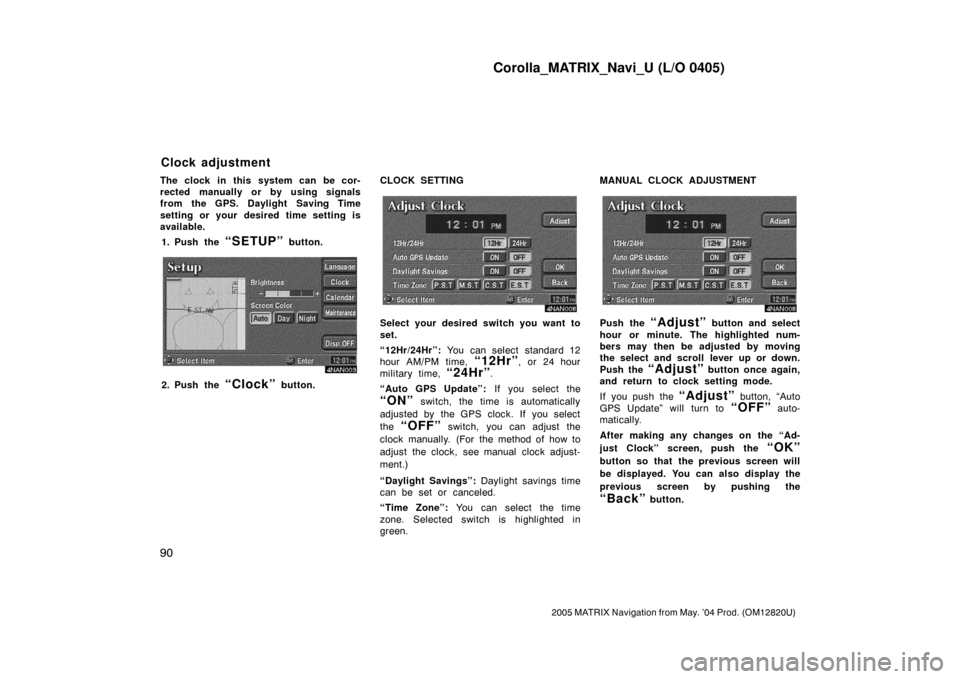
Corolla_MATRIX_Navi_U (L/O 0405)
90
2005 MATRIX Navigation from May. ’04 Prod. (OM12820U)
The clock in this system can be cor-
rected manually or by using signals
from the GPS. Daylight Saving Time
setting or your desired time setting is
available.
1. Push the
“SETUP” button.
4NAN003
2. Push the “Clock” button.CLOCK SETTING
4NAN008
Select your desired switch you want to
set.
“12Hr/24Hr”: You can select standard 12
hour AM/PM time,
“12Hr”, or 24 hour
military time,
“24Hr”.
“Auto GPS Update”: If you select the
“ON” switch, the time is automatically
adjusted by the GPS clock. If you select
the
“OFF” switch, you can adjust the
clock manually. (For the method of how to
adjust the clock, see manual clock adjust-
ment.)
“Daylight Savings”: Daylight savings time
can be set or canceled.
“Time Zone”: You can select the time
zone. Selected switch is highlighted in
green.MANUAL CLOCK ADJUSTMENT
4NAN008
Push the “Adjust” button and select
hour or minute. The highlighted num-
bers may then be adjusted by moving
the select and scroll lever up or down.
Push the
“Adjust” button once again,
and return to clock setting mode.
If you push the
“Adjust” button, “Auto
GPS Update” will turn to
“OFF” auto-
matically.
After making any changes on the “Ad-
just Clock” screen, push the
“OK”
button so that the previous screen will
be displayed. You can also display the
previous screen by pushing the
“Back” button.
Clock adjustment
Page 99 of 121

Corolla_MATRIX_Navi_U (L/O 0405)
92
2005 MATRIX Navigation from May. ’04 Prod. (OM12820U)
5NAN033
“BAND” button
Push this button to choose an audio control mode, FM1,
FM2 or AM station. For details, see pages 94 and 97.
Function buttons
Push the button on the
screen to control the radio
or compact disc player. For
details, see pages 98,
104 and 109.
“ ” button
Push this button to display the sound control mode.
For details, see page 95.
“ENT” button/select and scroll lever
In case of selecting a function and letter or moving cursor,
move the lever. In case of deciding after selecting it on the
screen, push the lever. For details, see page 97.“PWR/VOL” knob
Push this knob to turn the
audio system on and off, and
turn it to adjust the volume.
For details, see page 93.
“TA” button
Push this button to seek a
station that broadcasts traffic
information regularly. For
details, see page 101.
“CD” button
Push this button to turn on the
compact disc player or
compact disc changer. For
details, see pages 103 and
108.
“SEEK” button
Radio: Push either side of this
button to seek up or down for
a station, or scan for a
station. For details, see page
98.
Compact disc player: Push
either side of this button to
seek up or down for a track,
or scan for a track. For
details, see pages 103 and
109.
Eject button
Push this button to
eject a compact disc.Compact disc slot
Push a compact disc
into the slot.
Quick reference for your audio system
Page 102 of 121

Corolla_MATRIX_Navi_U (L/O 0405)
95
2005 MATRIX Navigation from May. ’04 Prod. (OM12820U)
(b) Tone and balance
How good an audio program sounds to
you is largely determined by the mix of
the treble, mid−range, and bass levels. In
fact, different kinds of music and vocal
programs usually sound better with differ-
ent mixes of treble, mid−range, and bass.
A good balance of the left and right ste-
reo channels and of the front and rear
sound levels is also important.
5NAN019
5NAN009
Pushing the “” button will display
the sound control mode. Adjust the
tone and balance by moving the select
and scroll lever.
“Treble”: Adjusts high−pitched tones.
“Midrange”: Adjusts mid−pitched tones.
“Bass”: Adjusts low−pitched tones.
“Balance”: Adjusts the sound balance
between the right and left speakers.
“Fader”: Adjusts the sound balance be-
tween the front and rear speakers.
“Speed Compensated Volume”: Adjusts
the volume level automatically to depend-
ing on road and wind noise as you drive.
Adjusts the volume to the desired level.
Move the select and scroll lever to adjust
the volume level to “Off”, “Low”, “Mid” or
“High”. The higher the choice, the greater
the volume compensation at faster ve-
hicle speeds. This function will automati-
cally adjust increasing the volume to
overcome noise at any speed. The vol-
ume level will always be the same while
you are driving. If you do not want to use
speed compensated volume, adjust “Off”.
Page 106 of 121

Corolla_MATRIX_Navi_U (L/O 0405)
99
2005 MATRIX Navigation from May. ’04 Prod. (OM12820U)
To scan all frequencies: Push and hold
either side of the “SEEK” button for more
than 2 seconds and less than 4 seconds
until you hear a beep. “SCAN” appears
on the screen. The radio will find the
next station and stay there for a few
seconds, and then scan again. To select
a station, push the “SEEK” button again.
To scan preset stations: Push and hold
either side of the “SEEK” button for more
than 4 seconds until you hear two beeps.
“P.SCAN” appears on the screen. The ra-
dio will tune in the next preset station,
stay there for a few seconds, and then
move to the next preset station. To select
a station, push the “SEEK” button again.(d) Radio Data System
Your audio system is equipped with Radio
Data Systems (RDS). RDS mode pro-
vides you to receive text messages from
radio stations that utilize RDS transmit-
ters.
When RDS is on, the radio can
—select only stations of a particular pro-
gram type,
—display messages from radio stations,
—search for a stronger signal station,
—search for local stations broadcasting
the same network as the vehicle travels,
—receive announcements concerning lo-
cal and national emergencies (even if
RDS function is turned off).
RDS features are available for the use
only on FM stations which broadcast RDS
information.
5NAN005
5NAN006
“RDS SEEK”
This button allows you to search all avail-
able RDS stations out of the entire FM
band and sort them by program type
(See following “PTY” button for details on
program types).