Page 145 of 469
3-22
Instruments and controls
Parking light switch
The parking light switch operates regardless of the ig-
nition switch position.
By pushing the front end of this switch, following lights
will come on.
– Parking lights
– Front and rear side marker lights
– Tail lights
– License plate lights
To turn off, push the rear end of the parking light switch.
Avoid leaving these lights on for a long time because
that will run down the battery.
P
HS3029BA
Page 146 of 469
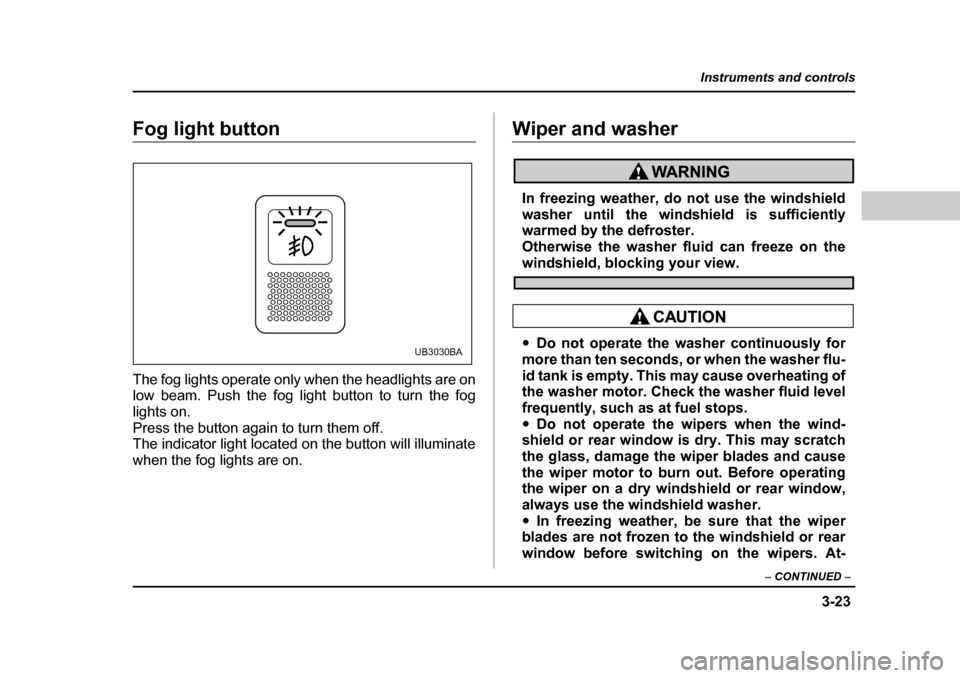
3-23
Instruments and controls
– CONTINUED –
Fog light button
The fog lights operate only when the headlights are on
low beam. Push the fog light button to turn the fog
lights on.
Press the button again to turn them off.
The indicator light located on the button will illuminate
when the fog lights are on.Wiper and washer
In freezing weather, do not use the windshield
washer until the windshield is sufficiently
warmed by the defroster.
Otherwise the washer fluid can freeze on the
windshield, blocking your view.
�yDo not operate the washer continuously for
more than ten seconds, or when the washer flu-
id tank is empty. This may cause overheating of
the washer motor. Check the washer fluid level
frequently, such as at fuel stops. �y Do not operate the wipers when the wind-
shield or rear window is dry. This may scratch
the glass, damage the wiper blades and cause
the wiper motor to burn out. Before operating
the wiper on a dry windshield or rear window,
always use the windshield washer.�y In freezing weather, be sure that the wiper
blades are not frozen to the windshield or rear
window before switching on the wipers. At-UB3030BA
Page 150 of 469
3-27
Instruments and controls
– CONTINUED –
To turn on the defogger, push the button. To turn it off,
push the button again.
The indicator light located on the button lights up while
the rear window defogger is operating.
Windshield wiper deicer (if equipped)
To prevent the battery from being discharged,
do not operate the windshield wiper deicer con-
tinuously for any longer than necessary.
The windshield wiper deicer operates only when the
ignition switch is in the “ON” position.
Before turning on the windshield wiper deicer, remove
any snow from the windshield. To turn on the wind-
UB3028BA
UB3029BA
Page 151 of 469
3-28
Instruments and controls
shield wiper deicer, push the button. The indicator light
located on the button lights up while the windshield
wiper deicer is operating.
The windshield wiper deicer will automatically shut off
after about 15 minutes. If the wiper blades have been
deiced completely before that time, push the button to
turn it off. It also turns off when the ignition switch is
turned to the “ACC” or “LOCK” position. If deicing is
not complete when you restart your vehicle, you have
to push the button to turn the deicer on again.Mirrors
Always check that the inside and outside mirrors are
properly adjusted before you start driving. �„
Inside mirror
1) Tab
The inside mirror has a day and night position. Pull the
tab at the bottom of the mirror toward you for the night
position. Push it away for the day position. The night
position reduces glare from headlights.
1HS3036BB
Page 152 of 469

3-29
Instruments and controls
– CONTINUED –
�TAuto-dimming mirror/compass (if equipped)
1) Left button
2) Auto dimming indicator
3) Photosensor
4) Right button
The auto-dimming mirror/compass has an anti-glare
feature which automatically reduces glare coming
from headlights of vehicles behind you. It also con-
tains a built-in compass. �y By pressing and releasing the left button, the auto-
matic dimming function is toggled on or off. When the
automatic dimming function is on, the auto dimming in-
dicator light (green) located to the right of the button will illuminate.�y
By pressing and releasing the right button, the com-
pass display is toggled on or off. When the compass is
on, an illuminated compass reading will appear in the
lower part of the mirror.
Even with the mirror in anti-glare mode, the mirror sur-
face turns bright if the transmission is shifted into re-
verse. This is to ensure good rearward visibility duringreversing. �V Photosensors
The mirror has a photosensor attached on both the
front and back sides. If the glare from the headlights of
vehicles behind you strikes the mirror, these sensors
1 23 4
HS3037BB
HS3038BA
Page 195 of 469
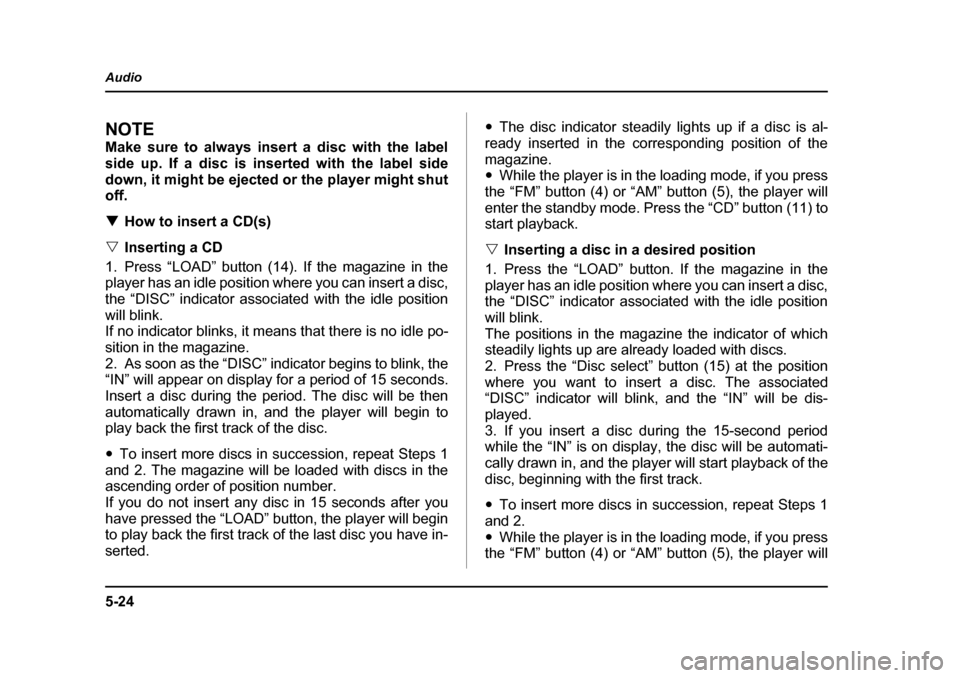
5-24
Audio
NOTE
Make sure to always insert a disc with the label
side up. If a disc is inserted with the label side
down, it might be ejected or the player might shut off. �T
How to insert a CD(s)
�V Inserting a CD
1. Press “LOAD” button (14). If the magazine in the
player has an idle position where you can insert a disc,
the “DISC” indicator associated with the idle position
will blink.
If no indicator blinks, it means that there is no idle po- sition in the magazine.
2. As soon as the “DISC” indicator begins to blink, the
“IN” will appear on display for a period of 15 seconds.
Insert a disc during the period. The disc will be then
automatically drawn in, and the player will begin to
play back the first track of the disc. �y To insert more discs in succession, repeat Steps 1
and 2. The magazine will be loaded with discs in the
ascending order of position number.
If you do not insert any disc in 15 seconds after you
have pressed the “LOAD” button, the player will begin
to play back the first track of the last disc you have in- serted. �y
The disc indicator steadily lights up if a disc is al-
ready inserted in the corresponding position of themagazine. �y While the player is in the loading mode, if you press
the “FM” button (4) or “AM” button (5), the player will
enter the standby mode. Press the “CD” button (11) to
start playback. �V Inserting a disc in a desired position
1. Press the “LOAD” button. If the magazine in the
player has an idle position where you can insert a disc,
the “DISC” indicator associated with the idle position
will blink.
The positions in the magazine the indicator of which
steadily lights up are already loaded with discs.
2. Press the “Disc select” button (15) at the position
where you want to insert a disc. The associated
“DISC” indicator will blink, and the “IN” will be dis-
played.
3. If you insert a disc during the 15-second period
while the “IN” is on display, the disc will be automati-
cally drawn in, and the player will start playback of the
disc, beginning with the first track. �y To insert more discs in succession, repeat Steps 1
and 2. �y While the player is in the loading mode, if you press
the “FM” button (4) or “AM” button (5), the player will
Page 196 of 469
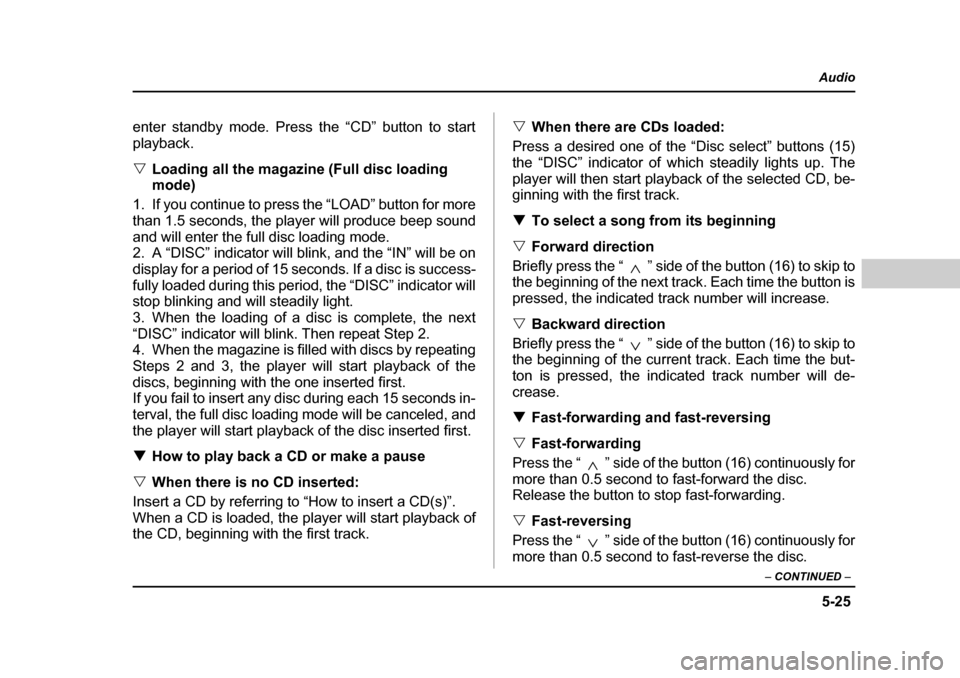
5-25
Audio
– CONTINUED –
enter standby mode. Press the “CD” button to start
playback. �VLoading all the magazine (Full disc loading
mode)
1. If you continue to press the “LOAD” button for more
than 1.5 seconds, the player will produce beep sound
and will enter the full disc loading mode.
2. A “DISC” indicator will blink, and the “IN” will be on
display for a period of 15 seconds. If a disc is success-
fully loaded during this period, the “DISC” indicator will
stop blinking and will steadily light.
3. When the loading of a disc is complete, the next
“DISC” indicator will blink. Then repeat Step 2.
4. When the magazine is filled with discs by repeating
Steps 2 and 3, the player will start playback of the
discs, beginning with the one inserted first.
If you fail to insert any disc during each 15 seconds in-
terval, the full disc loading mode will be canceled, and
the player will start playback of the disc inserted first. �T How to play back a CD or make a pause
�V When there is no CD inserted:
Insert a CD by referring to “How to insert a CD(s)”.
When a CD is loaded, the player will start playback of
the CD, beginning with the first track. �V
When there are CDs loaded:
Press a desired one of the “Disc select” buttons (15)
the “DISC” indicator of which steadily lights up. The
player will then start playback of the selected CD, be-
ginning with the first track. �T To select a song from its beginning
�V Forward direction
Briefly press the “ ” side of the button (16) to skip to
the beginning of the next track. Each time the button is
pressed, the indicated track number will increase. �V Backward direction
Briefly press the “ ” side of the button (16) to skip to
the beginning of the current track. Each time the but-
ton is pressed, the indicated track number will de-crease. �T Fast-forwarding and fast-reversing
�V Fast-forwarding
Press the “ ” side of the button (16) continuously for
more than 0.5 second to fast-forward the disc.
Release the button to stop fast-forwarding. �V Fast-reversing
Press the “ ” side of the button (16) continuously for
more than 0.5 second to fast-reverse the disc.
Page 199 of 469
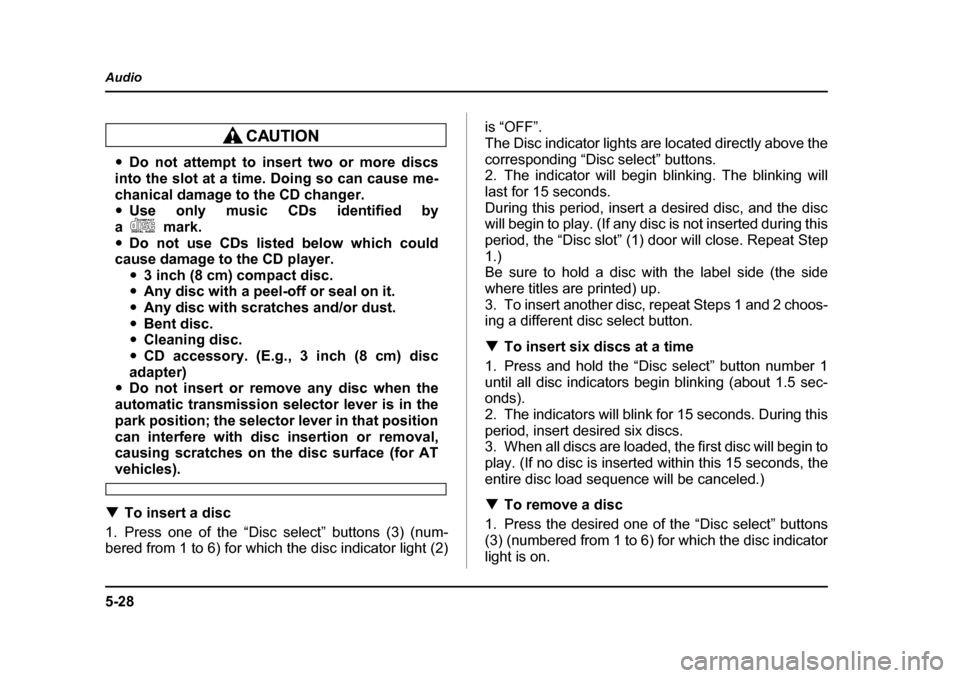
5-28
Audio
�y
Do not attempt to insert two or more discs
into the slot at a time. Doing so can cause me-
chanical damage to the CD changer. �y Use only music CDs identified by
am ark .
�y Do not use CDs listed below which could
cause damage to the CD player.
�y3 inch (8 cm) compact disc.
�y Any disc with a peel-off or seal on it.
�y Any disc with scratches and/or dust.
�y Bent disc.
�y Cleaning disc.
�y CD accessory. (E.g., 3 inch (8 cm) disc
adapter)
�y Do not insert or remove any disc when the
automatic transmission selector lever is in the
park position; the selector lever in that position
can interfere with disc insertion or removal,
causing scratches on the disc surface (for AT
vehicles).
�T To insert a disc
1. Press one of the “Disc select” buttons (3) (num-
bered from 1 to 6) for which the disc indicator light (2) is “OFF”.
The Disc indicator lights are located directly above the
corresponding “Disc select” buttons.
2. The indicator will begin blinking. The blinking will last for 15 seconds.
During this period, insert a desired disc, and the disc
will begin to play. (If any disc is not inserted during this
period, the “Disc slot” (1) door will close. Repeat Step
1.)
Be sure to hold a disc with the label side (the side
where titles are printed) up.
3. To insert another disc, repeat Steps 1 and 2 choos-
ing a different disc select button. �T
To insert six discs at a time
1. Press and hold the “Disc select” button number 1
until all disc indicators begin blinking (about 1.5 sec-
onds).
2. The indicators will blink for 15 seconds. During this
period, insert desired six discs.
3. When all discs are loaded, the first disc will begin to
play. (If no disc is inserted within this 15 seconds, the
entire disc load sequence will be canceled.) �T To remove a disc
1. Press the desired one of the “Disc select” buttons
(3) (numbered from 1 to 6) for which the disc indicator
light is on.