2005 SKODA SUPERB CD changer
[x] Cancel search: CD changerPage 4 of 27
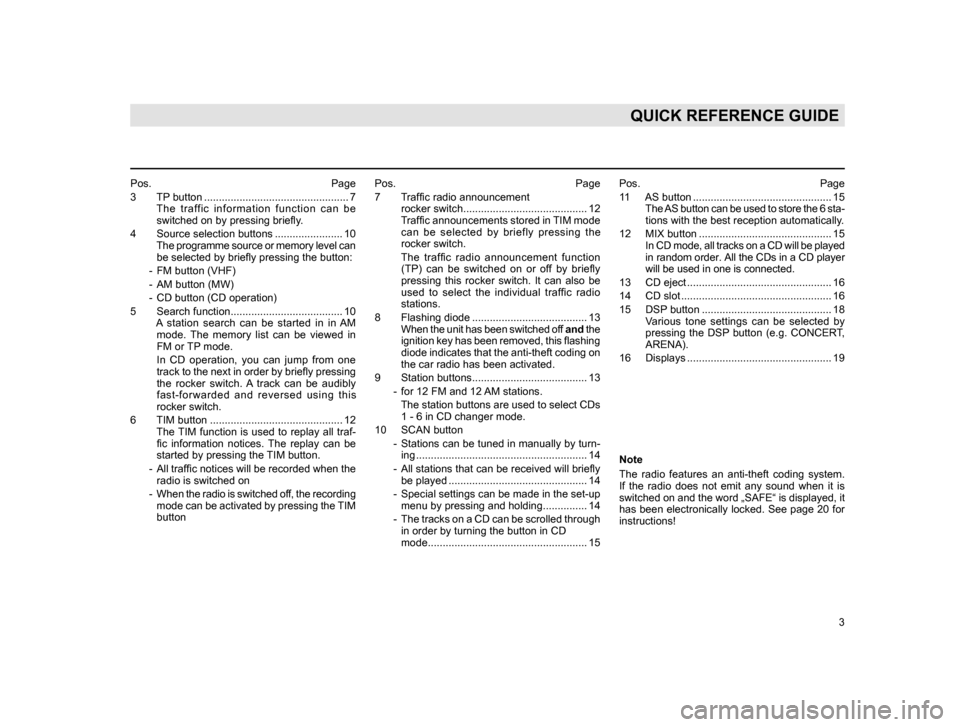
3
QUICK REFERENCE GUIDE
Pos. Page
3 TP
button ................................................. 7
The traffic information function can be switched on by pressing briefly.
4 Source selection buttons ....................... 10
T
he programme source or memory level can be selected by briefly pressing the button:
- FM button (VHF)
- AM button (MW)
- CD button (CD operation)
5 Search function...................................... 10
A
station search can be started in in AM mode. The memory list can be viewed in
FM or TP mode.
I
n CD operation, you can jump from one track to the next in order by briefly pressing
the rocker switch. A track can be audibly
fast-forwarded and reversed using this
rocker switch.
6 TIM button ............................................. 12
The
TIM function is used to replay all traf- fic
information notices. The replay can be
started by pressing the TIM button.
- All
traffic notices will be recorded when the radio is switched on
- W
hen the radio is switched off, the recording mode can be activated by pressing the TIM
button Pos. Page
7 T
raffic radio announcement
rocker switch.......................................... 12
T
raffic announcements stored in TIM mode can be selected by briefly pressing the
rocker switch.
T
he traffic radio announcement function (TP) can be switched on or off by briefly
pressing this rocker switch. It can also be
used to select the individual traffic radio
stations.
8 Flashing diode ....................................... 13
W
hen the unit has been switched off and the
ignition key has been removed, this flashing
diode indicates that the anti-theft coding on
the car radio has been activated.
9 Station buttons....................................... 13
- for 12 FM and 12
AM stations.
The
station buttons are used to select CDs 1 - 6 in CD changer mode.
10 SCAN button
- Stations
can be tuned in manually by turn- ing .......................................................... 14
- All
stations that can be received will briefly be played ............................................... 14
- Special
settings can be made in the set-up menu by pressing and holding............... 14
- The
tracks on a CD can be scrolled through in order by turning the button in CD
mode...................................................... 15 Pos. Page
1
1 AS button ............................................... 15
T
he AS button can be used to store the 6 sta- tions with the best reception automatically
.
12 MIX button ............................................. 15
I
n CD mode, all tracks on a CD will be played in random order. All the CDs in a CD player
will be used in one is connected.
13 CD eject ................................................. 16
14 CD slot ................................................... 16
15 DSP
button ............................................ 18
Various tone settings can be selected by pressing the DSP button (e.g. CONCERT,
ARENA).
16 Displays ................................................. 19
Note
The
radio features an anti-theft coding system.
If the radio does not emit any sound when it is
switched on and the word „SAFE“ is displayed, it
has been electronically locked. See page 20 for
instructions!
20.indd 27.6.2003, 14:32
3
Page 5 of 27

4
CONTROLS AND EQUIPMENT
Operating the radio whilst driving
Modern traffic conditions demand the constant
attention of road users.
Besides a wealth of entertainment, modern car
radios, with their range of sophisticated features,
also provide a great deal of information about
traffic and road conditions, etc.
However, the radio, with all its possibilities,
should only be used if conditions really al-
low it.
For example, changing CDs or reading CD labels
while driving has frequently led to dangerous situ-
ations.
The volume of the radio should also be set so
that acoustic signals from outside can also be
heard.Warning
Please concentrate on your driving above
all!
Convenience radio coding
In the past one had to recode the radio manually
every time the unit was removed or when the
vehicle battery had been disengaged.
That has all changed with the new convenience
radio coding function: Once the code number has
been input in the radio, it will then synchronise
itself with „its“ vehicle!
If the current supply has been interrupted the radio
will automatically check to see if it is still in „its“
vehicle after the ignition has been switched on. If
it is happy, the radio will be ready for use after just
a few seconds.
It is therefore no longer necessary to disengage
the electronic lock manually!
CD changer
This car radio also has the attractive option of
controlling the genuine Škoda CD changer1).
The operation of the unit is described in a sepa-
rate manual.
Qualified dealers have all the information con-
cerning the retrofitting of these units.
Safety precautions for items of equipment
fitted with lasers
Laser devices are classified by DIN IEC 76 (CO)
6/VDE 0837 into safety classes 1 to 4.
The Škoda CD changer corresponds to safety
class 1.
The laser used in units of class 1 is of low energy
or is shielded, so that there is no danger when
being correctly used.
Do not remove the unit’s cover. It does not
have any parts which can be serviced by the
user.
1) Can be delivered as fitted from the factory. The units should be fitted by a Škoda dealer if to be
installed at a later date.
Important notes
20.indd 27.6.2003, 14:32
4
Page 11 of 27

10
CONTROLS AND EQUIPMENT
4 - Source selection buttons
Radio operation
FM button
The VHF wavelength can be selected by pressing
the FM button.
The first memory level of the VHF wavelength can
be reached by pressing the FM button once.
The second level can be reached by pressing
the button again.
„FM1“ appears in the display for the first memory
level or „FM2“ for the second - see page 19.AM button
The MW wavelength can be selected by pressing
the AM button.
The first memory level of the AM wavelengths can
be reached by pressing the AM button once.
The second level can be reached by pressing
the button again.
„AM1“ appears the first memory level or „AM2“
for the second - see page 19.
CD operation
CD button
The CD mode of the internal CD player is selected
by pressing this button.
„NO CD“ will appear in the display if no CD is in
the player.
If a CD changer has been installed it is possible to
switch between the CD player and the CD changer
by pressing the CD button.
The operation of the CD changer is described in
a separate instruction manual.
Note
If the connection to a connected CD changer has
been interrupted, „NO CHANGER“ will appear in
the display if you wish to switch between the CD
player and the CD changer.
5 - Manual setting
Radio operation
Search
Only
on AM wavelength!
Briefly press the search rocker switch on the up-
per or lower part - the search will be started in the
direction as selected and the radio will select the
first station with a strong signal and then stay at
that frequency.
Memory list
Only on FM wavelength!
Your radio is constantly orientating itself to the
station frequencies. After switching on, it auto-
matically stores all RDS stations (see information
as of page 17) in a memory list according to their
PI code (Programme Identification).
20.indd 27.6.2003, 14:32
10
Page 15 of 27

14
CONTROLS AND EQUIPMENT
CD operation
Briefly press buttons 1 to 6 to select the individual
CDs in the magazine if a CD changer has been
installed.
„CD1“ to „CD6“ in the display indicates a CD
already loaded.
If no magazine is in the changer, „NO MAGAZINE“
appears in the display.
10 - SCAN knob
Setting station manually
The stations can be selected manually using the
SCAN knob.
lTurn button briefly:
„MAN“
appears in the display. Tuning changes in
single steps (100 kHz for FM, 9 kHz for AM).
Note (only for AS, TP and FM)
When
using manual tuning by frequency, alter-
native frequencies are not automatically selected
and the station name is not displayed. Scanning stations
All station with a strong reception in one memory
level (e.g. FM1) will be played briefly by pressing
the SCAN knob.
l
Briefly press the SCAN knob:
„SCAN“
appears in the display. All stations that
can be received will be played for approximately
5 seconds.
T
he station currently being played will be selected
permanently if the SCAN knob is pressed again.
20.indd 27.6.2003, 14:32
14
Page 16 of 27

15
CONTROLS AND EQUIPMENT
CD operation
It is possible to „flick“ in order backwards and
forwards through the tracks on a CD by turning
the SCAN knob 10.
The track currently selected then appears in the
display:
„TRACK 1 . . . TRACK 2 . . . TRACK 3 . . .“ etc.
11 - AS button
In the AS mode it is possible to automatically
store the 6 stations with the strongest signals
in a user friendly fashion on the memory level
FM2 or AM2.
Automatic storing
lSelect the wavelength.
l P
ress the AS button for approximately 2
seconds.“AUTOSTORE“ appears in the display.
The 6 stations with the strongest signals on
memory level FM2 or AM2 are automatically
stored.
12 - MIX button
Press the MIX button during CD operation. The
tracks of the CD will be played in random order.
l„MIX“ appears in the display.
l T
he MIX function can be switched off by press-
ing the button again.
Note
If
a CD changer is installed, all the CDs in the
changer will be played according to the random
principle.
20.indd 27.6.2003, 14:32
15
Page 17 of 27

16
CONTROLS AND EQUIPMENT
13 - CD eject
The Cd will be ejected from the CD player when
the CD eject button is pressed.
l„CD EJECT“ appears in the display.
Note
The
CD will automatically be pulled back into the
player if it is not removed from the slot within ap-
proximately 10 seconds.
14 - CD slot
Push the CD with the printed side facing up
into the CD slot until it is pulled in automatically.
The tracks on the CD will be played.
CD mode and traffic news
If TP mode is switched on before the CD button 4
is pressed, CD playback is interrupted for traffic
news announcements.
If the transmitting range of the station is left, the
radio automatically selects a new traffic news
station.
A traffic announcement being made can be in-
terrupted by pressing the TP button 3 and the
CD player will resume its function.
The interrupted announcement will still be re-
corded and can be played at a later point.
Any subsequent traffic news announcement will
still be played.
To enjoy listening to your CD without interruption,
press and hold the Tp button 3 until „TP: OFF“
appears in the display.
Fault indicators
The following fault messages can appear in the
display:
- „NO MAGAZINE“
No magazine in the CD changer
.
- „NO DISC“
No CD in the CD player
- „NO CD“
The
chosen compartment in the magazine of the
CD changer is empty.
- „CD ERROR“
T
he CD in the chosen compartment has been
inserted with the printed side down or the CD is
heavily soiled or damaged.
20.indd 27.6.2003, 14:32
16
Page 23 of 27

22
TECHNICAL DATA
Technical Quick Reference Guide
Connection options
Electronic aerial, CD changer, headphones, mo-
bile telephone, muting, output circuit for antenna
diversity system. Information is available from
Škoda dealers.
Displays
Frequency, station name, RDS, wavelength, sta-
tion button, TP (traffic radio) with station name
for TP batch station, CD functions, display for
CD slot content for connected CD changer, DSP,
headphones.
Max. output
4 x 20 Watt (max),
4 x 17 Watt (DIN measurement at 4 Ohm).
Illumination
Non-dazzle illumination of controls from within
(night design), brightness controlled with in-
strument lighting.
Waveband selection
Touch buttons
Anti-theft coding
Radio is electronically locked up if current supply
is interrupted.
Frequency ranges
FM (VHF) AM (MW), additional FM tuner for TP
batch reception.
Suppression
Automatic suppression in radio largely eliminates
interference in FM and in AM mode.
Specially tuned suppressors largely eliminates all
interference impulses from the engine and other
parts of the electrical system e.g. heater blowers,
windscreen wipers, cooler fan etc.
Station selection
In radio mode, automatic selection of last station
tuned in before radio switched off (last station
memory).
Six station buttons for AM1/AM2 and FM1/FM2
stations. Manual tuning up-band and down-band.
Microcomputer-controlled frequency stabilization
(PLL quartz tuning).Traffic radio batch receiver for individual TP sta-
tion selection independent of the station being
listened to. Permanent and automatic updates
of the RDS direct synchronisation with a special
display of the last selected station, current station
and the station to be expected.
Traffic news feature
Traffic radio batch receiver for individual TP sta-
tion selection independent of the station being
listened to.
Switch from MONO and DSP menu „Talk“ when
the traffic announcement function is active (TA:
Traffic Announcement).
Traffic radio announcement store (TIM) with a
4 minute memory and 2 individually selectable
recording times for parked vehicle.
Automatic station finder, automatic traffic news
announcement function, switch to „mono“ for
traffic news announcements.
Stereo (radio and CD), active sound settings,
fader integrated into radio, speed-dependent
volume control (GALA), multi-speaker system.
Active sound settings for BASS, MIDDLE, TRE-
BLE which can be set individually for every source
(AM, FM, CD and telephone).
20.indd
27.6.2003, 14:32
22
Page 24 of 27

23
TECHNICAL DATA
Technical data of the
CD player
Both units are „remote“ controlled from the ra-
dio.
Changer-magazine for 6 CDs with motor eject
Read function
CD-R and CD-RW media can be played.
Multi-session CDs can be played.
Auto-Insert
Ejected CDs will be pulled back into the CD slot
if they are not removed.
Frequency range:
5 - 20000 Hz (+/- 1 dB)
Signal/noise ratio:
96 dB
CD distortion:
0.006 % (at 1 kHz)
Wow and flutter:
Negligible
20.indd27.6.2003, 14:32
23