2005 SKODA SUPERB display
[x] Cancel search: displayPage 13 of 75

RADIO NAVIGATION SYSTEM12
AUDIO
Activating the “Select source” menu
Press AUDIO %% %%
% to switch from the navigation
display to the audio display.
•In the audio display mode, press AUDIO %%
%%
%to activate the “Select source” menu. The se-
lection bar will mark the currently active sound
source.
Audio menu - overview
“Settings”
“Select source” menu
“Audio setting” menu
Selecting the sound source
•Mark and confirm the sound source you
want to select:
Traffic information radio station in 2 memo-
ry banks (TP1 and TP2)
CD
TV/VIDEO (for vehicles equipped with a TV
tuner) or
AUX (for vehicles without a TV tuner), see
page 21
Radio with the following wavebands
– FM in 2 memory banks (FM1 and FM2)
– AM in 2 memory banks (AM1 and AM2)
Radio off
The sound source with the corresponding
memory bank selected will appear on the
screen (e.g. TP1).
Note
If you confirm the “Radio off” menu field, the
radio will switch to mute. A corresponding
message will appear on the screen.
Page 16 of 75

RADIO NAVIGATION SYSTEM15
AUDIO
Systems equipped with DSP
If you own a system equipped with the Digital
Sound Package (DSP), press Tone && &&
& to
access a menu you can use to adjust the sys-
tem sound. The menu fields include “Linear”,
“Pop”, “Rock”, “Jazz” and “Classic”. Select the
corresponding menu field (e.g. Rock) and
confirm your selection. The sound range se-
lected is marked with a blue triangle and blue
lettering. The sound range selected previously
will be deactivated.
Driver - optimises the sound for the driver-seat
position. Select “Off” to deactivate the function.
Dyn. - The noise level in the vehicle increases
proportionally with increasing driving speed.
This function automatically adjusts the volume
in audio mode (radio, CD) to the driving speed.
Select “Off” to deactivate the function.
Note
From this menu you can access the “Adjust
sound” menu by selecting the menu field
marked “Sound” and the “Volume setup” menu
by selecting the “Volume setup” menu field.
Adjusting the tone and the acoustic
field (“Adjust sound” menu)
In the “Adjust sound” menu, you can adjust the
tone (bass and treble) and the acoustic field
(balance and fader).
Bass - alters the bass sound.
Treble - alters the treble sound.
Balance - adjusts the volume between the right/
left speakers.
Fader - adjusts the volume between the front/
rear speakers.
Volume setup - activates the “Volume setup”
menu.
Adjusting the volume
(“Volume setup” menu)
Power-on volume - volume of the system
when it is switched on.
•If you select “Last”, the system will switch
on at the volume used when it was last
switched off. Select “Change” to change the
power-on volume.
TA minimum volume - adjusts the volume for
traffic information. Traffic information will be
emitted at this volume even if the radio is set
to “very quiet”. Telephone volume
- adjusts the reception vol-
ume for a telephone connected to the system.
Using a telephone connected to the system, it
is also possible to place calls when the radio
navigation system is switched off or when the
message “SAFE” appears in the display after
the system has been switched on.
Navigation minimum volume - adjusts the
volume of the voice output during route
guidance.
•If you select “Mute” as the navigation min-
imum volume , the voice output will be
switched off.
NoteNote NoteNote
Note
You can also alter the navigation volume by
turning the rotary/pushbutton
00 00
0 to the left (qui-
eter) or to the right (louder) during voice output
for navigation.
GALA - Speed-dependent volume adjustment.
The noise level in your vehicle increases pro-
portionally with increasing driving speed. GALA
regulates the volume in the audio mode (radio,
CD) automatically.
•Select the left-hand column value to switch
GALA off.
Page 17 of 75

RADIO NAVIGATION SYSTEM16
AUDIO
Station seek tuning
Automatic seek tuning
Automatic seek tuning Automatic seek tuning
Automatic seek tuning
Automatic seek tuning
Press the rocker switch
22 22
2 - seek tuning will
begin in the direction selected, stop at the first
radio station with a strong reception signal and
play it.
Manual seek tuning
Manual seek tuning Manual seek tuning
Manual seek tuning
Manual seek tuning
Use manual seek tuning to tune into stations
whose signals are not strong enough to be
picked up by automatic seek tuning.
To active this function:
•Press the rocker switch 22 22
2 for longer than
2 seconds.
You will hear a beep and “Manual” will appear
in the information field.
Radio mode
Select one of the following two methods:
•Continue to hold the rocker switch 22 22
2pressed down to start seek tuning; the frequen-
cy will change rapidly. The radio will switch to
mute. Seek tuning will stop as soon as you re-
lease the button. For fine-tuning, press the
rocker switch briefly (see next section).
•Press the rocker switch 22 22
2 briefly - the fre-
quency in the display will move up or down in
increments (FM 0.1 MHz, AM 9 kHz).
The function is deactivated when “Manual” no
longer appears in the information field.
Storing radio stations automatically
(AS function)
This function automatically saves the six RDS
stations with the best reception in any particu-
lar reception area. The stations are saved on
the station preset keys in memory bank 2. This
function is particularly useful on longer trips.
Page 19 of 75

RADIO NAVIGATION SYSTEM18
AUDIO
NotesNotes NotesNotes
Notes
For RDS stations, the regional status is also
saved along with the program name.
The memory will not be deleted if the battery
is disconnected.
Any radio station you tune into is automatically
compared with the stations saved on the sta-
tion preset keys
@@ @@
@ (Autocompare). If the PI
code for RDS stations (see page 18) or the
frequency of stations without RDS is identical,
the corresponding station preset key number
will also appear in the status line (e.g.: “FM1
1 Radio 21”).
The field of the station preset selected is
marked in blue in the radio information display.
Recalling the radio station
To recall a station you have saved , just press
the corresponding station preset key briefly @@ @@
@.
The corresponding program name or the fre-
quency will appear in the information display.
If the frequency is not within reception range,
the system will automatically select a suitable
alternate frequency for the station selected
(best-station function).
NoteNote NoteNote
Note
Just press the key briefly, otherwise you will
save the station you are currently tuned into
on that station preset key.
Scanning the radio stations
You can scan all the stations on a waveband
(TP, FM and AM) one after the other for 10
seconds.
•Use the “Select source” menu to select the
desired waveband.
•Press SCAN $$ $$
$.
Scan and the station name (or frequency) will
appear in the information field, e.g. “Radio 21
Scan”.
Ending the Scan function
Ending the Scan function Ending the Scan function
Ending the Scan function
Ending the Scan function
Press SCAN
$$ $$
$ again. The radio will tune into
the next station. The Scan function will end.
Selecting a scanned station
Selecting a scanned station Selecting a scanned station
Selecting a scanned station
Selecting a scanned station
Press SCAN
$$ $$
$ while the station is being
scanned. The radio will tune into this station.
The Scan function will end.
NoteNote NoteNote
Note
If you do not select any of the stations scanned,
the Scan function will repeat after it has run
through the waveband.
Radio mode with RDS and RDS
Regional
How does RDS work?
How does RDS work? How does RDS work?
How does RDS work?
How does RDS work?
The RDS ( Radio Data System) function is al-
ways active for the radio navigation system. In
addition to their programming, the radio
stations also transmit RDS information that is
picked up by the RDS receiver in coded form.
The following functions are controlled by the
codes received:
– Program identification (PI code)
The radio is able to identify the station received
by its PI code.
– Program Service Name (PS code)
The PS code communicates the station name
that appears in the radio information display,
e.g. Radio 21.
Because a number of stations use the station
name for advertising purposes, you can select
a fixed name for the station in the “Audio set-
ting” menu (access the menu via the “Settings”
menu field).
– Alternate frequencies (AF code)
Because the stations on the FM waveband,
e.g. Radio 21, have a limited range of
reception, the programming is transmitted by
several different transmitters on different
frequencies. The AF code communicates all
the frequencies that come into question for the
Page 20 of 75
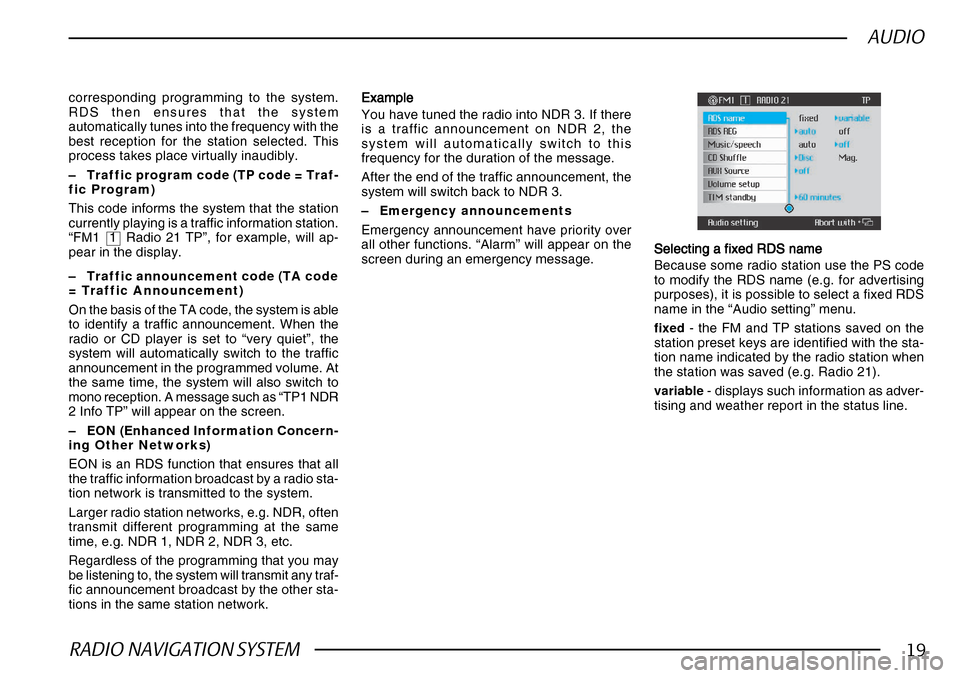
RADIO NAVIGATION SYSTEM19
AUDIO
corresponding programming to the system.
RDS then ensures that the system
automatically tunes into the frequency with the
best reception for the station selected. This
process takes place virtually inaudibly.
–Traffic program code (TP code = Traf-
fic Program)
This code informs the system that the station
currently playing is a traffic information station.
“FM1 1 Radio 21 TP”, for example, will ap-
pear in the display.
– Traffic announcement code (TA code
= Traffic Announcement)
On the basis of the TA code, the system is able
to identify a traffic announcement. When the
radio or CD player is set to “very quiet”, the
system will automatically switch to the traffic
announcement in the programmed volume. At
the same time, the system will also switch to
mono reception. A message such as “TP1 NDR
2 Info TP” will appear on the screen.
– EON (Enhanced Information Concern-
ing Other Networks)
EON is an RDS function that ensures that all
the traffic information broadcast by a radio sta-
tion network is transmitted to the system.
Larger radio station networks, e.g. NDR, often
transmit different programming at the same
time, e.g. NDR 1, NDR 2, NDR 3, etc.
Regardless of the programming that you may
be listening to, the system will transmit any traf-
fic announcement broadcast by the other sta-
tions in the same station network. ExampleExample ExampleExample
Example
You have tuned the radio into NDR 3. If there
is a traffic announcement on NDR 2, the
system will automatically switch to this
frequency for the duration of the message.
After the end of the traffic announcement, the
system will switch back to NDR 3.
– Emergency announcements
Emergency announcement have priority over
all other functions. “Alarm” will appear on the
screen during an emergency message. Selecting a fixed RDS name
Selecting a fixed RDS name Selecting a fixed RDS name
Selecting a fixed RDS name
Selecting a fixed RDS name
Because some radio station use the PS code
to modify the RDS name (e.g. for advertising
purposes), it is possible to select a fixed RDS
name in the “Audio setting” menu.
fixed - the FM and TP stations saved on the
station preset keys are identified with the sta-
tion name indicated by the radio station when
the station was saved (e.g. Radio 21).
variable - displays such information as adver-
tising and weather report in the status line.
Page 21 of 75

RADIO NAVIGATION SYSTEM20
AUDIO
RDS-Regional
RDS-Regional RDS-Regional
RDS-Regional
RDS-Regional
Radio stations sometimes divide their program-
ming into regional programming at certain
times of the day. The 1st program in the NDR
network, for example, serves Schleswig-
Holstein, Hamburg and Lower Saxony, states
in northern Germany, with regional program-
ming with different contents.
At first, the system will tune into only those
alternative frequencies for the radio station se-
lected.
However, if the reception quality deteriorates
to the point that the radio might “lose” the sta-
tion, the system will also switch to frequencies
used by a “related” NDR 1 station. Because
these radio stations sometimes broadcast dif-
ferent contents, this might mean that you will
hear a different program.
Switching to regionally related stations
Switching to regionally related stations Switching to regionally related stations
Switching to regionally related stations
Switching to regionally related stations
As a rule, the system will only switch to other
frequencies for the same station with the same
PI code. However, if the reception deteriorates
beyond a certain point, the system will also
automatically switch to a regionally related
broadcasting network.
Use the RDS-Regional function in the “Audio
setting” menu to switch “RDS REG” to “auto”
or “off”.
auto - If you select this setting, the system will
switch to a regionally related transmission fre-
quency when station reception deteriorates
beyond a certain point.
off - switches the function off. Notes on RDS reception
Notes on RDS reception Notes on RDS reception
Notes on RDS reception
Notes on RDS reception
•After you switch the system on, the radio
will look for the best reception frequency for
the station you have tuned into. Depending on
your location and the number of alternate fre-
quencies, the system may remain mute for
several seconds.
•Depending on the strength of the reception
signal, it may take the system several minutes
to evaluate the RDS information.
•The system is unable to evaluate RDS in-
formation for very weak signals. In this case,
the station frequency will appear in place of
the station name in the status line or the infor-
mation field.
•When reception is poor (e.g. in mountain-
ous areas), the system will check the alternate
frequencies often. This means that the radio
might switch to mute briefly.
•If the radio frequently switches to mute or
experiences very poor reception in certain ar-
eas, it is possible to temporarily switch the RDS
function off.
Traffic information
Many FM stations transmit regular traffic infor-
mation for their reception areas.
After you select a radio station, the system will
check to see whether or not it broadcasts traf-
fic information.
•The radio station selected is a TP station
(“TP” will appear behind the station name in
the information field of the main radio menu). The system will remain tuned to this station.
The functions for “traffic information standby”
and “EON” are active.
•If the radio station you have tuned into is
not a traffic information station or is not within
reception range, the system will automatically
search for another traffic information station
within reception range (seek tuning start). The
following message will appear in the radio in-
formation display: “TP SEEK”.
Listening to a traffic announcement
Listening to a traffic announcement Listening to a traffic announcement
Listening to a traffic announcement
Listening to a traffic announcement
The system identifies a traffic announcement
by the traffic announcement code. As a result,
you will hear the traffic announcement even
when the radio or CD player has been set to
“very quiet”. Traffic announcements are trans-
mitted in mono. The message “Info” will ap-
pear in the radio information display. At the
same time, the announcement will be saved
in the Traffic Information Memory (TIM) (see
page 21).
Interrupting a traffic announcement
Interrupting a traffic announcement Interrupting a traffic announcement
Interrupting a traffic announcement
Interrupting a traffic announcement
If you want to interrupt a traffic announcement,
press TIM
11 11
1. The following traffic announce-
ments will be put through.
Cancelling traffic announcement standby
Cancelling traffic announcement standby Cancelling traffic announcement standby
Cancelling traffic announcement standby
Cancelling traffic announcement standby
Switch to an FM or AM station in the “Select
source” menu to cancel traffic announcement
standby.
Page 22 of 75

RADIO NAVIGATION SYSTEM21
AUDIO
Traffic Information Memory (TIM)
This radio navigation system has been
equipped with a digital speech memory that
automatically records up to 9 traffic messages
with a total length of a maximum of 4 minutes.
Once the radio has been switched on, every
traffic announcement broadcast by the traffic
information station selected will be recorded
as soon as “TP” appears in the information
field.
If the system has been switched off , traffic
announcements will continue to be recorded
for the time selected in the “Audio setting”
menu under “TIM standby” (see page 13). It is
also possible to switch this function off. NotesNotes NotesNotes
Notes
•Make sure that you have selected a traffic
information radio station before you switch off
the system. Otherwise, it will not be possible
to record traffic information.
•You can activate the recording process for
24 hours or until the system is switched on the
next time by pressing TIM
11 11
1 after you have
switched the system off. If necessary, the sys-
tem will automatically tune into a traffic infor-
mation station.
•When the speech memory is full, the sys-
tem will overwrite the oldest message.
•If a message is longer than 4 minutes, the
system will overwrite the beginning.
You will hear a beep tone to indicate that the
system was unable to record the entire
message.
•If a traffic message is in the process of be-
ing recorded when you switch the system on,
the message will be recorded to the end. After
that, the system will switch to the setting used
last.
Listening to traffic announcements
Listening to traffic announcements Listening to traffic announcements
Listening to traffic announcements
Listening to traffic announcements
•Press TIM 11 11
1.
The traffic announcements will be played, start-
ing with the latest message and ending with
the oldest message. There will be a corre-
sponding message in the information field: e.g.
“ TIM Track 4 Time 14:10 TP”.
TIM - plays a recorded traffic an-
nouncement Track 4 - there are four traffic announce-
ments in total. Playback will be-
gin with the latest message
Time 14:10 - time at which the message was recorded
TP - TP station
NoteNote NoteNote
Note
If there were no traffic announcements record-
ed, “No Messages” will appear in the radio in-
formation display when you press TIM
11 11
1 and
you will hear a beep.
Recalling any of the traffic announcements re-
Recalling any of the traffic announcements re- Recalling any of the traffic announcements re-
Recalling any of the traffic announcements re-
Recalling any of the traffic announcements re-
cordedcorded
cordedcorded
corded
The traffic announcements can also be heard
in any order you choose.
•To listen to an older traffic announcement:
Press the rocker switch 22 22
2 to the left within 2
seconds.
•To listen to a more recent traffic announce-
ment: Press the rocker switch 22
22
2 to the right
within 2 seconds.
Page 25 of 75

RADIO NAVIGATION SYSTEM24
AUDIO
Switching to CD mode
•Press AUDIO %% %%
% to access the “Select
source” menu.
•Mark and confirm the “CD” menu field. The
CD changer will check the magazine. “Check
Magazine” will appear in the status line.
•CD playback will begin in the order in which
the CDs have been loaded into the magazine.
Note
If there is no CD changer connected, then the
menu field “CD” will not be marked.
The CD selected and the track currently play-
ing will appear in the CD information display.
The station preset keys indicate how many
CDs there are in which slots in the magazine.
When navigation is active, the status line will
read “CD1 1 Track1 Play”.
Note
If there is no music CD in the CD player/chang-
er or if you are driving over very uneven ground
(see “Notes on using the CD player”), the fol-
lowing message will appear in the information
field: “CD ERROR” or “CD1 ERROR”.
Interrupting CD playback
•CD playback will be interrupted by a traffic
announcement. “Info” will appear in the infor-
mation field of the CD menu.
Switching off CD operation
CD playback will end when you select another
sound source in the “Select source” menu. The
system will switch over to the radio mode.
CD functions
Selecting a CD
Use the station preset keys
@@ @@
@ to select a CD.
Selecting a CD track
Press the rocker switch
22 22
2 to select a CD track.
If you press the rocker switch to the right, play-
back will begin with the next track. Press the
rocker switch to the left to play the previous
track.
Scan
Press SCAN
$$ $$
$ to scan the tracks on a CD
(for 10 seconds each). To end this function,
press the button again.
Playing CD tracks in random order
To play the tracks on a CD in random order,
press CD MIX
!! !!
!. To end this function, press
the button again.
CD-MIX
Use this function to play the tracks on a single
CD or the tracks on all the CDs loaded in the
magazine in random order. Mark and confirm
the “CD Shuffle” menu field in the “Audio set-
ting” menu. Press the menu knob to switch
between the options for “Disc” and “Magazine”.